IBM Audit License Process:
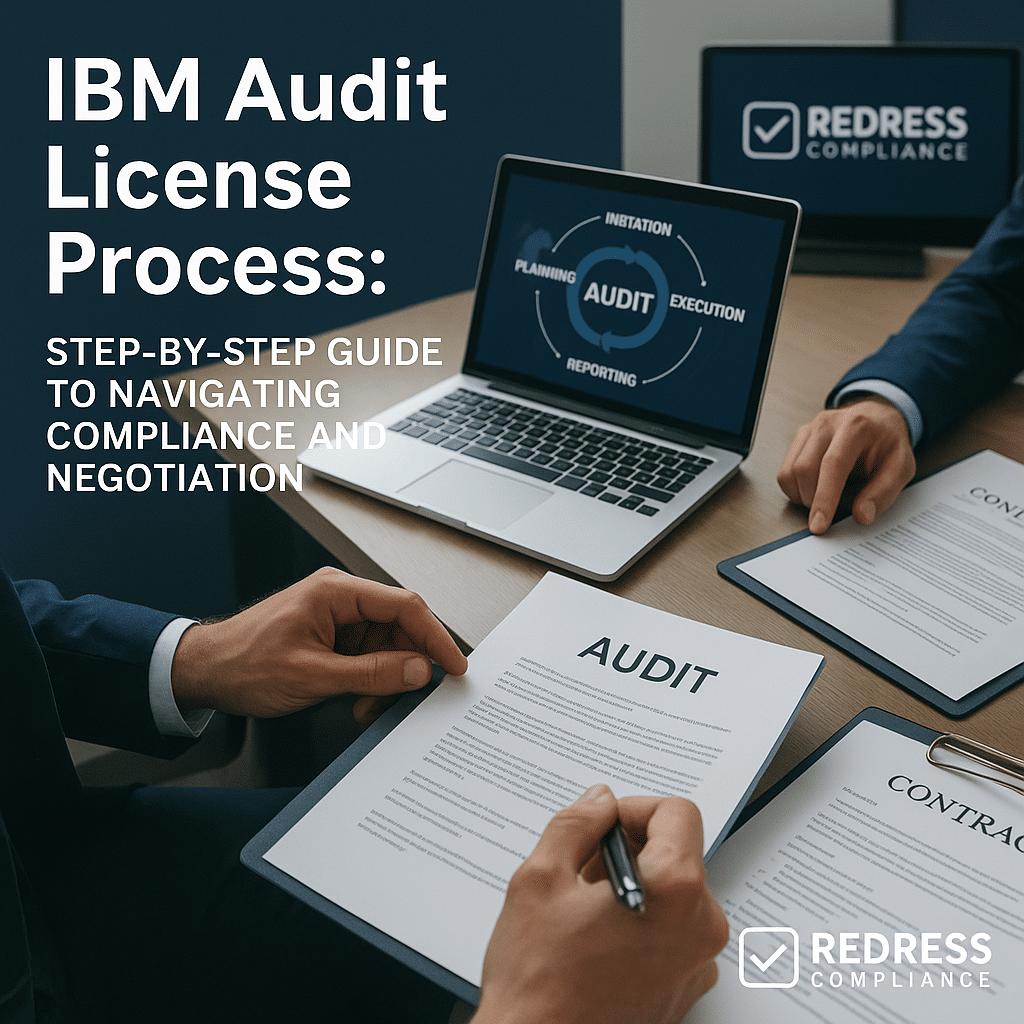
Introduction: IBM software license audits are a formal, contractual process that can catch even the most prepared organizations off guard.
IBM uses audits to ensure license compliance and often to uncover revenue opportunities from any gaps in your licensing. If you’re a CIO, IT asset manager, or compliance officer, understanding the IBM audit process is crucial for protecting your organization.
This step-by-step guide breaks down the IBM software audit steps – from initial notice to negotiation – and provides strategies to prepare, respond, and turn an audit into an advantage rather than a setback.
You’ll find a full process overview, common pitfalls to avoid, a compliance checklist, FAQs, and expert tips to handle an IBM audit with confidence.
For a comprehensive overview, read our ultimate guide, “IBM Software Audit: Process, Triggers, ILMT Compliance, and Negotiation Strategies.”
1. Why IBM Audits Customers
IBM conducts license compliance audits both as a compliance mechanism and a revenue strategy.
Audits ensure customers are using IBM software within the terms of their licenses – and if not, IBM can require additional license purchases. In practice, an IBM license compliance audit often reveals shortfalls that translate into new sales opportunities.
Put simply, IBM audits customers to protect its intellectual property and generate additional revenue when compliance gaps are identified.
Common audit triggers: Several scenarios tend to trigger IBM audits. Notable examples include:
- ILMT issues: If you have not deployed or properly maintained the IBM License Metric Tool (ILMT) for sub-capacity licensing, IBM will suspect you’re under-counting usage. Missing ILMT reports are a red flag for auditors.
- Cloud migrations & virtualization: Moving IBM software into cloud or heavily virtualized environments (e.g., VMware, cloud containers) can complicate licensing. IBM often audits customers after major cloud migrations or data center virtualization projects to check compliance in the new environment.
- Contract renewals or non-renewals: Approaching the end of a major IBM agreement (or declining to renew an Enterprise License Agreement) almost guarantees audit attention. IBM may conduct an audit soon after an ELA ends, expecting to identify compliance gaps that the renewal would have addressed.
- Unusual purchasing patterns: If your IBM software spend has flatlined or dropped while your business grows, IBM might initiate an audit. Likewise, big organizational changes (mergers, divestitures) or support tickets for unlicensed products can put you on IBM’s audit radar.
Read our Top 10 Triggers for IBM Audits (and How to Avoid Them).
IBM may also sometimes offer “license reviews” or proactive compliance checks outside of formal audits.
It’s important to distinguish these from a real audit. A proactive review is usually a voluntary, IBM-invited assessment to identify optimization or sales opportunities, whereas a formal audit is a contractual enforcement action.
The table below highlights key differences:
| License Review (Voluntary) | Formal Audit (Contractual) |
|---|---|
| Initiated informally by IBM (often by an account manager) as a health check or courtesy review. | Initiated via formal notice invoking audit clause in your contract. You are obligated to comply. |
| Scope and participation are negotiable – you can often limit which products are reviewed. | Scope is defined by IBM; covers specific products/periods and you must provide required data. |
| Outcome is typically recommendations or a proposal to optimize licensing (sales-oriented). | Outcome is a compliance report. If shortfalls are found, you must purchase licenses or otherwise settle. |
| Less adversarial and not legally binding – you can choose not to participate. | Legally backed by contract terms – refusal to cooperate can lead to penalties or termination of license rights. |
Understanding IBM’s motivation and triggers for audits helps you anticipate an audit before it happens. If you know you have upcoming changes (such as a cloud migration or contract renewal) that fit these triggers, it’s wise to pre-emptively tighten your license management and be prepared.
2. IBM Audit Notification and Kickoff
The IBM audit process formally begins with an audit notification letter. This is typically an official letter or email from IBM (or an authorized third-party auditor, such as KPMG), stating that IBM is exercising its audit rights as per your license agreement.
The notification will define the audit scope – for example, it may list the IBM products to be audited, the business units or geographic locations involved, and a timeframe for the audit (often looking at current deployments and sometimes usage in the past year or two).
Once you receive an audit notice, respond promptly but carefully. Initial defense tactics at this stage include:
- Confirm the scope in writing: Ensure you understand exactly which products and time periods are in scope. If the notice is vague, request clarification and agree on a written scope. This prevents the audit from “sprawling” into areas not originally intended.
- Assign a single point of contact: Designate one internal lead (often someone from IT asset management, procurement, or legal) to coordinate all communications with IBM’s auditors. All data and answers should funnel through this person. This avoids accidental over-sharing by individual engineers or managers.
- Review your contracts: Pull out the IBM agreements to understand your rights and obligations. Know the audit clause, what IBM is entitled to (and not), and any notice period or confidentiality protections. Sometimes audit clauses require reasonable notice and minimal disruption to business operations – hold IBM to those terms.
- Plan the kickoff meeting: IBM’s audit team will usually schedule a kickoff call or meeting to explain the process, introduce the auditors, and discuss timelines. In this meeting, be cooperative but assertive in confirming scope and ground rules (e.g., all requests must be in writing, use of NDA if not already covered, etc.).
Read how to respond to the audit letter, How to Respond to an IBM Audit Notification: First Steps and Defense Strategies
Audit timeline:
An IBM audit can last anywhere from 2 to 6 months (or longer for very complex environments). Each phase has its own approximate timeline.
For example, a moderate audit might unfold as follows:
- Week 0: Audit notice received. Internal kickoff and strategy planning.
- Week 1: Kickoff meeting with IBM/auditor to agree on scope, timeline, and data requirements.
- Weeks 2–4: Data collection phase. You gather and submit all requested entitlement and deployment data. (IBM’s auditors may have check-in calls during this period.)
- Weeks 5–6: Analysis phase. IBM reviews the data and prepares draft findings. Auditors may reach out with clarifying questions.
- Week 7: Draft findings are presented to you for review. Discussion and rebuttal period begins.
- Weeks 8–10: Negotiation phase. You challenge any errors and negotiate terms for a resolution. This phase can extend longer until both sides reach an agreement.
- Closing: Once a settlement is reached and any required purchases are made, IBM issues an audit closure letter, and the audit is formally closed.
Keep in mind the exact timeline varies – simpler audits may wrap up in under 8 weeks, while contentious negotiations can drag on for many months. The key at kickoff is to understand IBM’s proposed schedule and ensure it’s reasonable.
Do not be afraid to request more time for data gathering or reviews if needed; rushing can lead to mistakes in your favorability.
3. Data Request Phase
After the kickoff, the first active phase is the data request and collection. IBM (or its auditor) will send a detailed list of information it needs to assess your compliance.
This typically includes two broad categories: entitlement documentation and deployment data.
- Entitlement documentation: You’ll be asked to provide proof of all your IBM software licenses in scope. This involves compiling contracts, license certificates, or Passport Advantage reports that detail the IBM software you purchased, including the quantity (e.g., number of PVUs, RVUs, user seats, etc.). A Passport Advantage entitlement report is a common document that lists all your active entitlements by part number. Ensure you have a centralized repository of entitlements ready – this is crucial evidence to demonstrate what you’re authorized to use.
- Deployment and usage data: IBM wants to see where and how its software is deployed in your environment. This can include installation lists, server inventory, virtualization cluster details, and usage metrics. For modern IBM audits, expect to provide output from IBM’s own tools:
- IBM License Metric Tool (ILMT) data for any distributed (on-prem or cloud) servers using sub-capacity licensing. ILMT is designed to track software installed on virtualized servers and report processor value unit (PVU) consumption. Auditors will typically request the latest quarterly ILMT report, as well as possibly raw data or screenshots from the ILMT console.
- Sub-Capacity Reporting Tool (SCRT) outputs for IBM mainframe environments. If you run IBM software on z/OS (like DB2 or WebSphere on the mainframe), IBM requires monthly SCRT reports that detail your peak MSU usage. You should have these reports archived for each month – auditors will request them to verify mainframe license consumption.
- Other evidence: If you use IBM Cloud Paks or containerized IBM software, you may need to provide usage reports from IBM’s License Service (which measures Cloud Pak consumption) or other relevant tools. Additionally, be prepared with environment documentation for disaster recovery (DR) servers, test environments, and any Bring-Your-Own-License (BYOL) cloud deployments – these often need clarification to ensure they’re counted properly.
During the data collection phase, the golden rule is to provide only the data explicitly requested and within the defined scope. It’s tempting to dump extra logs or inventory data in hopes of being thorough, but oversharing can backfire.
Every piece of data you hand over is an opportunity for IBM to find compliance issues. Stick strictly to the agreed scope. If auditors ask for something that seems outside scope, don’t hesitate to push back or get your legal team involved to clarify whether it’s required.
Finally, maintain a log of everything you provide, including the date and time. This helps track the audit progress and ensures there’s no confusion later about what information was shared.
4. ILMT & SCRT Validation
In any IBM audit involving server software, ILMT, and SCRT data are pivotal. These tools are essentially IBM’s expected method for measuring your usage. IBM’s audit procedure will include a thorough validation of your ILMT and SCRT compliance.
IBM License Metric Tool (ILMT):
ILMT is mandatory for any customer using IBM software with sub-capacity licensing (where you license IBM software based on a fraction of a server or virtual environment’s capacity rather than the full physical capacity).
IBM’s licensing rules require ILMT to be installed and running within 90 days of your first sub-capacity deployment, and you must generate and save ILMT reports at least quarterly.
During an audit, IBM will verify:
- ILMT is deployed on all relevant virtualized servers/clusters where sub-capacity licensing is claimed. If ILMT does not monitor any in-scope server, IBM can declare that system non-compliant and calculate the license needed at full capacity for that server.
- Your ILMT is up to date (both the tool version and the software catalog within it). Using an outdated ILMT version or failing to update its product catalog can result in inaccurate data, which IBM may reject. Regular updates are needed to accurately recognize all IBM products.
- Complete coverage: Auditors cross-check your infrastructure to ensure that all VMware hosts and partitions with IBM software are included in ILMT. Any gaps are a big compliance risk.
- Quarterly reports archived: Be prepared to present the ILMT audit snapshot reports (typically a CSV or PDF summary) for each quarter up to the audit. If you’re missing historical reports, IBM could question whether you were compliant during that period.
Sub-Capacity Reporting Tool (SCRT): In mainframe environments, SCRT is the counterpart to ILMT. IBM requires you to run SCRT monthly to measure peak usage of certain IBM programs on the mainframe (measured in MSUs).
In the audit, IBM will:
- Verify that you have SCRT reports for each month (typically these are .subcapacity files or reports submitted to IBM). Missing months or irregular reporting could indicate non-compliance.
- Validate that the SCRT data matches your entitlements (e.g., if you had sub-capacity waivers or specific terms for DR capacity on the mainframe, those need to be reflected correctly).
- Ensure you’re using the latest SCRT version and following IBM’s guidelines for mainframe reporting.
Common mistakes to avoid:
Many compliance gaps surface due to ILMT/SCRT issues. For example, if ILMT was not installed on a new VMware cluster you added last year, that cluster’s IBM software will be assessed at full capacity, often multiplying your PVU consumption dramatically.
Or if an ILMT agent stopped working on a server months ago, its usage might be completely omitted from your reports – something IBM will flag as non-compliance. Similarly, on the mainframe, failing to run SCRT for a month or not retaining the output could lead IBM to assume you exceeded your licensed capacity in that period.
Always double-check that all in-scope systems are under ILMT/SCRT monitoring well before an audit, and proactively address any gaps.
In summary, ILMT and SCRT are lifesavers in an IBM audit only if they’re used correctly. Proper ILMT/SCRT data can drastically reduce your exposure by proving your actual usage. On the other hand, if these tools are misconfigured or not utilized, IBM’s auditors will default to worst-case assumptions, which often reveal significant compliance gaps.
5. Analysis & Draft Findings
Once IBM’s audit team has the entitlement and deployment data, they enter the analysis phase. Here, the auditors reconcile your usage versus entitlements to identify any discrepancies.
The result is typically delivered as a draft findings report (or preliminary findings) for your review.
During this analysis, IBM will look for any areas where installed or utilized software exceeds the licenses you have. This includes:
- Comparing quantities: e.g., you have 100 PVUs of WebSphere licensed, but ILMT shows 150 PVUs deployed, meaning a 50 PVU shortfall.
- Checking license metrics: e.g., user-based licenses like IBM Cognos – is the number of users in the system greater than the number of user licenses you purchased?
- Verifying sub-capacity conditions: if you claimed sub-capacity, did ILMT support those claims? If not, auditors might recompute usage as if full-capacity licensing applies.
It’s common for initial findings to appear worse than they actually are. Auditors will err on the side of IBM’s interests, especially if any data is unclear.
Some typical inflated findings include:
- Full capacity assumptions: If any VM or server wasn’t monitored by ILMT (or ILMT data is missing), IBM will assume that the software should be licensed at full physical capacity. This can skyrocket the required PVUs. For example, missing one VM host from ILMT could turn what you thought was a 100 PVU deployment into a 1000 PVU compliance gap in the findings.
- Counting backup or DR systems as active: If you have a disaster recovery server or cold backup installations that are supposed to be non-production, but you didn’t explicitly document them, the auditor may count them as full, active deployments needing licenses. This can result in double-counting certain licenses unless you demonstrate that they’re backups not requiring separate licensing (as per your contract terms).
- Environment mapping errors: Sometimes, auditors may misinterpret your environment data – for instance, treating a test instance as production, or failing to recognize that two reported instances are actually the same server reported twice. These errors can lead to “phantom” compliance gaps.
Your strategy: Treat the draft findings as a starting point for negotiation, not the final verdict.
You should:
- Review every line of the findings in detail. Cross-reference with your own data. Are all your entitlements accounted for? If IBM says you have zero licenses for a product but you know you purchased some, find that proof.
- Challenge questionable assumptions. If full capacity was assumed, but you do have ILMT data, push back and provide the missing reports or explanations. If a DR server is counted, explain (with documentation) that it’s non-production and, per contract, doesn’t need a license when unused.
- Present counter-evidence and corrections. It’s often helpful to create your own compliance spreadsheet: one that starts from IBM’s numbers but then adjusts for errors. For example, “IBM claimed 1000 PVUs needed, but 400 of those PVUs are a standby server that should not count – so the actual required is 600.” Show your math and support it with data.
- Engage in dialogue. Auditors may be open to discussions or additional info at this stage. Sometimes, a call to walk through your rebuttals can resolve misunderstandings. Keep communication professional and factual.
Please note that the draft findings are not final. IBM expects you to respond – in fact, how you handle this phase is where you can save potentially millions in licensing.
By correcting errors and removing unwarranted assumptions, you reduce the compliance gap that you ultimately may have to settle.
Push back firmly, but with evidence; don’t rely solely on verbal claims. If needed, involve a third-party licensing expert or your legal team to bolster your position on contentious points.
6. Negotiation & Resolution Phase
After the draft findings are discussed and the compliance gap is better understood, the process proceeds to negotiation and resolution. This is the phase where you determine how to settle any license shortfall and close the audit. For many organizations, this phase feels like a high-pressure sales negotiation – because it is.
Typical outcomes: IBM’s goal in an audit settlement is to ensure you purchase the necessary licenses (and possibly back-support) to cover any past and present usage. Common resolution scenarios include:
- True-up or true-forward purchase: You agree to purchase additional licenses to cover any future shortfalls. IBM may also require you to pay for back maintenance on those licenses for the period during which you used them without a license (effectively a penalty via support fees).
- One-time settlement fee or credit arrangement: In some cases, rather than a straight license purchase, IBM may agree to a one-time fee or provide credit for a future purchase. For example, you pay a certain amount now, and IBM issues credit that you can use toward a new IBM software deal. This is less common but can happen for smaller findings.
- Bundled deal or enterprise agreement: If the compliance gap is large, IBM often seizes the opportunity to pitch a new enterprise license agreement (ELA) or cloud migration deal. They might bundle the required licenses, along with additional products, into a new contract. This can be positioned as a way for you to “get more value” while solving the compliance issue – but be cautious, as it’s still a sale for IBM.
Negotiation strategies: Treat the resolution discussion like any major procurement negotiation. You now have leverage, too – IBM wants to close the audit and maintain a good relationship.
Here are tactics to use:
- Demand discounts: The initial quote you get (especially if it’s for purchasing licenses to cover the gap) will often be at high list prices. It’s almost always negotiable. Push for significant discounts on any licenses you need to purchase. IBM, knowing that this sale is unplanned for you, will often come down on the price if you push.
- Focus on future value: Try to structure the settlement so that as much of your spending as possible goes toward future use, not just paying for past mistakes. For example, instead of paying purely back maintenance fees that give you nothing tangible, negotiate to apply that amount toward new licenses or extended support in the future.
- Request contract concessions: This audit presents an opportunity to improve your terms. You can negotiate swap rights, allowing you to exchange unused licenses for other products of equal value in the future, which protects against shelfware. Consider negotiating caps on maintenance fee increases (uplift caps) for the new licenses, or even price locks for a few years. If you enter a new ELA, ensure it has flexible terms, such as the option to add new software at minimal cost.
- Credits and bundles: If IBM is encouraging you to adopt its cloud or new products, you may be able to negotiate for them to include some credits (such as IBM Cloud usage credits) as part of the deal. Alternatively, if you have recently made a purchase, mention it – IBM may credit recent purchases towards the compliance gap to foster goodwill.
- Document everything: When you reach an agreement, ensure the terms are clearly documented, ideally in a written agreement or at least in the audit closure letter. For instance, if IBM agrees that the purchase of X licenses resolves all past compliance for product Y, get that in writing to prevent future ambiguity.
The ultimate objective in this phase is to turn the audit into a win-win if possible. You want to emerge with compliance issues resolved and a sensible commercial outcome. That might mean a new license deal, but one that comes with better pricing or terms than you’d get outside an audit scenario.
IBM, for its part, gets its revenue and compliance assurance. If negotiated well, you’ll have minimized the financial impact and possibly improved your IT planning (with more licenses or a new agreement that aligns with your needs).
7. Common Pitfalls in the IBM Audit Process
Even with a solid plan, many organizations slip up during IBM audits. Here are some common pitfalls to avoid:
- Over-sharing data outside the scope: This is one of the most frequent mistakes. IBM auditors might casually ask for extra information or you might volunteer data not strictly asked for. Every additional server list or report you provide can open new angles for IBM to pursue compliance issues. Stick to the agreed scope and have all non-requested data tightly under wraps.
- Failing to archive ILMT/SCRT reports: If you haven’t been diligently saving your ILMT quarterly reports or monthly SCRT outputs, you’ll be on the back foot. IBM may request historical data going back a year or more. Without those records, you cannot prove compliance in earlier periods, and IBM may assume you were not (leading to back-charges or a larger license requirement). Always archive these compliance reports as part of routine ITAM practice.
- Not aligning procurement, IT, and legal teams: An audit response must be a coordinated effort. A pitfall occurs when IT provides technical data to auditors without procurement or legal review, or when procurement negotiates without fully understanding the technical implications. To avoid this, form an internal audit response team at the outset. Ensure everyone is on the same page about messaging and that all data is vetted. A united front will prevent auditors from exploiting internal miscommunications.
- Accepting draft findings at face value: IBM’s initial findings report is essentially their opening bid. If you accept it without scrutiny, you’re likely overpaying or conceding non-compliance where none exists. Always assume there are errors or overly conservative assumptions in the findings. By challenging and verifying everything, you often can substantially reduce the apparent compliance gap before finalizing the outcome. Never sign off on findings until you are fully satisfied they’re accurate.
Being aware of these pitfalls helps you navigate the audit process more smoothly.
The overarching theme is staying in control – of information flow, of internal coordination, and of the narrative. Don’t let IBM drive the process unilaterally; be an active, cautious participant every step of the way.
8. Audit Defense Checklist
Use the following checklist to gauge your audit readiness and defense strategy.
If you can check off each item, you’ll be in a strong position to handle an IBM audit:
☐ Centralized entitlement repository is ready. (All IBM contracts, purchase records, and license certificates are organized and accessible.)
☐ ILMT is deployed and validated on all sub-capacity servers. (No in-scope server is missing from ILMT monitoring; ILMT tool and catalog are up-to-date.)
☐ SCRT monthly reports are archived for all mainframe usage. (You have a complete set of SCRT outputs for the past 2+ years if applicable.)
☐ Non-production environments are documented and exempt where possible. (Disaster recovery, backup, test, and dev instances are identified, and you have contract clauses or approvals for any license exemptions.)
☐ portability clauses cover BYOL cloud use. (If you moved IBM software to public cloud under BYOL, you have written IBM approval or contract terms that permit this deployment.)
☐ Audit scope is agreed in writing with IBM. (The formal audit notification or subsequent communication clearly limits the scope – no “fishing expeditions.”)
☐ Internal license reconciliation is prepared pre-audit. (Before IBM presents findings, you have already internally compared deployments vs entitlements, so you know your baseline and can spot discrepancies in IBM’s claims.)
If you find any box unchecked, address it as a priority. This checklist not only helps in audits but also represents general best practices in IBM license management.
9. FAQs — IBM Audit License Process
Q: How long does an IBM audit take?
A: It typically lasts about 2–6 months from notice to closure, depending on the scope and how complex the negotiation is. Simple audits can be completed in a couple of months, while large enterprise audits may take up to six months.
Q: Can IBM audit us at any time?
A: Yes. Most IBM contracts include a clause granting IBM the right to audit your software usage at any time (often with a bit of notice, like 30 days). There’s usually no “safe period,” although IBM generally spaces audits a few years apart for each customer.
Q: Does having ILMT deployed prevent audits?
A: No, ILMT won’t prevent an audit, but it significantly reduces your risk. Proper ILMT compliance means IBM is less likely to find major shortfalls. In short, ILMT helps prove you’re compliant with sub-capacity licensing, making any audit faster and less painful.
Q: What happens if ILMT isn’t deployed?
A: If you should be using ILMT and haven’t, IBM can assume full-capacity licensing for those products. That often multiplies your required license count (and cost). For example, without ILMT, a server farm that would need 100 PVUs under sub-capacity could be charged for, say, 1000 PVUs at full capacity.
Q: Are disaster recovery or test environments included in an audit?
A: Generally, yes, they are included by default unless your contract explicitly excludes them or defines special terms. IBM will consider DR and test installations as requiring licenses if specific exemptions do not apply to them. Always clarify and document any non-production usage rights in your agreements to avoid confusion.
Q: Can audit penalties or findings be negotiated?
A: Absolutely. Audit findings are almost always resolved through negotiation rather than a simple “bill.” IBM typically prefers that you purchase additional licenses or sign a contract to resolve compliance issues. This means you have room to negotiate – on the amount of licenses, pricing, and terms – rather than paying a fixed penalty fee.
Q: How is a true-up different from an audit?
A: A true-up is typically an annual self-reported adjustment where you inform IBM of any increase in usage and buy licenses for that increase moving forward. It’s forward-looking and part of certain license agreements (like ELAs or subscriptions). An audit, on the other hand, is initiated by IBM to review past and present usage against entitlements, providing evidence. Audits can result in findings that you were non-compliant in the past, whereas a true-up is more about keeping future compliance.
Q: Can IBM audit cloud workloads and BYOL usage?
A: Yes, and it’s becoming more common. If you deploy IBM software on AWS, Azure, or other clouds under Bring-Your-Own-License terms, IBM can audit those just like on-premise use. IBM Cloud Paks (which bundle software for containerized/cloud use) are also subject to audits. Essentially, any IBM software deployment – whether in your data center or in the cloud – is fair game in an audit.
Q: How often does IBM audit the same customer?
A: There’s no fixed cycle, but many organizations see an IBM audit every 2-4 years. It can depend on your risk profile and triggers. If you’ve had a major compliance issue or declined a renewal, you might be audited sooner. IBM typically does not audit the same customer every year unless there’s a strong reason.
Q: Should we involve third-party experts or legal counsel during an IBM audit?
A: It’s often a good idea. IBM software licensing is complex, and having an experienced SAM consultant or licensing lawyer can help you interpret audit requests, push back effectively, and negotiate better. They can act as a buffer in communications and ensure IBM adheres to the contract terms. While it’s an extra cost, their guidance can potentially save you much more in the outcome of the audit.
10. Five Recommendations — How to Handle IBM Audits
- Centralize Entitlements Before You’re Audited
Store all your IBM contracts, Passport Advantage reports, and license certificates in one accessible location. IBM thrives on organizations not knowing their own entitlements – don’t give them that advantage. When an audit occurs, you should immediately be aware of your rights. - Treat ILMT and SCRT as Mandatory Compliance Tools
Act as if ILMT (and for mainframes, SCRT) are non-negotiable parts of using IBM software – because they are, if you want reduced compliance risk. Run ILMT health checks monthly, ensure agents are on every relevant server, and generate the required audit reports quarterly. Likewise, run SCRT every month without fail. Archive all these reports. These tools and records are your strongest defense in a sub-capacity environment. - Control the Audit Scope and Communications
From the moment you receive an audit notice, closely manage what’s being audited and who interacts with the auditors. Provide only data tied to the agreed scope – nothing more. If auditors ask for something outside scope, politely redirect or request a formal scope expansion (preferably resisted through legal). Route all communication through your single point of contact, so nothing slips through the cracks and no one accidentally divulges information that hasn’t been vetted. - Challenge Assumptions in Draft Findings
Never accept IBM’s findings at face value. Treat the preliminary report as a negotiable document. Scrutinize their methods: Are they assuming full capacity when they shouldn’t? Did they misinterpret your environment? Prepare your own analysis to counter any overestimates. Provide corrected data where possible to replace IBM’s assumptions. By actively pushing back on inflated findings, you not only reduce your exposure but also show IBM that you’re informed and won’t be a passive target. - Turn Audit Risk into Negotiation Leverage
An audit doesn’t have to end purely in a loss for you. Use the situation as leverage to negotiate better terms with IBM. For instance, if you must purchase licenses, consider negotiating for a substantial discount and possibly an extended support term. Or leverage the timing to renegotiate a broader IBM agreement on favorable terms (e.g., committing to a new solution but with price caps or extra value bundled in). The key is to transform the audit from a reactive penalty into an opportunity to reset your IBM relationship, potentially securing more favorable pricing or contract conditions. In many cases, IBM is open to this, as they’d rather keep you as a satisfied customer than leave you feeling punished.
By following these recommendations, you’ll approach IBM audits not with panic but with a proactive, strategic mindset. Remember, preparation and informed action are your best tools to navigate the IBM audit license process successfully.
Read about our IBM Audit Defense Service.
