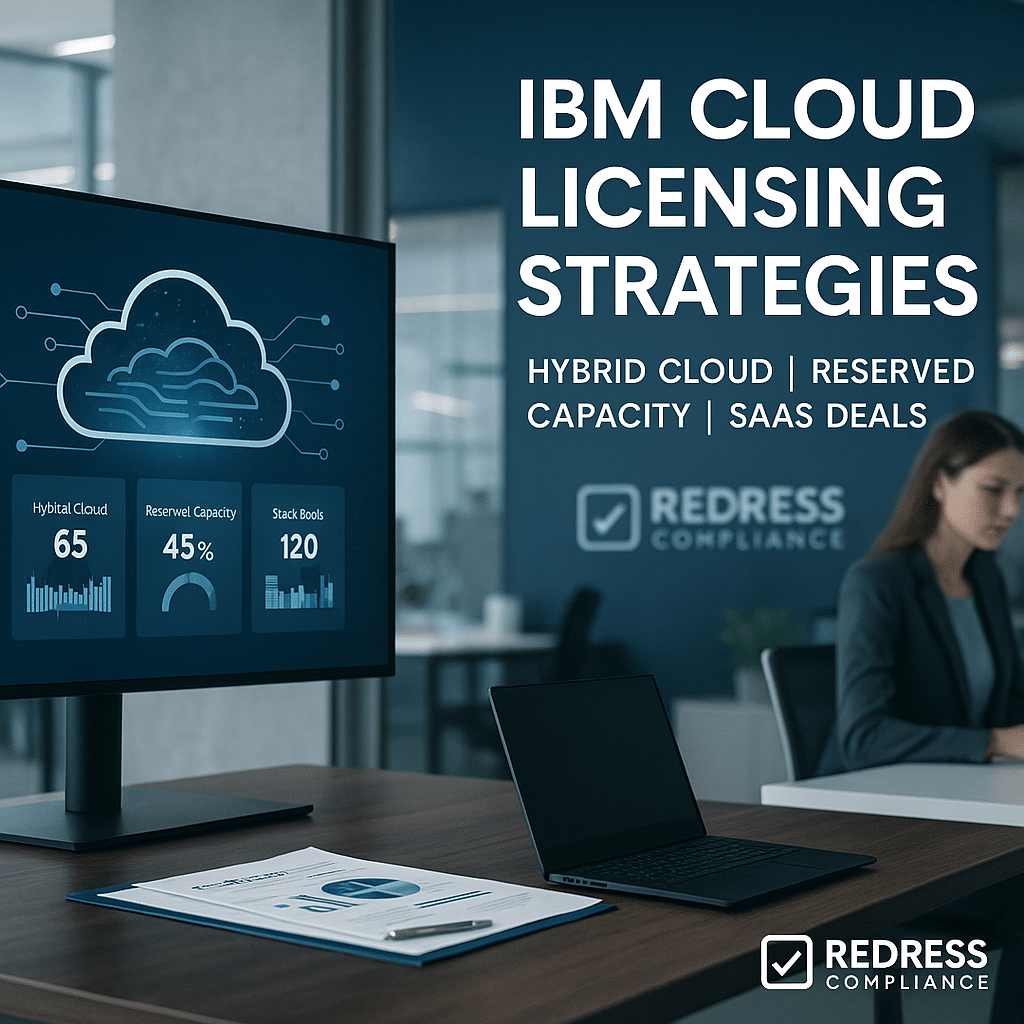
IBM Cloud Licensing Strategies
Introduction
IBM Cloud is a powerful competitor to AWS and Azure, but navigating its licensing and pricing can be complex. Unlike the straightforward commodity pricing of hyperscalers, IBM’s cloud offerings come with unique models and legacy licensing considerations.
Many IT architects and procurement teams struggle to understand the differences between pay-as-you-go costs and reserved contracts, as well as how to manage existing IBM software licenses in a hybrid cloud environment, and how to negotiate enterprise agreements with IBM.
This guide is written from the perspective of an IBM licensing strategist – cutting through the jargon to explain IBM Cloud’s IaaS, PaaS, and SaaS offerings, pricing models, and smart tactics to optimize spend.
We’ll explore how pay-as-you-go compares to reserved capacity, what enterprise committed spend deals entail, the challenges of hybrid cloud compliance, and proven ways to reduce costs.
By the end, you’ll have a clear roadmap to approach IBM Cloud licensing with eyes wide open and ensure you’re getting the best value for your cloud investment.
IBM Cloud Offerings Overview (IaaS, PaaS, SaaS)
IBM Cloud provides a broad spectrum of services across Infrastructure, Platform, and Software layers – each with distinct licensing approaches:
- Infrastructure as a Service (IaaS): These are the foundational resources like virtual servers, bare metal servers, storage, and networking. In IBM Cloud, IaaS is typically offered on a consumption-based model. You can spin up virtual machines (VMs), allocate storage, etc., and you’re billed for what you use by the hour or month. For example, IBM Cloud Virtual Servers (VMs) have hourly rates, and there are options to reserve them for a term for savings (more on that later). IaaS licensing is generally tied to resource usage – if you run an instance with four vCPUs for 10 hours, you pay for 40 vCPU-hours at the published rate. There’s no separate “license” fee for the VM itself; it’s all bundled into the usage cost. However, suppose you install IBM software on these VMs under your own license (for example, deploying your licensed copy of WebSphere on an IBM Cloud VM). In that case, your software licensing (PVUs, cores, etc.) still needs to be managed – we’ll cover hybrid BYOL scenarios later.
- Platform as a Service (PaaS): IBM Cloud provides a range of managed services and middleware as cloud platforms. This includes databases (such as Db2 and MongoDB) as a service, AI and Watson APIs, IBM Cloud Kubernetes Service, integration middleware, and more. PaaS offerings abstract the infrastructure – IBM manages the servers, and you consume the service via APIs or a console. Licensing for PaaS is often metered by usage or tier. For instance, an IBM Cloud database service may charge per GB of storage or per transaction, while IBM Watson services may charge per API call or based on monthly usage volume. Some platform services are subscription-based (fixed monthly fee for a certain capacity), while others are pure pay-as-you-go. Notably, IBM also provides Cloud Paks – containerized bundles of IBM middleware that can run on Red Hat OpenShift on any cloud or on-prem. Cloud Paks themselves are a licensing construct (sold as entitlement of Virtual Processor Cores), but if you consume an IBM-managed Cloud Pak service on IBM Cloud, it might be priced per instance or vCPU-hour. The key point: IBM’s PaaS licensing is service-specific and usually removes the need for you to hold a separate software license – the cost covers the software use within that service.
- Software as a Service (SaaS): These are IBM’s software applications delivered fully as a cloud service. Examples include IBM Cognos Analytics on Cloud, IBM Maximo Application Suite (MAS) SaaS, IBM Planning Analytics (TM1) on Cloud, and many Watson AI services offered as SaaS apps. SaaS licensing is typically subscription-based, often priced per user or per unit of capacity, and billed monthly or annually. For example, Maximo SaaS might be sold as $X per user per month, or Planning Analytics might charge per named user or per sandbox capacity. In SaaS, IBM runs the software for you, and your subscription covers the software license, underlying infrastructure, support, and updates all in one. This represents a significant shift from traditional on-premises licensing, where you’d purchase a perpetual license and install the software on your own hardware. With SaaS, you generally don’t worry about CPU counts or PVUs – it’s about how many users or how much data you need, and you pay a predictable fee. The trade-off is less control and the fact that if you stop subscribing, you lose access (whereas an on-prem perpetual license could technically be used indefinitely).
To illustrate the shift in model, consider the difference between consuming an IBM product via SaaS versus the old on-prem way:
| Aspect | IBM Cloud SaaS (Subscription) | Traditional On-Prem Software |
|---|---|---|
| Infrastructure | Hosted by IBM – infrastructure and maintenance included in the service. | Hosted by the customer on their own servers, which they must maintain. |
| Licensing Term | Subscription term (monthly/annual). If you cancel, the service ends (no perpetual rights). | Perpetual license (one-time purchase) with optional annual support for updates. You can use the software indefinitely on-premises. |
| Cost Model | Ongoing pay-as-you-go or fixed subscription fee (e.g. per user per month). Lower upfront cost, but continuous expense. | Large upfront license cost + yearly maintenance (20% of license) for support. After upfront buy, you own the rights perpetually (support costs are optional for upgrades). |
| Upgrades & Updates | Managed by IBM – you automatically get updates/new versions in the cloud service. | Managed by customer – you decide if/when to upgrade, and must apply patches yourself (with support contract to get new versions). |
| Scaling & Flexibility | Easy to scale up/down by adjusting subscription (add/remove users or capacity, usually prorated). No hardware to install. | Scaling requires buying more licenses and provisioning hardware. Difficult to reduce capacity (licenses are bought outright). |
| Compliance & Audits | Compliance is IBM’s responsibility; usage is tracked by the service. Audits are rare for pure SaaS usage since you can’t use more than you subscribe to. | Customer must ensure they don’t exceed licensed counts. Subject to IBM license audits; running without enough entitlements can incur penalties. |
In summary, IBM Cloud’s catalog spans everything from raw compute to AI applications. IaaS and PaaS are generally metered services (with optional reserved pricing), while SaaS is more like a traditional subscription.
Understanding these categories is the first step, because cost management and licensing considerations differ for each. Next, we’ll dive into the fundamental billing models: pay-as-you-go vs. reserved or subscription commitments.
PAYG vs. Reserved/Subscription Models (On-Demand vs. Committed)
One of the most significant decisions in IBM Cloud cost management is choosing between Pay-As-You-Go (PAYG) and Reserved or Subscription pricing models.
IBM Cloud offers both:
- Pay-As-You-Go: This is the on-demand, no-commitment model. You simply pay for what you use each month, at standard list prices. There’s no upfront commitment, and you can scale resources up or down at any time. The advantage is flexibility – if you shut down a VM, you stop paying for it. If a project is short-term or unpredictable, PAYG ensures you’re not locked into any contract. The downside is that the unit costs (hourly rates for VMs, per-GB rates for storage, etc.) are higher than if you commit. IBM (like other cloud providers) charges a premium for this flexibility. For example, running a virtual server continuously on PAYG might cost significantly more over a year than if you had reserved it. Pay-as-you-go is great for development and testing, spikes in workload, or unknown growth, but it can become expensive if used for steady, long-term workloads.
- Reserved Capacity / Subscription: IBM Cloud allows customers to reserve specific resources or commit to a spending level in exchange for discounted pricing. There are a couple of flavors here:
- Resource Reservations: You can reserve compute capacity (e.g., virtual server instances or bare metal servers) for a 1-year or 3-year term. This is analogous to “Reserved Instances” on AWS. You choose an instance size and term, and IBM guarantees the capacity for you, offering a substantial discount on the hourly rate. No upfront payment is required; you simply get a lower monthly bill for that instance because you agreed to the term. IBM has advertised discounts of up to 60% off the on-demand price for a 3-year reservation of a virtual server, and approximately 30-40% off for a 1-year term. For reserved bare metal servers, discounts up to ~55% off have been noted. The key trade-off: you’re committed to paying for that server every month, whether you use it or not. It’s ideal for consistent production workloads that run 24/7.
- Subscription/Committed Accounts: Rather than reserving one VM, you can also commit to a certain spend across IBM Cloud. IBM’s Enterprise Savings Plan (previously referred to as a Subscription account or Committed Use) functions like a platform-wide commitment. For example, you might commit to spending $100,000 over the next year on IBM Cloud. In return, IBM gives you a discount on all your usage (across virtually all services), typically in the range of 10-20% off the normal rates (the exact discount depends on the commitment size and term – larger and longer commitments earn bigger discounts). IBM has publicly indicated savings “up to 17%” with committed use plans for mid-level spend commitments, but larger enterprise deals might negotiate even deeper cuts. With this model, you still pay monthly based on actual usage (no need to prepay everything upfront), and if you exceed your commitment, you receive the discounted rate on the overage. If you under-use, however, you generally forfeit the unused committed amount (use-it-or-lose-it by the end of the term).
In short, PAYG = maximum flexibility at a higher unit cost, while Reserved/Committed = lower unit cost but with obligations.
Most cost-optimized IBM Cloud environments will utilize a mix: keep unpredictable or bursty workloads on a pay-as-you-go basis, but lock in known steady workloads with 1-3 year reservations or a committed spend contract.
The table below compares key aspects:
| Factor | Pay-As-You-Go (On-Demand) | Reserved / Committed (Subscription) |
|---|---|---|
| Pricing | Standard list rate for each service, pay per use. No discounts by default. | Discounted rates (10–60% off) in exchange for a 1-3 year commitment (resource or monetary). |
| Commitment | None – you can start or stop resources anytime. | Yes – obligated to a term (for specific capacity) or a minimum spend. Early termination not allowed without penalty. |
| Billing | Billed monthly for actual usage. If you use nothing, you pay nothing that month. | Billed monthly at a committed level (or for the reserved instance). You pay the monthly rate even if the resource is idle or you under-consume your commitment. |
| Flexibility | Highly flexible. Scale up/down freely. Ideal for spiky or short-term workloads. | Less flexible. Capacity is locked in a region/zone if reserved. Committed spend is somewhat flexible across services, but you’re locked into spending $$ over the term. |
| Cost Efficiency | Can be inefficient for always-on workloads – you pay premium rates continuously. | Very cost-efficient for stable workloads – lower $/unit. But can waste money if you over-commit and don’t utilize what you paid for. |
| Typical Use Case | Unpredictable usage, development environments, pilot projects, or workloads that might shut down in weeks/months. | Production systems with steady usage, long-term projects, base workloads that run 24×7 (e.g. core application servers, databases), where savings justify commitment. |
As shown above, it’s wise to compare PAYG vs. Reserved costs for any significant workload. For example, if you know a particular server will run continuously for 12 months or more, reserving it could cut the cost by a third or more.
On the other hand, if you’re unsure how long a workload will last, you might start on PAYG and then convert to a reservation once you’re confident.
IBM Cloud even allows converting an existing running VM to a reserved billing on the fly, which provides flexibility to switch once you see the usage pattern.
The key is to avoid paying full price for long-term usage out of inertia.
Negotiating IBM Cloud Spend Commitments
IBM is renowned for its expertise in enterprise negotiations, and cloud services are no exception.
Unlike AWS, which often sticks closer to published volume discounts, IBM Cloud pricing can be highly negotiable – especially if you’re a large customer or bundling cloud with other IBM purchases.
Here’s how enterprises typically negotiate IBM Cloud deals:
- Enterprise Commitments: Companies can sign a Cloud Services Agreement or include IBM Cloud in their Enterprise License/Subscription Agreements (ELA/ESA). This usually involves committing to spend a certain amount (e.g., a 3-year commitment of $X per year on IBM Cloud). In exchange, IBM will offer significant discounts or cloud credits. For instance, an enterprise might negotiate a 20-30% discount on cloud usage in exchange for a multi-million-dollar, multi-year commitment. These are similar in spirit to AWS’s Enterprise Discount Program or Azure’s committed spend agreements, but IBM often has more flexibility to bundle other incentives.
- Cloud Credits and Promotions: IBM frequently provides credits as part of negotiations, particularly to incentivize migrating workloads to IBM Cloud. For example, IBM has offered large migration credits for VMware environments (at times covering hundreds of thousands of dollars of migration costs), or promotional credits like “$1000 free for new VPC infrastructure” or a $200 starter credit for new accounts. In a negotiated deal, you may receive a pool of one-time credits to offset initial usage, in addition to ongoing discounted rates. Always ask IBM if there are any migration programs or limited-time promotions that can be applied to your deal.
- Bundling with Software/Services: A powerful tactic is to tie IBM Cloud spending to your broader IBM relationship. If you’re also renewing on-premises software licenses or purchasing IBM software (such as WebSphere, DB2, Cloud Paks, or Red Hat subscriptions), use that as leverage. IBM’s sales reps have overall account targets – they might be more willing to give on cloud pricing if it helps them sell a bigger on-prem software renewal, or vice versa. For example, you could negotiate that your committed cloud spend also counts toward an ELA that includes Cloud Pak licenses, or get an extra discount on cloud if you agree to extend your middleware support contract. The goal is to maximize your total IBM discount rather than treating cloud in isolation.
- Benchmark Against Competitors: Be candid with IBM about pricing from AWS, Azure, or Google Cloud for workloads that are equivalent. IBM knows it’s often at a pricing disadvantage at list price. If you can demonstrate, for instance, that running 100 VMs in AWS with 3-year reserved instances would cost $Y, and IBM’s initial quote is higher, you can use that to push IBM to either match or beat the price or justify its value. IBM won’t always match AWS on raw price, but you can often get them to include extra value (such as support, larger credits, or software bundling) to make the overall proposition competitive. The threat of moving workloads off IBM (or not choosing IBM Cloud at all) is usually taken seriously, and IBM would prefer to discount rather than lose the deal entirely.
- Enterprise License Agreements Covering Cloud: In some cases, IBM might structure a deal where your on-prem and cloud usage are somewhat interchangeable. For example, if you have a big ELA for software, they might allow a portion of those funds to be used for IBM Cloud services or vice versa. This can be complex, but the idea is a more holistic “hybrid” agreement. Ensure that any such arrangement has clear terms (e.g., how cloud usage is measured against the commitment, what happens if you underspend on cloud resources, etc.). Clarity is key, so you don’t end up forfeiting value.
- Locked-in Rates and Terms: When negotiating, also discuss price protections. If you sign a 3-year cloud contract, negotiate to have the discount or unit rates locked for that term. IBM Cloud pricing can change over time (and currency fluctuations or inflation (CPI) can also be a factor in multi-year deals). Get terms in writing that protect you from list price increases – for instance, “discount X% off prevailing rate, with base rates not to increase more than Y% annually” or similar. Otherwise, you might get a nasty surprise if IBM raises certain service prices next year (although rare, it is not unheard of, especially for new services).
In summary, yes, you absolutely can (and should) negotiate IBM Cloud pricing if you have significant usage. Unlike a self-service cloud sign-up, enterprise deals with IBM are meant to be customized.
Push for committed discounts, ask for credits to offset migration or startup costs, and bundle your negotiations to maximize your benefits from IBM.
IBM’s sales process may be old-school, but it means there’s margin to be shaved if you know how to play the game.
Hybrid Cloud Licensing Challenges (On-Prem, IBM Cloud, and Other Clouds)
Modern enterprises rarely operate in a single environment. You might be running some workloads on IBM Cloud, some on AWS or Azure, and still have traditional on-prem data centers.
IBM has embraced a “hybrid cloud” strategy, especially with its Red Hat acquisition and Cloud Paks, but there are still licensing pitfalls to watch out for when mixing environments:
- Bring Your Own License (BYOL) to Cloud: If you already own IBM software licenses (from Passport Advantage) – like an IBM DB2 database, WebSphere Application Server, IBM MQ, etc. – you may want to deploy those in the cloud. IBM Cloud itself allows BYOL deployments (for example, you can use an IBM-provided VM image that includes WebSphere and indicate that you’re bringing your own license). Similarly, IBM’s BYOL policy extends to other approved public clouds (AWS, Azure, Google Cloud) as long as you follow IBM’s rules. The crucial thing to understand is IBM’s sub-capacity licensing requirements. IBM licenses for many enterprise products are based on processor cores (e.g., PVUs or Virtual Processor Cores). IBM also allows licensing based on virtual cores (sub-capacity) in a cloud, provided you adhere to compliance rules. That typically means running the IBM License Metric Tool (ILMT). In on-premises virtualized environments, ILMT is required to track PVU usage on VMs; the same applies to cloud VMs. So, if you install your copy of WebSphere on an AWS EC2 instance or an IBM Cloud VM, you must deploy ILMT (or IBM’s container license service, if in containers) to monitor how many cores are being used for that product. If you don’t, IBM’s policy is to assume you owe licenses for the entire physical host capacity, which in a public cloud is huge and undefined, effectively a compliance nightmare. Sub-capacity rights do extend into public clouds, but only for certain “Eligible Public Cloud” providers and instance types that IBM has approved, and with the proper tracking tools in place. Always check IBM’s BYOSL (Bring Your Own Software License) policy documentation to ensure the cloud environment is eligible and that you configure ILMT correctly in your cloud deployment. The bottom line: you can reuse your IBM licenses on the cloud to save cost (no need to buy a new license if you already have one), but you inherit the same compliance duties as on-prem. IBM will expect audit reports (typically ILMT quarterly reports) even for cloud-hosted VMs under BYOL.
- IBM Cloud Paks and Licensing Portability: IBM Cloud Paks were designed to address the exact hybrid cloud use case. A Cloud Pak is essentially a bundle of IBM software containerized to run on Red Hat OpenShift, sold as a subscription measured in Virtual Processor Cores (VPCs). The beauty of Cloud Paks is that they come with built-in license portability. Suppose you buy (for example) 100 VPCs of Cloud Pak for Integration. In that case, you can deploy that capacity on an on-premises OpenShift cluster, on IBM Cloud, on AWS, or on Azure – anywhere OpenShift runs, your licenses are valid. Cloud Paks also allow swapping between included products; for example, the Integration Pak includes IBM MQ, IBM App Connect, API Connect, and others, all of which draw from the same VPC pool. This greatly simplifies hybrid licensing because you’re no longer dealing with separate product licenses in each environment – you have a single metric that’s cloud-agnostic. Many enterprises leverage Cloud Paks to modernize their IBM estates, converting old PVU-based licenses into Cloud Pak entitlements. Then they can move workloads into containers and freely choose deployment location without a licensing headache. Key point: If you are planning a hybrid cloud architecture and considering IBM software, evaluate whether a Cloud Pak offering covers the necessary components. The Cloud Pak licensing may allow you to flexibly move components to IBM Cloud or other clouds without requiring new licenses. It’s essentially IBM’s form of “universal license” for hybrid deployments.
- Compliance and ILMT in the Cloud: We touched on ILMT for BYOL in cloud VMs. It’s worth emphasizing that compliance does not go away in the cloud. Many people assume “if it’s in the cloud, the vendor will take care of licensing.” That’s true only if you are using the vendor’s service as a service. If you are installing or running IBM software yourself on cloud infrastructure (whether IBM’s or AWS’s), you are responsible for license compliance. IBM Cloud provides some tools to help – for example, it can show you your usage of certain IBM software images, and IBM offers an “IBM License Service” container for OpenShift to track Cloud Pak usage. However, ultimately, you need to generate and maintain audit reports. IBM typically requires quarterly ILMT reports even for cloud-based deployments, and this extends to containers (the IBM License Service on OpenShift will output similar reports for containerized software usage). Also note: If you have an IBM Cloud dedicated environment or use IBM Cloud managed services where IBM is providing the software (like a managed WebSphere service), then you are paying for that as a service, and you don’t need to run ILMT – IBM takes on that responsibility because it’s their license in that scenario. The tricky scenarios are when you mix the two: for example, you might use IBM Cloud’s IaaS to run some of your own licensed software, while also consuming some IBM-managed PaaS services. Keep clear records of which licenses you’re bringing vs. what’s included in a service, so you don’t double-count or overlook something in an audit.
- License Mobility to Other Clouds: IBM doesn’t use the term “license mobility” as formally as Microsoft, but effectively, IBM licenses are generally portable to any environment, provided the environment is fully supported and you adhere to IBM’s rules. AWS, Azure, Google, Oracle Cloud, and others are usually listed on IBM’s Eligible Public Cloud list. If you run IBM software on those without following IBM’s sub-capacity rules, you could be found non-compliant. A common example: A company moved its IBM Middleware to AWS but didn’t deploy ILMT, and later an audit claimed they needed to license the full AWS host capacity – resulting in a huge unexpected bill. Avoid that by doing it right from the start. Additionally, when using containers on a public cloud, ensure that you install the IBM License Service in your Kubernetes cluster. IBM has slightly different requirements for container environments (since ILMT doesn’t directly see inside containers, the IBM License Service does that job).
In summary, a hybrid cloud with IBM tech requires careful license management. The good news is IBM provides mechanisms (BYOL rights, Cloud Paks, etc.) to make it feasible, but you must follow the compliance processes.
When planning a workload migration to any cloud, include your software asset management team or licensing specialist in the conversation – validate if your current IBM licenses can be used in the target environment and what documentation is needed. It can save you from paying twice for software or facing an audit later.
Cost Optimization Tips for IBM Cloud
Getting the best price from IBM Cloud isn’t just about negotiating contracts – it’s also about ongoing cost control.
Here are practical cost optimization tips, drawn from experience, to keep your IBM Cloud spend in check:
- Rightsize and Monitor Continuously: IBM Cloud offers a range of VM sizes, storage performance tiers, and service plans. It’s easy to over-provision (e.g., allocating a 16vCPU VM when an 8vCPU would suffice, or using an expensive storage tier for a low-I/O workload). Regularly review your resource utilization. IBM’s tooling (and third-party tools like Turbonomic, which IBM owns) can help identify idle or underused resources. Rightsizing means downgrading or turning off what you don’t need. For example, if a dev environment runs only 8 hours a day, shut it down during off-hours to save money. Unlike fixed licenses, cloud resources are charged by time, so every hour a resource isn’t running is a cost saved. Implement automation or schedules for non-production environments to ensure you’re not paying for compute or platform services 24/7, if you only need them during business hours, Monday through Friday.
- Utilize Reserved Capacity for Stable Workloads: As discussed in the PAYG vs. Reserved section, committing to 1- or 3-year reservations for core infrastructure can result in significant savings. Identify your baseline usage – resources that are on all the time with fairly stable demand (e.g., an e-commerce site’s main database, or an ERP system). For those who need to investigate, consider IBM Cloud Reserved Virtual Servers or reserved Kubernetes worker nodes. Additionally, IBM offers committed-use plans for certain PaaS services as well (for example, a service might have a discounted rate if you commit to a certain throughput or capacity for a year). By locking those in, you might save 30-60% compared to pay-as-you-go. Just be cautious not to over-commit. It’s better to reserve, say, 70% of your anticipated steady load and leave 30% headroom on PAYG for bursts, than to commit to 100% and occasionally under-utilize it.
- Leverage BYOL (Bring Your Own License) Where Possible: IBM Cloud has many offerings where software licenses are included in the cost (often called “IBM Cloud managed” services). While convenient, these can be pricier if you already own licenses. For example, IBM Cloud might offer a WebSphere Application Server service charged by the hour, including the license cost. If you have existing WebSphere entitlements with active support, you could instead deploy WebSphere on a standard VM in IBM Cloud and apply your license – effectively paying only for the VM infrastructure, not the software rental. This BYOL approach avoids “double paying” for software you already purchased. Similarly, IBM Cloud Kubernetes Service allows you to deploy your own licensed software on the cluster. If you own MQ licenses, you might run an MQ container on IBM Cloud Kubernetes rather than using IBM’s managed MQ cloud service, depending on cost. Always compare the cost of using your licenses on cloud infrastructure vs. consuming IBM’s fully managed version. BYOL can drastically cut costs if you’re not in a position to abandon those existing license investments. Just remember the compliance note: you’ll need ILMT or IBM License Service to track those licenses in the cloud.
- Consider Cloud Pak Bundles for Middleware: If your organization uses a suite of IBM middleware and is considering a move to the cloud or containers, evaluate the Cloud Pak licensing model for potential cost savings. Cloud Paks often bundle many products under one metric, which can be more cost-effective than maintaining separate licenses. For instance, Cloud Pak for Data includes Db2, Cognos Analytics, and DataStage, among others, in a single package. If you need several of those, a single Cloud Pak license pool could be more cost-effective than purchasing multiple individual licenses. Moreover, Cloud Paks allow shifting capacity between products – maybe today you use mostly WebSphere and a little MQ, but next year that flips; with a Cloud Pak, it’s all one entitlement pool. Importantly, Cloud Paks are portable across hybrid cloud environments, meaning you can utilize some capacity on-premises and some on IBM Cloud without incurring additional costs, which is ideal for phased cloud migrations. They also usually include Red Hat OpenShift entitlements, which can save you the cost of separate OpenShift subscriptions if you’re containerizing. The upfront negotiation for Cloud Paks with IBM can also yield discounts, especially if you’re converting existing licenses.
- Optimize IBM SaaS Subscriptions: Periodically review your user counts and usage tiers when using IBM SaaS offerings. These subscriptions often have volume tiers or different edition levels. Ensure you’re not over-licensed on user counts (remove inactive users to potentially drop to a lower tier) and that you’re not paying for an “Enterprise” tier of a SaaS if you only need the “Standard” features. IBM is open to adjusting contracts mid-term if you expand usage, but downsizing can be more challenging – so try to align your contract terms with your needs and avoid committing to more than you actually require. Additionally, for SaaS like MAS (Maximo) or Planning Analytics, check if bundling with an ELA is possible for a better rate, or if any promotions exist (IBM sometimes offers 1-3 months free on a yearly SaaS contract or similar deals).
- Use Monitoring and Cost Alerts: IBM Cloud provides cost and usage dashboards – utilize them. Set up budgets/alerts so that if your spend exceeds expected thresholds, you receive notifications. This helps catch unintended spend (e.g., someone may have provisioned a massive VM or left a test system running over a holiday). Cost transparency is critical in the cloud; unlike classic licensing, where costs are mostly upfront, cloud costs are granular and ongoing. Regular governance meetings to review IBM Cloud spend can uncover optimization opportunities continuously (e.g., “Why are we paying $X on Cloud Object Storage – can we lifecycle some old data to archive or delete it?”).
By following these practices – rightsizing, reserved instances, BYOL, Cloud Paks, and proactive subscription management – you can significantly reduce your IBM Cloud bill without sacrificing performance.
Many IBM Cloud users find that with diligent optimization, they can run workloads at a cost comparable to other clouds, while still benefiting from IBM’s unique services and integration with IBM software. It just requires that extra level of attention, given IBM’s licensing heritage.
FAQs — IBM Cloud Licensing and Pricing
Q: Is IBM Cloud more expensive than AWS or Azure?
A: At list prices, IBM Cloud is often pricier for comparable compute or storage. However, enterprise discounts and reserved capacity can narrow the gap. With a good, committed spend deal or special pricing, IBM Cloud’s costs can become competitive with other providers – but it usually requires negotiation and optimization.
Q: Can I use my existing IBM software licenses on IBM Cloud?
A: Yes. IBM allows Bring Your Own License (BYOL) on IBM Cloud for many software products. For example, if you already own WebSphere or Db2 licenses, you can deploy those on IBM Cloud VMs or containers instead of paying for IBM’s license-included service. Just ensure that you follow IBM’s guidelines (such as installing ILMT for tracking) to remain compliant. BYOL can save money since you’re leveraging licenses you’ve already purchased.
Q: Do I need to run ILMT (IBM License Metric Tool) in the cloud?
A: If you are using your own IBM licenses on a virtualized cloud environment (whether IBM Cloud, AWS, etc.) under a sub-capacity model, yes, ILMT (or a similar IBM-approved monitoring tool) is required. You need to monitor and report your virtual CPU usage for those IBM products every quarter, just as you would for on-premises systems. The only time you wouldn’t need ILMT in the cloud is if you’re using IBM’s services, where the license is included (in which case IBM manages the compliance) or if you choose to license the product at full capacity of the cloud server (which is usually not cost-effective). Always err on the side of tracking usage – it keeps you prepared for any IBM audit.
Q: Can I negotiate IBM Cloud pricing and terms?
A: Absolutely. IBM expects enterprise customers to negotiate. You can negotiate better pricing by committing to a certain cloud spend or term, bundling cloud services into a larger deal, or using competitive offers as leverage. Common negotiable items include the discount percentage on usage, the duration of price locks, the inclusion of support or training, and even special terms such as carryover of unused credits or flexibility to reallocate spend. Do not accept the first quote – there is almost always room for improved terms, especially if you’re a significant customer.
Q: How is IBM Cloud SaaS licensing different from IaaS/PaaS?
A: IBM Cloud SaaS offerings are usually licensed per user or per unit (like per account, per endpoint, etc.) on a subscription basis. You pay a fixed fee for the term, and that covers everything (software and hosting). In contrast, IaaS/PaaS services are typically usage-based (e.g., per hour, per GB) or covered under a reserved capacity model. Think of SaaS as “rent the software by user,” whereas IaaS/PaaS is “rent the raw resources or runtime by the hour.” Also, SaaS often has no direct license ownership by the customer, while IaaS/PaaS might involve BYOL scenarios where you apply your own license to the cloud infrastructure.
Q: Does IBM offer any free tier or credits for IBM Cloud?
A: Yes. IBM Cloud has a free tier in the form of “Lite” plans for certain services (these have usage caps but no time limit) and some free trial offers. For new accounts, IBM often provides a credit (e.g., a $200 USD credit valid for the first 30 days) to allow users to experiment with its services. Additionally, IBM runs promotions – for example, periodic credits for trying specific services (such as a $ 1,000 credit for VPC infrastructure or special discounts on certain server types for a limited time). Enterprise customers migrating to IBM Cloud can also request migration credits or funding as part of a deal. Always inquire with IBM reps about any current promos when planning to onboard new workloads.
Q: Are IBM Cloud Paks portable to other clouds or on-premises?
A: Yes. One of the key benefits of IBM Cloud Paks is their portability. Cloud Paks are licensed to run on Red Hat OpenShift, which can be deployed on IBM Cloud, AWS, Azure, Google Cloud, or in your own data center. This means that if you purchase a Cloud Pak (which grants you a certain number of virtual processor core entitlements), you can choose where to utilize them across your hybrid cloud. For example, you might run half the capacity on an on-prem OpenShift cluster and the other half on IBM Cloud’s OpenShift service, without needing separate licenses. This flexibility makes Cloud Paks a strong option for hybrid deployments – you’re not locked into IBM Cloud, and you can shift workloads as needed.
Five Recommendations — IBM Cloud Licensing
- Always Compare PAYG vs. Reserved Costs: Evaluate each workload to decide the best pricing model. Don’t leave long-running systems on pay-as-you-go rates out of convenience – compare the 1-year or 3-year reserved pricing and switch if the math favors it. Matching the model to your workload’s predictability can save a lot.
- Bundle IBM Cloud into Enterprise Agreements: If you’re already a heavy IBM shop, negotiate IBM Cloud as part of your enterprise deal. Consolidating your cloud commitment with your software/hardware spend gives you more leverage. Aim to get cloud credits or discounts in exchange for multi-year commitments, and push IBM to treat your total spend holistically for better terms.
- Leverage BYOL and Cloud Paks to Avoid Double Paying: Before buying an IBM Cloud service that includes a license, consider if you have existing entitlements. Use BYOL on IBM Cloud infrastructure whenever feasible to utilize what you own. Similarly, use Cloud Paks to combine and flexibly deploy licenses across environments – this eliminates the need to purchase separate licenses for on-premises and cloud environments, as a single pool can cover both.
- Demand Clear FX and CPI Protections in Contracts: When signing longer cloud agreements, protect against potential price increases. Insist on clauses that lock in your rates or cap any annual increase (e.g., tying increases to a small fixed percentage or local inflation index). Also, clarify currency terms – if you negotiate in a currency like EUR or GBP, ensure the contract addresses exchange rate fluctuations so your committed spend doesn’t effectively cost more over time. These protections ensure your cloud costs remain predictable throughout the commitment term.
- Audit Hybrid Cloud Compliance Regularly: Treat compliance as a continuous process, particularly in a hybrid cloud environment. Regularly run ILMT reports for any BYOL deployments on IBM Cloud or other clouds, and review IBM License Service data for containerized deployments. Conduct an internal audit to ensure your usage aligns with entitlements every quarter. This proactive approach will catch any issues (like a VM that was spun up without proper licensing) before IBM ever knocks on your door. By enforcing compliance hygiene across on-premises and cloud environments, you avoid unpleasant audit surprises and maintain goodwill with IBM for future negotiations.
Related articles
- IBM Cloud Reserved Capacity vs Pay-as-You-Go: Which is Right and How to Negotiate
- Hybrid Cloud Licensing with IBM: Common Challenges and Compliance Tips
- IBM Cloud Paks: Licensing Models and Negotiation Strategies
- IBM Cloud Support and SLAs: What to Negotiate in Your Cloud Agreement
By following these recommendations, you’ll navigate IBM Cloud’s licensing landscape with confidence, optimize your spend, and maintain control over your hybrid cloud environment – ensuring you get all the benefits of IBM’s cloud technologies without overspending or unwittingly running afoul of compliance rules.
Read about our IBM License Consulting Service.
