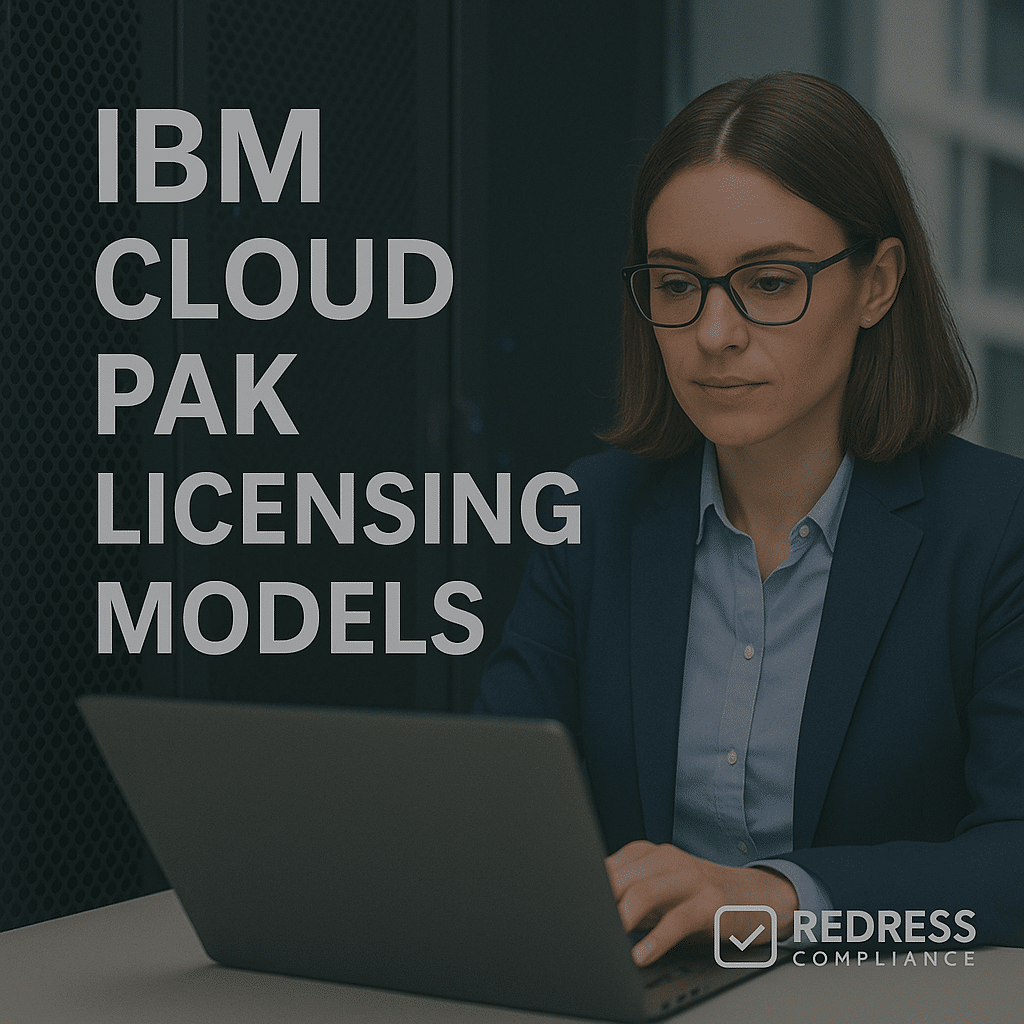
IBM Cloud Pak Licensing Models: A Detailed Guide
IBM introduced Cloud Paks to simplify software licensing for hybrid cloud – but in practice, they often add new complexity and hidden costs. Cloud Paks bundle multiple IBM products into containerized solutions (for domains like AI, Integration, Data, Automation, Security, and Applications) that can run on Red Hat OpenShift or other platforms.
Instead of traditional per-server licensing, Cloud Paks use a container-based licensing model measured by virtual CPU cores (vCPUs). You purchase a pool of vCPU entitlements that can be flexibly allocated across the products within a Cloud Pak suite.
This approach offers more deployment flexibility, but it also requires careful management to avoid overspending or compliance issues. Read our ultimate guide, IBM License Models: PVU, RVU, Cloud Pak, SaaS, and Beyond.
In this guide, an IBM licensing strategist guides you through the mechanics of Cloud Pak licensing, vCPU entitlements, compliance pitfalls, cost drivers, and proven strategies for negotiation and cost optimization.
What Are IBM Cloud Paks?
IBM Cloud Paks are bundled software suites designed for hybrid cloud environments.
Each Cloud Pak includes a set of IBM products tailored to a specific domain or solution area – for example, Cloud Pak for Data (analytics and AI tools), Cloud Pak for Integration (integration and messaging middleware like IBM MQ), Cloud Pak for Business Automation (workflow and automation software), Cloud Pak for Security (security and threat management tools), and others.
These packages are delivered in a containerized form and are typically deployed on Kubernetes platforms such as Red Hat OpenShift.
From a licensing perspective, Cloud Paks consolidate entitlements into a single pool. Instead of buying separate licenses for each included product, you purchase a block of Cloud Pak entitlements (measured in vCPUs) that can be used across any of the products within that Cloud Pak.
In essence, one Cloud Pak vCPU entitlement equals the right to use a virtual processor core of containerized IBM software, and you can allocate those cores to whatever mix of components you need (within that Cloud Pak family).
This pooled licensing model is designed to provide flexibility. For example, if you have 100 vCPU entitlements of Cloud Pak for Integration, you can allocate them between IBM MQ, App Connect, API Connect, and other services as needed over time.
The goal is to simplify licensing by allowing cloud-like elasticity: you draw from a common entitlement pool as workloads scale up or down, rather than juggling separate license counts for each product.
However, Cloud Paks do not eliminate complexity. Each included product in a Cloud Pak still has specific licensing ratios or conversion rules in place.
For instance, some high-value components might consume multiple entitlements per core. (As an example, if a product is deemed more resource-intensive or premium, IBM might require 2 Cloud Pak vCPU entitlements for one core of that product in production, or even more for non-production use.)
These internal conversion factors mean that not every “core” is equal – using certain components will consume your vCPU pool more quickly. The upside of Cloud Paks is that you gain flexibility to switch your entitlements among different products as your needs change. The downside is that you must understand the rules for each component and carefully track usage, or you could inadvertently use more entitlements than you have.
In summary, IBM Cloud Paks are a bundle-and-save concept for the cloud era, bundling multiple software capabilities under one licensing umbrella (with vCPU-based metrics) to support hybrid cloud deployments.
They promise easier license management and the ability to modernize with containers, but they also shift the onus to you to manage a new type of entitlement.
Licensing Mechanics
IBM Cloud Pak licensing is based on Virtual Processor Cores (vCPUs) allocated to containerized workloads. In simple terms, one Cloud Pak entitlement equals one vCPU of processing power allocated to an IBM container. If you deploy an IBM application container and assign it 4 vCPUs (e.g., in OpenShift), you require 4 Cloud Pak entitlements from the corresponding Cloud Pak to cover it.
This metric is straightforward in that it doesn’t depend on the underlying hardware type. Unlike IBM’s older Processor Value Unit (PVU) model, you don’t have to worry about whether it’s an Intel or POWER CPU with different PVU ratings. A vCPU is a vCPU. The key is to count the number of virtual cores you allocate to IBM software across your environment and ensure you have at least that many entitlements purchased.
Cloud Paks and OpenShift: Cloud Pak licenses are often used in Red Hat OpenShift cluster environments. IBM typically provides a small allowance of OpenShift capacity with Cloud Pak licenses (for example, certain Cloud Paks include several OpenShift core licenses per vCPU entitlement for free, to run the containers).
The licensing applies across one or multiple clusters – you can deploy the containers in any environment, but you must track total vCPUs in use.
IBM’s rules usually allow sub-capacity licensing in containers, meaning you only need to license the vCPUs you actually assign to IBM containers, not the full capacity of the server or cluster. However, this sub-capacity benefit comes with requirements (explained in the compliance section).
Read about IBM SaaS licensing, IBM SaaS Licensing: Structure, Pricing, and Compliance Guide.
Converting from PVU or other models:
Many organizations migrating to Cloud Paks have existing licenses under older metrics, such as PVU or “Authorized User” metrics. IBM may offer conversion terms to trade those in for Cloud Pak entitlements.
For example, a common rule of thumb has been 70 PVUs = 1 vCPU entitlement, since on standard x86 hardware, 70 PVUs equated to one core. Likewise, some products measured by Application User (AU) or other units might be converted at a 1:1 ratio with vCPUs – but these conversion rates vary and must be explicitly defined in your contract.
Enterprise License Agreement (ELA) customers might negotiate custom conversion ratios or bundle swaps.
Always scrutinize IBM’s conversion offer: a “standard” ratio may not accurately reflect your actual usage if your environment features higher PVU-rated processors or different usage patterns.
The table below gives example conversion baselines (your situation may differ):
| License Model | Example Conversion to Cloud Pak vCPU | Notes |
|---|---|---|
| PVU | 70 PVUs = 1 vCPU | Common baseline for x86 cores; product-specific variations apply. |
| AU | 1 AU = 1 vCPU (varies) | “Authorized/User” or other unit conversions differ; define in contract. |
| ELA Bundle | Custom negotiated ratio | Determined case-by-case in Enterprise deals (often favoring IBM if unchecked). |
Under the hood, IBM calculates your Cloud Pak license requirement by summing up the vCPU needs of each deployed component product. Each component’s contribution is converted to the common vCPU metric (using the applicable ratio factors).
The total vCPU count across all IBM containers is what you need to stay within. If you exceed your purchased entitlements, you are technically out of compliance and may need to buy additional licenses (or face penalties in an audit).
One additional nuance: IBM counts vCPU usage based on the maximum number of allocated cores, not the average usage. In container platforms, you often set a CPU limit for each container.
IBM’s license service will record the highest such allocation over time. This means that if you momentarily scale up or assign a container a higher CPU cap, your required entitlements could increase, even if sustained usage is low. Keeping an eye on these settings is crucial.
Compliance Risks in Cloud Pak Licensing
Moving to Cloud Pak licensing introduces new compliance considerations. Here are the major risk areas to watch:
- Over-allocating vCPUs beyond entitlements: Because Cloud Pak licensing is flexible, it’s easy for deployment teams to spin up more containerized services or increase CPU allocations without realizing the license impact. If you allocate more total vCPUs to IBM containers than you have entitlements for, you become under-licensed. For example, an OpenShift cluster might automatically scale out pods, or a developer might increase a container’s CPU limit – suddenly, your environment could be using 110 vCPUs while you only purchased 100. This over-allocation puts you out of compliance and at risk in an IBM audit.
- Misalignment across clusters and environments: Many organizations run IBM Cloud Pak workloads on multiple OpenShift clusters (on-premises, cloud, development/test versus production, etc.). IBM’s licensing terms require that entitlements properly cover all those deployments. A common mistake is assuming each cluster can use the same entitlements independently. In reality, your entitlements are a global pool – if cluster A uses 80 vCPUs and cluster B uses 30 vCPUs at the same time, you’d need at least 110 entitlements in total. Failing to coordinate usage across clusters can lead to gaps. Additionally, if you mix older licenses and Cloud Paks (say, some deployments still on PVU licenses and others on vCPU), you must be very clear which entitlements cover which deployments. Any ambiguity or overlap can become a problem during compliance reviews.
- Lack of monitoring and official reporting: IBM no longer relies solely on the IBM License Metric Tool (ILMT) for Cloud Pak licensing. IBM requires customers to track and report container license usage, typically using the IBM License Service for containers. This is analogous to ILMT but for cloud/container environments. If you do not deploy IBM’s license monitoring tool in your OpenShift clusters, you may not have auditable data on your vCPU consumption. In an audit, IBM will assume worst-case (e.g. possibly counting all available cores of the cluster as used). The absence of proper monitoring poses a significant compliance risk – you could either unknowingly be out of compliance or have no defense to prove you were within your entitlements. To stay compliant, you should continuously monitor Cloud Pak usage and maintain records. IBM expects accurate usage reports; if you can’t produce them, you’re exposed.
In short, while Cloud Paks bring flexibility, they demand vigilant management. Overuse can happen quickly in dynamic container environments, and IBM’s audit approach for Cloud Pak is evolving.
Treat container license tracking as diligently as you did ILMT for PVUs – if not more so, since container workloads are ephemeral and can sprawl. Implement IBM’s license service and set up alerts to notify you when you’re nearing your entitlement limits in any environment.
Cost Drivers
IBM Cloud Pak licensing can significantly impact your IT budget. Several factors tend to drive costs up if not proactively managed:
- Rapid scaling of containers: One of the attractions of Cloud Paks is the ability to scale resources up and down. However, this elasticity cuts both ways – rapid growth in containerized workloads directly translates to a need for more vCPU entitlements. If your usage spikes (e.g., adding new applications to the cluster or handling increased workloads), your license requirements (and costs) will spike as well. Container platforms can auto-scale, meaning costs can grow faster than initially forecast. Without careful control, a project that scales out aggressively could inflate your entitlement needs (and subsequent renewal costs) unexpectedly.
- Lack of portability between different licenses: Cloud Pak entitlements are generally tied to a specific Cloud Pak family. Portability is limited – you cannot freely use Cloud Pak for Data entitlements to cover Cloud Pak for Integration, for example. If you invested heavily in one Cloud Pak and later your priorities shift to another, you might end up with unused licenses (“shelfware”) that can’t be repurposed unless IBM agrees. Similarly, if you move workloads from on-prem to a cloud service or vice versa, you need to ensure your entitlements are valid in the new environment (IBM might have different part numbers for SaaS vs. on-prem usage). This lack of built-in portability can drive up costs, as you may need to purchase additional licenses to meet new needs while old ones remain unused. It’s a cost driver often hidden in fine print – customers assume flexibility, but cross-Cloud Pak or cross-environment usage usually requires explicit permission or conversion.
- Annual renewal uplifts: IBM typically imposes an annual price increase on subscription licenses and support renewals. It’s common to see 5–7% yearly uplifts on Cloud Pak subscription fees if you don’t negotiate otherwise. This means that even if your usage remains constant, you will still pay more each year. Over a standard 3- or 5-year term, these uncapped increases can significantly raise the total cost of ownership. For budgeting purposes, not anticipating these increases can result in funding shortfalls. Vendors like IBM build these upgrades in unless the customer pushes back, so it’s a predictable cost escalator.
- PVU-to-Cloud Pak migration costs: Migrating from traditional PVU or other metrics to Cloud Paks often comes with hidden cost increases. IBM’s sales pitch might highlight that a Cloud Pak bundle is “cheaper” or more valuable because it includes many products. However, when you convert, you may lose legacy volume discounts, or the conversion may not be one-to-one for your needs. Many clients find that they need to purchase additional vCPU entitlements to fully cover what they previously ran on PVUs, especially if their hardware was rated above the baseline or if they require headroom for future growth. Additionally, Cloud Paks are usually sold as subscription licenses (term-based) rather than perpetual plus support, meaning over a long period, you could pay more in subscription fees. The bundling can also tempt organizations to over-buy capacity “just in case” to use various tools in the Pak, some of which remain unused. All these factors mean the effective cost per core under Cloud Pak could be higher than expected if you’re not careful. It’s crucial to model the costs by comparing what you paid (or would pay) under PVU for the same deployment versus under Cloud Pak, including any loss of discounts or required additional licenses. The migration should ideally only be done when it clearly optimizes cost or provides needed capabilities; otherwise, you risk a budget surprise.
In summary, the key cost drivers for Cloud Paks are primarily tied to scale and inflexibility. Scaling usage increases costs linearly, and inflexibility in how entitlements can be utilized can lead to over-purchasing.
Additionally, contractual terms such as automatic price hikes can exacerbate the expense. Being aware of these drivers helps you plan mitigations (which we’ll cover next).
Negotiation Strategies
When negotiating IBM Cloud Pak licensing, you have opportunities to save money and reduce risk.
Here are several strategies a savvy procurement team or IT asset manager should employ:
- Demand fair conversion ratios: If IBM is converting your existing licenses (like PVUs, RVUs, or other metrics) to Cloud Pak vCPU entitlements, don’t passively accept the first ratio offered. Insist on a conversion that reflects your actual usage and asset value. For example, if you previously ran software on high-end servers that required 120 PVUs per core, a blanket 70:1 PVU-to-vCPU trade will shortchange you – you’d end up under-licensed. Bring data on your current deployments and show IBM what you would need in vCPU entitlements to be equivalent. Push for additional entitlements or a custom ratio so that you’re not paying more for the same capacity. This might mean negotiating that IBM provide, say, 1 vCPU for every 50 PVUs you own (as an example) if your environment justifies it. The key is to avoid a situation where IBM’s “standard” conversion leaves you with a license deficit that you’ll have to spend more to fill.
- Negotiate portability and flexibility rights: By default, Cloud Pak licenses are somewhat siloed, but you can negotiate contractual rights to increase flexibility. Aim to include terms that allow you to reallocate entitlements across different environments or even different Cloud Pak families. For instance, negotiate that your entitlements can be used interchangeably between on-premise and cloud deployments (so you’re not forced to buy separate cloud licenses later). Even more ambitiously, try to get “swap” rights between Cloud Paks – e.g., the ability to convert X entitlements of Cloud Pak A into Cloud Pak B if your needs change in the future. IBM may resist broad swap rights, but in a large deal, you might secure limited cross-over usage or the right to trade a portion of unused licenses for another product line. Any portability you gain will reduce the chance of paying twice for similar capacity.
- Leverage Enterprise License Agreements (ELAs): If you’re entering a bigger IBM ELA or enterprise subscription, use that as an opportunity to get better pricing and terms on Cloud Paks. Don’t assume the bundle is automatically a good deal – treat each Cloud Pak entitlement’s unit price as negotiable. Also, ensure the ELA explicitly documents any conversion or swap provisions (e.g. “Customer may exchange unused Cloud Pak for Automation entitlements for Cloud Pak for Integration entitlements at anniversary at no additional charge”). In negotiations, highlight plans and uncertainties – IBM would prefer to lock you into one product, but if they sense you might otherwise not commit, they could agree to flexibility clauses.
- Cap price increases and lock in multi-year rates: Always negotiate to cap the annual price increase on Cloud Pak renewals. A best practice is to secure a price cap of, say, 3% per year (or even flat pricing for a couple of years if you have leverage). Additionally, consider locking in prices for a multi-year term. For instance, if you sign a three-year subscription, negotiate that the per-vCPU price remains constant or only rises by a minimal, agreed percentage in years 2 and 3. This protects you from IBM’s standard 5–7% escalations. Multi-year commitments typically provide you with leverage to secure these caps. If IBM is eager to get you on Cloud Paks, they may agree to limit increases or provide credits in later years. Get it in writing in the contract or order documents – verbal assurances won’t help when you get a renewal quote that’s higher than expected.
- Seek “true-down” and refund options: While IBM traditionally doesn’t like giving money back, you can attempt to negotiate rights to reduce licenses in the future. For example, if you over-purchase entitlements, ask for a clause that allows you to drop a certain number of entitlements at renewal for a proportional cost reduction (a true-down). At minimum, negotiate that any unused Cloud Pak licenses can be credited toward other IBM software spend, so you’re not completely wasting budget if your needs decrease. IBM sales teams may not volunteer this, but if it’s a competitive situation or a large deal at stake, you can sometimes include a one-time adjustment option. The point is to mitigate the one-way ratchet of licensing (where you can only buy more, never less). Even a limited ability to right-size later is valuable.
Remember, IBM’s initial Cloud Pak proposals will typically favor IBM – it’s your job to introduce these protections and optimizations into the deal.
Come prepared with data on your usage, a clear view of what you need (and don’t need), and don’t hesitate to push back on boilerplate terms.
Organizations that negotiate assertively often secure significantly better pricing and more flexible terms than those that accept the standard Cloud Pak agreement.
Optimization Tactics
Once you’ve signed a Cloud Pak deal, ongoing management is crucial to ensure you’re getting the most value and not overspending.
Here are key tactics to optimize your Cloud Pak usage and costs:
- Forecast and size before you buy: Before committing to several vCPU entitlements, do a thorough capacity forecast. Analyze your current workloads and growth plans to estimate how many vCPUs you actually need in the next 12, 24, 36 months. This forecast should account for peak loads (since licensing is based on peak allocated cores) and planned new deployments. By sizing your needs realistically, you can avoid buying a large chunk of entitlements “just in case.” IBM will often try to sell you a cushion, but it might sit unused. It’s better to start closer to your actual requirement and add later if needed (assuming you negotiated the pricing and caps as discussed).
- Continuously monitor usage: Treat Cloud Pak entitlements as a living resource that needs monitoring. Implement monitoring tools and processes to track the number of vCPUs in use across all your IBM containers at any given time. IBM’s License Service for containers should be deployed and feed data to your IT asset management team. Monitor this monthly (or even weekly during peak seasons) to spot trends. If you see usage climbing toward your limit, you can take action early – either optimizing the environment or budgeting for a true-up. Conversely, if usage is well below your entitlement, that’s a sign you might be able to reduce your licenses at renewal or shift some to other needs. Regular monitoring helps you stay compliant and informs decisions on cost optimization.
- Set resource limits to control cost: Work with your DevOps or container platform team to ensure that resource quotas (CPU limits) are set in line with your entitlements. If developers or architects are aware that you have 100 vCPU licenses, they should design deployments to not exceed that limit without approval. Implementing guardrails in OpenShift (such as limit ranges or namespace quotas) can prevent the accidental allocation of 200 vCPUs worth of IBM pods. Essentially, align technical controls with licensing limits. This avoids surprises when an enthusiastic project exceeds the licensed capacity.
- Avoid overbuying – negotiate a true down payment if possible. It’s worth reiterating: try not to over-purchase entitlements upfront. If you did negotiate any true-down rights, take advantage of them at the first opportunity. For instance, if, after a year, you find you’re only using 70% of your Cloud Pak capacity, consider reducing the entitlement count (and cost) for the next period. Even without a formal contract clause, you can approach IBM to adjust your subscription downward – perhaps in exchange for extending the term or adding a different product. IBM might prefer to keep your revenue flat, but if you can swap unused licenses for something else of value, you’re not paying maintenance on shelfware. The key is to proactively address over-licensing; don’t fall into a “use it or lose it” fallacy and deploy software just to justify licenses. Unused entitlements are sunk costs – better to trim them or redirect them.
- Compare alternative licensing for stable workloads: Not every IBM software deployment benefits from the Cloud Pak model. Suppose you have certain workloads that are stable or predictable. In that case, it may be more cost-effective to maintain them on traditional licensing (such as PVU, RVU, or user-based) if IBM still offers it, or to purchase a standalone VPC license for just that product rather than the entire Cloud Pak. Cloud Paks shine when you need the flexibility to use multiple products interchangeably or scale dynamically. However, if, for example, you only run a fixed IBM database on a known number of cores, a perpetual PVU license with annual support may, in some cases, be less expensive over five years than a Cloud Pak subscription. As part of optimization, periodically benchmark your Cloud Pak costs vs. alternative models. IBM often prefers all new sales to be Cloud Paks, but you may be able to negotiate an exception or retain a smaller PVU footprint for certain systems. The point is not to assume Cloud Pak is always the most cost-effective choice – verify against your actual usage patterns.
- Monitor usage efficiency: Within your container environment, optimize the IBM workloads themselves. Are there idle containers consuming CPU? Can you scale down non-production environments when not in use (nights/weekends) to free up vCPUs? Efficient use of resources means you need fewer entitlements. Work closely with operations teams to identify waste – for example, a development cluster might have some IBM middleware running at full allocation even when developers are offline. By scheduling or automating the scale-down of such workloads, you reduce the required license count. Over time, these efficiency gains can add up to significant savings.
By following these tactics, you essentially adopt a FinOps mindset for IBM licenses: align license spend with actual usage as tightly as possible. IBM’s ideal scenario is that you overcommit and underutilize (more revenue for them).
Your goal as a customer should be the opposite – right-size continuously and squeeze maximum value from every entitlement.
Checklist – Cloud Pak Licensing Readiness
Use this checklist to ensure your organization is prepared and optimized for IBM Cloud Pak licensing:
- Conversion ratios documented in contract: All PVU-to-vCPU or similar conversion agreements with IBM are clearly documented to avoid misunderstandings later.
- vCPU entitlements tracked across clusters: You have processes/tools to track how many vCPUs are in use by IBM containers in each cluster and in total, so nothing falls through the cracks.
- Renewal uplifts capped: Your contract or quotes include a cap on annual price increases (e.g., no more than 3% per year) for subscription renewals or support.
- Swap/portability rights negotiated: You have negotiated flexibility to reallocate or exchange Cloud Pak entitlements (between environments or even between Cloud Pak families) to prevent shelfware.
- Monitoring tools in place for container usage: IBM License Service (or an equivalent monitoring solution) is deployed and regularly reports usage data for all containerized IBM software.
- Benchmarks compared to PVU/AU costs: You have internally compared the cost of Cloud Pak entitlements to the cost of traditional licensing for your workloads, to validate that Cloud Pak is the optimal choice.
If you can check off most of the above, you’re in a strong position to manage Cloud Pak licensing effectively. If not, address these items before you find out the hard way (through an audit or budget overrun).
FAQs
Q: How is IBM Cloud Pak licensing measured?
A: It’s measured in virtual processor cores. In practice, IBM Cloud Pak licensing counts the number of vCPUs allocated to your IBM container workloads (often running on OpenShift). Each vCPU used by an IBM container consumes one Cloud Pak license entitlement.
Q: Can Cloud Pak entitlements be shared across products?
A: Yes – but only within the same Cloud Pak family. Entitlements are pooled for all products inside a given Cloud Pak (for example, you can distribute your Cloud Pak for Automation vCPUs among any of its components). However, you generally cannot share entitlements between different Cloud Pak suites (e.g. you can’t use Cloud Pak for Integration licenses for Cloud Pak for Data) unless you negotiate a special arrangement with IBM.
Q: Is IBM Cloud Pak licensing cheaper than PVU licensing?
A: Not always. IBM often markets Cloud Paks as cost-saving, but the reality depends on usage. If you fully utilize the bundle’s flexibility, you might see value. However, Cloud Pak licensing can be more expensive than PVU licensing if you end up over-allocating vCPU entitlements or leaving many of them unused. Essentially, if you don’t need all the bells and whistles in the bundle, you could be paying for idle capacity. It’s essential to compare costs: sometimes, sticking with the older PVU model (where available) or opting for a smaller bundle can be more economical for stable workloads.
Q: Do Cloud Paks require ILMT for compliance?
A: Not in the traditional sense. The IBM License Metric Tool (ILMT) is used for tracking PVU usage in virtualized environments; however, for containerized Cloud Pak deployments, IBM employs a different approach. You are expected to deploy IBM’s License Service (or an equivalent) to monitor container license consumption. In short, Cloud Paks have their own compliance tracking – you don’t necessarily need ILMT on containers, but you do need to actively track and record your vCPU usage. Failure to do so means you won’t have proof of compliance in an audit.
Q: Can Cloud Pak pricing be capped or negotiated down?
A: Yes, absolutely. Just like any large software purchase, Cloud Pak pricing and terms are negotiable. You can and should negotiate price caps on renewals (to prevent, say, a 7% hike every year). Also seek multi-year agreements with fixed pricing or limited increases. If you’re making a significant commitment, ask for volume discounts on the per-vCPU price. IBM sales reps have some flexibility, especially at the end of the quarter or if you’re considering competitors. The key is to get any pricing protections in writing. Cloud Paks often start with an enticing one-year price and then ramp up – don’t let that happen without pushback. With the right negotiation, you can lock in predictable costs and even secure the ability to reduce spend if your usage drops. In summary: never accept the list price or standard terms for Cloud Paks – negotiate for caps, discounts, and flexibility.
Read about our IBM Licensing Assessment Service.
