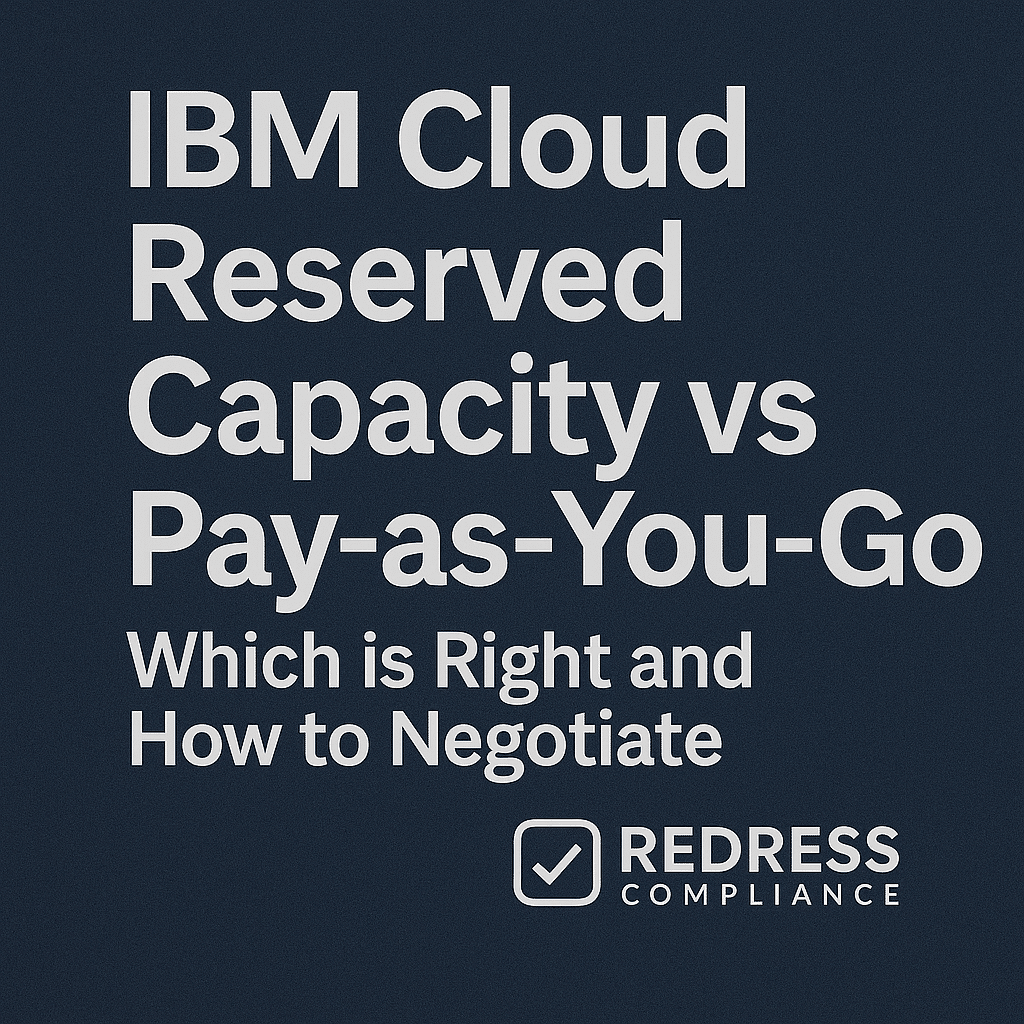
IBM Cloud Reserved Capacity vs Pay-as-You-Go
Introduction
IBM Cloud offers a range of pricing models, from flexible pay-as-you-go plans to deeply discounted reserved capacity commitments.
Many IT leaders and cloud architects struggle with choosing between the on-demand convenience of Pay-as-You-Go (PAYG) and the cost savings of committing to IBM’s reserved or subscription models. Each approach has trade-offs in cost, flexibility, and risk.
This guide offers an expert breakdown of how IBM Cloud’s PAYG and reserved capacity models work, their typical use cases, and how to negotiate the best deal. Read our ultimate guide to IBM Cloud Licensing Strategies: Hybrid Cloud, Reserved Capacity, and SaaS Deals.
We’ll walk you through pricing structures, a real-world cost comparison, negotiation tactics to maximize discounts, ways to mitigate risk with cloud commitments, and answer frequently asked questions.
1. PAYG – Flexible but Expensive
On-demand pricing with no commitments:
IBM Cloud’s Pay-As-You-Go model lets you access any service and pay only for what you consume each month. There are no long-term contracts or upfront commitments – you simply incur charges based on actual usage.
This on-demand model offers maximum flexibility and granular billing. Compute resources are charged per vCPU-hour, storage is charged per GB-month, and network egress is charged per GB. You can scale resources up or down (or shut them off entirely) at any time without incurring any penalties. For example, if a development server runs only on weekdays, you pay only for the active hours during those days.
Higher unit costs for convenience:
The trade-off with on-demand flexibility is higher pricing per unit. You pay IBM’s full list rates for each vCPU-hour, GB of storage, and data transfer. Any long-running workload will cost more under PAYG than if you had pre-booked capacity at a discount. Over months of continuous usage, those on-demand charges add up – you’re essentially paying a premium for flexibility.
Best for short-term and spiky workloads:
PAYG is ideal for certain scenarios despite the higher cost. It shines for short-term projects, development and testing environments, proof-of-concept trials, or applications with unpredictable, bursty demand.
If you’re unsure how much capacity you need or expect large swings in usage, pay-as-you-go ensures you only pay for the resources you actually use. There’s no paying for idle servers during lulls. However, once a workload becomes steady and runs 24/7, continuing on pure PAYG becomes unnecessarily expensive.
2. Reserved/Committed – Lower Cost, Higher Commitment
Reserved capacity for lower rates:
IBM offers reserved capacity options where you commit to a certain amount of resources for a fixed term (typically 1 or 3 years). In exchange, you receive much lower hourly rates for that capacity – often saving anywhere from 30% to 60% compared to on-demand pricing.
Importantly, IBM usually doesn’t require a large upfront payment for these reservations; instead, you are billed monthly at the discounted rate, but you’re contractually obligated for the entire term. (In other words, you pay for the reserved capacity whether you use it or not.)
Committed use discounts (enterprise spend):
IBM also offers committed spend programs where you pledge to spend a certain amount (say $100k per year) on IBM Cloud over a set period. In return, IBM offers a platform-wide discount on all your cloud usage, typically ranging from 10–20% off normal PAYG rates (with higher commitments yielding larger discounts, up to approximately 17% off).
This approach is similar to committed use plans on other clouds. With a committed account, you still get a monthly bill based on actual usage. If you exceed your committed spend, there’s no penalty – you just pay the additional usage (usually at the same discounted rate).
However, if you consume less than your commitment, you still pay for the full committed amount. Any unused commitment value is essentially lost at the end of the term (unless you negotiated a rollover).
In short, you’re locking in a minimum spend – use it or lose it. Committed use accounts are useful when you plan to utilize a broad mix of IBM Cloud services and want an overall bill discount without having to reserve specific server instances.
Trade-off: predictability vs. agility:
Both reserved capacity and committed spend models trade some flexibility for lower costs. You lock in usage levels or spending in advance, which provides cost predictability and significant savings if your forecasts are accurate.
But you also take on the risk of overcommitting – if you overestimate your needs, you’ll pay for capacity or spend that you don’t end up using.
Conversely, if you underestimate, you can always consume more than your commitment (IBM won’t stop you). Still, that extra usage might simply be charged at standard on-demand rates unless your agreement extends your discount to overages.
Read about IBM Hybrid cloud licensing, Hybrid Cloud Licensing with IBM: Common Challenges and Compliance Tips.
Comparison at a Glance: The table below summarizes key differences between pure pay-as-you-go and committing to reserved capacity on IBM Cloud:
| Aspect | Pay-as-You-Go (On-Demand) | Reserved Capacity / Committed |
|---|---|---|
| Commitment Required | None – pay month-to-month, cancel anytime | Yes – 1 or 3-year contract (or spend commitment) |
| Pricing Rate | Full list price (no discount) | Discounted rate (30–60% lower than PAYG) |
| Flexibility | Maximum flexibility; scale resources freely; ideal for variable or unknown demand | Reduced flexibility; locked into specific capacity or spend; best for predictable demand |
| Paying for Idle Time | No – you stop paying when resources are off | Yes – you pay regardless of actual utilization (use it or lose it) |
| Capacity Guarantee | Standard shared capacity (first-come, first-served) | Capacity is reserved/guaranteed for your use |
| Ideal Use Cases | Short-term, bursty or unpredictable workloads; dev/test and trials | Long-running, stable workloads; production systems with consistent usage |
3. Cost Comparison Scenario
To illustrate the trade-offs, consider a scenario with a four vCPU, 16 GB RAM virtual server instance running continuously (24/7).
Let’s compare the approximate cost of this server under pay-as-you-go vs. reserved pricing:
| Example: 4 vCPU / 16 GB VM | Pay-as-You-Go | 1-Year Reserved | 3-Year Reserved |
|---|---|---|---|
| Hourly rate (assumed) | $0.20/hr (on-demand) | ~$0.14/hr (1-year term) | ~$0.10/hr (3-year term) |
| Monthly cost (730 hours) | ~$146 per month | ~$102 per month | ~$73 per month |
| Annual cost (24/7 usage) | ~$1,750 per year | ~$1,225 per year | ~$875 per year |
| Estimated savings | – | ~30% savings | ~50% savings |
Assumptions: This example assumes an on-demand rate of about $0.20 per hour for the server (IBM’s actual rates may vary). Reserved pricing assumes roughly a 30% discount for a 1-year term and 50% for a 3-year term, in line with IBM Cloud’s advertised “up to 60%” savings for longer commitments.
Analysis:
If the server runs non-stop, reserved capacity clearly wins on cost. In this case, a 3-year reserved instance is roughly half the cost of PAYG (approximately $875 vs. $1,750 per year, resulting in $875 in annual savings).
Even a 1-year reserved term would save around 30% compared to the on-demand bill. Over multiple servers and years, those savings compound significantly.
However, if the server runs only part-time (say 12 hours each day, ~50% utilization), the yearly pay-as-you-go cost would be about the same as the 3-year reserved cost.
At lower utilization than that, PAYG actually becomes cheaper, since you aren’t paying for idle time.
The lesson: reserved commitments only pay off when you have high, steady usage. For infrequent or highly variable workloads, sticking with on-demand is usually more cost-effective.
4. Negotiating IBM Cloud Commitments
IBM is often willing to negotiate cloud pricing and terms, especially for enterprise customers making significant commitments. To maximize savings and minimize risk, treat your IBM Cloud agreement as a negotiation.
Use tactics like these:
- Commit conservatively: Start with a commitment level you’re very confident you can meet (or slightly under your forecast). It’s safer to under-commit and exceed it (with no penalty) than to over-commit and pay for unused capacity. You can always scale up your commitment later once you see real usage, but you can’t get refunds for overestimating.
- Negotiate growth & rollover: Push for volume-based discount tiers that offer better rates as your usage increases. For example, consider seeking an additional discount if you exceed your committed spend by a certain amount. Also, try to secure a clause that allows for rolling over any unused committed value into the next period, so you don’t forfeit your budget if your adoption is slower than expected. IBM has flexibility with larger deals, so make sure your contract rewards you for any growth and doesn’t penalize modest under-use.
- Bundle with your ELA: If you’re also negotiating a broader Enterprise License Agreement (ELA) or other major IBM deals, leverage that. IBM tends to give better terms when it sees a larger total relationship. Bundling your cloud commitment into a wider ELA can win you bigger discounts or concessions, since IBM values the combined deal. Use your total IBM spend as bargaining leverage to get a more favorable cloud rate.
- Build in flexibility clauses: Include provisions that let you adjust if needs change. For instance, negotiate a mid-term review point to potentially revise the commitment if actual usage falls far below or exceeds expectations. Also, ensure you can add capacity later at the same discounted rate if needed. Having some adjustment options in the contract protects you from being completely locked in.
5. Managing Risk & Escape Clauses
Commitments come with risk if your needs change. To protect yourself, keep commitments as short as feasible (start with a 1-year term rather than a multi-year lock-in if you’re unsure).
Also, try to negotiate an escape clause – the right to cancel or downsize the commitment under specific conditions (like a canceled project or consistently low usage).
Consider a hybrid strategy: commit to a baseline you know you’ll use, and leave more variable workloads on PAYG. This way, you save on your steady usage while avoiding overcommitment to unpredictable demand.
6. FAQs — IBM Cloud Reserved vs PAYG
Q: What happens if I don’t use all my reserved capacity?
A: Unused reserved capacity doesn’t carry over. If you don’t utilize the resources you reserved, you will still be charged for them and lose that value (unless you negotiated a rollover beforehand). There’s no automatic refund for unused reserved capacity.
Q: Can I switch a workload from PAYG to Reserved mid-way?
A: Yes. IBM lets you convert a running instance from pay-as-you-go billing to a reserved capacity contract. The switch applies going forward (future usage is billed at the discounted rate). Past usage on PAYG isn’t retroactively discounted.
Q: Is reserved capacity always cheaper than pay-as-you-go?
A: Not necessarily. Reserved plans only save money if the resource is used consistently. For high-utilization workloads, reserved capacity will cost less overall. However, if your usage is sporadic or low, pay-as-you-go can be more cost-effective since you’re not paying for idle time.
Q: Can cloud commitments be bundled into an enterprise agreement?
A: Yes. IBM often allows cloud commitments to be folded into a broader Enterprise License Agreement (ELA). Bundling your reserved capacity or committed spend into an ELA negotiation can help you secure better discounts or terms, since IBM sees a larger total commitment.
Q: What are the typical term lengths for IBM Cloud reserved contracts?
A: Typically 1 or 3 years. IBM’s standard reserved capacity contracts are available with one- or three-year terms. A 1-year commitment offers a moderate discount with more flexibility, while a 3-year commitment locks in a bigger discount (often around 50% off) in return for a longer lock-in.
Q: What if I don’t meet my committed spend amount?
A: You’ll still be billed for the full amount. If your actual usage falls short of your committed spend, the unused portion is lost (it doesn’t roll over or get refunded). That’s why it’s critical to commit to an amount you’re confident you’ll use.
7. Five Recommendations — IBM Cloud Licensing
- Benchmark PAYG vs Reserved: Compare the estimated costs of your workloads under on-demand versus reserved pricing. Do this analysis upfront to identify where committing will save money and where it may not.
- Negotiate Tiered Discounts: Push for better pricing as your usage grows (volume-tier discounts) to reward higher consumption.
- Secure Rollover Credits: Try to include terms that let you carry over any unused committed value to avoid wasted spend.
- Keep Commitments Short Initially: Start with a shorter term or smaller commitment until you have confidence in your usage. You can scale up later once usage proves out.
- Leverage ELA Negotiations: If possible, bundle your cloud commitment into a larger IBM deal (ELA) for additional discount leverage.
Read about our IBM License Consulting Service.
