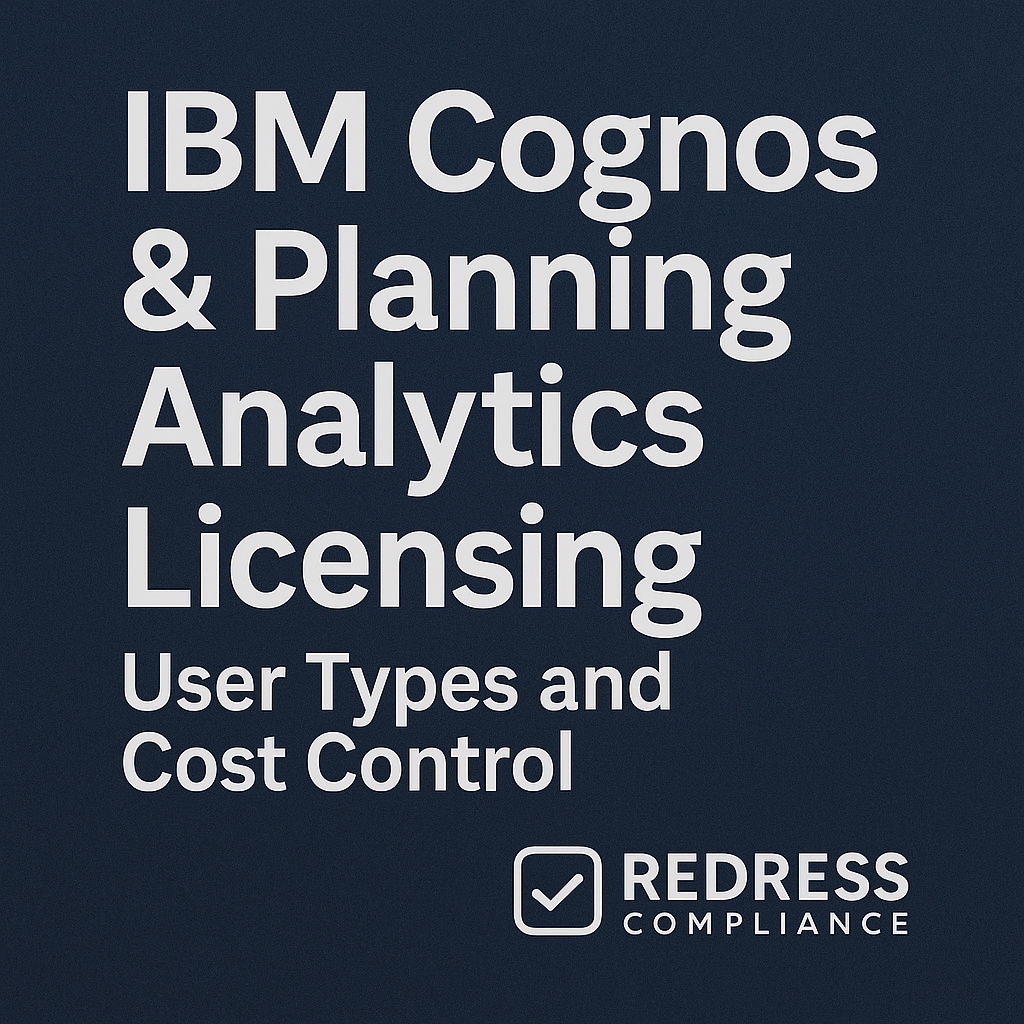
IBM Cognos & Planning Analytics Licensing
Introduction
IBM Cognos Analytics and IBM Planning Analytics (TM1) are powerful business intelligence and planning tools used for reporting, analysis, budgeting, and forecasting. However, their licensing models can be complex – spanning user-based roles, server capacity metrics, and cloud subscriptions.
Organizations often struggle to understand the various license types and how to avoid overspending. With software costs rising (IBM announced ~8% price increases globally in 2023), it’s more important than ever to optimize your Cognos and TM1 licensing.
In this guide, we break down the current Cognos Analytics user license roles, TM1’s PVU and user licensing, SaaS vs. on-premise options, and common pitfalls that drive up costs.
You’ll also learn strategies to right-size licenses, reduce waste, and negotiate better deals with IBM. Read our overview of IBM Middleware and Database Licensing Analysis (DB2, WebSphere, MQ).
This straight-talking overview, from the perspective of an IBM licensing strategist, will help IT asset managers, BI admins, and procurement teams gain control over Cognos and Planning Analytics license costs.
1. Cognos Analytics Licensing Models (User-Based vs PVU)
User-Based Licensing – The Current Standard:
IBM Cognos Analytics primarily uses a user-based (Authorized User) licensing model.
This means each individual who accesses the Cognos system must have their own license. Licenses are named-user only, not concurrent or floating.
In practice, this means you can’t share one license among multiple employees – every person needs their own entitlement. For example, if 50 people log into Cognos to view or create reports, you must have at least 50 Cognos user licenses.
IBM enforces this through contract terms (and audits), though the software itself may not hard-stop the 51st user from being created. The key is that licenses cannot be pooled or shared; they are tied to specific individuals (but can be reassigned if someone leaves – more on that in the FAQs).
Cognos User Roles (Consumer, Explorer, Professional/Creator):
Not all Cognos users are equal – IBM offers different user license types with varying capabilities and costs. Understanding these roles is crucial for effective cost control, as higher-level users incur significantly higher costs.
The main Cognos Analytics license roles include:
- Viewer (Consumer): A read-only user who can only view existing reports, dashboards, and stories. Viewers cannot create new content or even run most reports on demand (they rely on content others have published or scheduled). This is the lowest-cost role, ideal for executives or broad audiences that just consume BI content.
- Explorer: A power-user role with mid-level capabilities. Explorers can interact with data more deeply and create or modify dashboards and reports, but with some limitations. They can often utilize advanced features like ad-hoc analysis and some lightweight data modeling, but they may not have access to the full range of enterprise modeling tools. This role is suited for business analysts who need more than view-only access but are not full developers.
- Professional (Creator): The top-tier author role. Professional users (often now referred to as “Creators” in IBM’s terminology) have full content creation capabilities. They can build sophisticated reports, dashboards, data modules, and use all the advanced Cognos features (for example, Framework Manager models, transformer/cube building, and other tooling). If allowed by the organization, they might also design data models or perform administrative tasks. However, true system administration is typically reserved for a separate Administrator role (which is usually a small number of users). Professionals/Creators are the most expensive user licenses but are necessary for report developers and BI authors who design the content consumed by others.
To illustrate the differences, here’s a comparison of Cognos Analytics license roles and what each can do:
| Cognos License Role | Capabilities & Permissions | Typical Use Cases / Users |
|---|---|---|
| Viewer (Consumer) | Read-only access to published reports, dashboards, stories. Cannot create new content or run/schedule reports. Basically can view and subscribe to content others shared. | General staff, executives, or stakeholders who only need to view BI content. Often the majority of users in a broad deployment. |
| Explorer | Interactive analysis and limited content creation. Can build or edit dashboards and basic reports using existing data sources, and perform deeper dives (e.g. explore data, filter, drill-down). May have access to some advanced tools but not full data modeling. | Business analysts and power users who need to create or customize analytics for their team, but not manage the entire BI model. |
| Professional (Creator) | Full authoring rights across the platform. Can create advanced reports, data models, and dashboards from scratch. Has access to all features including enterprise modeling tools (Framework Manager, advanced data modeling, etc). Often can also use administrative or developer tools. | BI developers, report authors, and analytics professionals who design complex reports and data models. They build content for others and need unrestricted functionality. |
| Administrator | (Usually a separate role in licensing) All capabilities of a Creator plus system administration: user/security management, server configuration, deployment administration. Requires an admin entitlement. Typically a small number of these licenses are purchased. | BI platform administrators who manage the Cognos environment. Often also have creator capabilities, but their primary role is maintaining the system. |
Note: In older Cognos versions, IBM had many role names (e.g., “Business Author”, “Enhanced Consumer”, “Professional Author”). These have been streamlined into the above roles in Cognos Analytics 11+.
For example, an old “Consumer” license equates to today’s Viewer, and a “Business Author” equates roughly to an Explorer or standard User. Always map your entitlements to the current roles to ensure compliance.
Authorized User vs PVU Licensing:
While user-based licensing is now the norm, IBM historically also offered a Processor Value Unit (PVU) based licensing model for Cognos. PVU licensing is based on the server’s processing power, rather than the number of individual users. If licensed by PVUs, you purchase a certain number of PVU entitlements to cover the CPU cores on which Cognos is installed.
This allows an unlimited number of user accounts on the system, provided you don’t exceed the licensed CPU capacity. PVU licensing can be attractive for very large deployments where counting thousands of users is impractical, or in cases where user counts fluctuate significantly.
However, IBM has steered most new Cognos Analytics customers away from PVUs and towards user subscriptions. Legacy support: If you’re an existing customer already on a PVU-based Cognos license, IBM does continue to honor and support that model under your agreement.
In some scenarios (large enterprises or specific contract arrangements), PVU licensing is still used, but it typically requires careful tracking. Notably, suppose you use Cognos PVU licensing on virtualized servers or cloud infrastructure under your control.
In that case, IBM’s sub-capacity rules apply – meaning you must deploy IBM’s License Metric Tool (ILMT) to measure your virtual CPU usage. Failing to use ILMT in a PVU scenario can result in IBM assuming full (physical) capacity, which could dramatically increase your license requirement (and cost).
In summary, new deployments typically involve user licenses, while old/large deployments may require PVU or a combination of licenses.
Always verify what metric your Cognos licenses are under – it could even be a mix of both (for example, Cognos server components on PVU and certain users on Authorized User).
Regardless of model, keep in mind that Cognos licenses are typically not concurrent – even under PVU, the implication is unlimited named users, not a floating pool.
Read about IBM Maximo licensing, IBM Maximo Licensing Models: Navigating User, Module, and SaaS Options.
2. Planning Analytics (TM1) Licensing (PVU + User Entitlements)
IBM Planning Analytics, powered by TM1, has its own licensing model that differs from Cognos BI.
Planning Analytics is generally licensed using a combination of server-based and user-based entitlements for on-premises deployments:
- Server (PVU) Licensing: The TM1/Planning Analytics server engine (which handles all the heavy calculation and data storage for planning and forecasting models) is licensed by Processor Value Units (PVUs). Just like Cognos PVU licensing, you must purchase enough PVU entitlements to cover the hardware where TM1 is running. The number of PVUs required is based on the CPU cores (and type) on the server. For example, if you have a TM1 server running on eight cores, and each core is 100 PVUs (hypothetically), you’d need 800 PVUs of Planning Analytics license. This server PVU license grants the right to run the TM1 server software on that hardware. Sub-capacity and ILMT: If the TM1 server is in a virtual environment or container where it’s not using a whole physical machine, you are eligible for sub-capacity licensing – but only if you deploy IBM’s ILMT to monitor usage. ILMT will track the exact PVUs in use (e.g., if your VM uses 4 of 16 cores, you may only need to license the PVUs for those four cores). Without ILMT, IBM’s rules require you to license as if you’re using the full physical capacity, which can hugely inflate costs. Running ILMT for TM1 is critical to optimizing PVU costs and remaining compliant.
- User Licensing: In addition to licensing the server, every individual who accesses Planning Analytics needs an Authorized User license for TM1. This includes anyone who uses any interface, such as the Planning Analytics Workspace web interface, TM1 Web, TM1 Excel add-ins (Perspectives or PAfE), or any other method to read/write data from the TM1 system. There is no concept of a free “read-only” user in TM1 – even someone who only views or consumes data from a TM1 cube must be licensed. Typically, IBM sells Planning Analytics user licenses in a single tier (often called a “Planning Analytics Authorized User” or sometimes distinguished as “Modeler” vs “Contributor” in older terms). In modern licensing, each user is counted as one license, regardless of their role. For example, you might have five power users who build models (administrators/modelers) and 50 end users who input data or run plans (contributors). All 55 need a user license each. IBM sometimes packages a mix (e.g., a bundle that includes one Modeler license for every X Contributor licenses purchased) because modelers are a smaller subset – but fundamentally they’re all counted as authorized users. The difference might be in pricing (a modeler license might cost more) or simply in how you assign roles internally. From a compliance perspective, all users must be accounted for against your purchased entitlements. The user licenses are typically named-user (non-concurrent), just like Cognos.
This dual metric means that Planning Analytics on-premises costs equal PVUs (server) + Users. You need both in proper proportion. Owning lots of TM1 user licenses without licensing the server, or vice versa, is non-compliant.
For instance, even if you bought 100 user licenses, you also must ensure you’ve licensed all the CPU capacity of your TM1 servers.
Conversely, having a huge PVU entitlement doesn’t alone cover user access – you still need a user license for each person.
Planning Analytics License Roles:
Unlike Cognos, Planning Analytics doesn’t have multiple user role tiers (there’s no “viewer vs creator” license differentiation in entitlement – all count as a user). However, within the application, you will assign roles like Modeler/Administrator (who can design cubes, rules, and maintain the model) and Contributor/End-User (who can enter data, run what-if scenarios, etc.).
IBM’s licensing expects that at least one or a few of your users are modelers (and indeed some license bundles include a certain number of modeler licenses). However, in terms of compliance, modelers and contributors both consume a user license each.
The main thing to note is if IBM sold you a specific SKU for “Planning Analytics Modeler Authorized User” and another for “Planning Analytics Contributor Authorized User,” you should track those counts separately – you shouldn’t have more modelers actively using the system than you purchased.
Many modern contracts, however, just have a unified “Planning Analytics Authorized User” metric, and it’s up to you to assign the appropriate roles internally.
Additionally, license reassignment is permitted here as well. Suppose a person leaves the company or no longer requires access. In that case, you can reallocate their TM1 user license to another individual (as long as you update your records and disable the former user, since two people can’t share one license concurrently).
SaaS/Cloud Licensing for Planning Analytics:
IBM offers Planning Analytics on Cloud (PAoC), which simplifies the model. In the cloud subscription model, IBM hosts the TM1 environment, and you pay a subscription per user. No PVU licensing is required for cloud – IBM covers the infrastructure.
The subscription fee (typically annual, priced per user per month or year) grants the user access to the cloud-based Planning Analytics service. For example, if you have 30 users, you subscribe to 30 Planning Analytics Cloud users. IBM handles all the server hardware, installation, and even upgrades/patches.
This means no ILMT is needed (since you aren’t measuring PVUs) and there’s less admin overhead on your side. The flip side is that the cost is directly tied to user count and possibly storage or capacity tiers.
Typically, IBM offers different tiers of cloud packages (for example, a standard environment versus a premium with more memory or multiple instances for development and testing). Still, the licensing aspect for users remains simply a count of named users.
Suppose you are transitioning from on-premises to the cloud. In that case, IBM often offers programs (sometimes called “bridge to cloud”) that allow you to convert existing perpetual licenses into cloud subscriptions with credits or discounts, often providing a period of dual-use to facilitate migration.
We’ll cover more on SaaS vs. on-prem trade-offs later, but the key point here is that On-prem TM1 = license by PVU + user; Cloud TM1 = license by user only (IBM runs the servers).
3. Cost Factors in Cognos & TM1 Licensing
IBM’s licensing flexibility, with multiple user roles and metrics, can lead to cost pitfalls if not managed effectively.
Here are some common cost drivers and issues that cause organizations to overpay for Cognos Analytics and Planning Analytics:
- Over-Provisioning High-Tier Users: One of the biggest money-wasters is having too many users on expensive license tiers (Explorer or Creator/Professional) when they don’t actually use those capabilities. For instance, if every user in Cognos is set up as a Professional (Creator) by default, you’re paying premium prices for many people who may only ever view reports. Each Professional license can cost several times more than a Viewer license. Over time, this over-licensing adds up dramatically. It’s crucial to assign each user to the appropriate role based on their responsibilities.
- Poor User Role Assignment & Governance: This relates to the above – often, administrators might give a user more access than their license allows (accidentally or due to role misconfigurations). If a Viewer-level user is granted Explorer capabilities in the system, that technically means they should be consuming an Explorer license. In an audit, IBM will count the number of users who have each capability enabled. Mismanaging these roles can lead to non-compliance (and back payments) or simply paying for higher license entitlements than needed. Additionally, a lack of governance might mean that everyone receives a “Creator” license simply to avoid capability issues, which is not cost-efficient.
- Dormant or Inactive Users: It’s very common to find that a significant percentage of Cognos or TM1 named users haven’t logged in or used the system in months. If you’re on a subscription or paying support for those licenses, that’s wasted money. For example, if 200 Cognos User licenses are purchased but only 120 people actively use Cognos in a given year, you’re effectively overpaying for 80 unused licenses. This becomes an especially acute issue over the years as people change roles or leave, and licenses aren’t reassigned. Inactive accounts also pose a compliance risk if not properly monitored (e.g., if an audit reveals more registered users than you anticipated).
- Double Licensing for Overlapping Use: Cognos Analytics and Planning Analytics are separate products, each requiring its own license. If the same person uses both (for example, a financial analyst might use TM1 for planning and Cognos for reporting), you need to license them for each product. There’s no “combo” user license in standard licensing. This can effectively double the cost for users who utilize both tools. Some organizations overlook this; they might license all users for Cognos, but forget that those using TM1 also need TM1 licenses (or vice versa). Overlap can also occur with other IBM products. IBM does offer bundled licensing in certain offerings (like IBM Cloud Pak for Data, which we’ll discuss, or bundles in enterprise agreements). Still, if you license standalone products, you must account for each separately. Unaware companies might receive a nasty surprise during an audit if, for instance, Cognos reports that consumers are pulling data from TM1 cubes that weren’t also included in TM1 license totals.
- PVU Capacity Overkill: In Planning Analytics (TM1) on-prem, server PVU licensing can be a silent budget killer. If your TM1 servers are oversized or you’re licensing full physical capacity when only using a portion of it, you’re spending more PVUs than necessary. For example, running a TM1 instance on a large 16-core server and licensing all cores, when the workload could run on eight cores, doubles your PVU cost. Similarly, failing to leverage sub-capacity (with ILMT) could mean paying for 100% of a host when your VM only needs 50%. PVU costs scale with hardware, so right-sizing server capacity to actual needs (and using virtualization smartly) directly cuts license costs.
- Maintenance and Support for Shelfware: If you purchased Cognos or TM1 licenses that are no longer in heavy use (perhaps from a past project or acquisition), you will continue to pay annual support on those licenses unless you reduce them at renewal. We’ve seen cases where companies maintain support for far more users or PVUs than they actually deploy, essentially paying “shelfware tax.” IBM’s default is to renew all your existing entitlements each year (with that 8% uplift or so recently). If you don’t proactively adjust quantities down for unused licenses before renewal, you’ll continue to incur these costs.
In summary, the most costly issues typically arise from a misalignment between what you’re paying for and what’s actually needed or used. The next section will cover how to identify and correct these inefficiencies.
4. Optimization Strategies for License Cost Savings
Controlling Cognos and Planning Analytics costs isn’t a one-time task – it requires ongoing strategy and governance.
Here are key optimization tactics to ensure you get maximum value without compliance risks:
- Audit and Reassign User Roles: Conduct regular audits of Cognos usage to identify who is utilizing specific features. Many organizations conduct an annual (or even quarterly) review of Cognos user activity. If you find, for example, that 50 out of your 100 “Professional” users never created a report in the last year and only view dashboards, that’s a clear opportunity to downgrade them to Viewer or Explorer licenses. By reassigning those 50 to a lower tier (and reducing your Professional license count at the next renewal), you save money. Cognos has built-in license usage reporting (under Manage > Licenses) that displays the number of users assigned to each role and lists users by role. Utilize these tools or external analytics to align license levels with actual usage. This might require some internal change management (informing users that their access level is being adjusted), but if they truly only consume content, a Viewer license should suffice. Reserve the expensive Creator licenses for those who demonstrably need to build content.
- Clean Up Dormant Users: Implement a process to remove or deactivate Cognos/TM1 accounts that go unused. For Cognos Analytics, you can cross-check your list of active licenses against last login dates or report execution logs. If someone hasn’t accessed the system in 6 months or more and isn’t expected to, consider removing them from the active user count (after verifying with their manager). Then you can either drop those licenses in your next true-up or reallocate them to new users instead of buying more. Similarly, in TM1, check who is actually logging into the system or contributing to plans. Dormant user cleanup not only saves license costs but also improves security (by reducing the number of active accounts) and simplifies audits. Tie this cleanup to employee offboarding as well – whenever someone leaves the company or changes roles away from Cognos/PA responsibilities, ensure their license entitlement is freed up.
- Right-Size TM1 Server Capacity (Use Sub-Capacity Licensing Wisely): Analyze your Planning Analytics (TM1) server usage and see if the allocated cores can be optimized. Often, a development or test environment may be running on a server with a large number of cores that aren’t fully utilized, yet you’re licensing them all. If possible, consolidate environments or utilize virtualization to limit the number of cores assigned to TM1 instances. Then, use ILMT to enforce sub-capacity – this way, you only pay for the cores you actually assign. For example, instead of running TM1 on a 32-core physical server (and licensing all 32 cores), you might run it in a VM with eight cores and let other workloads share the host. ILMT will report those eight cores for IBM licensing. This can dramatically cut PVU requirements. Ensure that ILMT is installed, configured, and generating the required audit reports regularly (at least quarterly scans, as required by IBM). Without ILMT, you lose the right to sub-capacity and must assume full machine licensing in the event of an audit. In short: don’t pay for CPU power you don’t actually need.
- Consider SaaS vs. On-Prem Based on Usage: Evaluate if moving to IBM’s cloud (SaaS) offerings would reduce your TCO. For some companies, especially those with smaller user bases or limited IT infrastructure, paying a predictable per-user subscription for Cognos on Cloud or Planning Analytics on Cloud can be a cost-effective option. You eliminate the need to maintain servers and ILMT, and you won’t accidentally overspend on PVUs. IBM’s SaaS pricing for Cognos Analytics often comes in two flavors (e.g., Standard vs Premium user). As of recent figures, Cognos Analytics On-Demand Standard (viewer-oriented) was roughly on the order of $10 per user/month, whereas Premium (full creator) was around $40+ per user/month – so the difference between roles remains, but you’re only paying for user subscriptions. Compare this to your on-premises costs (licenses, hardware, and admin overhead).On the other hand, if you have a very large deployment with thousands of users but moderate infrastructure, on-prem might still be cheaper (PVU licensing for Cognos, if you already own it, could, in theory, support unlimited users at a fixed cost).Also consider hybrid approaches: some clients keep heavy production on-prem but use cloud for new projects or lighter workloads. If you already own perpetual licenses, switching to SaaS means paying anew – but IBM sometimes offers credits or discounts to facilitate the transition. Do the math both ways to see which model optimizes cost for your scenario.
- Use Built-in Monitoring and Third-Party Tools: Cognos has features to track license usage and user activity. Leverage those to ensure compliance and optimal assignment. Additionally, IBM licensing partners offer tools (like BSP’s License Auditor or others) that can scan your Cognos environment and map actual usage to license requirements. These tools can identify users who may be at risk of being downgraded or flag instances where you might be non-compliant (e.g., a Viewer who has inadvertently gained the ability to create a report). Investing time in monitoring will pay off in the form of avoided surprise costs. Similarly, for Planning Analytics, maintain an inventory of all servers (with core counts and PVU ratings) and all user accounts, and reconcile that with what you’ve purchased.
By applying these strategies consistently, organizations can often reduce their IBM Analytics licensing costs by 20% or more, all while remaining in compliance. It’s about aligning licenses with reality: only pay for what you need.
5. SaaS vs On-Prem: License and Cost Comparison
When it comes to Cognos Analytics and Planning Analytics, you have a choice: keep it on-premises (or private cloud) with traditional licenses, or subscribe to IBM’s Software-as-a-Service.
Each approach has implications for licensing and cost control:
On-Premises Licensing:
If you deploy on your own infrastructure, you have more control but also more complexity. For Cognos Analytics on-premises, you can choose between the user-based model (purchasing a certain number of licenses for each user role) or the PVU model (licensing server cores for unlimited users, if you have that entitlement). For Planning Analytics on-prem, you must manage both PVUs and user licenses. On-premises licenses can be perpetual (you buy once and pay annual support) or term-based (an annual subscription, but deployed on your servers).
You are responsible for ensuring compliance by tracking the number of users of each type and the number of PVUs deployed. You also handle all infrastructure: servers, storage, installation, upgrades, patches. The advantage is flexibility: you can configure the environment to your liking, delay upgrades if you have customizations, and potentially optimize costs by efficiently using hardware and mixing usage (for example, one Cognos installation can serve multiple departments globally if sized correctly, under one license pool).
On-premises solutions might also be preferred if you have strict data residency or security requirements that prevent the use of cloud services.
Cost-wise, on-premises can be economical at scale – e.g., if you have already invested in a large PVU license, adding extra users doesn’t increase the license cost (until you reach server capacity limits). However, on-premises solutions come with hidden costs: you need skilled administrators to manage them, incur hardware and infrastructure expenses, and face the risk of non-compliance if you mismanage licenses.
SaaS (Cloud) Licensing:
IBM Cognos Analytics on Cloud and IBM Planning Analytics on Cloud offer a streamlined licensing approach, featuring purely per-user subscriptions (typically all are Authorized Users, sold in different tiers of capability).
IBM runs the environment in its cloud (or on AWS/Azure under the covers). From a licensing standpoint, you don’t deal with PVUs, servers, or ILMT at all – that’s IBM’s headache. You subscribe for X number of users in categories (for example, you might subscribe to 100 Cognos Analytics Standard Users and 20 Cognos Analytics Premium Users, or 50 Planning Analytics cloud users, etc.).
The subscription includes the right to use the software and typically includes support and automatic updates. Pros: It’s simple to understand costs (e.g., $x per user/year), and scaling up or down is a matter of adjusting your subscription count. It avoids large upfront capital expenditures (though IBM may require an annual contract).
It also offloads infrastructure management – IBM will handle scaling the servers as needed to support your users (within the bounds of your agreement), and they’ll take care of installing new versions, patches, backups, etc. For organizations with limited IT support or those seeking to quickly onboard capabilities, this is an attractive option.
Cons: SaaS can become pricey as user counts grow, especially for high-end users. Over a long period, subscription costs can exceed what perpetual licenses + support would have been (ROI needs to be evaluated).
You also have less control: IBM will upgrade the system on its schedule, which could impact your content or integrations if not managed.
Customizations might be limited in cloud environments. Additionally, you rely on IBM’s cloud performance; if your users are global, you must ensure that the chosen IBM cloud region offers good performance everywhere (or pay for multi-region setups if available).
To summarize the differences, here is a quick comparison table for Planning Analytics (TM1) as an example, which highlights how on-prem vs SaaS differ:
| Aspect | Planning Analytics On-Premises (Planning Analytics Local) | Planning Analytics Cloud (SaaS) |
|---|---|---|
| License Metrics | Dual: PVUs for server capacity + Authorized Users for each user. You must manage both. | Authorized Users only. Pay per named user subscription. No PVU or server licenses needed (IBM manages servers). |
| Infrastructure | Your responsibility – you install and run TM1 on your servers (on your data center or cloud VMs). Need to size and maintain environment. | IBM-managed – hosted on IBM Cloud (or designated cloud). IBM provisions and scales the environment for you. |
| Scaling Costs | Scaling for more users requires buying more user licenses; scaling for more capacity (bigger models, more data) may require licensing more PVUs or adding hardware. Costs can be granular (add a few users or some PVUs as needed). | Scaling users = subscribe to more users. IBM usually offers environment tiers; if your usage grows beyond a threshold, you might need a higher tier (higher cost) service. Cost is more linear with user count, as infrastructure is abstracted. |
| Compliance Management | Must track license use yourself. Maintain ILMT for sub-capacity PVU compliance. Risk of audits if users or PVUs exceed entitlements. Need to periodically review usage. | Simplified compliance – IBM enforces user count (cannot exceed your purchased subscriptions in the system). No ILMT needed. Fewer audit concerns, though IBM can verify you haven’t added users beyond contract. |
| Upgrades & Maintenance | You control upgrade timing (apply new versions at your pace). Requires internal effort to upgrade, test, and maintain. Annual support renewal ~20% of license cost for continued access to updates/support. | Continuous updates by IBM. New features rolled out automatically. No separate support fee – it’s included in subscription. Less IT effort, but you have less say in timing of changes. |
| Data Residency & Control | Data stays within your systems; full control over security and integration. Can be required for compliance if you cannot put data in cloud. | Data is hosted by IBM (check their data center locations and compliance standards). You must trust IBM’s cloud security. Limited direct database access, etc., compared to on-prem. |
| Cost Profile | Typically, higher upfront cost (if perpetual) but lower incremental cost over time if usage is stable. Good for large, predictable user bases. You pay for hardware/infrastructure separate from license. | Operational expense model: regular ongoing cost. Easier to start small. Can be more expensive over many years if user count is large, but you offset infrastructure and admin costs. Often favored for agility and when capital expense is a concern. |
Both models can be optimized – some clients negotiate a hybrid approach, keeping certain environments on-prem and others in the cloud. IBM has been flexible through “Bring Your Own License” transitions or conversion programs, allowing for easy movement between models.
The key is to evaluate your total cost of ownership in both scenarios, including hidden costs such as personnel and compliance risks. If your internal cost of supporting on-premises solutions is high, SaaS might save you money overall.
If you already own a lot of perpetual licenses and have an existing infrastructure, staying on-premises or in a private cloud might be cheaper than paying IBM again for SaaS.
Lastly, IBM is pushing Cloud Pak for Data and containerized deployments, which somewhat blend models. E.g., you can deploy Cognos/Planning Analytics on containers in your environment, but license via a flexible Virtual Processor Core (VPC) metric (part of Cloud Pak licensing).
This can be beneficial if you use multiple IBM products, allowing you to draw from a pool of VPCs rather than separate PVUs and users for each product. We’ll cover that next in our discussion of negotiation tactics.
6. Negotiation Tactics with IBM
IBM software licensing isn’t always a take-it-or-leave-it proposition; large customers, especially, have room to negotiate contract terms and bundles.
Here are some tactics and considerations to get a better deal or more flexibility in your Cognos and TM1 licensing:
- Mix and Match User Types Strategically: Don’t settle for a one-size-fits-all package that doesn’t meet your specific needs. IBM sales might initially propose, say, 100 Cognos Premium (Professional) user subscriptions when in reality you might need 10 creators, 30 explorers, and 60 viewers. Come to the table with data on how many users truly need each level. Pushing for a tailored mix of license types can prevent overbuying high-end licenses. On perpetual licenses too, ensure you purchase the right ratio (e.g., a smaller number of Creator licenses and a larger number of cheaper Viewer licenses). IBM typically allows splitting entitlements, and often offers bundles – for example, some packages may bundle a certain number of Viewer licenses with each Creator license. Negotiate so you’re not paying for capabilities that a chunk of your users won’t use.
- Request Trial or Temporary Licenses: If you’re unsure whether you need a higher license tier or an add-on module, ask IBM (or your IBM partner) for a trial or evaluation license. For instance, you might want to pilot Cognos Analytics Explorers for a department before committing to buying 20 Explorer licenses. IBM is often willing to provide 30-day trial licenses or let you over-deploy slightly for a short term to measure usage, especially if it could lead to a sale. Use this to gather usage metrics – perhaps many users won’t actually use the fancy features, meaning you could stick with lower-tier licenses. Trials can also be a bargaining chip: “We will only buy more Planning Analytics Contributor licenses if our pilot with 10 additional users is successful. Can you extend a trial for that?” This reduces the risk of over-purchasing.
- Bundle with IBM Cloud Paks or Suites: IBM’s newer licensing approach via Cloud Paks can be leveraged in negotiations. For example, IBM offers Cloud Pak for Data, which can include Cognos Analytics, Planning Analytics, Watson Studio, etc., all under a unified VPC (Virtual Processor Core) metric. If you are an IBM-heavy shop using multiple products, it might be worth exploring a Cloud Pak deal. These deals often let you convert existing PVU or user entitlements into Cloud Pak VPCs. The benefit is flexibility: you can allocate, for example, some of your capacity to Cognos and some to TM1 as needed, without purchasing separate fixed licenses for each. It can also yield cost savings through bundle discounting at times. During negotiation, mention interest in Cloud Pak options – even if you don’t end up going that route, it signals to IBM that you are aware of alternative licensing models. They might respond with a better discount on the traditional licenses to dissuade a complicated Cloud Pak conversion. Also, inquire about any promotional bundles – IBM sometimes offers promotions where you can buy Planning Analytics and receive a certain number of Cognos licenses at a discount, or vice versa, to encourage cross-selling.
- Leverage On-Prem to SaaS Migration Credits: If you are considering moving from on-prem to cloud (or even from one IBM product to a different IBM solution), use your existing investment as a bargaining tool. IBM does not want to lose customers, and they know you’ve sunk costs into perpetual licenses. Often, they will offer credits or reduced pricing to transition to SaaS. For example, you might negotiate that your remaining term value or a portion of your past support fees count toward the subscription cost. IBM’s “Bridge to Cloud” programs sometimes allow dual usage for a period (so you can run on-prem and cloud in parallel while migrating) at little to no extra cost. When negotiating, ask for things like: “We have 50 Cognos creator perpetual licenses with active support; if we move to Cognos Cloud, can IBM provide an equivalent 50 Premium user subscriptions at a special rate or allow us to trade-in those licenses?” Similarly, for TM1, if you are moving to Planning Analytics Cloud, seek a deal that credits your current PVU licenses. The goal is not to pay double during a transition and potentially receive a loyalty discount for staying with IBM versus considering competitors.
- End-of-Quarter/Year and Multi-Year Deals: Timing can improve your leverage. IBM sellers have quarterly and annual targets. Often, the best discounts are found at the end of IBM’s fiscal year (which is typically December). If you can finalize a purchase in Q4, you may be able to secure a more favorable price. Also, consider multi-year commitments – IBM may offer a price lock or a discount if you sign a 3-year subscription agreement versus a year-to-year one. Just be cautious: only commit if you’re confident that you’ll use what you’re licensing for the specified period, along with multi-year price protections (so increases are capped or known), and flexibility to adjust the mix of licenses annually (e.g., the ability to swap some Creator licenses for Explorer licenses if needs change, as long as the total value remains similar).
- Clarify Reassignment and Spare Licenses: In the contract, ensure it’s clearly stated that licenses are transferable to a new user when someone leaves or changes roles. This is generally allowed, but having it in writing provides peace of mind. Also, if you have seasonal usage (like 100 users in Q1 and 150 in Q4), discuss whether IBM can accommodate that without you having to buy 150 all year. They may not offer true concurrent use, but sometimes they might allow temporary uplift or utilize floating license concepts for specific scenarios (although IBM has officially moved away from concurrent licensing). If not, a possible strategy is to negotiate a slight “overallocation tolerance” – e.g., you purchase 120 licenses but occasionally might need to accommodate up to 130 users for a month. IBM might include language to permit this if it’s important to you (or if you plan to manage it by swapping named users actively).
The key in negotiations is to align the deal with your actual usage patterns and plans. Don’t simply renew whatever you had last year if your usage has changed – bring usage reports and show where you can cut licenses.
IBM reps might try to upsell new features (like Cognos Analytics AI Assistant or additional modules); if interested, get a trial included or negotiate it as part of the package rather than paying the full list.
Always remember: IBM’s list prices are high, but significant discounts (30%, 40%, and even 50% or more for large deals) are not uncommon in enterprise negotiations. If you’re a global customer, leverage that scale – consider an Enterprise License Agreement (ELA) that covers all your IBM Analytics use worldwide, which might yield volume discounts and simplify compliance.
Also, involve your IBM account manager’s technical specialist; sometimes, they can justify a certain licensing construct that saves money if it means a successful deployment (they want referenceable customers).
Ultimately, doing your homework on usage and being willing to push for creative solutions will pay off in a better licensing outcome.
7. FAQs — Cognos & Planning Analytics Licensing
Q: What’s the difference between a Cognos Viewer (Consumer) and a Cognos Creator (Professional) license?
A: A Cognos Viewer (or Consumer) license is for read-only access – the user can view dashboards, reports, and receive email report outputs, but cannot create new content or run ad-hoc analyses. A Cognos Creator (often referred to as Professional) license provides full content creation and authoring capabilities, enabling users to build reports, dashboards, and data modules, as well as utilize advanced features. Essentially, Viewers consume content, while Creators produce content. The Creator licenses cost much more than Viewer licenses, so they should be allocated only to those who need to develop analytics content.
Q: Can IBM Cognos licenses be shared or used by multiple people (concurrently)?
A: No. IBM Cognos Analytics licenses are sold on a per-named-user basis (Authorized User). Each license is assigned to one individual. You cannot pool a license for simultaneous use or have a “floating” user license that multiple people take turns using. Even if two employees work different shifts, if both use Cognos, they each need their own license. The software doesn’t strictly prevent multiple accounts, but your contract does – sharing licenses is prohibited and would be a compliance violation if discovered in an audit.
Q: Do I need a Planning Analytics (TM1) license for users who only view TM1 data in Cognos reports?
A: Generally, yes. If a user accesses Planning Analytics (TM1) data through any interface, they require a TM1 license. For example, if you have Cognos Analytics connected to TM1 cubes and a user runs a Cognos report that fetches live TM1 data, that user is effectively using TM1 functionality and should be licensed for Planning Analytics as well. IBM’s rules require licensing for any access to the program’s capabilities, direct or indirect. A possible workaround is to periodically export TM1 data into a separate database and have Cognos reports only access that static database. In this scenario, a user might not require a TM1 license. But as long as Cognos is querying TM1 in real-time (or via Dynamic Cubes, etc.), those consumers should have a Planning Analytics user entitlement in addition to their Cognos license.
Q: Does ILMT (IBM License Metric Tool) apply to Cognos and TM1 environments?
A: ILMT is required for any IBM software using PVU licensing in a virtualized or sub-capacity environment. Suppose you are licensing Cognos Analytics by PVU on VMs or cloud infrastructure, or Planning Analytics by PVU on virtual servers. In that case, you must deploy ILMT to remain compliant with sub-capacity rules. ILMT will monitor and report the PVU consumption of your VMs. If you only run on full physical servers (and license the entire machine) or if you’re fully in IBM’s SaaS, ILMT isn’t needed. However, most modern data centers utilize virtualization, so in practice, yes – use ILMT for Cognos server PVUs and TM1 PVUs. Not using ILMT when required can lead to IBM assuming full capacity licensing, which could result in a significant, unexpected bill.
Q: Can I convert my on-prem Cognos or TM1 licenses into cloud subscriptions?
A: Yes, IBM offers programs to transition on-prem licenses to its SaaS offerings. Typically, you can trade in your existing perpetual licenses for credits toward a cloud subscription (often called “Bridge to Cloud”). The terms vary, but IBM might offer a discounted subscription price or an initial free period on the cloud if you’ve already invested heavily on-premises. They may also allow a dual usage period (so you can run on-premises and in the cloud concurrently for a while) to enable migration. The conversion isn’t automatic – you have to negotiate it – but it’s a well-known practice, and IBM is often amenable, as it moves you to their cloud services. Ensure that any conversion or credit agreement is in writing, detailing the number of cloud users or capacity you receive in exchange for retiring your on-premises licenses.
Q: Are Cognos and Planning Analytics licenses “perpetual”? What happens if I stop paying support?
A: Traditional on-prem licenses for Cognos and TM1 can be perpetual, meaning you own the right to use the software indefinitely once purchased. However, you must pay an annual Software Subscription & Support (S&S) to get version updates and IBM support. If you stop paying S&S, you can generally continue using the last version you have, but you won’t receive any updates, fixes, or technical support. Additionally, you may lose rights, such as sub-capacity, if the terms change. In contrast, cloud subscriptions are not perpetual; if you stop paying, your access to the software will end. IBM also offers term licenses for on-premises use (essentially renting for a year or three years). It’s important to keep track of your support renewal dates. If you let support lapse on a perpetual license and later want updates, IBM may charge back-support fees to reinstate it. Therefore, plan carefully if you are considering dropping support versus converting to SaaS.
Q: Can we reassign licenses when employees leave or roles change?
A: Yes. IBM’s Authorized User licenses can be transferred to a replacement user when someone leaves the company or no longer needs access. For example, if John Doe (who had a Cognos Explorer license) leaves, you can disable John’s account and then assign a new user (Jane Smith) to that Explorer license entitlement. IBM expects you to maintain records of these changes (to show that you’re not exceeding purchased quantities). The key is that at any given time, the number of active named users can’t exceed your licenses. However, you are allowed to reallocate licenses over time as staff changes – this is a normal business practice. Just avoid constantly swapping the same license among multiple active people (that would be interpreted as trying to circumvent the licensing). Typically, reassignment is done at natural intervals, like employee turnover or project reorganization.
Q: Are there any concurrent or floating user licenses available at all for IBM Analytics?
A: In modern IBM Cognos and Planning Analytics licensing, concurrent user models are no longer offered (for most cases). IBM used to offer concurrent user options many years ago, but now virtually all licensing is based on named users (Authorized Users). There are a few exceptions in other IBM products or very specialized agreements, but for Cognos Analytics 11+ and Planning Analytics, assume it’s all named users. If concurrency is a major need (for example, you have 100 infrequent users but only 20 use the system at the same time), you might consider raising this with IBM to see if they have any solutions. However, they will likely steer you toward the authorized user model or a capacity model. One alternative approach is PVU licensing for Cognos, as that indirectly allows unlimited users – but then you pay based on server power, which might not save money unless your user count is extremely high relative to usage. In short, concurrent licensing is no longer effective, so plan on a license per user.
8. Five Recommendations — Cognos & TM1 Licensing
- Regularly Audit and Right-Size User Roles: Conduct periodic reviews to determine who has which Cognos Analytics license level. Utilize system reports to identify users with Creator/Professional licenses who primarily consume content. Downgrade those users to Explorer or Viewer roles to immediately cut down costs. Do the same for Planning Analytics – ensure only actively contributing users are counted. This audit should be conducted at least annually before renewals, if not more frequently. Small adjustments can yield big savings when high-tier licenses are reduced.
- Clean Up Dormant and Duplicate Accounts: Before each renewal true-up, remove users who haven’t logged in recently or who have left the organization. Also, check for any duplicate user accounts (i.e., one person with two logins – eliminate the extra to avoid double-counting). By cleaning up inactive Cognos and TM1 users, you avoid paying maintenance or subscriptions for people who aren’t actually using the tools. Implement an offboarding checklist that includes reclaiming the user’s license, and periodically cross-check your license roster against Active Directory or HR lists to catch individuals who may have slipped through.
- Leverage ILMT and Optimize Server Deployment: If you use PVU-based licensing (particularly for TM1 servers), ensure that ILMT is installed and running to enable sub-capacity savings. Audit your VM configurations – allocate only the CPU power needed for acceptable performance, and don’t inadvertently over-license by running on oversized hardware. If you have multiple environments (dev/test/prod), consider whether all need full power all the time; you might, for instance, shut down non-production VMs when not in use to reduce PVU exposure (though note: IBM typically requires licensing for all installed capacity, not usage, so you might need to uninstall or carefully manage this). Essentially, treat PVUs like a cloud cost – optimize your “compute” to what you need. It can significantly lower ongoing support costs if you can reduce PVU counts in your entitlements.
- Compare SaaS vs On-Prem for Cost Efficiency: Don’t assume your current deployment model is the cheapest – run a comparison. For example, add up your on-premises annual costs (support fees, infrastructure, and administrative labor) and compare them to an equivalent IBM SaaS quote. If you find that SaaS would be cheaper or about the same, the added benefits of offloading infrastructure might sway the decision. Conversely, if you’re on SaaS and costs continue to rise with user additions, consider whether bringing it on-premises with perpetual licenses would be more economical in the long term. Some mid-sized deployments find that after 3-4 years, the subscription fees outpace what a perpetual license + support would have cost. It all depends on scale and growth. By actively comparing, you can either negotiate a better deal on your current model or determine if switching to a different model saves you money. IBM’s sales team can help with pricing out both scenarios – use that to your advantage to see if there’s a cost break either way.
- Negotiate License Mix and Migration Benefits: Approach IBM proactively with your needs. If you know you’ll need a specific mix of license types (e.g., 10 Creators, 40 Explorers, 200 Viewers), negotiate that upfront rather than buying a bundle that’s off-ratio. IBM can usually accommodate custom mixes, especially for larger purchases. When renewing, don’t just renew as-is – leverage any reduction in usage to negotiate a lower renewal cost or extra value (e.g., “We reduced our user count by 15%, can you also give us a 15% cost reduction or add 15% more licenses for the same price?”). And if you’re planning a shift – such as moving to the cloud or adopting Cloud Pak – bring it into the negotiation: “We might move to Planning Analytics on Cloud next year; what can you do for us if we start that transition?” Often, IBM will throw in incentives or credits. Always remember that you have options (including non-IBM alternatives), and use that leverage to secure the most cost-effective and flexible licensing terms possible. A well-negotiated deal not only saves money but can also include perks such as training credits, extended support, or free software trials, which all indirectly reduce your total cost of ownership for Cognos and TM1.
By following these recommendations, you’ll establish a proactive stance on IBM Cognos and Planning Analytics licensing, ensuring your organization receives the necessary insights without overspending on software licenses.
Effective license management is an ongoing process, but with diligence, you can turn it from a cost center into a source of savings and efficiency.
Read about our IBM License Consulting Services
