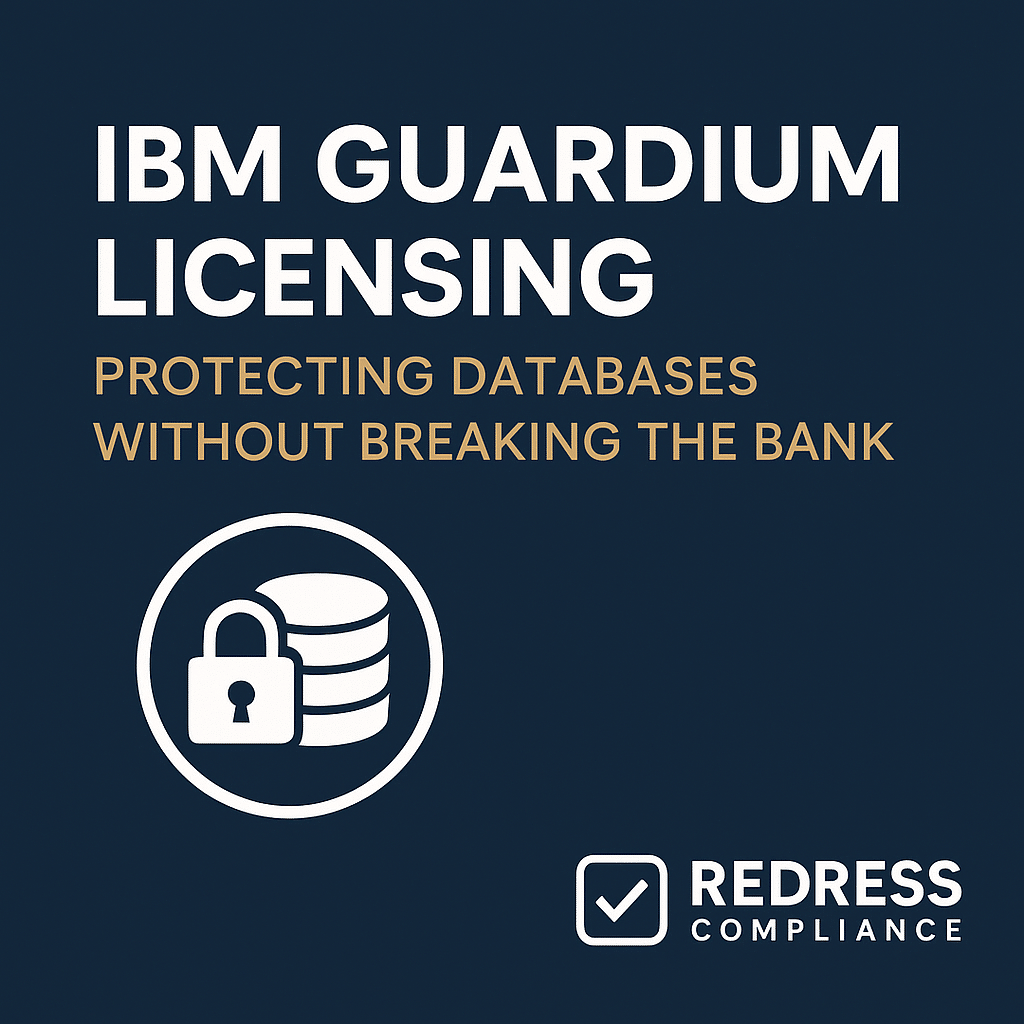
IBM Guardium Licensing
IBM Guardium is a leading data protection platform for database security; however, its licensing can be complex and costly if not thoroughly understood.
To avoid overspending, IT and compliance teams need clarity on how Guardium is sold, what components require licenses, and how to optimize usage. For an overview, read our guide IBM Security & Compliance Software Licensing: QRadar, Guardium, and Contract Must-Haves.
This guide breaks down Guardium’s architecture, licensing models (PVU vs. per data source), common pitfalls, optimization tactics, negotiation strategies, FAQs, and five key recommendations.
The goal is to protect your databases without breaking the budget.
Guardium Components and Licensing Basics
IBM Guardium’s architecture has several components, each playing a role in monitoring and protecting data:
- Guardium Collector: The core appliance (software or hardware) that aggregates database activities. It receives data from agents or network taps and applies security policies. Guardium collector licenses are typically included as part of the overall Guardium Data Protection entitlement – you don’t usually pay separately per collector. You can deploy multiple collectors as needed to handle your environment’s load, as long as the databases being monitored are properly licensed.
- Guardium S-TAP (Agent): A lightweight agent on database servers that captures traffic (or an external network TAP). Agents themselves do not require separate licenses; they come with the product. Licensing is based on the databases or servers that the agent software monitors, not on the agent software itself.
- Guardium Central Manager/Aggregator: In larger deployments, multiple collectors report to a central manager (also called an aggregator) for enterprise-wide reporting and policy management. Guardium Manager components often require a separate license (historically called the “Central Management and Aggregation Pack”). This means if you deploy an aggregator or central management appliance, ensure you have the specific license for it. Sometimes this pack is bundled in enterprise editions, but always confirm.
Guardium Editions: IBM offers Guardium in different editions or modules, which affect licensing:
- Guardium Data Protection (DP): The main edition for database activity monitoring (DAM). This is typically the base license most organizations need. It includes core features to monitor databases, enforce security policies, and alert or block suspicious activity. Guardium DP is typically licensed based on the capacity or number of databases protected (details are provided in the sections below).
- Guardium Vulnerability Assessment (VA): An add-on module to scan databases for security vulnerabilities and misconfigurations. Often licensed separately from core data protection. If you want to use Guardium’s vulnerability scanning, you may need to purchase a VA license in addition to the DP license, unless you have a bundle that includes it. VA might also require deploying a dedicated scanner appliance (which could be another collector configured for VA).
- Guardium Data Encryption (GDE): Another module (sometimes part of the Guardium family) providing data-at-rest encryption or encryption key management. This is licensed separately as well, typically using its own metrics (could be PVU-based or number of endpoints where encryption agents are installed). Encryption capabilities are not automatically included with the base Guardium Data Protection license.
- Guardium Insights: A newer offering focusing on centralized analytics, reporting, and data security insights across multiple environments. Guardium Insights is often delivered as a containerized app or SaaS. Its licensing model differs – often subscription-based or measured by data usage rather than pure PVU. In IBM’s Cloud Pak for Security, Guardium Insights can be included via a Resource Unit model or sold as a SaaS service with a separate subscription. The key point is that Guardium Insights is not “free” with Guardium Data Protection; it requires its own entitlements (though these might be part of an enterprise package or Cloud Pak license).
Licensing Components: In summary, when planning your Guardium deployment, clarify which pieces you need licenses for:
- Guardium Data Protection (Collectors/Agents) – licensed by either processing capacity or count of data sources (explained below). This covers your ability to monitor databases. Purchasing this gives you the right to install collectors and agents up to your entitlement limits. There isn’t a separate fee per collector instance, as long as you stay within your licensed scope of databases.
- Guardium Central Manager/Aggregator – If you deploy one, ensure you have the Aggregator License Pack. This is often a one-time add-on license that allows centralized management of multiple collectors.
- Add-on Modules (VA, Encryption, File Activity Monitoring, etc.) – these require additional licenses if you plan to use those features. For example, monitoring file servers (Guardium for Files) might be licensed by the number of terabytes of file data or by the number of servers. Likewise, Guardium for Big Data or for specific platforms (such as Guardium for z/OS or SAP HANA) have their own part numbers and may use different metrics. Know what’s included in your edition and what isn’t.
- Non-production environments: IBM sometimes provides separate non-production or test licenses at reduced cost, but assumes that any database you monitor—production or test—needs licensing unless explicitly stated otherwise. We’ll cover this in pitfalls.
Next, we dive into the two primary licensing models used for Guardium Data Protection: capacity-based (PVU) and per-data-source models.
Read what to negotiate in IBM agreements, Data Residency & Sovereignty Clauses in IBM Agreements: Protecting Your Data
PVU-Based Licensing (Processor Value Units)
Processor Value Unit (PVU) is a traditional IBM licensing metric that ties software licenses to the processing power of the machines being monitored.
In Guardium’s context, PVU-based licensing means you must acquire a certain number of PVUs corresponding to the database servers that Guardium will protect.
- What is a PVU? IBM assigns a PVU count to each processor core, based on the CPU architecture and model. For example, one core of an Intel x86 processor might be equivalent to 50 PVUs, while one core of a high-end IBM POWER CPU might be equivalent to 120 PVUs. A server with eight cores of a 50 PVU/core processor would require 8 × 50 = 400 PVUs of license entitlement. Guardium’s PVU licensing aggregates all cores across all your monitored database hosts (physical or virtual), and the total must be within your purchased PVU entitlements.
- Full vs Sub-capacity: In virtualized environments, IBM allows “sub-capacity” licensing – meaning you only need to license the virtual cores assigned to your database VMs, provided you use IBM’s License Metric Tool (ILMT) or other approved monitoring to document it. For example, if you run a database on a VM with four cores (on a big host machine), you could license just those four cores (their PVUs) instead of the entire host’s capacity. However, failing to follow IBM’s sub-capacity rules can be a costly pitfall. If ILMT is not in place and properly reporting, IBM’s default assumption is that you must license the full physical server capacity. Always deploy ILMT or an approved alternative to track Guardium PVU usage in virtual environments, so you don’t accidentally fall out of compliance or over-license.
- Calculating PVU needs: Make an inventory of all database servers you plan to monitor with Guardium. For each, note the CPU model and core count. Use IBM’s PVU per-core table (available on IBM’s website) to find the PVU factor. Multiply core count × PVU factor for each server, then sum across all servers. That sum is the total PVUs you need to license. For example, monitoring a single large database server with 400 PVUs (like our 8-core example) consumes 400 PVUs of your entitlement. Monitoring ten smaller databases that collectively also sum to 400 PVUs would be equivalent in the PVU model (the PVU model is purely additive by hardware capacity).
- Licensing multiple environments: If you have separate Guardium environments for production (prod) and testing (test), PVU licensing typically counts each environment separately, unless your license terms specify otherwise. If a test database runs on hardware with, say, 100 PVUs, and you are monitoring it with Guardium, those PVUs need to be licensed (either via a non-production license or regular PVUs). Some organizations purchase a smaller non-production Guardium license for test labs. IBM sometimes offers “Non-Production” PVU licenses at a discount, but these must be explicitly procured.
Pros of PVU model: It scales with hardware size. If you have a few big database servers, you only pay for their capacity. You aren’t directly penalized for the number of distinct databases if they run on a handful of machines. PVU licensing can be efficient for environments with a small number of powerful servers.
Cons of the PVU model: It can get complicated and requires diligent tracking. Any change in hardware (such as adding cores or moving a database to a larger server) means your PVU requirements will change. It’s also historically the model against which IBM audits, so accuracy is crucial. In highly virtualized environments with dynamic resource allocation, PVU counts can fluctuate; ILMT is necessary to ensure compliance over time. Additionally, if you have many small databases on separate servers, a pure PVU model might result in a higher total than an alternative “per-instance” model (because even small servers have base core counts that add up).
Sub-capacity Example: Suppose you have an ESXi host with 32 cores (which would be a large PVU count if fully licensed), but you run one small database VM for compliance data with four cores on that host. With sub-capacity rules, you only need to license those four cores (plus any other VMs where databases are monitored). Without ILMT, IBM could insist that you license all 32 cores’ worth of PVUs for that product, even though Guardium is only utilizing a fraction of the capacity. Clearly, leveraging sub-capacity saves money – just be sure to follow IBM’s requirements (install ILMT agent on each host or vCenter, generate quarterly reports, etc.).
Per-Database / Instance Licensing (Managed Data Sources)
Not all Guardium licenses are based on raw processor power. IBM also offers licensing by the number of data sources or instances being monitored.
This is sometimes referred to as licensing by Managed Virtual Server (MVS) or simply per database server instance.
In practice, this model counts the number of distinct databases or database servers being protected, regardless of their size.
- How it works: You purchase entitlements for a certain number of databases (or DB servers). Each monitored database (or, in some cases, each database server host) consumes one unit. For example, if you have 10 database instances you want Guardium to monitor, you’d buy a license that covers “10 data sources.” Those instances could be on ten separate small VMs or maybe multiple instances on a couple of servers – the licensing could be defined either per physical/virtual server or per database instance, depending on IBM’s terminology for that license. (Always check: sometimes IBM’s definition of “data source” might count distinct database installations, regardless if multiple reside on one host.)
- Core thresholds: To prevent abuse (such as placing a large 32-core database under a “per-instance” license), IBM often has tiers or limits. As noted by some IBM insiders, there have been “two packs of licenses – one for servers with ≤8 cores and one for >8 cores.” This suggests that a per-instance license might allow up to 8 cores for that database server, whereas larger servers require a different (and likely more costly) unit or multiple units. Essentially, the per-instance model might be tiered by size. This ensures a massive database server contributes more to licensing than a tiny one, even under instance-based licensing. If your environment’s servers vary widely, be mindful of these thresholds.
- When per-instance shines: This model is particularly attractive if you have many small to medium-sized databases. For example, consider an organization with 20 departmental databases, each running on a 2-core VM. PVU-wise, each might be, say, two cores × 70 PVU = 140 PVUs, times 20 instances = 2,800 PVUs total. But suppose IBM offers a license pack for, hypothetically, “per database instance,” and each instance counts as 1, regardless of the number of cores (up to a point). Licensing 20 instances might or might not be cheaper than 2,800 PVUs. In that case, it depends on IBM’s pricing per instance vs per PVU. Often, such instance-based licensing can be cost-effective for sprawling environments of many small deployments because it caps the cost per instance.
- Example scenario: Monitoring one 400 PVU server vs ten 40-PVU servers. In a PVU model, both scenarios require a total of 400 PVUs, ensuring a similar cost (400 PVUs worth of licenses). In a per-instance model, the first scenario (one large database server) involves one instance, while the second scenario involves 10 instances. If one instance license is significantly less costly than 40 PVUs worth, the single big server might be cheaper to license per instance (you’d be paying for just 1). Conversely, ten instances would cost 10× the per-instance fee, which could exceed 400 PVUs worth of cost. Typically, IBM prices instance licenses such that there is a breakeven point. In many cases, if you have a large number of instances, PVU might be more cost-effective; if you have fewer large instances, instance licensing might be a better option. Key takeaway: Always compare both models if IBM gives you a choice, using your environment’s numbers.
- Coverage of cloud databases: IBM offers specialized licensing for cloud database services, including Database-as-a-Service (DaaS) offerings such as AWS RDS and Azure SQL. Often, these use a similar “per database” count or a per-instance metric (sometimes referred to as Managed Application PVU or a similar metric that counts each cloud DB node). The idea is to simplify licensing for cloud use, where it may not be immediately apparent what the underlying cores are. Guardium Data Protection for Database Services, for example, may count each cloud DB instance as a single unit of entitlement. If you plan to monitor a large number of cloud-provided databases, clarify whether you should license by the number of cloud databases or by PVUs.
In practice, IBM has moved towards more flexible licensing in recent years (especially with its Cloud Paks).
The Guardium “Resource Unit” model allows mixing metrics: you can allocate some of your entitlement to an enterprise metric (MVS per server) and some to a usage metric (VPC per core), depending on what optimizes cost for you.
For instance, use MVS (per data source) for your smaller or moderate on-prem servers, and VPC (per core) for the handful of cloud databases.
This is advanced, and if you’re using traditional licensing, you might simply pick one model upfront. The next section will summarize these metrics, highlighting pitfalls and providing tips.
Licensing Metrics Summary Table
To clarify the differences, here’s a quick comparison of key Guardium licensing metrics, their calculation, common pitfalls, and optimization tips:
| Metric | How It’s Calculated | Pitfall | Optimization Tip |
|---|---|---|---|
| Processor-based (PVU) | Total PVUs = sum of (cores × IBM PVU factor) for all monitored DB servers. Typically requires ILMT for VMs (sub-capacity). | Complex tracking. Risk of over-licensing (not using sub-capacity) or under-licensing if cores grow. Missing ILMT can force full-capacity licensing. | Use IBM ILMT to track usage on virtual hosts. Regularly review core allocations. Plan capacity changes in advance to budget PVU needs. |
| Per Database Instance (MVS) | Count of database servers or instances monitored. Often 1 license unit per DB server (with tiered core limits like ≤8 cores per unit; big servers may count as multiple). | Underestimating instance count – e.g., including standby/test DBs later can exceed entitlements. Large servers might require multiple units if over core limits. | Monitor only necessary databases. Periodically audit your DB inventory to avoid “scope creep.” If many instances are added, evaluate switching to PVU model or negotiate a larger bundle. |
| Add-on Modules (Encryption, VA) | Separate licensing for extra capabilities (e.g., encryption often by PVU or by number of endpoints; Vulnerability Assessment by number of DBs or as separate PVUs). These usually stack on top of base licenses. | Assuming these features are included in base license – they’re not. Enabling a feature without a license can lead to non-compliance. Double counting risk: the same DB might need both a DP license and an Encryption license, etc. | Only purchase modules you truly need. If an add-on feature will be widely used, ask IBM for bundle pricing with Guardium. Ensure you deploy add-ons on the same servers strategically (e.g., run VA scans on the same collector to avoid needing extra appliance licenses). |
| Appliance/Collector Sizing (not a metric, but deployment factor) | Number of Guardium collector appliances needed depends on load (IBM suggests ~10 databases per collector as a starting point). No direct license cost per collector, but hardware/VM resources and aggregator license apply. | Over-provisioning collectors can drive up infrastructure cost and complexity. Each additional aggregator requires the Aggregation Pack license. Forgetting the aggregator license is a compliance issue. | Consolidate where possible: Use robust collectors to handle multiple DBs rather than one-per-DB (Guardium can segregate data by group on one collector). Only implement a central manager if needed, and ensure you include the aggregator license if you do. |
Note: The table above is a general guide. IBM’s specific licensing terms can change, especially as they introduce new models, such as Virtual Processor Core (VPC) metrics or Cloud Pak bundles.
Always reference your IBM Passport Advantage agreement or official License Information documents for the exact rules.
Common Pitfalls in Guardium Licensing
Even with a good understanding of metrics, organizations often make mistakes in Guardium licensing that lead to compliance risks or budget overruns.
Here are some common pitfalls to avoid:
- Monitoring Unlicensed Standby/Non-Prod Systems: If Guardium is monitoring a database – even if it’s a standby, QA, or development instance – it generally requires a license. A frequent mistake is excluding non-production databases from license counts under the assumption that “they’re not production.” IBM’s policy is that any active use of the software (monitoring data activity) is productive use. Unless a standby server is completely idle (i.e., it is not receiving data and is not being actively monitored), you should count it. Neglecting this can lead to an audit surprise. Always clarify with IBM if you believe certain passive or test systems may not require licenses. However, in most cases, if Guardium touches it, it needs to be licensed.
- Mixing Modules Without Proper Licenses: Guardium’s modular nature allows you to deploy additional capabilities, such as Data Encryption, Vulnerability Assessment (VA), or File Activity Monitoring (FAM). A pitfall is assuming your main Guardium license covers these—often it does not. For instance, you might deploy Guardium agents on file servers for FAM or run a database vulnerability scan; if you haven’t purchased those specific modules, you’re out of compliance. Or you might buy Guardium Data Encryption, thinking it covers database monitoring (it doesn’t—different function entirely). Always match the license to the feature: Data Protection license for database activity monitoring, VA license for vulnerability scanning, Encryption license for encryption, etc. Overlapping coverage means some systems might need two types of licenses if using two features (e.g., a database that you monitor in real-time and scan for vulnerabilities should have entitlements for both Data Protection and VA).
- Misinterpreting PVU Rules in Virtual Environments: As discussed, failing to properly implement sub-capacity tracking is a major pitfall. Companies might assume they’re compliant because “we’re only using a small VM,” but if they haven’t deployed ILMT or if they move that VM across hosts, the license position can be incorrect. Another nuance: if you use container platforms (Docker/Kubernetes) for databases, ensure you understand how IBM expects you to count cores (often they treat container CPU requests/limits or the underlying node cores similarly to VMs – it still needs ILMT unless it’s on IBM Cloud Pak). Always read IBM’s virtualization licensing guide for PVUs to avoid any miscount.
- Underestimating Database Growth: Perhaps you licensed Guardium for 10 databases this year. Next year, your DevOps teams spin up 5 more databases to support new applications, and they start feeding those into Guardium monitoring without anyone updating the license count. This is a classic pitfall: forgetting that license entitlements are not “automatic.” You must proactively adjust licenses as your environment grows. Periodically reconcile the list of databases Guardium is monitoring with your entitlements. IBM does not allow “spare” licenses – you either have enough or you don’t. Over-deployment beyond entitlements is non-compliant (and will need true-up purchases).
- Ignoring Non-Production License Options: On the other hand, some organizations overpay by fully licensing everything for production metrics when they could utilize non-production licensing for test systems. IBM often offers a reduced metric or flat fee for non-production usage (for some products, e.g., a limited PVU count per test environment). Not knowing these options is a pitfall too – you might be able to save money if you discuss dev/test licensing for Guardium with IBM instead of using your pricey production licenses for a sandbox environment.
Optimization Tactics for Cost-Effective Guardium Deployment
Guardium is powerful, but you don’t have to blanket every database in your organization if it’s not needed. Nor do you have to accept a high quote without strategizing.
Here are several tactics to optimize your Guardium licensing and reduce costs:
- Scope Guardium to High-Risk Databases: Not every data store needs the full Guardium treatment. Identify the databases that hold sensitive, regulated, or mission-critical data (financial records, personal data, customer info, etc.). Prioritize licensing those for continuous monitoring. Lower-risk databases (e.g., a development team’s local database or an internal wiki database) may be excluded from Guardium to reduce license costs. By reducing scope to only what’s necessary for security and compliance, you significantly cut licensing needs. This targeted approach is especially useful if you’re on a per-instance model – you can perhaps cover just 10 out of 50 databases, for example, focusing on the ones under GDPR/PCI/SOX scope.
- Leverage Guardium Insights or SaaS Models: IBM’s introduction of Guardium Insights (available on-premises via Cloud Pak or as a SaaS offering) can provide a more predictable cost model. Instead of PVUs, Insights might be sold on a subscription basis, potentially based on the number of data records, events per day, or storage usage of audit logs. For organizations struggling with PVU counts, moving to a SaaS or Cloud Pak model could simplify things (cost becomes an annual subscription, scaling up and down with usage, and IBM manages some of the infrastructure if SaaS). Additionally, Guardium Insights can offload long-term data retention and analytics, meaning you might not need as many heavy-duty Guardium appliances on-prem (saving hardware or VM resources). Always evaluate IBM’s latest Guardium SaaS or Cloud Pak offers – they often bundle capabilities (e.g., Data Protection + Insights together) under a single entitlement, which might be more cost-effective if you need those features anyway.
- Consolidate Collectors and Infrastructure: While it’s essential not to overload a Guardium collector (having too many databases on one can impact performance), there’s also an efficiency angle. Each collector appliance (physical or virtual) you deploy has overhead – it requires CPU, memory, storage, and maintenance. Suppose you deploy a new collector for every small set of databases. In that case, you may end up with a proliferation of appliances and possibly require an aggregator (which, as noted, requires a license). Instead, aim to use fewer, well-utilized collectors. Modern servers or VMs can handle quite a bit of traffic; Guardium can be tuned to manage multiple database connections on one collector. By centralizing monitoring on a reasonable number of collectors, you reduce the need for multiple aggregator layers and simplify license management (one environment instead of many). This tactic won’t directly reduce your PVU or instance licenses (monitored databases drive those), but it can avoid additional “soft costs” and any licensing tied to extra aggregator components.
- Optimize Virtual Deployment for Sub-Capacity: If you have many databases, try to consolidate the monitored ones into as few physical hosts as possible (without compromising high availability). For example, if you have 10 database VMs across five hosts, consider consolidating them onto 2 or 3 hosts dedicated to monitored databases. This way, ILMT tracking is simpler, and you potentially reduce the total cores actively running Guardium-monitored workloads at any given time (thus reducing PVU consumption). Be cautious to maintain performance, but a smart virtualization plan can ensure you’re not licensing cores that are barely used. Additionally, schedule non-critical DBs to run at off-peak times or on shared infrastructure where possible – if they are turned off part of the time, ILMT’s sub-capacity calculations might average out to lower usage (IBM’s sub-capacity counts peak usage, so this is tricky, but controlling where and how your VMs run can help keep the footprint lean).
- Regularly Review and Reclaim: Treat Guardium licenses like cloud resources – review them periodically. Are there databases that were onboarded into Guardium for which no one really needs reports anymore? Perhaps a project ended, but the monitoring stayed on by inertia. If licenses are constrained, you could remove a low-value database from Guardium monitoring to free up capacity for a new important one. Also, check if all your Guardium agents are still active – maybe some were left running on decommissioned servers and are consuming license count. Clean up unused or unnecessary monitoring to optimize the use of what you paid for.
Negotiating Guardium with IBM: Getting a Better Deal
IBM software licensing is negotiable, especially for big-ticket items like Guardium.
Here are some negotiation angles and strategies to consider when purchasing or renewing to ensure you get the best value:
- Bundle with Other IBM Security Products: IBM often provides better pricing if you purchase Guardium as part of a broader security solution bundle. If your organization also uses IBM QRadar (SIEM), IBM Security Verify (IAM), MaaS360, or other IBM security products, ask about an enterprise security bundle. For example, IBM occasionally offers deals where Guardium and QRadar are sold together at a discount compared to purchasing them separately. From IBM’s perspective, increasing its footprint in your security stack is valuable, so leverage that. Even bundling Guardium’s own modules (like buying Data Protection, VA, and Insights all at once) could yield a bulk discount.
- Enterprise License Agreement (ELA): If you plan to monitor a large number of databases or are rolling out Guardium enterprise-wide, negotiating an ELA or an unlimited license for a specified period may make sense. Instead of counting PVUs or instances meticulously, you pay a large upfront or annual fee that covers unlimited usage (or a very high cap) within your enterprise. This can be cost-effective and gives you flexibility to grow. IBM sales teams may consider an all-you-can-eat deal if the scope involves hundreds of databases or a multi-million-dollar engagement. Be sure to calculate if the ELA cost indeed beats the à la carte cost at your expected scale, and clarify what “unlimited” covers (it might exclude some modules unless specified).
- Mid-term True-ups and Flexibility: When negotiating, try to include provisions for adding extra licenses at a prorated discount. For instance, if you suddenly need to onboard five more databases mid-year, can you true-up at the same per-unit price as the initial purchase? Getting that in writing avoids the scenario where you need more licenses later and IBM charges the full list price. Also, discuss transfer rights: if you license one type of database but later switch to another platform, can the license be reallocated? (Guardium licenses are usually generic across database types except specialized ones like z/OS.)
- Use Compliance as Leverage: It may sound counterintuitive, but raising the topic of compliance risk can actually be beneficial in negotiations. If you suspect you might be under-licensed currently, approach IBM proactively: express your commitment to compliance and your interest in purchasing the necessary licenses, while also sharing your budget constraints. IBM would generally prefer to sell you a slightly discounted license now than to engage in a heavy audit and possibly sour the customer relationship. By being upfront (“We want to do the right thing and license our standby servers, but we need a reasonable price to get that done”), you set a collaborative tone. This doesn’t mean you should admit non-compliance explicitly; rather, indicate that you want to ensure full coverage moving forward and are evaluating options (including possibly competitors, which IBM doesn’t want!). This often opens the door for the sales representative to discuss special pricing, concessions, or budget-friendly phasing of license additions.
- Keep an Eye on Renewal and Support Costs: When negotiating the initial purchase, also inquire about the ongoing support renewal percentage. IBM’s annual support and service (S&S) is typically around 20% of the license cost per year. If you negotiate a significant discount on the license, verify that IBM will calculate support based on the discounted price (they should). Sometimes, multi-year commitments can lock S&S rates. Additionally, suppose you purchase a large number of licenses and subsequently do not use all of them. In that case, IBM may allow you to drop unused licenses at renewal to reduce costs (although this is not guaranteed, it is a negotiable option).
- Reference Cases and Value Argument: It can help to outline the value Guardium brings (preventing breaches, ensuring compliance) and the cost of not having it (fines, risks). IBM reps respond when customers have internal management pressure; if you can show “We have approval for X dollars, but not more, and we really need Guardium to meet regulatory requirements,” IBM might work to meet that number. Bringing up competitor quotes (if Imperva or Oracle Data Safe offered you a deal) can be a tactful form of leverage, but be careful, as IBM sales likely know the switching costs are high. Use it subtly, e.g., “We are evaluating other solutions, but we’d prefer to stick with Guardium if the pricing aligns with our budget.”
FAQs — Guardium Licensing
Q1: Do standby or test databases require Guardium licenses?
A: Yes – if Guardium is monitoring them, they require a license. IBM considers any active use (even in non-production environments) as requiring entitlement. Only completely idle cold-standby systems (not receiving data or being monitored) might be exempt. Always confirm with IBM before assuming a standby or test database is “free” to monitor. When in doubt, get a written clarification from IBM or your vendor – it’s safer than an audit finding unlicensed systems.
Q2: How is Guardium licensed in virtualized environments or the cloud?
A: Typically via PVU (processor core) counts with sub-capacity rules. In virtual environments, you must use ILMT to license only the VM cores rather than the full host. In cloud or container scenarios, IBM might use Virtual Processor Core (VPC) metrics (which are similar to PVUs one-for-one in many cases) or count each cloud database instance. The key is that virtualization doesn’t eliminate licensing needs – it just means you count differently (usually the allocated cores to your DB instances). So, ensure ILMT is deployed on-prem, and for cloud, follow IBM’s guidelines for counting cores or instances.
Q3: Can Guardium be bundled with other IBM products for a better price?
A: Yes, absolutely. IBM often provides bundles or suites. Guardium can be bundled with IBM’s broader Security portfolio (such as QRadar SIEM, IBM Cloud Pak for Security, or even storage and data products). Bundling can come in forms such as an Enterprise License Agreement covering multiple products or promotional deals (for example, receiving a discount on Guardium when you also invest in QRadar). Always ask your IBM representative about bundle options – you might unlock significant savings or additional functionality at a minimal incremental cost.
Q4: What exactly is Guardium Insights, and does it affect licensing?
A: Guardium Insights is IBM’s analytics and centralized reporting layer for data protection. It can aggregate audit data from Guardium collectors, use AI to identify threats, and provide long-term retention and compliance reports. Licensing-wise, Guardium Insights is usually sold separately from Guardium Data Protection (unless you have a package deal). In Cloud Pak for Security, it may be licensed via a Resource Unit model, and as a SaaS, it could be a subscription per data volume. In short, it’s not measured in PVUs – it’s a different licensing model that could be more predictable. For organizations already invested in Guardium, Insights can be added to enhance value, but budget for it separately. Evaluate if the Insights features justify the cost or if you can utilize the basic Guardium reporting first.
Q5: Do Guardium collector appliances require licensing themselves?
A: Technically, the collectors require a license to activate (you enter your license keys in the Guardium UI), but there isn’t a separate dollar cost per collector beyond your purchased entitlements. In other words, when you purchase Guardium licenses (PVUs or instances), they cover the deployment of the collectors needed to utilize those licenses. IBM doesn’t charge, say, “$X per collector appliance” – you can spin up multiple collectors as long as you don’t exceed the licensed capacity of monitored databases. One exception is the Central Manager/aggregator, which requires a specific aggregation license. But regular collectors are usually bundled into the overall product. It’s wise to double-check your license documents, as some license keys may be required for specific appliance roles. Generally, though, if you have a valid Guardium Data Protection license, you can deploy the number of collectors necessary to cover your environment without an extra fee (aside from the hardware/VM cost). Always confirm in your contract terms if any limits exist (some older contracts might limit the number of collector instances, but most modern agreements do not).
Five Recommendations — Guardium Licensing Strategy
Finally, here are five actionable recommendations to manage your Guardium licensing smartly and cost-effectively:
- Clarify Metrics Early: Before purchase, decide with IBM whether you’ll license by PVU (core capacity) or per data source (instances). Get this in writing on the quote. It’s hard to change metrics later without a “trade-up,” so start with the model that fits your environment and growth plan. If uncertain, model costs both ways with realistic scenarios over 3-5 years.
- Always License the Standby (if Monitored): Don’t ignore standby, DR, or test databases in your license count if they are connected to Guardium. Audit your Guardium configuration to list all monitored data sources. License everything on that list. This proactive approach avoids compliance issues. If you have genuine cold standbys (powered off unless disaster strikes), document those and ensure Guardium isn’t actively monitoring them (so you don’t need to license until they become active).
- Optimize with Guardium Insights (SaaS or On-Prem): Evaluate Guardium Insights for its value in your use case. Suppose compliance reporting and analytics are eating up your team’s time. In that case, Insights (especially the SaaS version) might be worth its subscription fee and could reduce some on-prem load (perhaps allowing you to use smaller collectors). Insights’ cost model might also convert some unpredictable costs (such as the ever-growing PVU as you add cores) into a steadier subscription. Pilot it if possible, and include it in budget discussions as a way to enhance security visibility without incurring an exponential increase in PVU licenses.
- Bundle Smartly and Negotiate: When buying or renewing, bundle Guardium with other services you need. Need a SIEM? See if IBM will bundle QRadar and Guardium together at a favorable rate. Planning to implement encryption or data classification? Ask about deals that include Guardium modules or IBM Security Guardium as part of a larger package. Use IBM’s desire to be your one-stop security provider to your advantage – it can result in significant discounts. Always negotiate – initial quotes often have room for improvement, especially if you’ve done your homework on usage and can articulate your constraints.
- Track and Review Continuously: Treat license management as an ongoing process. Maintain a living inventory of databases under Guardium monitoring and map them to corresponding entitlements. Assign someone (or a team) to review this quarterly. Remove any decommissioned databases from monitoring promptly (and document it) to potentially free up capacity. Likewise, if new projects are bringing databases into Guardium, update the inventory and ensure licenses are accounted for. By tracking continuously, you can forecast when you’ll need more licenses and budget accordingly – and you’ll have data to negotiate with IBM (showing growth trends, etc.). This prevents nasty surprises and positions you as an informed customer, which in turn helps you get fair deals and stay compliant.
By thoroughly understanding IBM Guardium’s licensing and applying these strategies, you can maximize your data protection coverage while minimizing unnecessary costs.
Guardium’s robust database security is within reach of your budget when you plan wisely and stay proactive. Happy (and compliant) database monitoring!
Read about our IBM Licensing Assessment Service.
