IBM License Bundling and Packages
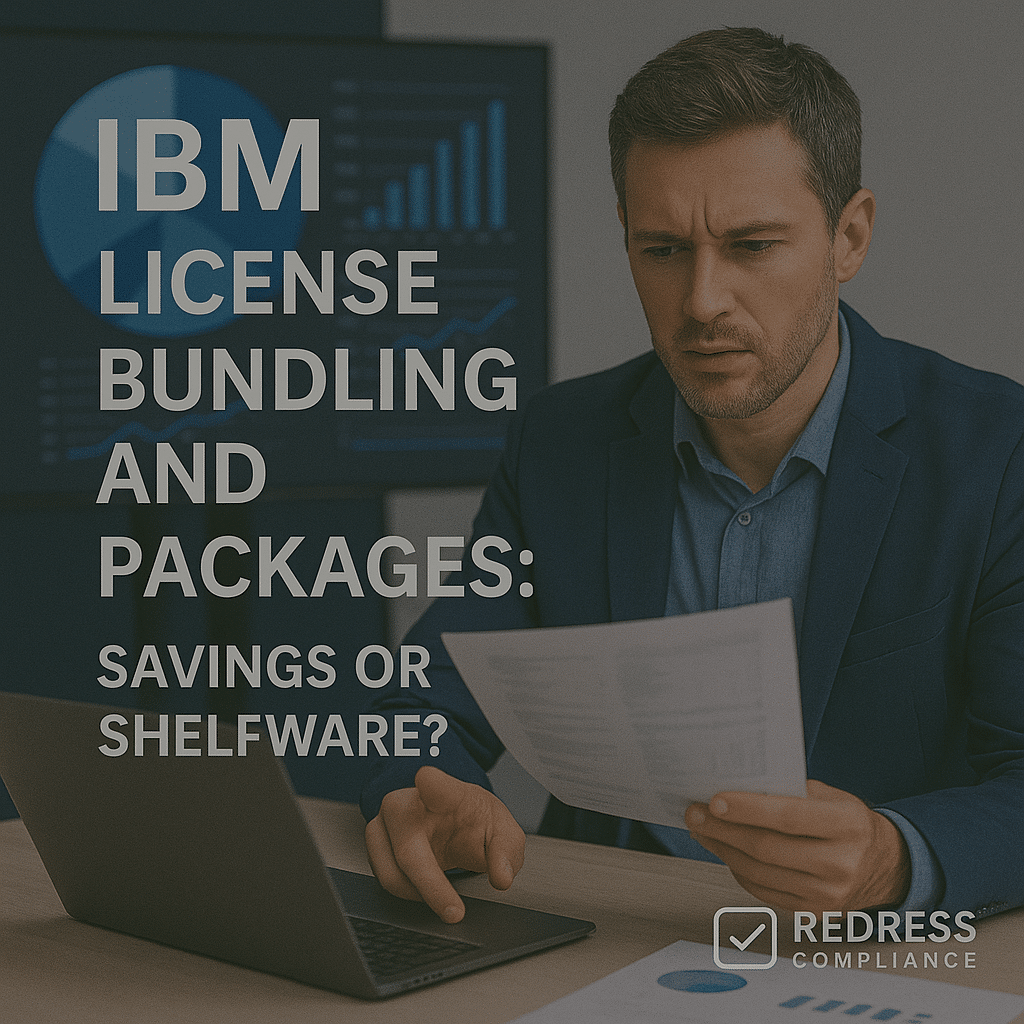
Introduction: IBM frequently promotes bundled licensing deals, ranging from comprehensive Enterprise License Agreements (ELAs) to flexible Cloud Paks and multi-product suites.
These bundles promise discounts and streamlined procurement, but they often introduce risks, such as shelfware (unused licenses sitting on the shelf) and vendor lock-in. A bundle can simplify your IBM contract management, yet it might also lead to paying for software you never deploy.
This guide, written from the perspective of an IBM licensing strategist, examines IBM’s bundling strategies, how they impact costs, and how you can negotiate and optimize these deals. Read our ultimate guide, IBM License Models: PVU, RVU, Cloud Pak, SaaS, and Beyond.
We’ll cover common bundle types, hidden cost drivers, risks to watch, and practical tactics to avoid overspending while still benefiting from IBM’s package deals.
1. What is IBM License Bundling?
IBM license bundling involves combining multiple IBM products or services under a single unified licensing agreement or package deal. Instead of buying software à la carte, you commit to a bundle that covers a range of IBM offerings.
The idea is to simplify licensing and potentially get a better volume discount by buying in bulk. In practice, bundling can take several forms, including large-scale enterprise agreements and product suites.
Common forms of IBM license bundling include:
- Enterprise License Agreements (ELAs): Multi-year agreements covering many IBM products for a single committed price.
- IBM Cloud Paks: Container-based software bundles that pool entitlements (measured in virtual cores) across multiple IBM products.
- Product Family Packages: Bundles of related software (for example, WebSphere, MQ, and Integration Bus) sold together as a single package.
In essence, bundling combines multiple IBM software components into a single licensing construct. This can bring convenience and upfront savings, but it also requires careful planning to ensure you’re not overcommitting to software you won’t actually use.
2. Why IBM Promotes Bundles
From IBM’s perspective, bundled deals are a strategic sales tool. IBM promotes bundles heavily because they serve the vendor’s interests in several ways:
- Simplified Contracting (for IBM): Bundles enable IBM to consolidate multiple products into a single contract, thereby reducing its sales and overhead costs. While IBM touts this as “simpler for the customer,” the simplification mainly benefits IBM’s account management. Customers still need to track individual product usage within the bundle, so the administrative burden doesn’t disappear on your end.
- Increased Upfront Spend: Bundling often requires customers to make a larger upfront purchase or commit to a multi-year expenditure. IBM secures more revenue upfront by offering an attractive discount on a comprehensive bundle. This helps IBM meet its quarterly sales targets and secure your budget for IBM products.
- Customer “Stickiness”: Bundled licensing creates a strong lock-in effect. Once you’ve invested in an IBM bundle, it becomes harder to move away from IBM technologies. You’ve prepaid for a suite of IBM software, so there’s internal pressure to keep using IBM tools (even if alternatives exist) to “get your money’s worth.” IBM knows that bundles make you less likely to switch vendors or drop IBM products during the term of the agreement.
In short, IBM bundles are marketed as a win-win, but they are fundamentally designed to maximize IBM’s sales and retention. Understanding IBM’s motives helps you remain appropriately skeptical when evaluating a bundle offer. The discounts are real, but so are the trade-offs in flexibility and the potential for paying for shelfware.
3. Types of IBM Bundled Packages
IBM offers several bundling models, each with its own structure and implications. The main types of bundled packages are ELAs, Cloud Paks, and product family bundles.
Below, we break down each type, with its pros and cons, followed by a comparison table.
a. Enterprise License Agreements (ELAs)
Definition: An Enterprise License Agreement is a comprehensive, long-term agreement covering a broad range of IBM software over a fixed term (typically 3-5 years). It often works as an “all-you-can-eat” model or a pre-committed license pool. You pay a single negotiated price (often in annual installments) for the right to deploy any software included in the ELA, up to certain usage limits or value.
Pros:
ELAs offer high discounts and predictable costs. Because you’re committing to a significant spend across many products, IBM typically grants steep volume discounts (sometimes 30-60% off list price) and locks those prices for the term.
Budgeting becomes easier: you know your IBM software costs upfront for several years to come. ELAs also provide deployment flexibility – you can often increase the usage of an included product without a separate purchase, as long as it falls within the scope of the agreement.
This can accelerate projects since new deployments are pre-approved by the ELA.
Cons: The biggest downsides are vendor lock-in and the risk of shelfware.
An ELA is a long-term commitment to IBM. If your strategy changes or you want to adopt a competitor’s solution, you’re still financially tied to IBM until the end of the ELA.
There’s also a tendency to overbuy in an ELA “just in case” – IBM might encourage including additional products or extra capacity to secure a higher discount. If many of those products aren’t fully used, you end up paying for shelfware (unused licenses) and their support costs.
Many enterprises find that portions of their ELA entitlements sit idle, which dilutes the value of the discount.
Additionally, ELAs often lack the flexibility to reduce entitlements mid-term (limited true-down), so you carry the cost of overestimation until renewal.
In summary, an ELA is best suited for large enterprises that indeed need a broad range of IBM software; otherwise, the cons may outweigh the pros.
Read our guide to IBM BYOL Licensing, IBM Bring Your Own License (BYOL): A Complete Guide to Portability and Compliance.
b. IBM Cloud Paks
Definition:
IBM Cloud Paks are a newer bundling approach that packages IBM software by solution area (e.g., Integration, Data, Automation) and licenses them in a cloud-friendly manner. A Cloud Pak comprises multiple IBM products bundled together, with entitlements measured in Virtual Processor Cores (VPCs). These VPC entitlements can be allocated across any product in the Cloud Pak, typically running on Red Hat OpenShift containers or VMs.
Pros:
Cloud Paks offer flexibility across multiple IBM tools. They are designed for hybrid cloud and containerized environments, allowing you to use a pool of capacity for whichever included product you need at a given time.
For example, the Cloud Pak for Integration might include IBM WebSphere, MQ, API Connect, and DataPower, all of which are covered by your VPC pool.
You can shift resources between these components without needing separate licenses for each one, which is great for dynamic environments.
In theory, Cloud Paks can simplify licensing metrics by unifying everything under the VPC count (one metric instead of separate PVU, RVU, and user counts for each product).
IBM often bundles OpenShift rights as well, so you get the runtime platform included. If managed well, Cloud Paks can reduce the cost of scaling up a new component since you draw from existing entitlements.
Cons:
A significant risk with Cloud Paks is vCPU over-allocatio,n leading to waste. Because you license a chunk of virtual cores upfront, there’s a temptation (or IBM sales pressure) to overestimate the needed capacity to avoid shortfalls. If you allocate, say, 100 VPCs but only ever use 60 effectively, you’ve overpaid – the extra 40 are shelfware in a capacity sense.
Additionally, each product in a Cloud Pak has a conversion ratio (for example, 1 core of IBM MQ might consume 4 VPCs from the pool). If you primarily use one product with a high conversion rate, you may quickly exhaust your VPCs, necessitating a larger purchase than a single-product license would require.
Complexity is another con: tracking usage of each component via IBM’s License Service is essential. Without careful monitoring, you could either exceed your entitlements (compliance risk) or not notice unused capacity that could be trimmed.
In short, Cloud Paks provide flexibility for cloud deployments. Still, if not rightsized, they can lead to over-licensing – you might pay for theoretical capacity that your containers never actually utilize.
c. Product Family Packages
Definition:
Apart from the large ELAs and Cloud Paks, IBM also sells smaller product family bundles. These are packaged deals that combine related software products into a single SKU or offering.
For example, IBM might bundle WebSphere Application Server, MQ, and Integration Bus together as an integration suite, or package an IBM database with related analytics tools. These bundles are typically targeted at specific technology stacks, such as middleware, data management, or security.
Pros:
The primary advantage is simpler procurement and a bundled discount for a set of tools you likely use together. Rather than negotiating separate licenses for, say, a messaging queue and an app server, you get one pre-arranged bundle. This can speed up purchasing and ensure compatibility (all components are licensed for the same size environment).
There’s often a cost saving versus buying each piece individually – IBM prices the bundle to be attractive if you need the full stack. It’s convenient for middleware-heavy organizations that rely on a suite of IBM products as an integrated solution.
Cons:
The forced inclusion of unused products is a common pitfall. If the bundle includes three products but you truly only need two, the third becomes an extra you paid for but don’t fully utilize. For instance, you might only actively use WebSphere and MQ, but the bundle also includes Integration Bus, which ends up underused – effectively becoming shelfware.
Additionally, bundle deals can mask the cost of each component, so you might not realize you’re paying almost full price for one product and getting a minor discount on another. If your usage of the bundle’s components is unbalanced, you could be overpaying compared to tailoring quantities of each product.
Limited flexibility is another issue: you typically can’t break apart the bundle if, later, you only want to renew one component; IBM expects you to keep the whole package (or move to an alternative bundle).
Thus, ensure the bundle truly matches your needs; otherwise, it could be an over-engineered purchase.
Bundling Options Compared: To summarize the above bundle types, here’s a comparison of their pros, cons, and ideal use cases:
| Bundle Type | Pros | Cons | Best For |
|---|---|---|---|
| ELA (Enterprise Agreement) | Huge discounts, broad coverage across many products; predictable multi-year costs | Lock-in for term; high risk of shelfware if over-scoped | Large enterprises with extensive IBM footprints |
| Cloud Paks (VPC-based bundles) | Flexibility to allocate licensing across multiple products; hybrid cloud ready; unified metric (vCPU) | Potential for vCPU overbuying (allocating more cores than needed); complex tracking of usage per component | Organizations adopting containers/hybrid cloud with diverse IBM software needs |
| Family Bundles (Product suites) | Easier procurement (one contract for a set of tools); bundled pricing savings | May include products you don’t fully use; less flexibility to drop components | Companies heavily invested in specific IBM technology families (e.g. middleware suite) |
4. Cost Drivers in Bundled Deals
When evaluating an IBM bundled deal, it’s crucial to understand the cost drivers that can inflate the total spend. Bundles can obscure where your money is going.
Here are key cost factors to watch:
- Pre-Paying for Unused Entitlements: Bundles often require purchasing a block of licenses or capacity upfront, anticipating future use. If you commit to more than you actually deploy, you’ve essentially prepaid for idle software. This unused entitlement still incurs support fees, becoming a hidden cost of overestimating.
- Annual Uplift Clauses: Many IBM bundle contracts include built-in price increases over time. For example, your ELA might have a 3-5% annual “uplift” on support or subscription fees. Over a multi-year term, these uplifts compound and can erode initial savings. If not negotiated, IBM may also reset maintenance to the list price after the term. Always examine how renewal or yearly fees are structured – a great Year 1 price can quietly grow by Year 3.
- Conversion Ratios (PVU to VPC, etc.): When migrating from traditional licensing (such as PVU or Authorized User metrics) to bundled models like Cloud Paks, be aware of conversion ratios. IBM often converts existing licenses to VPCs at a standard rate (e.g., 70 PVUs = 1 VPC), but this may not cover high-performance hardware or certain products that consume more VPC per core. If the conversion isn’t one-to-one for your environment, you may need to purchase additional capacity. These conversion nuances can drive up costs if you assume the bundle covers more than it actually does.
- Limited True-Down Rights: Bundled agreements typically lock you into a fixed commitment. Unlike cloud subscriptions, which allow for scaling down month-to-month, an IBM ELA or multi-year bundle typically does not offer refunds or reductions if your usage decreases. If your company downsizes or decommissions projects, you could be stuck paying for licenses you no longer need. The inability to “true-down” (reduce entitlements) mid-term is a cost driver because any overestimation in the original deal becomes sunk cost. Negotiating some flexibility here (or at least at renewal time) is key to avoiding paying for shelfware indefinitely.
In summary, the cost of an IBM bundle isn’t just the upfront price tag – it’s shaped by how much you use versus buy, the fine print on price escalations, how old licenses convert into new metrics, and your freedom (or lack thereof) to adjust if circumstances change. Understanding these drivers helps you budget accurately and push back on terms that create future financial risk.
Read our guide to IBM MSP Licensing, IBM Licensing for Managed Services Providers (MSPs): Rules, Risks, and Negotiation Tactics.
5. Negotiation Strategies
Approaching an IBM bundled deal with a strategic negotiation plan can save your organization millions and prevent regret later.
There are effective negotiation strategies when evaluating IBM bundling offers:
- Benchmark Individual Components: Before agreeing to any bundle, break it apart on paper. Price out each included product as if you were to buy it standalone (obtain quotes or use IBM’s price list). This provides a baseline for measuring the bundle discount. Often, IBM’s “bundle discount” isn’t evenly applied – you might be overpaying for certain products in the mix. By knowing the market rate for each component, you can determine if the bundle is truly a deal or just a way for IBM to increase sales. Be prepared to counter with a right-sized bundle if some components don’t justify their cost.
- Insist on Swap/Exchange Rights: Negotiating flexibility into the bundle is critical. Ask for terms that let you swap out unused software for other IBM products of equal value. For instance, if you bundle WebSphere and DB2 but later realize you’re not using DB2, you should have the right to exchange those unused licenses for something you need (maybe additional WebSphere or another IBM product). IBM won’t volunteer this, but they may agree if pushed, especially for large deals. Swap rights protect you against shelfware by allowing reallocation of value to where it’s actually useful.
- Cap Renewal Uplifts: Don’t overlook what happens after the initial term or year. Negotiate a cap on any renewal price increases – for example, no more than 3% annual uplift on subscription or maintenance fees. Without a cap, you might get a nasty surprise at renewal with IBM hiking prices significantly (effectively clawing back the discount). Lock in renewal terms in writing: whether it’s extending the same discount percentage or a fixed price ceiling. This ensures the bundle’s savings don’t evaporate later.
- Include True-Down Clauses: While IBM may resist, it’s worth negotiating provisions to reduce your license counts or costs if your needs diminish. A “true-down” clause might allow you to adjust the quantities at renewal (or at mid-term checkpoints in a long ELA) without penalty. At a minimum, negotiate the option not to renew certain components or to discontinue support for unused licenses at renewal. This creates an exit strategy for shelfware – if that big data platform never got off the ground, you aren’t forced to keep paying for it. True-down options shift some risk back to IBM and encourage them to keep you satisfied (so you’ll actually use what you bought).
- Leverage Competition and Walk-Away Power: (Bonus tip) Always approach IBM negotiations with alternatives in mind. Even if you prefer IBM technology, demonstrate that you have choices – whether it’s an open-source alternative, a competitor like Microsoft/Oracle, or delaying the project. IBM reps are more flexible when they sense that the bundled deal is not a “must-have” for you. Use competitive quotes or highlight portions of the bundle you could fulfill elsewhere. This leverage can help you secure better terms, such as additional products included or deeper discounts. Be prepared to walk away from non-essential bundle components; IBM would rather trim the bundle (or adjust the price) than lose the entire deal.
By applying these strategies, you shift the bundle conversation from “How do we sign this as offered?” to “How do we make this bundle truly work for us?” A well-negotiated bundle should align with your needs and protect you from common pitfalls.
6. Optimization Best Practices
Once you’ve entered an IBM bundled license agreement, the work isn’t over. Optimizing the usage and continually managing the bundle is essential to maximizing value and minimizing waste.
Follow these best practices throughout the bundle lifecycle:
- Pre-Bundle Usage Analysis: Before signing any bundle, conduct a thorough assessment of your current and projected software usage. Inventory what IBM products you have, how heavily they’re used, and what your future roadmap looks like. This analysis prevents buying “blind.” For example, if 30% of an ELA’s products are ones you’ve never used, consider removing them or scaling down quantities. Only bundle what you have a clear business case for. This homework upfront sets the stage for a right-sized deal, reducing shelfware from day one.
- Track Deployment vs Entitlements: After you sign, implement robust tracking of how the bundle entitlements are actually being consumed. Utilize tools like IBM License Metric Tool (ILMT) for traditional environments and IBM License Service for Cloud Pak container environments. Regularly compare your deployment counts, VPC usage, or user counts against what you’re entitled to under the bundle. This helps you identify underused licenses (shelfware) early or catch if you’re nearing limits (to avoid compliance issues). Treat it as an ongoing internal audit: know at any given time what percentage of the bundle you’re using.
- Right-Size at Renewal: Bundled deals are often multi-year. As you approach a renewal or the end of the term, analyze the usage from the past period to right-size the next deal. Did you use only 50% of a certain product’s entitlement? That’s leverage to reduce volume (and cost) on renewal. Conversely, if you under-allocated something and had to scramble, ensure the next term covers it adequately. Don’t just rubber-stamp renewals for the same quantities – use your data to optimize. IBM sales teams will often push for renewing the bundle “as is”; come prepared with usage facts to adjust it to your actual needs. Eliminating unused components or reducing excess capacity can save a significant amount of money in the future.
- Use Competitive Alternatives as Leverage: Even after the deal is closed, keep an eye on alternative solutions in the market. If a portion of the IBM bundle isn’t delivering value, evaluate other vendors or cloud services for that function. You might not switch immediately (since you’ve invested in the IBM software), but raising the possibility at renewal time can pressure IBM to offer concessions. For example, suppose you have hardly used an IBM analytics tool in the bundle and are considering a competitor. In that case, IBM might allow you to swap it for another product or offer a discount to retain your business. Internally, having alternatives prevents complacency – it forces you to justify keeping each part of the bundle. In essence, treat the bundle components like they must “earn their keep” or be replaced by a better fit. This mindset will drive better utilization and cost discipline.
By continuously monitoring and adjusting, you can turn an IBM bundle from a static contract into a dynamic asset that serves your organization’s evolving needs. Optimization is about proactively managing the bundle so that it remains a cost-effective solution rather than a one-time purchase that drifts into inefficiency.
7. Checklist – Managing Bundled Licensing
Use this checklist to ensure you’ve covered all bases when considering and managing IBM bundled licenses:
- Bundle components benchmarked individually: Verify the standalone cost of each product to assess true discount.
- Shelfware risk analyzed before signing: Identify any product in the bundle you might not use and quantify that risk.
- Swap/exchange rights secured: Ensure the contract allows exchanging unused licenses for others you need.
- Renewal uplifts capped: Negotiate a limit on price increases for support/subscription at renewal time.
- Usage tracked against entitlements: Implement tools/processes to continually measure actual use vs. what you purchased.
- True-down rights included in contract: Where possible, include provisions to reduce or eliminate unused entitlements at defined intervals.
This checklist serves as a quick safeguard. If you can check all these boxes, you are far less likely to overspend or be surprised by your IBM bundle.
8. FAQs (Frequently Asked Questions)
Q: Are IBM bundles always cheaper?
Not necessarily. IBM bundles advertise cost savings, but they aren’t automatically the cheapest option for every situation. The bundle price might look lower per unit, yet you could be paying for software you don’t need. Always compare the bundled offer to the cost of buying only what you will actually use. If a bundle includes five products but you realistically need 3, the “extra” 2 are wasted spend, even if they were discounted. In short, bundles can be cheaper when you truly require everything included – otherwise, piecemeal licensing targeted to your needs may cost less in the long run. Do your due diligence and benchmark individual pricing first.
Q: Can Cloud Paks reduce licensing complexity?
They can to a degree, but they also introduce new complexities of their own. Cloud Paks simplify metrics by using a unified Virtual Processor Core (VPC) count, which means you’re managing one pool of capacity instead of multiple license types. This can make it easier to allocate resources across different products without separate licenses for each. However, managing a Cloud Pak still requires careful tracking – you must monitor how many VPCs each component is consuming. Over-allocating vCPUs (for example, assigning a container more CPU capacity than it will ever use) will inflate your required licenses and costs.
Q: What’s the biggest risk in IBM ELAs?
The single biggest risk is shelfware – paying for entitlements that you never deploy or use. With an ELA, you’re often committing to a large bundle of IBM products up front for a fixed fee. If your initial projections are inaccurate or projects are canceled, you may end up with a lot of unused software sitting idle under the ELA. Not only did you pay for those unused licenses, but you might also be paying 20% per year in support fees on them, which is pure waste. This shelfware scenario is very common; companies get enticed by a big discount to include “everything,” thinking it provides flexibility, but then half of those products never get implemented. Aside from shelfware, other ELA risks include vendor lock-in (where you’re tied to IBM even if better options arise) and the challenge of accurately forecasting future needs. However, all of these ultimately contribute to the shelfware problem. If you manage an ELA carefully to ensure you deploy what you paid for (or have rights to swap unused parts), you can mitigate this risk.
Q: Can bundle terms be negotiated?
Absolutely, yes. Just because IBM presents a bundle as a packaged offer doesn’t mean all terms are set in stone. In fact, savvy procurement teams can negotiate many aspects of a bundle deal. You can request swap rights (to exchange unused products for others), set uplift caps (limiting how much prices can increase each year or at renewal), and incorporate true-down clauses (to reduce quantities if not utilized). You can also negotiate the specific mix of products in the bundle – removing ones you don’t want, or adding others, with corresponding price adjustments. The discount percentage itself is negotiable based on your volume and competitive alternatives. It’s essential to approach a bundle like any large contract: with clear requirements and a willingness to negotiate. IBM’s sales team expects negotiations, especially for ELAs or big Cloud Pak deals. Use your leverage (budget, competition, end-of-quarter timing) to obtain terms that protect your interests. A bundle should ultimately be tailored to your organization, not accepted wholesale as initially offered.
Q: Are bundles suitable for SMBs (small and mid-sized businesses)?
Rarely. IBM’s bundling strategies – whether ELAs or expansive Cloud Pak suites – are primarily designed for large enterprises with broad IBM software footprints and bigger budgets. A small or mid-sized business typically doesn’t use the wide range of products that an ELA covers, nor can they justify the large upfront spend required. For an SMB, buying software à la carte or using cloud-based subscription models often makes more financial sense. Bundles can actually cause an SMB to overspend, acquiring software beyond their immediate needs just to meet bundle minimums. Additionally, the administrative overhead of managing a complex bundle (such as usage tracking and compliance) may be burdensome for a smaller IT team. There are some smaller-scale bundles (such as a limited product suite) that IBM offers, but even then, an SMB should carefully evaluate whether it truly needs everything in them. In most cases, IBM bundles deliver the best value to bigger organizations that can fully utilize the breadth of the package.
Read about our IBM Licensing Assessment Service.
