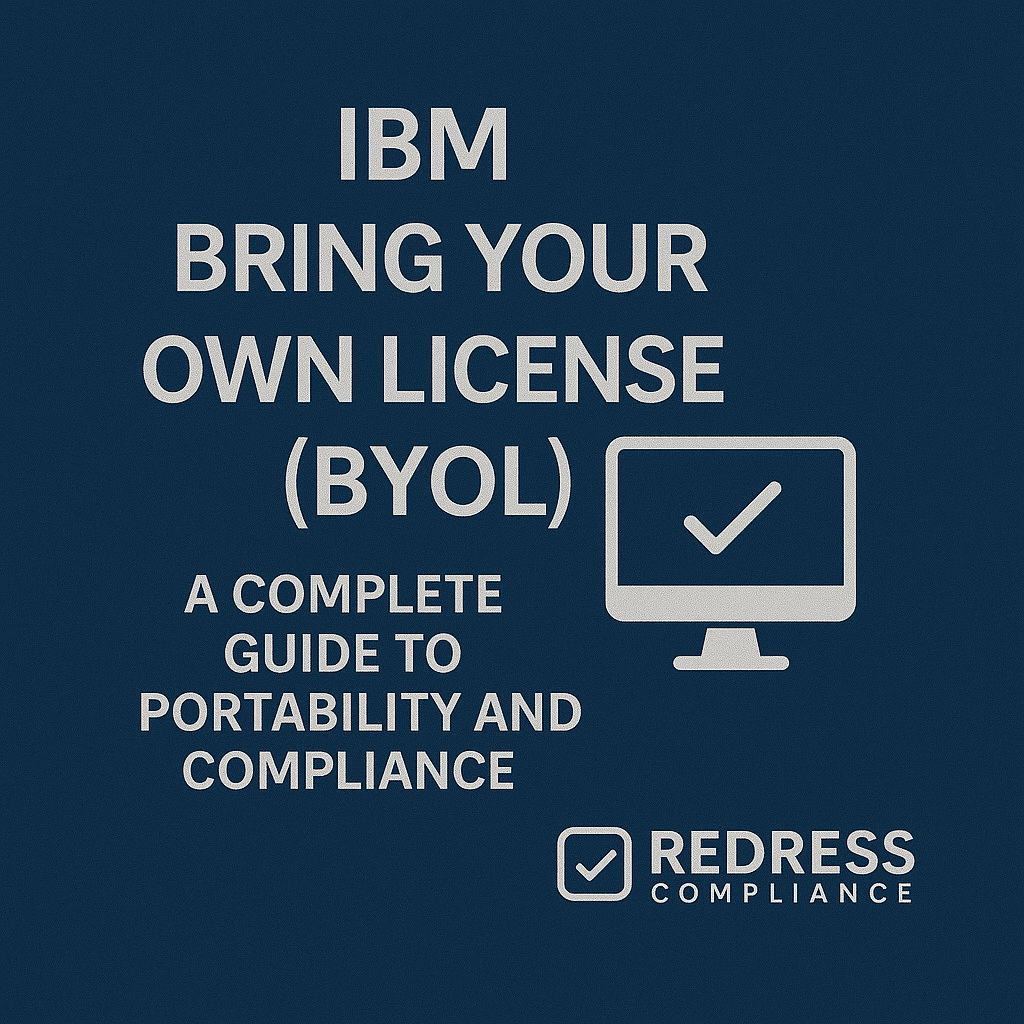
IBM Bring Your Own License (BYOL)
As enterprises shift more workloads to the cloud, IBM’s Bring Your Own License (BYOL) program has become a critical strategy.
BYOL enables organizations to reuse their existing IBM software licenses on cloud infrastructure, potentially saving money and avoiding duplicate licensing costs during cloud migrations. However, IBM’s licensing rules are complex, and BYOL rights are not automatic.
In fact, IBM only permits BYOL if it’s explicitly negotiated and written into your contract. Without the proper provisions, using IBM software on AWS, Azure, or other cloud platforms could be considered unauthorized, exposing your company to compliance risks and unexpected costs.
This guide, written from the perspective of an IBM licensing strategist, explains how IBM’s BYOL works, which products are eligible, what restrictions apply, and how to negotiate and optimize BYOL terms for a smooth, compliant cloud migration.
Read our ultimate guide, IBM License Models: PVU, RVU, Cloud Pak, SaaS, and Beyond.
1. What is IBM BYOL?
IBM “Bring Your Own License” (BYOL) means you can take an IBM software license you bought for on-premises use and redeploy it on a cloud platform instead of buying a new license. In other words, you leverage your existing IBM entitlements in a third-party cloud or IBM’s own cloud environment.
The goal of BYOL is to avoid double-paying for IBM software when moving to the cloud – you already paid for the license, so you shouldn’t have to pay IBM again just because the workload is running on AWS or Azure. This approach enables you to port your IBM investments to new environments and gain cloud agility while leveraging what you already own.
However, BYOL is not automatically granted by IBM’s standard terms. You can’t assume you have cloud portability by default. IBM contracts typically restrict the use of licenses to specific environments. To legally run an IBM product in the cloud under BYOL, you must negotiate and obtain explicit contract clauses that allow this portability.
For example, a company with 100 PVUs of IBM WebSphere on-premises must ensure its IBM agreement explicitly permits those licenses to be deployed on a public cloud, such as AWS or Azure.
Without written permission, IBM will consider a cloud deployment to be an unauthorized use of the software. In short, IBM BYOL is a powerful cost-saving mechanism, but it only works if you’ve secured the proper rights in writing ahead of time.
2. Eligible Products for BYOL
Most IBM on-premises enterprise software can be made BYOL-eligible with the right contract terms, but there are important exceptions. Generally, traditional IBM middleware products (such as WebSphere, DB2, and MQ) are portable to public cloud environments if a portability clause is negotiated.
IBM Cloud Paks (containerized software bundles) can also be redeployed to other clouds, but you need explicit permission ensuring their virtual core entitlements carry over outside IBM’s own platforms.
In contrast, IBM SaaS offerings are subscription-based and not covered by BYOL – you cannot apply an on-prem license to an IBM SaaS service. And IBM mainframe (System z) software is excluded from BYOL – IBM will not allow those licenses on public cloud infrastructure.
Table – IBM BYOL Eligibility Snapshot
| Product Type | BYOL Eligible? | Notes |
|---|---|---|
| Middleware (WebSphere, DB2, MQ, etc.) | Often | Requires explicit portability clause in contract |
| Cloud Paks (containerized bundles) | Conditional | Must confirm vCPU/vCore portability rights in writing |
| SaaS (IBM-hosted software services) | Rare | Not applicable – separate subscription model |
| Mainframe software (IBM System z) | Limited | Not allowed under BYOL policy except case-by-case IBM approval |
3. Compliance & Legal Risks
Using IBM licenses in the cloud without proper authorization can lead to compliance nightmares. Key risks to watch out for include:
- No BYOL clause, no cloud use: If your contract doesn’t include a portability clause and you deploy IBM software on a public cloud, IBM will deem it unlicensed. In an audit, they can demand that you purchase new licenses or reimburse fees for unauthorized usage.
- Provider and region restrictions: BYOL rights typically apply only to specific approved cloud providers (e.g., AWS, Azure, GCP, IBM Cloud). Ensure your agreement lists all cloud platforms you plan to use. Also, confirm that there are no geographic or legal entity limits that would prevent certain business units or regions from using the licenses in the cloud.
- Infrastructure compliance: IBM requires you to use its license tracking tools (like ILMT for sub-capacity) even in cloud environments. If you don’t meet these requirements, IBM may treat your usage as full-capacity licensing, which can dramatically increase costs. Always adhere to IBM’s cloud monitoring rules to stay compliant.
- Audit enforcement: IBM can audit your cloud environments just as they do on-premises. If they find IBM software running in a cloud that wasn’t explicitly allowed, you risk audit penalties and forced purchases. Always keep documentation of your BYOL permissions ready to defend your deployments.
In short, don’t assume you’re compliant by default in the cloud. Every IBM workload has been migrated to AWS/Azure/etc. Must be backed by contractual rights. Otherwise, an aggressive audit could wipe out any cost savings with hefty penalties.
Read our guide to IBM bundling, IBM License Bundling and Packages: Savings or Shelfware?.
4. Cost Drivers in BYOL Deals
Several factors can affect the cost-efficiency of IBM BYOL in the cloud:
- Cloud vCPUs vs. On-Prem Cores: Cloud workloads may require more CPU cores (vCPUs) to achieve the same performance as on-premises hardware. If you require extra vCPUs, you’ll consume more IBM licenses, raising costs.
- Sub-capacity Limitations: To avoid licensing the full cloud host, you must adhere to IBM’s sub-capacity rules (using IBM’s monitoring tools). If these aren’t in place, IBM may require licensing of the entire server capacity. This scenario can significantly inflate costs.
- License Metric Conversions: IBM may request that you convert to new licensing metrics (such as Cloud Pak virtual cores or updated PVU terms) for cloud usage. Such conversions aren’t always 1:1; you might end up needing more licenses or paying a premium to make your entitlements cloud-ready.
- Ongoing IBM support fees: BYOL doesn’t eliminate IBM’s own charges. You’ll continue to pay annual support/subscription fees, often with a 3–5% annual increase, so budget for these costs even after migration.
Being aware of these cost drivers ensures you plan your cloud move wisely. BYOL can save money versus buying brand-new licenses, but the true savings depend on controlling vCPU usage, meeting IBM’s compliance requirements, and negotiating away any hidden cost escalators.
5. Negotiation Strategies for BYOL Rights
To make IBM’s BYOL program work for you, it’s vital to negotiate favorable terms before you move to the cloud.
Key strategies include:
- Include explicit BYOL clauses: Ensure your contract explicitly names the IBM products and cloud platforms (e.g., AWS, Azure) that you are allowed to deploy under BYOL. If it’s not written, assume you have no right to use that software in the cloud.
- Allow multi-cloud flexibility: Don’t let IBM limit BYOL to a single vendor or only IBM Cloud. Negotiate the freedom to use any major public cloud, allowing you to switch platforms without requiring new licenses or approvals.
- Preserve sub-capacity in cloud: Insist that your cloud deployments will be treated under IBM’s sub-capacity licensing rules. That means you’ll use IBM’s approved license tracking tools and only have to license the actual vCPUs in use, not the whole underlying server. Getting IBM’s acknowledgement of this in the contract will protect you from surprise costs.
- Bundle BYOL into larger deals: When you sign an Enterprise License Agreement or major renewal, include BYOL rights for all your IBM software. IBM is more willing to agree when it’s part of a big contract, and a blanket clause prevents any product from being left out.
- Cap costs and allow downsizing: Implement a limit on annual support fee increases (for example, no more than 3% per year) and reserve the right to reduce your license count at renewal if usage decreases. These protections keep long-term cloud costs in check.
Remember, IBM won’t volunteer these concessions – you must demand BYOL terms and use your leverage (like the possibility of moving to alternative solutions) to secure a truly flexible, cost-effective deal.
6. Optimization Tactics
After securing BYOL rights and moving workloads, continuously optimize your usage to maximize savings and stay compliant:
- Right-size cloud resources: Before and after migration, adjust the cloud instance sizes to match actual needs. Don’t allocate more vCPUs or memory than necessary for IBM workloads. Smaller instances mean fewer licenses consumed.
- Monitor license usage: Monitor your IBM license consumption in the cloud each month (using IBM’s tools like ILMT). This helps you avoid exceeding entitlements and lets you reclaim unused capacity.
- Compare alternatives periodically: Periodically evaluate whether continuing with BYOL is cost-effective. Compare the total cost of BYOL (cloud infrastructure + IBM support fees) against IBM’s own SaaS offerings or other cloud-native solutions. If IBM’s cloud services or a competitor’s product becomes cheaper or more convenient, consider switching. Use these comparisons as leverage in negotiations with IBM as well.
- Revisit contract terms at renewal: Don’t let BYOL clauses lapse. When it’s time to renew your IBM agreements, double-check that all your hard-won portability and sub-capacity rights carry forward. If you’re adding new products or changing cloud strategies, update the contract language accordingly. Keeping terms up to date ensures you remain covered as technology and business needs evolve.
Staying vigilant with these optimization tactics will ensure that IBM BYOL delivers the intended cost benefits.
7. Checklist – IBM BYOL Contract Review
Before finalizing any IBM contract or cloud migration plan involving BYOL, run through this checklist to cover all bases:
- BYOL clauses explicitly included: The contract clearly states which IBM licenses you can deploy in external clouds (and names the allowed cloud environments).
- Eligible products confirmed: All software products you plan to move are covered by the BYOL terms; none are left ambiguous.
- Portability across clouds: Rights extend to all needed cloud providers and regions (avoiding any vendor or geographic lock-in).
- Sub-capacity terms in cloud: IBM recognizes your use of sub-capacity licensing and monitoring tools in the cloud, so you only pay for what you use.
- Renewal uplift caps: Limits on annual support or subscription price increases are in place to control long-term cloud costs.
- Migration and usage tracking: Provisions for any transition period overlap are set, and you have tools in place to monitor cloud license usage for compliance.
A well-negotiated contract combined with diligent oversight (using the points above) will greatly reduce compliance surprises and cost overruns when you bring IBM licenses to the cloud.
8. FAQs
Q: Is IBM BYOL automatic?
No. IBM’s BYOL is never automatic – it must be explicitly negotiated and written into your license agreement. If it’s not in the contract, assume you do not have BYOL rights.
Q: Which clouds support IBM BYOL?
The major public clouds (AWS, Azure, Google Cloud, and IBM Cloud) support deploying IBM software via BYOL. But you’re only allowed to do so if your IBM contract permits it for those specific platforms.
Q: Can BYOL apply to IBM SaaS?
Rarely. IBM’s SaaS products are subscription services that include their own licensing, so you generally cannot bring an existing on-prem license to cover an IBM SaaS offering.
Q: What’s IBM’s biggest BYOL compliance risk?
Running IBM software in a cloud environment without a portability clause. If you move a workload to the cloud without IBM’s explicit permission in your contract, IBM will treat it as unlicensed use, which can trigger audit penalties or forced purchases.
Q: Can BYOL save costs?
Yes – BYOL can save money by utilizing licenses you already paid for instead of buying new ones. However, the savings only materialize if workloads are properly sized and your BYOL terms are comprehensive. Poor planning or missing clauses can lead to overspending or compliance issues.
Read about our IBM Licensing Assessment Service.
