IBM On-Premise vs SaaS Support
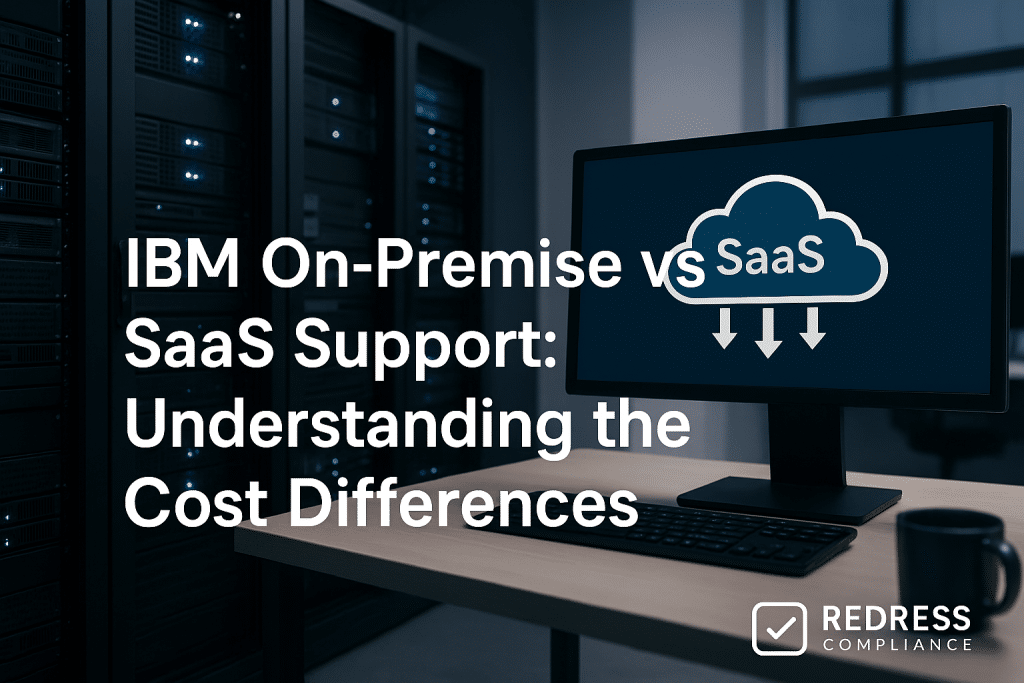
Introduction
IBM customers face a strategic choice for their enterprise software: stick with traditional on-premise licenses with annual Subscription & Support (S&S), or move to IBM’s Software-as-a-Service (SaaS) subscriptions in the cloud.
The financial impact of these models differs in timing and structure, but over a multi-year horizon, the total cost of ownership often converges.
Understanding the differences between IBM SaaS support and on-premises support models is critical before making a decision. Read our comprehensive guide, IBM Support & Services Negotiation: Cutting Costs on Support, Cloud, and On-Prem.
On-prem S&S involves a lower recurring fee (~20% of license value) but requires an upfront purchase and in-house infrastructure.
In contrast, IBM cloud subscription support is baked into a higher annual subscription fee that covers licensing, hosting, and support.
This article breaks down the support cost structure of each model, provides a comparison of support costs, and offers negotiation tips to manage IBM’s pricing tactics.
Businesses will learn how IBM’s approach can impact long-term costs and how to negotiate more favorable terms.
Let’s dive into the key differences and cost considerations for IBM on-premise vs SaaS support.
On-Premise Software S&S Costs
For on-premises IBM software, Subscription & Support (S&S) is the yearly fee you pay to receive product updates and technical assistance. It’s essentially IBM’s software maintenance program for perpetual licenses.
Key facts about on-prem S&S costs include:
- Annual Rate (~20% of License Cost): IBM typically charges around 20% of the software license’s purchase price per year for S&S. For example, a $1 million perpetual license would carry about a $200,000 per year support fee. This annual charge grants you access to new version upgrades, patches, and limited helpdesk support. It’s a significant ongoing expense that needs to be budgeted alongside the one-time license cost. In large enterprise deals, this rate can be negotiated lower – big customers sometimes secure S&S at 18% or even less of license value as part of volume discounts or Enterprise License Agreements (ELAs).
- What S&S Covers (and Doesn’t): The S&S fee entitles you to all version upgrades and updates released during your support term. IBM’s support typically includes access to the knowledge base and standard technical support (often limited to business hours, unless an additional fee is paid). However, it’s not unlimited consulting – issues must be related to product defects or usage guidance. Major new product features may be included as upgrades, but sometimes IBM launches them as separate add-ons that are not covered by existing licenses. Always clarify what your S&S includes for each product.
- Renewal Uplifts: Beware of annual renewal increases. IBM often applies automatic price increases (uplifts) of around 7% (sometimes even up to 9%) on S&S fees at renewal time, unless you negotiate a cap. That means if you paid $200k this year, next year’s renewal quote might be ~$214k for the same licenses with no added value. Over several years, these compounded increases (a “maintenance cost creep”) can substantially inflate your IT budget. Customers can and should negotiate to cap these uplifts – for instance, insisting on a clause that limits S&S fee increases to 3% or to the inflation rate (CPI) each year. In some deals, you might negotiate a multi-year flat maintenance fee to prevent any surprises.
- Shelfware and Unused Licenses: One risk of the on-prem model is paying support on shelfware – licenses you own but aren’t using. IBM doesn’t automatically let you stop paying S&S on unused licenses; you’re charged as long as the entitlement is active. It’s up to you to identify and drop maintenance on software you no longer need (or reallocate it elsewhere). This requires careful license tracking. Paying 20% yearly on idle software is a waste, so organizations should regularly review usage and trim S&S costs tied to shelfware. Additionally, IBM’s standard contracts often lack “true-down” flexibility – you might be locked into the same number of licenses for support each year, unless you negotiate the right to reduce quantities at renewal.
- Dropping Support Consequences: What if you decide to drop S&S for a product? The good news: with a perpetual license, you still have the right to use the software indefinitely at the last version you obtained. The bad news: you lose access to any new versions, security patches, and IBM’s helpdesk. If a critical bug appears or you need an upgrade later, you’re on your own (or forced to pay for an upgrade). Reinstating support after it has lapsed is costly – IBM typically requires payment of all back-due maintenance fees for the period skipped, often with a penalty. In practice, this means that if you stop paying support for two years and then want an upgrade, you may have to pay twice the annual fee (sometimes plus a 50% penalty) just to get back on support. This punitive policy discourages customers from dropping S&S. Bottom line: only consider dropping support on a product if it’s truly stable, non-critical, and you’re prepared to run it without IBM’s updates or help. Otherwise, try to negotiate a reduced S&S cost or seek alternative support rather than losing your upgrade rights.
Read about IBM third-party support, Third-Party Support for IBM Software: Can You Cut Costs (and Is It Worth It)?.
SaaS Subscription Support Costs
In IBM’s SaaS model, software support is bundled into the subscription you pay for. There’s no separate maintenance line item – you pay a single annual (or monthly) fee that includes the right to use the software, all updates, and cloud infrastructure.
Here’s how IBM cloud subscription support works and what it costs, in practical terms:
- All-Inclusive Subscription Pricing: An IBM SaaS subscription combines license, support, and hosting into a single price. You don’t buy the software up front; instead, you essentially rent it. For example, if an on-prem license costs $1M plus $200k per year support, IBM might offer the SaaS version at around $400k per year. That $400k/year includes everything – the software license rights, continuous updates, support services, and the cloud servers/storage to run it. Support is “built-in” as part of the service so that you won’t see a separate 20% maintenance charge – but make no mistake, you are paying for support within the higher subscription fee.
- Higher Effective Support Rate: Since SaaS is an annual recurring model, the effective support portion of the cost exceeds 20%. In fact, if we break down IBM’s SaaS pricing, it often works out to roughly 30–40% of the equivalent license value per year. In other words, over about 3 years of subscription fees, you might pay roughly equal to the old license cost + one year of support. By years 4 and 5, a SaaS customer will often pay more cumulatively than a perpetual license customer who is just paying support by that point. IBM uses this pricing to cover the extra value provided (cloud infrastructure, managed services) and to ensure it recoups the full software value over the subscription term. The trade-off for customers is that while the upfront cost is far lower with SaaS, the ongoing yearly costs are higher – you’re paying a premium for the convenience of not managing hardware and for always being on the latest version.
- Standard vs. Premium Support Tiers: Most IBM SaaS offerings include Standard support by default. This typically covers 24/7 access to critical issue support, regular business-hours support for lower-severity issues, online ticketing, and access to documentation/communities. For many products, standard support is sufficient. However, IBM (like other vendors) also offers Premium or Enterprise Support plans for SaaS at an extra cost. Premium support may provide a dedicated technical account manager, faster response SLAs, proactive monitoring, and other white-glove services. These tiers are usually optional add-ons (sometimes included if you purchase a higher “enterprise” edition of the SaaS product). The good news is that premium support fees in SaaS are often negotiable. Large customers or those committing to significant SaaS spending can often negotiate to receive advanced support at no additional cost or at a discounted rate. Always ask IBM what support level is included and if higher support tiers can be bundled as part of the deal – especially if high uptime and fast response are critical for you.
- Product Variations and Examples: IBM’s portfolio encompasses a wide range of SaaS products, including analytics tools such as Cognos and Planning Analytics, as well as enterprise applications like Maximo, IBM Cloud Paks, and hybrid offerings. The support model (standard included vs. premium optional) is generally similar across them, but there may be nuances. For example, IBM Cognos Analytics on Cloud includes standard support in the subscription and offers a premium support upgrade for an extra fee. IBM Maximo SaaS offerings often come in tiered editions (Essentials, Standard, Premium), where higher tiers include more robust support and services. In some cases, IBM even mandates an upgraded support level for the first year. For instance, certain complex SaaS deployments may require purchasing an Advanced Support add-on in year one to ensure a smooth onboarding process. The key point is that with SaaS, you should review each offering’s terms to understand what support is included, what isn’t, and ensure the subscription SLAs meet your business needs. Unlike on-prem, you can’t opt out of support to save money – it’s baked in – but you can optimize by choosing the right tier and negotiating any extra support costs.
Cost Comparison Example – 5-Year Outlook
How do on-prem and SaaS support costs stack up over time?
In many cases, IBM prices its SaaS in a way that the 5-year total cost ends up roughly on par with owning a license and paying for support and maintenance (S&S). This parity is intentional, making the cloud option financially palatable.
Let’s illustrate with a simple comparison scenario:
Suppose you need an IBM software solution for which the perpetual on-prem license is priced at $1 million. Under the traditional model, you’d pay $1M upfront, plus an annual 20% service and support (S&S) fee of approximately $200,000.
Over five years, your total cost would be approximately $2 million (the $1 million initial outlay plus roughly $1 million in support over the five years).
Now consider the SaaS alternative: IBM might price the SaaS subscription at about $400,000 per year for the same scale of deployment.
Over the course of 5 years, the SaaS would also cost roughly $2 million (5 × $400k). On paper, both paths appear similar in terms of direct software costs.
The table below summarizes this support cost comparison:
| 5-Year Cost Scenario | On-Premises (Perpetual + S&S) | SaaS Subscription |
|---|---|---|
| Upfront License Purchase | $1,000,000 one-time (CapEx investment) | $0 (no upfront license cost) |
| Annual Support Fee | ~$200,000 (20% of license) per year | $0 (support included in SaaS) |
| Annual Subscription Fee | $0 (not applicable) | ~$400,000 per year (all-in) |
| Infrastructure & Hosting | Customer-provided (self-managed servers, storage, etc. at additional cost) | Included in subscription (IBM-managed cloud) |
| 5-Year Total Software Cost | Approximately $2,000,000 (plus any infrastructure expenses) | Approximately $2,000,000 (infrastructure included) |
Trade-off Analysis: In this example, the 5-year TCO (Total Cost of Ownership) for the software comes out to be about the same. However, there are important differences:
- Cash Flow and Budgeting: On-premises requires a heavy upfront capital expense ($1M in Year 1) followed by smaller operational expenses (OpEx) payments for support in subsequent years. SaaS is purely OpEx, spread evenly at $400k each year. This shift to operational expense can be attractive to companies, as it avoids large capital expenditures and allows for a predictable annual budget. SaaS may also fall under a different approval process, as it involves a service subscription rather than a large asset purchase.
- Infrastructure and Hidden Costs: The on-prem scenario will actually cost more when you factor in hardware, storage, databases, backup, and IT personnel to manage the system. Those infrastructure costs are not included in the $2M, whereas the SaaS price already includes infrastructure and management. If your internal cost to host and support the software is significant, SaaS can be equal to or even cheaper overall. On the other hand, if you have idle data center capacity or sunk costs in infrastructure, you might leverage that for on-prem and consider those costs marginal.
- Flexibility and Lock-In: After 5 years, an on-prem license is yours to keep running (even if you stop paying support, it will continue to operate in its last supported state). With SaaS, if you stop paying, you lose access entirely. In effect, the perpetual license path could yield savings in years 6, 7, etc. if you choose not to upgrade or maintain support but still use the software. SaaS requires ongoing payments to maintain usage. IBM often aims for cost parity at the 5-year mark; however, if you have a longer horizon (say 7-10 years on the same system), owning a license might turn out to be cheaper in the long run. Conversely, if you only need a solution for a couple of years or want the latest technology at all times, SaaS can be more cost-effective and far less hassle.
- Upgrades and Innovation: In the SaaS model, you’re continuously upgraded to the latest version with new features (since support and updates are part of the service). On-prem, you have the option to upgrade but not the obligation; some companies intentionally skip versions to avoid disruption. The cost comparison should factor in that SaaS ensures you receive all new capabilities (good for innovation), but it also means you must adapt to changes regularly. In contrast, on-prem S&S simply gives you the right to upgrade at your own pace.
In summary, IBM structures SaaS pricing to closely mirror the expected costs of on-prem over a typical planning horizon.
Always run a multi-year cost comparison for your specific case, including software costs, hardware, staffing, and even intangibles such as downtime risk or compliance overhead. The goal is to see which model provides the better value for your situation.
Negotiation Implications and Strategies
Understanding the cost models gives you leverage to negotiate better deals with IBM. Whether you’re sticking with on-prem or moving to SaaS, there are ways to optimize costs and avoid overpaying.
IBM’s pricing tactics can be aggressive (they are known for maximizing maintenance revenue), but informed customers can push back.
Here are key negotiation implications and strategies for each scenario:
- Leverage Migration Credits to SaaS: If you’re considering switching from perpetual licenses to SaaS, don’t let IBM double-dip on you. Your existing investment has value – insist on migration credits. IBM has been known to offer trade-in programs or one-time credits for customers who “convert” perpetual licenses into subscriptions. For example, suppose you already own a bunch of WebSphere licenses with active support. In that case, IBM might discount the first year of Cloud Pak or SaaS subscription by a percentage (sometimes 20-30% off list) to acknowledge that you’ve paid for the software already. They won’t advertise this upfront; you must bring it up. Make the case: “We’ve spent $X on licenses and maintenance over the years – what can you do to recognize that if we move to your SaaS offering?” The goal is to avoid paying full price for SaaS when you’ve effectively already bought the product on-prem. Even if IBM doesn’t have a formal conversion program for a product, sales reps have flexibility with discounts to secure a SaaS deal – especially if it prevents you from considering competitors or staying on the perpetual model.
- Avoid Overlap Payments: Time your move strategically to prevent duplicate payments. If you’ve recently renewed on-prem S&S and then decide to go SaaS, you might end up double-paying for support (once via S&S, once via the SaaS subscription) for the same period. Negotiate a transition plan. For instance, ask IBM to align the SaaS start date with the end of your current support period, or provide a credit on the SaaS subscription equivalent to the unused months of support you already paid. Another tactic: if you must start SaaS immediately, request a first-year subscription discount, given that you essentially have support coverage overlap. IBM may offer a pro-rated reduction or a complimentary subscription period (e.g., one or two months free) to ensure you’re not wasting money during the transition.
- Multi-Year SaaS Deals – Lock in Pricing: IBM likes multi-year SaaS commitments, and you should use that to your advantage. If you agree to a 3-year or 5-year subscription term, consider negotiating for price locks or capped price increases. In a negotiated SaaS deal, aim for either a flat rate for the entire term or minimal annual increases (e.g., 0% for the first 3 years, followed by an inflationary 2% increase in years 4-5). Do not accept clauses that say “pricing at renewal will be per then-current IBM pricing” – that’s an open door for a big hike later. Get a cap in writing, such as “renewal increases not to exceed 3% per year” or, even better, an option to renew at the same price for a certain extension. Also, consider negotiating a pre-paid multi-year discount – often, IBM will offer a 5-10% lower rate if you pay upfront or commit to multiple years, which can save money if a budget is available. Be cautious with lock-in: ensure you have flexibility if your user count or needs decrease (i.e., try to include provisions to reduce quantities at renewal, not just increase them).
- On-Prem S&S Discounting: If you plan to stay with perpetual licenses, you aren’t stuck paying full list price for support either – there are ways to reduce that burden. One approach is to bundle S&S negotiations with new purchases or renewals. IBM representatives have quotas not only for new license sales but also for support renewals. If you’re a large account, they might offer a concession to secure the renewal. You could negotiate a multi-year maintenance agreement where you commit to 2-3 years of support and IBM agrees to a discounted rate (say 15-18% instead of 20%) or freezes the price increases for that period. Another strategy is to threaten or evaluate third-party support for certain products. There are independent firms that provide support for IBM (especially older or mainstream products, such as DB2, WebSphere, and Cognos) at a fraction of IBM’s cost. Even if you don’t actually switch, letting IBM know you’re considering third-party support can sometimes motivate them to offer a better maintenance deal. At minimum, ensure you’re not paying S&S on licenses you don’t need – negotiate an adjustment to drop unused licenses from the support contract (though IBM might resist, it’s worth trying or at least using as a bargaining chip).
- Contractual Safeguards: Regardless of the model, ensure key protections are included in the contract. For on-premises, that could be a cap on annual S&S uplift, as discussed, or a clause allowing you to reduce license counts at renewal (a “true-down” right), so you’re not forced to pay for shelfware forever. For SaaS, negotiate things like the right to export your data and an orderly transition plan if you ever leave the SaaS (so IBM can’t hold your data hostage). Also, clarify what happens at the end of a SaaS term – do you have an option to buy a perpetual license of the latest version if you choose not to renew SaaS? IBM usually doesn’t offer that, but it doesn’t hurt to ask in critical situations, or at least know the exit costs. The main point is to avoid being surprised later by cost escalations or inflexibility. IBM’s standard terms will favor IBM, but most of them are negotiable if you bring them up and have leverage (like a competitive alternative or a large deal size).
By taking a proactive, hard-nosed approach to negotiations, you can turn IBM’s own tactics to your favor. IBM sales teams are often eager to push SaaS and new subscriptions – use that as an opportunity to extract concessions, whether it’s credits, discounts, or contractual protections.
Meanwhile, don’t neglect optimizing your current licenses: sometimes the best negotiation move is showing that you’re prepared to walk away (drop support, consider other products, etc.) if the vendor isn’t reasonable.
Being informed about the cost structures gives you the credibility and data to back up these demands.
FAQs
Q: Is SaaS always more expensive than on-prem over time?
A: Not necessarily. Over a 3-5 year period, SaaS vs on-prem costs often come out similar when you include support and infrastructure. Beyond that, perpetual licenses can pull ahead in cost savings if you use them for many years without major upgrades. SaaS shifts costs to a consistent annual OPEX, which can be financially smoother. However, if a system runs for 7+ years, paying maintenance on an owned license might cost less than continuing a full-price subscription.
Q: Can IBM provide migration credits for perpetual customers switching to SaaS?
A: Yes, but you usually have to ask for it. IBM will sometimes offer “conversion” discounts or credits to recognize the money you already spent on licenses. For example, they might give a percentage off your first-year SaaS subscription if you trade in existing licenses. It’s not automatic – you need to negotiate and make the case that you deserve a credit for the investment you’ve made in IBM software over the years.
Q: Are premium support tiers for IBM SaaS negotiable?
A: Often they are, especially for large enterprises. While IBM has set prices for enhanced support (such as a Premium Support add-on), large customers can negotiate these costs down or even have premium support included for free as part of the deal. If high-level support is important to you, bring it up during negotiation – IBM would prefer to include some extra support rather than to lose a large SaaS sale. Everything is on the table if your spending is significant enough.
Q: What risks exist if I drop S&S for a stable on-prem product?
A: The main risk is losing access to new updates, security patches, and vendor support. If the software is stable and not changing, you might run fine for a while without support – and save money. However, if a critical vulnerability or bug appears, you cannot obtain a fix unless you resubscribe (which will be expensive). Also, if you later need an upgrade, you’ll have to pay hefty back-support fees. Dropping S&S also means IBM won’t help you if something goes wrong. Essentially, you’re self-supporting and frozen on an older version. It’s a gamble – make sure the cost savings outweigh the risks for non-critical systems only.
Q: Does using IBM SaaS remove the need for ILMT compliance and audits?
A: Yes. When you use IBM’s SaaS, IBM itself is managing the licensing on the backend, so you no longer have to deploy the IBM License Metric Tool (ILMT) for sub-capacity compliance on that product. You’re paying for the service as a subscription, so IBM is responsible for ensuring you have the right entitlements. This greatly reduces your audit risk for that software – IBM isn’t likely to audit your usage of a SaaS, beyond perhaps ensuring you don’t exceed the user counts specified in your contract. In contrast, with on-prem licenses, you must run ILMT and remain audit-ready to prove you’re within your purchased PVUs or other metrics, which is an administrative burden SaaS can eliminate.
Five Recommendations for Support Cost Management
To wrap up, here are five actionable recommendations for organizations to manage IBM support costs and make an informed decision between on-prem and SaaS:
- Benchmark Both Models: Always calculate the multi-year TCO for on-prem vs. SaaS before deciding. Include license fees, support, hardware, cloud infrastructure, staff, and potential downtime or audit costs. A 5-year and 7-year cost projection will reveal which model is more economical for your situation. Don’t just trust IBM’s sales pitch – run the numbers for your environment.
- Negotiate Migration Benefits: If you plan to migrate to SaaS, consider requesting migration credits or discounts. Leverage your existing licenses as a bargaining chip. Make it clear you expect IBM to value your prior investments – e.g., ask for a reduced first-year subscription price or a one-time credit because you’ve already paid maintenance on a similar product. This can significantly lower the cost of switching to the cloud.
- Cap or Fix SaaS Increases: When signing a SaaS deal, lock in long-term pricing. Negotiate a cap on annual price uplifts (such as 0–3% max) or secure a multi-year fixed rate. The goal is to prevent nasty surprises at renewal time. If IBM wants a longer commitment, get them to guarantee predictable pricing in return. Also, negotiate terms to allow scaling down users or capacity at renewal if needed, not just scaling up.
- Optimize On-Prem Support Spend: For on-prem software, don’t accept the default maintenance cost blindly. Seek discounts on S&S, especially if you’re a large customer or bundling multiple products. Consider multi-year support agreements for a better rate, and remove any unused licenses from your support contract. If IBM’s support fees seem unjustifiable for certain legacy systems, consider evaluating third-party support or self-support options as an alternative. Even the possibility might drive IBM to be more flexible on price.
- Audit and Adjust Regularly: Treat IBM software like a dynamic portfolio. Audit your usage annually to avoid paying for what you don’t use. This applies to SaaS subscriptions (adjust your user counts or resource tiers to match actual usage) and on-prem licenses (drop or reallocate licenses that are idle before the next support renewal). By keeping your entitlements in line with business needs, you’ll cut out wasteful spending on shelfware and ensure you’re getting value for every dollar spent on IBM support.
By following these recommendations, you can maintain control over IBM support costs and make savvy decisions about on-premise vs SaaS models.
The key is to stay informed, keep pressure on IBM for better terms, and continuously align your software investments with your company’s actual usage and strategic goals.
Read about our IBM Negotiation Service.
