IBM Software Audit Checklist
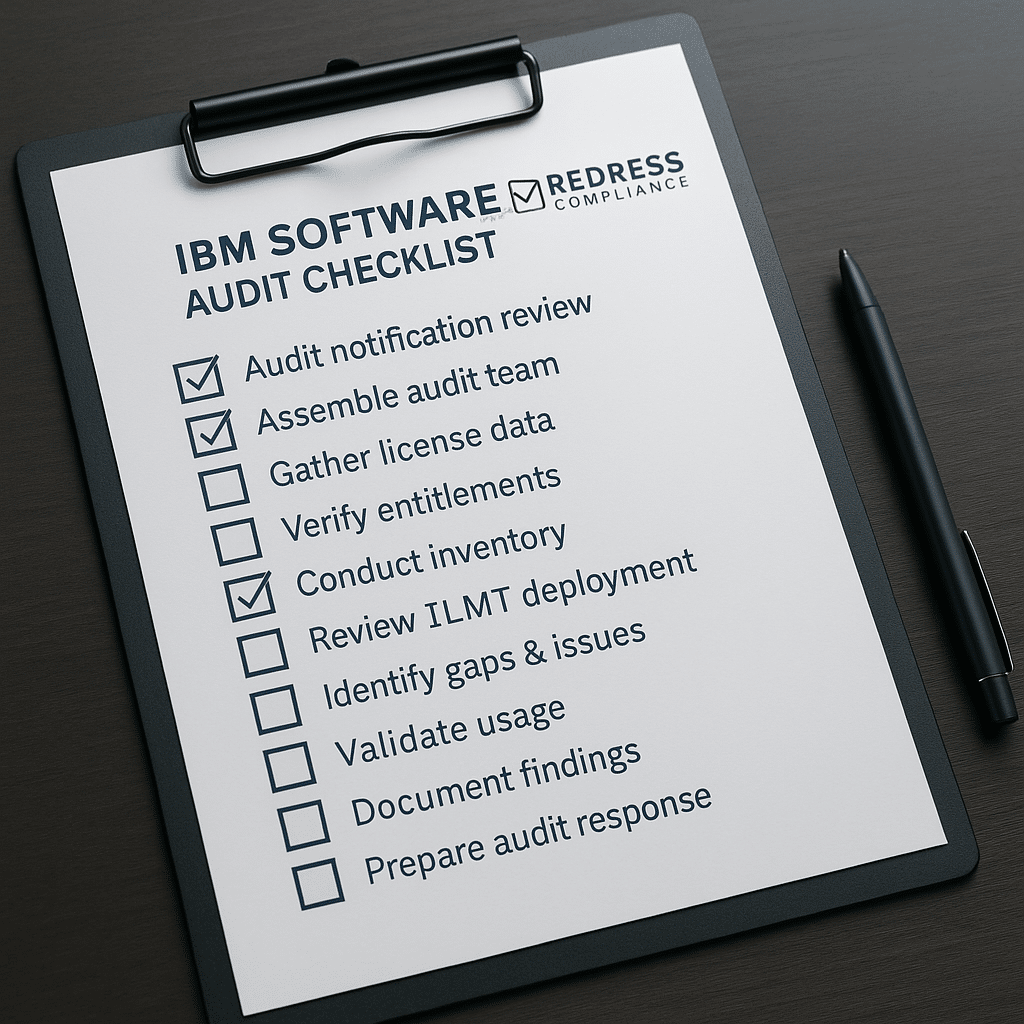
Introduction
IBM software audits are notoriously disruptive and can become very costly if your organization is unprepared. A proactive, checklist-driven approach to audit readiness ensures that you maintain control over the scope, data, and ultimately the outcomes of the audit.
By following a clear IBM audit preparation checklist, you can minimize compliance risks and even turn the process to your advantage. For a comprehensive overview, read our ultimate guide, “IBM Software Audit: Process, Triggers, ILMT Compliance, and Negotiation Strategies.”
This guide provides a step-by-step IBM audit checklist designed to help CIOs, IT Asset Managers, and compliance officers minimize risk and maximize leverage when IBM conducts an audit.
1. Audit Notification Readiness (IBM Audit Preparation Checklist)
When an IBM audit notice arrives, respond deliberately and on your terms. Immediately acknowledge receipt of the notice in writing – but avoid volunteering any details or admissions.
It’s critical to confirm and lock down the audit scope in writing, specifying exactly which IBM products, business entities, and locations will be audited.
This prevents IBM from expanding the audit beyond what’s contractually allowed. At the same time, assign a single internal point of contact (an audit coordinator) to manage all communications with IBM’s auditors.
Having one channel for responses ensures consistent messaging and avoids any miscommunication or over-sharing of information at this early stage.
2. Entitlement Documentation (IBM License Audit Readiness)
Gathering your license documentation is a crucial early step in preparing for an IBM audit. Collect all Passport Advantage entitlement records, license keys, contracts, and proof-of-purchase documents for the IBM software in scope. It’s best to maintain these in one centralized repository that IT, procurement, and legal stakeholders can access.
This centralized entitlement library will save time and prevent panic if IBM requests proof of a specific license.
Keep in mind that missing documentation can directly translate to inflated audit findings if you can’t prove you purchased certain licenses; IBM may assume you didn’t. To prevent this, ensure no entitlements are “lost” in emails or scattered files; organize them well before the auditors ask.
3. ILMT & SCRT Compliance (IBM Audit Compliance Checklist)
IBM’s sub-capacity licensing rules require the use of certain compliance tools.
For distributed server environments, the IBM License Metric Tool (ILMT) must be installed and properly configured wherever you run IBM software with sub-capacity licensing (like PVU-based licenses on virtualized servers).
ILMT monitors your processor/core usage, allowing you to license only what you actually use, rather than the full server capacity.
Likewise, on IBM mainframes, the Sub-Capacity Reporting Tool (SCRT) is required to measure monthly usage for sub-capacity pricing on products like z/OS and middleware. Ensuring ILMT and SCRT are in place and functioning is non-negotiable for audit compliance.
Generate and archive ILMT reports at least quarterly and SCRT reports monthly, maintaining a minimum of two years of history on file.
These archived reports demonstrate that you have consistently been compliant over time, not just at the moment of audit.
If you lack ILMT/SCRT data for the audit period, IBM will default to assuming you used full machine capacity (worst-case licensing), which can skyrocket your license exposure. In short, treat ILMT and SCRT upkeep as a top priority for audit preparation.
4. Deployment Inventory
Before sharing any information with IBM, create a comprehensive inventory of all IBM software deployments across your environment.
This inventory should cover physical servers, virtual machines (VMs), cloud instances, and containers (including any IBM Cloud Paks). The goal is to account for every installation of IBM software and where it’s running.
Once you have this, cross-check the deployment list against your entitlements before handing it over to IBM.
Reconcile each installed product with a corresponding license in your records. This internal review helps you identify any over-deployments or unauthorized installations that may be occurring quietly. Additionally, clearly document special environments, such as disaster recovery (DR), testing, or backups, separately.
5. Internal Reconciliation (IBM Software Audit Checklist)
Your IBM software audit checklist should always include an internal reconciliation step before any official audit analysis. This means taking your inventory of deployments (from step 4) and matching it against your entitlements (from step 2) to see exactly where you stand.
Essentially, you’re conducting a mock audit of your own: identify any shortfalls (usage exceeding licenses) or surpluses (purchased licenses not deployed) internally. Run this mock reconciliation as early as possible, ideally as soon as you learn of the audit (if not as a routine quarterly practice).
The goal is to catch and correct errors or misconfigurations before they occur in IBM’s systems. For example, you might discover a product was installed in the wrong environment or an ILMT agent wasn’t reporting correctly on a particular server – fix those issues now.
By cleaning up data and resolving discrepancies proactively, you’ll present IBM with a much tighter ship. This not only reduces the risk of significant compliance gaps in the official findings but also demonstrates to IBM that you’re diligent and in control of your licensing position.
6. Cloud and BYOL Environments
Modern IT environments often include cloud deployments and Bring Your Own License (BYOL) scenarios, which introduce their own audit challenges. If you use IBM Cloud Paks or other containerized IBM software on Red Hat OpenShift or Kubernetes, ensure that you closely track your vCPU usage and other consumption metrics.
These Cloud Pak licenses often scale dynamically with usage. If your cluster auto-scales, your license needs can fluctuate rapidly, making continuous monitoring crucial.
For BYOL in public clouds (like running IBM software on AWS, Azure, or Google Cloud), double-check that you have IBM’s approval or contract terms that allow license portability to that cloud.
IBM has specific policies (e.g., some licenses allow cloud use only on authorized providers or require written notice). Always have those portability rights in writing to back you up. Keep documentation of when and where you moved licenses to the cloud.
Also, maintain records of any dynamic scaling events – for instance, if you temporarily increased server cores to handle a load spike, note how long and ensure you remained within license allowances (or understand how IBM counts it).
Don’t assume the cloud is a “safe zone” from IBM audits: IBM will also audit your cloud usage.
In fact, IBM often scrutinizes cloud deployments because clients frequently overlook them. Treat cloud deployments with the same level of license control as on-premise, so you’re not caught off guard when IBM asks for those details.
7. Communication & Escalation Protocols
Controlled communication is a subtle yet crucial aspect of navigating an IBM audit with minimal disruption. From day one, route all audit-related communications and data exchanges through your designated point of contact (as identified in step 1).
This means IBM’s auditors should not be speaking with random employees within your organization – everything flows through a single funnel to avoid confusion.
By centralizing responses, you ensure IBM only gets consistent, vetted information and nothing more. In parallel, establish clear escalation protocols for any disputes or sensitive issues. If you disagree with something the auditor requests or claims, don’t argue endlessly with the field auditor. Instead, escalate contentious issues to senior IBM management or your IBM account manager.
Higher-level IBM staff have more authority to negotiate or clarify terms, especially if you suspect the auditors are being unreasonable. Always keep communications professional and in writing – never rely on verbal assurances.
If an IBM representative or auditor makes an informal promise (for example, indicating they won’t count a certain server or implying a future discount), politely thank them but get it confirmed via email or in the meeting minutes.
Written records protect you later if there’s any dispute about “who said what.” In summary: one voice out to IBM, and a paper trail for everything.
8. IBM Audit Pitfalls to Avoid
Even seasoned IT Asset Management teams can stumble during an IBM audit. Here are some common IBM audit pitfalls to avoid:
- Over-sharing beyond scope: Don’t be overly accommodating by handing over data that IBM didn’t explicitly ask for. Stick strictly to the agreed scope. If IBM auditors casually request extra information “out of curiosity,” run it by your audit coordinator and, if in doubt, decline or ask for a formal scope expansion. Uncontrolled sharing can provide IBM with opportunities to scrutinize areas that were never intended to be part of the audit.
- Missing ILMT/SCRT archives: As noted, failing to produce two years of ILMT quarterly reports or SCRT monthly reports is a huge red flag. IBM will likely assume you weren’t compliant in that period and calculate your license usage at full capacity. Always archive these reports and double-check that they’re complete before the audit. Not having them can single-handedly turn a minor issue into a multimillion-dollar exposure.
- Allowing multiple IBM contacts across departments: IBM auditors sometimes try to circumvent the single point of contact by approaching other employees (like a DBA or IT manager) with technical questions. Ensure that everyone in your organization knows to direct any IBM inquiries to the central coordinator. If IBM’s team starts fishing around different departments, it can lead to inconsistent answers or someone inadvertently revealing something out of scope. Keep IBM’s interactions on a tight leash.
- Accepting draft findings without challenge: IBM’s initial findings report is not gospel. Treat it as a starting point for discussion, not a final verdict. Auditors can make mistakes – they might misinterpret your environment or apply license metrics incorrectly. Never sign off on or verbally accept preliminary findings on the spot. Take the time to review them in detail, rebut any inaccuracies, and provide additional data or context to counter overestimates. Pushing back (politely but firmly) can significantly reduce the final bill or even eliminate findings that were based on wrong assumptions.
By steering clear of these pitfalls, you maintain the upper hand and prevent the audit process from derailing into unnecessary costs or concessions.
9. IBM Software Audit Checklist (Table)
Below is a consolidated IBM audit readiness checklist summarizing the key steps and their importance. Use this table as a quick reference to ensure you’ve covered all bases:
| Step | Action Required | Risk if Missed |
|---|---|---|
| Notification | Confirm scope; appoint a single contact | IBM expands scope unchecked |
| Entitlements | Collect Passport Advantage reports/contracts | Gaps inflate compliance findings |
| ILMT/SCRT | Validate and archive required reports | IBM assumes full-capacity licensing |
| Deployment Inv. | Reconcile all servers/VMs/containers | Over-licensing or undercounting usage |
| Internal Audit | Compare entitlements vs. actual use | Missed optimization opportunities |
| Cloud & BYOL | Track vCPU usage; confirm license portability | Double-licensing or untracked usage risk |
| Comms Protocol | Centralize and control audit responses | Inconsistent messaging or data leaks |
Each step in this checklist is vital. Following these actions helps ensure that an IBM audit doesn’t catch you off guard in any area, from initial notice to final negotiations.
10. FAQs — IBM Software Audit Checklist
Q: What’s the first step after receiving an IBM audit letter?
A: The first step is to formally acknowledge receipt of the audit notice (without admitting anything) and confirm the exact scope of the audit in writing. At the same time, appoint a single internal coordinator as the point of contact to handle all communications with IBM. This establishes a controlled and professional tone from the outset.
Q: How often should ILMT reports be archived?
A: You should generate and archive ILMT compliance reports quarterly, and maintain at least two years of these historical reports. IBM expects to see the last two years of ILMT audit snapshots (and monthly SCRT reports for mainframe environments) as proof that you’ve continuously managed your license usage.
Q: Do disaster recovery or test environments need licenses?
A: In most cases, yes, DR and test environments require licenses for IBM software unless your contract explicitly provides an exception. IBM typically mandates a license for any installed instance, even if it’s not in production use, unless you have a written non-production licensing clause. Always clarify with IBM (or in your contract) whether standby DR servers or cold backups are allowed to run unlicensed; otherwise, assume they must be licensed to be safe.
Q: Can ILMT replace entitlement records?
A: No. ILMT data alone is not enough. The IBM License Metric Tool tracks deployment and usage, but it doesn’t prove what you’re entitled to use. You need both sets of records: ILMT reports to show how much of each product is deployed, and entitlement documents (Passport Advantage logs, purchase proofs) to show how much you’re allowed to deploy. During an audit, IBM will request both usage data and entitlements to verify your compliance position.
Q: What’s IBM’s biggest audit finding driver?
A: One of the most common drivers of big audit findings is missing or misconfigured ILMT deployments. If ILMT isn’t installed on all relevant servers, or isn’t running properly, IBM assumes you’ve lost sub-capacity rights – meaning they’ll count your software usage at full machine capacity. This can instantly create a massive compliance gap, even if you thought you were covered. In short, failing to use ILMT correctly is often IBM’s “gotcha” that leads to huge findings. (Other major drivers include undocumented entitlements and untracked cloud use, but ILMT issues top the list.)
Q: Can you challenge IBM’s draft findings?
A: Absolutely – and you should. IBM’s initial audit report is not set in stone. You are fully within your rights to review and challenge any findings. In fact, it’s expected that you’ll engage in a back-and-forth. Often, IBM’s draft findings contain errors, overly conservative assumptions, or misinterpretations of your data. By providing clarifications, additional data, or highlighting contractual nuances, you can negotiate many findings down or even have them dropped. Never accept the first draft as final; it’s a starting point for discussion.
Q: Is the cloud safer from IBM audits?
A: No, moving to the cloud doesn’t put you outside IBM’s audit reach. IBM will audit cloud deployments just as readily as on-premise ones. Whether you’re running IBM Cloud Paks on OpenShift or IBM software in a BYOL model on AWS/Azure, those counts and usages are in scope. In some cases, IBM’s cloud licensing can be complex (e.g., counting vCPUs, requiring ILMT on cloud VMs, or requiring special cloud license terms); therefore, treat cloud environments with the same diligence for compliance. Don’t assume IBM can’t “see” your cloud — they often will request details on cloud usage during audits.
Q: Should I run a mock audit before IBM does?
A: Yes, definitely. Conducting a mock audit (internal self-review) is one of the best ways to prepare. It enables you to identify and address compliance gaps on your own terms. For example, you might discover an overlooked installation, an ILMT malfunction, or a missing proof of license. It’s far better to catch those issues yourself and address them (or prepare an explanation) before IBM’s official audit. An internal audit drill also helps your team practice the data gathering process, ensuring the real audit proceeds smoothly.
Q: How long does an IBM software audit typically take?
A: The duration can vary widely, but an IBM audit often takes several months from start to finish. After the initial notice, there’s usually a period of data collection (4–8 weeks), followed by analysis by IBM (another few weeks), and then discussions on the findings. Complex environments or disputes can prolong the timeline. Being prompt and thorough in your responses can help keep the process moving, but be prepared for a multi-month engagement before everything is resolved.
Q: Should we involve a third-party expert during an IBM audit?
A: If you lack in-house IBM licensing expertise, it’s wise to consider third-party help. Engaging an independent IBM audit defense specialist or software asset management consultant can be invaluable. These experts are familiar with IBM’s tactics, can accurately interpret what auditors are actually requesting, and ensure that you only provide data that’s strictly required. They can also help you challenge findings and negotiate a better outcome. While it’s an added cost, a seasoned IBM licensing advisor can potentially save you much larger costs by reducing unwarranted findings and guiding you through settlement discussions effectively.
Read our IBM Audit defense strategy, IBM Audit Defense Strategy: Protecting Your Business from Compliance Risk.
11. Five Recommendations — IBM Audit Preparation & Defense
- Centralize Entitlements Before the Audit: Maintain an up-to-date repository of all IBM contracts, license certificates, Passport Advantage reports, and proof of entitlements in one location. Having everything organized and readily accessible means you won’t be scrambling to find documents when IBM auditors ask for them.
- Treat ILMT/SCRT as Non-Negotiable Compliance Tools: Ensure the IBM License Metric Tool (and SCRT for mainframes) is deployed, properly configured, and routinely maintained. Validate and archive the reports consistently. These tools are effectively your lifeline for sub-capacity compliance – skipping them is not an option. Regularly verify they cover all relevant systems and keep those historical reports safe.
- Share Only What’s in Scope: During an audit, never provide data beyond the contractually defined scope. If IBM requests information that wasn’t agreed upon, push back or get a formal scope amendment. By limiting data to just what’s required, you reduce the chances of accidental exposure of compliance issues in other areas.
- Run Mock Reconciliations Quarterly: Don’t wait for an official audit to check your compliance. Conduct internal license reconciliations quarterly as a preventive measure. These mock audits will catch errors or usage drift early, allowing you to correct course proactively. It’s much easier (and cheaper) to fix issues in advance than under audit pressure. Plus, it prepares your team for the real thing.
- Use Audit Findings as Negotiation Leverage: If an audit does uncover a compliance shortfall, leverage that situation to negotiate with IBM. Rather than simply paying a penalty, you can often turn an audit finding into a forward-looking deal. For example, you might sign an enhanced agreement or purchase additional licenses at a discount, with credit, or on more favorable terms to resolve the issue. IBM’s audit team and sales team often work hand-in-hand – use that to your advantage by seeking a settlement that also benefits your future licensing position.
Read about negotiations, IBM Audit Negotiation: Turning Compliance Risk into Leverage.
By following this checklist and these recommendations, you can approach any IBM software audit with confidence.
Instead of scrambling in crisis mode, you’ll be prepared, organized, and one step ahead, ensuring that an IBM audit becomes a manageable project rather than a runaway catastrophe for your organization.
Read about our IBM Audit Defense Service.
