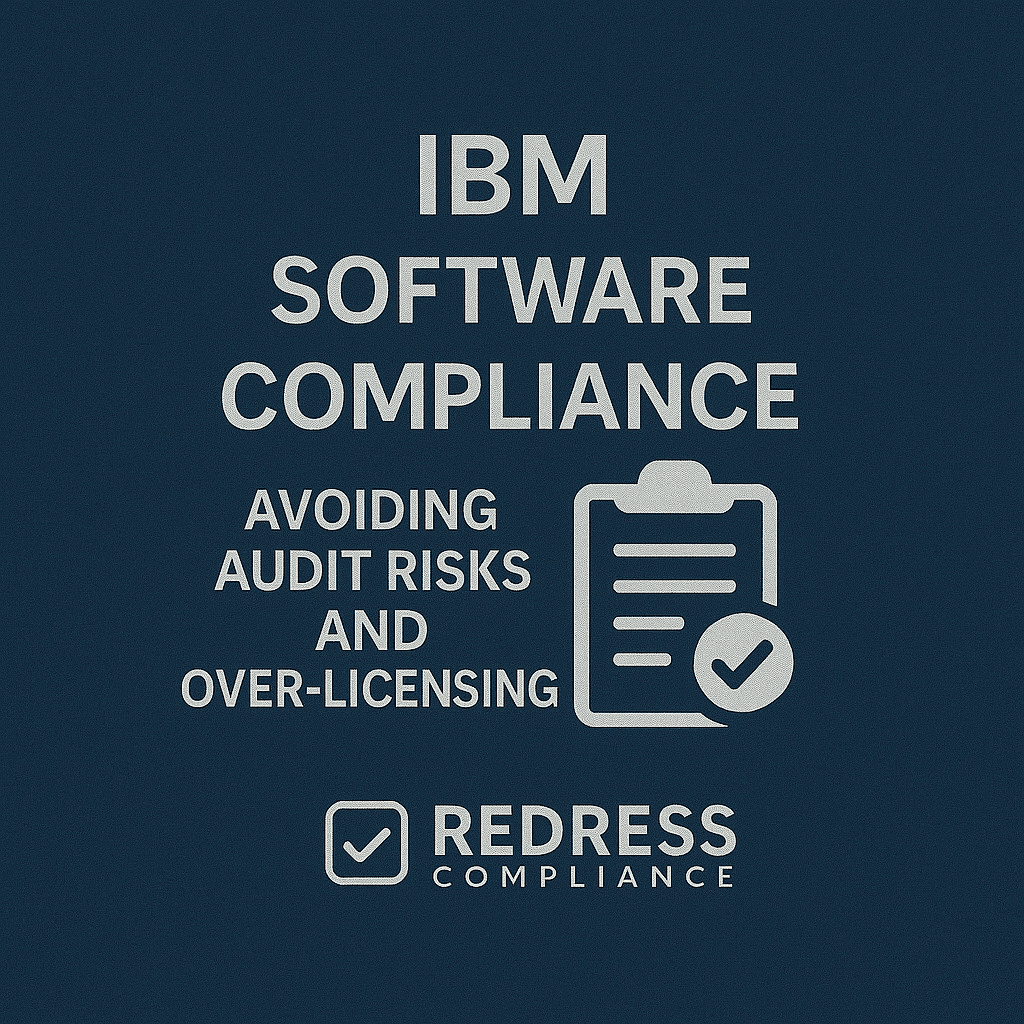
IBM Software License Compliance Checklist: How to Stay Audit-Ready
Introduction: IBM will eventually audit most large customers, so license compliance must be a continuous priority. Many companies fail audits not due to intentional misuse, but rather because of poor tracking and preparation.
This quick checklist highlights essential steps to stay audit-ready, avoid surprise penalties, and maintain leverage in audit negotiations. Read our guide IBM License Compliance: Avoiding Audit Risks and Over-Licensing.
1. Entitlement Management
Keep a single source of truth for what you own versus what’s deployed. Regularly reconciling entitlements to actual installations prevents unwitting overuse of IBM software.
- Centralize Entitlements: Maintain a central repository of all IBM licenses, Passport Advantage records, Cloud Pak allocations, and ELA terms.
- Document Every Right: Ensure that Enterprise License Agreements (ELAs) and Cloud Pak entitlements are clearly documented, including product use rights and quantities.
- Archive Certificates: Store all IBM license certificates, keys, and proof-of-entitlement documents in an accessible location.
2. Compliance Tools – ILMT & SCRT
Leverage IBM’s mandatory tools to track software usage on virtualized servers and mainframes. Skipping these tools means IBM can default to full-capacity licensing, which dramatically inflates costs.
- Deploy ILMT: Install and correctly configure the IBM License Metric Tool (ILMT) on all applicable servers. ILMT is required to measure sub-capacity (virtualized) usage instead of full physical server capacity.
- Run SCRT Monthly: For mainframe (z/OS) environments, run IBM’s Sub-Capacity Reporting Tool (SCRT) and submit the monthly usage reports to IBM. This ensures that mainframe software is billed based on actual usage rather than maximum capacity.
- Retain Reports: Archive ILMT usage snapshots and SCRT reports for at least two years. Having historical compliance data readily available proves your usage and protects you during audits.
3. Non-Production Licensing
Non-production environments (development, testing, and disaster recovery) still typically require IBM licenses, unless explicitly exempted – don’t overlook them.
- Cover DR Systems: Negotiate disaster recovery (DR) entitlements or carve-outs in your contract. If you maintain standby (cold or warm) servers for DR, get written confirmation from IBM on whether those require a license.
- Define Dev/Test Usage: Include terms for development and test environments in your license agreements. If IBM offers lower-cost development and testing licenses for certain products, use them; otherwise, ensure that non-production instances are accounted for with regular entitlements.
- Validate Backup Exceptions: Confirm any “cold backup” exemptions. IBM often allows one inactive backup instance without charge; however, ensure this is stated in your license documents to avoid disputes.
4. Virtualization & Cloud Environments
Virtualized data centers and cloud deployments introduce additional complexity in terms of compliance. Ensure your contract covers these scenarios and continuously monitor your cloud/VM license usage.
- Track Sub-Capacity Use: If you run IBM software on VMs or containers, track your sub-capacity usage (e.g., PVU or vCPU counts) and generate reports regularly. Use ILMT or IBM License Service to document and prove your actual usage against entitlements.
- Confirm BYOL Rights: Verify that your IBM licenses are portable to cloud platforms (Bring Your Own License). Secure contract clauses that allow deployment on AWS/Azure or other clouds without needing new licenses.
- Monitor Containers: If you are using IBM Cloud Paks or other containerized IBM software, closely monitor vCPU consumption to ensure it aligns with your purchased entitlements. Container environments can scale quickly – implement alerts to prevent accidentally exceeding licensed capacity.
5. Renewal & Uplift Protections
IBM often uses compliance issues at renewal time to push higher costs. Head this off by baking cost protections into your agreements before audits or renewals.
- Review Renewal Clauses: Scrutinize your IBM renewal terms for any compliance-related pitfalls. Avoid clauses that reset pricing to list rates after an audit or that prevent you from reducing the number of licenses.
- Negotiate True-Down: Secure true-down rights that let you reduce license counts (and costs) at renewal if your usage decreases. This prevents paying for shelfware you no longer need.
- Cap Price Increases: Establish a cap (e.g., no more than 3% annually) on any price uplifts for renewals or support fees. Lock in these limits so IBM cannot impose hefty year-over-year increases.
Read more about issues, Top 10 IBM License Compliance Issues (and How to Avoid Them)
6. Audit Preparation
Stay in a state of audit readiness. Have a plan for IBM’s audit process – control what information is shared and stay one step ahead of the auditors.
- Conduct Internal Audits: Perform quarterly internal audits to ensure license compliance. Regular self-audits catch discrepancies early and ensure your deployment data is clean and accurate before it is reviewed by IBM.
- Validate Data First: Never hand over raw data to IBM without vetting it. Double-check ILMT outputs, user counts, and deployment inventories for errors or anomalies. Only provide clean, defensible data to IBM.
- Align Legal & Procurement: Coordinate your legal and procurement teams on the audit response. Define the scope of what IBM can review and insist on confidentiality (NDA) for any data shared. A united front will prevent overreaching requests and keep the process on your terms.
7. Negotiation & Risk Mitigation
If an audit does find compliance gaps, remember you have negotiating power. IBM’s initial findings aren’t final – be prepared to push back and minimize any financial hit.
- Plan Your Response: Don’t accept audit findings at face value. Be ready to challenge discrepancies and explain your licensing setup. Decide upfront to settle via future license purchases rather than paying back penalties.
- Use Market Benchmarks: Arm yourself with benchmark pricing and discount data. Knowing what other companies pay for similar IBM licenses gives you leverage to negotiate better terms on any new licenses you need to buy.
- Bring in Experts: Consider involving an external IBM licensing advisor or legal counsel for large or complex audits. Experienced negotiators can often spot errors and help reduce a large compliance claim to a manageable settlement.
Conclusion: Following this checklist will strengthen your IBM compliance posture and make audits more routine check-ups rather than financial nightmares. Stay vigilant – proactive entitlement management, diligent monitoring, and savvy negotiation will keep you in control of your IT costs even under IBM’s scrutiny.
Read about our IBM Licensing Consulting Services
