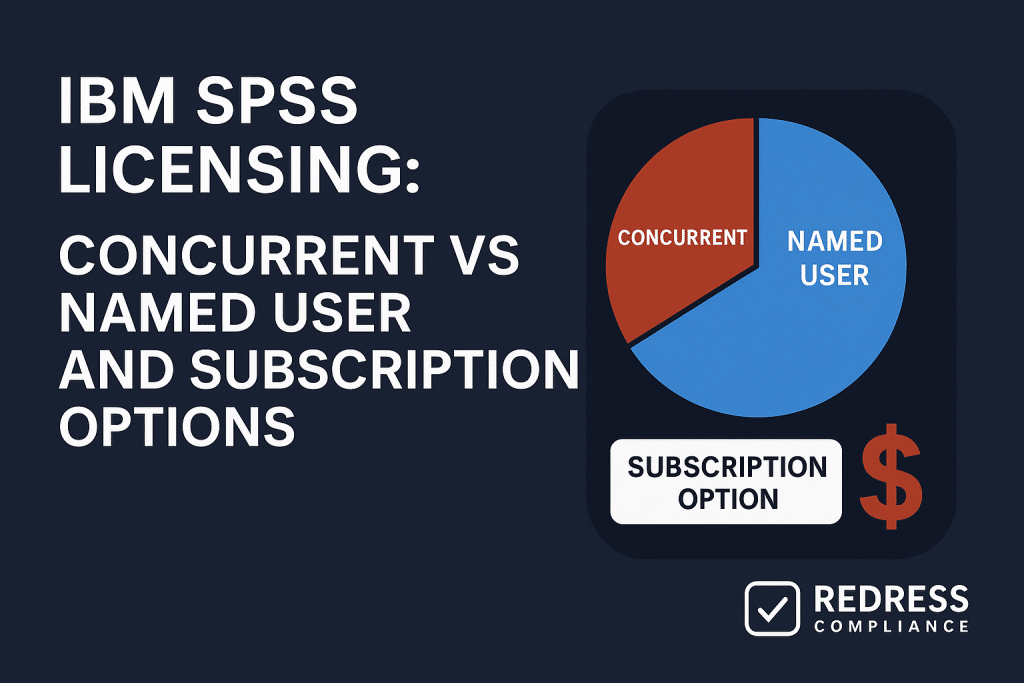
IBM SPSS Licensing
Introduction
IBM SPSS remains a staple in analytics for businesses, universities, and research institutions. Over the decades, its licensing model has evolved from traditional perpetual licenses toward more subscription-driven options.
This shift means organizations must carefully evaluate concurrent vs. named user licenses and the newer subscription model to avoid overspending.
An optimal SPSS licensing strategy balances cost with flexibility – ensuring users have the access they need without paying for idle software. Read our ultimate guide to IBM AI & Analytics Licensing: Watson, Watsonx, Cognos, SPSS, and More.
In this guide, we break down the key license types (Authorized User, Concurrent, and Subscription), compare their pros and cons, and offer strategies to optimize costs.
Buyers will gain a clear understanding of which SPSS license model best fits their usage patterns and how to negotiate the best deal in an era of tightening budgets.
SPSS Overview
IBM SPSS is offered in two main products: SPSS Statistics (for statistical analysis) and SPSS Modeler (for data mining and predictive modeling). SPSS Statistics is widely used for a range of applications, from academic research to corporate data analysis, while SPSS Modeler offers a drag-and-drop interface for building predictive models.
Historically, both products were sold under perpetual licensing – you paid once and owned the software version for an indefinite period.
Under this old model, you could choose between an Authorized User (named) license or a Concurrent (floating) license, and you typically purchased specific modules or editions (such as Base, Advanced, etc.) depending on your needs.
In recent years, IBM introduced the SPSS Subscription model, reflecting an industry trend toward SaaS-like offerings. The subscription is typically billed monthly or annually per user. Unlike the perpetual approach, the subscription model ensures you always have the latest version and often simplifies the packaging of features.
For example, all advanced modules (such as Advanced Statistics and Custom Tables) can be included under a subscription plan. In contrast, perpetual licenses might require purchasing those modules separately or as part of a higher edition.
It’s essential to note that SPSS subscription still requires installing software on your local machine – it’s not a cloud-only app – but licensing is managed through your IBM online account, rather than traditional license codes.
In summary, organizations now have multiple licensing options for SPSS: they can retain perpetual licenses (Authorized or Concurrent user) with optional annual support, or transition to a subscription model for a more cloud-like pay-as-you-go approach. Each has implications for cost, feature access, and management convenience.
Read more, IBM Watsonx Licensing & Pricing: Getting Value from IBM’s AI Platform.
Concurrent vs. Authorized User Licensing
Under a perpetual license model, IBM offers two options for allocating SPSS to users: Authorized User licenses and Concurrent User licenses.
The core software is the same, but the licensing method differs significantly:
- Authorized User License (Named User): This license is assigned to one specific person (or a designated machine). Only that named user is allowed to use the software, typically on a single computer. It’s effectively a standalone license. Authorized user licenses are node-locked – tied to an individual’s workstation (installation may be allowed on, e.g., a work PC and a laptop for the same user, but only for that user’s use). The cost per license is relatively lower than concurrent licenses, making this option budget-friendly if you have a small team or dedicated analysts. However, it lacks flexibility. If a licensed user is on vacation or leaves the organization, that license can’t be freely used by others unless you go through reassignment procedures. Likewise, if you have ten people who each need SPSS occasionally, you would still need ten separate authorized user licenses (one per person), even if most sit idle at any given time. This model is best suited for power users who frequently use SPSS and require guaranteed access. It ensures heavy users aren’t competing for resources, but it can lead to under-utilization if not monitored (each license is a single-user island).
- Concurrent User License (Network/Floating): A concurrent license allows a pool of users to share a limited number of license seats. SPSS can be installed on multiple computers, and a central license manager server controls the number of instances that can run simultaneously. For example, with a two-seat concurrent license, up to two people can use SPSS simultaneously; a third person who attempts to launch it will receive a ‘license unavailable’ message until someone else logs off. This model is ideal for larger teams with many occasional users. Instead of buying a license for every potential user, you purchase only the number of simultaneous uses you need. In practice, if you have 20 people who might use SPSS but typically only 5 are active at a time, you could purchase five concurrent licenses and cover the entire group. The license manager enforces simultaneous usage limits: the software checks out a license from the server when a user launches SPSS and returns it when the user closes the program. Concurrent licenses offer excellent flexibility and often reduce the total number of licenses required, but they come at a higher price per license. Typically, a concurrent seat might cost on the order of 2 to 3 times the price of an authorized user seat because it has multi-user utility. There is also some overhead associated with setting up and maintaining the license manager infrastructure. You’ll need a server machine to host the license service and some IT effort to manage it. Additionally, if SPSS is mission-critical, you must monitor license usage – if all floating licenses are in use, additional users will be blocked. Some organizations mitigate this by slightly over-provisioning (e.g., buy one extra concurrent seat than the peak average usage) or setting up procedures to “check out” licenses for offline use (concurrent licenses can be temporarily reserved for a laptop user going off-network, for instance).
Pricing and Efficiency: Authorized user licenses are more cost-effective per user, but you’ll still incur a fee for every individual, regardless of actual usage.
Concurrent licenses are more expensive per seat but can be cost-efficient when user activity is staggered. For example, if an authorized license costs $1, a concurrent license might cost about $2–3; however, ten people sharing three concurrent licenses ($6 total) is cheaper than ten separate licenses ($10).
The breakeven point depends on usage patterns – if most users need SPSS simultaneously (e.g., a class of students during lab time), you might need nearly as many concurrent seats as people, eroding the cost-benefit.
On the other hand, if usage is spread out with different people logging in at different times, concurrent licensing yields significant savings.
Checklist: When to Choose Concurrent vs. Named User
- Choose Concurrent Licenses if… You have a larger group of users who use SPSS infrequently or at different times. This is common in universities or enterprises where perhaps dozens of employees might run SPSS, but only a handful do so concurrently. A concurrent pool maximizes utilization and minimizes idle licenses. Additionally, if you utilize virtual desktop infrastructure or have distributed teams, concurrent (floating) licenses enable centralized control and easy scaling for peak times.
- Choose Authorized User Licenses if… You have core individuals (or a small team) who use SPSS heavily and consistently. In this case, each person is essentially a “power user” who needs uninterrupted access. It’s simpler to manage – no license server needed – and ensures that one person’s use doesn’t block another. Authorized licenses are also beneficial when software use is predictable and high per user, or for environments where technically setting up a license manager is not feasible. If your team is very small (e.g., 1–3 analysts), the complexity of concurrent licensing may not be worthwhile, and named licenses provide each user with autonomy.
Read about AI in IBM contracts, AI and IP in IBM Contracts: Securing Your Data and Outputs
Subscription Model Explained
IBM’s SPSS Subscription (often referred to as SPSS Statistics Subscription) is a newer licensing option that diverges from the traditional perpetual license paradigm.
Instead of purchasing a version of SPSS outright, you pay a recurring fee (monthly or yearly) per user to use the software. Here’s what the subscription model entails and how it compares:
- All-in-One Packaging: The subscription model simplifies the packaging of SPSS features. Subscribers get access to the full functionality of SPSS Statistics, including modules and add-ons that previously might have cost extra. In essence, a subscription can include everything in SPSS’s portfolio (advanced statistics, regression, custom tables, decision trees, and even IBM Amos in some academic subscriptions). IBM designed the subscription editions to be easy – e.g., a “Base” subscription already comes with more features than the old Base perpetual license did, and you can add other modules on demand. This is great for users who need a broad toolset: you’re not hamstrung by lacking a module, since you can toggle it on by adjusting your subscription. It can, however, mean you might be paying for features you won’t use. For instance, under perpetual licensing, you might have only bought the Base and Regression modules to save money, whereas a subscription might bundle many modules together. Always evaluate if the convenience of having “everything” in SPSS is worth the cost for your use case.
- Recurring Cost vs. One-Time Cost: A subscription spreads out the software cost into regular payments. The upfront cost is low – you don’t pay thousands upfront; instead, you pay per month or year – but over a long period, the total can surpass the cost of a perpetual license. For example, if the SPSS Subscription costs $100 per user per month (hypothetically), that’s $1,200 per year. Over three years, that’s $3,600, which is likely more than a one-time perpetual license fee would have been for the equivalent edition. In return, you always get the latest version and support. This model is attractive if you prefer predictable budgeting (operational expense vs capital expense) or if you only need SPSS for a defined period. It also avoids the issue of paying for upgrades; with a subscription, you’re entitled to all updates as they are released. Organizations with short-term projects or grant-based funding may appreciate the flexibility of being able to scale up or cancel subscriptions as needed on an annual basis. However, organizations planning to use SPSS for the long term should compare the multi-year cost of subscription versus perpetual plus annual maintenance to determine which is more economical.
- License Management and Flexibility: SPSS Subscription ties licensing to an individual IBM ID login rather than to a machine or a license code. Practically, the software is installed on your computer, but to activate it you log in with your credentials (which must have an active subscription associated). This means no more license keys to deploy or renew – a big simplification for administrators. It’s easy to reassign a subscription from one user to another via the IBM licensing portal (for example, if an employee leaves, you can transfer their subscription to a new hire). Likewise, a user can sign out on one machine and sign in on another to move their license, which is handy for those working across multiple devices (something not straightforward with standard authorized licenses).On the other hand, the subscription model currently only covers Authorized User licensing; there is no concurrent-use subscription. Each subscription is per named user. Large organizations that have enjoyed the efficiency of concurrent licenses cannot directly replicate that under a subscription; they would have to subscribe to every user or every active user. Another consideration is connectivity: while SPSS subscription is a local application (not a cloud app), it does require periodic internet access to verify the license. IBM allows offline use for approximatelytwo weeks; after that, the software will need to check in online to confirm your subscription status. This is usually a non-issue, but in high-security environments with no internet on workstations, the subscription might be problematic. By contrast, perpetual licenses (once activated) can run indefinitely offline.
- Academic and Other Editions: At the time of introduction, IBM’s subscription was mainly targeted at commercial users. They did not initially offer discounted academic subscriptions – instead, universities typically stick with special academic perpetual licenses (like the SPSS Campus Edition or Grad Packs for students). If you are in academia, you’ll likely find the academic perpetual pricing (which can be heavily discounted) far more affordable per user than the standard subscription. IBM may eventually expand its subscription offerings (or pricing tiers) to academia, but as of now, subscriptions are generally a commercial offering. Enterprises, too, can negotiate enterprise subscription deals, but they often have the option to continue with perpetual licensing if it’s more cost-effective.
Below is a quick comparison of these license types:
| License Type | Cost Structure | Sharing & Access | Ideal For | Key Trade-offs |
|---|---|---|---|---|
| Authorized User (Perpetual) | One-time purchase per user (plus optional annual support for upgrades). | Tied to one user and one machine (no sharing). | Individual analysts or small teams with constant SPSS use. | Lower cost per user; no infrastructure needed. But not flexible – unused licenses can’t be reassigned freely. |
| Concurrent User (Perpetual) | One-time purchase per concurrent seat (higher price each; annual support optional). | Floating use – shared pool up to N simultaneous users, managed by license server. | Larger teams with many part-time or occasional users. | Maximizes utilization; fewer licenses required overall. But requires license server and careful monitoring of usage peaks. Higher cost per seat. |
| Subscription (Authorized) | Recurring subscription fee per user (monthly or annual). | Tied to individual user login; can transfer via account, no concurrent sharing. | Organizations wanting the latest version and all features, with predictable periodic costs. | Always up-to-date and all modules included. But long-term cost can exceed perpetual; requires periodic internet check-in; no multi-user sharing – one subscription per user needed. |
Cost Optimization Strategies
Choosing the right license model is just the first step. To truly optimize SPSS licensing costs, organizations should actively manage and adjust their license usage over time.
Here are several strategies to get the most value for money:
- Match License Model to Usage Patterns: Align your licensing mix with how your team actually uses SPSS. This might mean deploying a hybrid model – for example, purchase a small number of concurrent licenses to cover a large group of occasional users, and assign a few authorized licenses to the daily heavy users. By analyzing usage logs or user feedback, you can determine the peak number of simultaneous users and identify the users who are consistently online. Avoid a one-size-fits-all approach; very often, a mix yields the lowest total cost without sacrificing access. If you started with all named licenses, you might find that converting some to a concurrent pool reduces redundancy. Conversely, if you gave everyone concurrent access but realized that a few users are always occupying licenses, it could be cheaper to give them dedicated licenses and free up the pool for others.
- Regularly Audit License Utilization: Conduct periodic audits (e.g, quarterly) of who is using SPSS and how often. Many organizations fall into the trap of over-licensing – they pay for far more SPSS licenses or modules than are actually in use. Use tools or the SPSS license manager logs to see peak concurrent usage and idle licenses. If you find that certain named user licenses haven’t been used in months, consider reassigning or removing them at renewal time. If your concurrent license peak never goes above 50% of your pool, you might be able to trim a few licenses to save maintenance fees. Auditing ensures you’re not paying for shelfware. It also helps to identify if new usage needs are emerging – for instance, if a particular module (like SPSS Modeler or a specific add-on) is rarely accessed, you might choose not to renew that module’s support or subscription next cycle.
- Leverage Academic and Non-Profit Discounts: If you are an educational institution or an eligible non-profit, make sure to take advantage of IBM’s special licensing programs. Academic pricing for SPSS can be significantly lower than standard corporate rates – universities often receive site licenses or “Campus Editions” that provide unlimited or broad access at a fixed academic rate. Similarly, students and faculty can use SPSS Grad Packs, which are inexpensive versions of SPSS (often time-limited to a year) with full functionality. These options can fulfill many needs at a fraction of the cost. Even for enterprise licenses, if your organization has any research or educational partnerships with IBM, consider leveraging them for better rates. Bottom line: always ask if an academic or volume discount applies; IBM sales won’t always volunteer the cheapest option unless you inquire.
- Consider Subscription vs. Perpetual Based on Term Needs: Think about your time horizon for using SPSS. If you only need SPSS for a short project or you anticipate scaling down usage in a year or two, a subscription model can be cost-effective and convenient (no long-term commitment; cancel when done). On the other hand, if SPSS is a core tool you’ll use for many years with a stable group, a perpetual license investment might yield lower total cost over time. Sometimes the best approach is to pilot with subscriptions and then convert heavy users to perpetual licenses later if it makes financial sense. Conversely, if you already own perpetual licenses but find the yearly support renewals costly and you’re not upgrading frequently, you could drop maintenance for a year or two to save money (you’d lose upgrade rights during that time, but you retain usage of the version you have). In some cases, dropping maintenance and later re-subscribing (or even moving to subscriptions) can be cheaper than always renewing – just be mindful of IBM’s policies (skipping maintenance may require back-pay of fees if you later rejoin, unless you go the subscription route as a fresh start).
- Mix and Match License Types (If IBM Allows): IBM does allow organizations to employ both concurrent and authorized user licenses in parallel (though technically you’ll manage them separately). For example, you might have a network license for a computer lab or a set of floating licenses for one department, as well as individual licenses for another group. This can be a way to cater to different use cases – just ensure you keep track of compliance for each pool. If you run a mixed environment, make it clear to users which license they should use (to avoid everyone piling on the concurrent pool because it’s convenient, when some have their own named licenses). With careful planning, a mixed license environment can yield the benefits of both models – high utilization and guaranteed access where needed.
- Plan for Growth or Reduction: Your SPSS needs today might change tomorrow. If you foresee more users requiring SPSS in the near future (for instance, a new analytics initiative), factor that into your license strategy now. It might be cheaper to negotiate a slightly larger license volume upfront at a discount than to add one or two licenses later at list price. Conversely, suppose your organization is transitioning some workloads to open-source tools, such as R or Python. In that case, you might predict a decreased reliance on SPSS next year – in that case, avoid locking into too many long-term licenses. Adapt your license counts proactively: some companies true up (increase licenses) or true down (decrease count) annually. Ensure your contracts permit you to reduce license quantities at renewal if necessary, so you’re not stuck paying for unused licenses due to downsizing or a change in strategy.
Negotiation Tactics
IBM SPSS licenses, especially at enterprise scale, can often be negotiated.
Here are some tactics to ensure you get the best deal and terms possible:
- Bundle SPSS in a Larger Enterprise Agreement: If your organization uses other IBM products, it may be advantageous to include SPSS in an Enterprise License Agreement (ELA) or a large, multi-product deal. IBM may offer volume discounts or more favorable pricing when you commit to a bigger spend across its portfolio. Bundling SPSS with, for example, IBM Watson or other software in a single contract can result in an overall discount. Even if you only need SPSS, consider a multi-year agreement. Committing to 3 years of SPSS licenses (or subscriptions) might give you negotiating leverage for a better rate than a year-by-year purchase.
- Leverage Open-Source Alternatives as Bargaining Chips: In negotiations, politely remind IBM that you have alternatives. R and Python (with libraries such as pandas, SciPy, and scikit-learn) can handle many statistical and machine learning tasks at no licensing cost. While they may not fully replace SPSS’s user-friendly interface or certain advanced modules, many organizations are mixing open-source tools into their workflows. If IBM knows you’re considering shifting some work to R/ R/Python or that you’re cost-sensitive, they may be more inclined to offer a discount or flexible terms to keep SPSS in your toolkit. The goal isn’t to threaten, but to make it clear that you’re weighing the cost-benefit and are willing to explore other options if SPSS pricing isn’t reasonable.
- Push for Academic or Volume Pricing When Applicable: If you’re a university or research institute, always mention your academic status – IBM has separate pricing tiers for that. Even for companies, if you’re buying a significant number of licenses, ask about volume breaks. IBM sales representatives often have the discretion to apply tiered pricing when you reach certain quantities. Additionally, if your use case may qualify for a special program (for example, a non-profit or educational program within a corporate setting), consider whether IBM can categorize you for better rates. The key is not to assume the first quote is fixed – there’s often room to negotiate the unit price down, especially if you’re purchasing multiple licenses or renewing a large block.
- Negotiate Renewal Terms and “True-Down” Rights: When renewing your SPSS licenses or subscription, don’t just rubber-stamp the quote. Treat it as an opportunity to adjust the terms. Ask IBM for flexibility to reduce licenses at renewal without penalty if your usage decreases. This is sometimes called a true-down clause, and while not always granted, it signals to IBM that you expect to pay only for what you need. Similarly, negotiate caps on future price increases – for instance, a limit on annual maintenance hike percentages, or locking your subscription rate for a 2-3 year term. If you’re moving from perpetual to subscription, inquire about conversion credits. IBM has been known to offer credits or discounts to customers who have already invested in perpetual licenses with active support, effectively allowing them to “buy back” those licenses as they transition to the subscription service. Don’t leave these negotiations on the table; a simple request can save significant costs.
- Optimize Module Packaging and Licensing Scope: IBM’s sales proposals might bundle modules or editions that you don’t actually need. Scrutinize the quote – are you being sold the Premium edition (with all modules) when you only use a few of them? If so, negotiate for a lighter package or a custom bundle. Under the perpetual model, you might purchase only select modules; under a subscription model, you might ask if there’s a way to subscribe to just the core functionality you need. IBM might push the “all-in” subscription, but let them know if some components are unnecessary – they might offer a concession or advise a cheaper configuration (for example, some users on the Base edition and only a couple on the full suite). Ensure that any special terms you agree to (such as mixing license types, additional test/development licenses at no charge, or global use rights allowing international offices to use the software) are documented in the contract. Verbal assurances won’t protect you in an audit. By being detail-oriented and a bit skeptical in negotiations, you can avoid common pitfalls, such as paying for unused capabilities or agreeing to overly restrictive terms.
FAQs
Q: Can I mix concurrent and named user SPSS licenses?
Yes. Many organizations run hybrid models, utilizing a pool of concurrent (floating) licenses for most users and a few named-user licenses for dedicated, high-volume users. IBM supports mixed environments, though each license type will be managed separately (e.g., different authorization codes or servers). This approach can optimize cost and flexibility.
Q: Is the SPSS subscription version functionally identical to the perpetual version?
Yes. SPSS Statistics Subscription offers the same core functionality as the traditional on-premises SPSS Statistics, and it even includes all the modules (or easy add-ons) in many cases. The difference is in licensing and packaging, not in calculation accuracy or features available. You might notice minor user interface differences (e.g., a login screen), but analytically, it’s the same SPSS – just always up to date. Module packaging may differ (a subscription might bundle items that were sold separately previously), but you can do everything you could with a perpetual version using a subscription license.
Q: Does SPSS Subscription require an always-online internet connection?
No. The SPSS Subscription is installed locally on your computer and does not require constant internet access to run. It needs an internet check-in roughly every two weeks to verify the subscription status with IBM’s servers. You can use SPSS offline for short periods, as long as you reconnect within the allowed offline window; the software will continue to function normally. (During the initial installation and login, you will need internet access, and after about 14 days offline, you’ll be prompted to re-authenticate.)
Q: Can I convert existing perpetual licenses into a subscription model?
IBM doesn’t have an automatic conversion program, but it often provides incentives if you choose to migrate. In some cases, IBM or its resellers offer conversion credits or discounts toward subscriptions if you relinquish your perpetual licenses (especially if those licenses are under active support). It essentially acknowledges your sunk cost in the old licenses. The specifics depend on negotiations – it’s worth asking your IBM account manager. Also note, converting might make sense if you want the subscription’s benefits, but always calculate the long-term cost difference before trading in perpetual licenses.
Q: Are student or academic SPSS licenses different from enterprise licenses?
Yes, primarily in pricing and terms. Academic licenses (such as student Grad Packs, faculty packs, or campus-wide licenses) are heavily discounted and intended for non-commercial, educational use. Functionally, the software is the same SPSS Statistics, but the cost can be a small fraction of commercial pricing. For instance, students can often rent SPSS for a 6- or 12-month period at a low cost. Universities might have site licenses that give broad access to SPSS for students and staff. The main difference is that you must qualify as an academic user, and the licenses typically can’t be used for commercial projects. From a licensing standpoint, academic agreements often permit a combination of concurrent use in labs and home-use licenses for faculty, among others, at special rates. Always ensure you’re using the right type of license for your context – using a student license in a corporation, for example, would violate IBM’s terms.
Five Recommendations for SPSS Buyers
- Match License to Usage – Audit your team’s SPSS usage regularly and align license types (or counts) to actual needs. This prevents overspending on licenses that sit unused and ensures heavy users have the access they require.
- Leverage Academic Pricing – If you’re eligible (education or non-profit sector), take advantage of IBM’s steep academic discounts or campus agreements to significantly cut down on licensing costs.
- Push for Conversion Credits – When moving from perpetual licenses to subscriptions, negotiate with IBM for credit or discounts, acknowledging your existing investments. This can soften the financial impact of the transition.
- Use Open Source as Leverage – Don’t be afraid to mention R, Python, or other open-source analytics tools during negotiations. Reminding vendors that you have free alternatives can encourage them to offer more favorable pricing or terms.
- Bundle in an ELA – If possible, include SPSS in a broader Enterprise License Agreement or multi-product deal with IBM. Bundling and committing to a multi-year enterprise agreement can unlock better volume discounts and more flexible license terms, maximizing value for your organization.
Read about our IBM Licensing Assessment Service.
