IBM Watsonx Licensing & Pricing
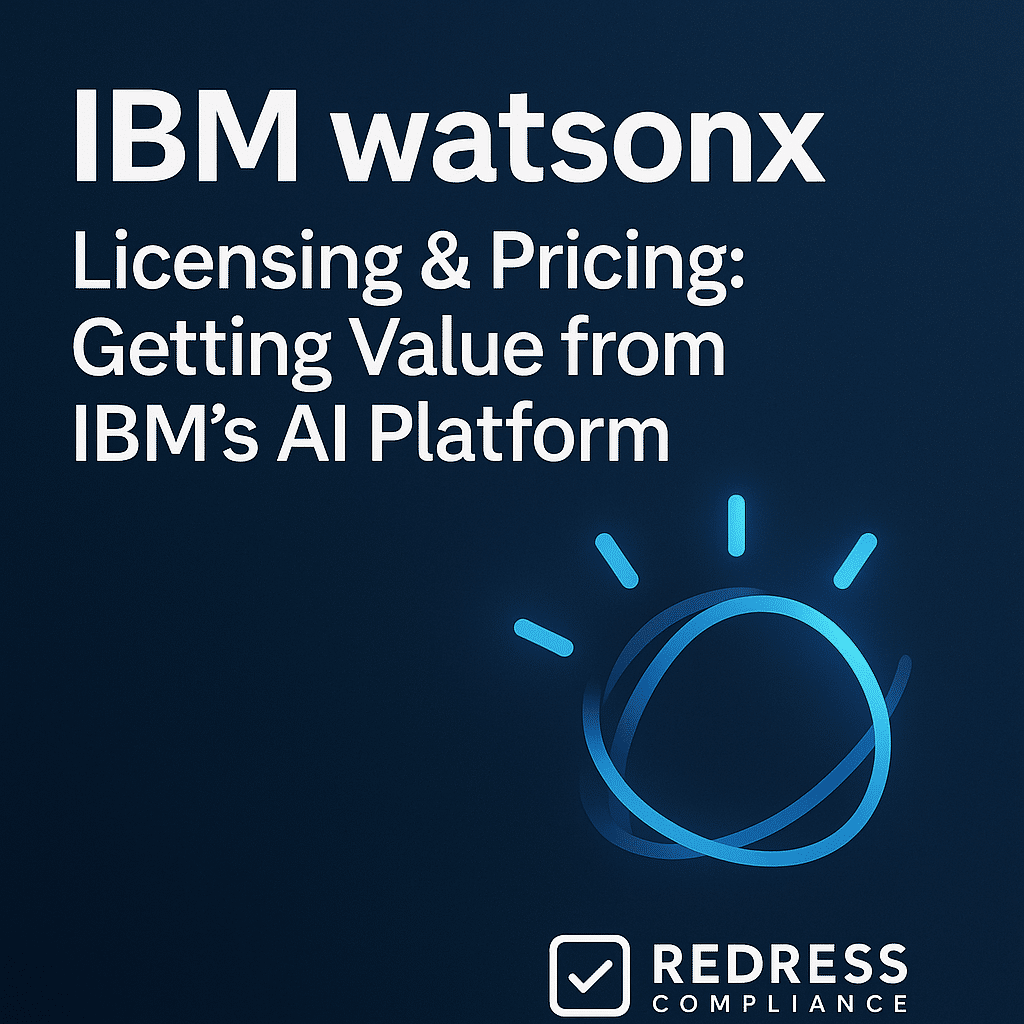
Introduction: IBM’s Watsonx is a new flagship AI platform that brings together AI model development, data management, and governance under one roof.
Launched in 2023, Watsonx’s licensing model is still evolving, which means potential confusion and opportunities for buyers. Early adopters face uncertainty around how Watsonx is priced, but this also gives them leverage to negotiate favorable terms.
In this guide, we break down the current Watsonx pricing structure, identify cost drivers and pitfalls, and outline strategies to negotiate a deal that maximizes value while controlling risk. Read our ultimate guide to IBM AI & Analytics Licensing: Watson, Watsonx, Cognos, SPSS, and More.
Watsonx promises an end-to-end solution for enterprise AI, but its cost can vary significantly based on how you deploy it (cloud versus on-premises) and the extent of your usage.
The key is understanding Watsonx’s three components and their licensing, then proactively managing usage and contract terms. Let’s explore what Watsonx includes and how IBM is charging for it.
1. What is Watsonx?
Watsonx is IBM’s AI platform, encompassing several integrated modules that address different aspects of the AI puzzle.
The core components of Watsonx include:
- Watsonx.ai – A development studio for building, training, and deploying AI models (including generative AI and traditional ML). It provides foundation models (like IBM’s Granite series or third-party models), tools for fine-tuning, and MLOps capabilities. This is the “AI model” hub of Watsonx.
- Watsonx.data – A data lakehouse designed for AI workloads and analytics. It lets you gather, store, and prepare both structured and unstructured data at scale. Optimized query engines and integrations (e.g., with Db2 Warehouse, Netezza) help balance performance and cost for big data. This is the platform’s data backbone to fuel AI.
- Watsonx.governance – An AI governance toolkit to manage model risk and compliance. It helps monitor models for bias, drift, and quality, and provides documentation and explainability. In short, it’s meant to “guardrail” the AI lifecycle, ensuring responsible and regulatory-compliant use of AI.
One attractive aspect of Watsonx is deployment flexibility. You can run Watsonx as a cloud service on the IBM Cloud (IBM hosts the infrastructure, and you access Watsonx via SaaS) or deploy it in your own environment using IBM Cloud Pak for Data (an on-premises/hybrid platform).
In the IBM Cloud SaaS, you’ll likely use a pay-as-you-go model with monthly billing. For on-premises or self-managed cloud deployments, Watsonx is delivered as containerized software through Cloud Pak for Data, and you’ll license it similarly to traditional IBM software (typically by computing capacity).
This flexibility is great for fitting into different IT strategies – but be aware that pricing and licensing terms differ between cloud and on‑prem. We’ll dive into those differences next.
Read about SPSS licensing, IBM SPSS Licensing: Concurrent vs Named User and Subscription Options.
2. Watsonx Licensing Models
IBM has not published a single pricing sheet for Watsonx; instead, the licensing model combines several approaches.
Understanding these is crucial for mapping out what your Watsonx investment might look like:
- User-Based Licenses: In many cases, IBM charges for the people accessing the platform. For Watsonx, this could mean buying a certain number of user seats – for example, data scientists, developers, or analysts who log into Watsonx.ai or Watsonx. Data. Each user may require a license or be included in a pricing tier. User licensing ensures only authorized (paid) individuals use the platform, but it can inflate costs if you have a large team. Tip: Try to gauge how many users truly need full access (as opposed to occasional viewers) to avoid overbuying seats.
- Consumption/Usage-Based Charges: Watsonx heavily employs consumption pricing – you pay for the actual compute and resources you consume. This can include GPU hours or compute time for training models, inference units (like tokens processed by a generative model), storage, and query processing in Watsonx.data (often measured in Resource Units), or API calls. For instance, Watsonx.ai charges per million tokens when you use a foundation model for text generation, and per hour for hosting a model or running training jobs. This usage-driven model aligns cost with activity, but it means your bills can spike in high-usage months. It’s essentially “pay-as-you-go” – great for flexibility, tricky for predictability.
- Subscription Tiers: To provide more predictable costs, IBM offers Watsonx in packaged subscription plans. For example, watsonx.ai Standard is advertised at around $1,050 per month as a base fee, which includes a certain allotment of resources and enterprise support. There’s also an Essentials (Pay-go) tier with no standing charge (starting at $0 monthly, where you only pay for usage), and, of course, a Free Trial/Lite option for getting started. Subscription plans bundle features and support, often coming with volume discounts on usage or higher usage limits. However, if you exceed the included usage (e.g., more tokens or hours than the plan covers), overage fees kick in at pay-go rates. In other words, a subscription gets you a predictable baseline, but you must watch for any over-limit usage, which will be charged extra.
- Enterprise Agreements & On-Prem Licensing: Large enterprises can negotiate custom contracts, especially if they want Watsonx on their own cloud or data center via Cloud Pak for Data. In these cases, IBM typically uses a capacity-based license measured in Virtual Processor Cores (VPCs) or a similar metric. You might, for example, purchase a block of 50 or 100 vCPU cores that entitle you to run Watsonx software on your infrastructure up to that capacity. This is akin to buying a bulk license – often a yearly subscription for the software. (For perspective, IBM’s AWS Marketplace listing showed a 67-core Watsonx.ai package priced around $640k/year – illustrating how costly a large on-prem deployment can be.) The benefit is you’re not metered on every token or hour – you have freedom to use the platform within the capacity of those cores. The downside is high upfront cost and the risk of shelfware (paying for more capacity than you actually use). Enterprise deals may also involve committed spend (e.g., you commit to $X in Watsonx usage annually across your organization in exchange for discounts).
Example scenarios: A small team might start with the Watsonx.ai Essentials plan – no monthly fee, just pay for what you use – and perhaps spend a few hundred dollars in a pilot month if they only run a few training jobs and experiments.
In contrast, a large enterprise rolling out Watsonx across departments might opt for an enterprise subscription: they could negotiate a flat annual fee (in the seven figures) that covers, say, 100 users and a block of usage (compute hours or tokens), with any additional usage billed separately.
Understanding these models is crucial so you can select the right one (or a combination) for your specific needs.
Many IBM clients will use a combination – for example, an enterprise might have a subscription for baseline capacity, plus pay-as-you-go for any additional capacity beyond that.
Table: Watsonx Licensing Approaches
| License Model | How It Works | Considerations |
|---|---|---|
| Per User (Seat) | Pay a license fee per named user (e.g. developer, analyst) who accesses Watsonx. Often used in SaaS plans and enterprise agreements for platform access. | Easy to understand, but costs scale with team size. Ensure you only license active users; negotiate some free or flexible user seats if possible. |
| Consumption (Usage) | Pay for what you use: compute hours, GPU time, tokens processed, storage or data processed. Metered monthly (pay-go). Examples: $ per million tokens of GPT output, $ per hour of training on a GPU instance, Resource Units per TB of data queries. | Highly flexible and scalable. However, unpredictable spikes can occur with heavy usage. Important to monitor and set budget alerts. Consider negotiating volume discounts or usage caps to avoid runaway costs. |
| Subscription Tier | Pay a fixed monthly/annual fee for a package that includes a bundle of resources and support. For Watsonx.ai, e.g. Standard plan ~$1k/month includes some capacity; higher enterprise tiers are custom. | Provides predictability and premium support. Check what usage is included and what counts as extra. Avoid low base plans if you consistently exceed limits (overages are expensive). Good for steady workloads – but still track usage closely. |
| On-Prem/Cloud Pak (VPC) | Purchase Watsonx software to run on your own infrastructure, licensed by Virtual Processor Cores (or similar). E.g. buy 32 VPCs to deploy Watsonx on OpenShift. Typically a yearly subscription for the software entitlements. | High commitment and upfront cost. Gives control (data stays on your servers) and no per-action metering, but you pay for capacity whether used or not. Don’t overestimate needs – negotiate ability to add cores later rather than over-buying. Ensure license covers hybrid use if needed (on-prem and cloud). |
As you can see, Watsonx licensing can involve multiple layers. IBM’s model combines user-based and usage-based elements – some have dubbed it a “double charge,” since you pay for platform access and for the work you do on the platform.
The next sections will discuss how these costs can accumulate and provide ways to optimize them.
3. Cost Drivers & Optimization
What drives Watsonx costs? In simple terms: the more you use, the more you pay.
But let’s break down the major cost drivers and how you can optimize each:
- Compute and Model Usage: This is typically the most significant factor. Training large AI models or running heavy analytics will consume hours of CPU/GPU time. Using generative AI models (either IBM’s or third-party) incurs token charges – e.g., a fee is applied for every million tokens generated. Large language models and vision models can process tokens efficiently and compute quickly. Optimization: Start with smaller models or shorter experiments in the early stages. Take advantage of tools like model fine-tuning (LoRA) to adapt smaller models rather than always using the largest model by default. Monitor your model inference usage; if you have a model in production, ensure it’s scaled to demand (shut it down when not needed, use batch processing where possible). Additionally, compare the costs of different models – IBM offers some models at lower token rates than others (for example, an IBM Granite model might cost $0.10 per 1,000 tokens versus a third-party model at $0.35 per 1,000 tokens). Selecting the right model for the task can result in significant savings.
- Data Volume and Storage: Watsonx.data will be charged based on the data processed and potentially stored (especially in cloud object storage or attached databases). Large datasets require more Resource Units for queries and additional infrastructure to host them. Optimization: Utilize Watsonx.data’s features to optimize queries – e.g., select the most cost-efficient query engine for the task (IBM provides Presto, Spark, etc., where some may be more cost-effective or faster for certain workloads). Archive or tier old data so you’re not paying to repeatedly process stale information. If using IBM’s cloud, keep data in-region to avoid egress costs. Essentially, be smart with your data footprint.
- User Counts and Collaboration: If IBM charges per user (for governance tools or Watsonx.ai studio users), having dozens of users will linearly increase that portion of the cost. Optimization: Not everyone needs full developer access. Maybe your data scientists build the models, and business users consume results via an app – those end-users might not require Watsonx accounts. Keep the licensed user count limited to core practitioners. IBM may offer concurrent user or viewer roles at a lower cost – ask about that. And if you have a large team, definitely negotiate bulk user pricing (or even unlimited users if you’re paying a big consumption fee).
- Governance and Advanced Features: Watsonx.governance (and related advanced tooling) may incur an additional cost, especially if deployed on-premises (since cores are licensed separately). If you enable heavy model evaluations (such as fairness checks on thousands of models), that also uses compute resources. Optimization: Determine which governance features are must-have versus nice-to-have. Start with Essentials (base) governance capabilities, which are often included, and only scale up if you truly need enterprise-scale monitoring of hundreds of models. IBM often bundles governance with Watson; make sure you’re not paying separately for something that could be included as a promotional offer in your deal.
- Support Level and Services: IBM includes basic support in subscriptions, but premium support (like 24/7 with SLAs) may cost extra (e.g., IBM offers advanced support for an added fee). Additionally, implementing Watsonx may require significant professional services or consulting – either from IBM or its partners – which are outside the software license cost but can heavily impact the project budget. Optimization: Leverage free trial periods and IBM’s own solution engineers before hiring outside consultants. IBM often provides onboarding assistance or credits for services in large deals – ask for them (more on that in Negotiation Tactics). For support, if you have a robust internal team, you may initially stick to standard support and only upgrade if necessary.
Use IBM’s promotions:
Since Watsonx is new, IBM has been offering generous promotional credits and free trials. For example, IBM Cloud’s free tier offers a $200 credit for new accounts, applicable to Watson usage.
IBM has also run early-adopter programs (sometimes through partners), granting tens of thousands of dollars worth of Watsonx usage credits to entice customers.
Always inquire about free credits, pilot programs, or discounts – you might get a few months of usage at minimal cost, which is ideal for a proof-of-concept. Likewise, IBM might offer a reduced price or special deal for the first year if you serve as a reference or case study.
Scaling plan:
When you start a Watsonx project, it’s wise to begin small (to learn your actual usage patterns) and then plan a ramp-up.
Avoid committing to a significant annual expenditure from the outset. Instead, structure the contract or plan so that you can pay-as-you-go for a pilot quarter, then transition to a larger subscription once you’re confident in the usage.
IBM sales representatives will happily sell you a large package up front. Still, as a new customer, you have the upper hand – insist on a trial phase or a smaller initial commitment with the option to expand at locked-in rates.
This way, you optimize cost by aligning it with adoption: you pay more only when you’re actually getting value from Watsonx in production.
4. Negotiation Tactics
Armed with an understanding of Watsonx’s evolving pricing, you can now approach IBM with a strategic negotiation plan.
Remember, Watsonx is a fresh offering in a highly competitive market – IBM is eager to win customers, especially marquee enterprise clients, to build credibility against AWS, Azure, and Google. This gives buyers more room to negotiate than usual.
Here are key tactics to consider:
- Leverage Watsonx’s newness for trial perks: Push for an extended pilot period. For example, request a 60-90 day full-feature trial or a large amount of free usage credits (beyond the standard trial). IBM knows companies are wary of new platforms, so they often will grant additional no-cost usage to prove Watsonx’s value. Ensure that any trial uses realistic data and workloads, allowing you to thoroughly vet the platform without incurring costs.
- Early-adopter discounts: If you’re among the first in your industry or region to adopt Watsonx, mention that. IBM may provide significant discounts or rebates to secure lighthouse customers. It’s not unusual to get 20-30% (or more) off list pricing for being a reference customer or agreeing to co-market your success story. Essentially, IBM might “buy” your business to build momentum – use that to your advantage.
- Benchmark against competitors: Come to the table with pricing from AWS SageMaker, Azure ML, or Google Vertex AI for comparable usage. IBM often promises to be price-competitive. If, for instance, running a specific ML workload on SageMaker would cost $X, ask IBM to match or beat that cost with Watsonx. Even if Watsonx has unique features, this comparison sets a baseline and pressures IBM to justify any premium. IBM sales teams generally have discretion to adjust pricing when they know a deal is head-to-head with a cloud rival.
- Ask for price caps or flat-rate deals: One of the biggest concerns for buyers with Watsonx is the unpredictability of bills due to varying consumption levels. During negotiation, explicitly address this. For instance, you could propose capped billing – “we will pay up to $Y per month, and anything beyond that in usage is waived or discounted.” If IBM won’t cap, consider a committed spend model: commit to an annual spend (e.g. $500k/year) in exchange for a lower unit cost and the ability to draw from that pool as needed. Essentially, turn on-demand into something more like a telecom plan with rollover minutes. Additionally, consider negotiating that if you exceed the commitment, you will receive the same discounted rate for the overflow. The goal is no surprises.
- Bundle and integrate other IBM products: IBM loves multi-product deals. If you also use IBM Cloud Pak for Data, SPSS, Cognos, or other IBM software, mention it. You might negotiate bundled pricing where, for example, your Cloud Pak for Data entitlements can be used for Watsonx components, or vice versa. IBM might include Watsonx governance at a nominal cost if you’re already purchasing Watsonx.data, etc. By bundling, you can sometimes get one part essentially for free. Just be cautious to only bundle what you actually need (bundles can become shelfware too).
- Include consulting or support as free add-ons: As noted, implementing Watsonx can be complex. It’s fair to ask IBM to throw in some expert services – e.g. “include 100 hours of an IBM data science consultant to help us get started” or “provide a dedicated technical account manager during the first year.” IBM’s services arm can be pricey, so getting some of that guidance included can save money and ensure success. Similarly, if you anticipate heavy use, negotiate for premium support to be included (rather than paying extra).
- Flexibility and exit clauses: Because Watsonx is unproven for many, you need an escape hatch in your contract. Push for a one-year term instead of multi-year, or at least include an opt-out clause after year 1 if certain expectations aren’t met. Alternatively, negotiate for scalable terms: for example, commit to a small base spend with the option to ramp up in year 2, but not the obligation. If IBM insists on a multi-year contract to offer a significant discount, ensure that it includes performance clauses (e.g., if the system fails to meet the defined uptime or if user adoption is low, you can exit or reduce the commitment). Also, clarify what happens if IBM’s pricing model changes – get a clause that any changes in licensing that could lower your costs will be passed on to you (so you’re not stuck in an outdated, more expensive scheme).
- Protect against lock-in: Negotiate features such as data portability and the ability to bring your own models or migrate to another platform if needed. While not directly a pricing issue, this is a negotiation point: if Watsonx doesn’t perform, you want to migrate out without incurring extra fees. Ensure that there are no hefty penalties for reducing usage or failing to renew. Essentially, keep your options open, which indirectly keeps pressure on IBM to keep you happy through pricing and service.
Throughout the negotiation, maintain a healthy skepticism. IBM representatives might assure you, “Don’t worry about that usage, it won’t be too expensive,” but get everything in writing in the contract.
Every usage metric should have a price or be capped. Do not rely on informal promises.
Given Watson’s complexity, insist on clear, simplified terms where possible (e.g., consider consolidating multiple metrics into a single, more manageable metric you track).
The more straightforward the deal, the less chance of unpleasant billing surprises down the road.
5. IP & Compliance Considerations
When signing on to Watsonx, it’s vital to cover intellectual property and data protection in your licensing terms.
IBM is an enterprise-focused provider and generally has strong provisions here, but you should explicitly confirm the following in your contract:
- Your Data Remains Yours: Any data you input into Watsonx – whether it’s training data, databases in Watsonx.data, or datasets for model tuning – should be explicitly recognized as your property. IBM should only use it to provide the Watsonx service to you, and not for any other purpose. In negotiations, ask IBM to confirm that they will not use your data to train their own models or share it with other clients. (IBM’s policy is usually to isolate client data, but it’s good to have it in writing, especially with generative AI, where data misuse is a hot topic.)
- Model and Output Ownership: Clarify that any models you build or customize on Watsonx are your intellectual property. For example, if you fine-tune an IBM foundation model with your proprietary data, you should own the resulting tuned model (or at least have a perpetual license to use it, even if you leave Watsonx). Similarly, the outputs of the AI (such as predictions and analyses) should be yours to use without restriction. Most cloud AI providers do grant this, but ensure the Watsonx terms don’t claim any ownership of derived models or outputs.
- No Resell of Your IP: Include a clause that IBM cannot reuse or resell any models or solutions you develop on Watsonx to other customers without permission. This is more of a safeguard – likely IBM won’t do that anyway – but it ensures your innovations remain unique to you.
- Compliance and Data Residency: If you have regulatory requirements (e.g., GDPR, HIPAA), ensure the Watsonx deployment meets them. For instance, if you run Watsonx in IBM Cloud, confirm the data center region and that the data will not leave that region (for compliance). Also verify IBM’s obligations in case of a breach or audit. Essentially, the contract should hold IBM to enterprise security standards, which their standard terms do; however, it is recommended to review them carefully. If any compliance add-ons (such as HIPAA business associate agreements) are required, obtain them at no additional cost.
- Audit Rights and Usage Transparency: IBM’s licenses often allow them to audit your usage (especially for on-prem software) to ensure you’re not exceeding entitlements. Make sure you understand this process. At the same time, you should demand transparency from IBM – you should get detailed usage reports to track consumption against any limits. This helps you stay compliant and avoid overages. If using Cloud Pak on-prem, you might need IBM’s License Metric Tool (ILMT) to track core usage – ensure you deploy that to remain compliant (and negotiate help from IBM to set it up if needed). The bottom line: compliance is a two-way street; clearly cover both IBM’s and your responsibilities.
In summary, don’t overlook the fine print around IP and data. With generative AI, especially, these terms safeguard your crown jewels (data and models).
IBM is likely to agree to reasonable protections here, but you must ensure they are documented in the licensing agreement.
Read about Watson licensing, Licensing IBM Watson Services (Assistant, Discovery): Usage Metrics and Cost Control.
6. FAQs
Q: Does Watsonx pricing depend on model size or user seats?
A: Watsonx uses a mix of licensing metrics. You’ll typically pay for usage (compute hours, tokens, etc.) and may also incur costs for user seats (platform access licenses), especially in enterprise or on-premises setups. It’s not priced directly by model size (you aren’t charged just for using a 13B vs 2B parameter model per se), but larger models will consume more tokens and compute, so indirectly they cost more through usage charges.
Q: Can Watsonx run on-premises via Cloud Pak for Data?
A: Yes. Watsonx is available as on-premises or hybrid software through IBM Cloud Pak for Data. You can deploy Watsonx.ai, Watsonx.data, and Watsonx.governance on your own infrastructure using Red Hat OpenShift. In this model, you license Watsonx by computing capacity (vCPU cores) instead of cloud usage. Many enterprises choose this to keep data on-site or integrate with existing systems. Please note that you’ll need sufficient hardware (and licenses) to run it, and you’ll be responsible for managing the environment.
Q: Are there free trials or credits for Watsonx?
A: Absolutely. IBM offers a free tier/trial for Watsonx (for example, Watsonx.ai’s free plan includes a limited number of tokens and hours). Additionally, IBM frequently provides promotional credits to new Watsonx customers – e.g., a few hundred dollars in cloud credits, or special programs for startups and partners that can run into the thousands. Always ask your IBM representative about current promotions; you may receive an extended trial or usage credits to help jump-start your project.
Q: Can existing IBM Cloud or Cloud Pak licenses be applied to Watsonx?
A: In some cases, yes. If you already have IBM Cloud credits or spend commitments, those could potentially be used toward Watsonx services (since Watsonx.ai and data are part of the IBM Cloud catalog). For Cloud Pak for Data users, IBM has started bundling Watsonx components, such as Watsonx.data “Premium” edition includes some entitlements for Watsonx.ai and governance. While you can’t literally convert an old Cognos license into Watsonx, you might be able to trade up or swap as part of a broader enterprise agreement. It’s worth discussing with IBM if they’ll credit some value from your existing licenses toward a Watsonx deal, especially if you’re transitioning from a legacy IBM analytics product.
Q: How does Watsonx pricing compare to AWS SageMaker or Azure Machine Learning?
A: IBM positions Watsonx to be competitive with other cloud AI platforms, but the exact cost comparison depends on your usage profile and negotiated discounts. Out of the box, Watsonx’s consumption rates (for compute, storage, etc.) are in a similar ballpark to major cloud providers. However, Watsonx’s need for both user and usage licenses can sometimes make it feel pricier. The good news is that IBM is often willing to match or beat competitor pricing in deals, so it’s essential to benchmark costs and use that information in negotiations. In short, with a strong negotiation, you can likely get Watsonx at a cost similar to AWS/Azure for equivalent work. Just don’t assume the first quote is the best; use competitive quotes to negotiate a lower price.
7. Five Recommendations for Watsonx Buyers
- Pilot Before Scaling: Start with a controlled pilot project on Watsonx to evaluate performance and costs. Use IBM’s free trial or credits to run real workloads on a small scale. Prove the value in a sandbox before rolling it out platform-wide, so you can identify cost drivers early and adjust your plan accordingly.
- Negotiate Exit Clauses: When signing any Watsonx contract, include provisions to opt out or reduce commitment if things don’t go as expected. For instance, a 1-year checkpoint in a 3-year deal, allowing you to exit or renegotiate if the ROI is lacking. This keeps IBM accountable and prevents your organization from being locked into a subpar or overpriced solution.
- Push for Cloud Parity: Treat Watsonx pricing like a competitive bid. Benchmark the equivalent services on AWS, Azure, or Google and use those numbers in your talks with IBM. Push IBM to match those rates or provide extra value (more support, credits) to justify any premium. This not only can save money but also ensures you’re weighing Watsonx’s cost-benefit against industry standards.
- Bundle Support & Services: Don’t just negotiate the software – negotiate the hand-holding. Aim to get IBM to include onboarding assistance, training, or consulting hours as part of the deal. Also, request that enhanced support (fast response SLAs, technical account manager) be bundled in. These additions will help your team succeed with Watsonx faster without incurring extra fees, essentially increasing the value of your license.
- Secure IP Ownership: Make it a priority to lock down your data and AI IP rights in the contract. Explicitly confirm that all data you upload remains your property, and that any models or insights you develop on Watsonx are yours to keep. This ensures you can confidently invest in building AI solutions on Watsonx, knowing you won’t lose control of your data or depend on IBM to use your own models in the future. It’s a key risk mitigation strategy when partnering with any AI platform, including Watsonx.
Read about our IBM Licensing Assessment Service.
