IBM WebSphere Licensing
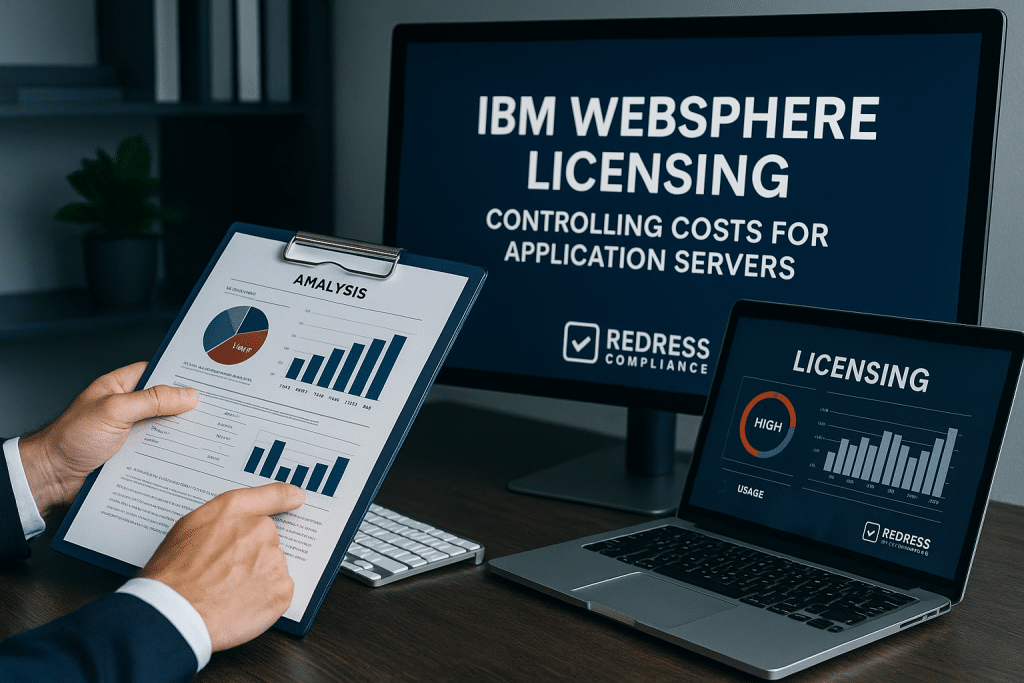
Introduction: IBM WebSphere is a powerful application server platform, but it can become expensive if mislicensed or overdeployed.
The licensing model is complex, with multiple editions and core-based metrics, as well as compliance rules that can catch teams off guard. Read our overview of IBM Middleware and Database Licensing Analysis (DB2, WebSphere, MQ).
Costs are driven by how you license WebSphere’s editions (Base vs. ND vs. Liberty) and how well you adhere to IBM’s rules (like PVU counts and sub-capacity policies).
This guide offers a pragmatic, buyer-first perspective on WebSphere licensing, highlighting edition differences, common pitfalls, and strategies to optimize costs while ensuring compliance.
IT architects, administrators, and procurement professionals can utilize these insights to mitigate compliance risks and negotiate more favorable deals for WebSphere.
1. WebSphere Editions Overview
IBM offers WebSphere Application Server in several editions, each with different features and licensing implications.
Choosing the right edition is critical for cost control – you don’t want to pay for clustering or extras you don’t actually need.
The main editions include Base (Traditional), Network Deployment (ND), and Liberty.
Below is an overview of each:
- WebSphere Base Edition (Traditional): The standard edition for standalone application server deployments. It provides full Java EE support on a single server instance but does not include built-in clustering or advanced high-availability features. Licensing is per processor core (PVU-based), meaning you require entitlements for every CPU core on which WebSphere runs. Base Edition is ideal when you run separate servers without needing them to act as one cluster – it’s typically used for moderate enterprise applications on individual servers.
- WebSphere Network Deployment (ND): The enterprise edition that enables clustering and high availability. ND allows you to combine multiple WebSphere server instances into a federated cluster (managed by a Deployment Manager) for load balancing, failover, and centralized management. This added capability comes at a steep cost: ND licenses are also PVU-based, but are priced higher per core than Base. Every cluster node must be fully licensed; therefore, an ND cluster of three servers effectively triples the PVU count compared to a single server. ND is suitable for mission-critical, large-scale apps that require near-continuous uptime and scalability – but make sure you truly need those features before investing, as ND can be overkill (and overpriced) for smaller workloads.
- WebSphere Liberty: A modern, lightweight Java runtime derived from Open Liberty. Liberty is ideal for cloud-native applications, microservices, and developers who want a fast, modular server. IBM offers Liberty at a much lower cost than traditional WebSphere – and it’s even free for development and test use. In production, Liberty can significantly reduce WebSphere costs for workloads that don’t need the full JEE stack. IBM’s licensing for Liberty allows you to run it at no cost in non-production environments and even in small-scale production (IBM’s no-cost “ILAN” license permits up to a 2 GB JVM heap of Liberty/WebSphere in production). Beyond those limits or for larger deployments, you would license Liberty similar to a regular WebSphere edition (often via PVUs or by purchasing support entitlements). In practice, many organizations use Liberty for new applications to avoid the heavy price of ND – you only pay for Liberty in production, and even then, it’s cheaper per core. Liberty doesn’t have a built-in clustering container like ND’s Deployment Manager; instead, you scale Liberty instances via container orchestration or simple load balancing, which can meet many high-availability needs without requiring the ND license premium.
Edition Comparison: The table below summarizes key differences between WebSphere Base, ND, and Liberty:
| Edition | Clustering & HA | Use Case | Licensing Model |
|---|---|---|---|
| WAS Base (Stand-alone) | ❌ No built-in clustering | Single-server deployments; moderate enterprise apps that run on one node | Per core (PVU) licensing for each server. Lower cost per core (baseline). |
| WAS ND (Network Deployment) | ✅ Yes – supports clusters, distributed sessions, failover | Large-scale and mission-critical apps requiring clustering, load balancing, and centralized management | Per core (PVU) licensing for each core on each node. Higher cost per core than Base due to advanced features. All active nodes must be fully licensed. |
| WebSphere Liberty | ⚙️ Lightweight scaling (no traditional ND cluster; can scale via containers or Liberty collectives) | Cloud-native microservices, containerized apps, dev/test environments. Suitable for apps that don’t need full Java EE stack. | Free for dev/test and small-scale use (IBM allows limited free production usage up to ~2 GB heap). For larger production deployments, requires licenses (PVU or VPC via Cloud Pak) or support subscription. Much lower cost than traditional WebSphere. |
(Note: IBM also offers WebSphere Application Server Express for small/medium businesses and WAS for z/OS for mainframes, but this article focuses on the mainstream editions used on distributed systems.)
Choosing the right edition is your first step in cost optimization – for example, WebSphere Base vs. ND license decisions should hinge on whether you truly need ND’s clustering. If you’re not clustering, don’t pay extra for ND.
Likewise, consider Liberty for new projects or non-critical workloads to save on licensing fees.
2. PVU & Sub-Capacity Licensing
Most IBM WebSphere licenses are sold based on processing capacity, measured in PVUs (Processor Value Units). In simple terms, PVUs correspond to the number of CPU cores (with a weighting factor for different processor types).
For instance, on common Intel/AMD servers, 1 core = 100 PVUs. If you deploy WebSphere on an 8-core VM, you typically need 800 PVUs of license entitlements. The more cores (or PVUs) you allocate to WebSphere, the higher your licensing cost.
Full-Capacity vs. Sub-Capacity:
IBM allows a cost-saving method called sub-capacity licensing in virtualized or cloud environments.
This means you can license WebSphere for only a subset of a physical machine’s cores if you are not using the entire server for WebSphere.
For example, if a hypervisor host has 32 cores but you restrict a WebSphere VM to 8 cores, sub-capacity rules allow you to purchase licenses for just those 8 cores (800 PVUs) instead of all 32 (3200 PVUs).
However, this flexibility comes with strict requirements – mainly the use of IBM’s monitoring tool.
ILMT Obligation:
To utilize sub-capacity (i.e., pay for only the cores you use), IBM requires deployment of the IBM License Metric Tool (ILMT). ILMT must be installed, configured, and regularly reporting in any environment where you want to claim sub-capacity licensing. It tracks your WebSphere instances and the peak PVU usage.
If ILMT is missing or not properly maintained, IBM’s policy defaults to full-capacity licensing. In other words, without ILMT, IBM will assume your WebSphere installation is using the entire server’s cores, and they will insist you have licenses for all those cores during an audit. This can increase your cost by 3–4 times or more.
A common pitfall is that virtualization teams think a VM is small, but forget to run ILMT – later, an audit bills the company for the full host capacity.
Example: An organization runs a WebSphere ND instance on a VM with eight vCPUs on a 32-core VMware host. With ILMT in place and sub-capacity terms, they need to license eight cores (e.g., 800 PVUs).
However, if they failed to deploy ILMT, IBM would require licensing all 32 cores (3200 PVUs) on that host for WebSphere, which would quadruple the cost. Thus, sub-capacity savings only apply if you meet IBM’s requirements (ILMT installed, no gaps in quarterly reports, etc.).
Always double-check that ILMT is active on all relevant servers – missing ILMT is the #1 cause of unwelcome surprises in IBM license audits.
In summary, PVU licensing ties directly to hardware capacity, so right-size your WebSphere deployments. Use virtualization wisely to limit cores where possible, and consistently run ILMT to capture those savings.
If you cannot meet the sub-capacity compliance rules, budget for full capacity to be safe (or work with IBM to find an alternative metric, such as container licensing through Cloud Paks). Neglecting these rules can turn a cost-optimized deployment into a budget buster overnight.
Read about MQ licensing, IBM MQ Licensing Pitfalls: How to Properly Size and License MQ.
3. Clusters, Nodes & Standby Servers
WebSphere ND’s hallmark feature is clustering – running multiple application server instances as one logical cluster for high availability and scalability.
However, clustered deployments have licensing implications that you must consider to stay compliant and control costs.
Licensing Each Node:
In a WebSphere ND cluster, every active node (server instance) requires full licensing. There is no “cluster license” that covers all members collectively; you must allocate PVU entitlements for each machine’s cores.
For example, if you have a cluster of three 8-core servers, you need to purchase the appropriate PVUs for a total of 24 cores.
Some organizations mistakenly purchase ND licenses for two servers and assume a third standby server is free. In IBM’s eyes, if that third server is powered on and part of the cluster (even if idle), it likely requires a license (exceptions are discussed below).
Bottom line: Running WebSphere ND in active-active mode multiplies your license requirements, so use ND clustering only where the business truly demands it.
Standby and Disaster Recovery (DR) Servers:
Many environments have backup WebSphere servers for DR or failover. IBM defines these scenarios as Hot, Warm, or Cold standbys, and each has different licensing rules:
- Hot Standby (Active-Active): A secondary server that is running concurrently and can take over instantly if the primary fails. In practice, this could be a cluster node or a real-time replication server. Hot standbys require full licensing, just like any production server, since the WebSphere software is actively running (even if it is only mirroring data). If you have an active-active WebSphere cluster across two data centers, for instance, both sides must be fully licensed. IBM auditors will treat any automatically synchronized or instant failover environment as “production” on all nodes.
- Warm Standby (Active-Passive): A backup server that is up and running and possibly receiving updates (like periodic data sync), but not actively serving requests unless a failover is initiated. Typically, a warm standby requires some manual intervention or a brief delay to become the production server. IBM generally does not require a separate license for a warm standby, as long as it is truly idle in terms of processing work. The key is that the standby WebSphere instance should not be doing any “productive work” – no transaction processing, no load balancing – until a disaster failover occurs. If the failover is manual (taking minutes or hours), IBM often deems the secondary as a free standby. However, be very careful: if the standby is left running WebSphere continuously, even idle, it can blur the lines. It’s wise to get written clarity from IBM on your specific warm standby setup. Usually, IBM’s official policy (in product License Information documents) allows one idle instance for DR without charge, but you must ensure it’s truly inactive except during DR tests or outages.
- Cold Standby: A fully installed copy of WebSphere on a powered-off server (or one where the WebSphere service is stopped) that is only started during a disaster. Cold backups are license-free in most cases. Since the WebSphere software isn’t running day-to-day, IBM doesn’t consider it “in use.” You can maintain a cold standby environment without incurring additional licensing costs, provided you don’t run workloads on it outside of an actual disaster or occasional testing. If a disaster strikes and you activate it, IBM expects you to either license it at that time or use it only temporarily as allowed by contract (often, IBM allows usage of a cold DR server for a short period, like 30 days, without immediate additional licenses, but you should notify IBM).
Pitfall – Assuming DR Servers Don’t Need Licenses:
Many companies assume their DR environment is free by default. This is a common mistake. If your DR servers are regularly powered on or participating in data replication, IBM might consider them “Hot” by default unless you can prove otherwise.
Always document your standby setup and, within ILMT, mark those servers appropriately (and exclude them from license counts) with notes explaining they are DR backups.
IBM’s policies even allow limited DR testing (e.,g. you may test your DR up to a certain number of hours/days per year without needing licenses). However, if you fail to document or if a backup server is found running WebSphere processes during an audit outside of the allowed parameters, you may be charged for it.
In clustered WebSphere ND environments, also keep an eye on Idle Standby licenses or discounts.
IBM sometimes offers an “Idle Standby” license at a reduced cost for a passive ND node in a cluster (these are product-specific offerings – for WebSphere MQ and some others, a reduced PVU count for standby exists, and WebSphere Application Server has had such terms for certain versions).
If you have a dedicated failover server that’s normally idle, ask IBM about any available HA/standby licensing options to avoid paying full price for that node. The onus is on you to leverage these rules – IBM’s default is to charge for everything unless you demonstrate eligibility for an exception.
4. Cost-Saving Tactics for WebSphere Cost Optimization
Licensing optimization for WebSphere isn’t just about compliance – it’s about actively reducing unnecessary spend.
Here are tactics to trim costs without compromising your application needs:
- Utilize Liberty for Lightweight Workloads: IBM WebSphere Liberty can significantly reduce costs compared to traditional WebSphere ND. For new web applications, microservices, or non-mission-critical systems, consider deploying on Liberty rather than the full WebSphere stack. Liberty’s free development and testing use means you pay nothing during development, and even in production, its licensing is far cheaper (or free up to certain usage limits). By offloading suitable workloads to Liberty, you avoid the high PVU counts of ND. For example, instead of spinning up a new ND instance for a small internal app, run it on Liberty – you might not need any new licenses if it fits under your existing entitlements or the free allowance. Every workload that doesn’t truly require ND’s heavy features is an opportunity to save.
- Avoid ND Where Not Needed – Downgrade to Base: Many companies purchase WebSphere ND for all servers out of habit, even though not all applications use clustering. Audit your WebSphere usage: if certain servers are running standalone (no cluster, no failover), they could be licensed with the cheaper Base edition instead of ND. IBM does allow mixing editions (just keep them segregated per application). In some cases, you might even negotiate with IBM to convert some ND licenses to Base licenses to better match your needs (especially if you’re paying S&S on expensive ND licenses that you’re not utilizing fully). Rightsize the edition to the workload – don’t pay premium prices for ND on a development or test server that could run on Base or Liberty.
- Leverage Sub-Capacity and Virtualization: As discussed, ensure you fully exploit sub-capacity licensing by virtualizing WebSphere and capping the CPU allocation when possible. Run WebSphere on smaller VMs rather than large physical servers, and use ILMT to license only what’s needed. This allows you to consolidate multiple apps on a single host while still licensing only a slice for each. Be cautious to keep ILMT running and avoid accidentally granting WebSphere access to more cores than you have licensed (e.g., if a VM is resized upward, update your license counts accordingly).
- Retire or Reallocate Unused Entitlements: Over the years of IBM contracts, many organizations accumulate more WebSphere licenses (entitlements) than they actually deploy – often referred to as “shelfware.” Conduct regular internal audits to identify any unused WebSphere licenses. If you’re paying annual support on licenses that no one is using, you’re wasting money. One strategy is to drop those licenses from support at renewal (saving the 20%+ per year maintenance fee) – you lose upgrade rights on them, but if they’re truly unused, it’s pure cost savings. Another strategy is to repurpose idle licenses for new projects rather than purchasing new ones. For instance, if you decommission an application but still have its WebSphere licenses on the books, you can reuse those PVUs for a different deployment. Always keep an accurate inventory of entitlements vs. deployments so you can maximize what you already paid for.
- Optimize Clusters and Capacity: Clustering often leads to over-provisioning “just in case.” Review your ND cluster configurations – are all nodes actually needed to handle peak load? Perhaps you can reduce a cluster by one node and still meet the SLAs, thereby cutting licensing by that fraction. Similarly, check if WebSphere servers are over-allocated for CPU or memory usage compared to what they actually require. Scaling down a VM from 8 cores to 6 cores, for example, would directly reduce PVU licenses by 25%. These optimizations require cooperation between application teams and capacity planners, but a slight reduction in allocated resources can result in significant annual savings.
- Consider IBM Cloud Pak Bundles or WebSphere Hybrid Edition: IBM now offers Cloud Pak for Applications (and the newer WebSphere Hybrid Edition), which bundles WebSphere with other modernization tools under a subscription. These bundles utilize a different metric (Virtual Processor Cores or VPCs) and enable you to run any combination of WebSphere editions (ND, Base, Liberty) on a pool of shared entitlements. Suppose your company is containerizing or using Red Hat OpenShift. In that case, a Cloud Pak might let you run WebSphere more flexibly at a lower effective cost – and include Kubernetes, middleware, and support in one price. The trade-off is you must buy a block of these VPCs up front. This approach can yield savings if you are in the process of modernizing applications or have a broad IBM footprint. Always compare the cost: sometimes IBM discounts Cloud Paks heavily to encourage adoption. Don’t assume it’s automatically cheaper, but it can be if you fully utilize what’s included.
Each of these tactics contributes to optimizing the cost of WebSphere. The overarching theme is “match usage to what you pay for”. Scrutinize where you can use a lighter edition, where you can cut excess capacity, and ensure you’re not paying for idle software.
IBM’s licensing is nuanced, but that means an informed customer can find plenty of savings by adjusting how WebSphere is deployed and purchased.
5. Negotiation Strategies
When it comes to dealing with IBM for WebSphere licenses, everything is negotiable – especially if you come prepared. IBM sales reps are well-trained to maximize revenue, but a savvy customer (with alternative options in hand) can push for significant concessions.
Here are key negotiation strategies to keep WebSphere licensing costs under control:
- Bundle WebSphere into Larger Deals: IBM often gives the best discounts when products are bundled into an Enterprise License Agreement (ELA) or integrated into broader deals. If you’re due for a major IBM renewal or planning to purchase other software/hardware (such as IBM MQ, DB2, or IBM Cloud services), consider negotiating WebSphere as part of that package. Enterprise bundle deals can yield steep volume discounts (“WebSphere in an ELA” might be available at 30-50% off the list price). Similarly, explore Cloud Paks bundling: WebSphere entitlements can come as part of Cloud Pak for Applications or the Hybrid Edition. Bundling these newer offerings can sometimes provide a better unit rate than buying WebSphere standalone, and they offer flexibility to switch between WebSphere editions or even use alternative runtimes. Warning: Only bundle what you actually need. IBM may try to include extra software in a deal that you won’t use, just to increase the bundle size – that can lead to shelfware. Keep the bundle lean and focused on your requirements.
- Push for Swap Rights (Edition Flexibility): A smart negotiation point is ensuring you can reallocate WebSphere licenses between editions. For instance, if you have 100 PVUs of ND and later determine you’d save money by shifting some workloads to Liberty or Base, IBM should allow you to convert some of those ND entitlements accordingly (since Liberty/Base are lower edition). During negotiations, ask for cross-edition or downgrade rights – e.g., the right to split ND licenses into an equivalent number of Base licenses, or to apply entitlements toward Liberty instances. IBM’s WebSphere Hybrid Edition offering inherently includes this kind of flexibility (one entitlement pool for any edition), so if you’re not on Hybrid Edition, consider negotiating similar terms in your custom agreement. This prevents you from being locked into an expensive edition if your strategy changes.
- Leverage Timing and Sales Targets: IBM, like most vendors, has quarterly and annual sales targets. You may be able to secure a better discount at quarter-end or year-end when representatives are eager to close deals. Plan your discussions regarding license renewal or purchase accordingly. Let IBM know that you are evaluating options and that a deal must meet specific budget goals. If you align a potential commit near IBM’s Q4 finish line, you create an opportunity: IBM may throw in extra discount percentages or favorable terms to book the sale. However, be careful with timing – ensure your internal approvals are ready so you can sign when the price is right (stalling past the quarter could lose the special offer).
- Bring Up Alternatives (Tactically): Even if you intend to stay with WebSphere, it helps to mention competing options during negotiations. IBM is aware that enterprises may move to open-source application servers (such as JBoss, Wildfly, or Tomcat) or cloud platform services (like AWS Elastic Beanstalk or Azure App Service). Without being antagonistic, you can say something like: “We are also assessing whether some apps could be migrated to Red Hat JBoss or another platform to reduce costs.” This signals to IBM that they risk losing footprint, which can make them more flexible on price. In some cases, organizations pilot an alternative just to create leverage. IBM would rather discount WebSphere than see you migrate away. Use that to your advantage – but be credible (demonstrate that you genuinely have a plan B, or IBM might call your bluff).
- Tie Renewal to Hardware or Cloud Investments: If your company is investing in IBM hardware (Power servers, mainframes) or IBM Cloud, use that as a bargaining chip. IBM loves multi-product commitments. For example, if you’re buying new IBM Power Systems servers, negotiate a WebSphere license discount or extra entitlements as part of the hardware deal. Or if you are considering IBM Cloud or Red Hat OpenShift subscriptions, see if IBM can bundle WebSphere at a favorable rate as you adopt their cloud tech. The key is to present a unified spend to IBM and request a global discount that covers all expenses. This often works better than negotiating each item in isolation.
- Aim for Future-Proof Terms: Price is not the only negotiable aspect – contract terms matter too. Try to lock in caps on annual maintenance increases (IBM support can rise ~3-4% annually by default – negotiate it to 0-2%). Ensure any discounts you win carry forward to renewals (so you’re not back at list price in year two). If you anticipate needing fewer WebSphere licenses later (for example, due to cloud migration), include the right to reduce entitlements at renewal without penalty. Also, if you do invest in a new model like Cloud Pak, get clarity on how you can convert existing PVU licenses into that (IBM often provides conversion ratios – make sure they’re favorable and in writing). The goal is to avoid being stuck with a high-cost contract that cannot be adjusted as your needs change.
Negotiating with IBM can be complex, but remember: IBM WebSphere licensing is a buyer’s market if you prepare. IBM will often concede on price or terms for strategic customers, especially if you show knowledge of your usage and alternative options.
Do your homework (know your deployment and what you truly need), start discussions early, and don’t be afraid to ask for the deal you want.
6. Common WebSphere Licensing Pitfalls
IBM WebSphere comes with a minefield of compliance rules.
Here are some of the most common licensing mistakes and pitfalls that catch organizations off guard:
- Failing to Deploy ILMT (Sub-Capacity Misuse): As mentioned earlier, not installing or properly using ILMT in a virtualized environment is a major pitfall. Companies assume they’re fine because they only allocated WebSphere 4 cores on VMware; however, if ILMT weren’t recording it, IBM would bill for the full host’s 32 cores. This mistake can triple or quadruple your license liability. Always treat ILMT deployment and upkeep as mandatory whenever you run WebSphere on anything other than dedicated physical servers. Skipping this is essentially leaving a compliance trapdoor open.
- Mixing “Free” Liberty into Production: WebSphere Liberty’s free usage allowances are a boon, but some teams misinterpret them. A classic pitfall is deploying Liberty in production under the assumption that it’s entirely free and unlimited. In reality, Open Liberty (the open-source core) is free to run, but if you leverage certain WebSphere Liberty features or want IBM support, you need licenses. Additionally, IBM’s free production allowance for Liberty (the 2 GB heap limit under ILAN) is finite. If you spin up ten Liberty servers, each with 2 GB of heap, you’ve exceeded the free usage terms. The pitfall is not knowing where the line is: use Liberty freely for development, testing, and small applications, but once it grows beyond the allowed footprint or you require reliability and support, get proper licensing in place. Don’t try to fly under the radar with extensive Liberty usage in production without consulting IBM, as you risk a compliance issue.
- Overbuying ND Licenses Without Need: Many enterprises reflexively renew the same quantity of WebSphere ND licenses each year, even if their architecture has changed. Paying for ND on workloads that don’t use clustering is a waste of budget. This is a “pitfall” in the sense of cost optimization – it’s not a compliance violation, but it is spending far more than necessary. Similarly, some organizations keep ND licenses for legacy reasons (e.g., they once clustered, but no longer do) or because they plan to cluster “someday.” Unless that day is imminent, it’s better to scale back to Base and save money. IBM won’t proactively tell you “you could be paying less” – that’s on you to figure out.
- Miscounting Cores or PVUs in Complex Environments: Counting PVUs can get tricky with modern infrastructure. A pitfall is miscalculating the required PVUs due to hyperthreading, multicore chips, or cloud vCPUs. For example, if you deploy WebSphere in a public cloud, you need to understand how many PVUs each cloud vCPU equates to (usually one vCPU = one core = 100 PVUs on x86, but if the cloud host has a different PVU rating, it could vary). Another scenario: forgetting that each node in a Kubernetes cluster running WebSphere Liberty might need entitlements if not covered by a Cloud Pak. Double-counting or under-counting cores during license tracking leads either to over-purchasing licenses or, worse, under-licensing and compliance risk. Always align your inventory with the actual infrastructure: update counts when you add CPU capacity, and consult IBM’s PVU tables for any unusual processors.
- Not Licensing Test/QA Environments: IBM generally requires licenses for non-production environments unless specifically exempt. A frequent compliance issue is when companies set up full WebSphere environments for development, testing, staging, and so on, but only license production servers. IBM audits will include those non-prod installations in the license requirement (unless you have special dev/test entitlements or ILAN usage clearly documented). Don’t assume “it’s just QA, so we didn’t buy a license” will fly. Unless you’re using a legitimately free developer edition in strict accordance with its terms, each WebSphere instance in any environment should map to a license. This pitfall can be easily avoided by planning licensing for all environments or leveraging IBM’s dev/test license options, if available.
- Assuming DR and Backup Don’t Count: As discussed in the standby section, assuming your passive DR server is automatically idle can be a costly mistake if that server is ever required to perform work. This is both a compliance and budget pitfall – you either get hit with an unexpected license requirement in an audit or you’ve left yourself unprotected in a failover because you have no license to actually run the DR instance. Always clarify DR licensing with IBM and document your approach.
In summary, staying on top of WebSphere licensing means paying close attention to the details. IBM’s rules are strict and sometimes convoluted.
The onus is on the customer to avoid these pitfalls by educating all stakeholders (IT, ops, procurement) on the dos and don’ts.
A bit of proactive management – like quarterly internal license reviews – can catch these issues before they become expensive problems.
7. FAQs — WebSphere Licensing
Q: How can Liberty reduce WebSphere costs?
A: WebSphere Liberty is a lighter, modular server that’s free for development and testing, and it carries a much lower license cost for production use. By using Liberty for suitable applications (especially those that do not require full Java EE features), companies can avoid the hefty per-core fees of WebSphere ND. In many cases, Liberty can run the same applications with a smaller footprint – saving on both license and hardware costs.
Q: Do backup servers need WebSphere licenses?
A: Yes, hot standby servers require full licensing just like production. If your backup server is running concurrently (receiving data or able to take over immediately), it’s considered “in use” and must be licensed. Cold standby servers (powered off or truly idle until a disaster occurs) generally do not require a license until they are activated. Always confirm your specific DR setup with IBM’s policies to avoid surprises.
Q: Is ILMT required for WebSphere in virtual environments?
A: Absolutely. If you license WebSphere by PVU on any kind of virtualized or cloud infrastructure, IBM’s sub-capacity licensing rules mandate ILMT. Without ILMT data, IBM will assume full-capacity usage of the host hardware. In short, to enjoy the cost benefit of only licensing the cores you actually assign to WebSphere, you must run ILMT and keep it up to date. Failing to do so can nullify any virtualization savings and put you out of compliance.
Q: Can WebSphere be bundled in IBM Cloud Paks?
A: Yes. IBM Cloud Pak for Applications (and the newer WebSphere Hybrid Edition) includes WebSphere entitlements as part of a broader bundle. These bundles let you use WebSphere (traditional and Liberty) on a flexible basis, often measured in Virtual Processor Cores (VPCs) rather than PVUs. The effective cost per core can be lower, especially if you also require the other included components (such as Red Hat OpenShift or modernization tools). It’s a way IBM is encouraging customers to modernize – by packaging WebSphere with cloud-ready tooling at a competitive price.
Q: What’s the difference between WebSphere Base and ND?
A: WebSphere Base (often just called “WAS Base”) is a single-server edition – it runs one application server instance independently. WebSphere ND (Network Deployment) enables multiple instances to collaborate as a cluster for load balancing and failover. ND includes a Deployment Manager, node agents, and features for high availability that Base lacks. In terms of cost, ND is substantially more expensive because of these advanced features. If you don’t need clustering or distributed deployment, the base edition is much more cost-effective.
Q: Is WebSphere free for development use?
A: IBM provides a couple of ways to use WebSphere at no charge in non-production. There’s a free developer edition (under the ILAN license) that allows unlimited development and test usage of WebSphere Application Server. This even permits a small-scale production deployment with a total JVM heap size of up to 2 GB across all servers, effectively providing free starter usage. Additionally, the open-source Open Liberty runtime can be used freely in any environment (though without IBM support). Yes, WebSphere can be used free of charge for development and evaluation – just ensure you transition to proper licensing once you move beyond those limits to broader production.
Q: How are WebSphere licenses sold – perpetual or subscription?
A: Traditional WebSphere licenses (Base and ND) have usually been sold as perpetual licenses with an annual support fee (S&S). You buy a certain number of PVUs once and can use them indefinitely, paying yearly for support/updates. However, IBM is shifting towards subscription models, especially with Cloud Paks and Hybrid Edition. Those use a subscription (term license) measured in VPCs (virtual cores). In an Enterprise License Agreement, you might also get WebSphere as a subscription. The trend is toward more flexible, subscription-based licensing; however, many customers still operate with perpetual PVU licenses for WebSphere.
Q: What is a PVU, and how do I count WebSphere PVUs?
A: A Processor Value Unit (PVU) is IBM’s unit for processor core licensing. Each type of CPU core is assigned a PVU value (for example, most Intel Xeon cores are 100 PVUs each). To license WebSphere by PVU, you count the cores where the software runs and multiply by the PVU per core. For instance, four cores on a standard x86 server = 400 PVUs. IBM provides PVU tables for different processors (some high-end CPUs might be 120 PVUs per core, etc.). The key point: PVUs scale with your core count – more computing power requires more PVUs. Always use IBM’s official PVU calculator or table for your specific hardware to ensure you purchase the correct number of PVUs for WebSphere.
8. Five Recommendations — WebSphere Licensing
- Match Edition to Actual Needs: Align your WebSphere edition with your real requirements. Don’t overbuy WebSphere ND if clustering isn’t essential – use Base or Liberty instead and save significantly on costs.
- Deploy ILMT Consistently: Treat IBM’s License Metric Tool as non-negotiable infrastructure. Ensure ILMT is installed on all virtualized WebSphere systems and reporting correctly. Without ILMT, you lose sub-capacity rights and may incur charges for unused server capacity.
- Regularly Audit Your Deployments: Keep an up-to-date inventory of WebSphere instances, core counts, and usage. Especially in clustered ND environments, periodically verify that the number of nodes and PVUs in use align with the licenses you have purchased. This proactive auditing prevents “hidden” exposure from quietly spinning up an extra server or expanding CPU allocations.
- Consider Liberty First for New Workloads: When deploying a new application or microservice, evaluate if WebSphere Liberty can meet the requirements. In many cases, Liberty will provide the needed Java runtime at a fraction of the cost of a full WebSphere instance. Reserve WebSphere ND for when its enterprise features are truly justified.
- Bundle Smartly and Leverage IBM Deals: Use your knowledge of IBM’s sales tactics to your advantage. Bundle WebSphere in larger negotiations (like ELAs or Cloud Pak deals) to get volume discounts, but avoid bundling products you don’t need. Negotiate flexibility (such as swapping ND and Base licenses) and push for terms that protect you in the future. With IBM, if you don’t ask, you don’t get – so be firm in pursuing the discounts and contractual safeguards that a customer of your size deserves.
Read about our IBM License Consulting Services
