Introduction to IBM Software Asset Management
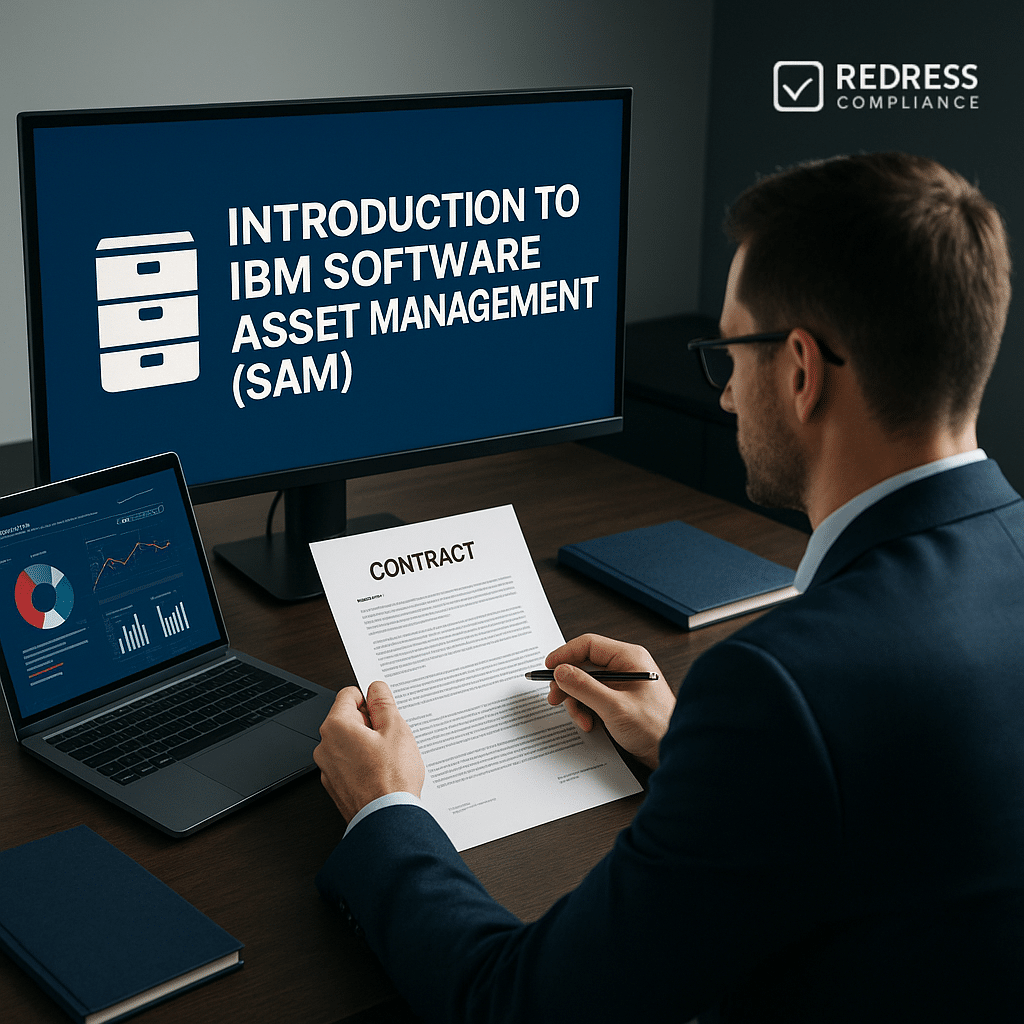
IBM software licensing is notoriously complex, encompassing metrics such as PVU, RVU, AU, vCPU, Cloud Paks, and mainframe MSUs. Keeping track of these various license models and rules can be overwhelming for organizations.
Without a proper Software Asset Management (SAM) program for IBM software, enterprises risk compliance gaps, unexpected audit penalties, overspending on unused licenses (also known as “shelfware”), and budget shocks during software renewals.
IBM Software Asset Management is about taking control of your IBM software estate. It involves not only inventorying deployments but also governing how IBM licenses are purchased, deployed, and monitored over time.
This introduction explains what IBM SAM is, why it matters for cost and compliance, how it differs from general SAM, common pitfalls of neglecting it, and the key steps to start building a robust IBM SAM program.
For an overview, read our guide to IBM Software Asset Management Strategies.
What is IBM SAM?
IBM Software Asset Management (SAM) is a structured approach to tracking, managing, and optimizing all your IBM software licenses and entitlements.
In simple terms, it means having a governance system for IBM licenses – knowing what IBM software you own, where it’s deployed, how it’s used, and ensuring all usage stays compliant with IBM’s licensing contracts.
The goal is twofold: compliance (avoiding any use beyond what you have the rights to) and cost control (ensuring you’re not over-purchasing or under-utilizing expensive IBM licenses).
IBM SAM goes beyond basic inventory tracking. It incorporates ongoing monitoring of software usage (e.g., the number of Processor Value Units consumed or the number of active users), regular compliance checks against your entitlements, and proactive management actions.
A strong IBM SAM practice typically includes documented processes, assigned roles (such as a SAM manager or team), and tools to automate data collection. It turns managing IBM licenses from a one-time task into a continuous discipline.
This means not only tracking installations but also governing how new deployments are approved, maintaining a central repository of IBM entitlements (license certificates, Passport Advantage records, and contracts), and utilizing SAM insights to inform decisions – for example, leveraging usage data when negotiating IBM contract renewals.
In essence, IBM SAM is about achieving full visibility and control over IBM software assets. By doing so, organizations can ensure they remain compliant with IBM’s intricate licensing terms while minimizing wasteful spending.
It’s the foundational program that helps you avoid nasty surprises (like an audit finding millions in unlicensed use) and ensures your IBM software investments are efficiently utilized.
Read about what tools to use: Top SAM Tools for IBM Licensing Management: Compliance, Optimization, and Audit Readiness.
Why IBM SAM is Different from General SAM
Software Asset Management for IBM is often more challenging than for other vendors, due to IBM’s unique requirements and complexity.
Several factors make IBM SAM distinct:
- Specialized Compliance Tools: IBM mandates specific tools for license compliance tracking. For distributed environments (like VMware or other virtualized servers), IBM’s License Metric Tool (ILMT) must be deployed to continuously monitor usage for sub-capacity licensing. Without ILMT, IBM will assume full-capacity usage of software, which can drastically increase license requirements. Similarly, for mainframe environments running z/OS, IBM utilizes the Sub-Capacity Reporting Tool (SCRT) to measure monthly usage (in MSUs) for sub-capacity pricing purposes. These tools are essentially required for IBM SAM, whereas general SAM programs for other vendors may not require vendor-specific monitoring software.
- Metric-Heavy and Complex Licensing Models: IBM’s licensing models encompass a broad range of metrics and product-specific terms. While general SAM may deal with straightforward metrics (such as per-user or per-device licenses), IBM uses metrics like PVU, RVU, authorized users, concurrent users, install counts, and more – sometimes all within the same organization. Many IBM products have their own licensing peculiarities. For example, IBM Cloud Pak offerings bundle multiple software components licensed by virtual processor cores (vCPUs). Mainframe software licensing utilizes capacity metrics, such as MSUs and peak usage measurements. Managing this variety requires a detailed understanding of each metric and how to measure it, which is a layer of complexity unique to IBM.
- Customized Agreements and Bundles: IBM often negotiates large, customized licensing deals – such as Enterprise License Agreements (ELAs) or bundled Cloud Pak packages – which can encompass dozens of products and metrics under a single contract. These bundles might include special terms or unlimited use for certain products, which general SAM processes might not account for by default. An IBM SAM program has to parse these bespoke terms and ensure they’re honored (and not accidentally exceeded). It also means tracking a large number of entitlements that may not be fully utilized, requiring diligence to avoid “shelfware.”
- Balancing Compliance and Cost Efficiency: With IBM, there is a fine line to walk between staying compliant and not overspending. IBM’s audit approach is strict – if you’re not following their rules (like deploying ILMT or adhering to sub-capacity terms), you can be found non-compliant even if you didn’t intentionally overuse software. At the same time, IBM licenses are expensive, so organizations don’t want to over-buy licenses “just in case.” IBM SAM, therefore, demands a more proactive and fine-tuned management than general SAM. The SAM team must constantly reconcile usage vs entitlements to ensure compliance, but also look for optimization opportunities (such as leveraging sub-capacity licensing to reduce costs, or reallocating unused licenses) to avoid unnecessary spend. In comparison, managing vendors like Microsoft might focus on user counts or simpler metrics, and audits are less frequent. IBM’s landscape of metrics and the potential financial exposure from an audit make its SAM a specialized domain.
For context, here are a few common IBM license metrics and what they mean:
| IBM License Metric | What It Means |
|---|---|
| PVU (Processor Value Unit) | A core-based licensing metric. Each processor core is assigned a PVU value by IBM (based on CPU model), and the total PVUs in use (across all cores where the software runs) must be licensed. PVU-based products require careful tracking of how many cores (and of what type) the software is running on. |
| RVU (Resource Value Unit) | A resource-based metric. Licensing is tied to a specific resource quantity used by the software, which could be anything from the number of managed devices, to TB of data, or processor core counts, depending on the product. Each product defines its RVU conversion (e.g., X RVUs per device or per core). |
| AU (Authorized User) | A user-based license model. An Authorized User license means each named user (or sometimes each unique person accessing the software) needs a license. Only licensed individuals are entitled to use the software. (IBM also has Floating User models for concurrent use, but Authorized User is per-named-user.) |
| vCPU / VPC (Virtual CPU / Virtual Processor Core) | A virtualized capacity metric often used for cloud and containerized software (for example, IBM Cloud Paks). It measures the processing capacity allocated to VMs or containers. For instance, an IBM Cloud Pak might be licensed per Virtual Processor Core, meaning you count the vCPUs allocated to all instances of the software in container platforms like OpenShift. |
| MSU (Million Service Unit) | A mainframe capacity metric used on IBM Z systems. It reflects the processing power used over time. IBM’s traditional mainframe software licensing (monthly license charge) uses MSUs to measure peak usage in a month, which is reported via SCRT. SAM for mainframe involves tracking MSU consumption to ensure it aligns with purchased capacity. |
Managing all these metrics under one IBM SAM program is a challenge, which is exactly why a focused approach is necessary.
In summary, IBM SAM is different because it must contend with IBM’s unique compliance tools, a vast array of license metrics, and the intricacies of IBM’s contracts, all while ensuring the company doesn’t overspend or fall out of compliance.
Read Managing IBM License Renewals with SAM: Strategies to Control Costs and Avoid Surprises.
The Risks of Poor SAM with IBM
Failing to actively manage IBM software licenses can lead to serious and expensive pitfalls.
Here are some major risks if your IBM SAM is weak or non-existent:
- Audit Penalties: IBM conducts regular software license audits, and without proper SAM, you may be caught under-licensed. IBM audits often uncover millions of dollars in unbudgeted usage. The outcome can be a hefty, unexpected bill for licenses and back support fees, or even penalties. In extreme cases, organizations have had to scramble to pay fines or purchase additional licenses at premium rates because an audit revealed that software was deployed beyond its entitlement.
- Shelfware (Unused Licenses): IBM’s bundles and deals (like all-you-can-eat Enterprise License Agreements or Cloud Pak bundles) can lead to buying far more software than gets used. Without visibility, you may continue renewing support on these unused entitlements, effectively wasting money on shelfware. Poor SAM means you won’t be able to identify these unused licenses to recycle or cancel. The result is significant waste: software sitting idle while consuming budget in maintenance fees or initial purchase costs.
- Budget Shock: IBM renewals and true-up events can deliver nasty surprises if you haven’t been monitoring your license usage. Often, IBM agreements include year-over-year price increases (uplifts) for support. If your deployment footprint has grown unchecked, a renewal could come with a much higher cost to cover the expanded usage or to reinstate lapsed licenses. Without SAM, you might also miss renewal deadlines or opportunities to right-size your contract, leaving you stuck with automatic increases. The shock of a true-up bill or a renewal quote far above expectations can disrupt IT budgets and require emergency funds. In short, a lack of IBM SAM can lead to volatile, uncontrolled software spending.
Aside from these, there are other softer risks: reputational damage (if a vendor audit becomes contentious), operational risk if you must quickly remove or disable software to curtail non-compliance, and lost negotiation credibility with IBM if they perceive you as not knowing your own license position. All of these underscore the importance of proactive IBM SAM.
Benefits of IBM SAM
Implementing a robust IBM SAM program delivers significant benefits for organizations, turning license management from a risk into a strategic advantage:
- Compliance Control: A dedicated IBM SAM practice ensures your usage of IBM software always aligns with what you’re entitled to. By continuously reconciling deployments against entitlements, you can catch and fix compliance issues internally. This avoids the steep penalties and legal implications of non-compliance. Essentially, SAM gives you confidence that you’re “audit-ready” at any time.
- Cost Optimization: IBM SAM helps eliminate waste and reduce software costs. By identifying unused or under-utilized licenses (for example, discovering 100 licenses purchased but only 60 in active use), you can re-harvest or cancel those and avoid unnecessary renewals. SAM data also enables rightsizing – adjusting license counts to fit actual business needs. Over time, this optimization can save millions by preventing overspend on IBM software and support.
- Negotiation Leverage: When it comes to renewing IBM contracts or negotiating new deals, knowledge is power. An organization with a mature SAM has clear data on what it owns and what it actually uses. This transparency provides leverage in negotiations: you can approach IBM with facts to push back on inflated renewal quotes, remove unused products from support, or secure better pricing for the licenses you truly need. Instead of accepting IBM’s numbers blindly, you drive the conversation using your SAM insights. This often results in more favorable terms and sometimes concessions from IBM (like swapping out unused licenses for different products that you will use).
- Stronger Governance: A formal IBM SAM program improves governance and collaboration across departments. It brings together IT operations, asset management, procurement, and finance under a common process. This cross-functional governance means software purchasing and deployment decisions are made with license considerations in mind. For example, procurement won’t buy new IBM software without consulting the SAM records to see if existing entitlements cover the need. Finance gets predictable budgeting for IBM licenses. IT is aware of license implications before spinning up new servers. Overall, SAM governance instills discipline and communication, ensuring IBM software is managed as a strategic asset rather than ad hoc, reactive management.
In summary, IBM SAM not only mitigates risk but also unlocks value. It transforms what can be a challenging compliance obligation into an opportunity for cost savings and improved strategic alignment with IBM.
Core Elements of IBM SAM
Building an effective IBM SAM program involves implementing several key components. These elements form the backbone of how you manage IBM licenses day-to-day:
- Entitlement Management: Maintain a central repository of all IBM software entitlements you own. This includes collecting all IBM contracts, license certificates, Passport Advantage entitlement records, and any special terms and conditions. The repository should detail the product, version, metric, quantity, and rights (for example, if you have unlimited test/dev instances or DR rights, note those). Keeping entitlements organized is crucial — it serves as the reference point against which all usage is measured. Everyone from IT to procurement should be able to access or request this information to know what is authorized.
- Usage Tracking: Implement continuous usage tracking and inventory of IBM software deployments. This typically means deploying the IBM License Metric Tool (ILMT) on all relevant servers to automatically gather PVU/RVU consumption for distributed software. For IBM mainframe products, ensure the Sub-Capacity Reporting Tool (SCRT) is running to capture monthly usage. Additionally, include any other discovery tools or processes to track user-based licenses and cloud usage. The key is to have up-to-date data on where each IBM product is installed and how much is being used. Include all environments – on-premises, virtualized, and cloud (for example, monitor IBM Cloud Pak deployments or IBM SaaS subscriptions separately, as ILMT may not cover these). Reliable usage data is the foundation of compliance and optimization analysis.
- Renewal & Audit Preparation: Align your SAM activities with IBM contract milestones. Well before an IBM support renewal or ELA negotiation, use SAM data to review what licenses are actually being used versus what you’re paying for. This renewal review enables you to adjust quantities (dropping unused licenses or budgeting for needed growth) proactively. Similarly, always be audit-prepared: regularly reconcile entitlements to usage and document the position. This core element ensures that when IBM or your own management asks for your license status, you can quickly produce accurate reports. Essentially, make internal true-ups a routine part of SAM so that external audits become a non-event.
- Governance Process: Establish a formal process and cadence for managing IBM assets. Governance may include a quarterly SAM committee meeting where IT, procurement, and finance review IBM license reports together. It also means having policies such as: any new IBM software deployment must go through license approval; or generating compliance reports from ILMT every quarter, and addressing any anomalies. Defined responsibilities are also part of governance – for example, assigning a SAM manager or IBM license owner who is accountable for maintaining compliance. A solid governance process ensures IBM SAM isn’t a one-time project but an ongoing practice, with accountability and visibility at the management level. Over time, this governance culture helps avoid surprises and keeps everyone aligned on IBM software usage and costs.
These core elements work in concert: entitlements inform you of what you can use, tracking shows what you are using, renewal/audit preparation compares the two to drive actions, and governance ties it all together regularly. With these pieces in place, your IBM SAM foundation is strong.
Quick-Start SAM Framework for IBM
If you’re just beginning to get a handle on IBM licensing, here’s a simple five-step framework to start your IBM SAM program:
- Collect all contracts and entitlements. Gather every IBM license contract, Proof of Entitlement, Passport Advantage report, and any purchase records. Consolidate this into a single repository or system so you know exactly what rights you have.
- Deploy ILMT/SCRT and validate reporting. Install IBM’s License Metric Tool (ILMT) on all applicable servers (or IBM’s BigFix Inventory, which includes ILMT functionality) and ensure it’s scanning all IBM software installations. For mainframes, make sure SCRT runs and produces the monthly sub-capacity report. Validate that these tools are capturing the expected systems and data (for example, verify that ILMT is monitoring all your VMware hosts with IBM products).
- Map usage versus entitlements. With data in hand, compare the current usage to what you own. This could be as simple as a spreadsheet listing each IBM product, the number of licenses you have, and the current usage (from ILMT, SCRT, or other data). Highlight any gaps (usage exceeds entitlements) or surpluses (entitlements far exceed usage). This step gives you a clear compliance baseline.
- Identify compliance gaps. Analyze the mapping to pinpoint where you are under-licensed or at risk. For any product where usage is over entitlement, plan how to remediate: can you reduce the deployment or do you need to purchase additional licenses? Also identify any places you’re over-licensed (shelfware) that could be optimized. Essentially, translate the raw comparison into an actionable plan to address the issues. Prioritize critical compliance gaps that would be costly in an audit.
- Use insights for renewals and audits. Leverage the findings from steps 3 and 4 in your upcoming dealings with IBM. If a renewal is coming up, you now know what to negotiate – for instance, dropping unused products or requiring an upgrade to a more cost-effective bundle. If you anticipate an IBM audit (or just as a precaution), ensure you’ve closed the compliance gaps identified. Document the license position after remediation. This way, you are ready to face an audit with confidence or enter a renewal discussion with data-backed arguments.
Following this quick-start framework will jump-start your IBM SAM efforts. It covers the immediate actions to get control, and it sets the stage for more mature ongoing management.
Checklist – SAM Basics for IBM
Use this simple checklist to ensure you have the basic IBM SAM essentials in place:
- Central entitlement repository created – All IBM license contracts and entitlements are documented in one place.
- ILMT/SCRT is installed and reporting is validated – IBM’s monitoring tools are deployed and reliably capturing usage data for both distributed and mainframe environments.
- DR/test rights reviewed in contracts – License agreements have been checked for any special disaster recovery or test environment allowances, and you’re complying with those terms.
- Cloud entitlements are monitored separately – IBM Cloud and any Cloud Pak or SaaS usage are tracked (since these may not be visible in on-premises tools).
- Quarterly compliance self-audits performed – Internal reviews are conducted regularly (e.g., every quarter) to reconcile IBM software deployment against entitlements, so you consistently maintain compliance.
If you can tick all the boxes above, your IBM SAM foundation is on solid ground. These basics help prevent the most common issues and prepare you for deeper optimization later.
FAQs
Q: What is IBM SAM?
A: IBM Software Asset Management is a structured program for managing IBM software licenses, entitlements, and usage. It ensures you stay compliant with IBM’s license terms while controlling costs by optimizing what you buy and use.
Q: Why is IBM SAM harder than other vendors’ SAM?
A: IBM’s licensing is more complex than most vendors. IBM uses unique metrics (like PVU, RVU, vCPU) and requires specific compliance tools (e.g. ILMT), which adds complexity. In contrast, vendors like Microsoft or Adobe have simpler license models and fewer mandatory tracking requirements.
Q: Is ILMT mandatory for IBM licensing?
A: Yes – if you want to utilize sub-capacity licensing on IBM server software, deploying IBM’s License Metric Tool is mandatory. Without ILMT’s regular reporting in a virtualized environment, IBM will assume full-capacity usage and require licenses for the entire physical server, which can greatly increase costs.
Q: Can a SAM program really reduce IBM audit risks?
A: Absolutely. A proper IBM SAM program means you continuously monitor and true-up your license usage internally. By resolving compliance issues proactively and keeping detailed records (deployments, entitlements, ILMT reports), you’re essentially audit-ready. If IBM initiates an audit, you already have the data to demonstrate compliance, drastically reducing the risk of surprises or penalties.
Q: What’s the first step in establishing IBM SAM at an organization?
A: The first step is to centralize your IBM licensing information. Compile all IBM entitlements (contracts, purchase records, Passport Advantage reports) into a single repository. At the same time, set up the necessary monitoring tools (ILMT for distributed systems and SCRT for mainframes) and ensure they are correctly tracking your IBM software usage. This creates the baseline inventory of what you own and what’s deployed, from which all other SAM activities will follow.
Read about our IBM Licensing Assessment Service.
