IBM SAM Best Practices
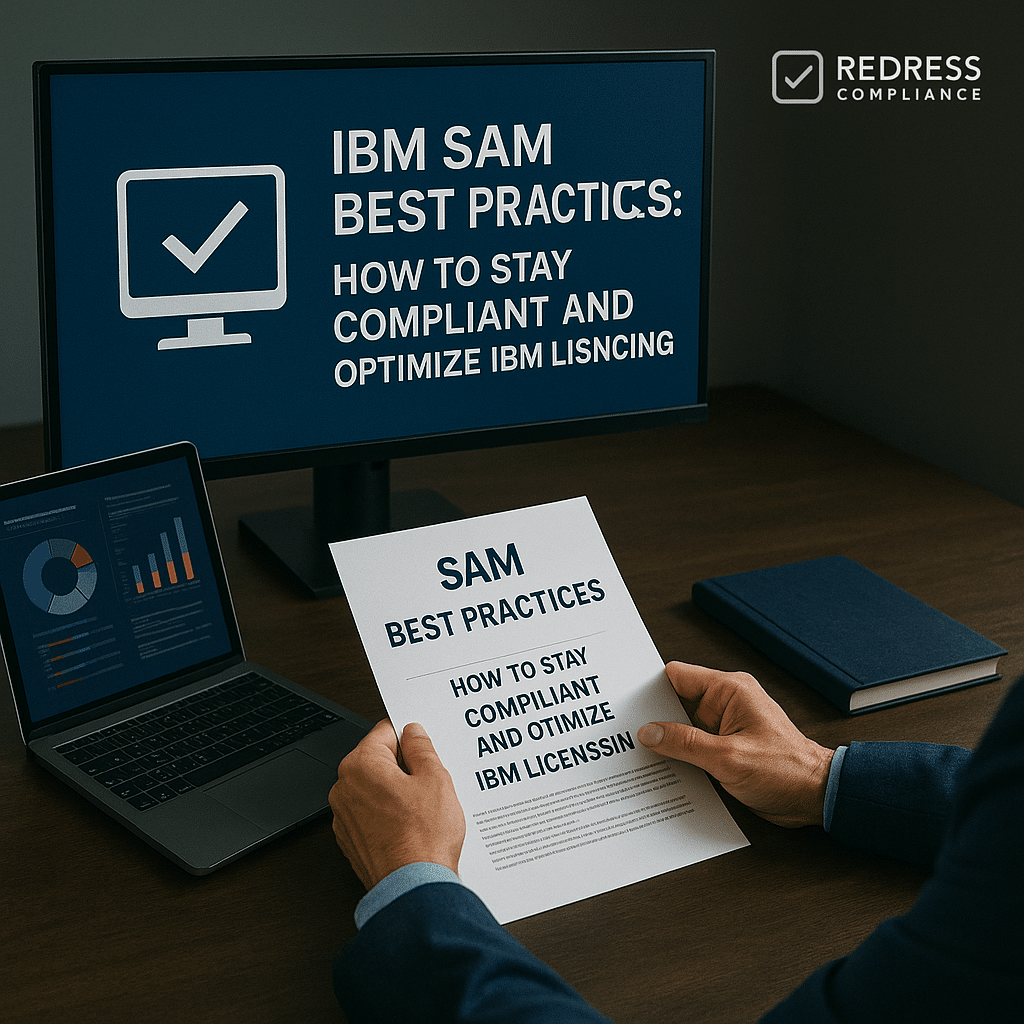
Introduction
IBM software licensing is among the most complex and costly areas of IT asset management. Between intricate metrics and strict compliance rules, it’s easy for enterprises to slip up.
Without Software Asset Management (SAM) best practices, organizations risk hefty audit penalties, overspending on licenses, or paying for shelfware that delivers no value.
This guide, written from the perspective of an IBM licensing strategist and audit negotiation expert, covers practical IBM SAM best practices to reduce risk and maximize the value of your IBM investments. For an overview, read our guide to IBM Software Asset Management Strategies.
We’ll outline strategies for maintaining clear entitlements, meeting compliance requirements, controlling costs, and leveraging your SAM data for negotiation power.
By following these IBM software asset management strategies, CIOs, procurement managers, and ITAM professionals can enhance compliance, mitigate audit exposure, and lower overall licensing costs.
Let’s explore the top IBM license optimization best practices and IBM audit preparation tips every IBM customer should know.
1. Maintain a Central Entitlement Repository
A foundational best practice is to create a central repository of all IBM license entitlements and contracts. Gather every Proof of Entitlement, Passport Advantage agreement, Cloud Pak subscription detail, and Enterprise License Agreement (ELA) document in one place.
By consolidating these records, you ensure nothing slips through the cracks. You’ll always know exactly what you own and under what terms.
A centralized entitlement repository greatly strengthens your audit defense and renewal planning.
If IBM initiates a compliance audit, you can promptly produce documentation for each product license you’ve purchased – preventing disputes over your rights.
Likewise, when preparing for renewals or negotiations, having all entitlements at your fingertips allows you to identify what you’re actually using (versus what might be shelfware) and avoid purchasing duplicates.
In short, comprehensive visibility into your IBM entitlements is the bedrock of license compliance and cost control. It enables every other optimization, from accurate compliance reporting to savvy contract negotiations.
2. Deploy and Validate Compliance Tools
IBM requires specific tools to measure software use, especially in virtualized or mainframe environments.
Make sure you implement and maintain these correctly:
- Use ILMT for sub-capacity: Install the IBM License Metric Tool on all servers running IBM software under virtualized (sub-capacity) licensing. Without ILMT data, IBM will assume full processor capacity licensing, which can multiply your costs.
- Run SCRT for mainframes: For IBM Z/Z mainframe environments, utilize the Sub-Capacity Reporting Tool. SCRT is mandatory for tracking usage on mainframes to qualify for sub-capacity pricing.
- Generate and archive reports: Produce ILMT (and SCRT) compliance reports at least quarterly and save them for at least two years. IBM auditors often request the last two years of ILMT/SCRT data to verify compliance.
- Validate tool accuracy: Regularly check that ILMT and SCRT are reporting correctly. Address any errors (missing agents, data gaps, etc.) promptly and keep the tools up to date. A broken or out-of-date ILMT could lead to incorrect usage figures and expose you to compliance risk.
Read Managing IBM License Renewals with SAM: Strategies to Control Costs and Avoid Surprises.
3. Monitor Non-Production Licensing
IBM’s licensing rules don’t stop at production systems – you must manage licenses for development, testing, training, and disaster recovery environments as well:
- Dev/Test systems need licenses: Every installation of IBM software should be licensed, even if it’s only for development or QA testing. Unless you have a special non-production license or IBM offers a specific development or test entitlement for a product, assume the standard license applies in test environments, just as it does in production.
- Don’t overlook DR servers: Disaster recovery setups are not automatically free of charge. Hot or warm standby servers (those running or on standby sync) typically require full licensing because they can take over workloads. Only a cold DR server (completely powered off and unused except in disaster) might be exempt – and even then, only if your IBM contract explicitly allows it. Always double-check IBM’s policy or your agreement for DR scenarios.
- Negotiate non-production allowances: When negotiating with IBM, try to include terms for non-production usage. For example, you might secure several lower-cost “dev/test” user licenses, or get permission for one cold backup instance per license. If IBM won’t grant freebies, they may still offer discounted non-production license options. Proactively addressing this ensures you’re not caught paying full price for software that’s only used in labs or as a standby system.
4. Track Virtualization and Cloud Usage
Virtualized infrastructure and cloud deployments can easily lead to accidental over-deployment of IBM software.
To stay compliant in these environments, focus on:
- Virtual machine sprawl: Keep tabs on every VM running IBM software. Use ILMT’s virtualization support or other discovery tools to track instances as they move or multiply. Implement internal controls to prevent the creation of new VMs with IBM products without considering licensing – uncontrolled VM sprawl is a common source of audit findings.
- Cloud BYOL (Bring Your Own License): If you deploy IBM software on public cloud platforms (AWS, Azure, etc.) using your existing licenses, ensure you have the rights to do so. Review your IBM Passport Advantage terms or get written confirmation for BYOL. Then, monitor those cloud instances just as closely as you would on-premises VMs. Cloud deployments must be included in your license totals, and if possible, they should be tracked in ILMT or IBM’s License Service for cloud to collect usage.
- IBM Cloud Paks and containers: IBM Cloud Paks are licensed by virtual processor cores (vCPUs) across containerized environments. Continuously track the number of vCPUs your containers are consuming. For example, deploy IBM’s License Service operator in your OpenShift/Kubernetes cluster to automatically measure Cloud Pak usage. Because containers can scale up dynamically, it’s crucial to have alerts or regular checks – you don’t want an auto-scaling event to quietly push you over your entitled VPC count. Managing Cloud Pak entitlements is now a fundamental part of SAM, so include container platforms in your monitoring routine.
Mandatory, Implementing IBM License Metric Tool (ILMT) for SAM: A Guide.
5. Negotiate Renewal-Friendly Clauses
Don’t sign IBM renewal contracts as-is – negotiate terms that keep you flexible and cost-efficient over time. Key clauses to seek include:
- Cap annual price increases: Limit the yearly uplift on renewal or support fees (e.g., to 3% or tied to inflation). This prevents IBM from applying steep 5–7% annual hikes that erode your savings.
- Secure true-down rights: Negotiate the ability to reduce license quantities at renewal if your usage drops. Without a true-down clause, you’re stuck paying for shelfware (unused licenses) until the contract ends. Aim for the right to adjust downwards annually or at least at renewal time.
- Include portability and DR terms: Add clauses that explicitly allow license mobility and cover disaster recovery. For example, ensure that you can move licenses to a cloud environment (BYOL) without incurring new fees, and clarify that you can maintain a cold backup server without additional license costs. Getting these in writing during negotiation will save headaches later, as IBM’s standard terms won’t automatically grant them.
Having these protections in your contract means fewer surprises and more control over your IBM spend throughout the agreement lifecycle. Procurement should push for them in every major IBM deal.
6. Conduct Quarterly Internal Audits
Don’t wait for IBM’s auditors to catch problems – find and fix them yourself first. Every quarter, plan an internal compliance check to:
- Reconcile and remediate: Compare all IBM software deployments to your entitlements, and immediately address any over-deployments. If you discover software running without a license, remove it or purchase the necessary entitlement immediately. Solving a compliance gap proactively is far cheaper than paying for it during an audit.
- Sweep for shelfware: Look for licenses that are paid for but not being used. Identifying unused software (for example, licenses assigned to servers or users who no longer need them) allows you to eliminate or reallocate those licenses and cut costs at the next renewal.
- Verify sub-capacity data: Ensure your ILMT and SCRT reports are up-to-date and accurate. Confirm that all expected servers appear in the tools’ reports and that the usage metrics align with reality. By keeping these reports clean and archived, you’ll be ready to provide them if IBM asks, without scrambling.
Regular self-audits mean there will be no surprises if IBM comes knocking. You will already have identified and corrected any issues, turning a potential audit into a routine validation rather than a crisis.
7. Leverage SAM for Negotiation Power
Treat your SAM intelligence as a bargaining chip in every discussion with IBM. For example:
- Right-size renewals: Utilize SAM data to renew only what is necessary. If you’re only actively using 80% of a certain software, renew support for that 80% and drop the rest. Why pay maintenance on licenses nobody is using?
- Challenge upsells with data: Push back on IBM’s attempts to sell you more “just in case.” Present your actual usage statistics to refute any inflated assumptions. Hard numbers in hand make it difficult for IBM to argue you need what you clearly don’t.
- Scrutinize bundles and ELAs: Analyze any bundle deal or Enterprise License Agreement line by line against your usage. Remove or swap out products you won’t use, even if the bundle comes with a tempting discount. It’s better to accept a smaller, tailored deal than to buy a “bargain” bundle where half the products would become shelfware.
- Remove the fear factor: When you have clear compliance data, IBM can’t leverage audit fears to push a bad deal. You’re negotiating from a position of confidence. In some cases, letting IBM know you have tight license controls can even lead them to offer more favorable terms, since they know you’re an informed customer.
8. Checklist – IBM SAM Best Practices
- Central entitlement repository created
- ILMT/SCRT in place and quarterly reports archived
- Non-production (dev/test and DR) licensing clarified
- BYOL cloud portability rights secured
- Annual uplift caps negotiated
- Quarterly internal compliance audits completed
- Renewals aligned with SAM data (no shelfware)
9. FAQs
Q: What’s IBM’s #1 SAM best practice?
A: Proper ILMT deployment and regular validation. Ensuring ILMT is correctly installed on all sub-capacity servers and reviewing its reports quarterly is the cornerstone of IBM compliance. Without ILMT, you lose the right to sub-capacity licensing and risk huge penalties.
Q: How often should SAM reviews be done?
A: At least quarterly. Quarterly SAM reviews align with IBM’s reporting cycle (ILMT snapshots every 90 days) and ensure you’re always audit-ready. Frequent internal checks help identify and resolve compliance issues well before any official IBM audit notice.
Q: Do DR environments always need licenses?
A: Usually, yes. IBM requires licensing for disaster recovery instances unless your contract explicitly exempts them. Assume that hot or warm DR servers must be licensed, just like production servers. A cold (powered-off) standby might not need a license, but only if that exemption is in your contract.
Q: Can SAM lower IBM renewal costs?
A: Absolutely. SAM provides data-driven leverage in renewals. By showing IBM your actual usage, you can drop unused licenses and avoid overbuying. Many companies that utilize SAM insights secure significantly lower renewal pricing because they eliminate shelfware and only pay for what they truly need.
Q: Should SAM cover Cloud Paks?
A: Yes, definitely. Virtual Processor Cores license IBM Cloud Paks, so your SAM program must monitor their vCPU usage. If you don’t include Cloud Paks in your SAM scope, dynamic container scaling could easily exceed your entitlements and create compliance issues.
Read about our IBM Licensing Assessment Service.
