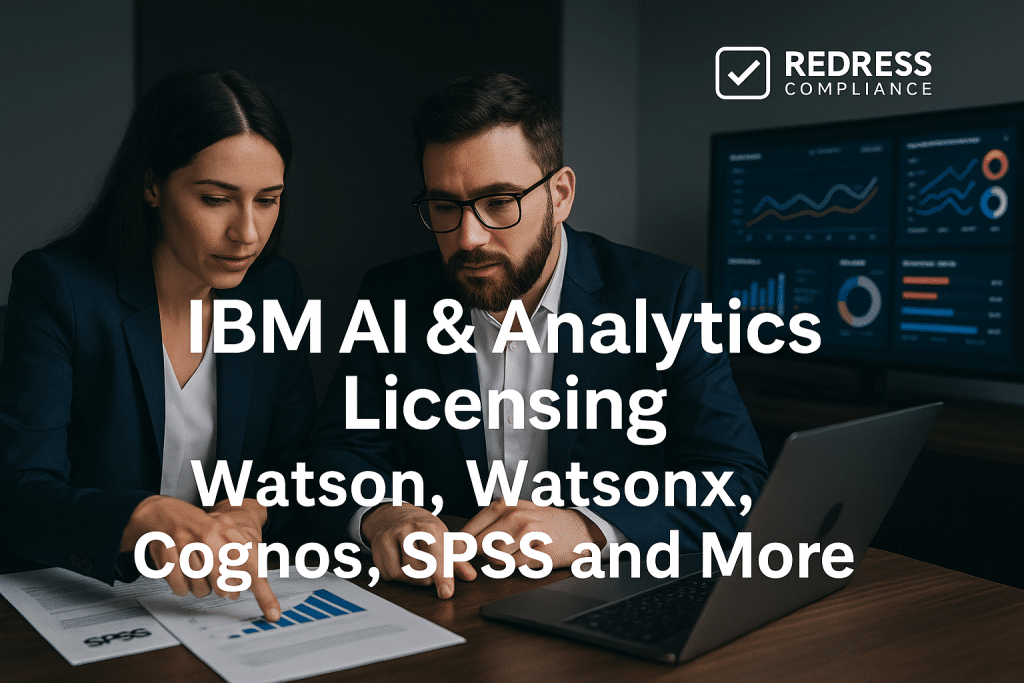
Licensing IBM Watson Services
IBM Watson AI services – ranging from Watson Assistant chatbots to Watson Discovery search and various AI APIs – offer flexible licensing that can scale to meet enterprise needs, but this flexibility comes with added complexity.
Costs can escalate unexpectedly if you don’t understand the pricing models and usage metrics.
A seemingly affordable AI tool can become a budget risk when conversation volumes spike or large datasets are ingested. In this guide, we offer a procurement-focused, expert examination of IBM Watson’s pricing structure. Read our ultimate guide to IBM AI & Analytics Licensing: Watson, Watsonx, Cognos, SPSS, and More.
We’ll break down IBM Watson Assistant pricing, Watson Discovery costs, and other Watson API licensing terms.
More importantly, we’ll highlight how usage is measured, where the hidden cost drivers lie, and strategies to keep expenses under control.
This information arms IT managers and procurement teams to deploy Watson’s powerful AI services without sticker shock, through careful planning and negotiation.
1. Watson Assistant Licensing
IBM Watson Assistant (now part of watsonx Assistant) uses a conversation-based pricing model centered on Monthly Active Users (MAUs).
An MAU is typically one unique end-user that engages with your chatbot in a given month. Rather than charging per message, IBM charges based on the number of users who chat with the assistant, assuming a typical number of messages per user.
The key licensing tiers include:
- Lite (Free) Plan: IBM offers a free Lite plan for Watson Assistant, ideal for evaluations or small-scale pilots. It supports up to 1,000 MAUs per month at no cost. The Lite tier is “free for as long as you need it” but comes with limitations – for example, only one instance and basic features. It’s a generous free tier (many competitors offer far fewer free interactions), but it’s intended for learning and prototyping. Heavy usage exceeding the 1,000-user cap will require upgrading to a paid plan, as the Lite plan cannot exceed its limits.
- Plus (Standard) Plan: The Watson Assistant Plus plan starts at $140 per month and includes up to 1,000 MAUs (beyond the free tier’s scope). In effect, this plan covers approximately 1,000 unique users or customer conversations per month for $140. If you go over 1,000 users, you’ll incur overage charges – typically billed in blocks of additional users. For instance, if you had 2,000 MAUs, you might pay roughly double the base fee (IBM’s pricing equates to around $0.14 per user per month in this tier). The Plus plan provides full functionality (advanced chatbot features, integration options, data logging, etc.) but has feature caps suitable for mid-sized deployments (for example, data retention might be limited to 30 days and perhaps 10 chatbot “Assistants” or bots allowed). The MAU model indirectly manages overage costs for additional messages. IBM assumes that about 50 messages per user are covered. Exceptionally chatty users (or very long conversations) that far exceed 50 messages each may effectively be counted as multiple MAUs for billing purposes. In practice, typical usage will fit in the per-user model, but if your bot has extremely lengthy back-and-forth dialogs with users, it’s something to monitor.
- Enterprise Plan: For large-scale deployments, the Enterprise plan offers custom pricing and higher limits. An Enterprise license might cover 50,000 or more MAUs per month with a negotiated flat fee or volume rate. This tier also unlocks enterprise-only features: higher concurrency (e.g., support for more simultaneous chats), longer data retention (90 days or more), analytics enhancements, and options for data isolation (deploying in a single-tenant environment for compliance). Seat-based licensing can also come into play at this level – IBM can structure deals based on the number of internal seats or agents using the system, rather than pure conversation counts. For example, if your customer support staff uses Watson Assistant, you might negotiate a per-agent license cost instead of metered public usage. Enterprise plans can also include premium support, a higher SLA (uptime guarantee of 99.9% vs 99.5% on Plus), and the ability to deploy on any cloud or even on-premises. Essentially, IBM is willing to customize pricing at this tier, offering volume discounts (the effective cost per 1,000 users decreases as you scale up) or even an unlimited usage deal for a higher fixed fee. The goal is to provide predictable costs for big customers, often via an annual contract.
Voice Add-On:
If you enable Watson Assistant’s Voice Interaction (telephone integration with speech recognition), note that there is an additional usage fee per voice user. IBM charges a Voice MAU add-on for each user who interacts via voice, as it utilizes Speech-to-Text and Text-to-Speech services behind the scenes.
This ensures those extra speech processing costs are accounted for. The add-on might be a small upcharge per user (for example, a few cents extra per user conversation) – it’s important to clarify this with IBM if you plan phone bot usage, so you’re not surprised by voice-related fees.
Free Plan Limitations:
The free Lite plan’s 1,000-user limit and one-instance policy make it ideal for a pilot, but not for production. Also, Lite lacks advanced integrations (e.g., probably no access to certain voice or enterprise connectors) and might not include analytics or support.
Once you approach that threshold, IBM will require an upgrade – and any usage beyond the cap simply won’t be processed. Plan accordingly: monitor your MAUs if you’re running on Lite, and upgrade before hitting the ceiling to avoid service disruption.
2. Watson Discovery Licensing
IBM Watson Discovery – the AI-powered search and document insight platform – has a pricing model based primarily on data volume and query usage. Unlike Assistant, which counts users, Watson Discovery’s cost depends on the number of documents you index and the number of queries (searches/analysis calls) you run.
Key points of its licensing:
- Free Trial / Lite: Watson Discovery historically offered a Lite tier or trial, allowing a small dataset for free. Currently, IBM provides a 30-day trial for the Discovery Plus plan. In older setups, the Lite plan might have allowed indexing up to ~1,000 documents and a limited number of queries (for example, 1,000 queries per month) at no cost. Today, you can still experiment with Discovery without charges using the trial period. However, the ongoing free tier is not prominently advertised, suggesting that beyond the initial trial, continued use of Discovery will incur charges under a paid plan.
- Plus (Standard) Plan: The entry-level paid tier for Discovery (sometimes referred to as Plus or Advanced plan) starts around $500 per month, per Discovery instance. For this fee, you receive an allowance of 10,000 documents indexed per month and 10,000 queries per month, both included. These numbers define the amount of data you can load into the service and the number of search or analytics requests you can make without incurring additional costs. If you exceed those allowances, overage fees apply. Additional documents may cost approximately $50 per 1,000 documents, and extra queries incur a charge of about $20 per 1,000 queries beyond the included amounts. For example, indexing 12,000 documents in a month would incur an additional $100 (for the 2k documents over the 10k base), and running 15,000 queries would add approximately $100 (for 5k overage). These overage rates can add up quickly, so content-heavy projects need to closely monitor document counts. The Plus plan supports moderate usage and includes features such as built-in OCR, various data connectors, and the ability to train custom NLP models for enhanced search relevance. IBM often caps the maximum on this shared environment plan (for instance, it might allow up to 500,000 total documents and a reasonable query limit per month, beyond which you should consider moving to an enterprise plan).
- Enterprise Plan: A more enterprise-grade Discovery plan costs around $5,000 per month for significantly higher allowances – often 100,000 documents and 100,000 queries per month included. The big advantage here is dramatically lower marginal costs. If you ingest beyond 100k docs, the overage fee may drop to $5 per 1,000 documents, and additional queries will incur a similar charge of about $5 per 1,000. This volume discount encourages larger clients to opt for the enterprise tier, as managing millions of documents under the Plus plan’s $ 50,000 limit would be prohibitively expensive. With Enterprise, IBM effectively says, “We’ll include a large chunk in the base price, and any growth beyond that is at a much cheaper unit rate.” Additionally, the enterprise version unlocks advanced capabilities, such as Content Mining and the Analyze API (for more complex analytics across documents), support for larger-scale projects (with many collections and queries per second), and enhanced security options. The Enterprise plan also typically includes premium support, a 99.9% uptime SLA, and options for data isolation or single-tenant dedicated hardware, as needed for compliance. If your use case involves hundreds of thousands or millions of documents (think big contract repositories or knowledge bases), this tier provides cost predictability and technical capacity for that scale.
- Document Size and Complexity: Watson Discovery’s costs are primarily driven by the number of documents, rather than their individual size (within limits). Each document up to a certain size (IBM currently allows ~10 MB per document) counts as one document toward your quota. If a file is larger than 10MB, you may need to split it, which will be counted as multiple documents. So, a huge PDF might be considered several documents if broken up. There’s no direct surcharge for more complex documents beyond the count – e.g., whether a document is 1 page or 50 pages (as long as it stays under size limits) doesn’t change the “1 document” count. However, larger documents will consume more storage and processing time, which is implicitly accounted for in the per-document pricing. Query complexity similarly doesn’t change the fact that it’s one query call – a simple keyword search and a more complex natural language query both count as one query against your quota. However, complex queries may encourage the use of the Analyze API (which also counts towards query limits). In summary, you pay by quantity of content and number of queries, not by the difficulty of the question – though of course, more data and more usage typically correlate with more cost.
- Additional Charges (Enrichment & Storage): Out-of-the-box, the pricing covers indexing documents (which includes basic text extraction, OCR for images/PDFs, etc.) and searching them. IBM does not separately charge for storage of indexed data beyond the per-document count – it’s built into that pricing. However, certain advanced enrichments or custom models might introduce cost considerations. For example, if you use a custom-trained entity extraction model or a custom document classification, IBM might count the deployment of that model as part of your usage. In Natural Language Understanding (a related service, covered below), there are fees for custom models – Discovery might include some of that in its higher tier, but it’s wise to verify. Generally, Watson Discovery’s base price includes all features available in that plan, such as Smart Document Understanding (to intelligently ingest PDFs) and table extraction, which come with Plus and Enterprise plans without separate fees. The main “additional” cost to watch is simply going over the included docs or queries. If you have an ongoing ingestion of data, note how they calculate the monthly document count: IBM typically measures the highest number of documents indexed and stored in that month (and prorates if you ramp up). For example, if you loaded 50k documents and then added another 50k mid-month, the billing might consider the peak volume for appropriate charges.
Key Insight: With Watson Discovery, scale drives cost. Small projects (a few thousand documents, light querying) will find the $500/month Plus plan sufficient. However, if you’re scaling up – for example, indexing a million documents for an enterprise search solution – consider signing an enterprise contract early.
The per-unit costs drop by 10 times or more at the enterprise level, and IBM is open to custom bulk pricing (as evidenced by tiers like $20k/ month for tens of millions of documents in some published models).
Also, remember to delete any trial instances or data you’re not using – IBM starts charging once the free trial period or free limits are exceeded.
There are examples of companies inadvertently leaving large datasets in Discovery and incurring charges. Avoid this by cleaning up unused collections or stopping the service when it is not needed.
3. Other Watson API Licensing (Speech, Language Services)
Beyond Assistant and Discovery, IBM offers a range of Watson APIs – such as Speech to Text, Text to Speech, and Natural Language Understanding – each with its own usage-based licensing.
These are generally priced on a per-unit basis, such as per character, per minute, or per API call, often with free tiers and volume discounts.
- Watson Speech to Text (STT): This service converts spoken audio into text. The pricing is metered by audio duration. There is a Lite plan that includes 500 minutes of audio transcription free of charge per month, allowing developers to experiment or handle small workloads at no additional cost. Once you exceed 500 minutes in a month, you transition to the paid Plus plan. The Plus (pay-as-you-go) rates are approximately $0.02 USD per minute of audio for usage up to 1 million minutes per month. That works out to $20 per thousand minutes, for reference. If you have huge volumes (over 1,000,000 minutes, which is ~16,667 hours of audio per month), the rate drops to $0.01 per minute for those minutes beyond the 1 million mark. IBM built this tiered discount into the system to accommodate large call centers or voice analytics projects with massive audio inputs. Notably, customization (training custom acoustic or language models to improve accuracy on your domain’s audio) is included for free on the Plus plan. Still, you must be on a paid plan to use that – the Lite plan does not allow custom model training. For most users, $0.02/minute is the effective rate. To illustrate, transcribing 10 hours of audio (~600 minutes) would cost about $12 beyond the free allotment. One important detail: IBM aggregates your usage and bills by total minutes, rounded to the nearest second overall. They do not round up each API call to a full minute (some providers have minimum billing increments, but IBM’s approach is fair: if you send lots of short files, they sum the seconds). Silence in audio still counts as audio duration, so trimming unnecessary silence from recordings can save costs. Suppose you require enterprise features such as data isolation or HIPAA compliance. In that case, IBM offers a Premium STT plan (often through an Enterprise contract), which, for a significant annual fee, may include a substantial number of free minutes (for example, some premium deals include the first 150k minutes/month at no charge) and then similar or lower per-minute rates. Premium also provides a dedicated environment for higher security.
- Watson Text-to-Speech (TTS): This service converts text into spoken audio. TTS is billed per character of text synthesized. The free Lite plan includes 10,000 characters per month at no cost – ideal for small-scale testing or demos (roughly equivalent to reading aloud 30-50 pages of text per month for free, depending on character count). Beyond that, the Standard pricing is about $0.02 per 1,000 characters (which is $0.00002 per character). For example, 100,000 characters (around a novel’s chapter or two worth of text) would cost about $2.00. This rate is quite competitive, and again, it’s pay-as-you-go with no monthly minimum beyond what you use. IBM’s “as low as $0.02 per thousand chars” wording suggests that high-volume usage might qualify for further discounts, but typically $0.02 is the flat base rate until a very large scale is reached. Like STT, advanced features are available in higher tiers: IBM’s Premium Voice or “Custom Voice” features (which allow you to create a custom neural voice that sounds like a specific person) are only available in an enterprise or premium context. The Premium TTS plan requires contacting IBM for pricing – often chosen by organizations that need a branded voice and are willing to invest a significant amount for an unlimited or high-volume license. There’s also an on-premise deployment option (“Deploy Anywhere”) via Cloud Pak (more on that later) that gives you unlimited characters per month for a fixed infrastructure/license cost, which appeals to those generating massive amounts of speech (e.g., telecom IVR systems or large-scale audiobook generation). In summary, for typical cloud use: 10k chars free, then $0.02 per 1k chars. The average customer won’t exceed a few dollars unless they’re voicing huge content volumes.
- Watson Natural Language Understanding (NLU): NLU is IBM’s text analysis API, which extracts metadata such as sentiment, categories, entities, and keywords from text. Its pricing is structured by “NLU items”, which is a composite usage metric. Essentially, one NLU item = analyzing 1 unit of 10,000 characters for one feature. If you analyze a piece of text up to 10k characters for one feature (say, sentiment), that’s 1 item. If you analyze the same text for two features (e.g., sentiment and keyword extraction), that’s 2 items, and so on. This model scales with both text length and the number of analysis features you enable. The free Lite plan allows 30,000 NLU items per month at no cost. This is fairly generous – for example, that could be 30k short texts analyzed for one feature, or 10k texts analyzed for three features each, and so on. Once you exceed that, the Standard (paid) plan kicks in with tiered rates: the first 250,000 NLU items in a month are charged at $0.003 per item. The next tier (from 250,001 to 5,000,000 items) is $0.001 per item – significantly cheaper after the first quarter million. Above 5 million items, the rate drops further to $0.0002 per item (one-fifth of a cent per item). These tiers ensure that if your usage increases significantly (for example, if you’re processing large volumes of social media or documents), your per-unit cost decreases substantially. To put it in perspective, if you processed 1 million NLU items in a month, the cost would be $250,000 items * $0.003 + 750,000 * $0.001 = $750 + $750 = $1,500 (since after 250k, the remaining 750k are tier2). Processing 6 million items (which is huge) might cost around $5,700, as an example given by IBM, showing how the bulk is charged at the lowest tier.Additionally, if you use custom models in NLU – for example, a custom entity extraction model or relation extraction built with Watson Knowledge Studio – there is a flat monthly fee per model. IBM’s current pricing lists around $800 per month for a custom entities model (likely to cover the extra compute and maintenance of that model), and about $25 per month for a custom text classification model. These are add-on costs on top of the usage fees. Many use cases won’t need custom models and can rely on Watson’s pre-trained capabilities for no extra charge. But if you do need a domain-specific model (say a medical entity extractor), you should budget for those monthly model fees. In practice, NLU costs remain modest for most projects: e.g., analyzing 20,000 tweets for sentiment would be just 20k items, well within the free tier. Even 300,000 items (maybe analyzing a dump of documents) would cost under $1,000 with the tiered pricing.
- Other Watson Services: IBM offers additional APIs, such as Watson Translate, Watson Knowledge Studio, and Watson Assistant’s search skill, among others; however, the three above are among the most commonly used external APIs. Generally, IBM’s model is consistent: a free lite tier to get started, followed by pay-as-you-go rates that often include automatic volume discounts or tiered pricing as usage grows. It’s important to read the specific pricing page for any service you plan to use to know what “units” it uses for billing. For example, Watson Knowledge Studio (the tool for training custom NLP models) may be part of an enterprise bundle rather than being separately metered, and Watson Studio (for building ML models) utilizes a compute-hour credit system. But focusing on conversational AI services: if you’re using Watson Assistant along with STT/TTS for voice, plus perhaps NLU for advanced analysis, you’ll be juggling these various metrics (MAUs, minutes, characters, NLU items). It can become complicated, which is why cost control and oversight (discussed in the next section) are crucial.
4. Cost Control Tactics
Keeping Watson’s costs in check requires proactive management.
Here are several tactics to avoid runaway expenses and ensure you’re staying within budget:
- Set Up Usage Alerts and Budgets: IBM Cloud provides tools to monitor spending. You can configure spending notifications to receive an email (or multiple emails) when your usage charges reach certain thresholds within a month. For instance, you might set alerts at 80% and 100% of a monthly budget. This way, if an unexpected surge of API calls occurs, you won’t be blindsided at billing time – you’ll know early and can respond (either by allocating more budget or dialing down usage). Additionally, while IBM Cloud doesn’t automatically cap usage by default (it will happily continue serving and charging), you can sometimes implement your own safeguards. For example, you could script a check on usage metrics via IBM’s APIs and throttle your application if it’s about to exceed a limit. The key is to treat cloud usage like a utility: continuously monitor it to ensure optimal performance. IBM’s dashboard allows you to view your current month’s usage for each service (e.g., the number of MAUs used, the number of minutes of STT used, etc.). Make checking a regular part of operations. If you have multiple teams or developers, use IBM Cloud’s cost management tools to break down usage by service or project, so you know where the cost is coming from.
- Establish Quotas or Throttles: In enterprise settings, it’s wise to implement internal quotas for each application using Watson services. For instance, if you expose an API that triggers NLU analysis, you might restrict it to a certain number of calls per minute or require approval for bulk operations. Some IBM services allow you to set a limit on the number of resources (for example, you can limit how many documents a junior team member can upload to Discovery by access controls, or restrict who can create new service instances). While IBM will not stop you from using more (since they will bill you), you can impose “soft limits” on your users: e.g., no chatbot should accept more than 100,000 messages a day without raising a flag. Also consider time-based throttling – e.g., if usage is spiking due to an anomaly (say a bug causing a loop of API calls), your system should detect and cut it off. These measures prevent accidental budget blowouts.
- Optimize Data and Requests: Efficiency can drastically cut costs. Review how you’re using the Watson APIs:
- For Watson Assistant, design conversations to be concise when possible. Endless chat flows not only risk user satisfaction but also count up interactions. Also, purge or archive old assistants that aren’t in use – each Assistant instance may count towards your usage limits if it’s accumulating MAUs unnecessarily (for example, a dev/test bot receiving traffic unintentionally).
- For Watson Discovery, index only the data you truly need. Each document incurs a cost to host and search. If some documents are outdated or irrelevant, remove them from your collection. Use filtering to target smaller data sets per query if possible (so you don’t have to ingest an entire library if you only need a portion). Additionally, if your documents are very large, consider whether they can be split or if only parts need to be Watson-searchable. Sometimes, summarizing or pre-processing content can reduce document count or size. Also, leverage caching of query results if appropriate; repeated identical queries could be handled in your application cache to avoid calling Watson Discovery each time.
- For Speech-to-Text, as mentioned, trim silence from the audio before sending. Use efficient audio formats (IBM supports various codecs – using a compressed format like Opus can reduce data transfer and possibly lower costs if bandwidth is a concern, although IBM charges by the minute, not by size, so focus on eliminating unnecessary audio). If you only need a summary of calls, you might not transcribe 100% of them – consider transcribing a sample or on demand.
- For Text-to-Speech, avoid sending the same text repeatedly. If your application includes fixed phrases (such as greetings or common responses), generate those audio files once and reuse them, rather than calling the API each time. IBM doesn’t charge for storing the audio on your side, so caching TTS output for reuse can significantly reduce the number of calls.
- For NLU, combine features in one call where it makes sense (IBM charges by item, not by API call, so analyzing a text for multiple features in one go is more efficient than calling the API separately for each feature). Also, reduce text length if you only need to analyze certain parts – e.g., don’t send an entire article to get the sentiment of one paragraph. Pre-process the text to relevant portions, which reduces the character count and, consequently, the number of NLU items. Remove or filter out stop-words or irrelevant sections if you’re doing large-scale analysis.
- Remove Dormant Resources: It’s common in development to spin up a service instance or load data for testing and forget about it. IBM Cloud will happily keep that instance running and bill it accordingly. Conduct regular audits of your IBM Cloud resource list to ensure optimal performance. If a Watson Discovery instance was created for a proof-of-concept and is no longer actively used, delete it before the free trial ends or before it racks up document overage costs. Similarly, if you had a spike in chatbot users one month and you don’t expect it again, consider whether you need to adjust down any reserved capacity (though Watson Assistant is mostly pay-for-what-you-use, aside from the base fee). Also, check for multiple instances of the same service – perhaps each developer on your team created their own Watson Assistant service. Consolidating to one instance (with multiple assistants inside) could save money and is easier to track.
- Use IBM Cloud Cost Management Tools: IBM offers a Cost Estimator tool and a Cost Analyzer within the console. Use these to forecast charges based on different usage scenarios. You can input “what if” numbers (e.g., 5,000 users on Assistant, 20,000 NLU calls, etc.) to see what your monthly bill would roughly be. This helps in budgeting and in identifying which service is the cost driver. The cost management interface also breaks down past bills by service – review these monthly to spot trends. If your Watson Discovery costs have been increasing by 10% each month, investigate the reason (perhaps someone is continually adding more documents). Early detection of upward trends allows you to intervene before it becomes a serious budget issue.
- Consider Quota Enforcement: While IBM Cloud doesn’t provide an out-of-the-box “hard cap” on API usage (because most customers don’t want their service to just stop working if a limit is hit), you can simulate one. For example, set an environment variable or use a configuration such that once you reach a certain count of calls in a month, your app stops calling Watson and perhaps queues requests or degrades functionality. This is a fail-safe if the cost absolutely must not exceed a certain amount. It’s a rough user experience if it happens, so use it carefully (better to throttle gradually than cut off suddenly), but for non-critical batch jobs, it might be fine to just pause until next month.
In short, vigilance and optimization are your best allies in cost control.
Treat Watson services as a metered utility – track usage daily or weekly, not just when the invoice arrives. With planning, you can get the benefits of Watson’s AI while staying within a predictable spend.
5. Negotiating Enterprise Deals
When your organization is ready to deploy Watson services at scale, don’t just accept the sticker price – there is room to negotiate and tailor a deal to your needs.
Here are some angles to consider in enterprise negotiations with IBM:
- Flat-Fee or Enterprise License Agreements (ELA): If you anticipate heavy or unpredictable usage, consider an enterprise license or flat-fee model with IBM. Instead of metered per-call billing, you might pay an annual lump sum for unlimited (or a very high cap) usage. For example, rather than paying per user for Watson Assistant, a large bank might negotiate an annual fee that allows for an unlimited number of chatbot interactions across its entire customer base. IBM is often open to this for large clients because it gives them revenue certainty – and it gives you cost certainty. Be prepared to share your projected usage so they can develop a proposal. A flat fee might seem high, but it can be cost-effective if it covers surges and growth without those nasty overage surprises. Ensure the flat fee covers all the features you need (including any add-ons like voice or premium support).
- Volume-Based Discounts: As seen with the pricing tiers, IBM already provides discounts for high usage. But in a custom deal, you can push these further. If your usage will significantly exceed the highest published tier, negotiate a lower unit cost. For instance, if you plan on doing 10 million NLU items a month regularly, you might negotiate a rate of $0.00015/item or lower across the board. Or, if you anticipate 100 million characters of TTS, try to get below $0.02 per 1,000 characters. IBM sales teams have discretion, especially if you’re competing with Watson against another vendor or if you’re bundling multiple services. Use that leverage – get quotes from competitors (e.g., Google Dialogflow or Amazon Lex for conversational AI) and see if IBM will match or beat effective pricing. They often will for strategic deals.
- Overage Rate Caps: If a truly unlimited deal isn’t on the table, the next best thing is negotiating capped overage rates. This means agreeing that if you go over the included usage, the extra will be billed at a predictable, possibly discounted rate. For example, perhaps your Watson Assistant Enterprise deal includes 50k users, and you negotiate with IBM to agree that any additional users will be just $0.10 per 1,000 users (an arbitrary low figure) instead of the list price. Or for Discovery, you might secure a rate of $3 per thousand for any extra documents beyond your plan, instead of $5. The contract should spell out these rates, so you’re not at the mercy of default pricing if your usage grows. This is like an insurance policy: you might not need it, but it protects you if your adoption or traffic is higher than expected.
- Unused Capacity and Rollovers: Clarify what happens if you under-utilize your contracted capacity. If you’re paying for “up to X documents or users per month,” typically, unused amounts don’t roll over – each month is its own bucket. However, in negotiation, you could ask for some flexibility, such as quarterly averaging. For instance, if you have 100k queries/month in your plan, but one month you only use 50k and 150,000 in the next, will IBM consider that within bounds (since the two-month average is 100k each)? Some enterprise agreements allow this kind of averaging or burst capacity without penalty. Also, if you have seasonality (maybe usage is low for 10 months and spikes for 2 months), discuss that pattern – IBM might allow the spike as long as annual usage stays in line. Getting terms like this in writing can save a lot of hassle later.
- Bundling and Commitments: Like many vendors, IBM rewards larger commitments. If you’re considering multiple Watson services (Assistant, Discovery, NLU, etc.), negotiate them together. A bundle might get you a better overall discount. Additionally, committing to a longer contract (e.g., a 3-year term) can lead to more favorable pricing. Enterprise customers often enter multi-year deals with cloud providers for better rates. Just be cautious: ensure the contract has flexibility to adjust if your needs change (for example, the ability to move spend from one Watson service to another if you realize you need more of one and less of another). IBM might structure the deal as a pool of cloud credits or a committed spend per year rather than fixed quotas – that can be beneficial if you’re not 100% sure how usage will break down across services.
- On-Premises Deployment (Cloud Pak) Option: A powerful negotiation angle is the possibility of deploying Watson on-premises or in a private cloud via IBM’s Cloud Pak for Data. IBM offers containerized versions of Watson Assistant, Watson Discovery, and other services that you can run on your own infrastructure (or on any cloud, but managed by you). This licensing is typically based on capacity (e.g., the number of CPU cores or “Virtual Processor Cores” allocated to the service) rather than per API call. It often comes as part of Cloud Pak for Data licensing. While the upfront cost and complexity are higher – essentially, you’re buying the software and need to manage it – it eliminates metered usage fees. For organizations with extremely high usage volumes, this can be a game-changer. You pay, say, a six-figure annual license, and then you can run unlimited conversations or queries as your hardware supports. Even if you prefer IBM to host it, IBM can offer a “dedicated instance” (sometimes referred to as a Premium plan) in their cloud at a high price; however, this option will not track every user or document. When negotiating, bring this up: “If we can’t find a comfortable usage-based price, we may consider an on-premise deployment to get a fixed cost. Can you offer a competitive enterprise unlimited model?” This often encourages IBM to sharpen its pencil on the cloud pricing, because it’d rather keep you on its managed service if possible. But it’s good to know you have that option – and indeed, for some regulated industries, running Watson behind your own firewall is a requirement regardless of cost.
- Benchmark with Competitors: IBM Watson services, while powerful, are not the only game in town. Don’t hesitate to let IBM know you are comparing alternatives (Microsoft Azure’s AI services, Google Cloud’s Dialogflow/Vertex AI, Amazon’s Lex/Kendra/Comprehend, or even open-source solutions). IBM often positions Watson as a premium solution with better enterprise features – and price typically reflects that. However, if budget is a concern, make it clear that the cost could sway your decision. IBM sales reps have some leeway to discount or include extra value (like more support hours or training) to win deals. The more volume you bring and the more seriously they view the opportunity, the more they can concede on price.
Bottom line: Enterprise pricing for IBM Watson is negotiable. Do your homework on usage projections, engage IBM (and maybe an IBM business partner) early, and push for a deal structure that aligns with your budgetary needs.
Whether it’s a flat annual fee, a discount ladder, or an on-prem license to cut variable costs, there’s usually a path to make Watson’s cost predictable and palatable for your organization – but you won’t get it unless you ask.
6. FAQs
Q: Is there a free tier for Watson Assistant?
A: Yes. IBM Watson Assistant offers a Lite free tier allowing up to 1,000 monthly active users with no charge. This free tier is great for initial development and small pilots. Please note that it has limited features and capacity. For production use or higher volumes, you’ll need a paid plan (Plus or Enterprise) once you exceed the free usage limits.
Q: Can I deploy Watson on-premises (outside of IBM’s cloud)?
A: Yes. IBM offers the option to run Watson services on-premises or on a private cloud through the IBM Cloud Pak for Data platform. Watson Assistant, Discovery, and other components can be containerized and run behind your firewall. This on-premises deployment gives you more control (and can eliminate per-call fees in favor of a license-based model), but it requires purchasing software licenses and managing the infrastructure yourself. It’s typically used by enterprises needing data residency, extra security, or cost predictability at very large scales.
Q: How are Watson API overages billed?
A: When you exceed the included usage of your plan, IBM will charge by volume units at a defined rate. Essentially, it’s pay-as-you-go for overages, often at a higher per-unit cost than the included volume. For example, if your plan includes 10,000 Discovery queries and you run 12,000, the extra 2,000 are charged per 1,000 queries (around $20 per 1k in that case). Similarly, Watson Assistant Plus includes 1,000 users – if more users chat, those are billed in increments (roughly equivalent to $0.14 per additional user). These overage rates are documented in the pricing details; enterprise plans often have more favorable (lower) overage costs than base plans. The key is that you won’t be cut off for using more, but you will see extra charges proportional to the overflow usage.
Q: Can I cap costs or prevent charges from going over a certain amount?
A: Directly capping usage requires manual effort, as IBM’s cloud will not automatically stop service at a budget limit (to avoid interrupting critical services). However, you can set up spending alerts to warn you as you approach budget thresholds. In your own application, you could implement logic to throttle or cease certain Watson calls if a self-defined limit is reached. Additionally, in enterprise agreements, you can negotiate a fixed-cost contract or a capacity limit – effectively capping what you pay by agreement. Some companies also use prepaid IBM Cloud credits; while not exactly a cap, it means you’ve allocated a fixed spend (once the credits are exhausted, you’d manually top up). In practice, careful monitoring and negotiated contracts are the way to keep costs bounded, rather than a hard cut-off switch on IBM’s side.
Q: Does IBM offer flat-fee or unlimited usage deals for Watson services?
A: Yes, for enterprise customers, it’s possible to arrange flat-fee deals. IBM commonly provides custom pricing for high-volume clients. For example, an enterprise might pay a set yearly fee for Watson Assistant to support all its users, rather than paying per message. Similarly, “Premium” plans or Dedicated instances allow essentially unlimited usage within an isolated environment for a fixed price. These deals are typically not advertised with price tags; they are negotiated on a case-by-case basis. If your usage is large enough, IBM can propose an enterprise license that offers predictable costs (often a high fixed fee), which can actually be more cost-effective than metered pricing at scale. Always discuss your expected scale with IBM – you might be surprised to find that they’re willing to offer an unlimited or capacity-based flat rate to secure a long-term relationship.
7. Five Recommendations for IBM Watson Licensing
- Start with Lite Plans: Begin with IBM’s free Lite tiers for Watson Assistant, Discovery, and other APIs whenever possible. This allows your team to gauge usage patterns and performance before committing the budget. By piloting on the free tier (or using the free trial periods), you can accurately estimate how many messages, documents, or API calls you’ll actually use in production. This insight prevents over- or under-provisioning later, and it costs nothing to learn in the early stages. Always exhaust the “try for free” options to validate business value and usage volume.
- Set Usage Alerts and Monitor Regularly: Enable usage and spending alerts in your IBM Cloud account from day one. Don’t wait for a surprise invoice – configure notifications at, say, 75% and 100% of your expected monthly spend or quotas. In addition, regularly review the IBM Cloud usage dashboards (weekly or even daily during critical campaigns). Early detection of anomalous spikes (e.g., a runaway script calling the API, or unexpectedly high customer traffic) allows you to react – by stopping the bleed, optimizing the code, or informing stakeholders. Making usage monitoring a routine task will help prevent unexpected overage costs.
- Negotiate Flat-Fee Deals for Predictability: If your Watson usage is core to your business or likely to scale unpredictably, consider engaging IBM for a custom deal. Don’t assume the published pricing is the final word. Work with IBM sales to explore an enterprise license or committed-use contract. A flat annual fee or a discounted bulk rate can turn variable monthly costs into a fixed line item, making it much easier for budgeting. Enterprises have successfully negotiated unlimited-use arrangements or large-volume packages – especially when they bring significant workloads. Remember, everything is negotiable at the enterprise level; you can often secure pricing that’s not publicly advertised by demonstrating your long-term usage potential.
- Right-Size Your Workloads: Optimize how you use Watson services to avoid waste. This means right-sizing data and requests: only analyze or ingest what’s truly needed. For instance, compress training data, filter out extraneous content, and batch API calls efficiently. If your chatbot usage is high, consider whether all those interactions are necessary or if the bot can be tuned to handle queries more efficiently (reducing chit-chat). In Discovery, periodically purge documents that are no longer searched. Essentially, treat API calls, documents, and minutes as precious resources – tune your implementation to use them more efficiently while still achieving your goals. Often, small changes like caching frequently requested responses or truncating long texts can reduce usage by a significant percentage, directly cutting costs without impacting the user experience.
- Consider Cloud Pak (On-Prem) for Large-Scale Deployment: If you anticipate extremely high volumes or have strict data control needs, evaluate IBM’s Cloud Pak for Data deployment for Watson. Running Watson Assistant or Discovery on your own infrastructure can be cost-effective at scale – you pay for software capacity (and hardware), but usage is unmetered thereafter. This avoids per-transaction fees and shields you from public cloud price changes. While it requires more up-front investment and IT management, the payoff is complete cost predictability and often lower marginal cost at a very large scale. Even if you prefer IBM’s cloud, pricing out the on-prem option gives you leverage. In negotiations, mention that you’re considering Cloud Pak; IBM may respond with a more favorable cloud offer to keep your business. Always align the deployment model with your scale and compliance needs – sometimes bringing Watson in-house is the smartest long-term financial move.
Read about our IBM Licensing Assessment Service.
