Preparing for an IBM Audit
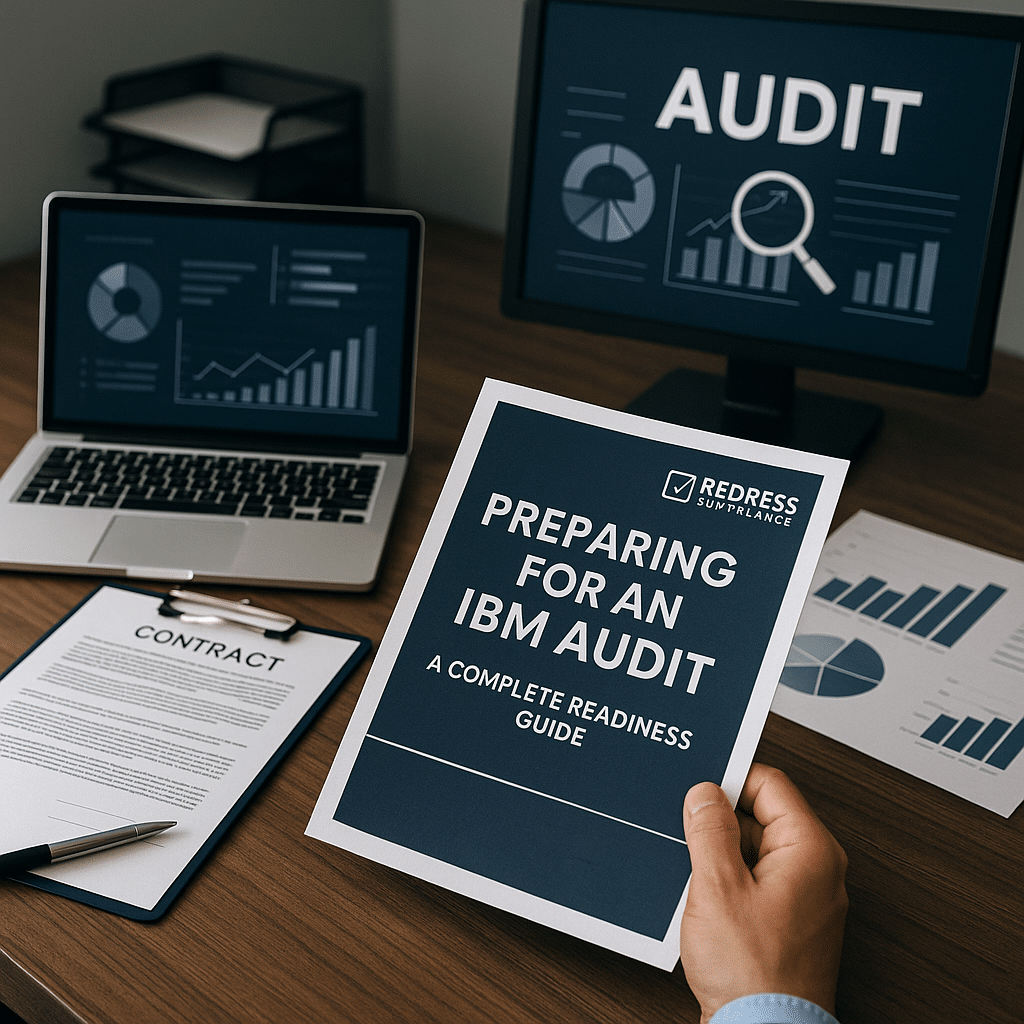
An IBM audit can cost millions if you’re unprepared. These software compliance reviews are high-stakes events that many enterprises will face sooner or later.
The difference between a smooth audit and a costly disaster comes down to preparation. Being caught off guard can lead to chaotic scrambles, inflated findings, and paying far more than necessary.
Preparation is the difference between control and chaos. By taking proactive steps before an official audit notice arrives, you put your organization in a strong position. Instead of reacting in panic, you’ll be confidently steering the process.
This guide outlines a step-by-step framework to prepare for an IBM audit with strategy and confidence – transforming a potential risk into leverage at the negotiation table.
For a comprehensive overview, read our ultimate guide, “IBM Software Audit: Process, Triggers, ILMT Compliance, and Negotiation Strategies.”
Why Audit Preparation Matters
IBM software audits are virtually inevitable for large and mid-sized enterprises. IBM has contractual audit rights and a profit motive to use them. Unprepared companies often end up overpaying due to inflated compliance gaps or rushed true-up purchases.
If you haven’t centralized your licensing records or verified your deployment data, an audit can quickly expose issues that IBM will monetize. In short, a lack of preparation equals a lack of control.
On the flip side, preparation equals leverage. When you know your exact license entitlements and usage, you can challenge erroneous findings and avoid being pressured into unnecessary purchases.
Prepared organizations can often negotiate better outcomes – sometimes reducing audit penalties by 30–50% through proactive fixes and factual pushback.
Audit preparation is not just defensive; it gives you a strong negotiating position to ensure you only pay for what you truly owe (and nothing more).
Understanding IBM Audit Triggers
IBM rarely selects audit targets at random. Audits are usually data-driven or commercially motivated, initiated when certain red flags or business events suggest a potential compliance issue.
Understanding these common triggers can help you anticipate when IBM might come knocking:
- Missing or Improper ILMT Deployment: IBM’s License Metric Tool (ILMT) is mandatory for sub-capacity licensing. If you haven’t installed ILMT or your ILMT reports have gaps, IBM sees this as a major trigger. An incomplete ILMT deployment (or failure to run required reports) raises suspicion that you’re exceeding licensed use in virtualized environments.
- Virtualization and Infrastructure Changes: A rapidly expanding virtual server farm, new cloud deployments, or data center changes can draw IBM’s attention. Virtualization makes it easy to spin up new IBM software instances, and IBM audits often target customers who have scaled up their infrastructure without corresponding license investments. If you’re heavily virtualized but not closely tracking IBM license usage, you’re at risk.
- Mergers, Acquisitions, or Reorganizations: Corporate changes, such as mergers, acquisitions, or major restructurings, commonly trigger audits. IBM recognizes that when companies merge or divest, licenses are often reassigned, and compliance gaps can emerge. Additionally, significant changes often accompany budget realignments, making it a prime time for IBM to review your deployments. Within a year of a merger or acquisition, an IBM audit is more likely.
- Aggressive Renewal Negotiations: If you push back hard in IBM contract or renewal negotiations – for example, deciding not to renew a costly Enterprise License Agreement (ELA), or demanding major concessions – be prepared for an audit. IBM may initiate an audit shortly after a non-renewal or contentious negotiation, aiming to find compliance shortfalls that pressure you back to the table. In IBM’s playbook, an audit can be used as a revenue recoup strategy if your annual spend stabilizes or drops.
In summary, IBM audits tend to occur at high-risk moments (e.g., major IT changes or commercial disputes) rather than by chance.
By monitoring these triggers within your own organization, you can assess your audit risk and prepare in advance, rather than being caught off guard.
Centralizing Entitlements (Organize Your License Proof)
A critical foundation of IBM software audit readiness is a centralized license repository. This means gathering all your IBM entitlement proof and contracts in one place.
Many companies’ licensing documents are scattered across procurement files, emails, and vendor portals—a recipe for disaster during an audit.
Start by collecting every Proof of Entitlement (PoE) for IBM software: Passport Advantage entitlement reports, license certificates, purchase orders, support renewal records, and any special licensing agreements or amendments.
Consolidate these into a single repository (it could be a SAM tool, a secure shared drive, or a dedicated database). Ensure that this repository is accessible to all stakeholders who may need it – IT asset managers, procurement teams, and legal teams should be able to quickly locate official license documentation.
Keeping entitlements organized and up-to-date is vital. Missing entitlements = higher findings. If IBM’s auditors find software deployed and you cannot produce a matching entitlement record, they will count it as unlicensed usage.
By maintaining a complete and accurate license inventory, you can immediately counter any claims of “unlicensed installations” with the proof that you own the rights.
Centralizing entitlements also helps you spot gaps (if you’re missing documentation for a product, you have time to retrieve it or true-up before an audit). In short, an organized license repository puts you in control of the narrative when IBM comes asking for proof.
Validating ILMT & SCRT Reports
For any IBM customer running software on virtualized servers or mainframes, compliance tools and reports are non-negotiable. Two tools in particular are central to IBM audits:
- ILMT (IBM License Metric Tool) – mandatory for sub-capacity licensing on distributed (non-mainframe) environments.
- SCRT (Sub-Capacity Reporting Tool) – mandatory for monthly licensing on IBM mainframe (zSeries) environments.
Suppose your organization uses IBM products on VMware, other hypervisors, or the cloud.
In that case, you likely rely on sub-capacity licensing (only licensing the virtual cores you assign to IBM software, rather than full physical cores). IBM requires that you deploy ILMT to continuously measure this usage.
Ensure ILMT is properly installed on all relevant servers, configured correctly, and updated. It should discover all IBM software in your environment and produce regular reports of PVU or VPC usage.
Validate that ILMT covers every host and VM where IBM software resides – any server left unmonitored can jeopardize your sub-capacity eligibility. Also, verify that ILMT’s software catalog is up to date (so it recognizes all the IBM products you have installed).
For IBM mainframe customers, SCRT is equally critical.
This tool generates monthly reports of peak usage for mainframe IBM software (often to calculate monthly license charges). Make sure SCRT runs as required and that you archive each monthly report. If you don’t submit SCRT data, IBM will assume full-capacity usage for pricing – or flag you for audit.
Accuracy and retention of these reports are paramount. IBM’s policies typically expect ILMT to generate an audit snapshot at least quarterly, and you should retain at least two years of ILMT reports.
The same applies to SCRT monthly reports – maintain an organized archive. During an audit, IBM will ask for historical ILMT/SCRT data. If you cannot produce it, they might conclude you were out of compliance in those periods and impose back-charges or full-capacity fees.
Avoid this by building report validation and archiving into your routine: for example, schedule ILMT to output a report every quarter and store it in your license repository, and ensure mainframe teams save each SCRT file.
Read more ILMT in IBM Audits: Why It Matters and How to Use It for Compliance.
To clarify the roles of these tools in audit readiness, here’s a quick comparison:
| Compliance Tool | Environment Scope | Reporting Frequency | Purpose in Audit Readiness |
|---|---|---|---|
| ILMT (IBM License Metric Tool) | Distributed systems (virtualized servers, cloud VMs) | Generate and archive reports at least quarterly | Measures sub-capacity usage of IBM software on virtual machines. Mandatory for PVU/VPC licensing compliance – without it, IBM will charge full physical capacity. |
| SCRT (Sub-Capacity Reporting Tool) | Mainframe (IBM Z) environments | Generate and submit reports monthly | Records peak usage of IBM mainframe software under sub-capacity rules. Required for monthly IBM license billing compliance – missing reports can trigger audits or full-capacity charges. |
Regularly audit your own tools to ensure that ILMT and SCRT outputs align with expectations. If ILMT shows an anomaly (e.g., a sudden spike in PVU consumption), investigate and address it before IBM does.
Treat these compliance tools as non-negotiable parts of your operations. Keeping them healthy and the data well-documented is arguably the #1 preparation step for an IBM audit.
Mapping Deployments vs. Entitlements
Before IBM’s auditors ever get involved, run an internal reconciliation of your IBM licenses. In other words, audit yourself.
This involves comparing two key data sets: what you have deployed (installations and usage) versus what you are entitled to (licenses you own).
Start by creating an inventory of all IBM software deployed in your organization. Leverage discovery tools, ILMT data, configuration management databases, and input from IT teams to list every instance of IBM software, along with relevant metrics (e.g. number of installations, processor core counts, user counts, etc., depending on the product’s licensing metric).
Don’t forget to include less obvious deployments like software on development servers, test labs, DR sites, or cloud instances.
Next, consult your centralized entitlement repository to determine the number of licenses or the authorized capacity for each product. This step gives you your internal Effective License Position (ELP): a clear view of any surplus or deficit in licensing.
Now compare deployments vs. entitlements. Where you find over-deployment (usage exceeds entitlements), flag those as compliance gaps to remediate. You essentially discover the same issues IBM would – but privately, giving you a chance to fix them.
For instance, if you have 100 installations of IBM DB2 but only 90 licenses, you have a 10-license shortfall.
With that knowledge, you can take action: perhaps uninstall or decommission unused instances to drop usage to 90, or plan a budget to purchase the additional 10 licenses on your terms (ideally before an audit forces you to).
Remediating over-deployments early can save significant costs compared to waiting for IBM to identify them and charge the list price plus back maintenance.
Also, take note of under-utilization. If some licenses are barely used, you might leverage that information during renewals (for example, to drop support on unused licenses or negotiate swapping them for needed ones).
Performing this internal reconciliation regularly (e.g., quarterly) is best practice.
It ensures that when an audit comes, you’ve already aligned your deployments with entitlements as closely as possible. Essentially, you want to find and fix any compliance issues before IBM does.
Not only will this minimize financial exposure, but it also demonstrates good faith and strong governance if you ever need to discuss findings with IBM.
Non-Production Environments
One of the most common mistakes in IBM licensing is overlooking non-production environments.
It’s easy to focus on production servers and forget that development, testing, staging, backup, and disaster recovery (DR) systems also often have IBM software installed.
From IBM’s perspective, any installed instance is potentially licensable unless you have a specific contractual exemption.
IBM assumes all environments require licensing unless explicitly exempted in your contract. This means that if you have IBM WebSphere running on a DR server, IBM will count it as a full installation unless you can provide a written term that states otherwise.
Some IBM agreements allow limited non-production use (for example, a second installation for DR that is cold standby, or developer-use licenses), but these must be clearly defined.
Ensure all carve-outs are documented and defensible.
If your contract grants a free disaster recovery instance or uses IBM’s standard policy (such as allowing one cold backup server per production server), make sure you have that in writing and adhere strictly to the conditions (e.g., the backup server is truly inactive except during DR situations). Similarly, if you have an IBM Sandbox or evaluation license for test systems, keep documentation of those rights.
As part of audit preparation, catalog your non-production deployments.
Identify all test servers, QA environments, backup machines, and other systems running IBM software. Verify whether a license or a contractual exception covers each.
If not, you have two choices: remove the software from those environments or include them in your license counts. Many audit findings (and unpleasant surprises) come from uncovered usage in these areas.
Remember, a verbal understanding or assumption (“we thought dev doesn’t count” or “our IBM rep said DR is free”) will not hold up under audit scrutiny.
Only written contractual terms matter. So, if you rely on any special exemptions, double-check that they’re in your agreements. Document your non-production usage and how it’s licensed, so you can demonstrate to IBM that you’ve addressed these often-overlooked deployments.
Cloud & Container Environments
Modern IT environments increasingly include cloud and container deployments, which add new wrinkles to IBM licensing. Moving IBM software to AWS, Azure, or a private cloud doesn’t eliminate audit risk – in fact, it can increase complexity.
Likewise, running IBM middleware in Docker or Kubernetes (e.g., via Red Hat OpenShift) introduces dynamic scaling that must be tracked closely.
Key points for cloud and container IBM usage:
- IBM Cloud Paks and BYOL: IBM offers Cloud Paks (pre-packaged solutions with container-use rights measured in Virtual Processor Cores) to facilitate container and cloud licensing. If you’ve adopted Cloud Paks, ensure you understand the entitlements (i.e., the number of VPCs you own) and monitor consumption to avoid exceeding them. If you’re bringing your own existing IBM licenses to the cloud (BYOL), treat cloud VMs like on-prem servers – you must still count their cores or users against your entitlements. Don’t assume the cloud magically covers IBM licensing; it’s still your responsibility to maintain compliance.
- Dynamic Scaling and Containers: One challenge in containerized environments is that IBM software instances can scale up and down rapidly. For example, an IBM WebSphere Liberty container could spin up multiple replicas under load, briefly exceeding your typical footprint. IBM’s audit will examine peak usage, not just average usage. You need continuous monitoring of IBM software usage in orchestration platforms. Utilize IBM’s License Service for container environments or other tracking tools that integrate with Kubernetes to log the peak usage of IBM containers. Containers must be tracked just like physical servers – if not, a burst in usage could put you out of compliance unknowingly.
- License Portability and Cloud Rights: Review your IBM license agreements for clauses related to cloud usage. Some older IBM licenses might not clearly permit deployment on third-party clouds or might have geographic restrictions. Whenever you shift workloads to cloud or containers, it’s wise to negotiate portability rights with IBM. This could involve updating terms to allow cloud deployment, converting some licenses to a more cloud-friendly metric, or ensuring your maintenance agreements cover cloud use. The goal is to avoid any ambiguity that IBM could later use to claim you violated terms by running software in a particular way.
In summary, cloud and containers do not remove IBM audit risk – they simply change the landscape. Ensure your audit preparation encompasses these environments: track IBM licenses in the cloud with the same diligence as on-premises, and maintain documentation on how you license containerized IBM products.
If anything, be extra cautious with these modern platforms, since IBM knows many organizations struggle to monitor them.
By staying on top of cloud and container deployments, you prevent a new frontier of compliance issues.
Internal Audit Simulation (Mock Audits)
One of the most effective strategies for preparing for IBM audit defense is to conduct internal mock audits.
Essentially, you simulate the IBM audit process within your organization to test your readiness and uncover weaknesses before the real auditors do.
Here’s how to go about an internal audit simulation:
Assemble a cross-functional audit team internally. Include representatives from IT/SAM (to gather deployment data and run tools like ILMT), Procurement/Asset Management (to provide entitlement records and purchase history), and Legal/Compliance (to interpret contract clauses and oversee communication strategy). It’s also wise to have an executive sponsor (to support the process and allocate resources) and potentially an external IBM licensing consultant to bring an expert perspective.
Mimic the audit steps and scope. Have the team issue itself an “audit notice” defining which IBM products to review (preferably a broad scope covering your major IBM software). Then go through data collection as IBM would: pull ILMT reports, inventory all installations, compile proof of entitlements, and so on. Treat it formally – set deadlines and pretend you have to deliver data to IBM.
Analyze the findings as if you were an auditor. Reconcile your license positions for each product and identify discrepancies or unclear areas. Are there servers with IBM software that lack ILMT data? Do you find any licenses missing documentation? Are some products over-deployed? List out these issues.
Resolve and strengthen weak points.
The true value of a mock audit is in revealing where you’re not ready. Perhaps you discover that your entitlement repository is missing a few documents – you can now obtain those from IBM or resellers, avoiding a scramble later.
Or maybe the mock audit finds a significant over-use of WebSphere in a test environment – you can address that by purchasing additional licenses or rearchitecting before IBM’s audit.
Perhaps the team realizes that your ILMT wasn’t scanning a subset of servers – you can correct that configuration immediately. Each finding presents an opportunity to enhance your compliance position in advance.
Refine your audit response process.
Running a simulation also allows you to fine-tune how your team will respond when the actual audit notice arrives. Decide who will be the single point of contact to interface with IBM auditors (to ensure consistent communication).
Develop a checklist of what data to gather first, and a timeline for internal tasks. Essentially, you are practicing the audit so that when it actually occurs, your team is confident and the process is familiar.
A mock audit may take some effort, but it is absolutely worth it. It’s far better to have your internal team find a problem in a no-penalty setting than to have IBM find it and hit you with fees.
Annual internal audits are a great goal – they keep your organization continually audit-ready. By the time IBM initiates an official audit, there should be no chaos or mystery internally; you’ll have already walked this path and strengthened your compliance armor.
Checklist – Preparing for an IBM Audit
Use the following checklist to gauge your IBM audit readiness. These are the key preparation steps you should have in place well before any audit notice arrives:
☐ Centralized entitlement repository complete – All IBM licenses, contracts, and Proof of Entitlement documents are collected in one accessible location.
☐ ILMT deployed, validated, and archived quarterly – IBM License Metric Tool is running on all required systems, producing accurate quarterly reports that are saved for at least two years.
☐ SCRT monthly outputs validated and stored – For mainframe users, monthly Sub-Capacity Reporting Tool reports are reviewed and retained, verifying mainframe usage is under proper licensing.
☐ Internal usage vs. entitlements reconciliation done – You have recently compared installed IBM software against owned licenses and addressed any discrepancies (your internal ELP is up to date).
☐ DR/test environments clearly documented – All non-production IBM software installations (development, test, QA, backup, DR) are identified, and either licensed or covered by written exemptions in your contracts.
☐ Cloud and container workloads monitored – IBM software running in cloud or container platforms is tracked for usage spikes, and you have processes/tools to ensure these deployments stay within entitlement limits.
☐ Cross-functional audit response team ready – Roles are assigned across IT, procurement, and legal for handling an audit. The team is familiar with the plan (who will communicate with IBM, who will gather data, etc.), so you can respond efficiently when audited.
If you can check off all these items, you’re in a strong position to weather an IBM audit with minimal pain. Any box left unchecked is an area to address now, before IBM’s auditors point it out for you.
Common Mistakes to Avoid in IBM Audit Preparation
Even with the best intentions, companies sometimes falter in their audit readiness.
Avoid these common mistakes that can undermine your IBM audit defense:
- Failing to maintain license records: Don’t let purchase records and entitlements slip through the cracks. A common mistake is losing proof of older licenses or failing to record new purchases. Come audit time, missing documentation equals non-compliance. Keep that license repository complete and updated at all times.
- Neglecting ILMT or sub-capacity rules: Some organizations either fail to deploy ILMT everywhere it’s needed, run an outdated version, or neglect to generate reports regularly. This is a costly error – IBM will quickly penalize you by revoking sub-capacity rights. Establish ILMT maintenance as a strict routine to ensure 100% coverage of your virtualized servers.
- Overlooking non-production usage: A very common pitfall is assuming development, test, or DR servers don’t count toward licensing. Unless you have it explicitly in writing, IBM will count those installations as well. Always include non-prod environments in your compliance assessments. Ignoring them can lead to a big portion of unexpected findings.
- Waiting until the audit to start checking: Procrastination can be deadly. If the first time you thoroughly check your IBM license compliance is after you receive an audit notice, you’re already on the back foot. Don’t wait – perform self-audits and fix issues before IBM is involved. Last-minute scrambling often results in mistakes and oversights.
- Not involving the right stakeholders: Some companies leave audit preparation solely to IT or a single manager. This is a mistake because IBM audits span contracts, technical data, and legal interpretation. You need a cross-functional team (including IT, procurement, legal, and finance) aligned early. Lack of coordination leads to inconsistent responses and missed details during an audit.
- Accepting IBM’s findings without question: While it’s about preparation rather than response, a mindset to avoid is blindly trusting whatever IBM’s auditors conclude. Unprepared companies tend to feel they have no choice but to accept and pay. In reality, audit findings often contain errors or areas for negotiation. If you’ve prepared well, you’ll have data to challenge inaccuracies. Always review and validate any audit claims – preparation gives you the confidence to do so.
By sidestepping these mistakes, you reinforce your audit readiness and protect your organization’s interests.
In essence, be proactive, detail-oriented, and skeptical (in a professional way). IBM’s audit process is thorough, so your preparation must be even more thorough.
FAQs — Preparing for IBM Audits
Q: How often does IBM audit customers?
IBM tends to audit its customers about every 3–5 years on average. However, certain events can accelerate an audit. For example, after a major merger or a decision not to renew a big IBM agreement, you might see an audit much sooner. In short, if you’ve gone a few years without an audit or have had recent high-risk changes, be prepared.
Q: What’s the #1 preparation step for an IBM audit?
The single most important step is to validate your ILMT data and your entitlement records. These two elements form the backbone of your compliance position. Ensuring ILMT accurately tracks your deployments (and retains its reports), along with a complete inventory of your license entitlements, provides the facts needed to manage any audit.
Q: Can you refuse an IBM audit?
No, you cannot outright refuse a valid IBM audit request. Almost all IBM software agreements include audit clauses granting IBM the right to verify your license compliance. Attempting to refuse or stonewall an audit would breach the contract and could lead to the termination of licenses or legal action. It’s better to prepare and cooperate (with caution and diligence) than to fight the audit’s legitimacy.
Q: Do disaster recovery or test systems need licenses?
Yes, unless your contract explicitly says otherwise. By default, IBM requires a license for every installation of its software, even if it’s for DR, backup, development, or testing purposes. Some contracts allow an idle DR backup or give discounted non-production licenses, but these are exceptions, not the rule. Always assume DR and test systems are in scope for licensing unless you have written exemptions.
Q: Does moving to the cloud remove IBM audit risk?
No. Using IBM software in the cloud (or in containers) does not eliminate audit risk or licensing requirements. Whether you’re running IBM products on AWS/Azure as bring-your-own-license or using IBM Cloud Paks, IBM will audit those deployments as well. In fact, cloud environments require the same diligence – you must track vCPUs, users, or PVUs consumed in the cloud and ensure you have sufficient entitlements. IBM has even introduced specific audits for cloud usage, so stay vigilant.
Q: Should we involve an external licensing consultant before an audit?
Absolutely. Engaging an IBM licensing expert before an audit can be extremely beneficial. Consultants who specialize in IBM licensing and audit defense can identify compliance gaps you might miss, interpret tricky contract language, and help you strategize responses. Their expertise often more than pays for itself by reducing potential penalties. Think of it as having an experienced coach before the big game.
Q: Can thorough preparation really reduce audit costs?
Yes, in most cases, preparation can significantly reduce the financial impact of an IBM audit. Companies that have done their homework – cleaning up deployments, identifying and addressing shortfalls, and organizing their data – often manage to reduce audit findings by an estimated 30–50% compared to those that go in cold. You’ll avoid paying for obvious compliance misses, and you’ll be in a better position to negotiate any remaining gaps (maybe by leveraging shelf licenses or getting better pricing on required purchases). In short, every hour spent preparing can translate into serious dollars saved.
Q: Is a mock audit worth the effort?
Absolutely. A mock audit (internal simulation) is one of the most effective ways to prepare. It’s better to discover your weaknesses yourself than to have IBM find them for you. Companies that run internal audits report that the process uncovers misconfigurations, forgotten installations, or record-keeping issues they wouldn’t have known about. By fixing those proactively, the real audit becomes far less painful. Additionally, your team gains familiarity with the audit process, resulting in fewer surprises. It’s an effort, but it can make the difference between a small true-up and a multimillion-dollar exposure.
Five Recommendations — How to Prepare for an IBM Audit
To conclude, here are five concrete recommendations from an IBM licensing strategist on how to prepare for an IBM audit and stay one step ahead:
- Build a Centralized Licensing Repository: Treat your IBM license documentation as gold. Create a single repository for all entitlements – contracts, Passport Advantage reports, purchase records, and correspondence. This not only saves time during an audit but also prevents lost or forgotten licenses from being issued. Keep it updated with every new purchase or agreement, and ensure multiple people know how to access it. When IBM asks for proof, you’ll instantly have the documents on hand.
- Treat ILMT/SCRT Reports as Non-Negotiable: Act as if ILMT (and SCRT for mainframe) reports are mandatory internal deliverables. Validate that ILMT is installed everywhere it should be, and set a schedule (e.g., quarterly) to generate and review the reports. Likewise, confirm your mainframe team is submitting SCRT data monthly and archiving the results. Don’t wait for IBM to request these reports – assume they will and be prepared. If ILMT shows any anomalies, investigate now. By treating the output of these tools as a critical part of IT operations, you ensure there’s no last-minute scramble to gather compliance data.
- Conduct Internal Reconciliations Quarterly: Make internal license-vs-usage reviews a routine. Every quarter (or more often), have your IT asset management team run a fresh inventory of IBM deployments and compare it to your existing entitlements. This frequent check allows you to identify new compliance risks early – for example, if a project team installs a new IBM product without notifying anyone, you’ll spot it within a few months, not years later during an audit. Regular reconciliations mean you’re continually “audit-ready.” They also help instill a culture of accountability for software use across the organization, since teams know you are monitoring compliance proactively.
- Secure Contractual Exemptions for DR/Test: If you need special provisions – such as free disaster recovery instances, development-only licenses, or other non-production use allowances – negotiate them upfront in your IBM contracts. Don’t rely on informal understandings. Have explicit language added that defines what is permitted without a license (e.g., one cold standby server per licensed production server, or use of IBM software in a QA environment for test purposes only). By getting these carve-outs in writing, you can confidently use them and defend them during an audit. Also, ensure you follow any conditions attached (like notifying IBM of DR activations or limiting the capacity of test systems). Clear contractual exemptions can save you from paying for duplicate licenses – but only if they’re documented.
- Run a Mock Audit Annually: Consider an annual “IBM audit fire drill.” Each year, select a few key products (or your entire IBM software estate, if feasible) and simulate the audit process. This keeps your team well-practiced and your data up to date. You’ll reinforce the habit of good record-keeping and identify new issues that arose over the year (such as a business unit starting a new IBM-based cloud service, for example). An annual mock audit ensures that, even as your IT environment evolves, your compliance stance remains current. When the real audit happens, it will feel like just another yearly exercise you’ve already mastered, rather than a dire one-off event.
By following these five recommendations, you’ll transform your IBM audit preparation from a one-time project into an ongoing discipline. The payoff is huge: minimized compliance risks, smoother audits, and often significant savings by avoiding surprise penalties.
In essence, make IBM audit readiness a continuous business process – one that turns audits from dreaded emergencies into manageable, well-prepared engagements where you hold the advantage.
With the right preparation, an IBM audit becomes less of a threat and more of an opportunity to demonstrate your organization’s control and diligence. Good luck, and stay prepared!
Read about our IBM Audit Defense Service.
