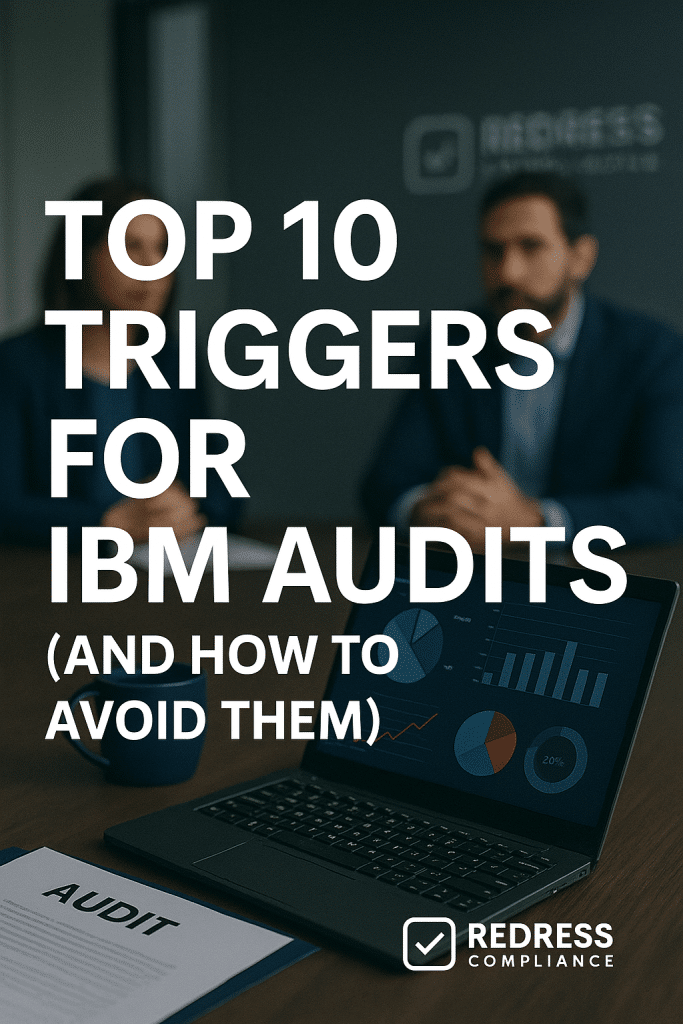
Top 10 Triggers for IBM Audits (and How to Avoid Them)
Introduction: IBM software audits rarely come out of nowhere.
They’re often triggered by hidden compliance gaps, licensing oversights, or major changes in your IT environment. CIOs, procurement managers, and ITAM/SAM professionals should be aware of these red flags to avoid costly surprises.
This guide outlines ten common IBM audit triggers and provides guidance on how to prevent each one. For a comprehensive overview, read our ultimate guide, “IBM Software Audit: Process, Triggers, ILMT Compliance, and Negotiation Strategies.”
By understanding what sparks IBM audits and taking proactive steps, you can mitigate risk and protect your organization before an audit happens.
1. Missing ILMT Deployment (IBM ILMT compliance)
Trigger: Sub-capacity licensing without ILMT reporting.
Solution: Deploy ILMT, validate agents, and archive quarterly reports.
IBM requires the License Metric Tool (ILMT) for any sub-capacity licensing. If ILMT isn’t deployed or reporting properly, IBM assumes full-capacity usage – a huge compliance gap and the top audit red flag.
The fix is straightforward: deploy ILMT on all relevant systems, ensure all agents report correctly, and archive the mandated quarterly ILMT reports. With ILMT fully in place, you can prove compliance and eliminate this major audit risk.
2. Incomplete ILMT/SCRT Reports
Trigger: Reports missing servers or LPARs.
Solution: Run internal audits and validate mappings before IBM requests.
Having ILMT or SCRT in place isn’t enough if the reports are incomplete. If ILMT is missing some servers or a mainframe SCRT report omits certain LPARs, IBM will suspect untracked usage. Prevent this by auditing your data internally.
Verify that every IBM installation is listed in ILMT and that SCRT encompasses all mainframe partitions. Fix any gaps before IBM ever sees your reports.
Read about the audit process, IBM Audit License Process: Step-by-Step Guide to Navigating Compliance and Negotiation.
3. Virtualization Growth Without Coverage
Trigger: Expanding VMware/Hyper-V without updated entitlements.
Solution: Monitor VM sprawl and adjust entitlements proactively.
Virtual machine sprawl is a classic audit trigger. If you add VMware or Hyper-V hosts or vCPUs for IBM software without buying more licenses, you’ll be out of compliance. IBM auditors love to find environments that grew beyond their entitlements.
The solution: closely monitor your IBM footprint in virtualized environments and compare usage to your license entitlements. If your capacity increases, adjust your licenses proactively (reallocate existing licenses or purchase additional ones) so growth doesn’t outpace compliance.
4. Cloud Migrations and BYOL Gaps (IBM BYOL audit rules)
Trigger: Moving workloads to AWS/Azure without explicit BYOL rights.
Solution: Secure portability clauses and track cloud vCPU usage.
Moving IBM software to AWS or Azure without proper Bring Your Own License (BYOL) rights is a compliance risk. Standard IBM licenses don’t automatically cover cloud deployments, so those workloads could be considered unlicensed.
To avoid this, negotiate cloud portability clauses upfront and closely track your cloud IBM usage (vCPUs, instances). With the right BYOL terms in place and careful monitoring, your cloud moves won’t raise audit flags.
5. Container and Cloud Pak Complexity (IBM Cloud Pak audit compliance)
Trigger: Container scaling results in excessive vCPU counts.
Solution: Implement monitoring tools to track node allocations.
Container licensing (such as IBM Cloud Paks) is complex and can easily lead to overuse. If your Kubernetes or OpenShift cluster auto-scales IBM workloads, you might exceed your licensed cores without realizing it.
To stay compliant, use monitoring tools (such as IBM’s License Service for Cloud Paks) to track container CPU usage and node counts.
Review these metrics regularly and adjust your entitlements as needed. This way, container growth won’t catch you off guard in an audit.
6. Merger, Acquisition, or Divestiture
Trigger: Organizational change raises entitlement and scope questions.
Solution: Reconcile licenses during M&A planning, not after.
Mergers, acquisitions, and divestitures often trigger audits because licenses don’t always transfer neatly. IBM knows these transitions can create entitlement gaps – for example, a merged company might inadvertently use IBM software beyond what was originally licensed.
To avoid this, reconcile your IBM licenses as part of the merger and acquisition (M&A) process. If two companies combine, review all IBM deployments and ensure the new entity is properly licensed (you may need IBM’s approval to transfer or add licenses).
If a division is spun off, make sure it secures its own IBM agreements for any software it continues to use. Addressing these adjustments upfront removes the ambiguity that IBM auditors could exploit.
7. Renewal and Uplift Negotiations
Trigger: Pushback on renewal uplifts often sparks an audit.
Solution: Utilize SAM data to support negotiations and mitigate exposure.
Taking a hard line in IBM renewal negotiations can inadvertently trigger an audit. Customers who reject big support fee increases sometimes find IBM responding with a compliance audit to look for missed licenses.
Protect yourself by negotiating with solid data in hand. Maintain thorough SAM records of your IBM deployments versus entitlements and share relevant details during talks.
If IBM sees you have everything well-documented and compliant, they’ll have less incentive to audit—and even if they do, they won’t find much.
8. DR, Backup, and Test Environments
Trigger: IBM finds undocumented non-production deployments.
Solution: Negotiate DR/test carve-outs upfront and document thoroughly.
Undocumented DR, backup, or test installations of IBM software are common audit targets. By default, IBM requires licenses for all installations—production or not—unless you’ve negotiated an exception.
That means if a failover server or test instance is running IBM software without a valid license, it constitutes a compliance gap. The solution is to secure exemptions for non-production use in advance.
For example, obtain a written agreement from IBM stating that your cold disaster-recovery server or limited test environment is license-exempt. Document these terms and adhere strictly to them (e.g., keep DR servers powered off until a real disaster occurs). With clear carve-outs and documentation, an audit won’t blindside you over non-production usage.
9. Mainframe Capacity Changes (IBM SCRT mainframe audit)
Trigger: Hardware upgrades without adjusting software entitlements.
Solution: Use SCRT correctly and negotiate technology credits.
Upgrading mainframe hardware (adding CPUs or MIPS) can inadvertently put you out of compliance because IBM mainframe software licenses are tied to capacity (MSUs).
A bigger machine means you might suddenly be using more than you’ve licensed – and IBM’s SCRT report will flag that spike. To avoid this, align your licensing with any hardware change.
Always run and review the SCRT report after upgrades, and be proactive with IBM if your capacity increases. You may need to purchase additional MSUs or negotiate a short-term grace period/credits from IBM during the upgrade.
By handling licensing simultaneously with the technical upgrade, you ensure that a hardware refresh doesn’t become a compliance issue.
10. IBM Sales and Revenue Pressure
Trigger: End-of-quarter revenue gaps drive more audits.
Solution: Be prepared if your account is flagged for “pipeline.”
Sometimes audits are driven by IBM’s sales targets rather than your actions. If your account hasn’t purchased in a while and IBM’s quarter-end is looming, you could be targeted for an audit simply as a revenue opportunity.
You can’t control IBM’s motives, but you can prepare. Keep your licensing documentation up to date and conduct regular self-audits to ensure compliance.
If you’re fully compliant, even a surprise audit will come up empty-handed. Being audit-ready at all times means IBM’s attempts to use audits as a sales tool won’t work for your organization.
IBM Audit Triggers & Solutions (Quick Reference)
For quick reference, the table below highlights five major IBM audit triggers and how to prevent them:
| Audit Trigger | Why It Happens | Preventive Action |
|---|---|---|
| Missing ILMT | Sub-capacity rules not proven | Deploy ILMT + archive quarterly reports |
| Cloud migrations | No BYOL rights documented | Negotiate portability upfront |
| Container scaling | vCPU usage miscalculated | Monitor cluster entitlements |
| Renewal negotiations | Pushback on uplifts | Benchmark with SAM data |
| Mainframe upgrade | MSUs spike post-upgrade | SCRT + negotiate credits |
Checklist – Audit-Trigger Prevention
Use this checklist to cover key steps in audit prevention:
- ☐ ILMT fully deployed and validated
- ☐ SCRT reports run and are archived regularly
- ☐ VM and container growth monitored
- ☐ BYOL rights explicit in contracts
- ☐ DR/test environment exceptions documented
- ☐ SAM data reviewed quarterly
FAQs
Q: What is the #1 trigger for IBM audits?
A: Lack of ILMT deployment in sub-capacity environments.
Q: Does cloud migration increase audit risk?
A: Yes. Without BYOL rights, cloud deployments often spark findings.
Q: Are renewal negotiations a trigger?
A: Yes. Pushing back on uplifts frequently precedes an audit.
Q: Do test environments need licenses?
A: By default, yes—unless negotiated as exempt.
Q: Can M&A activity trigger IBM audits?
A: Absolutely. License scope questions arise during organizational changes.
Read about our IBM Audit Defense Service.
