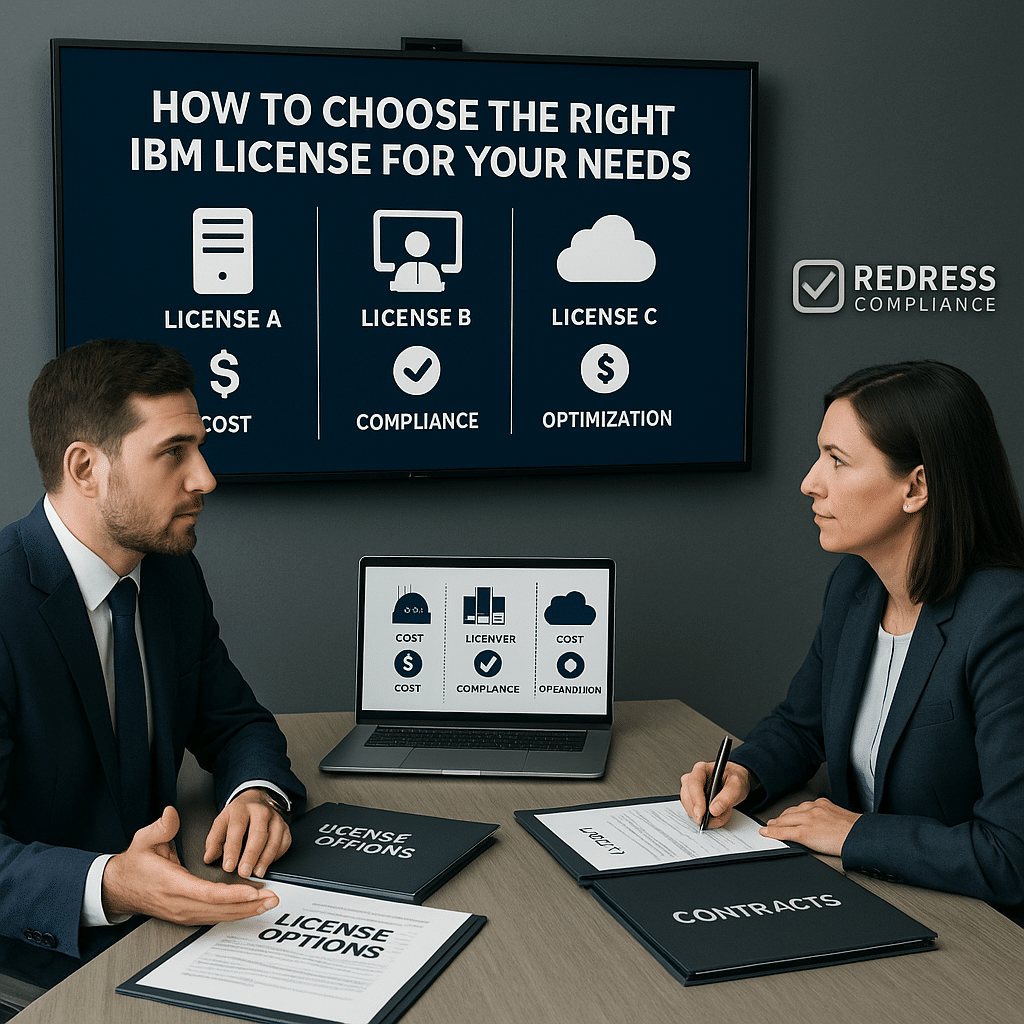
How to Choose the Right IBM License for Your Needs
IBM offers a wide range of software licensing options across distributed, cloud, and mainframe environments.
For CIOs, procurement teams, and IT managers, choosing the right IBM license isn’t just about features—it’s about cost predictability, compliance, and long-term flexibility.
The wrong choice can lead to unexpected costs or vendor lock-in, so this guide will help you make informed decisions and negotiate effectively. Read our IBM Licensing Overview.
We’ll walk through a structured framework to evaluate your requirements, understand IBM’s license models, and make a defensible decision.
Along the way, you’ll get practical guidance and insider tips to ensure your IBM licensing strategy is cost-effective.
Step 1 – Define Your Business Needs
Start by clearly defining your organization’s needs. Before examining IBM’s licensing options, consider:
- Growth Expectations: Are your workloads and user counts stable, or do you anticipate significant expansion? A company with steady, predictable usage might lean toward a different license model than one expecting rapid growth or highly variable demand.
- Budget Structure (CapEx vs. OpEx): How does your organization prefer to spend on IT? Perpetual licenses require a large upfront capital expenditure (CapEx), while subscriptions and cloud services spread costs over time as operational expenses (OpEx). Some companies with capital expenditure (CapEx) constraints favor subscriptions for smoother budgeting, whereas others with available capital invest upfront to lower long-term costs.
- Technical Environment: Assess your current and future IT landscape. Are you running mostly on-premises systems, adopting a cloud-first approach, or maintaining a hybrid environment? Certain IBM license types are better suited for specific deployments. For example, traditional on-prem software might fit well with perpetual or fixed-term licenses, while cloud-native solutions lend themselves to SaaS or consumption-based models.
- Risk Appetite: Consider your tolerance for compliance risk and vendor lock-in. Perpetual licenses grant you indefinite usage rights, but place the onus on you to track and audit usage to avoid compliance issues. Subscription and SaaS models shift some compliance burden to IBM, but can increase the risk of being locked into continuous renewals or future price hikes. Also, consider an exit strategy: if your needs change, how easily could you switch or terminate the agreement?
IBM License Type Overview
IBM offers several licensing models, each with its own cost structure and ideal use case. Here’s an overview of the main types:
- Perpetual License (+ S&S): A perpetual license is a one-time purchase for indefinite use of the software. You typically also pay an annual fee for Software Subscription & Support (about 20% of the license price) to get updates and technical support. This model is ideal for long-term, stable workloads. It requires a large upfront investment and can lead to lock-in—once you’ve made the purchase, switching away means forfeiting that investment. However, your ongoing costs are predictable (just the support fee), and you aren’t forced to renew or pay again for the license itself.
- Subscription License: A subscription license grants the right to use the software for a specified term (e.g., 1–3 years), including support. You pay as you go (often on an annual basis), turning software spend into an operating expense. This conserves upfront cash and aligns costs with actual usage. Subscriptions also offer flexibility: at renewal, you can adjust the number of licenses or even switch to a different product if your needs change. The trade-off is that over many years, a subscription can end up costing more than a one-time purchase, and you face potential price increases at renewal if you haven’t negotiated rate protections. If you choose not to renew, your rights to use the software expire at the end of the term.
- Software-as-a-Service (SaaS): SaaS means IBM hosts the software in its cloud and you access it via the internet (usually with a per-user or usage-based fee). It’s great for applications that require easy scalability and offload infrastructure management to IBM. You always run the latest version since updates are automatic. Costs are recurring and predictable per user or unit, but you have less control over the environment and may face more vendor lock-in since your data and processes reside on IBM’s platform. In return, you benefit from IBM handling availability, security, and maintenance.
- Mainframe Licensing (MLC & OTC): IBM mainframe software uses two primary models. Monthly License Charge (MLC) involves paying a monthly fee based on your system’s peak usage (e.g., CPU capacity used). This can lead to cost spikes if workload peaks aren’t controlled. One-Time Charge (OTC) licenses (under IBM’s International Program License Agreement) are effectively perpetual—you pay once for the software and then yearly maintenance. OTC provides more stable and predictable costs, but you still must monitor capacity to ensure you don’t exceed what you have purchased. Mainframe licensing is complex and costly. IBM has introduced offerings, such as Tailored Fit Pricing, to help large customers achieve more predictable mainframe costs.
- Consumption-Based (Cloud) Licensing: Consumption-based licensing is a pay-as-you-go model. Your costs directly reflect actual usage of an IBM service or software (for example, compute hours, transactions, or data volume). This model offers maximum flexibility and is ideal for variable or unpredictable workloads—you only pay for what you use. The downside is cost unpredictability: monthly bills can swing widely if usage spikes unexpectedly.
| License Type | Best For | Cost Risk | Flexibility |
|---|---|---|---|
| Perpetual + S&S | Long-term, steady workloads | High upfront cost; rising support fees over time | Low (sunk cost, little flexibility) |
| Subscription | Cloud transition or OpEx preference | Medium – renewal price can increase | Medium (commitment for term) |
| SaaS (Cloud) | Scalable user-centric applications | Medium – locked into provider’s pricing | Medium (scale users easily, but hard to switch) |
| Mainframe (MLC) | Large IBM Z environments | High – costs spike with peak usage | Low (few alternatives; need optimization) |
| Consumption | Unpredictable or bursty workloads | High – spending varies month to month | High (fully scalable up or down) |
Key Decision Factors
Keep these factors in mind when deciding among IBM license types:
- Cost Predictability: How stable or variable will your spending be under each model? Perpetual licenses require a big one-time payment followed by steady annual maintenance fees. Subscription and SaaS turn costs into regular operational expenses, but watch for renewal uplifts (price hikes at renewal time). Consumption models exhibit the most variability, as costs fluctuate with usage. When budget stability is a priority, lean toward models with fixed or capped costs and be cautious with highly variable models.
- Compliance Requirements: Different licenses carry different compliance responsibilities. With on-premises perpetual or subscription licenses, you must track deployments and usage (using IBM’s ILMT for distributed software or SCRT for mainframe) to stay within entitlements – failing to do so can mean true-up fees after an audit. In contrast, SaaS and cloud services shift much of this burden to IBM (they manage the infrastructure and enforce usage limits), making compliance easier on your side. Select a model that allows you to confidently manage compliance obligations.
- Scalability: Anticipate how your needs might grow or change. If you expect significant growth, consider how easily each model scales. Subscriptions and SaaS let you scale up (or down) at renewal to meet demand. Perpetual licenses are static – if you suddenly need more, you’ll have to buy additional licenses (and over-buying wastes budget). Mainframe MLC similarly drives up costs as usage rises, which can bust the budget if workloads aren’t optimized.
- Flexibility & Exit Options: Consider your ability to adjust your course. Perpetual licenses are inflexible once purchased – you own it whether you use it or not. Subscription and SaaS agreements can offer more flexibility, but it depends on the contract terms. Check if you have the right to reduce license counts (true-down) or switch products at renewal. Be mindful of vendor lock-in as well. Always examine the “exit strategy” clauses so you’re not stuck with a model that no longer fits your needs later on.
Read about ILMT, The Role of IBM License Metric Tool (ILMT) in Compliance.
Negotiation Angles by License Type
Once you’ve identified the right model, negotiate the terms to protect your interests. Key tips for each license type:
- Perpetual: Negotiate caps on future support fee increases (support fees capped at, say, 5% increase per year). Also seek flexibility, such as the right to credit unused licenses toward other IBM products later, so your upfront investment isn’t wasted if your needs shift.
- Subscription: Lock in multi-year pricing to avoid steep renewal surprises. Try to cap any yearly increase. Also include an option to reduce quantities at renewal or exit certain products, so you’re not overcommitted if your usage drops.
- SaaS: Ask for volume discounts as you grow and ensure strong SLAs (with penalties for downtime). Negotiate data portability – you should be able to get your data out if you leave. It’s also wise to cap future price increases beyond the initial term.
- Mainframe: Pursue MSU credits or tailored pricing programs. IBM may offer a Tailored Fit Pricing deal to help you flatten costs if you commit to a specific usage level. Use that to secure predictable monthly charges. Implement “soft caps” on your system to control peaks, and ensure that IBM acknowledges these limits in your pricing.
- Consumption: If you expect heavy use, commit to a baseline spend for discounts (reserved capacity rates). Negotiate tiered pricing so that the unit cost decreases at higher usage levels, and try to secure some upfront usage credits. Also, clarify that there are no penalties for scaling down usage if needed.
Common Mistakes When Choosing IBM Licenses
Avoid these common pitfalls:
- Choosing short-term discounts over long-term value – e.g., grabbing a big first-year discount that locks you into higher renewal costs or a rigid contract later.
- Underestimating audit risks – e.g., not using IBM’s required license tracking tools and then facing compliance issues (and surprise fees) during an audit.
- Overcommitting to an ELA – e.g,. Signing an enterprise agreement for far more software than you need, resulting in shelfware and wasted budget.
- Ignoring renewal terms – e.g,. Failing to negotiate caps on SaaS or subscription renewals, only to be hit with large price increases after the initial term.
Decision Framework (Buyer’s Checklist)
Before finalizing your decision, run through this checklist:
☐ Does the license type align with our growth projections? (Stable environment = consider perpetual; fast growth or change = consider subscription/SaaS.)
☐ What is the 3–5 year total cost of ownership? (Look beyond year 1 – include support fees and expected renewal rates.)
☐ Can we handle the compliance requirements? (Do we have the tools and processes for on-prem license tracking? Are we comfortable relying on IBM’s compliance controls for SaaS?)
☐ Do we have flexibility if our needs change? (Do the contract terms allow true-downs, migrations, or other adjustments if usage drops?)
☐ Have we benchmarked the deal? (Are the pricing and discounts IBM offered in line with what similar organizations get?)
Read our buyers guide, IBM License Types and Models: A Complete Guide for Buyers
FAQs
Q: Is perpetual or subscription licensing better for IBM software?
Perpetual licenses are suitable for stable, long-term software needs. Subscription licenses are preferable if you expect growth or changes, as they offer greater flexibility. There’s no one-size-fits-all answer, but if you choose a subscription, negotiate caps on future price increases.
Q: Can I mix different IBM license types in my environment?
Many enterprises use a mix of perpetual licenses for legacy systems, subscriptions for newer or variable workloads, and SaaS for specific applications. This blended approach works well, but it requires diligent tracking and contract management to stay compliant.
Q: How do I know if an Enterprise License Agreement (ELA) is right for me?
If your IBM spend is substantial and growing across multiple products, an ELA can simplify things and provide you with more significant discounts. But if your needs are limited or specific, an ELA might not pay off – you’re better off with regular Passport Advantage licensing or targeted subscriptions.
Q: What’s the biggest risk when selecting an IBM license type?
Getting locked into high ongoing costs without flexibility. For example, if you commit to a subscription or SaaS service without the right to reduce usage, you may still incur costs for unused licenses. IBM loves recurring revenue, so always negotiate the ability to adjust or exit.
Q: Should on-prem IBM software be replaced with SaaS versions?
Not always. SaaS offers built-in support and predictable per-user pricing, but an on-premises perpetual license can be more cost-effective in the long term if the workload is stable. It’s best to compare the 3–5 year total cost of ownership before deciding to switch.
Read about our IBM Licensing Assessment Service.
