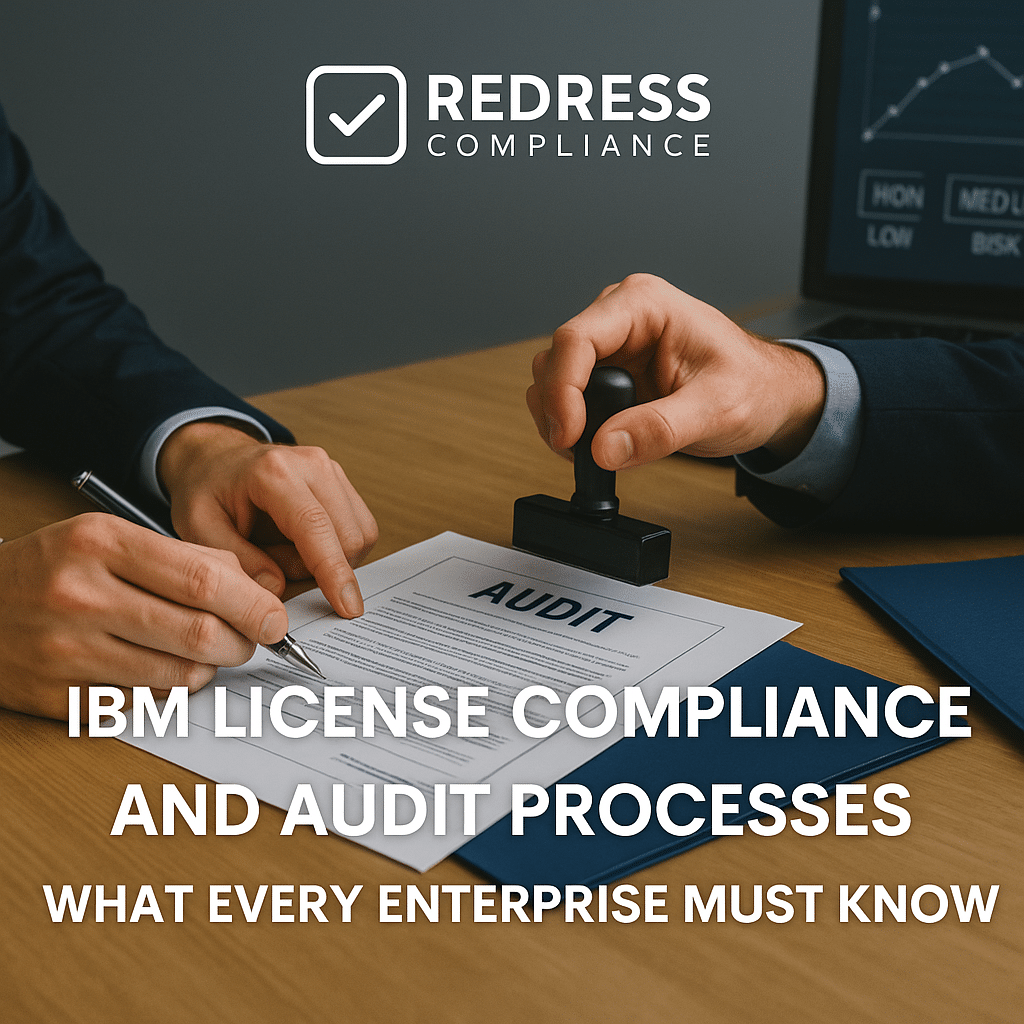
IBM License Compliance and Audit Processes
IBM audits are not random checks – they are structured processes designed to enforce compliance and often to drive more revenue. Many enterprises underestimate the disruption and cost impact of IBM’s compliance demands until they experience an audit firsthand.
The stakes are high: an unfavorable audit can result in millions of dollars in unplanned license fees and a scramble of internal resources.
In this guide, we explain IBM’s compliance framework, the audit lifecycle, common triggers that lead to an IBM audit, and strategies for defense and negotiation.
Written in the voice of an IBM licensing and audit negotiation expert, this comprehensive overview will help CIOs, procurement teams, IT asset managers, and compliance officers prepare for and manage IBM audits strategically and skeptically.
You’ll learn why IBM audits happen, how the process unfolds step-by-step, where the risks lie, and how to turn compliance into leverage at the negotiation table.
For a better overview, read our IBM Licensing Overview.
IBM License Compliance – The Foundation
IBM’s approach to software license compliance is grounded in its contracts, primarily the IBM Passport Advantage agreement and its associated licensing terms.
When your enterprise licenses IBM software, you agree to specific rules about how you can deploy and use it.
Compliance isn’t optional or a matter of best effort; IBM treats it as a strict contractual obligation. If you exceed your entitlements or violate terms, IBM expects to be paid for that usage, and they have built-in mechanisms to enforce this.
A cornerstone of IBM’s compliance framework is sub-capacity licensing. This allows customers to license IBM software based on the portion of a server’s capacity they actually use (for example, in a virtualized environment), rather than the full physical capacity.
However, this flexibility comes with a major condition: you must deploy IBM’s approved monitoring tools to track and report usage.
For distributed systems and most server software, the tool is IBM License Metric Tool (ILMT); for IBM mainframe environments, the Sub-Capacity Reporting Tool (SCRT) is used. These tools capture data on how many processor cores or other resources IBM software is consuming over time.
ILMT and SCRT are IBM’s key enforcement instruments. IBM requires that ILMT/SCRT be installed, properly configured, and running continuously to license at sub-capacity.
You are also expected to generate and retain usage reports (at least quarterly) for a period of two years. If you don’t meet these requirements, IBM reserves the right to assume full-capacity licensing – meaning they will consider as if every core of your hardware is running the IBM software, dramatically increasing your license count.
In other words, without correct ILMT/SCRT reporting, IBM will bill for the maximum possible usage. This can multiply costs several times over and is the single biggest compliance risk for most IBM customers.
IBM’s compliance rules extend beyond just running ILMT. You must ensure that every deployment of IBM software is covered by an entitlement (license) and that you adhere to the specific metrics defined.
IBM has a variety of licensing metrics, including Processor Value Unit (PVU), Resource Value Unit (RVU), Authorized User, Floating User, and Install counts, among others.
Each product’s License Information document spells out how usage is measured. Staying compliant means carefully matching your deployments and usage to the exact terms of your entitlements.
Importantly, IBM’s mindset is that compliance is binary – you’re either within your licensed rights or not. Unlike some smaller vendors, IBM doesn’t treat gray areas lightly; if an audit finds over-deployment, IBM will enforce the contract strictly.
The Passport Advantage agreement typically gives IBM the right to audit your compliance annually (with notice), and if they find you under-licensed, you’re required to purchase the shortfall at list prices plus support.
This framework sets the stage: enterprises must be continually vigilant with IBM license compliance, not just reactive during audits. Understanding the foundation – your contract terms, sub-capacity rules, and IBM’s tools – is the first step in avoiding surprises.
Read more about Key Features of IBM Cloud Licensing: Models, Risks, and Negotiation Tips.
Audit Triggers – Why IBM Selects Customers
IBM doesn’t audit customers at random intervals purely by chance. Some clear patterns and triggers make certain enterprises more likely to face an audit.
Knowing these triggers can help you anticipate and possibly avoid an IBM audit, or at least not be caught off guard:
- Major Contract Renewals or ELA Expirations: A common audit trigger is an upcoming high-value negotiation, such as a large support renewal or the end of an Enterprise License Agreement (ELA). IBM often aligns audits with these high-stakes moments. The logic is simple: if an audit uncovers compliance gaps, IBM can push the customer to address them as part of the renewal or new deal. For instance, as you negotiate a renewal, IBM might audit to ensure you true-up any unlicensed usage, which then gets rolled into the new contract (often boosting the deal’s value for IBM). If you signal that you might not renew an ELA, expect an audit within a year; IBM knows that during an ELA, you may have deployed broadly, and if you choose not to renew, they’ll want to check for any over-usage immediately.
- Mergers, Acquisitions, or Organizational Changes: Corporate restructuring is a red flag for IBM. When two companies merge or you acquire a business, integrating IBM licenses and deployments can get messy. Entitlements may not transfer seamlessly, and the combined organization may inadvertently exceed its license counts. Similarly, splitting off a division or significant changes in organizational structure can create confusion over who owns what licenses. IBM is very aware that M&A activity often leads to compliance issues, so it commonly initiates audits during or after such events. In their eyes, a merger means an opportunity to find licensing gaps (and thus a reason to sell more licenses).
- Major Infrastructure Changes (Hardware or Virtualization Expansion): If your IT environment undergoes significant changes – such as deploying a new cluster of servers, moving to a higher-capacity hardware platform, or expanding your virtualization footprint – IBM may take notice. Large increases in computing capacity (CPU cores, for example) often mean you should be buying more PVU-based licenses. If IBM’s sales team isn’t seeing corresponding license growth, they may trigger an audit to see if you quietly expanded usage. Projects like data center refreshes, cloud migrations (e.g., moving workloads to IBM Cloud or other clouds), or virtualization rollouts can inadvertently cause license overages if not carefully managed, making them prime audit triggers.
- Missed or Irregular ILMT/SCRT Reporting: IBM monitors (directly or indirectly) whether customers are fulfilling their sub-capacity reporting obligations. One giveaway is when customers open support tickets or make statements that suggest ILMT isn’t deployed. Additionally, IBM sales or support representatives may ask casually if you have ILMT running – a hesitant answer is a red flag. Suppose IBM suspects you have not installed ILMT, have not updated it, or haven’t been maintaining two years of reports. In that case, they know any audit will likely uncover full-capacity compliance issues (a big payout for IBM). Thus, failing to run ILMT or send IBM the required compliance attestations can put a target on your back. Pattern: the absence of proper reporting is practically an invitation for IBM to audit, because it virtually guarantees findings.
- Spending Anomalies – Big Drops or Stagnation in IBM Spend: IBM, like all vendors, expects its customers’ annual spend to increase steadily (commonly, IBM account teams have a target growth of at least a few percent every year). If your IBM spending on licenses and support flatlines or drops, IBM may interpret it as a sign that you might be using more software than you’re paying for (or perhaps drifting to competitors). For example, suppose you significantly cut your support renewal budget or canceled a planned purchase of IBM software. In that case, IBM might respond with an audit to ensure you’re not still using software without paying maintenance. Even cancelled projects can trigger scrutiny – if you shelved a project that was supposed to involve new IBM licenses, IBM might audit to check if any “trial” deployments from that project remained in use. A sudden reduction in spend gets IBM worried they’re losing revenue, and an audit can either recoup some of it or pressure you into a new deal.
- High-Risk Products or Past Compliance Issues: IBM has learned from experience which software products are most likely to lead to compliance problems. These include products with complex licensing metrics (such as many Tivoli products), PVU-based software like WebSphere or DB2 (especially in virtualized environments), and user-based licenses like Cognos or Maximo, where tracking named users is challenging. If your environment heavily uses these, you’re more likely to be audited. Additionally, if you’ve been audited before and it’s been a few years, the clock is ticking – IBM tends to audit large customers every 3-4 years as part of routine auditing. Simply, time since the last audit can be a trigger on its own (“It’s been a while since we checked this customer, let’s take a look again”).
In summary, IBM audits are often strategically timed.
They frequently coincide with moments when IBM believes there’s something to gain – either an increased likelihood of compliance gaps or an opportunity to influence an upcoming negotiation.
Understanding these triggers enables your team to be extra prepared during periods of change or before significant contract milestones.
The IBM Audit Process – Step by Step
Once IBM decides to audit your organization, the process follows a defined lifecycle.
It’s essential to understand the stages of an IBM audit so you can anticipate what’s next and prepare your responses accordingly.
Below is a step-by-step breakdown of a typical IBM software audit, from the initial notice to the final settlement:
- Notification: The audit journey begins with an official notice from IBM. This typically comes in the form of a formal letter or email stating that IBM is exercising its audit rights as per your contract. The notification will reference the audit clause in Passport Advantage (or other agreement) and often identify the scope. For example, it may list which IBM products or which period will be reviewed. At this stage, IBM may also introduce a third-party auditor (commonly, firms like KPMG, Deloitte, or other IBM-designated audit partners) who will conduct the day-to-day audit work on IBM’s behalf. As the customer, this is your first chance to manage the process: verify that the audit scope is valid (it should align with your contracts – e.g., IBM typically can’t audit products you no longer use or something outside of IBM software). It’s also reasonable to negotiate the timeline or start date if the notice comes at a difficult time; while you can’t refuse an audit, you might get a short extension to gather resources. Customer challenge points: Validate the scope and push back on overly broad requests, and try to agree on a reasonable schedule.
- Data Collection: In this phase, the bulk of the work begins. The audit team will request a comprehensive dataset of information about your IBM software deployments and usage. Expect requests for ILMT and SCRT reports (if applicable), raw inventory data of all IBM software installations (sometimes they’ll give you discovery scripts or ask you to run ILMT scans if you haven’t), details of your hardware configurations, and your entitlement records (proof of licenses owned, often from Passport Advantage entitlements or license certificates). The auditors may set up interviews or workshops with your IT staff to gain a deeper understanding of your environment. Often, the external auditors act as coordinators: they’ll send spreadsheets to fill out, or ask you to deploy data-gathering tools. During data collection, accuracy is paramount on the customer side. It’s wise to do your own review of the data before handing it over: double-check that ILMT is up to date and capturing all relevant servers, remove or explain any ghost installs (e.g., software that was installed on a server that’s now decommissioned), and ensure that you have accounted for all licenses you own. This is also the time to correct any misunderstandings before they become formal findings – for example, if a product is installed but not used, make a note of it; if you have special licensing terms (like a contract exemption), inform the auditors early. Customer challenge points: During collection, focus on ensuring data accuracy and completeness. If some data appears to be erroneously high (for example, ILMT reports an instance twice), clarify or correct it. You can also challenge the audit process here – for instance, if auditors request data beyond the agreed-upon scope, you can push back or ask why it’s needed.
- Preliminary Findings: After gathering and analyzing the data, IBM (or the audit firm) will compile a report identifying what they believe are your compliance gaps. They will present these preliminary findings to you, typically in a meeting, followed by a written report. This is the moment many customers dread: you might be told, for example, that you are under-licensed for XYZ product by 500 PVUs, or you have 200 more users of an IBM tool than you bought, or that because ILMT was not correctly implemented on certain servers, you owe full-capacity licenses for those. The preliminary exposure often comes with a big number – sometimes calculated at list prices for all missing licenses plus back support fees. It’s important to remember this is not the final bill. At this stage, everything is still negotiable and verifiable. The customer’s task here is to thoroughly examine these findings. Check every line: Are the installations still in use, or were they uninstalled? Did IBM count some servers twice? Are they using the correct metrics and product definitions? Perhaps IBM assumed that all your VMware hosts are running IBM software when, in fact, only a few VMs on them are licensed – now is the time to clarify this with ILMT data. You can also highlight entitlement nuances: perhaps you have legacy licenses or bundles that cover some usage that IBM’s auditors overlooked. Customer challenge points: Challenge any assumptions, miscounts, or ambiguities. This could involve providing additional evidence (e.g., “here’s an ILMT report from last quarter showing lower usage” or “we actually purchased more licenses under a different account – here’s proof”). Often, back-and-forth discussions happen after the preliminary report, and IBM may revise the findings if you present solid counter-evidence. The goal for the customer is to reduce or eliminate the compliance gap figure before formal settlement talks begin.
- Negotiation/Settlement: Once the findings are finalized (or mostly agreed upon regarding the usage and entitlement mismatch), the process moves into a negotiation phase. IBM will formally or informally request that you address the compliance gap. Typically, IBM proposes that you must purchase the necessary licenses to cover all unentitled usage, often including retroactive support fees for those licenses (IBM can ask for up to two years of back support, which can be a significant added cost). At this point, it’s critical to recognize that this is not just a compliance matter – it’s a business negotiation. You have leverage, too, especially if you’re a significant customer or if the audit timing coincides with other purchases. Common strategies in this settlement phase include: negotiating a license true-up deal (you agree to buy some licenses, but perhaps not at full list price – you push for discounts as if it were a normal purchase), or even better, bundling the compliance purchase into a new contract that’s more favorable (for example, you agree to a new three-year agreement for more products, which includes forgiving some of the audit fees). Some customers choose to push back against maintenance fees or penalties, arguing that they didn’t utilize IBM’s support during that time, so those fees should be waived or reduced.In many cases, IBM is willing to structure the resolution as a commercial deal rather than a punitive fine. They would rather sell you something (even at a discount) than strain the relationship. Customer challenge points: This is where you negotiate for leverage – perhaps you’ll only agree to settle if IBM also gives you better pricing on an upcoming renewal, or you tie the settlement to an investment in new IBM technology you were considering (getting more value out of the spend). Customers can also negotiate payment terms or installment plans if the amount is large. The key is not to accept IBM’s first quote blindly; almost always,there’s room to achieve a more palatable outcome. Once both sides agree, the settlement is documented (often, you’ll sign a settlement letter or amendment), and you’ll purchase whatever licenses or agreements are needed to come back into compliance.
The entire audit process can span several months to over a year, depending on the complexity of your environment and the negotiations. It’s a marathon, not a sprint, and each stage requires different tactics.
Below is a summary of the IBM audit process flow and where you, as the customer, have opportunities to manage or challenge what’s happening:
| Stage | IBM Activity | Customer Challenge Points |
|---|---|---|
| Notification | Sends formal audit notice (may involve third-party auditor) | Validate scope of audit; negotiate timing or clarify any ambiguities up front. Push back if scope seems too broad; ensure you have time to mobilize. |
| Data Collection | Requests ILMT/SCRT reports, deployment data, hardware details, and entitlement records. May run discovery tools or scripts. | Ensure data accuracy; double-check and clean up records. Remove erroneous entries (decommissioned systems, duplicates). Verify that requests stick to agreed scope. |
| Preliminary Findings | Presents an exposure report showing compliance gaps (unlicensed use, shortfalls). Often calculated at list price + back support. | Challenge assumptions and mistakes. Provide counter-data where possible (e.g., correct ILMT figures, proof of licenses owned). Clarify any misinterpreted license terms or products counted incorrectly. |
| Negotiation/Settlement | Demands purchase of licenses to cover shortfall (and back fees) or proposes a deal tied to new contracts. | Negotiate commercially: leverage upcoming renewals or projects for a better deal. Aim to reduce financial impact through discounts, waivers, or by bundling the settlement with future commitments to IBM. |
Throughout the audit, remember that knowledge and preparation are your allies. IBM’s auditors follow a script and process, but customers who are organized, data-savvy, and unafraid to question the findings often fare much better in the result.
Compliance Pitfalls That Trigger Findings
What typically causes an IBM audit to uncover compliance issues? There are some classic pitfalls and mistakes that enterprises fall into.
Being aware of these can help you avoid them or at least recognize where you might be vulnerable before IBM does.
Here are some common compliance pitfalls that often trigger audit findings:
- Missing or Misconfigured ILMT/SCRT: The absence of IBM’s monitoring tools (or having them but not utilizing them properly) is the primary cause of significant audit exposure. If ILMT isn’t deployed on all servers running sub-capacity eligible software, or if it’s not regularly updated, IBM will likely deem you non-compliant with sub-capacity terms. The same goes for failing to run SCRT on mainframes. Without these tools, IBM defaults to full-capacity licensing for any PVU-based software, which can mean you suddenly “owe” licenses for every core in a server farm, even if the software was only using a fraction. This pitfall is entirely avoidable by diligently installing and maintaining ILMT. Pro tip: Ensure ILMT covers new servers as they come online; a common mistake is standing up new VMware hosts or cloud instances without including them in ILMT tracking.
- Lack of Historical Usage Records: It’s not enough just to run ILMT; you must also keep the records. IBM expects at least two years of ILMT/SCRT reports to substantiate your sub-capacity compliance over time. Many companies get caught off guard here – perhaps ILMT was running, but they didn’t archive old quarterly reports, or a system crash lost the data. During an audit, IBM can ask for proof that you were compliant last year, not just today. If you can’t produce those past reports, IBM might assume you were out of compliance for that period and could bill you for it. This is a painful pitfall because it’s not about current usage but historical documentation. The lesson: always save your ILMT reports (with timestamps) and maintain an audit trail of your compliance over the years.
- Entitlements vs. Deployments Mismatch: A classic software asset management failure occurs when the software you have installed (deployments) doesn’t match the software you’ve purchased (entitlements). This mismatch can happen for various reasons. Sometimes, IT deploys a new instance of an IBM product without informing procurement, resulting in no license being purchased. At other times, licenses are acquired under one business unit, while deployments occur in another, and the records don’t get reconciled. There are also cases of “license drift” over time – incremental installs that accumulate beyond the license count. Any such misalignment will be spotlighted in an audit. On the other hand, some companies actually own entitlements but can’t locate the proof during an audit (e.g., they purchased additional licenses years ago but lost the paperwork, or it’s under a different IBM Site ID). If you can’t prove it, IBM doesn’t count it. This pitfall highlights the importance of meticulous record-keeping and effective internal communication between IT and asset management. Always reconcile your deployments with purchases periodically, not just when IBM asks.
- Shelfware and Unused Licenses Under Support: “Shelfware” refers to licenses you bought but aren’t actually using (sitting on the shelf). While having unused licenses typically means you should be compliant, it becomes a pitfall in two ways. First, if you are paying annual Software Subscription & Support (S&S) on shelfware, that’s wasted spend – and ironically, some companies drop support on those unused licenses to save money. However, if they continue to use the software or redeploy it later, those licenses without current support cannot be used legally (or at least upgrades aren’t allowed), leading to compliance issues or hefty reinstatement fees. Second, shelfware can give a false sense of security – you might think you have plenty of licenses overall, but if they’re not the right type or version for a specific deployment, you could still be non-compliant in that area. IBM auditors will look for any deployments of software for which you don’t have active support entitlements; even if you once bought it, if support lapsed and you upgraded the software or applied patches, IBM can claim a compliance gap. Avoid this by optimizing your support renewals (drop support only if you truly decommission the software) and by reallocating unused licenses to areas of need whenever possible.
- Complex or Vague License Terms Misunderstood: IBM’s product catalog is notorious for complex metrics and evolving terms. If your contracts or product use definitions are vague and you interpreted them in a way favorable to you, an audit might challenge that. For example, some IBM products might allow unlimited development/test instances but only if they’re on specific servers – misreading such nuances could mean you’re running too many instances. Metrics like PVUs or RVUs sometimes change with technology (new processor chips might have a higher PVU per core). If you haven’t adjusted to the updated PVU tables, you may be under-licensed. User-based licenses (such as authorized user or concurrent user) can be tricky too – perhaps you thought only active users were counted. Still, IBM’s definition counts every user ID that exists in the system. These grey areas or ambiguities often turn into audit findings if you’re not aligned with IBM’s exact definitions. The pitfall here is failing to clarify license rules up front. It’s wise to review IBM’s official License Information (LI) documents for key products and ensure your usage complies with the letter of those terms. Any special terms negotiated (like a special bundle or an exception) should be clearly documented in writing, or else an auditor won’t acknowledge them.
In summary, most IBM audit surprises stem from not following IBM’s prescribed compliance mechanisms (such as ILMT), poor internal record-keeping, and misunderstandings of licensing terms.
By shoring up these areas, deploying the required tools, keeping diligent records, and deeply understanding your license agreements, you can avoid the majority of audit pitfalls that trip up other enterprises.
Business Impact of IBM Audits
An IBM software audit isn’t just an annoying administrative exercise; it can have serious repercussions for your business.
The impacts of an audit can be felt financially, operationally, and even strategically. Here’s what an enterprise must consider when assessing the risk and cost of being audited by IBM:
- Financial Costs: The most direct impact is monetary. If the audit reveals that you’re under-licensed, the financial impact can be substantial. IBM will typically require you to purchase all necessary licenses to cover past usage (often at the full list price for the period of unlicensed use) and also pay for back maintenance on those licenses for up to two years. This means you not only buy the licenses now, but also essentially pay the support fees as if you’d owned them during the past compliance gap period. These backdated support costs can sometimes equal or exceed the license cost itself. In extreme cases, especially when ILMT wasn’t in place, companies have faced true-up bills of millions of dollars. Even if you negotiate that down or convert it into a new deal, it’s money that wasn’t budgeted. Beyond the true-up, there’s a softer financial impact: you might need to hire external experts to help manage the audit or divert budget to buy software you weren’t planning on. And remember, IBM often leverages audits to drive sales. So, the “settlement” might involve you committing to future spending (such as a new ELA or cloud services) that you accelerate due to the audit. All in all, an audit can wreck a fiscal year’s IT budget if not handled carefully.
- Operational Disruption: Responding to an IBM audit can consume your organization for months. IT staff must gather installation data, run tools, and possibly install ILMT if it has not already been done (and then populate it with inventory). Procurement and asset management teams must dig up years’ worth of purchase records and contracts. Legal and executive stakeholders get involved to review rights and strategy. This cross-functional effort can pull people away from their regular jobs. Projects might be put on hold while key team members focus on the audit response. The audit process can also introduce stress and internal pressure – executives will want updates, and there may be tough internal conversations (e.g., “How did we let this compliance gap happen?”). Moreover, the presence of auditors poking around can mean frequent meetings, data exchanges, and perhaps even on-site interviews or workshops. In short, an IBM audit can resemble a large-scale project that was never on your roadmap, consuming time and resources that could have been allocated to innovation or strategic initiatives.
- Strategic Leverage and Vendor Relationship: There’s a broader, less tangible impact as well: how an IBM audit can steer your strategic decisions. IBM sales teams often use audit findings as leverage to push their agenda. For example, suppose the audit shows you’re short on licenses for an on-premise product. In that case, IBM might suggest moving to a SaaS version or an IBM Cloud Pak as a solution – conveniently converting a compliance issue into a new sales opportunity for them. They might pressure you to sign an Enterprise License Agreement covering more products, promising to “make the compliance issue go away” if you commit to a big bundle. Essentially, the audit puts IBM in a stronger negotiating position for a while; they know you need a resolution, and they will try to shape that resolution to align with their strategic offerings (like cloud services, newer subscriptions, or multi-year commitments). This can lead your company to adopt IBM technologies or contracts that it may not have planned on, simply to alleviate the compliance issue. Some organizations end up entering an ELA or buying extra software modules they don’t truly need immediately, simply to settle the audit. In addition, the adversarial nature of audits can strain the relationship with IBM. You might become more skeptical of IBM’s motives (rightly so, since audits do drive revenue). Trust can erode, which might affect future dealings with IBM sales and account reps. On the flip side, if you handle it well, you can turn it into a more constructive partnership (IBM sees you’re on top of things, and you negotiate terms that actually benefit you long-term – more on that later). But in the short run, an audit tends to give IBM the upper hand, and you need to work to regain equilibrium.
In summary, the impact of an IBM audit goes beyond writing a check for licenses.
It’s a disruptive event that can upset budgets, consume valuable employee time, and influence your IT strategy under pressure.
This is why savvy enterprises treat compliance management as a continuous priority – the cost of prevention (maintaining compliance) is far lower than the cost of reacting to a full-blown audit crisis.
Mitigation & Defense Strategies
Facing an IBM audit is daunting, but there’s a lot you can do before that situation (and during it) to mitigate risks.
Enterprises that invest in strong compliance practices and prepare defense strategies can significantly reduce the pain of audits – or even deter IBM from targeting them as often.
Here are key strategies to protect your organization:
- Proactive Compliance Monitoring: Don’t wait for IBM to tell you there’s a problem. Institute a regular internal check on your IBM license compliance. Quarterly ILMT/SCRT reports should be generated and reviewed internally on a regular basis. Treat those reports as if they were going to IBM (even if you don’t have to send them routinely). Check for any trend that shows usage creeping up. Also, monitor other key metrics, such as the number of users in user-based licenses and any new server deployments that include IBM software. This proactive stance means if you spot an over-deployment, you can address it immediately – either by purchasing additional licenses on your own terms or correcting the deployment. It’s far better to true-up 50 licenses as a planned spend than to be hit with 200 licenses in an audit with penalties.
- Conduct Internal Audits (Mock Audits): A best practice is to run your own internal software audits at least once a year. Some organizations conduct a mini-audit before major renewal discussions, simply to ensure they understand their position. To do this, assemble a cross-functional team (IT asset management, IT operations, finance) and go through the process IBM would use: gather ILMT data, pull a full inventory of IBM software installations, and reconcile it with your entitlements. Identify any potential shortfalls or compliance gaps. If you find an issue – for instance, a certain department has installed an extra instance of WebSphere without a license – you can remediate it quietly (by purchasing a license or removing it). Internal audits also help test your readiness: you’ll quickly see if your documentation is organized and if ILMT is working correctly. Think of it as a fire drill that can save you from a real fire. By the time an IBM audit arrives, you ideally want to have done most of the cleanup already.
- Maintain Complete Entitlement Documentation: One of the simplest defense moves is keeping your paperwork in order. IBM will ask for proof of entitlement for any software you have deployed. Ensure that you have a centralized repository (such as a folder, database, or SAM tool) where all IBM Proof of Entitlement (PoE), license certificates, Passport Advantage reports, and support renewal confirmations are stored and easily searchable. Keep records of what was purchased, when, and any special terms or bundle inclusions. Also track license migrations or conversions (for example, if you trade in one product for credit towards another, keep a record of that transaction). During an audit, being able to swiftly produce documentation for a questioned license can turn a “compliance gap” into a non-issue.In contrast, if you do have the license but can’t prove it in time, IBM might count it as non-compliance. In addition, maintain at least two years of usage records (as mentioned earlier) and any internal compliance reports you’ve done. Essentially, be prepared to show your work – this builds credibility with auditors and can shorten the audit process.
- Build an Audit Response Plan: Just as companies have incident response plans for cybersecurity, it’s wise to have an audit response playbook for software audits (IBM and others). This plan should outline who is responsible for what if an audit notice is received. For example, designate a single point of contact (perhaps your IT asset manager or procurement lead) to communicate with IBM’s auditors – this prevents random IT staff from inadvertently sharing info that hasn’t been vetted. Define roles: one team will handle data gathering, another will handle entitlement proof gathering, a legal advisor will review communications, and an executive sponsor (like a CIO or CFO) will be briefed periodically and step in if needed for escalations. The plan should include a timeline and checklist: things like nondisclosure agreements (NDAs) with the auditor (so your data is protected), kickoff meeting protocol, and internal status updates cadence. By rehearsing this plan or at least socializing it internally, you can respond to an audit in a calm, unified manner rather than a panicked scramble. Knowing when to push back is also part of the plan–for example, if auditors request to interview staff, consider routing those requests through management. A controlled process on your side will limit chaos and mistakes.
- Leverage Third-Party Expertise: IBM licensing is a specialized field. If you have a particularly large IBM footprint or suspect a significant compliance issue, consider engaging external experts for assistance. This could be a licensing consultant, a firm specializing in IBM audit defense, or legal counsel with experience in software licensing. These experts can provide an objective assessment of IBM’s claims and often know the nuances of IBM’s rules that can be used in your favor. For example, they might identify that an IBM auditor counted a component separately that should be covered under a bundled license. Or they can help calculate PVU consumption more accurately. Additionally, when it comes to negotiating the settlement, having someone on your side who has negotiated with IBM many times can be invaluable – they know IBM’s playbook and where there’s flexibility. While there’s a cost to engaging such advisors, their input can save you far more by reducing the compliance gap or negotiating a better deal. Even just having them “on call” to sanity-check the audit findings can boost your confidence in challenging IBM’s assertions.
In combination, these strategies form a robust defense against the worst outcomes of IBM audits. Essentially, the goal is to be prepared, be informed, and be organized.
If IBM determines that you are a diligent customer who maintains accurate records, utilizes ILMT correctly, and has a thorough understanding of your licensing, the tone of the audit often shifts.
Auditors realize they likely won’t find egregious violations, and IBM’s negotiators know you’re not an easy target for an upsell under duress.
This preparation doesn’t just mitigate risk – it can actually dissuade IBM from aggressive audit tactics, since they know you’ll push back effectively.
Audit Readiness Checklist:
Use the following checklist to assess your organization’s readiness for an IBM audit and shore up any weak areas:
☐ ILMT and/or SCRT deployed on all relevant systems, configured correctly, and kept updated (including latest PVU tables and tool versions).
☐ Usage reports are generated at least quarterly and archived for 2+ years, with a process to ensure no gaps in record-keeping.
☐ All IBM software deployments are mapped to valid entitlements; license counts and metrics have been validated against contract terms (no unexplained usage over entitlements).
☐ Internal compliance audit log or records maintained (showing periodic self-checks, any compliance issues found, and remediation actions taken).
☐ Defined audit response roles and plan in place (team knows who leads communications, where data is stored, and how to proceed if an IBM audit notice arrives).
If you can confidently tick all the boxes above, you’re in a strong position to handle an IBM audit with minimal surprises.
Turning Compliance into Negotiation Leverage
Believe it or not, there is a silver lining to all this compliance rigor: if managed well, your strong compliance position can become a strategic advantage in negotiations with IBM.
Rather than viewing an audit (or the threat of one) purely as a hazard, savvy enterprises turn the tables and use it as leverage to get better terms and pricing from IBM.
Here’s how you can make compliance work in your favor:
A Strong Compliance Posture = Better Deals.
When you demonstrate to IBM that your house is in order – you consistently stay compliant, run ILMT diligently, and have no major shortfalls – it sends a message that IBM won’t easily squeeze extra revenue out of you through audits.
This can change the tone of commercial negotiations. For example, at your next renewal or ELA negotiation, remind IBM of your clean track record and the effort you invest in compliance. You can strategically say, “We take compliance seriously and we’ve had no issues; in return, we expect IBM to acknowledge that by offering us a best-in-class renewal discount.”
Essentially, you’re positioning your company as a low-risk, good customer – and thus deserving of favorable pricing.
IBM reps have some discretion, and if they know audits aren’t likely to yield anything, they might be more inclined to give a discount to secure your renewal revenue. It’s a subtle leverage, but it plays into IBM’s desire to reward reliable customers (and focus their audit efforts elsewhere).
Invoke “Audit Fatigue” in Negotiations.
If IBM has audited you before or does so frequently, you have grounds to negotiate some relief. While you may not get IBM to put “no audits for X years” in writing easily, you can still use the concept of audit fatigue as a bargaining chip. For instance, during a big deal discussion, you might say, “We’re investing a lot in IBM’s software, and we need stability. We can’t be spending half our time on audits.
In exchange for this large purchase/commitment, we expect a break from compliance actions and some guarantees on costs.” This could translate to asking for price caps on future support increases or extended subscription terms at locked rates, citing the desire for predictability after undergoing disruptive audits.
Leverage Settlements for Contractual Benefits.
If you do end up settling an audit with a purchase, don’t just sign the PO – use that moment to improve your overall contract. You likely have IBM’s attention (and perhaps sympathy) at a high level during an audit resolution, so it’s an opportunity to negotiate better terms in the future.
For example, say the audit settlement involves purchasing $1M worth of licenses that you were short on.
In that negotiation, you could ask for things like: true-down rights (the ability to reduce your license counts or subscription volumes in the future if your usage decreases, without penalty – giving you flexibility if your environment contracts or you optimize), capped uplifts on support (agree that your Software S&S renewal price increases will be capped at, say, 3% per year for the next few years, which protects your budget from big jumps), or improved license portability terms (maybe an agreement that you can move licenses across different servers or subsidiaries freely, or convert some licenses to newer products at a favorable ratio).
These asks might normally be hard to get in a sales negotiation, but in the context of an audit settlement, IBM might acquiesce to secure the deal and closure. Another leverage point: if you’re committing to a new IBM strategic product as part of settlement (e.g., adopting a Cloud Pak solution), negotiate for incentives like extra cloud credits, extended support, or architectural help at no cost.
In essence, tie the painful experience of the audit to a positive outcome by locking in terms that will save you money or hassle in the future. IBM, keen to turn the audit into an ongoing sales relationship, often will agree to reasonable requests that don’t cost them much but give you peace of mind.
Finally, remember that compliance leverage is most effective when it’s credible. If you’ve genuinely maintained compliance and can prove it, IBM will treat you differently than if you’re caught with major violations and only then try to negotiate.
By handling audits professionally and mastering your license position, you gain a kind of respect – IBM knows you’re not a soft target. Then you can negotiate from a place of strength, not fear.
The ultimate goal is to convert compliance diligence into tangible negotiation currency – whether that’s lower prices, better terms, or fewer surprises down the road.
Read how IBM licensing differ from other vendors, Key Differences Between IBM Licensing and Other Vendors.
FAQs
Q: How often does IBM audit customers?
Every 3–4 years on average, but large enterprises or those with known compliance gaps may see audits more frequently. IBM tends to align audits with major contract events (like big renewals or infrastructure changes) to maximize its leverage and opportunities.
Q: What’s the biggest compliance risk with IBM?
Missing ILMT or SCRT data is the top risk. If you don’t use IBM’s required tools for sub-capacity, IBM will assume full machine capacity for licensing, which can multiply your license requirements (and costs) by 2–5x. This lack of reporting compliance often leads to the largest unbudgeted fees.
Q: Who actually conducts IBM audits?
IBM audits are often conducted by third-party firms, such as KPMG or Deloitte, which act on IBM’s behalf. IBM initiates and oversees the process, but outsources the day-to-day fact-finding to these auditors. It’s important to remember that any findings they present come from IBM ultimately – and you can (and should) treat those findings as starting points for discussion, not final verdicts set in stone.
Q: Can audit results be disputed or negotiated?
Yes, absolutely. An IBM audit report is not the end of the story. Customers can and should challenge discrepancies in data, differing interpretations of entitlements, and any incorrect assumptions made by the auditors. In practice, most IBM audit outcomes are resolved through negotiation. It is common to reduce the initial exposure or restructure the settlement (e.g., by purchasing different licenses or quantities) by providing clarifications and pushing back diplomatically.
Q: Are IBM audits preventable?
No – if you’re an IBM customer, audits are a contractual right IBM can exercise, so you can’t opt out. However, being audit-ready can almost “prevent” the worst consequences. Proactive compliance, complete ILMT/SCRT reporting, and robust internal license management significantly reduce the likelihood of IBM identifying major issues. In turn, this lowers your financial risk and even dissuades IBM from pursuing aggressive audit actions, since they know any findings would likely be minimal. In short, you can’t stop IBM from auditing, but you can stop an audit from hurting your organization by being well-prepared.
Read about our IBM Licensing Assessment Service.
