IBM License Types for AI and Analytics
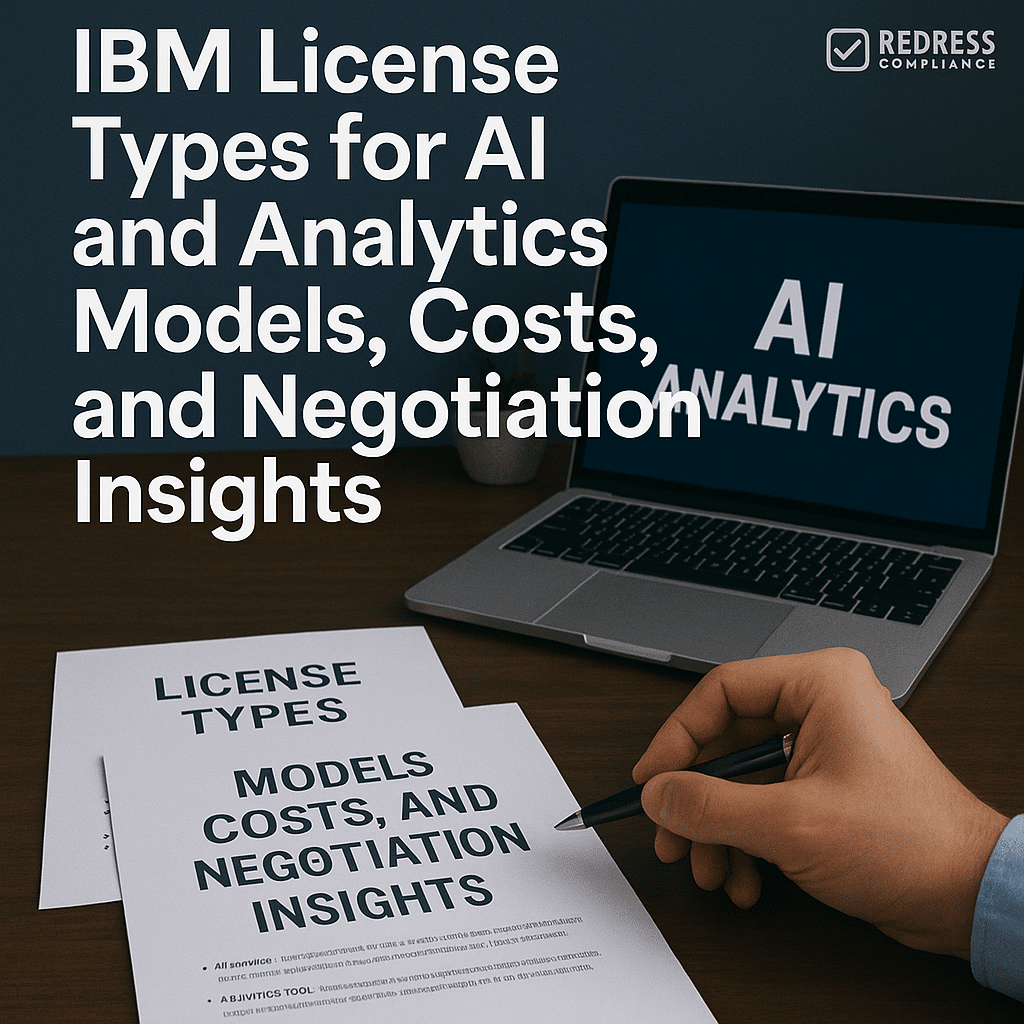
For CIOs, CDOs, and IT procurement teams evaluating IBM’s AI and analytics tools, understanding licensing is crucial to controlling costs and compliance.
IBM has repositioned its AI and analytics portfolio under the Watsonx, Cognos, SPSS, and Planning Analytics brands – often bundled through IBM’s Cloud Pak offerings.
Each comes with different license types and models (per-user, per-core, capacity-based, and SaaS subscriptions), each carrying unique cost and compliance considerations. Navigating IBM’s licensing maze requires a strategic (and sometimes skeptical) approach.
Below, we break down how IBM licenses its key AI/analytics products and what that means for your budget. For a better overview, read our IBM Licensing Overview.
We highlight common pitfalls (like double-charging or audit traps) and provide checklists and negotiation tips to help you optimize spend and avoid vendor lock-in.
IBM AI Licensing – Watsonx Platform
IBM’s Watsonx platform (including Watsonx.ai, Watsonx. data, and Watsonx.governance) utilizes a modern consumption-driven licensing model. Typically, Watsonx combines usage-based charges (for compute time, data processed, or API calls) plus per-user licenses for those accessing the platform.
In practice, you might pay for a certain number of user seats (developers or analysts using Watsonx) and also pay for the actual AI workload usage (e.g., model training hours or inference calls). This dual model can feel like double-charging – you’re paying for both the people and the processing – and it can lead to unpredictable costs if usage spikes.
Negotiation Insight: Push IBM for flat-rate or capped pricing if you have relatively predictable workloads. For example, negotiate a fixed monthly fee for a specific volume of Watsonx usage, or a committed annual spend that covers a certain number of hours of usage.
This turns an open-ended consumption model into a more budget-friendly plan. You might also request that some user licenses be included once you commit to a minimum spend level (so you’re not paying twice for access).
The goal is to avoid unlimited metered charges – aim for predictable costs tied to your expected usage pattern.
IBM Analytics Licensing – Cognos & Planning Analytics
IBM’s analytics tools include Cognos Analytics (business intelligence) and Planning Analytics (TM1 for budgeting and forecasting). On-premises Cognos can be licensed either per Authorized User (each named user needs a license) or by Processor Value Unit (PVU) (you license the server’s CPU capacity, allowing unlimited users on that server).
The cloud version of Cognos is offered as a SaaS subscription, with a per-user fee (IBM hosts the environment, and you pay annually per named user).
Planning Analytics on-premises similarly requires licensing both server PVUs and Authorized Users – you must cover the server’s processing power and also have a user license for each person accessing the system. Its cloud version is also a per-user subscription service.
Common Pitfalls:
Both Cognos and Planning Analytics have nuanced user definitions that can lead to compliance issues. For Cognos, IBM defines different user roles with different license types – ensure each user is assigned an appropriate role, and you’ve purchased enough of each type.
In Planning Analytics, anyone who accesses the system counts toward your licensed users – even read-only viewers require a license. Another pitfall is shelfware: companies often over-purchase licenses (for safety or future growth) and then find many are unused.
Without contract provisions, you generally can’t return or get credit for unused licenses; they just sit on the shelf while you continue to pay support or renewal fees on them.
Buyer Tip: Always negotiate true-down rights for these products, especially for SaaS subscriptions. True-down rights let you reduce your license count at renewal if you didn’t use all of what you bought.
For example, if you subscribed for 500 users but only 300 used them, you want the option to drop the excess at renewal. If you don’t secure this upfront, IBM will charge you for every license you originally purchased, even if hundreds sit unused.
Ensure your contract allows you to reduce your license count at renewal to avoid shelfware. (On-prem perpetual licenses can’t be returned, but you can choose not to renew maintenance on unused licenses to save cost.)
Read about IBM license optimization, IBM License Optimization: Strategies to Cut Costs and Reduce Risk.
IBM SPSS Licensing
IBM SPSS software can be licensed either as perpetual (one-time purchase with indefinite use, plus optional annual support) or as a subscription (term-based use, with support included during the term).
On-premises, you also have the option to choose between Authorized User licensing (where each named person requires a license) or Concurrent User licensing (a shared pool of licenses limited by simultaneous use). Note that academic editions are available at a lower cost for educational use only – enterprises must use standard commercial licenses.
IBM is steadily shifting SPSS towards subscription models. If you currently own perpetual SPSS licenses, be prepared for pressure to move to subscriptions at renewal. Cost tip: Negotiate maintenance caps on perpetual licenses and lock in multi-year subscription rates if possible.
This prevents surprise price hikes (IBM has been known to raise support or renewal prices if not contractually limited). Additionally, plan for a potential migration to a subscription-based licensing model, as future versions or features may only be offered under this model.
IBM Cloud Pak for Data & AI Licensing
IBM’s Cloud Pak for Data bundle allows you to run many data and AI tools under one licensing pool. It’s measured by virtual CPU cores (vCPUs): you buy a pool of vCPUs and allocate them across any mix of included products (Cognos, Watson, DataStage, etc.) as needed.
This provides flexibility to shift resources between tools without requiring separate licenses for each.
However, a significant risk is overestimating needs – many companies purchase far more vCPU capacity than they actually use, resulting in costly shelfware.
Buyer tip: Don’t overbuy upfront. Negotiate the right to add capacity later at the same discount, rather than paying for cores that sit idle. Also, ensure your entitlements are portable to any environment (on-prem or your cloud of choice) so you’re not forced onto a specific infrastructure.
Read how to optimize costs, IBM License Optimization: Strategies to Cut Costs and Reduce Risk.
SaaS vs. On-Prem Licensing Considerations
When choosing between IBM’s cloud-based SaaS offerings and traditional on-premises licenses, consider the following differences:
| Factor | IBM SaaS (Subscription) | On-Premises (Perpetual/Term) |
|---|---|---|
| Cost Model | Ongoing subscription (OpEx) per user or capacity; support & updates included. Prices typically increase ~5–7% annually without negotiation. | One-time purchase (CapEx) + ~20%/yr maintenance for support. Higher upfront cost, but only maintenance ongoing. Maintenance fees can rise over time if not capped. |
| Scalability | Easy to scale up (add users or capacity). Scaling down mid-term isn’t allowed unless your contract permits it, so you’re committed for the term. | Full control over capacity. Scaling up requires purchasing more licenses. If usage drops, licenses sit unused (no cost refund, though you can drop maintenance on idle licenses). |
| Compliance & Audit | IBM monitors usage and enforces limits (so if you exceed your contracted amount, it’s detected and chargeable). Audits in the traditional sense are rare for SaaS, but you must stay within limits to avoid surprise fees. | You are responsible for tracking compliance (deploy ILMT for PVU metrics, maintain user/license records). IBM can audit your deployment, and if you exceeded entitlements, you’ll face back-charges or required purchases. |
Compliance & Audit Traps in AI/Analytics Licensing
IBM’s software licensing comes with strict compliance obligations, and AI/analytics tools are no exception. Failing to comply can result in costly penalties or forced purchases during an audit.
Watch out for these common traps:
- Sub-Capacity Licensing (ILMT): For PVU or vCPU-based licenses on virtualized servers, IBM requires you to use the IBM License Metric Tool (ILMT). Skipping ILMT means IBM will assume full physical server capacity in an audit (worst-case scenario). Always use ILMT to document your actual usage and prove you didn’t exceed what you paid for.
- User License Definitions: Audit disputes often arise from extra accounts (service IDs, old user logins) that weren’t licensed. Regularly clean up user accounts and ensure each active person has a license. If any license metric definition in your contract is unclear, get it clarified in writing to avoid misunderstandings.
Compliance Checklist:
- Clarify Metrics in Contracts: Ensure the contract spells out all licensing metrics (users, PVUs, tokens, etc.) and how they’re measured. No ambiguities.
- Monitor & Report Usage: Use ILMT for any PVU-based software and track your usage (on-prem and SaaS) regularly. If you’re nearing or over your entitlements, take action immediately – reduce usage or obtain additional licenses before IBM notices.
- Ensure Portability/Flexibility: Ensure your licenses can be easily moved to different environments (on-premises, cloud) or converted to another model if needed. This prevents double-paying during migrations or changes in your deployment.
Negotiation Strategies for IBM AI & Analytics Licensing
Approach IBM licensing discussions like a negotiation, not a mere purchase. Here are strategic angles to use:
- Benchmark Discounts: Large deals often receive 20–30% off the list price (and 35–40% off for enterprise-wide bundles). Know what’s typical in the market and aim high – make it clear you expect a substantial discount, not just a token concession.
- Bundle for Leverage: Combining multiple IBM software purchases or renewals into a single, comprehensive agreement (an ELA) can enhance your bargaining power. The larger the deal, the more room IBM has to give on pricing and terms. Just avoid including products you won’t actually use.
- Protect Renewals: Lock in future terms to secure your savings. Negotiate a cap on annual price increases (say 3% or tied to inflation) or lock prices for multiple years. Also, ensure you can adjust at renewal – for example, drop unused licenses or shift to a different licensing model – so you’re not stuck overpaying if your needs change.
- Build in Flexibility: Include contract language that allows for adaptation. For example, secure a right to convert on-prem licenses to cloud subscriptions later, or to swap from per-user to per-core metrics (and vice versa) if your deployment changes. This ensures your licensing can evolve with your needs.
FAQs
Q: Is Watsonx licensed by user or by consumption?
A: Both. IBM generally requires user licenses and also charges for consumption (e.g., compute hours, data). To avoid unpredictable bills, consider negotiating a usage cap or flat-rate plan for Watsonx if you anticipate high usage.
Q: Can I true-down unused Cognos or Planning Analytics licenses?
A: Only if you negotiate it upfront. Otherwise, IBM will charge you for every license you originally bought, even if some sit unused. Ensure your contract allows you to reduce your license count at renewal to avoid shelfware.
Q: What’s the biggest risk in Cloud Pak for Data licensing?
A: Overestimating capacity. Many companies over-buy Cloud Pak cores and pay for unused shelfware. Start with what you need and monitor usage. Negotiate terms to adjust capacity later so you aren’t stuck paying for idle licenses.
Q: Are perpetual SPSS licenses still available?
A: Yes, but IBM is moving away from them. You can still purchase SPSS on a perpetual basis, but IBM is increasingly promoting subscriptions. Plan for a future shift to subscription-based models, as perpetual licensing is becoming increasingly rare (IBM’s pricing and product strategy now favor subscription models).
Q: How much discount is realistic on IBM AI/analytics licenses?
A: Typically 20–30% off list, and up to 35–40% for large or bundled deals. Always benchmark and aim for the high end of that range – IBM’s first offer usually isn’t its best, so be prepared to push for more.
Read about our IBM Licensing Assessment Service.
