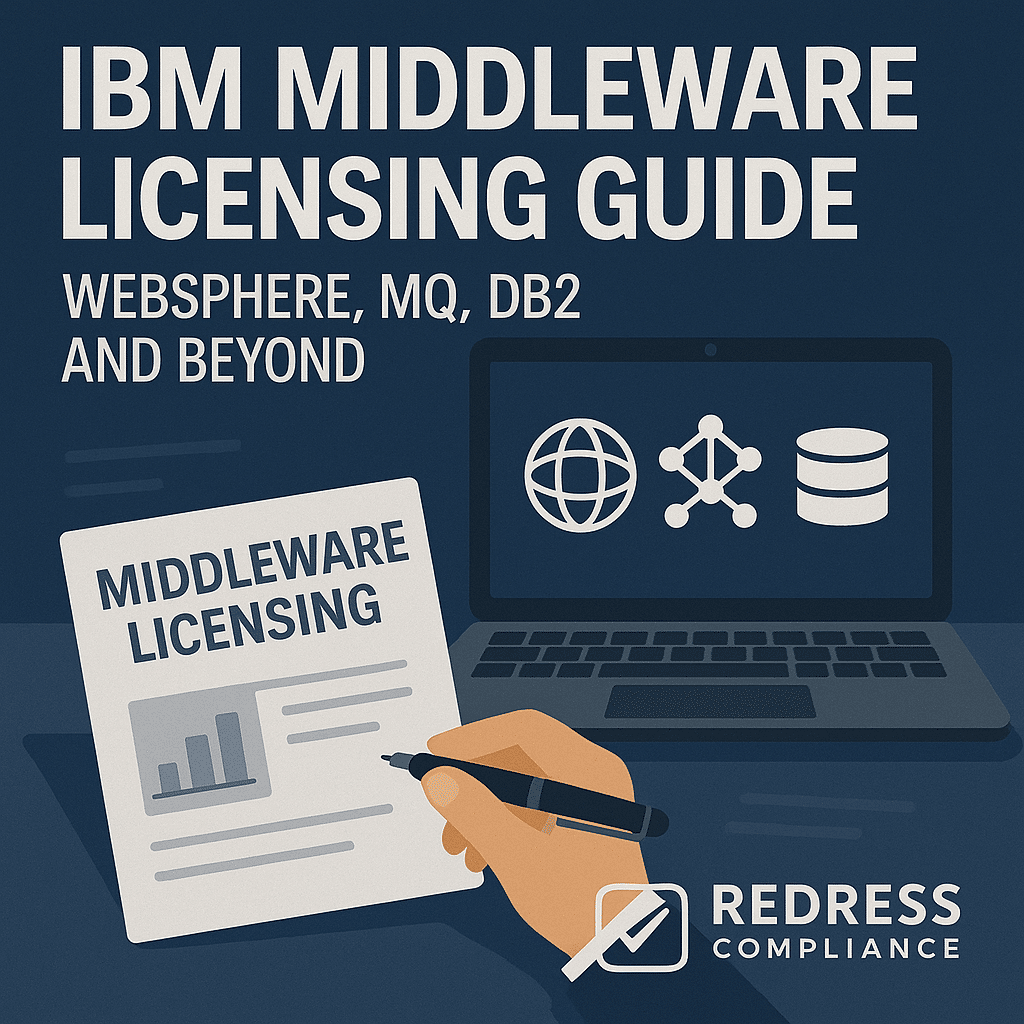
IBM Middleware Licensing Guide
IBM’s middleware portfolio — WebSphere Application Server, IBM MQ, DB2, and IBM Integration Bus/App Connect Enterprise (ACE) — powers critical enterprise systems. These products keep applications connected, manage data, and ensure reliable transactions across the business.
Licensing them, however, is anything but straightforward. IBM utilizes a complex array of metrics (PVUs, RVUs, user counts, and container cores) and strict compliance rules that can trip up even seasoned IT managers. Costs mount quickly, and compliance mistakes can trigger painful audits or unplanned true-ups.
This guide, written from the perspective of an IBM licensing and negotiation expert, breaks down the key licensing models for IBM middleware, highlights common risks and cost drivers, and shares optimization and negotiation strategies. Read our IBM Licensing Overview.
The goal is to help CIOs, enterprise architects, IT procurement, and Software Asset Management (SAM) professionals get clarity on IBM middleware licensing — so you can stay compliant, optimize costs, and negotiate contracts with a skeptical, strategic eye.
IBM Middleware Overview
IBM Middleware Products: IBM’s middleware line includes WebSphere Application Server (an enterprise Java application server), IBM MQ (message queuing for reliable inter-application communication), IBM DB2 (a relational database platform), and IBM Integration Bus (now known as IBM App Connect Enterprise, for integrating and orchestrating services).
These tools form the backbone of many enterprise IT environments – handling everything from web transactions and messaging to data management and system integration. In short, if your business has mission-critical applications, chances are IBM middleware is working behind the scenes.
Why Licensing Matters: These middleware products are high-cost investments and frequent targets in IBM’s license compliance audits. IBM recognizes that WebSphere, MQ, DB2, and related tools are often widely deployed and complex to track, which can lead organizations to inadvertently slip out of compliance.
The financial stakes are high: an audit finding could mean paying for licenses at full list price (plus back maintenance) for every shortfall. Moreover, middleware licensing can account for a significant chunk of IT spend, so optimizing these licenses can yield substantial savings.
In summary, understanding IBM’s licensing rules for middleware is not just a compliance exercise – it’s essential for protecting your IT budget and negotiating better deals.
Get a better understanding of our IBM terminology, IBM Licensing Terminology: A Beginner’s Glossary for IT and Procurement Teams.
Licensing Models by Product
Each IBM middleware product has its own licensing model quirks. Here are the primary metrics for each major product:
- WebSphere Application Server: Mainly PVU (Processor Value Unit) licensing per server core. Some editions (e.g. WAS Express) use user-based licensing instead. Most enterprise deployments require PVU licenses – be sure you know which model your edition uses.
- IBM MQ: Usually PVU-licensed by server cores. However, certain MQ offerings use Resource Value Unit (RVU) metrics tied to usage. Know which applies to your MQ environment – misinterpreting an RVU-based license (counting the wrong resources) is a common audit issue.
- IBM DB2: Offers PVU (per core) or Authorized User (per named user) licensing. PVU covers unlimited users but scales with hardware, while AU caps usage by user count and requires tracking each user. DB2 can also be licensed via Virtual Processor Cores under Cloud Pak for Data (for containerized deployments). Choose the model that fits your environment size and user base to control cost.
- IBM Integration Bus / ACE: Licensed by PVU for traditional setups (license all cores running the software), or by Virtual Processor Cores when using Cloud Pak for Integration (containers). Remember to license all instances, including standby nodes, under PVU models. With Cloud Pak, monitor usage to avoid over-allocating VPC capacity and paying for idle containers.
Avoid these, Top 10 IBM Licensing Mistakes (and How to Avoid Them)
To summarize the licensing models for each product, here’s a quick reference table:
| Product | Licensing Metric Options | Common Compliance Risks | Primary Compliance Tool |
|---|---|---|---|
| WebSphere Application Server | PVU (per core); some editions offer user-based licensing | Full-capacity licensing if sub-capacity rules not followed (e.g. missing ILMT); using wrong metric for edition | ILMT (IBM License Metric Tool) |
| IBM MQ | PVU; RVU (resource-based units for certain features); VPC subscription (Cloud Pak) | Miscounting resource units (e.g. RVUs for MQ features); not licensing all active instances (including HA backups) | ILMT for PVU; manual tracking for RVU |
| IBM DB2 | PVU; Authorized User; Virtual Processor Cores (Cloud Pak) | Exceeding authorized user counts; over-provisioning cores or VPCs (shelfware); missing ILMT for PVU deployments | ILMT (for PVU); IBM License Service (containers) |
| IBM Integration Bus / ACE | PVU; Virtual Processor Cores (Cloud Pak) | Over-allocating container capacity; forgetting to license standby/failover nodes | ILMT; IBM License Service (for containers) |
Compliance Pitfalls in Middleware Licensing
IBM’s middleware licensing has some notorious “gotchas.” Here are common pitfalls that can put your organization at risk:
- Ignoring ILMT for Sub-Capacity: For PVU-licensed software in virtual environments, you must deploy IBM’s License Metric Tool (ILMT) to track usage. If you don’t, IBM will assume full physical server capacity is in play. For example, a VM using 4 cores on a 32-core host would require licensing all 32 cores, regardless of whether ILMT data is available. Missing ILMT or its reports means losing sub-capacity rights and potentially paying for far more PVUs than actually used.
- Misunderstanding MQ’s RVU Metrics: If your IBM MQ edition uses an RVU (resource-based) metric, be very clear on what needs to be counted (e.g., specific processors, connectors, or transactions). Many teams assume MQ is only PVU-based and overlook RVU obligations. Miscounting those resource units is a frequent cause of non-compliance, so always double-check the MQ license terms and track any RVU-based usage diligently.
- Poor DB2 User License Tracking: When DB2 is licensed per Authorized User, every individual accessing the database must have a license. Companies often err by exceeding the number of users they’ve licensed or by not meeting IBM’s minimum users-per-server requirements. Maintain an accurate and up-to-date list of named users for each DB2 instance to prevent shortfalls during an audit.
- Cloud Pak Over-Allocation: Buying more Cloud Pak capacity than you actually use leads to expensive shelfware. For instance, if you purchase 100 VPCs but only ever consume 50, the rest is wasted spend. Similarly, if you allocate all your purchased VPC cores in a cluster “just in case,” IBM may count them as used capacity. Purchase and assign Cloud Pak entitlements prudently, and adjust down if your usage doesn’t meet expectations.
Cost Drivers in Middleware
Several factors can drive up the cost of IBM middleware licenses and support:
- Hardware Upgrades: Adding more cores or faster CPUs increases PVU requirements. If you scale out servers or upgrade to processors with higher PVU ratings, your license needs (and costs) will rise accordingly. Always include licensing impact when planning any infrastructure expansion or refresh.
- Over-Provisioned Containers: In containerized environments (such as IBM Cloud Paks), buying or allocating excess capacity can quickly break your budget. If you’ve purchased significantly more Virtual Processor Cores than you use, you’re paying for idle capacity. Continuously right-size your container entitlements to match actual workload demand.
- Shelfware Licenses: Unused licenses (“shelfware”) consume your budget through annual maintenance fees. It’s easy to over-buy WebSphere, MQ, or DB2 entitlements that later sit unused. Regularly audit your deployed licenses versus entitlements – identify what’s not being used and plan to eliminate or repurpose those licenses to avoid waste.
- SaaS Uplifts: IBM’s subscription and SaaS middleware offerings often include yearly price increases (on the order of 5–7% annually). Over multi-year terms, these uplifts compound your costs. Be mindful of these clauses and negotiate caps or limits when transitioning to cloud-based IBM services, or at least budget for the potential escalating expenses.
Optimization Strategies
To control costs and stay compliant, organizations should proactively manage their IBM middleware licenses.
Key strategies include:
- Consolidate Deployments: Wherever feasible, run middleware on a smaller number of fully utilized servers rather than many underutilized ones. Reducing the total number of cores in use (through consolidation or virtualization) can directly reduce PVU license requirements. Avoid scattered, low-utilization deployments that each rack up licensing costs.
- Leverage Sub-Capacity Licensing: Use IBM’s tools (ILMT for distributed systems, or SCRT on mainframes) to enable sub-capacity licensing. This lets you license only the portion of the CPU your virtual machines or containers actually use instead of the entire physical server. Proper sub-capacity compliance often yields huge savings.
- Consider IBM Cloud Paks: Evaluate whether an IBM Cloud Pak can optimize your licensing. Cloud Paks allow you to pool entitlements (measured in VPCs) across multiple middleware products. If you have varying or intermittent usage of WebSphere, MQ, ACE, etc., a Cloud Pak’s flexibility might let you buy fewer total licenses. However, if you primarily use one product heavily, check that bundling actually saves money and not the reverse.
- Choose the Right Metric: Periodically review if you’re on the best licensing metric for each product. Perhaps a per-user model would now cost less than PVUs for a given DB2 server, or perhaps moving an app from user-based to core-based licensing makes sense after the app has grown. Don’t hesitate to ask for a model that aligns better with your current usage pattern.
- Negotiate True-Down Options: Push for contract terms that let you decrease license counts when usage drops. IBM is quick to allow “true-ups” (adding licenses), but you should also secure rights to scale back. If a project is retired or your user count falls, you want the ability to reduce Authorized User licenses or PVU entitlements at the next renewal so you’re not paying for shelfware you no longer need.
Negotiation Levers
When negotiating IBM middleware contracts, use these levers to improve your position:
- Know the Market Discounts: Aim for significant discounts off IBM’s list prices. Enterprise customers often receive 20–40% discounts on middleware deals. Be prepared with benchmark pricing and let IBM know you expect a competitive rate. Don’t accept the first offer – counter with what you know is achievable and make IBM work to close the gap.
- Bundle Your IBM Spend: Bring all your IBM bargaining chips to the table. If you’re also purchasing IBM hardware, cloud services, or other software, consider negotiating them together. A larger overall deal gives you more leverage. Use the full scope of your IBM relationship as a negotiation tool.
- Cap Future Increases: Ensure your great deal today doesn’t become a bad deal tomorrow. Negotiate caps on annual support cost increases (e.g., a maximum 3% yearly increase on maintenance fees) and try to lock in those fees for a specified period. With SaaS licenses, similarly insist on limits to year-over-year price hikes.
- Leverage Cloud Commitments: If you’re considering moving to IBM’s Cloud Pak or SaaS offerings, use that as a negotiation lever. IBM is eager for cloud adoption – you can request additional incentives (such as a larger discount or credits) in exchange for committing to a transition. Ensure that any concessions for future cloud moves are clearly documented in the agreement.
Checklist – IBM Middleware Licensing Review
☐ Product inventory mapped (WebSphere, MQ, DB2, ACE)
☐ ILMT deployed and maintained for PVU products
☐ User entitlements tracked and reconciled
☐ Container entitlements monitored against usage
☐ Renewal uplift caps secured
☐ Shelfware licenses flagged for removal
FAQs
Q: Is WebSphere always PVU licensed?
Not always. Most enterprise editions are PVU-based, but some Express or limited editions use user metrics. Always confirm contract terms to avoid compliance issues.
Q: How is IBM MQ licensed?
Typically PVU or RVU-based. RVU is complex and product-specific, requiring careful documentation to avoid audit findings.
Q: Can DB2 be licensed per user instead of PVU?
Yes. Authorized User licensing is available for smaller deployments. For large enterprise workloads, PVU is usually more cost-effective.
Q: What’s the biggest middleware compliance risk?
Failure to run ILMT properly. IBM defaults to full-capacity billing in audits, which can significantly multiply license costs.
Q: Can middleware be included in an Enterprise Agreement?
Yes. WebSphere, MQ, and DB2 are often bundled into ELAs or Cloud Paks. This can increase discounts but may reduce flexibility.
Read about our IBM Licensing Assessment Service.
