IBM Licensing Overview: A Complete Guide
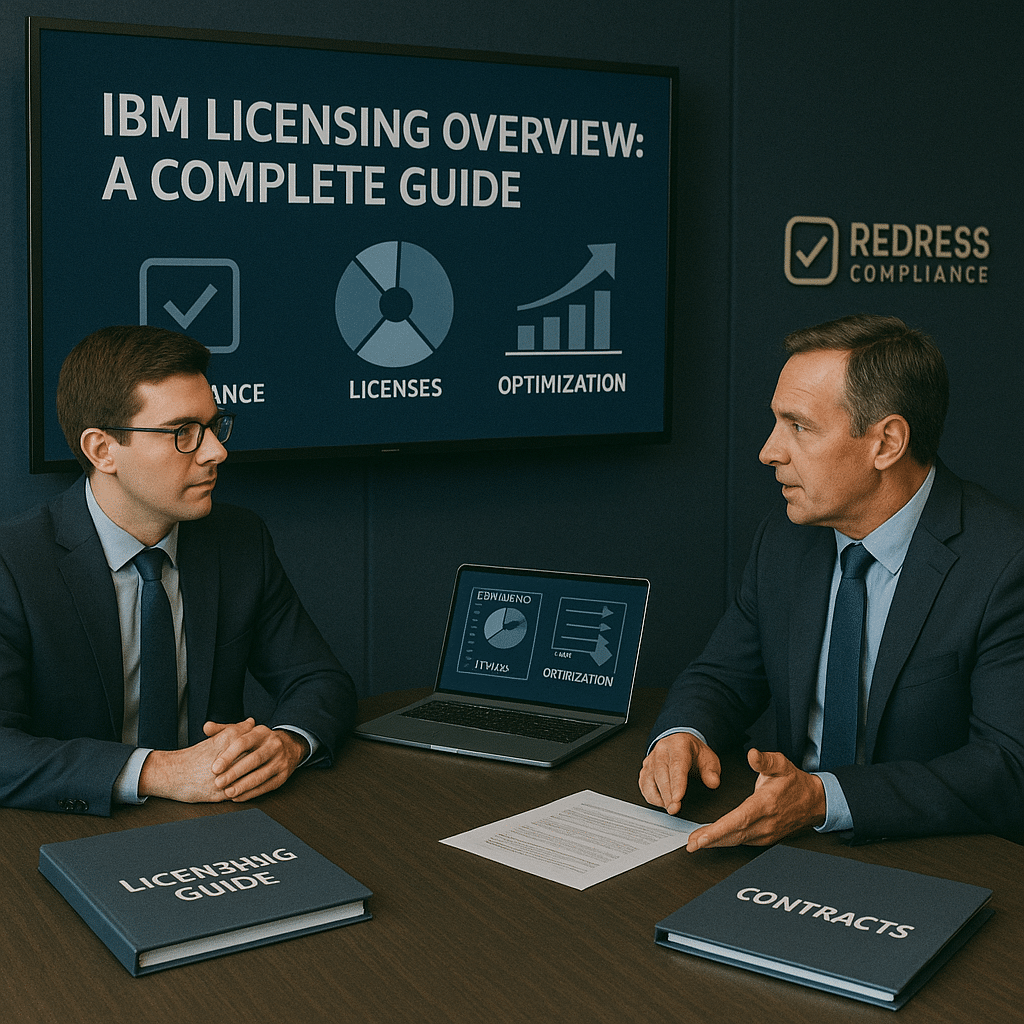
Introduction
IBM licensing remains one of the most complex ecosystems in enterprise IT.
With a sprawling portfolio from legacy mainframes to modern cloud services, IBM uses a variety of licensing models and metrics that can befuddle even veteran IT asset managers.
Misunderstanding IBM’s models often leads to compliance risks, budget overruns, and loss of negotiation leverage. For CIOs, procurement leads, IT asset managers, and legal teams, navigating this landscape requires both detail-oriented vigilance and strategic foresight.
This guide provides a structured overview of IBM’s licensing programs, models, risks, and proven strategies – all to help enterprises take control of their IBM software investments and avoid costly surprises.
1. IBM Licensing Models Explained
IBM offers several licensing models, each with its own cost structure and implications. Understanding these models is fundamental to an IBM licensing overview:
- Perpetual Licenses + Subscription & Support (S&S): The traditional model. You pay an upfront one-time license fee and then ~20% of that cost per year for S&S (maintenance and updates). This model made sense for stable, long-term deployments. However, risks include rising annual maintenance (uplifts) and “shelfware” – buying more licenses than needed and paying support on idle software.
- Subscription Licensing (Fixed-Term): A time-limited license (e.g., 1 or 3 years) that includes usage rights and support for the term. Upfront costs are lower than those of perpetual licenses, but you must renew to continue using the software. IBM has been shifting many products (like Cloud Paks and Red Hat offerings) to subscriptions, aligning with cloud budgeting. If a subscription lapses, rights to run the software end, creating a risk of lock-in at renewal time if prices jump.
- Mainframe Licensing (MLC/OTC): IBM z Systems use unique models. Monthly License Charge (MLC) is a recurring fee based on usage capacity (measured in MSUs, the peak monthly usage). In contrast, some mainframe software is One-Time Charge (OTC) – a perpetual fee plus yearly support, similar to distributed software. MLC costs scale with peak workload, so risks include runaway charges if capacity isn’t managed, and complex compliance rules for reporting usage.
- Specialty Engines: IBM offers special processor types on the mainframe (like zIIPs for Java/analytics, and IFLs for Linux) that run specific workloads at a lower cost. Offloading eligible work to these engines can reduce MLC costs. The risk is that only certain workloads qualify, and misclassification or overestimating their benefit could limit savings.
To compare these models at a glance, the table below summarizes their characteristics:
| Model | Description | Primary Cost Driver | Key Risks |
|---|---|---|---|
| Perpetual + S&S | Upfront license + ~20% annual fee | License price (CapEx) + annual S&S fees (OpEx) | Rising renewal costs; shelfware (unused licenses) |
| Subscription | Term-based license (e.g. SaaS or fixed term) | User or unit count per term | Renewal lock-in; potential price hikes at term end |
| MLC (Mainframe) | Monthly charge tied to peak MSU usage (capacity) | Workload peaks (MSU consumption) | Runaway costs from usage spikes; complex compliance (SCRT reporting) |
| Specialty Engines | Hardware-offload for certain z workloads (e.g. zIIP, IFL) | Workload mix on specialty vs general processors | Limited eligible workloads; savings only if offload is effective |
Note: IBM also provides pure SaaS offerings (cloud-hosted software), where licensing is bundled into subscription fees, often on a per-user-per-month or usage-based basis. SaaS models simplify deployment but can introduce data residency concerns and make you reliant on IBM’s cloud terms.
2. IBM Licensing Metrics
Beyond license models, IBM software is governed by how usage is measured – the license metrics.
IBM has introduced over 100+ distinct metrics over time, but most fall into a few key categories:
- PVU (Processor Value Unit): A core-based metric for many IBM server products. Each processor core is assigned a PVU value based on its type and power (e.g., an Intel core might be 70 PVUs). The total PVUs to license are calculated as PVU per core × the number of cores allocated to the IBM software. This ties the cost directly to hardware capacity. (Example: WebSphere or DB2 on an 8-core server requires licensing eight cores’ worth of PVUs.)
- RVU (Resource Value Unit): A usage-based metric not tied to CPUs, but to some resource quantity defined per product. For instance, RVUs can be based on the number of client devices, managed users, database size, or any measurable unit the product uses. Cost scales with the resource usage. (Example: an IBM Tivoli monitoring tool might be licensed per monitored device as RVUs.)
- User-Based Licensing: Many IBM products use user metrics. Authorized User (Named User) licenses are tied to individual users who utilize the software (e.g., a maximum of 50 named users). Concurrent User licenses limit the number of users who can use the system simultaneously (e.g., up to 50 users across a larger pool). The primary driver is the user count, and the choice between named and concurrent depends on usage patterns. Miscounting users is a common audit issue; therefore, tracking active user counts is crucial.
- Sub-Capacity Licensing (Virtualization): IBM allows charging for only the portion of server capacity you actually use for IBM software, rather than the full machine – but only if you follow their rules. On distributed systems, you must deploy IBM’s License Metric Tool (ILMT) to continuously measure and report VM usage. On the mainframe, you use the Sub-Capacity Reporting Tool (SCRT) for monthly MSU usage. Suppose these tools are misconfigured, not deployed, or reports are incomplete. In that case, IBM will default to full-capacity licensing (utilizing all cores or the full machine size), potentially resulting in significantly higher costs. Ensuring ILMT/SCRT compliance is thus essential to avoid paying for unused capacity.
Risk: Misunderstanding or misconfiguring metrics can lead to audit exposure and overspending. For example, if you license WebSphere by PVU but fail to limit or monitor the cores it runs on, you might be non-compliant (owing IBM for unlicensed PVUs) or, conversely, over-buy PVUs “just in case.”
Similarly, using the wrong user metric (such as underestimating the number of concurrent users who actually use the system) can result in shortfalls.
Checklist: To stay on top of IBM license metrics, use this quick audit list:
☐ Identify the metric type for each product – Know if it’s PVU, RVU, per-user, etc., and how it’s calculated.
☐ Validate ILMT/SCRT deployment – Ensure IBM’s tools are properly installed and updated for sub-capacity environments; regularly review their reports.
☐ Benchmark metrics vs. alternatives – If IBM offers a product under different metrics (e.g., PVU vs per-user), model your costs under each to see which yields savings. Sometimes switching license models (where allowed) can dramatically cut costs.
3. Contract Structures & Programs
IBM’s licensing is also shaped by the contracts and programs through which you buy the software.
Key IBM contract structures include:
- Passport Advantage (PA): IBM’s primary commercial licensing program for most software (excluding mainframe system software). It provides a standardized agreement and terms globally, though licenses are often sold on a per-country basis by default. Under Passport Advantage, you can mix license types (perpetual, subscription, SaaS) and all are managed under one umbrella. Volume purchase levels (Level A, B, C, D) apply – larger purchases earn bigger discounts. Tip: Ensure you negotiate global license portability if your company operates in multiple regions, as out-of-the-box PA has country-specific restrictions.
- Enterprise License Agreement (ELA): A custom agreement (often built on top of Passport Advantage terms) for large enterprises. An ELA typically bundles a broad set of IBM products for a fixed fee over a term (e.g. 3-5 years), sometimes with unlimited or “all-you-can-eat” use of those products. ELAs simplify procurement (one big deal instead of many small ones) and can yield substantial discounts if you truly use everything included. However, they often bundle shelfware – products you don’t actually need – which still carry support costs. It’s crucial to scope an ELA tightly, exclude unwanted software, and negotiate rights to remove or swap unused licenses at renewal so you’re not stuck paying for shelfware.
- Cloud and SaaS Agreements: IBM’s cloud services (like IBM Cloud infrastructure, or SaaS offerings such as IBM Maximo SaaS, Watson AI services, etc.) come with their own subscription contracts. These may not fall under Passport Advantage and instead use cloud-specific terms. Pricing could be per user per month, per transaction, or consumption-based (e.g., per VM-hour or per API call). When adopting IBM SaaS, watch for data location clauses, and ensure you’re not double-paying (for example, don’t keep paying S&S on an on-prem license you’ve replaced with a SaaS subscription). Align the SaaS terms with your enterprise needs, including data security and an exit plan in case you need to switch providers later.
- IBM Global Financing (IGF): IBM offers financing programs to help customers afford large deals. Through IGF, you can convert upfront costs into monthly or quarterly payments, often at low or 0% interest if negotiated at year-end. Essentially, IBM finances the deal to close the sale, which can help with cash flow or budget constraints. For example, instead of a one-time $5 million payment, you might pay approximately $1.25 million per year over four years. Leverage this for big purchases or ELA commitments, but ensure the financing terms are clearly documented and understand any penalties if you reduce or cancel licenses mid-term.
4. Compliance & Audit Exposure
IBM software compliance is no trivial matter – IBM conducts frequent customer audits as a revenue protection mechanism. In fact, IBM’s audit program is so established that many say audits are a when, not an if. Non-compliance can result in hefty back-bills or forced purchases at list price.
Major compliance risk areas include:
- Incomplete ILMT Deployment: Failing to install or properly run IBM’s License Metric Tool on all applicable servers can void your sub-capacity licensing rights. IBM auditors often find environments where ILMT was never fully deployed or not updated, and then demand licensing for full physical capacity as a penalty. This can blow up costs unexpectedly.
- Misreported Mainframe Usage (SCRT Data): On the mainframe side, companies must use IBM’s Sub-Capacity Reporting Tool to document monthly usage of MLC software. Errors or omissions in SCRT reports (or not running the report at all) can lead to compliance gaps. IBM may assume worst-case usage if data is missing, resulting in back charges.
- Shelfware Under S&S Renewals: Paying support on unused licenses (shelfware) isn’t a direct compliance violation – you’re actually over-compliant – but it is a financial risk. IBM will happily collect maintenance fees on software you aren’t using until you proactively adjust it. The compliance tie-in arises if shelfware licenses are redeployed without proper tracking, or if, during an audit, IBM notes that you have a significant amount of paid-for capacity unused (which is more of a cost issue than a violation). It’s crucial to identify and reclaim shelfware before renewals (see optimization strategies below).
IBM audits are a core revenue stream, and they’re often strategically timed (e.g., just before a big renewal or contract negotiation, when you have less leverage to contest findings).
To defend against audit exposure, enterprises should adopt a continuous compliance strategy: perform internal self-audits at least annually, fix any shortfalls proactively (it’s usually cheaper to true-up on your terms than IBM’s), and maintain meticulous records of deployments and entitlements.
In the event of an audit, having a complete and accurate license inventory, along with evidence of usage, can transform a potential multi-million-dollar compliance claim into a manageable issue or even prevent it entirely.
Audit Defense Best Practices:
- Continuous Monitoring: Use ILMT, SCCM, or other asset tools to track software installs and usage throughout the year – don’t wait for IBM to tell you where you stand.
- Internal Audits: Simulate an IBM audit with your own team or a third-party expert. Review user counts, PVU deployments, and mainframe SCRT submissions for accuracy. Address any gaps by either reducing usage or procuring additional licenses under more favorable conditions (e.g., as part of a negotiated deal rather than an audit-driven purchase).
- Proactive Reporting: If you detect a compliance issue that cannot be immediately resolved (for example, a temporary deployment overage), consider informing IBM and negotiating a resolution before they conduct an audit. IBM may be more lenient if you show good faith and have a plan, versus them “catching” you. Always document all communications and keep evidence of compliance efforts – it demonstrates your intent to stay within bounds, which can be useful in audit discussions.
5. Renewal & Price Protection
Renewals of IBM software (especially Subscription & Support on perpetual licenses, or term subscription renewals) are a critical moment that can significantly impact costs. IBM often applies a standard annual uplift of 5–7% to S&S renewals by default.
That means if you paid $100,000 in support this year, next year IBM might quote $105,000–$107,000 for the same entitlements, even with no new licenses added. Over several years, these compounded increases can strain budgets—a phenomenon sometimes referred to as “maintenance cost creep.”
To avoid being hit by surprise hikes at renewal time, enterprises should treat renewal negotiations with the same rigor as new purchases.
Here are bthe est practices for renewal and price protection:
- Negotiate a Cap on Uplifts: Don’t Accept Automatic 7% Increases. Push for CPI-based adjustments (tying increases to inflation rates) or an outright fixed cap (e.g., no more than 3% per year). In some cases, you can negotiate flat renewals (0% increase) for a couple of years, especially if you’re also buying new licenses or committing to a multi-year deal. The key is to bake these limits into the contract upfront or, at the very least, flag them during each renewal quote – IBM won’t offer them unless specifically requested.
- True-Down Rights: One often overlooked term is the ability to reduce your license quantity (and cost) at renewal if your needs have decreased. IBM’s standard agreements often lock you into the same quantities or higher, meaning you pay the same or more even if you retire some servers or users. Insist on true-down flexibility for large contracts or ELAs – this way, if you have 1,000 PVUs licensed but only use 800 now, you can renew support on just 800 and drop the rest. True-down clauses prevent paying maintenance on shelfware indefinitely.
- Early Renewal Planning: Start preparing 6–12 months in advance of a major IBM renewal. Early preparation gives you time to assess which licenses are actually in use (so you can cut or reallocate before paying again), explore alternative solutions or vendors, and gather leverage. IBM’s initial renewal quotes are often high; demonstrating that you have time to consider switching or not renewing certain components can pressure them to offer concessions. Also, beginning talks early might unlock renewal incentives – IBM reps sometimes offer discounts or promotions if you renew well ahead of expiry (helping them secure revenue sooner).
By treating renewals proactively, you turn what could be a routine cost increase into an opportunity to optimize your IBM spend. Remember: everything is negotiable at renewal time if you’re willing to push back.
6. Cost Optimization Levers
Reducing IBM license costs isn’t a one-time event – it’s an ongoing effort across mainframe, distributed, and cloud environments.
Below are key cost optimization levers enterprises can pull to wring more value from their IBM investments:
- Mainframe Optimization: Tame the MLC beast. Implement soft capping on z/OS LPARs to limit the peak MSU consumption (and thus monthly charges) – essentially setting a usage threshold so costs don’t skyrocket from a sudden spike. Use workload scheduling to stagger heavy jobs and avoid concurrent peaks within the same 4-hour rolling average window that IBM uses for measurement. Evaluate IBM’s newer pricing programs, such as Country Multiplex Pricing (CMP), if your MSU usage is high across multiple machines. CMP can reduce incremental charges by aggregating capacity growth at the country level. Additionally, as mentioned earlier, offload eligible workloads to specialty engines (zIIPs, IFLs), which IBM significantly discounts or excludes from MLC. These steps require coordination with your mainframe capacity planners; however, the savings can be dramatic, often reducing monthly bills by 10-30%.
- Distributed (Server) Optimization: Rightsize and rationalize your distributed software licenses. Ensure ILMT is tuned and running so that you only license the actual used capacity (e.g., if a VM with DB2 is allocated four cores but is only active on two cores, ensure ILMT reflects this). Reclaim and redistribute entitlements regularly: uninstall software from retired systems and reallocate those licenses to meet new needs instead of purchasing additional licenses. Also, consider switching metrics if possible – for example, if a product can be licensed by PVU or by user, analyze which model is more cost-effective for your usage pattern. A lightly used server with many users might favor user licensing; a heavily used back-end engine with few direct users might favor PVU. Engage IBM or a licensing expert to explore metric conversion options – IBM sometimes allows changing a license metric at renewal or via conversion programs (especially if it leads to deploying more of their software).
- Cloud/SaaS Optimization: When using IBM’s cloud offerings or SaaS products, leverage cloud-style cost management. For IBM Cloud infrastructure, look at reserved capacity or committed term discounts – committing to a certain usage level or term can lower unit costs (akin to AWS/Azure reserved instances). For IBM SaaS products, always ask about volume pricing: as your user count grows, the per-user price should decrease on a tiered basis. Additionally, monitor your actual consumption closely; if a SaaS product isn’t being adopted as expected, consider negotiating a lower tier at renewal or even mid-term, if possible. The agility of cloud can work against you if usage spikes unexpectedly (leading to higher bills), so use native cloud monitoring and third-party tools to avoid surprise overruns.
- Negotiation Tactics for Cost Savings: Negotiation and optimization are closely intertwined. Benchmark your IBM costs against market norms – knowing that, say, a 50% discount off list is common for a certain software, you can push for at least that. Proactively bundle deals on your terms: if you plan to purchase several IBM products over a year, negotiate them together to reach a higher discount tier or secure concessions (IBM representatives have more flexibility on a $5M deal than on five separate $1M deals). Also, consider pursuing upgrade or trade-in credits – if you’re moving from an older IBM product to a newer one (or to a cloud service), ask IBM to credit a portion of the value of the old licenses toward the new purchase. IBM often has formal programs for this (or will create one if it means not losing you to a competitor). The goal is to avoid paying full price twice for similar capabilities.
Every environment is different, so prioritize the levers that align with your biggest cost drivers (e.g., mainframe shops should start with MSU control, while a heavy WebSphere shop might focus on PVU sub-capacity and user counts).
Over time, cultivate an internal culture of optimization – treating IBM licenses as assets to be actively managed, not just bills to be paid.
7. Negotiation Strategies
Negotiating with IBM is famously challenging due to its size and complexity, but with the right strategies, you can tilt the playing field in your favor.
Here are key negotiation strategies from an IBM licensing expert’s perspective:
- Benchmark and Leverage Data: Information is power. Always benchmark IBM’s proposal against something – your past deals, peer organizations’ deals, or at least list pricing with typical discounts. If you have access to industry research or consultants, use them to set target price points. For example, if you know IBM usually gives 40% off on a certain product, you won’t settle for 20%. Presenting data (even anecdotally: “Competitors are paying X”) forces IBM to justify their price and often match “market” rates to win your business.
- Escalate Above the Sales Rep: IBM sales reps have limited discount authority and may be reluctant to set favorable terms that cut their commission. If talks stall, escalate to IBM management. Engaging an IBM sales manager or even an executive sponsor can unlock additional concessions – they have a broader view of the customer relationship and quota to hit. High-level IBM executives, especially near quarter-end, might approve special pricing, throw in extras like free training or extra licenses, or adjust terms that a front-line rep wouldn’t. Don’t hesitate to respectfully go over your rep’s head; it signals that you mean business and know how IBM operates internally.
- Use Alternatives as Bargaining Chips: Even if you’re heavily invested in IBM, always cultivate the impression (and reality) of alternative options. This could involve evaluating an Oracle or Microsoft solution, considering open-source options, or even delaying a project if IBM’s offer isn’t right. If IBM senses that they are your only option, your leverage evaporates. Conversely, showing a credible competitor’s quote or a plan to shift budget to another strategic initiative can prompt IBM to sharpen its pencil. In negotiations, options equal power. IBM would rather drop the price or improve terms than lose the deal entirely, especially for a big account.
- Secure Contractual Safeguards: The negotiation doesn’t end at price. Insist on contract clauses that protect you over the long term. Key safeguards include: caps on annual S&S increases (as discussed earlier), price hold periods for future purchases (e.g., any additional licenses in the next 12 months get the same discount), the ability to swap product licenses of equal value (or exchange unused licenses for other IBM products), and flexible termination or reduction rights in multi-year agreements. Getting these in writing will save countless headaches later. For instance, a swap right allows you to repurpose the investment if one solution isn’t working out, rather than being stuck with the costs already incurred. Similarly, an exit clause (with appropriate penalties, perhaps) is better than no exit at all. Nail these down while IBM is eager to close the deal – it’s much harder to add protections after you’ve signed.
Ultimately, timing and posture are crucial in any negotiation with IBM. Wherever possible, align your negotiation cycle with IBM’s financial calendar – the end of quarters (especially Q4, as IBM’s fiscal year aligns with the calendar year) is when sales teams are most eager to close deals.
That’s when you might get that extra 10% discount or a favorable term that was “impossible” earlier.
And maintain a healthy skepticism throughout the process: assume that every offer has wiggle room and that every “standard policy” can be bent if the deal is important enough. IBM negotiators are highly trained, but with the strategies above, you can hold your ground and drive a better bargain.
Related articles
- What is IBM Software Licensing? Key Details You Should Know
- History of IBM Licensing: From Mainframes to Hybrid Cloud
- The Role of IBM License Metric Tool (ILMT) in Compliance
- How to Choose the Right IBM License for Your Needs
- IBM License Types and Models: A Complete Guide for Buyers
- Ways IBM Audits Affect Your Business Operations
- IBM Licensing for Virtual Environments: Compliance and Cost Strategies
- IBM License Mobility Across Cloud Platforms: Rules, Risks, and Negotiation Tips
- IBM Licensing Future Trends: What Enterprises Should Expect Next
- Key Differences Between IBM Licensing and Other Vendors
- IBM License Compliance and Audit Processes
- Key Features of IBM Cloud Licensing: Models, Risks, and Negotiation Tips
- IBM Software Licensing Metrics Explained: PVU, RVU, Users, and More
- IBM License Optimization: Strategies to Cut Costs and Reduce Risk
- IBM License Types for AI and Analytics: Models, Costs, and Negotiation Insights
- Best Practices for IBM License Contracts: How to Protect Your Business
- IBM Software Asset Management (SAM) Strategies: Control Costs, Ensure Compliance, and Strengthen Negotiations
- IBM DB2 Licensing Guide: Models, Compliance Risks, and Cost Optimization
- IBM Licensing in Mergers & Acquisitions: Risks, Compliance, and Negotiation Strategies
- IBM Licensing FAQs: Quick Answers to Common Questions
- IBM Licensing Terminology: A Beginner’s Glossary for IT and Procurement Teams
- IBM Middleware Licensing Guide: WebSphere, MQ, DB2, and Beyond
- Top 10 IBM Licensing Mistakes (and How to Avoid Them)
8. FAQs
Q: What is the biggest IBM licensing cost driver?
A: It depends on your environment. For distributed software, PVU-based licensing on powerful hardware often drives the most cost. For the mainframe, monthly MLC charges driven by MSU peaks are the top cost. In SaaS models, be cautious of rising renewal prices. Identifying your primary cost driver is critical before negotiating any IBM deal.
Q: Can IBM licenses be transferred or used globally?
A: Yes – but only if your contract permits it. By default, Passport Advantage ties licenses to specific countries or regions for use. To enable global use, you must negotiate global portability clauses or obtain a global license agreement. Always ensure your IBM contract aligns with your geographic operations to avoid compliance issues when moving deployments between countries.
Q: How often does IBM audit customers?
A: Typically, every 3–4 years for a given customer, though it can be more frequent for large enterprises or if IBM suspects under-licensing. Some high-spend customers might even face annual “reviews.” The best approach is to assume an audit could happen at any time and maintain continuous compliance (using ILMT/SCRT, etc.). Being proactive and prepared can turn a dreaded audit into a non-event.
Q: Is an IBM ELA always cheaper in the long run?
A: Not necessarily. An Enterprise License Agreement can save money only if you fully utilize a wide range of the included software. If you don’t deploy everything, an ELA effectively makes you pay for shelfware – unused licenses that still incur support costs. It’s essential to benchmark individual components of the ELA versus à la carte costs. Sometimes, a targeted, smaller deal is more cost-effective than an all-encompassing ELA. In short, ELAs are a double-edged sword: great for broad usage, bad for over-provisioning.
Q: What’s the best time to negotiate with IBM?
A: The end of IBM’s quarter or fiscal year (Q4) is prime time. IBM sales teams are under intense pressure to meet targets, which means they are often more flexible – offering extra discounts, favorable payment terms, or throw-in perks – to secure a deal before the deadline. By timing your negotiations to align with these periods, you gain extra leverage. However, plan, as these end-of-quarter negotiations can be fast and furious. Always be ready to walk away if terms aren’t right; IBM is more likely to concede when they know the clock is ticking and your signature isn’t guaranteed.
Read about our IBM Licensing Assessment Service.
