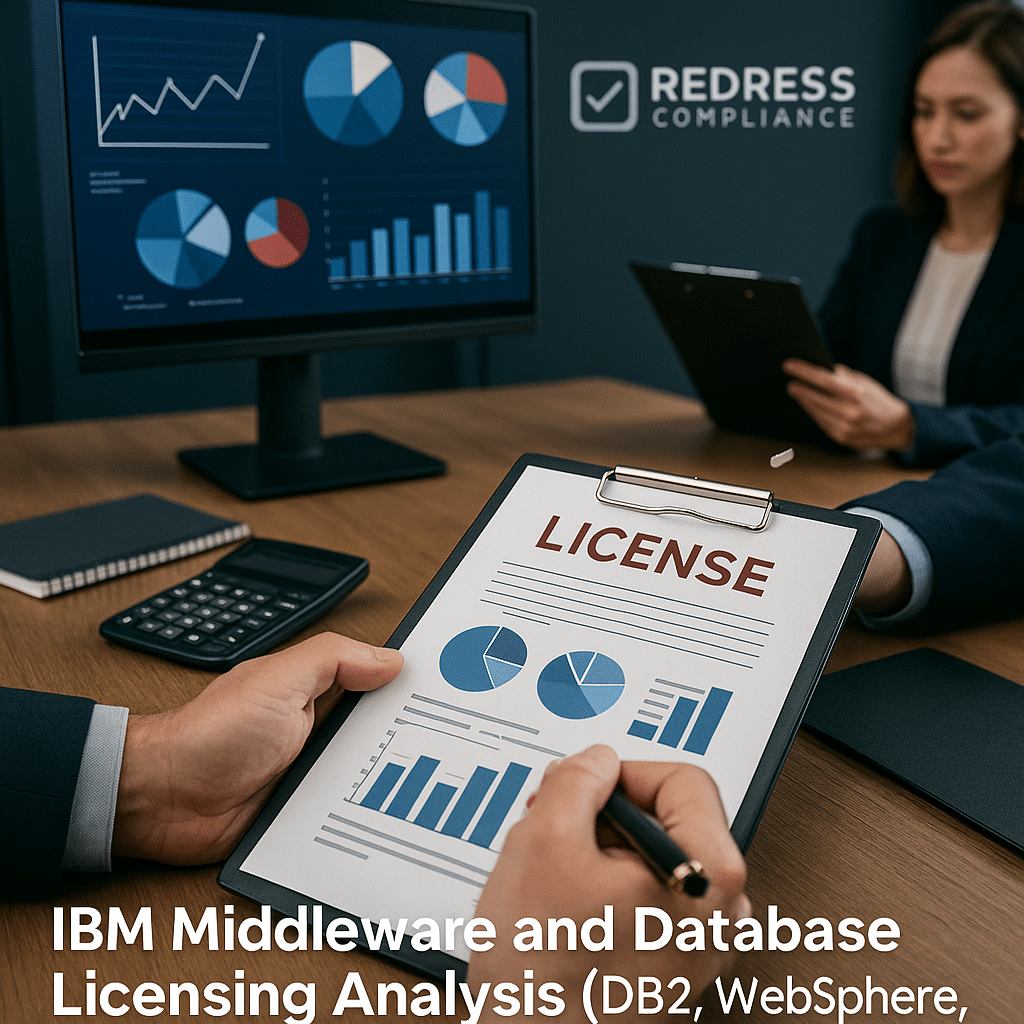
Optimizing IBM Middleware & Database Licensing (DB2, WebSphere, MQ)
Introduction
IBM’s core middleware – DB2 databases, WebSphere application servers, and MQ messaging – is deeply embedded in enterprise IT. However, with that widespread use comes complex licensing rules and frequent vendor audits.
IBM’s licensing models are notoriously complex, and any mistakes can result in millions of dollars in true-up fees or wasted expenditures. This guide is written from a licensing strategist’s perspective to help you navigate IBM middleware licensing.
We’ll break down the licensing models for DB2, WebSphere, and MQ, highlight common pitfalls that can trap companies, and share optimization and negotiation tactics to reduce costs and ensure compliance.
By understanding how these licenses work (and how IBM might leverage their complexity), you can better protect your budget and even turn licensing into a strategic advantage.
1. IBM Middleware Portfolio Overview
IBM’s middleware portfolio underpins countless mission-critical systems. The big three products we’ll focus on are:
- IBM DB2 – a relational database platform used on distributed servers and mainframes.
- IBM WebSphere Application Server (WAS) – a Java application server for running enterprise applications.
- IBM MQ – a messaging backbone enabling reliable communication between applications.
Each of these products is powerful, but each comes with different licensing models and editions. IBM doesn’t use a one-size-fits-all approach: DB2, WebSphere, and MQ have unique metrics and terms depending on the edition and environment.
For example, licensing DB2 on a Windows/Linux server is completely different from licensing DB2 on an IBM Z mainframe.
Likewise, WebSphere has multiple editions (from a lightweight Liberty version to a full Network Deployment cluster edition) with very different cost implications.
IBM MQ, while simpler in function, also offers options such as standard versus advanced editions and various licensing metrics.
Understanding the big picture: IBM typically charges for these products based on either the processing power you use or the number of users, with mainframe products following a separate monthly billing model.
In the sections below, we’ll dive into each product’s specific licensing models and how they impact your costs.
2. DB2 Licensing Models
IBM DB2 offers a range of options, from a free community edition for developers and small workloads to massive enterprise installations on mainframes.
Choosing the right licensing model is critical:
- Free vs. Commercial Editions: IBM offers a Db2 Community Edition, which is available at no cost. It’s a full-featured DB2 database but with resource limits (e.g., it’s capped at a certain number of cores and memory). This edition is great for testing or very small deployments. However, the moment you exceed its limits or use it for heavier production tasks, you’re required to upgrade to a paid edition. Many companies get in trouble by unknowingly running “just a bit” over the free limits – a compliance risk that IBM can penalize. Always ensure you’re within the free edition’s allowances or properly licensed if you move to production scale.
- Distributed Server Licensing (PVU or VPC): For DB2 on distributed systems (such as Linux, Unix, and Windows servers), IBM traditionally uses the Processor Value Unit (PVU) metric or an Authorized User metric. PVU is a processor-based licensing model: each CPU core (processor) is assigned a PVU value based on its type, and you need to buy enough PVU licenses to cover all cores where DB2 runs. The benefit of PVU licensing is it allows unlimited database users on those cores – you pay for processing power, not headcount. Alternatively, some editions of DB2 can be licensed per authorized user (each named user that accesses the database). User licensing can be cost-effective if you have a small, controlled user population on a big server. Important: User licenses usually come with minimum quantities (e.g., you may need to purchase at least 25 user licenses for an enterprise DB2 server, even if you have fewer users). A newer model IBM is pushing for cloud environments is Virtual Processor Cores (VPC), used in Cloud Paks and subscriptions – essentially a monthly per-core subscription instead of a one-time PVU purchase. One VPC is roughly equivalent to the capacity of one virtual core. This gives more flexibility (scale up or down with cloud usage), but you’ll pay ongoing subscription fees.
- Mainframe DB2 (MLC): DB2 on the mainframe (IBM z/OS) utilizes a distinct model known as Monthly License Charge (MLC). There’s no concept of PVUs or per-user on the mainframe. Instead, IBM bills you monthly based on peak usage. The mainframe measures CPU use in MSUs (Million Service Units) on a rolling 4-hour average – essentially, the amount of processing power consumed by your DB2 workload. Each month you pay IBM for DB2 usage, and if your workloads spike, so does your bill. This is like a utility bill for DB2 on the mainframe. MLC makes budgeting a challenge (costs fluctuate monthly), but it is the standard for big iron. There are ways to optimize it – such as tuning workloads to avoid peaks or utilizing IBM’s specialty pricing, like container pricing – but that’s a deep topic in its own right.
- Mixing Free and Paid Deployments – a Hidden Risk: A common mistake is improperly mixing different DB2 editions. For example, you might deploy a free DB2 Community Edition instance for a quick project, and then it quietly becomes a production system handling more data than allowed. Or you mix a lower-cost edition (like DB2 Workgroup) in an environment where an Enterprise edition license is required (perhaps because of hardware limits or features used). IBM auditors are keen on catching these situations. Tip: Maintain an inventory of all DB2 installations, including their respective editions. If you use the free edition, set strict limits so it doesn’t exceed the allowed capacity. If a project grows, proactively convert it to a paid edition before IBM forces you to.
DB2 Licensing at a Glance:
| DB2 Edition / Platform | Licensing Model | Notes |
|---|---|---|
| DB2 Community Edition (free) | No license cost (capped usage) | Limited to ~4 cores and 16 GB RAM (approx.) – great for dev/test or small apps. Not for large production use. |
| DB2 Standard/Workgroup (distributed) | PVU or per Authorized User | Paid license for mid-size deployments. Core count and memory may be limited in Workgroup. User licensing requires minimum packs (e.g. 5 or 25 users). |
| DB2 Advanced/Enterprise (distributed) | PVU or per Authorized User | Full-featured DB2 for large scale. No core limits. Often PVU licensing for unlimited users; user licensing also available if user count is manageable. |
| DB2 on z/OS (mainframe) | MLC (monthly usage-based) | Monthly charges based on peak MSU usage. High cost but needed for mainframe workloads. Managed via IBM’s SCRT reports. |
Key Takeaway:
For DB2, choose the metric that best fits your environment – PVU (per-core) is usually the best option for server applications with a large user base, while Authorized User can be suitable if you have a fixed, small user base.
Always deploy IBM’s License Metric Tool (ILMT) on virtualized servers (more on this later) if using PVU licensing, so you pay for only the virtual cores used by DB2 rather than full physical server capacity.
And never assume “free” means you’re safe – even the free DB2 edition requires careful compliance with its limits.
3. WebSphere Licensing
IBM WebSphere Application Server (WAS) comes in multiple flavors and is another area where licensing can become complex and costly.
At its core, WebSphere is usually licensed by processing power:
- Base vs. Network Deployment (ND) Editions: The editions of WebSphere have a significant impact on cost. WAS Base (sometimes referred to simply as WebSphere Application Server) is designed for standalone application server instances. WAS Network Deployment (ND) is the higher-end edition that supports clustering, distributed session management, and advanced scaling/topologies. If you want to create a cluster of WebSphere nodes for load balancing and failover, IBM requires that you use ND licenses for those nodes. ND licenses are far more expensive per core than Base edition licenses – you’re paying a premium for those enterprise features. There’s also WebSphere Express (an entry-level edition for small businesses) and WebSphere Liberty (a lightweight, modern runtime). We’ll get to Liberty in a moment. The key is to match the edition to your needs: don’t pay for ND on a server that doesn’t actually need clustering. Conversely, don’t try to cheap out by using the Base edition for a complex cluster – that’s non-compliant.
- PVU-based Licensing: Like DB2, WebSphere on distributed platforms is commonly licensed by PVU (per processor core). For example, if you deploy WebSphere ND on an 8-core VM and each core has a 100 PVU rating, that’s 800 PVUs for which you must have entitlements. WebSphere licenses are sold in PVU increments. If you have multiple servers or clusters, you sum up the PVUs across all the hardware where WebSphere is installed (including dev, test, prod environments, unless you have separate non-prod licenses). It’s easy to see how costs scale with an application that’s horizontally scaled out across many servers. Every new VM or every CPU upgrade could require more PVUs. Scaling up vs. scaling out: A single WebSphere ND server on a 16-core machine may require the same number of PVUs as two 8-core servers. Sometimes, licensing considerations factor into your architecture – a savvy IT architect might favor a smaller number of large servers over many small ones, or vice versa, to optimize license utilization. The right approach depends on IBM’s PVU per-core rating for your hardware and how effectively you can allocate WebSphere to specific cores.
- WebSphere Liberty (Optimization): IBM WebSphere Liberty is a lightweight, modular edition of WebSphere that IBM often positions for cloud-native apps or small footprints. Liberty is attractive because it’s much cheaper – even free in some cases. In fact, the open-source core of Liberty (Open Liberty) is freely available for use. IBM allows WebSphere Liberty usage in production without charge up to certain limits (for instance, as of this writing, Liberty is free for production if the server uses no more than a specified amount of RAM, such as 2 GB, which is enough for many small services). If you exceed that or need official support, you’d license Liberty like any other edition (usually via PVUs or included as part of a Cloud Pak). The bottom line: for smaller deployments or microservices, use Liberty or the base WAS edition whenever possible. Only use the heavier ND licenses where truly needed. Many companies overpay by running all app servers on WebSphere ND by default, even workloads that don’t use clustering. Adopting Liberty for new cloud-native applications or development and testing environments can significantly reduce costs. Additionally, Liberty starts faster and is easier to containerize – a technical advantage in addition to a licensing benefit.
- Mainframe WebSphere: It’s worth noting that WebSphere also has a mainframe version (WAS for z/OS). This follows mainframe licensing norms – typically a monthly charge based on usage or a pricey flat fee. Running WebSphere on an IBM Z machine is generally very expensive and is typically only done when it is necessary to co-locate Java applications with mainframe data for improved performance. If you go that route, be prepared for mainframe-caliber billing (and ensure those costs are accounted for in project planning).
To illustrate the edition differences in cost, here’s a simplified comparison:
| WebSphere Edition | Use Case | Relative License Cost |
|---|---|---|
| Liberty (and WAS Base) | Lightweight apps, microservices, small deployments | Low (Liberty is free for dev and limited prod use; Base is lowest cost per core for full Java EE) |
| WAS ND (Network Deployment) | Large-scale enterprise apps needing clustering and HA | High (premium cost per core due to advanced features) |
| WAS on z/OS | Mainframe-integrated applications | Very High (mainframe pricing is on a different scale) |
Key Takeaway: WebSphere licensing optimization involves selecting the right edition and carefully managing where it runs. If you can modernize or refactor some apps to Liberty, do it – it’s both technologically modern and financially smart.
Always track the cores: if you run WebSphere in a virtualized environment, constrain the vCPU allocation and use ILMT to license only the required vCPUs. IBM will happily charge you for an entire host’s cores if you don’t document your sub-capacity usage.
4. IBM MQ Licensing
IBM MQ (formerly known as WebSphere MQ) is the messaging middleware that many enterprises use for queuing and reliable message delivery.
MQ’s licensing is a bit more straightforward but still has a few gotchas:
- PVU and Per-Install Metrics: Traditionally, IBM MQ is licensed by PVU on distributed platforms, much like the others. Every server running an MQ queue manager needs licenses covering its CPU cores. Unlike an app server or database, MQ doesn’t have “users” per se (applications are the users), so IBM doesn’t offer an Authorized User metric here – it’s all about the capacity. However, IBM has offered some alternative licensing for smaller setups, such as an MQ Express edition in the past (targeted at smaller deployments with a simpler per-install price and some feature/capacity limits). There’s also IBM MQ Appliance (a hardware appliance with a built-in license), but that’s a niche case. For most, you’ll count PVUs for MQ just as you would for WebSphere. Recently, IBM also enabled VPC (subscription) licensing for MQ through Cloud Pak for Integration or as a SaaS model. In such cases, you pay a monthly fee per virtual core for MQ usage. If you’re heavily virtualized or containerized, the subscription model can simplify things, but cost-wise it needs analysis (subscription may cost more over 3-5 years versus perpetual + support).
- Counting MQ in Clusters and HA: MQ often runs in clusters or has failover nodes for high availability. A common pitfall is double-counting or incorrectly counting passive instances. IBM’s rules generally require that any running instance of MQ be fully licensed. If you have an active-passive HA pair, IBM permits the passive (standby) node to be unlicensed as long as it’s truly idle. The moment it takes over (for example, during a failover test or actual failover), it’s supposed to be covered by a license. IBM offers a Cold Standby allowance (no license is needed if the secondary is offline, except during a disaster) or an HA standby license at a reduced cost for a warm standby. Make sure you understand these nuances – you don’t want to pay full price for a server that just sits there waiting for emergencies, but you also can’t ignore it. When clustering MQ across multiple servers for load distribution, each needs licensing. A mistake some make is thinking an MQ cluster of four servers is one “installation” – it’s actually four installations, and you need entitlements for all four.
- Audit Focus on MQ: IBM auditors will frequently check if the number of MQ queue managers running aligns with the PVU licenses you have. MQ is often deployed widely (everywhere a messaging client needs a local queue), including in development and test environments. It’s easy to spin up a new VM with MQ and forget to license it. Tip: Track all MQ instances and use IBM’s ILMT in virtual environments. MQ tends to be deployed on many small VMs in a modern microservices architecture – ILMT will ensure that you only count the fraction of each host that MQ uses, rather than the entire host. Without ILMT, IBM might charge full host PVUs for each MQ VM, which multiplies costs. Another thing auditors check is feature usage: if you use certain advanced MQ features (encryption, MQ Advanced features like Managed File Transfer) without having the MQ Advanced license, that’s a compliance issue. Those features are toggled by license – using them on a base MQ license is not allowed. Ensure you’re only using what you bought.
- Per-Install or Client Device Licensing: IBM MQ previously offered a Client Connection license metric (number of client devices/apps connected), but this is now rarely used – most environments adhere to PVU. Please note that in certain, highly specific IoT or edge cases, IBM may license based on the number of client connections or a metric such as an RVU (Resource Value Unit). Always clarify with IBM how a given MQ setup should be licensed if it isn’t the standard server PVU model.
Key Takeaway:
Treat every MQ queue manager as a licensable entity and keep a tight inventory. Use sub-capacity licensing (ILMT) if virtualized to avoid over-counting cores.
Don’t forget non-production: Dev and test MQ instances usually require licenses as well (IBM offers lower-cost Non-Production MQ licenses or the free Developer Edition of MQ, which is not intended for production use – leverage these for testing environments to save money).
In short, rationalize your MQ deployment: if 10 lightly used queue managers can be consolidated into 2, you’ll cut licensing needs dramatically. MQ licensing may be simpler than application servers, but it’s easy to overlook and let entitlements fall out of sync with deployments.
5. Common Licensing Pitfalls
Even when you understand IBM’s licensing models, there are classic pitfalls that organizations fall into with middleware.
Here are the top ones to watch out for:
- Failing to Use ILMT (Sub-Capacity Compliance): We’ve mentioned IBM’s License Metric Tool (ILMT) a few times, and for good reason. If you deploy IBM software on virtualized infrastructure (VMware, Hyper-V, IBM PowerVM partitions, etc.) and license by PVU or VPC, IBM requires that you run ILMT and generate quarterly reports. This proves to IBM that, for example, your WebSphere app is only using four cores on a host, not all 32 cores of the physical server. If you don’t have those records, IBM’s default audit stance is to charge you for the full capacity of the machine. Many companies have been shocked by an audit where they thought they were compliant, running small VMs, but IBM presented a bill as if each VM was using an entire server. The rule is simple: no ILMT data = no sub-capacity rights. Therefore, failing to implement ILMT or keep it up to date is likely the most costly mistake in IBM licensing. It can instantly wipe out any savings from virtualization.
- Mixing Editions or Using the Wrong Edition: IBM’s product lineup often has multiple editions with different entitlements. A pitfall is deploying a cheaper or free edition in a scenario that actually requires the expensive one. Examples: running WebSphere Base in a cluster that should be WebSphere ND; using DB2 Workgroup Edition on a server with more cores/RAM than that edition allows; or “accidentally” continuing to use a trial or developer edition in production. IBM’s contracts typically prohibit the use of non-production licenses (such as trials or developer licenses) for production work. And if you push a limited edition beyond its limits (even unknowingly), you’re non-compliant. Always double-check: does this deployment match the edition’s allowances? If you need an ND feature, bite the bullet and buy an ND filter – or consider alternatives like Liberty that might eliminate the need for that feature.
- User vs. Processor Confusion: Some IBM licenses offer a choice between user-based and processor-based licensing (DB2 is a prime example). A mistake is miscounting one for the other. Perhaps you thought buying 100 Authorized User licenses for DB2 covered all usage, but IBM discovered that you actually had 150 distinct users accessing it – you’re 50 short and out of compliance. Conversely, some have both types of licenses and accidentally apply the wrong one to a server. Clarity is key: for each IBM deployment, decide on one metric and stick to it. If it’s per-user, implement controls (such as a gateway or authentication) to ensure only licensed users gain access. If it’s per-core, ensure that no unplanned cores are added to the VM configuration. IBM will not accept “we were confused” as an excuse in an audit.
- Shelfware from Bundles or Over-Purchase: In an effort to avoid compliance issues, companies sometimes overbuy IBM licenses “just in case,” or purchase bundled entitlements as part of a larger deal that never ends up deployed. This shelfware (unused licenses sitting on the shelf) is wasted budget. For instance, you might have an Enterprise License Agreement (ELA) with IBM that included 1000 PVUs of WebSphere, but you’re only using 600 PVUs in reality. Or you bought MQ Advanced licenses for features you never implemented. IBM sales reps aren’t shy about selling more than you need. While it’s better to have a little cushion than to be under-licensed, every PVU over the real usage is money that could have been saved or spent elsewhere. Regularly reconcile your entitlements versus actual usage; if you consistently see licenses unutilized, consider negotiating them off your support contract or converting them to something more useful (IBM sometimes allows swaps or credits for unused licenses if you bring it up proactively).
- Virtualization and Cloud Gaps: Today’s environments are fluid – VMs move, containers scale up and down. A big pitfall is not integrating license tracking into those motions. Spinning up a new container with DB2 or a new cloud VM with WebSphere for a test – did you account for its licensing? In containerized deployments, IBM’s rules can be complex (Cloud Paks help here by covering a whole platform, but if you’re not on Cloud Paks, you must license the underlying VM/host cores even for ephemeral containers). Tag any automation or DevOps pipeline to include a license check for IBM middleware. Without that, you could unknowingly deploy 10 extra instances over a holiday and greet an audit with 10 unlicensed installations. IBM also requires that containers are either fully licensed or use the IBM Cloud Pak model – simply using Docker images of IBM software still counts as if it were installed on a server. There’s no “it’s just a container, it doesn’t count” clause – it counts.
In short, rigor and visibility are your allies. Maintain a comprehensive CMDB or inventory of all IBM middleware, including the edition and license metric.
And educate your teams: a developer enabling a feature flag (like MQ’s encryption) might not realize it requires a different license – but your organization would foot the bill in an audit.
Create internal guides or approval steps to ensure that changes with license impact are reviewed by someone who understands the IBM implications.
6. Negotiation & Optimization Strategies
IBM’s list prices and licensing rules may seem like an uphill battle, but you have opportunities to optimize and negotiate.
Here are strategies to manage costs and get more value:
- Leverage IBM Cloud Paks and Bundling: IBM has been pushing Cloud Paks – these are bundles of software (packaged as containers) sold as a single entitlement measured in Virtual Processor Cores (VPCs). For example, Cloud Pak for Integration includes IBM MQ, IBM App Connect, DataPower, and more under one license pool. Cloud Pak for Business Automation might include WebSphere, MQ, and other tools. The idea is you buy, say, 100 VPCs, and you can use any mix of the included products up to that capacity. Bundling can yield major savings if you actually use multiple products in the Pak. It’s a way to get a volume discount across a suite. Many clients save money by shifting separate WebSphere, MQ, and DB2 licenses into a single Cloud Pak deal; IBM often prices it attractively to encourage modernizing. However, if you only need one product, Cloud Paks might be overkill. Analyze your usage: If you foresee using multiple pieces of IBM middleware, request a Cloud Pak proposal from IBM. It simplifies compliance (with a single metric to track) and often includes a discount compared to purchasing licenses for each product separately.
- Negotiate Swap Rights or License Flexibility: A savvy move in negotiation is to address shelfware risk upfront. When renewing or signing a new deal, ask IBM for swap rights – the ability to exchange a certain number of licenses for different products of equal value if needs change. IBM might not advertise this, but in large deals, they sometimes agree to a degree of flexibility. For instance, if you heavily invest in WebSphere now but plan to shift some workloads to Liberty or cloud in year 2, negotiate the option to convert some of those WebSphere PVUs into Cloud Pak VPCs or into DB2 licenses later. Another approach is to commit to spending but not tie it rigidly to specific products – an Enterprise License Agreement could cover “middleware portfolio” usage up to a certain value, allowing you to draw down whatever mix you need. The key is to avoid being stuck with a pile of licenses you don’t use while needing others you didn’t buy.
- Push for High Discounts and Soft Dollars: Nearly everything in IBM licensing is negotiable if your spend is significant. It’s not uncommon to secure 20–30% off the list price for moderate purchases, and even 50% or more off for large, strategic deals (especially if IBM is competing with another vendor or it’s the end of the quarter). Always benchmark the quotes you receive – IBM’s initial quotes can be high, as many customers often accept them without comparison. Push back and cite budget constraints or competitive alternatives (even if switching is unlikely, IBM responds to the threat). Beyond per-license discounts, negotiate the renewal caps on support (e.g., “support price won’t increase more than 3% annually” or “no increase at renewal time for 2 years”). Also consider asking for freebies, such as “throw in 50 PVUs of MQ for our dev/test environments at no charge,” or “include ILMT assistance services,” or “training credits.” IBM often has leeway to include such extras that don’t show up as a discount but add value to you.
- Optimize Support & Maintenance Costs: IBM Subscription & Support (S&S) is typically 20-25% of the license price every year. If you have licenses that you aren’t using actively (perhaps a project got canceled), you’re paying for support that you’re not using. One strategy is to terminate support on unused licenses – you won’t receive updates for those, but it can save a significant amount annually. Alternatively, use those licenses in some capacity to justify keeping them, or reduce quantities at renewal. IBM will typically allow you to drop support for excess licenses at the anniversary, although they may push back or offer an overall price if you choose to retain them. Another tactic: if you’ve been a loyal customer, ask for an S&S discount. IBM representatives have some discretion; for example, they might reduce support to 18% of the license cost or provide a one-time credit. Especially if you agree to a multi-year renewal, they might lock support at a lower rate.
- Use Free and Low-Cost Editions Strategically: As discussed, IBM offers free versions, including WebSphere Liberty, DB2 Community Edition, and MQ Developer Edition. The strategy here is to use them where they make sense to save money, but carefully. Use free DB2 for small internal apps that won’t exceed the limits. Use WebSphere Liberty in place of expensive ND for new microservices or where a full Java EE stack isn’t needed – Liberty has a smaller footprint, and you only pay for it if you exceed certain usage or need support. Use the free MQ Developer edition in all your development and test environments (so you don’t burn real licenses there). IBM actually permits the use of many “production” licenses in non-production environments at no extra charge, but if you can use a free edition instead, why not? Just document clearly that these free deployments are within allowed usage. One caution: do not assume you can deploy a free edition and that “nobody will notice” if it exceeds the limits. IBM’s audit tools can detect the usage of editions and versions. If a free instance is connecting to 1,000 users and moving TBs of data, it’s obviously not a small dev setup. Use the free tools smartly – they can dramatically lower costs – but always stay within the lines.
- Timing and Multi-Year Deals: If you have purchasing flexibility, try to align big buys or renewals with IBM’s end of quarter (or fiscal year-end, which is typically December). IBM sales teams are under pressure, and as a result, they may offer better discounts to secure the sale. Also consider multi-year agreements or enterprise agreements: IBM might give an extra discount if you commit to 3 years of subscription upfront or sign a larger ELA that covers 3-5 years of spend. Just be careful that you truly need what you commit to – these deals can save money per unit, but you’re committing to a big block of spend.
Every IBM client’s situation is a bit unique, but the overarching strategy is: be proactive and data-driven. Know your current deployment and needs better than IBM does, so you drive the conversation.
Come to the table with a clear ask (such as a discount, bundle, swap rights, extended payment terms, or whatever matters to you). IBM reps have quotas and targets – if you demonstrate that you’re a knowledgeable customer ready to optimize or even consider moving away from IBM, they will negotiate.
And if an audit is looming or has just happened, use that event as leverage in negotiations (“We’ll purchase these additional licenses to resolve compliance, but we expect a discount and no audit for a few years in return.”). It’s a bit of a chess game, but when done right, you can turn IBM’s complex licensing into an advantage for your company.
7. FAQs — IBM Middleware & Database Licensing
Q: What’s the cheapest way to license WebSphere for a small deployment?
A: Use WebSphere Liberty or the base WebSphere edition. Liberty is free for development and even free for production under certain limits (small memory footprint). For a simple app that doesn’t need clustering, the base WAS (or Liberty) will be far more cost-effective than Network Deployment. Always tightly control the number of cores and turn off features you don’t need to keep the license requirements minimal.
Q: Can IBM DB2 be licensed by named users instead of per processor core?
A: Yes – certain DB2 editions allow Authorized User licensing. This means you pay per named user who can access the database, instead of per server core. It can save money if you have a defined, small user population. However, be careful: IBM often requires a minimum number of user licenses per server (e.g., 25 users per 100 PVUs of processor capacity). You must ensure that only the named individuals use the DB2 – no sharing of accounts is allowed. If user counts grow or are uncertain, core-based (PVU) licensing might be simpler.
Q: Does IBM MQ require ILMT for sub-capacity licensing?
A: Yes. Suppose you run IBM MQ in a virtualized environment and want to license it for only part of the machine’s capacity (sub-capacity). In that case, you absolutely need to deploy IBM’s License Metric Tool (ILMT). ILMT will track how many cores MQ is actually using on each host. Without ILMT data, IBM will assume full-capacity licensing – meaning if your MQ VM is on a 32-core host, they’ll say you owe licenses for all 32 cores, even if MQ was pinned to 4 cores. So, to avoid paying far more PVUs than necessary, use ILMT and keep those reports on file.
Q: Can IBM Cloud Paks include DB2 and WebSphere together in one license?
A: Yes. IBM Cloud Paks are designed as bundles. For example, Cloud Pak for Data can include DB2, and Cloud Pak for Applications or Integration can include WebSphere and MQ. When you purchase a Cloud Pak, you buy a pool of capacity (VPCs) that can be allocated across any of the included products. This often lowers the total cost if you need multiple IBM products, since the bundle pricing is cheaper than buying each product’s licenses separately. It also simplifies compliance – you just ensure the total usage stays within your VPC entitlement. Always check the specific Cloud Pak’s contents and conversion rules (IBM assigns a weighting – e.g., 1 VPC might entitle you to run 2 VPCs worth of a particular component) to maximize the value.
Q: Is IBM DB2 Community Edition truly “audit-free” and unlimited use?
A: No – it’s free but not a free-for-all. DB2 Community Edition is free to download and use, but it has strict limitations (such as four cores and 16 GB of memory per instance). IBM can audit your usage of it just like any product. Suppose they find you’re using Community Edition beyond the allowed capacity or in ways that violate its license (for example, clustering multiple free instances to act as a larger production database). In that case, they will treat it as unlicensed usage of a commercial edition. That could lead to penalties or forcing you to buy licenses. So, Community Edition is a great cost-saver for small workloads, but monitor its usage. When your needs approach their limits, consider budgeting to upgrade to a paid edition to stay compliant.
Q: How much of a discount can we negotiate on IBM middleware licenses?
A: It varies, but many organizations can negotiate 20-30% off the list price with some effort, and even higher for large deals or competitive situations. IBM’s pricing has room for negotiation, especially at the end of the quarter or when committing to a large purchase. We’ve seen discounts of over 50% in strategic cases (large enterprise agreements, or when IBM really wants to win/retain the customer). The key is to do your homework: know IBM’s fiscal calendar, get quotes from IBM business partners for benchmarking, and don’t be afraid to counteroffer. Additionally, negotiate the terms – for example, cap the annual support increase or secure some extra non-production licenses at no cost. IBM would rather give a concession than lose a deal, so use your leverage, especially if you’re consolidating, renewing, or have alternatives.
Q: Do we need to license development and test environments for IBM middleware?
A: Generally, yes. IBM requires that any installation of its software be licensed, regardless of whether it’s production, test, or development – unless you’re using a special free/developer edition or an IBM-provided trial. In practice, many organizations purchase smaller quantities or utilize lower-cost licenses for non-production purposes. For instance, IBM might offer “Non-Production” PVU licenses for certain products at a discount, or you can use the free DB2 and MQ developer editions in those environments. However, if you install the full WebSphere or DB2 product in development or testing, it should technically have a license. IBM audits have scoped in non-production environments and found shortfalls. A smart approach is to leverage any available free alternatives (Liberty for app server in development, Community DB2, MQ developer) or negotiate a bundle that covers development and test instances. Never assume “it’s just a test, it doesn’t count” – IBM will count it if they find it. Always clarify your non-prod licensing strategy to avoid an unpleasant surprise.
8. Five Recommendations — IBM Middleware Licensing
- Validate Entitlements vs. Deployments Regularly: Keep a living inventory of what IBM middleware licenses you own and what’s actually deployed. At least twice a year (if not quarterly), reconcile the two. If you have 1000 PVUs of WebSphere licensed but 1200 PVUs deployed, fix it before IBM finds it. Likewise, identify shelfware – if you’re only using 50% of your entitlements, you may be able to save on support or reallocate licenses elsewhere. Early detection of mismatches is far cheaper than an audit settlement.
- Use ILMT (or an Equivalent) consistently: If you take one thing away, let it be this: deploy the IBM License Metric Tool on all virtualized or sub-capacity-eligible environments. Ensure it’s configured and generating the required reports every quarter. Assign someone to review those reports for any anomalies. ILMT is your get-out-of-jail card for sub-capacity compliance – without it, you lose the right to optimize licensing in virtual environments. The small effort to maintain ILMT is nothing compared to the huge cost of IBM charging full capacity. Don’t wait until an audit notice to scramble; make ILMT part of your standard server build process for any IBM product.
- Avoid Mixing or Misusing Editions: Standardize and stick to the edition that matches each use case. If you decide that WebSphere ND is only for production clusters, then use Liberty or Base for all other purposes. If DB2 Enterprise is required for a high-end server, don’t sneak a Workgroup edition on it. Consistency not only helps with compliance, it also simplifies management (fewer variations to track). This also means educating teams: they should be aware that using a trial version or community edition beyond its intended scope is strictly prohibited. Create internal policies such as “no Community Edition in production” or “approval required to deploy WebSphere ND” to enforce this. By maintaining a clean and consistent environment, you significantly reduce audit risk.
- Explore Cloud Pak Bundling Opportunities: Evaluate your IBM usage holistically and determine if a Cloud Pak or bundle could help reduce costs. If you currently license DB2, WebSphere, and MQ separately (or some combination thereof), consider requesting a proposal from IBM for Cloud Pak for Integration or Applications. Often, you can reduce overall spend by purchasing a single bundle that covers all with shared capacity. Bundles also future-proof you a bit – you have flexibility to use different components as needs change. Just ensure you size it correctly (you don’t want to overbuy capacity) and understand how to measure consumption. IBM’s bundling is one of the few carrots they offer, so take advantage when it aligns with your needs. It can simplify compliance (with one agreement and one metric) and usually comes at a better price per unit than individual licenses.
- Leverage Free and Low-Cost Tools Smartly: Incorporate IBM’s free editions and tools into your strategy, but with discipline. Use WebSphere Liberty for new apps or where you can tolerate the support trade-off – it can dramatically cut licensing costs for app servers. Use DB2 Community Edition in isolated cases where the data and user volume will stay within its limits (and monitor it like a hawk). Deploy MQ Advanced for Developers in every development and test environment to avoid the need for paid MQ. Also consider IBM’s free License Tools: ILMT (as mentioned) and IBM’s Capacity Report tools for the mainframe. These don’t reduce license cost per se, but they are free and help manage compliance. The trick is not to abuse the free options – keep everything above-board. If a free tool or edition is critical to operations, make a plan for how you’ll transition to paid if needed (so you’re not caught off guard). By using these freebies in non-production and small-scale cases, you can allocate your budget to the places that truly need the full power (and cost) of IBM’s enterprise licenses.
Related articles
- IBM WebSphere Licensing: Controlling Costs for Application Servers
- IBM MQ Licensing Pitfalls: How to Properly Size and License MQ
- IBM Maximo Licensing Models: Navigating User, Module, and SaaS Options
- IBM Cognos & Planning Analytics Licensing: User Types and Cost Control
Using these recommendations, you’ll create a licensing environment that is both cost-efficient and audit-ready.
IBM licensing will always be complex, but with proactive management and a strategic approach, you can optimize your spend, stay compliant, and even turn IBM’s own rules to your advantage. Happy optimizing!
Read about our IBM License Consulting Services
