IBM Pricing Models & Benchmarks
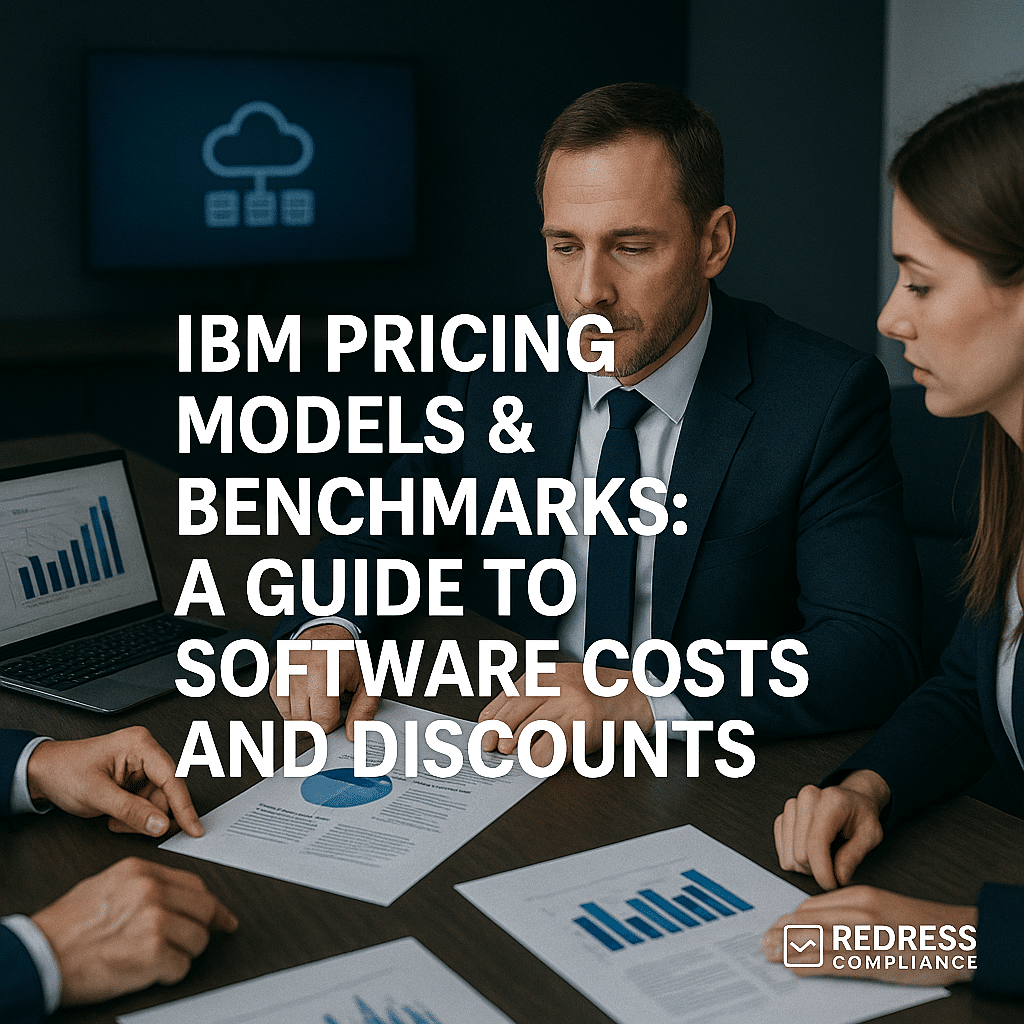
IBM’s software price list is infamous – sky-high numbers, complex metrics, and rarely the price you actually pay. Many buyers feel in the dark about IBM’s pricing structure, and that lack of insight can lead to overpaying or agreeing to unfavorable terms.
In truth, IBM doesn’t expect customers to pay full list price. The official rates act as an inflated anchor – a starting point for negotiations. If you enter talks unaware of typical discounts, you might settle for a token 10% off, thinking you did well, when in reality, market norms are much deeper.
This guide will arm you with the knowledge of an IBM licensing insider. We’ll break down how IBM pricing works and explain the key models (from PVU-based licenses to user and subscription models).
You’ll learn what discount ranges are typical – for example, first offers versus well-negotiated deals – and how to leverage pricing benchmarks in your favor.
By using these insights and tactics, procurement leaders and IT managers can approach IBM negotiations strategically and avoid leaving money on the table.
1. Understanding IBM’s Price List
IBM maintains a published list price for every software product. These prices are based on various licensing metrics, such as PVUs (Processor Value Units) for server software, RVUs (Resource Value Units) for specific tools, or simple seat counts for user-based licenses. The list price is usually quoted per unit of the metric (e.g., a cost per PVU or per user).
Here’s the catch: those list rates are deliberately inflated. IBM sets high list prices, expecting most customers to negotiate them down.
The list figure serves as a reference point – and a psychological anchor – rather than what anyone realistically pays.
Insight: Few, if any, enterprises ever pay IBM’s full list price. Initial discount offers from IBM are typically only 10–15% off list – essentially a minimal courtesy discount. But that first offer is rarely the best you can get.
With informed negotiation, it’s common to push well beyond 15% off. In fact, many deals for IBM software end up 20–30% below the list price, and larger or more competitive deals can cut even deeper (more on specific benchmarks later). The key is recognizing that the list price is just a starting gambit.
From a buyer’s perspective, understanding the pricing metric is critical. Ensure you understand how IBM has calculated the quote, including the number of PVUs, the number of users, and the specific capacity metrics used. Sometimes, sales reps might oversize these inputs (intentionally or unintentionally), which inflates the list price before any discount is applied.
By validating the metrics and quantities, you ensure the “price” you’re negotiating down from is accurate and not padded. Always question whether the list price you’ve been shown is relevant or just an outdated high anchor. Arm yourself with your own data about usage to challenge any overestimation.
Checklist:
☐ Identify which IBM pricing metric applies to each product (PVU, RVU, user-based, etc.)
☐ Verify the quantities/metrics IBM used in the quote match your actual environment (no padding)
☐ Note IBM’s initial discount offer (e.g., 10% off list) as a baseline to improve upon
2. IBM Pricing Models
IBM’s portfolio includes a mix of licensing models. It’s important to understand which model you’re dealing with, because costs and negotiation leverage can vary:
Perpetual License + S&S:
A traditional model where you pay a one-time license fee and then an annual Software Subscription & Support (S&S) fee (typically about 20% of the license price per year).
This model gives you a perpetual right to use the software version you bought. The downside is the ongoing maintenance cost and potential increases: IBM often attempts to raise S&S fees by 5–10% annually unless you negotiate caps.
Perpetual licenses can also create lock-in – once you’ve paid a big upfront sum, it’s hard to walk away, and IBM knows it. Always negotiate the S&S terms: for example, cap any yearly support increase to a small percentage (or tie it to inflation) to avoid nasty surprises in year 2 or 3.
Subscription Licensing:
In this model, you don’t buy the software outright – you essentially rent it. You pay a recurring subscription fee (monthly, yearly, or multi-year) that includes the right to use the software and support. IBM has been aggressively pushing subscriptions and SaaS offerings because they ensure steady revenue.
For customers, subscription pricing means lower upfront costs and flexibility: you can often adjust your user count or capacity on renewal, and you’re not stuck with shelfware if needs drop (as long as you don’t commit to more than you use).
However, over a long period, subscriptions might cost more than a perpetual license would have, since the meter is always running. It’s wise to analyze the breakeven point: if you plan to use a product for 5 years or more, would a perpetual license have been cheaper?
IBM’s sales representatives may offer incentives to transition to subscription models (especially cloud-based ones), so consider these against the potential loss of perpetual rights.
Metric-Based Pricing: Every IBM software product has a defined way it’s measured for pricing. Understanding the metric is crucial for controlling costs.
Common examples include:
- PVU (Processor Value Unit): A core-based metric. IBM assigns a PVU value to each CPU core depending on the processor architecture. For instance, an Intel x86 core is often 100 PVUs. If an IBM product costs $100 per PVU (list price) and you deploy it on 4 cores, that’s 400 PVUs, which equals $40,000 in list price (before any discounts). PVU-based licensing is common for IBM middleware products, such as WebSphere and DB2. It rewards efficient infrastructure (fewer cores = less cost).
- User-Based: Licensing by number of users. This could be Named Users (unique individuals who are authorized to use the software) or Concurrent Users (the maximum number of users using at the same time). Products like IBM Cognos or IBM Rational may use user metrics. Key negotiation point: definition of user counts, and the ability to reclaim licenses when a user leaves.
- Capacity or Other Units: Some IBM products use custom metrics – for example, Virtual Processor Cores (VPCs) for IBM Cloud Paks (similar to PVUs but standardized for containerized environments), or MIPS for mainframe software, or even the number of endpoints/servers for security products. Each metric has specific rules. Ensure you understand how IBM calculates your usage. If your environment changes (say you move to a different server with more cores), how does it impact your licensing under that metric?
(For a deeper dive into IBM’s various license metrics and how they’re defined, see our License Metrics pillar article.)
Realize that metric-based pricing can either work for you or against you. If you can optimize your environment (for example, consolidate workloads on fewer server cores), you might reduce costs under a PVU model.
Conversely, if IBM’s metric doesn’t align well with how you derive value, you could end up overpaying (e.g., licensing by user for an app that only a handful of users actively use at any time). Knowing the metric allows you to find ways to negotiate or optimize around it – such as proposing a different metric or model if one is more favorable.
Checklist:
☐ Determine whether each product is sold as a perpetual license or a subscription – this affects long-term cost and flexibility
☐ Review the annual S&S percentage (for perpetual licenses) and negotiate a cap on increases (or a fixed rate) in your contract
☐ Confirm the correct metric is being used and you understand the cost drivers (cores, users, etc.). Ask IBM to clearly explain how your usage is reflected in the quoted price.
3. Multi-Year and Step Pricing
IBM often provides additional discounts through volume purchases and multi-year commitments. Understanding these can help you unlock savings:
Step Pricing (Tiered Discounts):
IBM’s pricing sometimes employs a tiered model, where the unit price decreases as the quantity of units increases. For example, you might see a deal structured like: “For 1–500 PVUs, price is $100 per PVU; for 501–1000 PVUs, price is $90 per PVU (10% discount); for 1000+ PVUs, price is $80 per PVU (20% discount).” This is an example of step pricing. It means if you commit to a larger volume, the incremental units become cheaper. Always inquire if such volume-based tiers exist for the products you’re buying. IBM might not automatically present it. If you’re near a tier threshold, it could make sense to slightly increase quantity to get into a better price band (just ensure you actually need the volume or have use for it).
Multi-Year Commitments:
Committing to a multi-year term (like a 3-year agreement or a 3-year subscription) can give you extra bargaining power. IBM often offers an additional 5–10% off for signing a multi-year deal versus a single-year deal. They might also offer additional perks, such as holding rates steady for that period or providing complimentary extended support.
But caution: multi-year deals frequently come with built-in price escalations. It’s not uncommon to see language like “prices will increase 7% in year 2 and again in year 3” or “subject to CPI inflation adjustments annually”.
Without negotiation, these escalators can erode the front-end discount. Always negotiate the terms of a multi-year: ideally lock in a fixed price for each year or a very low cap (e.g. “maximum 3% increase per year”).
Additionally, clarify what happens at renewal after the multi-year term – will you retain your discounts, or will you risk a price increase? Another consideration is the ability to adjust downwards: if you commit to a certain volume over 3 years, are you stuck even if your needs drop? Usually yes, but you might negotiate some flexibility or at least a right to renew at proportional volumes.
Payment and Budgeting:
With multi-year deals, IBM’s preference is often to invoice as much as possible upfront. From IBM’s perspective, upfront payment locks in revenue (and salespeople love to book big deals now). However, you can often negotiate annual billing while still committing to the multi-year term.
This way, you’re not paying three years of costs in year one. If you agree to an upfront payment for a multi-year term to secure a better discount, ensure it’s worthwhile and consider the impact on your cash flow.
Another tactic: if your fiscal budgeting is year-to-year, consider whether IBM can align payments or provide an out clause if funding is not approved in future years (some public sector clients require this). IBM might resist, but it’s part of the discussion.
Checklist:
☐ Ask if volume tier pricing applies to your purchase – ensure any eligible discount for higher quantities is factored in
☐ Evaluate a multi-year offer versus a 1-year deal: does the multi-year provide extra discount or value that justifies locking in?
☐ Negotiate any multi-year contract to cap annual price increases (or eliminate them) and confirm the payment schedule (don’t automatically agree to full upfront payment)
4. Benchmarks – What Buyers Really Pay
Having benchmarks is like having a secret weapon in negotiations – it tells you what’s realistic and prevents you from accepting a mediocre deal.
Let’s talk numbers. Based on industry experience, here’s how IBM deals tend to shake out:
- Initial Quote (IBM’s opening stance): Often a modest 10–15% off the list price. IBM sales will often start here to test the waters, especially if they sense you’re not informed. They might pitch this as a “special deal,” but it’s usually just the standard first-step discount. Don’t stop here.
- Typical Negotiated Discount: A 20–30% discount off the list price is a normal outcome for a well-negotiated deal in many cases. Once you push back and demonstrate that you know the game (and perhaps bundle multiple products or a larger purchase), IBM typically falls within this range. For many mid-sized agreements, you should aim for at least the 20s.
- Best-in-Class (large/strategic deals): A discount of 35–40% off the list price can be achieved for large enterprises or highly competitive situations. If you’re doing a big enterprise license agreement, or it’s a high-stakes renewal with alternatives on the table, this is a benchmark for a great deal. Reaching the high 30s or 40% off typically requires leverage, such as a credible threat to migrate off IBM or a scenario where IBM really needs your business to meet its numbers.
- Extreme Cases: Occasionally, discounts of 40% or more (even 50% or more) occur, but these are outliers. These might happen if IBM is desperate to prevent a marquee customer from leaving or if you’re committing to a huge, multi-product deal at the end of the quarter. Be cautious: a very deep discount could also mean you’re buying a lot of shelfware you don’t need (e.g., a bundle with extra products thrown in). So, a 50% discount on paper isn’t automatically a win if the baseline was inflated or if half of the items aren’t used.
Remember that the percentage discount doesn’t tell the whole story. IBM’s list prices can change (they are periodically increased and vary by region and product).
Additionally, discounts can vary by product family: IBM might offer 50% off a less popular software to drive adoption, but only 15% off a highly sought-after product where they have a competitive advantage. Always evaluate the actual value you’re getting, not just the discount number.
One way to benchmark is to consult with your peers or engage third-party advisors who have experience with many deals. IBM’s pricing is not public, but many companies share anonymized data on what they paid.
For example, you might learn that a similar-sized firm got 25% off on WebSphere – that gives you a target. Use benchmarking carefully; you don’t have to show IBM your cards, but use it internally to set your expectations and goals.
Checklist:
☐ Get IBM’s initial quote in writing (including list prices and discounts) – this is your starting point reference
☐ Define a target discount for your negotiation based on deal size and benchmarks (e.g., “we’re aiming for ~30% off list”)
☐ If possible, compare notes with industry peers or advisors to see if your offer aligns with what others are paying for similar IBM products
5. Using Pricing Knowledge in Negotiations
Knowing the theory of IBM pricing is great – now here’s how you put it into practice at the negotiation table (or email thread):
- Demand line-item transparency: Insist on a detailed quote. Every product or license line should show the list price, quantity, the metric being used (e.g., 100 PVUs), the discount percentage, and the resulting net price. This level of detail is crucial. It prevents IBM from hiding margins in a big bundle price. It also lets you challenge specific items – perhaps one component received a 10% discount while others received 30%. You can zero in on that and push for better. Plus, when it comes time to sign a contract, having those details in writing ensures that later expansions or reductions can refer back to concrete unit prices and discounts.
- Audit your usage needs: Do your homework on what you actually need before negotiating. If IBM proposes 1000 user licenses but you have only 700 employees who would use it, that’s a red flag. Similarly, check if you already own licenses (perhaps through a previous purchase) that can be reused. Use tools like IBM’s License Metric Tool (ILMT) or other asset management data to know your deployment. When you show IBM that you know your current usage to the decimal, it not only helps avoid buying too much but also signals that you’re an informed customer who won’t be easily upsold.
- Negotiate true-down and flexibility: In a perfect world, you’d only pay for what you use. IBM typically doesn’t volunteer to let you reduce license counts (they’d rather you over-buy and keep paying support on shelfware). But you can try to negotiate some flexibility. For instance, in a multi-year agreement, consider requesting an annual “rightsizing” option – perhaps you can reduce up to 10% of licenses without penalty if your needs decrease. At minimum, negotiate the ability to re-deploy licenses (swap from one product to another of equal value) or credit unused licenses toward other IBM offerings. You may not get everything, but even some flexibility can save money down the road. And if IBM says no, that’s fine – at least you asked, and perhaps that can be a trade-off for something else.
- Leverage alternatives (your Plan B): Always have a plan B and subtly let IBM know it exists. Perhaps you’re considering migrating some workloads to AWS or evaluating another vendor’s software, such as Microsoft, Oracle, or open–source solutions (whatever is relevant). You don’t need to make threats; instead, ask questions like, “We’re also looking at [alternative solution]. How flexible can IBM be on pricing to help us build the business case to stay on the IBM platform?” This puts IBM on notice that the deal is not a given. It’s one of the strongest pieces of leverage you have. IBM representatives often have some discretion to offer special discounts if they believe a competitive deal is in play. Just be realistic – if there’s no true alternative (IBM sometimes has unique products), you might leverage plans (like, “if pricing isn’t competitive, we might accelerate moving to cloud X or drop maintenance on product Y next year”).
- Get everything in writing: Negotiations often involve promises. IBM might tell you, “We’ll give you the same discount on additional licenses you buy next year,” or “If you sign a three-year deal now, we’ll allow you to convert to a cloud solution later without penalty.” These sound great, but they must be captured in the contract or, at the very least, in a signed addendum. When drafting the final agreement, ensure it includes clauses for any special arrangements, such as price protection (your discount % off the list will apply to future purchases or renewals), flexible reduction terms, or any complimentary items or credits. If it’s not written, it’s not guaranteed. Don’t rely on goodwill later – people change roles, and corporate memories are short.
Checklist:
☐ Insist on a line-item price breakdown in quotes and in the final contract (visibility into unit prices and discounts)
☐ Double-check your internal usage and entitlement data to avoid buying more than necessary (come armed with facts)
☐ Attempt to negotiate true-down rights or flexibility (even if limited) to adjust licenses as your needs change
☐ Make sure IBM knows you have alternatives or contingency plans – create competitive tension
☐ Document every concession or promise in the contract (no “verbal agreements” left unenforced)
Related articles
- IBM Volume-Tier Pricing: How ‘Step’ Discounts Work
- IBM Licensing Metrics and Cost: PVU vs RVU vs User Pricing
- IBM Global Pricing: Currency, Region, and FX Clauses in Your Deal
- IBM Pricing Benchmarks: What Other Companies Pay (Case Studies)
6. FAQs
Q: What is IBM’s PVU pricing and how is it calculated?
A: PVU pricing is IBM’s way of charging for software based on CPU power. IBM assigns each processor core a certain number of “Processor Value Units” (PVUs) depending on the hardware type. For example, an Intel Xeon 2.4GHz core might be 100 PVUs, whereas a core on a large POWER server could be 120 PVUs – IBM publishes tables for this. When you license an IBM product that uses PVUs, you need to buy enough PVUs to cover all the cores where that software will run. The cost is typically [Number of PVUs] × [Price per PVU]. So if a product is priced at $200 per PVU (list price) and you need 500 PVUs based on your servers, the list cost is $100,000. Of course, you’d negotiate a discount on that. The key point is that PVU is all about processing capacity – more cores or more powerful processors mean more PVUs and a higher cost. This is why optimizing your environment or using virtualization (with proper IBM sub-capacity licensing compliance) can save money.
Q: How much can I realistically get off IBM’s list price?
A: It varies, but generally 20% to 30% off is very achievable for most enterprise customers with some negotiation. IBM might start at 10% off – don’t stop there. We’ve seen numerous deals around the 25% off mark for mid-range spending levels. If your deal is large or you have strong leverage, a discount of 30–40% is not out of the question. Hitting 35%+ off usually requires that you’re either making a big, strategic purchase or you’ve convinced IBM that you might walk away. Keep in mind that if IBM knows you’re price-sensitive and considering other options, they have latitude to offer a better discount. Always ask yourself (and even ask IBM), “Is this the best you can do?” and have benchmark figures readily available. Also, ensure you’re comparing apples to apples – a 30% discount after a recent price increase might still be higher than a 20% discount on last year’s price, so stay informed about list price movements as well.
Q: Is step pricing available for all IBM products?
A: Not for everything, but many IBM software offerings have volume pricing tiers, especially if sold under Passport Advantage. Common products, such as DB2, WebSphere, and Cognos, have banded pricing – essentially, built-in discounts that kick in once you reach certain quantities. Newer cloud services or SaaS subscriptions might not have formal tiers (they often use simple flat pricing unless negotiated). The best approach is to ask IBM directly: “What volume discounts are available for purchasing more of this product?” In some cases, IBM might give an ad-hoc discount if you increase the scope of the deal, even if no official tier exists. Remember that even if a product doesn’t have a public tier, the IBM sales team can always request special pricing approval for larger quantities. So essentially, there is always room to negotiate on volume, tier, or no tier.
Q: Do multi-year deals always deliver better discounts?
A: Often they do come with an extra discount, but you have to do the math. Let’s say a 1-year deal has a 20% discount, and IBM offers 30% off if you commit to 3 years – that’s a better upfront discount. However, check the fine print: if that 3-year deal includes a built-in 5% annual increase, by year 3, you might be paying more than you would have if you had renegotiated annually. Also, with a multi-year contract, you’re locked in even if your needs change or if IBM’s technology evolves. The advantage is stability – you know your costs for a few years and often can secure price holds. To decide, calculate the total cost over the period for multi-year versus one-year-at-a-time (assuming you’d receive a similar discount at each renewal). If IBM is really pushing a multi-year contract and you’re lukewarm, consider asking for additional sweeteners: maybe a larger discount, or a cap on support fee increases, or some extra licenses or services thrown in. Multi-year deals can be great if negotiated well, but they’re not automatically a win without those protections.
Q: How do subscription models compare to perpetual pricing in long-term cost?
A: In the long run, subscription models can sometimes cost more, but it depends on your situation. With a perpetual license, you pay a large upfront fee and then ~20% per year for support. With a subscription, you spread the cost out evenly over the year, and it typically includes support and updates. If you calculate over, say, 5 years, perpetual might be cheaper total, because after the initial purchase, you’re just paying support. For example, $1 million upfront plus $200k/ year in support equals $2 million over 5 years. A comparable subscription might be $350k per year = $1.75 million over 5 years – actually a bit less in that scenario. However, over 10 years, the perpetual license would still total around $3 million, while the subscription would be $3.5 million. The longer you own the software, the more economically sensible it becomes. The flip side is flexibility and currency: with subscription, you can usually true-down or not renew if you don’t need the software anymore (avoiding future costs), and you always have access to the latest version. Perpetual licenses can also become a sunk cost if you decide to switch vendors – you can’t “unbuy” them. Another factor: accounting preferences (CAPEX vs OPEX). Some companies prefer the predictable OPEX of subscriptions. In negotiations, you can ask IBM to provide quotes for both models (if available) for a comparative view. Sometimes, IBM will prioritize one over the other depending on their sales goals – use that to your advantage by seeing which option comes out better for your budget in the long term.
Final takeaway: IBM’s pricing and discounting are a game of information. The more you know about their models and what other buyers typically get, the better you can navigate the process.
Always approach IBM’s quotes with a skeptical eye and a willingness to question assumptions.
By preparing with the benchmarks and strategies outlined here, you’ll be positioned to cut through the complexity and negotiate an IBM software deal that meets your needs without breaking the budget.
Read about our IBM Negotiation Service.
