IBM Software Asset Management Strategies
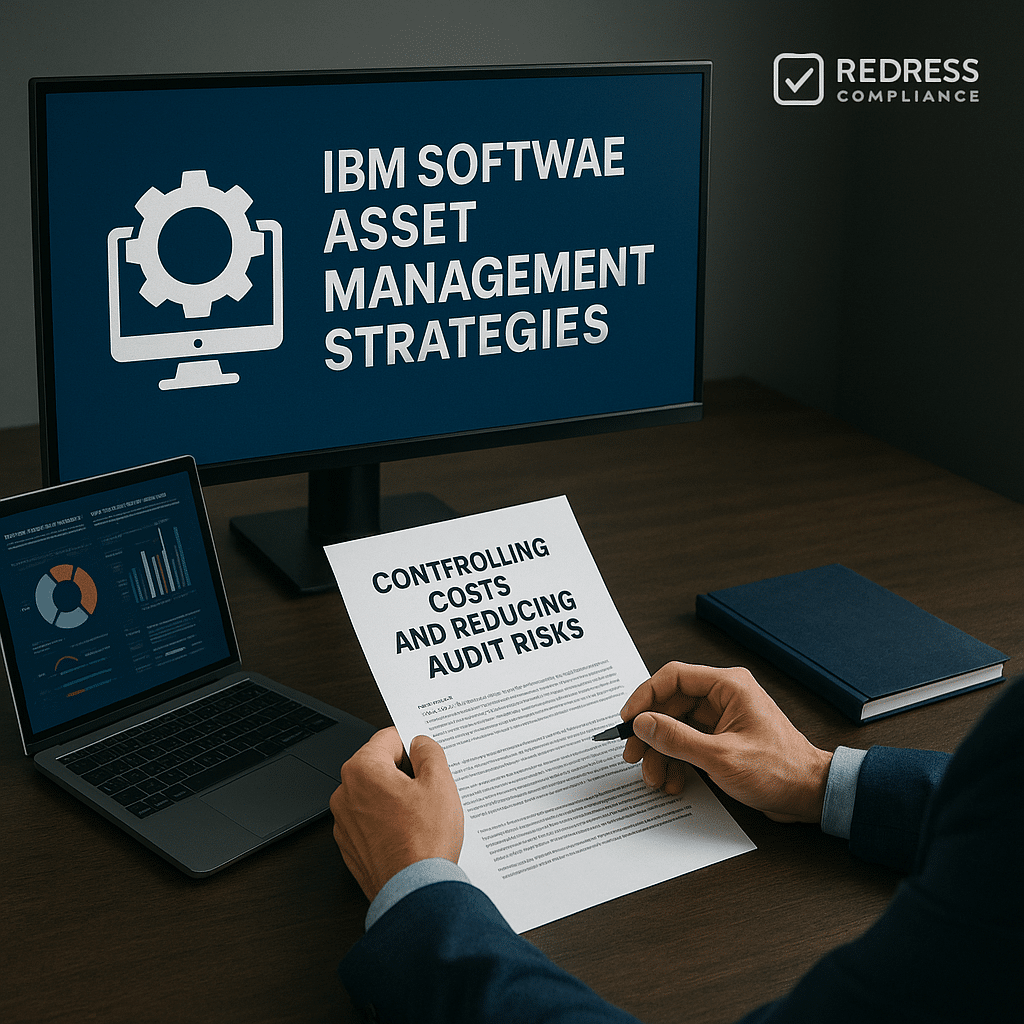
IBM software licensing is among the most complex in the industry, which makes strong Software Asset Management (SAM) crucial for controlling costs and avoiding compliance pitfalls.
With IBM’s diverse licensing models and frequent audits, organizations that neglect SAM often pay a high price in unexpected fees or overspend on unused software.
Poor IBM license management can lead to hefty audit penalties, “shelfware” (licenses purchased but never used), and a wasted IT budget.
On the other hand, a strategic IBM license management strategy keeps you compliant and identifies opportunities to reduce costs. By closely tracking entitlements and usage, you’ll be better prepared for audits and can effectively manage overbuying.
This guide provides an IBM SAM best practices framework, covering compliance safeguards, cost optimization tactics, and negotiation leverage, to help you manage IBM software licenses more effectively.
It demonstrates how to establish a robust IBM SAM program that maintains audit readiness and control over your licensing costs.
Why IBM SAM is Different
IBM’s software licensing stands out for its complexity and strict compliance rules.
Unlike vendors with a single standard license model, IBM employs a patchwork of metrics, including PVUs and RVUs (processor-based units), Authorized User licenses (per user), container-based Virtual Processor Cores (for IBM Cloud Paks), and MSUs (mainframe capacity units).
Keeping track of these varied metrics is challenging enough.
But IBM also mandates specific tools to measure usage: the IBM License Metric Tool (ILMT) for tracking PVU/vCPU usage in distributed environments, and the Sub-Capacity Reporting Tool (SCRT) for mainframe usage.
If you don’t use these tools and follow IBM’s reporting rules, IBM can default you to full-capacity licensing – drastically increasing costs.
Another key difference is IBM’s aggressive audit culture. IBM frequently audits its customers (more often than many other software vendors), so you must remain “audit-ready” at all times.
Good IBM SAM practices involve always maintaining up-to-date deployment records, archiving ILMT/SCRT reports, and organizing entitlements in case IBM requests a review. The good news is that if you maintain a well-managed environment, audits become much less daunting because there are no surprises.
A diligent SAM strategy not only avoids compliance penalties but also uncovers cost savings (by eliminating unused licenses) and strengthens your hand in negotiations.
In summary, IBM SAM is distinct because it carries higher compliance stakes and complexity; however, mastering it can yield significant benefits in both risk reduction and cost control.
Core Elements of an IBM SAM Strategy
Any effective IBM SAM strategy needs a few core elements working in tandem:
- Entitlement Management: Keep a centralized repository of all IBM licenses, entitlements, and contracts. This provides a clear picture of what you own and ensures you can quickly verify entitlements during audits or when questions arise.
- Usage Monitoring: Continuously track IBM software deployments and consumption. Use ILMT on distributed systems and SCRT on mainframes to collect usage data. Regularly review these reports to ensure your actual usage remains within the purchased limits and to identify any unplanned installations.
- Contract Terms Review: Understand and periodically revisit your IBM agreements. Ensure your deployments comply with license terms – for example, if a contract allows specific rights for disaster recovery or testing, utilize these rights properly. Being aware of audit clauses, sub-capacity provisions, and renewal terms in contracts helps you avoid surprises.
- Governance and Stakeholder Alignment: Align IT, procurement, finance, and legal teams in your SAM efforts. Hold regular (e.g., quarterly) SAM meetings to review IBM compliance status and upcoming needs. This cross-functional governance ensures that technical data, budget impact, and contractual issues are all considered together when making licensing decisions.
IBM SAM Tools & Reporting
IBM requires specific tools and reports to validate your license compliance. The table below summarizes the key tools and their requirements:
| Tool | Environment | Requirement | Non-Compliance Risk |
|---|---|---|---|
| ILMT (License Metric Tool) | Distributed (servers, VMs) | Quarterly sub-capacity usage reports | Full-capacity charging if not implemented |
| SCRT (Sub-Capacity Reporting) | Mainframe (zSeries) | Monthly MLC usage reports | Penalties or back-charges for missing reports |
| IBM License Service (for Cloud Paks) | Cloud (containers) | Continuous container usage tracking (vCPU/VPC) | Over-deployment fees if usage exceeds entitlements |
ILMT (IBM License Metric Tool):
ILMT is mandatory for any IBM software running in a virtualized (sub-capacity) environment. It automatically tracks installed IBM products and calculates their PVU/VPC usage. ILMT should run at least quarterly. If it’s not in place or not covering some servers, IBM will assume full-capacity licensing for those systems – drastically increasing your costs.
SCRT (Sub-Capacity Reporting Tool):
SCRT is the mainframe reporting tool that records monthly peak usage of IBM z/OS software (measured in MSUs). Failing to run or submit SCRT reports can result in IBM billing you based on estimated (higher) usage or applying penalties.
Cloud Pak License Service:
For IBM Cloud Paks (containerized software), deploy IBM’s License Service in your container platform to measure license consumption (vCPU/VPC usage). Monitor this data closely, as container workloads can scale up rapidly. If your usage exceeds your licensed entitlements, you’ll need to address it promptly to avoid extra charges.
Common IBM SAM Pitfalls
Even well-intentioned SAM programs can stumble. Watch out for these common IBM licensing pitfalls:
- No Central License Repository: Failing to maintain a single repository of IBM entitlements results in chaos during audits. If you can’t quickly prove what licenses you own, you may end up paying for products you actually have entitlements for, because you couldn’t locate the proof in time.
- Incomplete ILMT Coverage: Installing ILMT but failing to cover all servers is a frequent mistake. Any IBM software running on a server that isn’t monitored by ILMT (or an approved alternative) is not eligible for sub-capacity – meaning IBM can charge you for the entire server’s capacity.
- Misunderstanding License Metrics: Confusion about IBM’s licensing metrics can cause compliance gaps or overspending. For example, treating a PVU-licensed product as if it were user-based (or vice versa) can quickly lead to compliance gaps or unnecessary costs. Always double-check that you’re tracking each product with the correct metric and adjust if your environment changes.
- Ignoring DR and Test Environments: It’s a mistake to assume disaster recovery, backup, or test instances of IBM software don’t require licenses. IBM generally requires licenses for all active installations unless your contract explicitly provides an exception (like a cold standby clause). Many companies get caught off guard by forgetting to license a DR server or a lab environment – issues that often surface during an audit.
- Accumulating Shelfware through Bundles: IBM often sells bundles and package deals, but if you don’t use all components, you’re left with shelfware. Without the right to swap or drop unused products, you’ll keep paying support for software you aren’t actually using. This pitfall is common when buying more to get a discount.
SAM Optimization Strategies
Beyond avoiding risks, a proactive SAM strategy finds ways to reduce costs and strengthen your negotiating position with IBM.
Consider these optimization tactics:
- Rationalize Licenses: Regularly identify unused or underused IBM licenses and eliminate the excess. Compare your entitlements to actual deployment and trim anything you don’t need (or re-harvest licenses for new projects instead of buying more). This ensures you’re not paying for support for shelfware and that your license footprint aligns with your actual business needs.
- Leverage Usage Data in Negotiations: Use your SAM data as leverage when negotiating with IBM sales representatives. If your monitoring shows you’re using far less of a product than you’re entitled to, you can push back on proposals to buy more or even negotiate a reduction. Concrete data on what you use (and don’t use) gives you credibility to demand better pricing or terms.
- Negotiate True-Down Rights: Whenever possible, seek contract clauses that allow you to reduce license counts at renewal or yearly checkpoints. Without a “true-down” option, you’re locked into yesterday’s peak usage even if you’ve scaled back. Having the right to adjust licenses downward (or swap to other products) means you won’t be stuck paying for software you no longer need.
- Secure BYOL and Portability: Ensure your licenses can be easily transferred to new environments. Negotiate Bring Your Own License (BYOL) rights so you can deploy IBM software on approved cloud platforms or in containers using your existing entitlements. This flexibility prevents double-spending if you migrate workloads – you won’t have to purchase new cloud-specific licenses for software you already own.
- Cap Price Uplifts: Limit the rate of annual price increases in your agreements. For instance, cap yearly maintenance fee hikes to a maximum of 3% or tie them to inflation (CPI). Setting an uplift cap protects you from sudden cost spikes and gives you more predictable budgeting over the life of a multi-year deal.
Building a SAM Process for IBM
To embed these practices into operations, build a repeatable process. Here’s a step-by-step SAM process tailored for IBM software:
- Inventory All IBM Software: Catalog every IBM product deployed (on servers, VMs, cloud, containers, etc.), and note the version and license metric (PVU, RVU, user, etc.) for each. Strive for 100% visibility of your IBM footprint as the foundation of control.
- Centralize Entitlement Documentation: Collect all IBM license entitlements, contracts, and purchase proofs in a single repository. Ensure that each deployment from Step 1 can be matched to a corresponding entitlement, allowing you to quickly demonstrate that every installation is licensed.
- Automate ILMT/SCRT Reporting: Deploy IBM’s License Metric Tool on all relevant systems and schedule regular scans (at least quarterly). Likewise, run the Sub-Capacity Reporting Tool on mainframes on a monthly basis. Automating these tools and archiving their reports ensures that you can continuously track usage and maintain the evidence needed for compliance.
- Perform Quarterly Compliance Audits: Conduct an internal IBM compliance audit every quarter by comparing ILMT/SCRT reports to your entitlements, and immediately fix any shortfall or unauthorized deployment you discover (so you resolve issues before IBM’s auditors do).
- Use SAM Data for Renewals: Before each renewal, analyze your usage data to inform your negotiation strategy. Identify where you have more licenses than needed (potential cuts) and where usage is growing (potential additions). Use these insights to negotiate a renewal that right-sizes your licenses and secures fair pricing.
- Consult Experts and Update Practices: As IBM’s offerings and rules evolve, periodically bring in IBM SAM experts for a review. They can validate your process and suggest improvements so you don’t miss any new opportunities or compliance requirements. Continuously update your SAM process to adapt to new IBM licensing programs or changes in your IT environment.
Checklist – IBM SAM Essentials
☐ Central entitlement repository maintained
☐ ILMT/SCRT running and reports archived
☐ BYOL clauses reviewed
☐ DR/test rights clarified
☐ Shelfware analyzed and managed
☐ Renewal clauses benchmarked
☐ Quarterly SAM reviews completed
Related articles
- Top SAM Tools for IBM Licensing Management: Compliance, Optimization, and Audit Readiness
- Introduction to IBM Software Asset Management (SAM)‘
- Managing IBM License Renewals with SAM: Strategies to Control Costs and Avoid Surprises
- IBM SAM Best Practices: How to Stay Compliant and Optimize IBM Licensing
- Implementing IBM License Metric Tool (ILMT) for SAM: A Guide
- Top 10 IBM SAM Challenges and How to Overcome Them
- Choosing a SAM Provider for IBM Licensing: What CIOs and Procurement Leaders Must Know
- Top 10 IBM License Optimization Tips for IBM SAM
FAQs
Q: What’s IBM’s #1 compliance risk?
A: IBM’s biggest compliance risk is failing to properly use ILMT for sub-capacity licensing. If ILMT isn’t set up correctly or is not reporting, IBM will bill for the full hardware capacity, which can unexpectedly multiply costs.
Q: Can SAM really reduce IBM renewal costs?
A: Yes. Effective SAM data can help identify unused licenses and areas of overspending. By identifying shelfware and understanding actual usage, you gain leverage to negotiate lower renewal quantities or discounts.
Q: Are disaster recovery environments free under IBM licensing?
A: No—never assume DR or test environments are free. IBM typically requires licenses for standby or non-production instances unless an agreement explicitly exempts them. Always confirm in your contract, or a “just-in-case” DR server could end up incurring full licensing fees.
Q: How often should we run internal IBM SAM audits?
A: Perform an internal IBM license compliance check every quarter. This aligns with IBM’s ILMT quarterly cycle (and monthly SCRT), so you can catch issues early. Staying on top of compliance quarterly means you’ll be ready if IBM comes for an audit.
Q: Is managing IBM software licenses harder than with other vendors?
A: Yes. IBM’s complex metrics and mandatory tools make its license management more demanding than that of other vendors. It requires continuous oversight. The upside is fewer compliance surprises and more chances to optimize your IBM software costs.
Read about our IBM Licensing Assessment Service.
