Differences Between IBM Licensing and Other Vendors
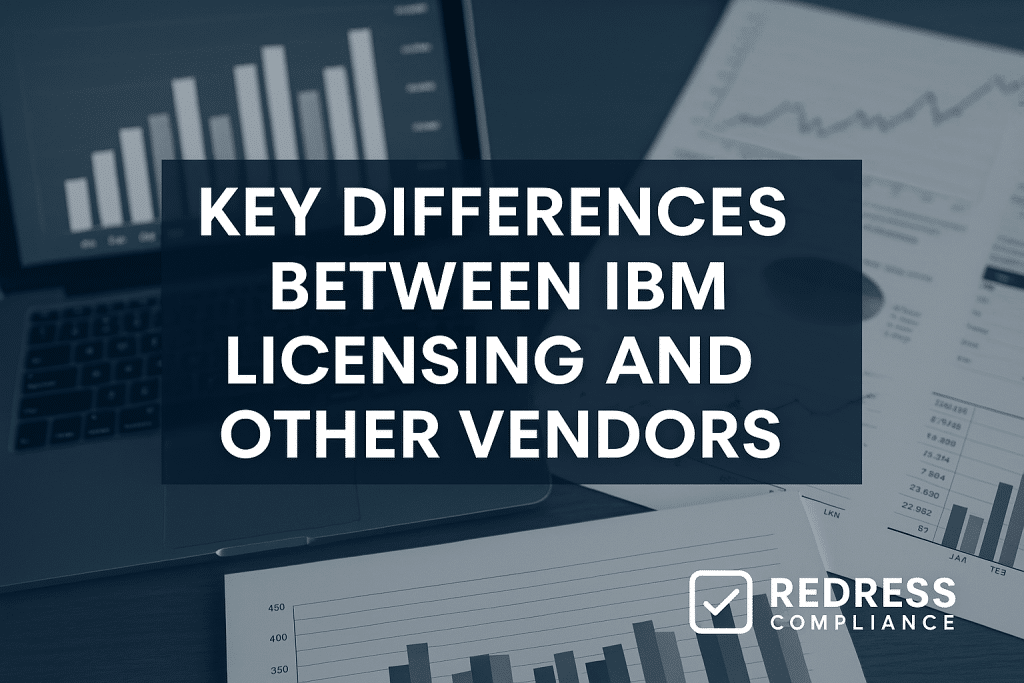
Introduction
IBM is often compared to Oracle, SAP, and Microsoft in terms of licensing complexity and audit pressure. While all enterprise software vendors strive for revenue predictability, IBM’s licensing approach is distinct.
IBM employs unique metrics (like PVU, RVU, and MLC) and compliance tools (ILMT, SCRT) that create both risks and potential leverage for buyers.
By contrast, competitors such as Oracle, Microsoft, and SAP each have their quirks – from Oracle’s virtualization gotchas to SAP’s indirect access fees. This guide provides an expert comparison of IBM software licensing with that of other major vendors.
We’ll highlight how IBM’s models differ and what those differences mean for CIOs, procurement leads, and licensing managers, with practical negotiation insights at each step.
By understanding IBM’s approach compared to its peers, you can better manage compliance, anticipate audits, and secure a stronger position in negotiations.
Let’s dive into the key areas where IBM licensing differs from Oracle, Microsoft, and SAP – and what savvy buyers can do about it. For a better overview, read our IBM Licensing Overview.
1. Pricing Models: IBM vs Others
IBM’s pricing and licensing models are notably complex. IBM often uses capacity-based metrics, such as Processor Value Units (PVUs) or Resource Value Units (RVUs), for its software on distributed systems. For IBM mainframe software, Monthly License Charge (MLC) pricing is common, where fees are based on peak monthly usage measured by IBM’s tools.
IBM also offers traditional perpetual licenses with annual Software Subscription & Support (S&S) and a growing catalog of cloud-based SaaS subscriptions.
This multitude of metrics can be confusing, but it also provides buyers with multiple ways to optimize costs (for example, through careful capacity planning or switching to sub-capacity licensing where allowed).
Other vendors, while not simple, have more familiar models:
- Oracle: Typically licenses by processor cores (for databases and middleware) or by Named User Plus counts. Oracle also offers Bring-Your-Own-License (BYOL) for cloud use and Unlimited License Agreements (ULAs) for fixed-term unlimited usage of certain products.
- Microsoft: Leans heavily on per-user subscriptions (e.g., Office 365/Microsoft 365 for productivity), alongside per-core licensing for on-premises servers like Windows Server or SQL Server. Microsoft’s model is subscription-centric, aiming to lock customers into recurring yearly licenses via Enterprise Agreements.
- SAP: Primarily uses Named User licenses plus “engine” or package-based metrics for specific modules or functionalities. For example, an SAP ERP customer purchases named user licenses and may incur additional fees based on transactions or records for specific SAP components. Indirect access (use of SAP data by third-party applications) is an important consideration in SAP’s model.
Each vendor’s approach carries different complexity and audit risks, summarized below:
| Vendor | Core Licensing Model(s) | Complexity Level | Primary Audit Risk Driver |
|---|---|---|---|
| IBM | PVU, RVU, MLC; plus SaaS subscriptions | High | ILMT/SCRT compliance gaps (tool-based) |
| Oracle | Per-core (processor); Named User Plus; ULA/BYOL options | High | Virtualization rule violations (policy-based) |
| Microsoft | Per-user subscriptions; Per-core for servers | Medium | True-up shortfalls; SaaS over-provisioning (usage-based) |
| SAP | Named users; Engine/transaction metrics | High | Indirect access licensing (contract-based) |
Key point: IBM’s licensing complexity is technical (driven by detailed deployment metrics and tracking tools), whereas others often involve contractual or policy gray areas.
In an IBM vs Oracle licensing comparison, for example, IBM might require tracking PVUs with a tool, while Oracle relies on fine print about virtualization. Each model can be challenging in its own way.
2. Compliance & Audit Culture
IBM: Enforces compliance via required tools (ILMT for distributed software, SCRT for mainframe). Any gap in these reports can trigger a non-compliance claim, making IBM audits very data-driven and strict.
Oracle: Relies on frequent audits that exploit policy loopholes (especially in virtualized environments like VMware). Oracle’s audit culture uses fear of large penalties to keep customers in line with its complex rules.
Microsoft: Uses a softer compliance approach centered on self-reporting and true-ups. Audits are less common; instead, Microsoft ensures you pay for what you use via annual usage reviews and by steering you into cloud subscriptions (which inherently limit under-licensing).
SAP: Focuses audits on indirect access and proper user licensing. They scrutinize whether third-party systems or interfaces are accessing SAP without the right licenses and if all human users have the correct license type.
Buyer takeaway: IBM’s compliance enforcement is tool-driven and automated, whereas Oracle and SAP lean on contract interpretation and audit pressure. Microsoft largely mitigates compliance issues through its subscription model, reducing the need for extensive audits.
Read more about IBM compliance, IBM License Compliance, and Audit Processes.
3. Contract Structures & Renewal Dynamics
IBM: Uses the Passport Advantage program for most software, plus occasional Enterprise License Agreements (ELAs) covering multiple products. IBM contracts often include automatic 5–7% annual support fee increases (sometimes tied to the Consumer Price Index, or CPI), so costs rise yearly if unchecked. This makes renewal negotiations critical to cap or remove those increases.
Oracle: Often pushes Unlimited License Agreements (ULAs) for a fixed term of all-you-can-use licensing. Oracle’s fine print and support policies make it difficult to scale down costs – once you own Oracle licenses, dropping them doesn’t easily reduce your support fees. Renewal usually means locking in what you have (or more), since Oracle rarely discounts ongoing support.
Microsoft: Uses 3-year Enterprise Agreements (EAs) for bundles of user and server licenses. Pricing is typically locked for the term, and you have the flexibility at renewal to adjust quantities or products as needed. This structure is fairly predictable – you know your spend for three years, barring growth via true-ups, and you can realign at each renewal.
SAP: Sells mostly perpetual licenses with annual maintenance, but is now shifting toward cloud subscriptions and its next-gen S/4HANA platform. SAP renewals increasingly involve decisions on migrating to S/4HANA or sticking with legacy systems. The vendor often uses impending support deadlines (e.g., for older SAP versions) as leverage, offering discounts on new subscriptions if you transition to them. If you stay on the old model, maintenance (support) continues at the standard rate, which generally only increases if your license footprint grows.
Bottom line: IBM bakes in predictable year-over-year price hikes, making it unique in its systematic cost increases. Oracle locks you in with strict support terms, Microsoft provides fixed terms but with cloud upsell pressures, and SAP’s contract dynamics now revolve around whether you’ll move to their newer offerings.
Understand future trends, IBM Licensing Future Trends: What Enterprises Should Expect Next.
4. Negotiation Leverage Points
Negotiating with IBM requires a strategy tuned to IBM’s sales culture and broad portfolio. Bundling multiple IBM offerings in a single deal can unlock larger discounts.
You should also build flexibility into the deal. Negotiate for “true-down” rights (reducing licenses if usage drops) and the ability to swap or migrate licenses without new fees.
Other vendors have their own leverage points:
- Oracle: Leverage any plans (or threats) to shift away from Oracle or to adopt Oracle’s cloud. Oracle representatives are motivated to prevent loss to competitors and to push cloud credits, so demonstrating that you have options (such as AWS or non-Oracle systems) can earn concessions. Also, be extremely prepared with Oracle’s rules – sometimes your best leverage is a clean environment that gives Oracle’s audit team nothing to find.
- Microsoft: Use competition and bundle comparisons. Microsoft is aware that you may consider Google Workspace, AWS, or other alternatives. They often respond with bundle discounts (e.g., if you commit more to Azure, they’ll discount Microsoft 365). The easiest leverage with Microsoft is to consolidate more spend with them in exchange for price cuts – just be sure you actually need the added services.
- SAP: Control the timing of your projects. SAP’s biggest leverage is the S/4HANA migration timeline, so if you’re not ready, don’t rush — use your willingness to wait as a negotiating point. SAP might extend favorable terms on current products or offer migration incentives rather than risk you holding off indefinitely. Also, if you’re evaluating third-party support for legacy SAP, subtly letting SAP know can push them to be more flexible on maintenance fees.
Focusing on IBM, here’s a quick checklist of tactics when negotiating an IBM deal:
Checklist – IBM-Specific Leverage
☐ Cap price uplifts: Negotiate a limit (or removal) on any yearly support cost increase (e.g., cap at 3% or no CPI clause).
☐ Negotiate true-down rights: Include terms that let you reduce license counts and costs if your needs decrease at certain intervals.
☐ Secure swap/migration flexibility: Ensure you can reallocate your investment – for example, swap licenses for a different IBM product or move from on-prem to cloud offerings without forcing a repurchase.
☐ Demand global use rights: Remove geographic or affiliate restrictions so all your divisions can share IBM licenses, preventing redundant spend due to siloed agreements.
These points address IBM’s common pressure tactics. Without a cap on uplifts, a 7% annual increase will inflate your spend dramatically over a few years. Without true-down, you pay even if you downsize. IBM won’t volunteer these protections, but if you bring them to the table, you can greatly improve your long-term cost position.
5. Buyer Experience Differences
Every vendor has a distinct “feel” from the customer’s perspective. Here’s how they compare:
- IBM: Expect a maze of product codes, licensing rules, and required tools. IBM provides powerful technology, but managing its licenses is a constant project. The upside is that you can find negotiation wiggle room if you understand the complexity better than they do.
- Oracle: Often an adversarial vibe. Oracle is known for strict contracts and “gotcha” audits (especially with virtualization). Many customers keep a compliance consultant on speed dial. The silver lining: Oracle will deal if it senses a big sale or a risk of losing you.
- Microsoft: Generally, the easiest day-to-day. With cloud subscriptions, compliance is mostly automated. Microsoft feels more like a service provider than a license enforcer. Still, once you’re deeply entrenched in the Microsoft ecosystem, that dependency gives Microsoft considerable leverage at renewal time.
- SAP: A mix of high-touch and high-stakes. SAP teams work closely during implementations, fostering partnership, but later you might face a surprise license bill for indirect access or pressure to upgrade to new platforms. Navigating SAP involves striking a balance between a collaborative relationship and assertive contract management.
Summary: IBM’s risk to buyers comes from tool-driven rigidity – if you don’t follow IBM’s processes and tracking precisely, you can get burned. Oracle and SAP present contract interpretation traps that you need to negotiate and manage (be it virtualization or indirect use).
Microsoft is more about ecosystem lock-in – you won’t get slammed by an audit as often, but you may gradually pay more because it’s hard to pull away.
6. FAQs
Q: Is IBM more complex than Oracle?
Yes, but in different ways. IBM enforces strict ILMT/SCRT tooling for compliance, whereas Oracle relies on ambiguous contract policies (like how virtualization is handled). Both are high-risk in audits; IBM is more tool-driven, while Oracle focuses on policy loopholes.
Q: Do IBM audits differ from SAP audits?
Absolutely. IBM audits zero in on what the tools report (or fail to report). If ILMT/SCRT data is missing or incorrect, IBM flags non-compliance. SAP audits focus on how you’re using the system – especially indirect usage and proper user licensing. IBM focuses on technical data auditing, while SAP focuses on usage scenario auditing.
Q: Who gives better discounts: IBM or Microsoft?
IBM is known for steep discounts (20–40% off or more) if you negotiate hard at the right time (especially quarter-end). Microsoft’s discounts are more predictable and tied to volume. IBM’s pricing varies widely depending on negotiation, while Microsoft’s is more stable.
Q: Are IBM’s ELAs similar to Oracle’s ULAs?
Yes. Both are “all-you-can-eat” contracts for a fixed term. IBM’s ELA might cover a broad mix of products, while Oracle’s ULA focuses on specific product sets. Both carry risk: you could overpay if you overestimate, or face extra costs if you need more later.
Q: Which vendor is easiest to negotiate with?
Microsoft is generally seen as the easiest, due to more competition and simpler terms. IBM and Oracle are tougher: IBM’s complexity and Oracle’s hardball audit tactics make them challenging. SAP falls in between – often flexible if you’re aligning with their roadmap, but firm otherwise.
Read about our IBM Licensing Assessment Service.
