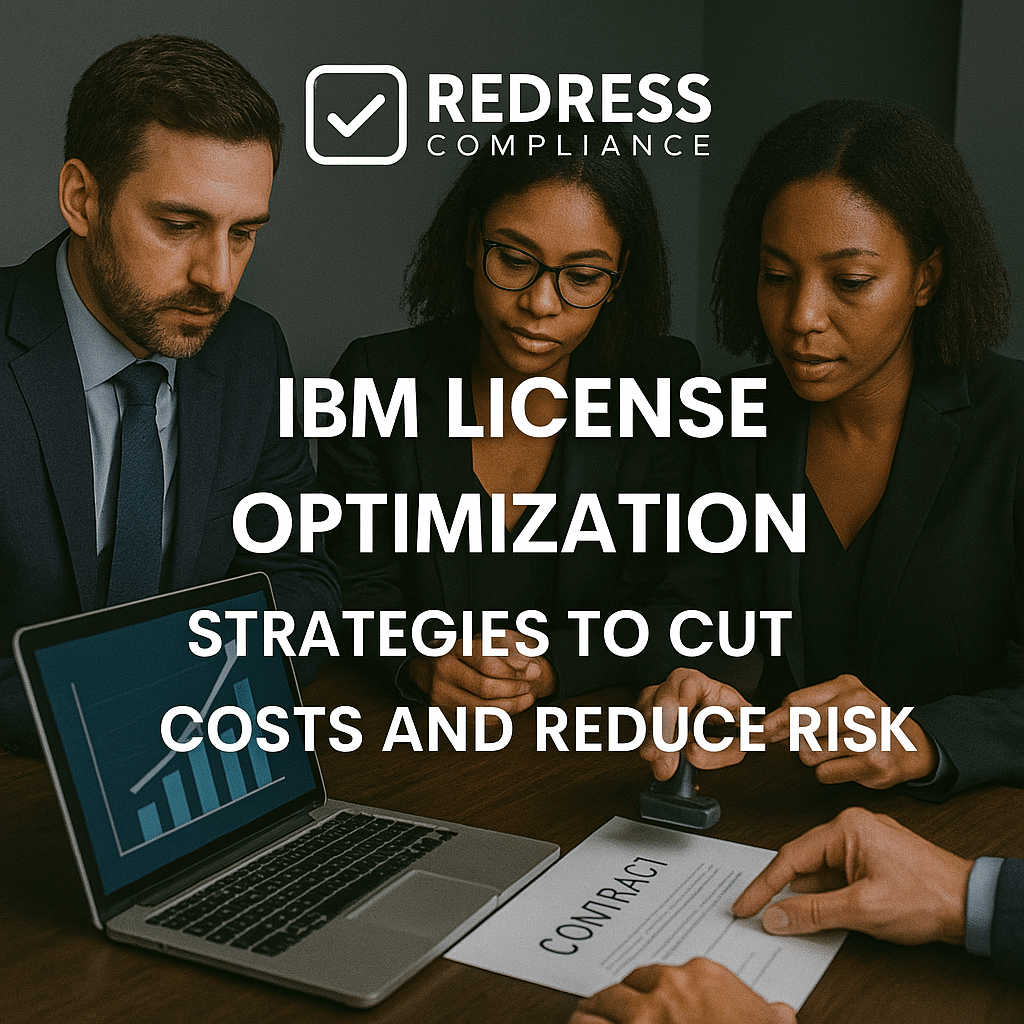
IBM License Optimization
Introduction
IBM software licensing is notorious for its complexity and high cost. In many enterprises, IBM software spend is one of the largest recurring IT expenses year after year.
Simply cutting licenses isn’t a viable solution when critical business systems run on IBM software. True optimization is about aligning your usage with what you pay for, tightening contract terms in your favor, and leveraging negotiation tactics to minimize costs and mitigate risk.
This means addressing the challenge on multiple fronts: making technical tweaks to minimize license consumption, incorporating smarter contractual clauses to provide flexibility, and executing strategic negotiation moves to secure better pricing.
In this guide, we’ll explore practical strategies across technical, contractual, financial, and negotiation domains. For a better overview, read our IBM Licensing Overview.
By applying these tactics, IT procurement leaders and Software Asset Management (SAM) managers can significantly reduce IBM software costs while enhancing compliance and mitigating the risk of audits or unexpected fees.
1. Technical Optimization – Reducing Consumption
One of the most direct ways to cut IBM license costs is to reduce the measured usage of IBM software in your environment. Technical optimization focuses on how and where the software runs, so you aren’t consuming more licenses than necessary.
Key approaches include:
- Use ILMT for PVU Sub-Capacity: IBM’s License Metric Tool (ILMT) is essential for licensing products by Processor Value Unit (PVU) in virtualized or sub-capacity environments. ILMT ensures you only pay for the CPU capacity your IBM software actually uses, rather than the full capacity of the underlying server. Without proper ILMT reports, IBM defaults to counting all physical cores (full-capacity licensing), which can be 2×–3× more expensive. By deploying ILMT and keeping it accurate, one company running WebSphere on a 16-core host was able to license only four cores (the portion used by the app) instead of all 16 – a 75% reduction in PVUs billed. In real terms, if a product costs ~$100 per PVU annually, that’s ~$120,000 in annual savings on that server alone. The bottom line: no working ILMT = no sub-capacity discounts, so make ILMT a priority to avoid paying for unused capacity.
- Smart Workload Placement: Optimize where you run IBM workloads. Because many IBM licenses (like PVU-based licenses) scale with hardware capacity, placing applications on smaller or more efficient servers can cut costs. For example, if an IBM DB2 database is on an 8-core high-performance server but only needs four cores of power, moving it to a 4-core server (or capping the virtual machine to 4 vCPUs) immediately halves the PVU license requirement. Likewise, consolidate or spread workloads intelligently: sometimes running two IBM products on one server might increase that server’s PVU count, whereas splitting them onto separate, smaller VMs could reduce total PVUs. Virtualization is your friend – use hypervisor settings to limit the CPU resources IBM software can use, and document it for compliance. By right-sizing hardware to actual needs, companies often trim 10–20% off IBM license counts without impacting performance.
- Mainframe Soft Capping: For IBM mainframe environments, monthly software charges (MLC, or Monthly License Charges) are tied to peak usage (measured in MSUs). If you have mainframe products like z/OS, Db2, or CICS, Workload Manager (WLM) soft capping can control those peaks. Soft capping sets an upper limit on CPU resources for less critical workloads, ensuring that your 4-hour rolling average remains under a target. This prevents occasional usage spikes from ratcheting up your licensing bill. For instance, if your uncapped peak was 1,000 MSUs but you can cap it at 900 MSUs with minimal user impact, you avoid paying for the extra 100 MSUs of peak usage. A 10% reduction in peak capacity can translate to a similar percentage savings on monthly IBM bills, which in large mainframe shops could be hundreds of thousands of dollars annually. The key is tuning: use WLM to prioritize critical work and delay lower-priority tasks during peak intervals. In practice, many organizations have saved 5–15% on mainframe software costs via careful soft capping, essentially shaving the peaks off their usage profile.
- Leverage zIIP Engines: IBM z Systems offer specialty processors, such as the zIIP (System z Integrated Information Processor) and zAAP, which run specific workloads at a significantly lower cost. Workloads executed on a zIIP do not count toward your billable MSU usage on general processors. By offloading eligible work (such as certain DB2 analytics, Java, or encryption tasks) to zIIPs, you reduce the load on standard CPUs and therefore reduce chargeable MSUs. It’s effectively a way to get extra throughput without incurring additional IBM software charges. While zIIPs have an upfront hardware cost, the ROI can be quick. For example, one organization offloaded portions of its batch processing to zIIPs and reported saving about 17 MSUs per month – roughly $250,000 per year in software fees avoided. Even if your numbers differ, the strategy remains the same: maximize the use of IBM’s discounted processors. Ensure you’ve identified all zIIP-eligible workloads (IBM documentation lists what can run on zIIP) and work with your mainframe teams to route those tasks accordingly. Offloading 10–20% of workloads to zIIPs can significantly lower your IBM monthly charges while maintaining overall system performance.
Technical optimization takeaway: Every CPU cycle or user that you don’t have to license is direct savings. By using IBM’s tools and architecting your environment thoughtfully, you can often reduce IBM license consumption by 20% or more without impacting users – simply by eliminating inefficiencies and taking advantage of sub-capacity rules.
2. Contractual Optimization – Smarter Terms
Optimizing IBM spend isn’t only a technical exercise; it’s also about having the right contract terms in place. IBM’s standard agreements often favor IBM, locking you into certain costs. But many terms are negotiable.
Here are key contractual levers to pull that can significantly cut costs or increase flexibility:
- True-Down Rights: Always negotiate the ability to reduce license counts (and associated support costs) at renewal or at set intervals. Without a true-down clause, if you purchase 1,000 licenses and later use only 800, IBM will continue to charge maintenance on all 1,000 indefinitely. True-down rights allow you to adjust entitlements downward, so you’re not paying for shelfware you no longer need. For example, suppose the usage of an analytics tool drops by 20% after a project ends. In that case, true-down provisions allow you to reduce your support renewal accordingly, saving that 20% instead of wasting it on idle licenses. Ensure the contract language permits a partial termination of licenses or support without penalty at renewal. This converts your contract into a more flexible agreement that can both shrink and grow, aligning costs with actual usage over time. Enterprises that negotiate true-downs often find they can shed 10–30% of their IBM spend in later years by eliminating unused licenses.
- Price Caps on Increases: Protect your future budgets by capping the allowed increase on renewals and support fees. IBM often raises annual support costs (or subscription renewal rates) by a certain percentage each year – sometimes 7% or more if unchecked. You can negotiate price increase caps, such as limiting annual maintenance uplifts to, say, 3% or tying them to a standard index, like the Consumer Price Index (CPI). Some customers even negotiate a fixed price for support for a multi-year term (e.g., no increase for 3 years). The difference is significant: without a cap, a 7% yearly increase doubles costs in about 10 years; with a 3% cap, it takes much longer, and you save millions over the life of a big contract. Insist on putting a ceiling on uplifts in writing. This not only saves money but also reduces risk by giving you predictable support costs for budgeting. If IBM pushes back, remind them that many enterprise vendors offer similar protections to their best customers.
- Metric Conversion & Flexibility: The ability to change license metrics or move between licensing models can be a lifesaver as your business evolves. IBM sells software under various metrics (PVU, RVU, authorized user, floating user, enterprise value units, SaaS subscriptions, etc.). Still, once you buy under one metric, they typically won’t let you switch mid-contract. To optimize long-term performance, negotiate metric conversion rights upfront. For instance, ensure you can convert PVU licenses to user licenses (or vice versa) or convert perpetual licenses to SaaS subscriptions or cloud credits as needed. This flexibility means if you downsize your data center or move to the cloud, you’re not stuck with a bunch of on-prem PVU licenses you can’t use – you could convert them to cloud subscriptions. While IBM may require an upgrade fee or some true-up to do a conversion, having the right to do so is what matters. Build it into your ELA (Enterprise License Agreement) or renewal quote. Also consider transfer rights globally – the right to reallocate licenses from one subsidiary or country to another as needs change. Metric and transfer flexibility ensure that you can continually optimize license deployment without incurring double payments for new licenses in a different form.
- Global Pricing Consistency: If your company operates in multiple regions, be aware of IBM’s regional pricing discrepancies. IBM often has separate sales teams per country, and without a global deal, you might end up with different discount levels or terms in each locale. This is suboptimal and costly. Strive for a global master agreement that guarantees consistent (and ideally steep) discounting across all geographies. For example, if your U.S. division receives a 30% discount on WebSphere, your EU or APAC divisions should also receive the same discount. This prevents scenarios where one region is paying full list prices because its contract wasn’t aligned with the global one. Additionally, consider negotiating global license pooling if possible, allowing unused licenses in one region to be reassigned to another. Global consistency clauses eliminate regional price disparity (IBM sometimes gives lower discounts to smaller country offices). It also strengthens your position – IBM views your entire company as one big customer, which can result in a better overall volume discount. Ensure any enterprise agreement stipulates uniform pricing, centralized reporting of spend, and perhaps a single global point of negotiation, so IBM can’t play one branch against another.
Contractual optimization takeaway:
Don’t accept IBM’s boilerplate terms if they lock you into overspending. Every clause can be tweaked – from allowing you to drop unused licenses, to capping future increases, to giving you flexibility to adapt.
These terms might not save you money today, but they sharply reduce future costs and risks. A well-negotiated contract means you won’t be caught paying for things you don’t use or facing unpleasant cost surprises down the road.
Read about AI licensing, IBM License Types for AI and Analytics: Models, Costs, and Negotiation Insights.
3. Financial Optimization – Managing Renewals & Discounts
Financial optimization focuses on how you structure payments and negotiate deals with IBM to maximize value.
IBM’s list prices are high, but almost nobody pays list – the real question is whether you’re getting a good discount or leaving money on the table. It’s also about smoothing out large expenditures.
Consider these financial strategies:
- Benchmark and Push for Deep Discounts: Always benchmark your IBM deals against industry standards or past deals to ensure optimal pricing. Large enterprises routinely negotiate 20–40% off list price for IBM software licenses and renewals – sometimes even more if bundling many products in an Enterprise License Agreement (ELA). Small and mid-sized businesses might see more modest discounts (10–20%), but should still push for as much as possible. IBM sales reps won’t volunteer a top discount upfront; they expect savvy customers to counter. Do your homework: if you know peers got 30% off on a similar IBM product bundle, use that as a target or proof point. Don’t settle for a 10% discount if 30% is achievable. Remember, IBM’s pricing has a margin for negotiation built in. Also, leverage volume – if you’re increasing deployment or buying new products, the incremental licenses should come at a better rate. A quick benchmark: a multi-product ELA worth several million dollars often ends up 35% or more below list price overall. If your initial quote doesn’t reflect that, prepare a counter-proposal. The difference between a 15% and 30% discount on a $5 million deal is $750,000 saved – well worth the effort.
- Bundle Renewals with New Purchases: One tactic to gain leverage is to align your renewals with new spending. If IBM knows you must renew support for existing software (which they often treat as guaranteed revenue), they have little incentive to discount that on its own. However, if you plan to make a new purchase or expansion simultaneously, bundle them into a single negotiation. For example, instead of renewing your WebSphere support in Q2 and purchasing new Watson licenses in Q3 separately, consider negotiating them together. You can say, “I’ll renew these and purchase that new software, but only if I get a better rate on the whole package.” By doing so, you turn your renewal (which IBM assumes you’ll pay anyway) into a bargaining chip for getting a deal on the new purchase, or vice versa. IBM will examine the total contract value and often agree to, for example, a discount on support or a one-time credit, because it wants to facilitate the new license sale. This bundling approach effectively increases your negotiation leverage and can yield savings of 5–15% on the combined spend compared to doing each in isolation. Timing is also important – coordinate the renewal and purchase timelines so they coincide, even if it means adjusting one cycle slightly to align them.
- Leverage IBM Global Financing & Multi-Year Deals: Big one-time payments for IBM licenses or multi-year agreements can strain budgets. IBM Global Financing (IGF) is a program that can finance your software purchases, allowing you to pay in installments (typically quarterly or annually) instead of all at once. This can enable you to sign a larger deal (and thus negotiate a bigger discount) than your one-year budget might allow. Essentially, you spread the cost over, say, 3 years. Multi-year commitments themselves usually come with improved terms: IBM might offer a 5-10% extra discount for committing to a 3-year deal versus a year-to-year renewal. They also often lock pricing for those years or cap increases as part of the deal. From a financial planning perspective, multi-year deals with fixed payments can be easier to manage and avoid the yearly sticker shock. However, ensure you truly need the licenses in the long term and have escape clauses (such as the ability to reduce scope if needed). If cash flow is an issue, you can use IBM’s financing or even a third-party lessor to finance the deal – the interest cost may be outweighed by the larger discount you got by signing a multi-year big deal now. Additionally, if you have capital expense versus operating expense preferences, financing can convert a large capital expenditure (capex) license buy into a more operating expense (op-ex) style payment plan. The key is to use financial tools to your advantage: don’t be afraid to ask IBM for payment flexibility, and in return, push for a better overall price.
- Consider Third-Party Support for Shelfware: If you have IBM products that are shelfware (licenses you own but aren’t actively using or getting value from), paying IBM’s hefty annual support fees on them is wasted money. One optimization approach is to discontinue IBM support for those and utilize third-party support providers instead. Third-party support companies (similar to those that provide Oracle or SAP support) can often offer support for certain IBM software versions at 50% or more lower cost than IBM’s annual maintenance. This is particularly useful for older versions of software that you aren’t planning to upgrade, or tools you keep around for occasional use. By switching to third-party support, you maintain access to help for critical issues but forego IBM’s expensive support and updates. Keep in mind, you usually need to be off an IBM support contract to do this (which means no future upgrades from IBM). IBM may also bundle support with license deals, so check your terms. If you have the right to drop support on a subset of licenses (again, true-down rights are key here), you could save dramatically. For example, one company, which paid $500k/ year in IBM support for a legacy application they hardly used, switched to a third-party support firm for approximately $200k/ year – a 60% savings, freeing $300k annually. Use this judiciously: it’s best for stable, non-mission-critical systems or when you have a replacement strategy in a few years. The savings can be significant, but weigh it against the risk of not receiving IBM patches or direct support. In any case, it’s a financial lever that can reduce spending on the margins, especially if IBM refuses to give a discount on something you barely use. Sometimes, just threatening to drop support can motivate IBM to find a compromise (like reducing your support bill for that product).
Financial optimization takeaway:
Treat IBM software procurement like buying a car – the sticker price isn’t what you should pay.
By understanding typical discount ranges, timing your purchases strategically, and exploring alternatives in financing and support, you can manage the dollars and cents to your advantage.
The goal is to obtain the same software for less money and ensure that payments align with your budget needs, without compromising on what the business requires.
4. Proactive Compliance as Optimization
Ironically, one of the best ways to optimize costs is to stay ahead of compliance issues. IBM’s compliance audits and penalties can blow up any cost-saving effort if you’re caught out of compliance. Conversely, maintaining a strong compliance posture can be leveraged to save money and avoid waste.
Think of compliance management as part of your optimization toolkit:
- Regular Internal Audits with ILMT/SCRT: Don’t wait for IBM to audit you – audit yourself. Use the IBM License Metric Tool (ILMT) for distributed software and the Sub-Capacity Reporting Tool (SCRT) for mainframe to run quarterly (or monthly) internal audits of your IBM license deployment. This practice serves two purposes: it detects any unintentional over-deployment (so you can rectify it before IBM becomes aware), and it often reveals unused installations or overprovisioned capacity that you can eliminate to reduce costs. For instance, an internal ILMT audit might reveal that you have WebSphere installed on 50 servers, but only 45 are actively in use. You could uninstall it from the five idle servers and reduce PVU counts, or at least be aware not to renew support for those. Internal audits also ensure your ILMT setup is working and accurate (since if ILMT breaks and you don’t notice, you’d fall out of compliance). By being proactive, you avoid the scenario of a formal IBM audit leading to an expensive true-up purchase under duress. Instead, you can plan and budget for any license increases on your own terms, or better, avoid them by correcting course. Pro tip: treat compliance reports as a health check – any surprise in an internal audit is something to address now, not when IBM’s auditor is across the table.
- Keep Entitlements and Deployments Aligned (Documentation): Good record-keeping and SAM processes directly translate to cost optimization. Maintain a central repository of IBM entitlements (what you’ve purchased, including counts and metrics) and map it to deployments. Regularly reconcile the two. This may seem basic, but many companies lose track of entitlements from previous purchases or acquisitions, and then purchase new licenses unnecessarily. Conversely, some deploy extra instances without realizing they don’t have the necessary entitlement, leading to compliance penalties. By keeping a clean, up-to-date documentation of “licenses owned vs licenses used,” you can spot opportunities to re-harvest or reallocate licenses instead of buying more. For example, if one project no longer needs 50 WebSphere PVUs, formally document that those 50 PVUs are now free to use elsewhere – then you won’t over-buy when another project needs 50 PVUs. This also helps when negotiating support renewals: you have the data on exactly what you use and need. Strong documentation reduces risk (enabling you to defend yourself in an audit with proof of entitlements) and saves money by preventing both overspending and compliance fines. Consider using a SAM tool or even a spreadsheet, but enforce the discipline of updating it with every purchase, deployment, and decommission.
- Use Compliance as a Leverage: Complying is not just a defensive stance – it can also be an effective tool in negotiations. If IBM knows you are a compliant customer with tight license controls, you flip the script: they can’t easily threaten you with an audit (a common pressure tactic to force a purchase) because you have your house in order. In fact, you can politely inform your counterparts during renewal talks that your internal audits demonstrate compliance, thereby making an IBM audit unnecessary and a waste of everyone’s time. This puts the focus back on the deal at hand (price and terms), rather than any compliance scare. Some customers even negotiate audit relief clauses – e.g., if you maintain ILMT and provide reports, IBM agrees not to audit except under extreme suspicion. While IBM may not always agree to that, demonstrating a solid compliance track record certainly helps your credibility and bargaining power. You’re effectively saying, “We’re a good, well-managed customer – now let’s talk about a fair price.” IBM reps, who often use compliance gaps as sales opportunities, will have to rely on the merits of the product and price instead. In short, a strong compliance posture removes one of IBM’s biggest sticks (audit threats) from the table, tilting the leverage slightly more in your favor.
- Eliminate Shelfware at Renewal: We touched on this earlier with true-down rights; from a compliance perspective, shelfware (unused licenses) is double trouble: you pay support for it and it clutters compliance tracking. Every renewal period, do a frank assessment of what you’re not using. If a software component hasn’t been deployed in a year, or you bought far more than you actually needed, plan to drop it. This might mean not renewing those licenses or trading them in for credit toward something else. For instance, if you have 500 idle Cognos Analytics user licenses, why renew support on them? Either negotiate to remove them (saving the support cost) or see if IBM will let you swap them for something you need (sometimes IBM allows a cross-product exchange as part of an ELA true-up). The compliance angle: By eliminating shelfware, you reduce the scope of what you have to track and manage. It simplifies compliance efforts when you only own what you actively use. And financially, of course, it stops the bleed of maintenance dollars on dead weight. One strategy is to establish an internal “IBM License Review” 2-3 months before each annual renewal, where stakeholders identify what can go. Armed with that list, your negotiators can go to IBM and say, “We plan to drop these 1,000 PVUs of shelfware. Give us a deal on the rest, or perhaps we’ll consider repurposing budget to new IBM products if the terms are right.” IBM would prefer to sell you something new rather than lose support revenue entirely, so you might receive a proposal to trade shelfware licenses for new licenses at a discount. Either outcome – dropping for savings or trading for value – is better than the status quo.
Compliance optimization takeaway:
Staying compliant and trimming unused licenses isn’t just about avoiding disaster; it’s a core part of optimizing costs. It ensures you only spend on what you truly need and maintains your credibility with IBM.
Think of a strong compliance program as a shield that also sharpens your sword in negotiations – you reduce risk and give yourself options to save money proactively.
5. Negotiation Levers for Optimization
The final piece of the IBM optimization puzzle is savvy negotiation. How and when you negotiate can significantly impact the deal you get. IBM sales teams are also trained negotiators, so coming to the table with strong leverage is crucial.
Here are some negotiation strategies to tilt the balance in your favor and secure optimal terms:
- Timing is Everything: Leverage IBM’s sales timelines to get a better deal. IBM, like many vendors, has quarterly targets and a fiscal year-end push. The end of Q4 (and often Q2) is typically when sales teams scramble to meet revenue goals. By timing your negotiations to quarter-end (or IBM’s fiscal year-end), you’ll find reps more willing to concede on price or throw in bonuses to close the sale. For example, if IBM’s fiscal year ends in December, starting a negotiation in the fall to close by late December can yield surprisingly generous discounts or extras. We’ve seen companies receive an additional 5-10% off simply because the representative “found” an executive approval in the last week of the quarter. However, timing can be a double-edged sword: don’t leave it so late that you can’t walk away. You want IBM to be eager, but not yourself to be desperate. Begin discussions a bit earlier with the understanding that if the numbers look good, you could sign by quarter-end. Also, keep an eye on IBM’s internal calendar – sometimes they have a mid-year end in June (if their fiscal year is a half-year cycle) or special promotions. Aligning your buying cycle with their urgency is a classic procurement move that often results in a sweeter deal.
- Introduce Competitive Alternatives: Even if you intend to stick with IBM, never let them feel like they have no competition. IBM has many competitors (Oracle, Microsoft, SAP, AWS, open source solutions, etc., depending on the product). Conduct thorough research on alternative solutions and be prepared to provide evidence of considering them. For instance, if you’re negotiating a renewal for IBM WebSphere, mention that you’re also evaluating open-source Apache Tomcat or Red Hat JBoss for some workloads. If it’s an IBM database, note that you have looked at migrating some applications to PostgreSQL or Oracle. The goal is to make IBM fight to keep your business, rather than assume it’s a captive account. IBM representatives may counter that switching is costly or risky (and sometimes it is). Still, the mere presence of a viable alternative often prompts them to improve pricing or terms, giving you an incentive to stay. We’ve seen scenarios where bringing a quote from a competitor (even if it doesn’t have an identical scope) led IBM to match discounts or add value. Be cautious in maintaining credibility – avoid presenting far-fetched alternatives and instead focus on realistic ones. The message to IBM should be: “We have options, so give us a compelling reason to continue investing in IBM.” This outside leverage is one of the strongest cards you have, especially if you can highlight specific pain points (e.g., “Oracle offered us a migration credit” or “Open source would cut our costs by half, how can IBM help us justify staying?”). IBM would rather discount than lose a customer to a rival.
- Use Audit Fatigue to Your Advantage: IBM software audits are infamous – and IBM knows customers dread them. If you’ve been through an IBM audit recently or fear one is coming, you can actually use that as a negotiation lever. How? If an audit finds you non-compliant, IBM will push for back licenses and support fees – but you might negotiate a deal where, instead of paying punitive fees, you agree to buy something new or renew on better terms. Essentially, an audit can be converted into a “sales opportunity” for IBM, where you trade resolution for a purchase on your terms. Even without an active audit, you can signal to IBM that you consider their aggressive auditing a pain point, and that you’d be more inclined to sign a favorable deal if you feel safe from compliance harassment. For example, you might say, “We’ve invested heavily to stay compliant; in return, we expect IBM to recognize that and work with us on a fair renewal, rather than putting us through audits.”In some cases, large customers have secured contractual audit relief (i.e., a no-audit clause for X years) by committing to certain spend levels. IBM won’t always agree to that, but you can often get informal assurances. Another angle: if IBM is currently auditing you, involve your procurement/legal team to potentially bundle the settlement with a renewal or new purchase. IBM might waive some penalties if you, say, commit to a new 3-year deal. It’s a bit of a carrot-and-stick interplay – IBM’s “stick” is the audit, but you can turn it into a carrot by offering them future business in exchange for leniency or improved terms now. The result: you emerge with licenses properly aligned and perhaps a better discount, rather than just payingnon-compliance fees.
- Multi-Year Commitments for Bigger Wins: When you sit down at the table, one powerful offer you can make is a multi-year commitment – but make sure you get rewarded for it. IBM loves predictable, locked-in revenue. If you’re willing to sign a 3-year (or longer) agreement, use it to negotiate deeper discounts and more protective terms. For instance, propose a 3-year deal for your IBM middleware portfolio with a guaranteed total spend, in return for a 35% discount off list (instead of, say, 25% on a one-year deal) and a clause that caps renewal uplifts at 0-2% in years 2 and 3. Essentially, you trade some flexibility (you’re committing to IBM for longer) for a better price and price stability. This can yield huge savings over the term. It also simplifies planning since you know your costs. Make sure, however, that the multi-year contract includes those earlier contractual optimizations: the ability to true-down if possible, and clear exit or reduction options at the end of the term so you’re not trapped beyond the commitment. If your usage is expected to grow, consider negotiating a pre-priced expansion (e.g., any additional licenses during the term receive the same discounted rate). By locking in now, you avoid future price hikes – we’ve seen cases where a client’s 3-year ELA not only gave them 30% off initially, but also shielded them from a 10% increase in IBM’s list prices over those years. In essence, multi-year deals, when structured correctly, are a win-win: IBM secures a customer for a longer period, and you secure a better deal and budgeting peace of mind. Just be sure to commit only to what you truly expect to use, and leave some flexibility in your writing.
Negotiation levers takeaway:
Approach IBM negotiations as a strategic game.
Time your moves for when they’ll have maximum impact, keep alternative options in play to maintain competitive pressure, use every annoyance (like audits) as a bargaining chip, and don’t be shy about playing the long game (multi-year) for a better payoff. Remember, everything is negotiable with IBM if you have the right leverage.
By stacking these levers, you can often turn a mediocre offer into a great one that meets your cost optimization goals.
6. Optimization Checklist
Before finalizing any IBM agreement or renewal, run through this checklist of optimization items.
These are the must-haves to ensure you’re not leaving savings on the table or exposing yourself to unnecessary risk:
☐ ILMT/SCRT deployed and accurate: Ensure IBM’s own license tracking tools are installed, configured, and regularly reporting so you qualify for sub-capacity and have reliable usage data.
☐ True-down rights secured: Confirm your contract allows you to reduce license counts or support quantities at renewal time if usage drops.
☐ Renewal uplift capped: Verify that any year-over-year price increase (for support or subscription) is capped (e.g., ≤3% or tied to inflation) to prevent unexpected cost spikes.
☐ Metric conversion flexibility included: Make sure you have provisions to change license metrics or move to cloud/SaaS models when needed, so you’re not stuck with a suboptimal model later.
☐ Shelfware eliminated at renewal: Identify any unused licenses and plan to drop them or swap them; don’t blindly renew everything without question.
☐ Financing/payment terms negotiated: If applicable, arrange multi-year payments or use financing to improve deal affordability – and ensure it doesn’t negate your discount benefits.
This checklist serves as a final gate: if you have checked all these boxes, you’ve likely crafted a significantly more optimized IBM deal than the baseline scenario.
7. FAQs
Q: What’s the fastest way to cut IBM licensing costs?
Run a usage assessment using ILMT (for distributed software) or SCRT (for mainframe) to identify any instances of over-licensing. Immediately turn down or re-harvest any unused licenses at your next renewal. Often, companies discover that 10–25% of their IBM licenses are unused and can be dropped for instant savings.
Q: Can IBM license metrics be optimized mid-contract?
Rarely. Once a contract is in place, IBM typically does not allow switching metrics (e.g., moving from PVU-based to user-based licensing) until the renewal. That’s why negotiating metric conversion rights up front is critical. Build flexibility into the initial agreement so you have the option to optimize later – otherwise, you’re locked in for that term.
Q: How much discount can I realistically negotiate with IBM?
It varies by deal size and context, but large enterprises commonly negotiate 20–40% off IBM’s list prices on software licenses and renewals. In multi-product or high-value ELAs, discounts can even go higher (mid-40s or more in exceptional cases). Smaller organizations may see a 10–20% discount. The key is to benchmark and aim high – IBM expects negotiation. If you come prepared and have leverage (such as volume, competition, or timing), you can often land toward the upper end of those ranges.
Q: Does IBM allow partial support drops (reducing maintenance on unused licenses)?
Yes – but only if you negotiate it. By default, IBM will charge support on all licenses you own, used or not. To drop support on some licenses (“partial discontinue”), you must have true-down rights explicitly in your contract or get IBM’s agreement at renewal. Always insist on a clause that lets you reduce support counts for unused licenses. Without it, even shelfware continues to incur full support fees.
Q: Is third-party support a viable alternative to IBM support?
For certain cases, yes. Third-party support can be a great cost-saving option for legacy or less critical IBM software that you’re largely maintaining for continuity. These providers often charge 50% or less of IBM’s annual support fee. However, IBM will typically resist if it’s for core, current products – and you’ll lose official updates. It’s best used for stable environments where you don’t need IBM’s direct involvement. Many companies leverage third-party support for older versions of WebSphere, DB2, and other systems, once they’ve stopped active development on those systems, realizing significant savings.
Read about our IBM Licensing Assessment Service.
