The Role of IBM License Metric Tool (ILMT) in Compliance
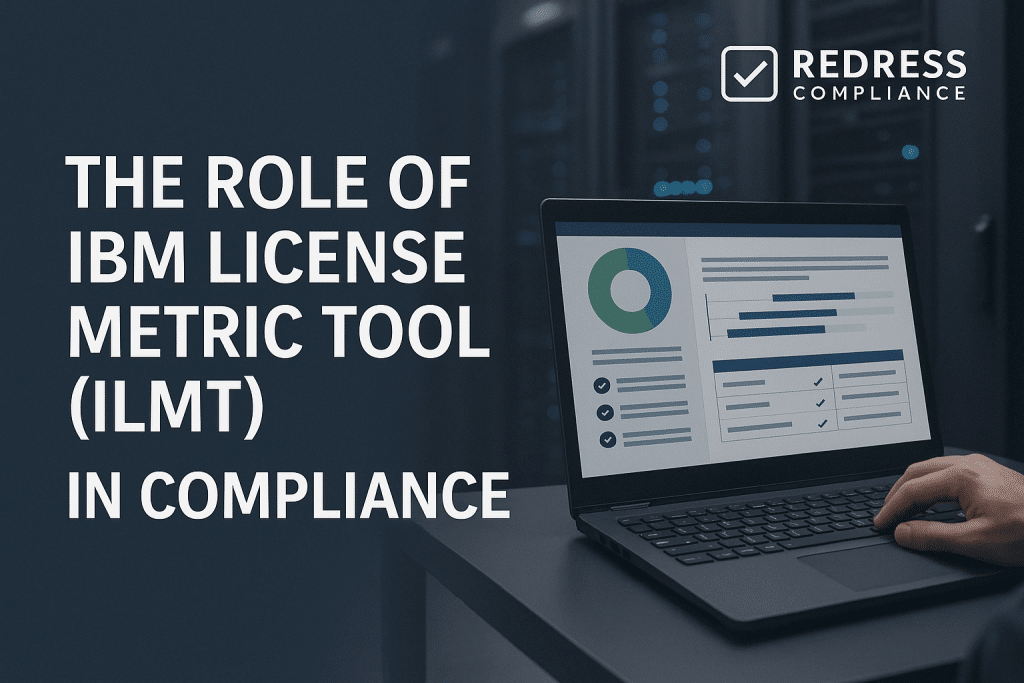
Introduction: IBM software licensing can be notoriously complex – especially when running IBM products in virtualized or cloud-like environments.
IBM’s License Metric Tool (ILMT) is a cornerstone of that complexity and a critical component of staying compliant. ILMT is mandatory for sub-capacity licensing on distributed environments.
In simple terms, it allows you to be charged for the actual usage of IBM software rather than the full capacity of your servers. This sounds great for cost savings, but there’s a catch: ILMT also serves as IBM’s primary compliance enforcement tool.
The data ILMT collects can and will be used by IBM in audits to ensure you haven’t exceeded what you’ve paid for. Read our IBM Licensing Overview.
In other words, ILMT is a double-edged sword – it helps reduce costs, yet non-compliance with ILMT can lead to hefty penalties.
In this guide, written from the perspective of an IBM licensing and compliance expert, we’ll explain ILMT’s role in sub-capacity licensing, the compliance requirements you must follow, common pitfalls to avoid, and how ILMT factors into IBM audits.
Finally, we’ll discuss how you can use ILMT strategically as a defensive tool in negotiations with IBM. Let’s dive in.
1. What is ILMT?
IBM License Metric Tool (ILMT) is IBM’s official software for monitoring and reporting on the usage of IBM software licenses in your IT environment.
Think of ILMT as IBM’s sub-capacity licensing tool: it tracks how many Processor Value Unit (PVU) licenses (or other capacity-based licenses) your IBM products are consuming on each server or virtual machine.
IBM provides ILMT free of charge to customers, and it’s built to automatically discover IBM software installations and measure their processor usage over time.
IBM requires ILMT for any customer using “sub-capacity” licensing.
Sub-capacity licensing means licensing IBM software based on a subset of a machine’s capacity (for example, a virtual machine with 4 cores on a 16-core host), rather than licensing the entire physical server (full-capacity).
ILMT enables this by keeping an accurate record of the peak usage of IBM software in virtualized environments. Without ILMT, IBM’s policy is to assume you are using full capacity.
In practice, that means if you don’t deploy ILMT, IBM will bill you as if every server running their software is fully utilized by that software – potentially charging you for a lot more cores than you actually use.
ILMT runs as an agent-based system: you install ILMT agents on all servers (or hypervisors) where IBM software is running. These agents collect usage data, which the ILMT server aggregates into reports.
The output is typically a quarterly report (though ILMT can be set to monthly) that shows exactly how many PVUs each IBM product used at its peak. This report is the official record you’ll present if IBM ever questions your licensing.
Essentially, ILMT serves as both a safeguard for paying only for what you use and a surveillance system to ensure you don’t use more than you’ve paid for.
2. Sub-Capacity Licensing and ILMT
Sub-capacity licensing is IBM’s method for aligning software costs with actual usage in virtualized environments. Instead of requiring you to license an entire physical server for a small workload, IBM allows you to license just the portion you use (e.g., the cores of a VM). This can drastically reduce costs if managed correctly. ILMT plays the central role in making sub-capacity possible by tracking that usage precisely.
Under sub-capacity terms, IBM requires that ILMT be installed and active on all eligible systems. ILMT will continuously monitor IBM software deployments and record the peak PVU consumption. IBM’s rules mandate that you generate ILMT reports at least quarterly and retain them for a minimum of two years.
These reports document your sub-capacity usage over time. In an audit or license review, they serve as your evidence that you were within your entitlements (i.e., you had purchased sufficient licenses for the usage recorded).
If you do not adhere to these requirements, IBM reserves the right to revert you to full-capacity licensing.
For example, imagine you have a server with 32 cores, but you’re only using an IBM database on a 4-core VM on that server. With ILMT tracking, you might only need licenses for those four cores (sub-capacity).
But if ILMT is not in place or reports are missing, IBM can say, “We have no verified usage data, so we will assume you needed to license all 32 cores for that period.” The cost difference is huge. This is why staying on top of ILMT is non-negotiable for anyone using virtualization with IBM software.
Checklist: To ensure you meet IBM’s sub-capacity licensing requirements, use this checklist for ILMT compliance:
☐ ILMT deployed on all PVU-relevant servers – Install and activate ILMT agents on every server or VM where IBM software is running under a PVU (or similar sub-capacity) license.
☐ Reports generated quarterly – At a minimum, run and save ILMT usage reports every quarter. (Many organizations do it monthly to be safe, but quarterly is the contractual requirement.)
☐ Reports retained for two years – Keep an archive of at least two years of ILMT reports. Don’t just generate them – store them securely (consider multiple backups) so you can produce them during an audit, even for past years.
☐ Exceptions documented (e.g., < 1,000 PVUs) – If you believe you qualify for an official IBM exception to ILMT (such as a very small environment under IBM’s thresholds, like under 1,000 PVUs or a company with fewer than 1,000 employees), document this thoroughly. Ideally, get written acknowledgment from IBM. (Keep in mind IBM has tightened or eliminated most exceptions in recent years, so assume ILMT is needed unless IBM explicitly told you otherwise.)
3. Compliance Requirements
Using ILMT isn’t just a suggestion – it’s a contractual requirement for sub-capacity eligibility.
To stay compliant, you must ensure ILMT is properly deployed, maintained, and aligned with IBM’s expectations:
- Proper Deployment: Install the ILMT server and agents according to IBM’s guidelines. Every virtual host, cluster, or standalone server with IBM software should be under the watch of ILMT. Ensure that no server “falls through the cracks” – auditors will focus on any machine running IBM products without ILMT data.
- Stay Updated: IBM frequently updates ILMT (both the tool and its PVU catalog of products). Keeping ILMT up to date is a key aspect of compliance. An outdated ILMT version may not recognize new IBM software or virtualization technologies, resulting in incomplete tracking. Moreover, IBM’s terms require you to upgrade ILMT “promptly” when new versions are released. Running an old ILMT for too long can be viewed as non-compliance in itself.
- Accurate Configuration: Simply installing ILMT isn’t enough – it must be configured correctly. This means scheduling regular scans, ensuring the agents communicate properly, and verifying that all IBM products are being detected. Misconfiguration (such as pointing ILMT to the wrong VM addresses or not accounting for a new VMware cluster) can create gaps in data. Regular internal audits or health checks of ILMT can catch these issues before IBM does.
- Report Retention: As mentioned, you must retain ILMT reports for a minimum of two years. This is explicitly stated in IBM’s sub-capacity licensing terms. If IBM comes knocking for an audit, they may request historical reports. If you only have the last few months available, it’s a red flag. A lack of historical data can lead IBM to assume you were out of compliance in the past, even if things appear to be in order now.
- No Gaps or Omissions: Any gap in ILMT coverage is treated as non-compliance. For example, if one of your servers wasn’t being monitored by ILMT for six months, IBM can claim that for those six months, you needed full-capacity licenses on that server. It’s essentially “guilty until proven innocent” when it comes to missing data – IBM will assume the worst-case (full capacity usage) for any period or system not tracked by ILMT.
Audit Consequences: Failing to meet ILMT compliance has serious financial consequences. IBM’s auditors can impose retroactive licensing fees for any untracked usage, which means you’d have to buy licenses for past consumption you didn’t cover.
They will also typically charge back support and maintenance fees for the lapsed period on those licenses (even though you weren’t receiving support during that time – it’s part of the penalty).
In some cases, additional penalty fees or one-time charges may be imposed for the violation. The bottom line: if ILMT isn’t properly in place, an IBM audit can result in a multi-million dollar surprise bill covering years of “assumed” full-capacity usage.
4. Common ILMT Pitfalls
Even with the best intentions, many organizations stumble in their ILMT compliance.
Here are some common ILMT pitfalls that can put you at risk:
- Not covering all virtual machines or servers: It’s surprisingly easy to miss a system. Perhaps a test environment wasn’t included, or a new VM was spun up for an IBM product, and the ILMT agent wasn’t installed there. Every uncovered server is a liability. If ILMT isn’t monitoring a VM running IBM software, IBM will consider that VM unlicensed for sub-capacity, meaning they can demand full-capacity licenses for it. Always double-check that ILMT tracks every instance of IBM software.
- Failing to update ILMT to the latest version: IBM expects you to use the latest version of ILMT (or at least a supported, up-to-date version). If you’re running an old ILMT release, two problems arise. First, older ILMT versions may not identify newer IBM products or advanced virtualization setups, resulting in under-reporting. Second, auditors may view an outdated ILMT as non-compliant with IBM’s terms (since you didn’t “promptly” upgrade). Regularly check for ILMT updates and apply them as needed. Skipping updates could void the trustworthiness of your data in IBM’s eyes.
- Not retaining historical reports: Some organizations run the reports but don’t keep them. If you discard reports older than a few months, you have no audit defense for earlier periods. For instance, an audit in 2025 might require reports from both 2023 and 2024. If you can’t produce them, IBM can assert that you have no proof you were compliant in those years. Always archive your quarterly ILMT reports (and any related data, such as audit snapshots) for at least two years, if not longer.
- Assuming ILMT exceptions without confirmation: IBM used to allow a few specific exceptions to the ILMT requirement (for example, if you had under 1,000 employees or under 1,000 PVUs in total, among other conditions). However, these exceptions are not automatic and have essentially been phased out in recent years. A major pitfall is thinking “We’re small, so we don’t need ILMT,” without an official agreement or confirmation from IBM. If you didn’t explicitly get IBM’s approval to forego ILMT, do not assume you’re exempt. Many customers have been charged full capacity fees because they believed an exception applied, when in fact, IBM did not recognize it. It’s far safer to deploy ILMT regardless, unless IBM has formally waived the requirement for you (in writing).
(Avoiding these pitfalls requires diligence: assign ownership of ILMT within your team, conduct regular self-audits, and treat ILMT as a mission-critical system rather than a “set and forget” tool.)
5. ILMT in IBM Audits
If you ever face an IBM software audit, ILMT will be at the forefront. IBM’s audit teams rely heavily on ILMT data to assess your compliance. In fact, one of the first things an IBM auditor might ask is: “Please provide your ILMT reports and data for the last two years.”
How that scenario plays out largely depends on how well you’ve managed ILMT:
- Primary evidence source: IBM treats ILMT as the source of truth for sub-capacity licensing. In an audit, they’ll use ILMT outputs to determine if you were within your licensed PVU counts or not. If the ILMT reports align with your entitlements, the audit is likely to go smoothly. If there are discrepancies or missing pieces, expect trouble.
- Gaps = full capacity charges: IBM auditors have a mantra: any gap in ILMT coverage is assumed to be non-compliance. Did ILMT miss a server? They will assume that the server’s full capacity was used for IBM software (even if it wasn’t). Missing a few months of data? They’ll assume during those months you were overusing licenses. The onus is on you to prove your compliance, and ILMT is the tool that IBM recognizes as the means to do so. Without it, IBM will default to the worst-case scenario for you, which maximizes your financial liability.
- Audit negotiation leverage: If your ILMT data is complete and consistent, you have leverage to negotiate or even push back in an audit. You can demonstrate, with evidence, that any claim of non-compliance is incorrect or overblown. Conversely, if ILMT data is patchy, IBM holds the cards. You’ll be in a weak position to challenge their findings because the contract is on their side (no ILMT = no sub-capacity rights). Many audit disputes boil down to ILMT credibility – maintain that, and you can hold your ground.
To illustrate how IBM views ILMT issues during audits, here are a few common scenarios and their potential impact:
| Scenario | IBM View | Customer Exposure |
|---|---|---|
| ILMT not deployed at all | Full capacity billing of all servers in scope | Millions in back fees for licensing the entire physical capacity (retroactively) |
| ILMT reports missing or not retained | Treat as non-compliance (assume full capacity) | No proof of sub-capacity usage – likely owe years of full-capacity licensing costs |
| ILMT reports incomplete (VM gaps, etc.) | Full capacity billing for untracked components | Retroactive licensing owed for those gaps, charged as if maximum capacity was used |
In essence, IBM will use any ILMT irregularity to calculate the highest possible license consumption. This can translate to massive back-bills. We’ve seen companies with otherwise well-managed IT environments face seven-figure audit settlements simply because ILMT did not cover a few virtual machines or because they failed to produce old reports.
On a positive note, if you have diligently used ILMT and kept everything in order, an IBM audit is far less frightening.
In some cases, demonstrating strong ILMT governance can even prevent a formal audit from digging deeper – IBM might conclude that everything lines up and complete the audit with minimal fuss.
The key takeaway: ILMT data quality can make or break an IBM audit.
6. Using ILMT Strategically in Negotiations
ILMT isn’t just a compliance obligation – it can also be a strategic asset when negotiating with IBM. Procurement and IT Asset Management professionals can leverage ILMT in several ways:
- Leverage through confidence: If you know your ILMT is up-to-date and shows that you’re fully compliant (or even under-deployed relative to your entitlements), you gain confidence in negotiations. You’re not afraid of an audit reveal, because you have your own house in order. This means you can push back on IBM’s proposals or pricing, knowing that the subtle (or not-so-subtle) threat of “we might need to audit you” is defanged. IBM representatives often use the specter of compliance issues to pressure customers into accepting a deal – strong ILMT compliance takes that weapon off the table.
- Use ILMT data to optimize licenses: ILMT provides a granular view of your IBM software usage. Smart customers use this data in renewal and purchasing negotiations. For example, ILMT might indicate that you consistently use only 70% of the licenses you purchased last time. With that evidence, you can negotiate a reduction in licenses (and cost) for the next term, or at least avoid buying unnecessary surplus “just in case.” On the flip side, if ILMT indicates you’re occasionally exceeding your entitlements, you can address it proactively – perhaps by negotiating additional licenses at a discount, rather than getting slammed for it in an audit.
- Defensive negotiations: If IBM knows (or suspects) your ILMT compliance is weak, they may take a harder line in negotiations. We’ve seen scenarios where IBM’s sales team hints at a looming audit or implies that a significant compliance gap might exist – then graciously offers a pricey license deal to “help” the customer true up before an audit. This is a classic tactic. By contrast, if you can say, “Our ILMT reports are clean and up-to-date for every quarter,” that bluff loses power. You can then steer the negotiation back to value and price, rather than worrying about compliance.
- A stronger bargaining position: Being on top of ILMT can even help in securing better discount tiers. IBM, like any vendor, prefers deals over audits. Demonstrate that you’re a well-managed customer (with ILMT ensuring you won’t accidentally pirate their software). IBM might be more willing to offer concessions to maintain a positive relationship, rather than an antagonistic one. Essentially, good compliance can foster goodwill, whereas poor compliance puts you in a defensive, desperate position.
In summary, treat ILMT as more than just an audit chore. It’s a defensive shield that protects you from worst-case scenarios and a bargaining chip you can use to your advantage.
By knowing your exact usage and maintaining compliance, you flip the script: instead of dreading IBM’s next move, you come to the table with data and confidence. In the world of IBM licensing, knowledge truly is power – and ILMT is the tool that provides that knowledge.
Read how to choose IBM license, How to Choose the Right IBM License for Your Needs.
7. FAQs
Q: Is ILMT mandatory for all IBM customers?
No. It is mandatory for sub-capacity licensing unless you qualify for documented exceptions (e.g., a very small environment under <1,000 employees or <1,000 PVUs). If you don’t use ILMT, IBM defaults to full-capacity licensing.
Q: How often must ILMT reports be generated?
Quarterly. Reports must also be retained for a period of two years. Even if IBM never asks for them until an audit, failing to maintain these quarterly reports puts you at risk – you’d have no evidence to defend against retroactive full-capacity charges.
Q: What happens if ILMT isn’t installed?
IBM assumes full physical capacity licensing, often inflating costs by multiples. In other words, you lose the right to sub-capacity pricing. Retroactive charges can then cover several years, making non-deployment of ILMT one of the costliest compliance errors you can make.
Q: Can ILMT data be challenged in an audit?
Yes, but only to a point. Customers can dispute IBM’s interpretation of ILMT data if their own reports are consistent, internally validated, and backed by clear documentation. However, if your ILMT data is incomplete or questionable, it leaves little room for successfully negotiating or challenging audit findings.
Q: Does ILMT apply to cloud workloads?
Primarily for on-premises PVU-based workloads. Traditional ILMT is designed for physical and virtual servers under your control (in data centers or private clouds). IBM’s public cloud services and SaaS offerings have their own licensing and monitoring tools. That said, in hybrid environments where you run IBM software both on-prem and in the cloud, ILMT remains critical for the on-prem portion to ensure overall compliance.
Read about our IBM Licensing Assessment Service.
