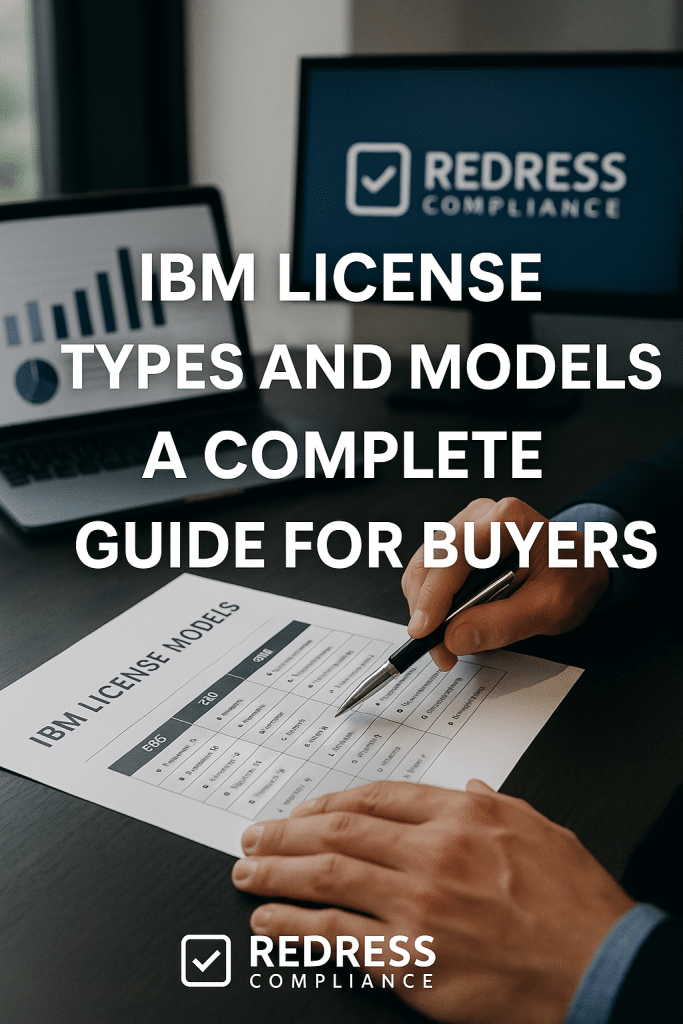
IBM License Types and Models
IBM’s software portfolio spans everything from mainframe systems to distributed servers to cloud services.
Each environment comes with its own licensing models – from traditional perpetual licenses with annual support to term subscriptions and pure pay-as-you-go cloud services.
Navigating these IBM license types is crucial for procurement and IT leaders, as the model you choose directly impacts cost, compliance obligations, and negotiation leverage.
In this guide, we’ll break down the core IBM license types, explain how IBM prices its software under various models, and highlight the pros, cons, and negotiation opportunities with each. Read our IBM Licensing Overview.
By the end, you’ll have a clearer framework for evaluating IBM licensing options and avoiding costly pitfalls.
Core IBM License Types
IBM primarily offers a few fundamental license types that determine how you pay for software and how long you can use it.
Understanding these core types is the first step in managing costs and compliance:
- Perpetual Licenses: A one-time purchase that grants you the right to use the software indefinitely. After the upfront fee, the only ongoing cost is Subscription & Support (S&S), typically ~20% of the license price per year, which provides access to updates and technical support. This model is common for on-premises IBM software. For example, a company might buy a perpetual license for IBM WebSphere or DB2 and then pay annual support to receive upgrades. If you stop paying S&S, you can still use the last version obtained (but won’t get further updates or official support).
- Subscription Licenses: A time-limited license (usually 1–3 year terms) that bundles the right to use the software with support for the duration. You pay recurring fees (annual or monthly) and must renew to continue using the software. This model has become popular for IBM’s newer offerings – for instance, IBM Cloud Paks or IBM Maximo can be purchased as multi-year subscriptions instead of perpetual licenses. Subscriptions have a lower upfront cost than perpetual licenses, making it easier to start using the software. However, when the term ends, you must renew or lose access.
- SaaS Agreements: Software-as-a-Service offerings where IBM hosts the software for you. In a SaaS model, you don’t install anything on-premises; you simply access the software in IBM’s cloud. The licensing is inherently subscription-based (you pay as long as you use the service) and often priced per user, per instance, or per workload metric. For example, IBM Cognos Analytics on Cloud or Watson SaaS services might charge per user or per volume of data processed. The fee typically includes all support and maintenance, as IBM manages the environment. SaaS licenses simplify deployment and upgrades, but they can make you dependent on IBM’s cloud and pricing terms over time.
- Mainframe Licensing (MLC and OTC): IBM mainframe software uses its own licensing approaches. The Monthly License Charge (MLC) is similar to a subscription, where you pay monthly, typically for core IBM Z products such as z/OS, CICS, IMS, or Db2 on z/OS. The cost is capacity-driven – calculated based on the peak CPU usage (measured in MSUs, or Million Service Units) each month. High usage months result in a higher bill, making budgeting more challenging. In contrast, some mainframe products employ a One-Time Charge (OTC) model, also known as IPLA licensing, where a perpetual license for the mainframe software is purchased, followed by annual support and services (S&S) fees, similar to those for distributed software. OTC is common for certain utilities or tools on z Systems. The key point is that mainframe licenses are heavily tied to capacity: under MLC, if your workload grows, costs scale up dynamically, whereas OTC licenses require you to buy enough capacity upfront (and you’ll pay support on that capacity each year).
Checklist: Before finalizing an IBM license purchase, make sure you can check off the following:
- ☐ License type identified for each product – Document whether it’s perpetual, subscription, SaaS, or mainframe MLC/OTC. This affects how you budget and manage renewals.
- ☐ Support terms reviewed – Understand the support costs or cloud service fees associated (e.g., annual S&S percentage, or if support is bundled in a subscription).
- ☐ Renewal obligations – Note when renewals or true-ups will happen for each license. For subscriptions and MLC, missing a renewal or compliance report can interrupt usage or incur penalties, so plan.
Read how to choose your IBM license model, How to Choose the Right IBM License for Your Needs.
IBM Licensing Models (How IBM Prices Software)
Beyond the basic license type, IBM software is priced according to various licensing models or metrics that determine the cost drivers. These models define how usage is measured for licensing purposes.
Here are the major categories and what they mean for your wallet:
- User-Based Models: IBM often licenses software by the number of users. This can be Authorized User (Named User) licensing, where each user who accesses the software requires their own license, or Concurrent User licensing, where a pool of licenses is shared among users, with a maximum number of simultaneous users allowed. For example, an analytics tool like IBM Cognos might offer authorized user licenses (each named individual requires a license) or a concurrent user option (allowing 50 concurrent users to use the system out of a larger pool of employees). Cost impact: User-based licensing is straightforward to budget if you know your user count, but you must actively manage user access. Named user licenses can lead to over-licensing if people leave and licenses aren’t reassigned. Concurrent licenses require monitoring of peak usage to ensure you have purchased enough, but not too many. The user model is generally negotiable by adjusting the price per user or getting volume discounts for higher quantities.
- Processor/Capacity-Based Models: Many IBM products use metrics tied to compute capacity. The classic one is PVU (Processor Value Unit) licensing. Under PVU, IBM assigns a value (in the form of PVUs) to each core of your server based on its hardware performance. You pay for the total number of PVUs across your deployment. For instance, IBM WebSphere or older versions of IBM Middleware often use PVUs – if you run it on an 8-core server and each core is 100 PVUs (hypothetically), you need 800 PVUs of license. Another metric is RVU (Resource Value Unit), which ties licensing to a specific resource usage – this could be the number of devices managed, the amount of data, or other resource counts, depending on the product. For example, IBM Tivoli monitoring might be licensed per monitored endpoint (each endpoint = a certain number of RVUs). Cost impact: Processor and capacity models mean your costs scale with your infrastructure size or usage. Upgrading to more powerful hardware or adding more CPUs will increase license needs (unless you negotiate terms for growth). A critical element here is sub-capacity licensing: IBM allows you to license only the portion of server capacity you actually allocate to the software (especially in virtualized environments) instead of the full physical capacity if you adhere to their rules (more on this below). This can save money if you run IBM software on a fraction of a big server, but it introduces compliance requirements.
- Sub-Capacity Licensing (Virtualization): To accommodate modern virtual servers and cloud deployments, IBM permits sub-capacity licensing, meaning you don’t always have to pay for 100% of a machine’s capacity if the IBM software is limited to a part of it. For distributed environments (non-mainframe), IBM provides the IBM License Metric Tool (ILMT) to track actual usage of IBM software in virtualized environments. You must install and regularly run ILMT to document your software’s CPU usage; otherwise, IBM’s default rule is that you must license full physical capacity (which could double or triple your costs unfairly). On the mainframe side, sub-capacity usage for MLC is tracked via IBM’s Sub-Capacity Reporting Tool (SCRT), which measures the rolling 4-hour average MSU usage. Cost impact: Sub-capacity licensing can dramatically reduce costs if you’re running IBM software in a small partition of a larger server. However, failing to comply with IBM’s tracking requirements is a huge risk – if you don’t have the ILMT/SCRT records, IBM can charge you as if you used the maximum capacity the whole time. Always ensure these tools are deployed and reporting properly to stay compliant and cost-efficient.
- Consumption & Cloud Models: IBM, like other vendors, also offers true consumption-based licensing for certain cloud services. This is a pay-as-you-go model – you’re billed for the actual usage of resources, such as compute hours, memory, storage, and API calls. IBM Cloud services (for example, IBM Cloud infrastructure or Watson APIs) often follow this model. Some newer products may also have usage-based billing (e.g., paying per 1,000 transactions processed). Cost impact: Consumption models transform software expenses into pure operational expenses that can scale up or down with usage. The advantage is that you pay only for what you use, which can be cost-effective for unpredictable or variable workloads. The downside is volatility – monthly costs can spike unexpectedly if usage increases. Over a long period, a “pay-as-you-go” approach might cost more than a fixed commitment if you end up using a lot. From a negotiation standpoint, consumption pricing is usually less flexible on list rates; however, enterprise customers can negotiate discounts or committed spend agreements (e.g., committing to a certain annual spend on IBM Cloud for a better rate).
To summarize how IBM pricing models compare, here’s a quick overview:
| Model | Example Products | Primary Cost Driver | Risks to Watch |
|---|---|---|---|
| Perpetual + S&S | DB2, Cognos (on-prem) | Upfront license fee + ~20%/yr support | Rising support costs over time (renewal price hikes) |
| Subscription (Term) | Cloud Paks, Maximo | Term length and scope (e.g. user count, cores) during the subscription period | Renewal lock-in – price can jump at term end, must renew or lose software |
| SaaS (IBM-Hosted) | Cognos on Cloud, Watson SaaS | Users or usage volume per month (all-inclusive pricing) | Usage creep – costs grow if user count or data increases; limited control once locked into IBM’s cloud |
| Mainframe (MLC) | z/OS, Db2 on z/OS | Peak monthly MSU consumption (capacity use) | Budget unpredictability (monthly bill spikes), complex compliance (SCRT reporting) |
| Consumption (Cloud) | IBM Cloud services (IaaS/PaaS) | Actual resource usage (hours, GB, API calls) | Budget volatility – difficult to forecast, potential overage charges |
Pros and Cons of Each Model
Every IBM licensing model has its advantages and drawbacks. Here’s a look at each through a cost and management lens:
- Perpetual: Pros: You gain predictable ownership of the software. After the initial purchase, you can use the software as long as needed. If budgets become tight, you can even drop support and continue running the last version. Over a long period of stable use, perpetual licenses can be more cost-effective than paying recurring subscription fees. Cons: Very high upfront cost – it’s a capital expenditure that can significantly impact budgets. Also, while support is technically optional, in practice, you’re “locked-in” if you want updates or fixes, paying ~20% of the license cost every year. IBM occasionally raises support fees annually, so without negotiation, the ongoing costs can increase. Additionally, if your needs change, you might end up with shelfware (unused licenses) that you paid for in full.
- Subscription/SaaS: Pros: Much lower barrier to entry – you can start using the software with a smaller annual expense instead of a giant upfront payment. This is great for flexibility: you can scale your usage up or down at each renewal period or adopt new software without a long commitment. Subscription and SaaS models also bundle in support and updates automatically, so you’re always on a current version with no separate maintenance contracts to manage. Cons: Renewal time can bring nasty surprises. Vendors often impose uplifts (price increases) at renewal, especially if they sense you’re dependent on the service. Over a span of several years, these recurring costs can easily exceed what a perpetual license would have cost for the same period of use – meaning if you stay on the software long-term, you might pay more. You also lose leverage because if you stop paying, you lose the software entirely (unlike a perpetual license, which allows you to continue using an old version). This lock-in can make it difficult to walk away or threaten to do so during negotiations.
- Mainframe MLC: Pros: Aligns cost with actual usage. If you run a lean environment or can schedule workloads efficiently, you only pay for the capacity you use. It avoids paying a huge fixed price for software if you only need high capacity occasionally. IBM also offers some discounts at higher MSU volumes (tiered pricing), and you can save money by optimizing peak usage windows. Cons: Unpredictability is the big one. A spike in workload (say, end-of-quarter processing or an unanticipated batch job) can cause a big jump in your monthly IBM bill. Managing and optimizing MLC usage is a science of its own – you may need specialized tools or staff to control MSUs, utilize capping, or manage workloads effectively. It’s complex, and mistakes or overlooked peaks can blow the budget. Plus, the reporting requirements (SCRT submissions) add administrative overhead, and any errors there can lead to compliance issues or back-billing.
- Consumption (Cloud): Pros: True pay-as-you-go means you only pay for actual consumption. This model is ideal for experimental projects, variable workloads, or the initial stages of a deployment where you’re unsure of the required capacity. It turns software spending into a pure operational expense that can shrink in real-time as usage scales down. No need to predict user counts or buy licenses for “maybe” future use – just use what you need. Cons: It’s very difficult to accurately predict costs for a year when everything is metered. Budgeting becomes challenging because usage can increase rapidly. There’s also often less price protection – IBM (or any cloud provider) can change rates, or you might accidentally use more expensive resources, resulting in “sticker shock” on your invoice. Over the long term, if your usage is consistently high, consumption pricing could end up more expensive than a license or subscription would have been.
Read about how IBM audits can impact your business, Ways IBM Audits Affect Your Business Operations.
Negotiation & Cost Impact
IBM’s pricing is famously flexible if you come prepared. Each license model offers leverage points for savvy negotiators to reduce cost or add value.
Here are strategic negotiation tips for each model:
- Perpetual Licenses: Always negotiate on both the upfront price and the support fees. IBM’s list prices are just a starting point – enterprise buyers often secure significant discounts off the one-time fee (20-50% depending on volume and timing). More importantly, push for discounts or caps on the ongoing S&S renewal rate: for instance, try to lock annual support increases at 0-3% instead of the standard 5-10%. If you’re committing to a large purchase, also consider negotiating flexibility, such as the right to drop or swap licenses at renewal. This means if certain perpetual licenses become shelfware, you can either discontinue support on them (saving money) or exchange them for credit toward other IBM products you actually need.
- Subscription/SaaS: Because these models make you continually pay, it’s critical to negotiate the future costs, not just the first term. Insist on uplift caps – e.g., your renewal price can’t increase more than, say, 5% per year or a fixed percentage over the term. If possible, negotiate multi-year commitments with set pricing. Locking in a 3-year subscription at a fixed annual rate can protect you from year-two surprises. Another tactic is securing rights to adjust your usage downward at renewal – you don’t want to be forced into paying for the same quantity if your user count drops or you partially migrate away. Also consider negotiating a conversion clause, such as the ability to convert a subscription into a perpetual license for a predetermined price, or vice versa, if your strategy changes. The key is to maintain some leverage and flexibility, because IBM sales reps will often quote an attractive first-year rate and then apply heavy uplifts later if not constrained.
- Mainframe MLC: Negotiating mainframe software cost is an art in itself. A primary “negotiation” happens internally: optimize your technical environment to reduce MSU consumption, because the cheapest MSU is the one you don’t use. This might involve tuning applications or spreading workloads to avoid high simultaneous peaks (thus lowering the R4HA peak that IBM bills on). From a contract perspective, if you’re upgrading hardware or adding capacity, ask IBM for transition credits or price holds. For example, during a hardware upgrade that increases your system’s power (and would otherwise increase MSU usage), request a temporary capacity grace period or capped billing. Hence, you’re not immediately penalized for modernizing. IBM also offers programs like Tailored Fit Pricing (an alternative model). If you are a very large customer, you can negotiate a flat-rate or growth-based model to avoid month-to-month fluctuations. Always scrutinize your monthly SCRT reports and don’t hesitate to challenge anomalies with IBM – sometimes misreported peaks can be adjusted if you catch them. Finally, if you have a mix of MLC and OTC licenses, you can negotiate bundle discounts or balanced spend commitments (IBM might reduce MLC rates if you buy some perpetual OTC licenses at the same time, for example).
- Consumption (Cloud): While consumption pricing is usage-based, enterprise agreements with IBM can help reduce those costs. If you anticipate steady or significant use of IBM Cloud services, negotiate a committed volume discount – essentially, agree to spend $X over a year in exchange for a better unit rate on those services (similar to how AWS/Azure offer reserved instances or committed use discounts). This can protect you from on-demand rate spikes. Also, ensure there are clear exit and portability clauses: you don’t want all your data or workloads stuck in IBM Cloud with no way out if costs become unsustainable. Negotiate terms that allow you to ramp down usage or migrate away with minimal penalty. Even with cloud, you should treat the contract like any other software deal – ask for price holds on key services, discount tiers as usage grows, and any promotional credits available for new workloads. By treating consumption services as negotiable, you can often save 10-30% off the pay-as-you-go rate that casual customers would pay.
Common Buyer Mistakes
Even seasoned IT procurement professionals can stumble with IBM’s complex licensing. Here are some common mistakes to avoid:
- Assuming IBM’s list prices are non-negotiable: They’re not. IBM expects negotiation in enterprise deals. Treating that first quote as final means you’ll likely overpay. In reality, discounts of 20-40% (or more) off list are common if you have leverage or competitive alternatives. Always push back on pricing and solicit multiple quotes via IBM partners if possible.
- Failing to deploy ILMT/SCRT for sub-capacity: Many buyers unknowingly violate IBM’s sub-capacity rules. If you purchase licenses assuming you can use less than full server capacity, you must run IBM’s License Metric Tool (for distributed systems) or submit Sub-Capacity Reports (for mainframe). Skipping this step or misconfiguring these tools can lead to an audit finding you out of compliance, with IBM then back-billing you for full-capacity licensing. It’s an expensive mistake. Ensure your IT team understands this requirement early and has the necessary tools in place within IBM’s 90-day policy window following software deployment.
- Overcommitting in Enterprise License Agreements (ELAs): IBM (like many vendors) will offer a big bundle deal – an ELA – that covers a wide range of products for a fixed fee or discount. The mistake is saying “yes” to a bundle that includes more software than your organization actually needs or can deploy. Those unused components become shelfware, for which you still pay support. For example, an enterprise might sign an ELA for 5 IBM products when they only actively use 3; the other two sit idle, but 20% of their cost gets paid every year in support. To avoid this, forecast your needs realistically. It’s okay to walk away from an ELA or remove products from it. If you do sign one, negotiate the right to remove or swap out unused product licenses at renewal time so you’re not stuck paying maintenance on them indefinitely.
- Ignoring renewal uplift clauses: A surprising number of buyers focus on the initial purchase price and forget about renewals. IBM is notorious for raising Subscription & Support fees or SaaS subscription costs upon renewal – sometimes by 5-10% annually, or even higher after a multi-year term. If your contract doesn’t stipulate a cap or specific limit on those increases, you could face budget-busting hikes later. Always address this in the negotiation: ensure the contract caps yearly support increases or subscription renewals to a single-digit percentage or, even better, fixes the price for a few years. Also, diarize contract end dates well in advance – if you let an auto-renew slide, you might miss the window to negotiate and end up accepting a price increase by default.
FAQs
Q: What is the difference between perpetual and subscription licenses?
Perpetual licenses are owned indefinitely with a one-time purchase, but you pay ongoing support to get updates. Subscription licenses are time-bound (e.g., 1–3 years) and include the license plus support for that period. Subscriptions have a lower upfront cost but expose you to renewal increases, and you lose the rights if you stop paying.
Q: Are IBM’s licensing models negotiable?
Yes. Every IBM license model has negotiable elements – from upfront discounts to caps on renewal uplifts, and even terms like swap rights or flexible payment schedules. IBM’s list price is rarely the price enterprises actually pay. Well-prepared buyers typically achieve cost reductions of 20–40% through negotiation, making it absolutely worth the effort.
Q: What is sub-capacity licensing?
Sub-capacity licensing lets you pay for only the portion of server capacity you actually use for IBM software, instead of the entire physical server. It’s enforced by IBM’s tools (ILMT for distributed systems, and SCRT for mainframes), which track your usage. If you don’t follow IBM’s rules or fail to produce the reports, IBM will assume full capacity usage – often multiplying your license requirements (and costs) dramatically.
Q: Which IBM licensing model is the cheapest?
It depends on your situation. There’s no one-size-fits-all cheapest option. For a small or short-term need, a SaaS subscription may be the most cost-effective option. If you have a stable, long-term workload, a perpetual license may turn out to be cheaper over 5+ years. Mainframe MLC can be cost-efficient when tuned perfectly, but it’s expensive if usage isn’t optimized. Consumption models are well-suited for variable or unpredictable workloads, but can become expensive with heavy usage. The “cheapest” model is the one that best aligns with your actual usage pattern and duration – so analyze your needs over time, not just the upfront price.
Q: Can I switch licensing models mid-contract?
Usually, only if you negotiated that option upfront, IBM won’t automatically let you swap, say, from a PVU-based license to a user-based license or from a subscription to a perpetual, in the middle of a term – unless your contract has provisions for it. However, at renewal or contract end, it’s often possible to change models. For example, some IBM agreements allow a conversion at renewal (perhaps moving from on-prem licenses to an IBM Cloud SaaS equivalent, or vice versa). Always negotiate flexibility clauses before signing: if you think you might later switch to a different licensing metric or deployment (e.g., cloud, on-premises), ensure that possibility is written into the contract. This provides an escape hatch to rebalance your licensing if your needs change.
Read about our IBM Licensing Assessment Service.
