What is IBM Software Licensing? Key Details You Should Know
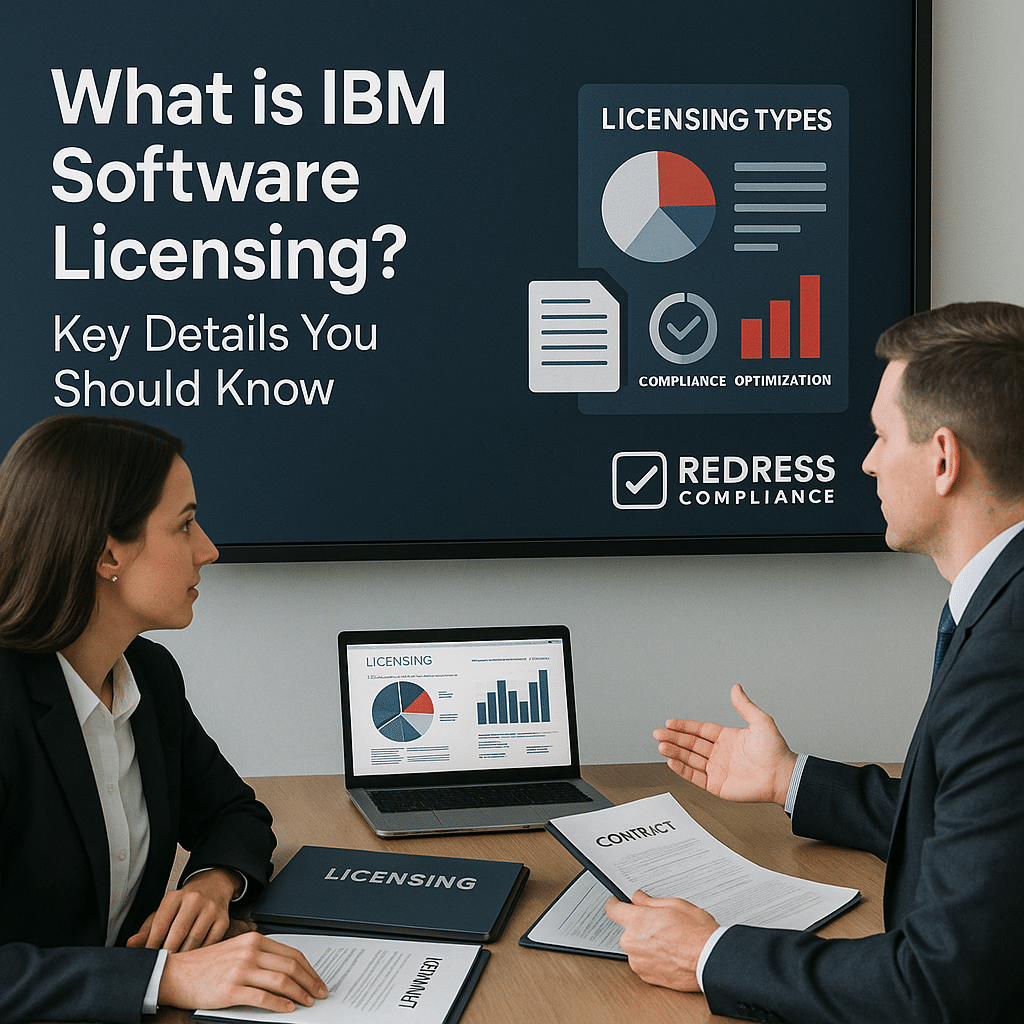
IBM’s software licensing model is complex and often misunderstood. For IT asset managers and procurement teams, navigating IBM’s contracts can feel daunting due to the sheer variety of license types and terms.
Unlike smaller vendors with one or two models, IBM employs a mix of perpetual licenses, subscriptions, and capacity-based pricing that varies by product line, ranging from distributed software to SaaS and mainframe systems.
This guide breaks down the essentials every buyer must know, equipping you with a strategic understanding of IBM licensing models, metrics, contracts, compliance risks, and negotiation opportunities. Read our IBM Licensing Overview.
IBM Licensing Basics
IBM software licenses define what you can use, how you can use it, and how much you’ll pay. At its core, a software license is a legal agreement granting your organization specific usage rights for an IBM product.
These agreements outline the license type (for example, perpetual vs. subscription), any included support terms, and usage restrictions, such as the number of users or which servers can run the software.
In short, IBM licensing basics come down to understanding the types of licenses available, the role of Software Subscription & Support (S&S), and any geographic or technical limitations on usage.
- License Types: IBM offers both perpetual licenses (which are purchased once and used indefinitely) and subscription licenses (which are time-limited, typically lasting 1–3 years). It also provides SaaS offerings where your “license” is essentially a subscription to an IBM-hosted service. Each type carries different costs and renewal implications.
- Support (S&S): Most IBM licenses include or offer a support agreement. For perpetual licenses, you pay an annual Software Subscription & Support fee (approximately 20% of the license cost) to receive updates and technical support. Subscription and SaaS licenses usually bundle support for the active term. Always clarify support renewal terms and costs to avoid being caught off guard later.
- Usage Restrictions: IBM licenses often define specific metrics (such as the number of users or processor cores) that limit the amount of the product you can use. There may also be geographic limitations – for instance, licenses under Passport Advantage are generally tied to the country of purchase and aren’t automatically transferable abroad. Understanding these limits is key to staying compliant and avoiding accidental over-deployment.
Checklist: Before signing an IBM software agreement, double-check the following:
- License type confirmed (perpetual vs. subscription vs. SaaS – know what you’re buying)
- Usage rights clearly defined (metrics like users or PVUs, plus any geographic or environment restrictions)
- Renewal terms understood (support renewal rates, subscription end-dates, and any price increase clauses)
IBM Licensing Models
IBM’s portfolio spans several licensing models that determine how you pay for software over time.
Each model has unique cost drivers and risks:
- Perpetual License (+ S&S): A one-time purchase that grants you the right to use the software indefinitely. Typically, you’ll also pay ~20% of the license price per year for support and updates. This model has a high upfront cost, but you “own” the software version forever. Risks include long-term lock-in and potential shelfware (buying more licenses than you actually use, yet continuing to pay support on them).
- Subscription License: A time-limited contract (often 1–3 years) that gives you the right to use the software during that period, with support included. Upfront costs are lower than those of perpetual licenses, but you must renew (often at an increased rate) to continue using the software. This model offers flexibility and aligns with annual budgets, but be aware of potential renewal price increases and the risk of being locked in after you’ve invested in deployment.
- Software-as-a-Service (SaaS): IBM hosts the software in the cloud for you, and you pay as you go (for example, per user account or per transaction). Support and upgrades are bundled as part of the service. This is convenient and scalable, but you have less control: costs can rise if usage increases, and IBM may enforce strict usage limits or impose price increases at renewal. Audits of usage are also a concern – if you exceed your licensed usage amount, you may incur additional charges.
- Mainframe Monthly License Charge (MLC): Used for IBM Z mainframe software, the MLC refers to a recurring monthly fee based on your peak CPU usage (measured in MSUs) each month. Support is included in the monthly charge. The upside is you pay in line with usage, but costs can spike unexpectedly when workloads peak. It also requires diligent monitoring and accurate reporting (via IBM’s SCRT tool) to ensure you’re only paying for the capacity you actually use.
Read our History of IBM Licensing: From Mainframes to Hybrid Cloud.
Here’s a summary of IBM’s primary licensing models, how they work, their cost drivers, and key risks:
| Model | How It Works | Cost Driver | Risks |
|---|---|---|---|
| Perpetual + S&S | One-time fee + 20–22% annual support | License + S&S uplift | Long-term lock-in, shelfware |
| Subscription | Time-limited contract (1–3 years) | User/unit pricing | Renewal uplifts, lock-in |
| SaaS (Cloud) | Cloud-based, pay per user/workload | Seat/workload count | Audit on usage, forced uplifts |
| Mainframe (MLC) | Pay monthly for peak MSU usage | Capacity peaks | Bill spikes, complex reporting |
IBM Licensing Metrics
Understanding IBM’s licensing metrics is essential for managing compliance and costs. Key metrics include:
- PVU (Processor Value Unit): A hardware-based metric where each processor core has a point value assigned (the more powerful the processor, the higher the PVU per core). The total PVUs of the servers or VMs where the software runs determine the number of licenses you need. In practice, larger or faster servers require more PVU licenses (and thus higher cost) than smaller ones.
- RVU (Resource Value Unit): A usage-based metric that ties licensing to some measurable resource of the software. For example, an IBM product might require a certain number of RVU licenses per X devices managed or per Y amount of data processed. You purchase enough RVUs to cover the actual usage of that resource in your environment.
- User-Based: Many IBM products use user-based licensing. This can be purchased per Named User (each individual who uses the software requires their own license) or Concurrent User (a pool of licenses is shared, with a maximum number of simultaneous users). It’s essential to clarify which type applies and ensure you have the correct count – for example, “Authorized User” refers to a fixed list of specific individuals who can use the software. In contrast, a 100 Concurrent User license means any 100 people at a time (even if you have more total users).
- Sub-Capacity Licensing: IBM allows licensing of less than the full capacity of a server – for instance, if you run an IBM product on a virtual machine that uses only part of a physical server’s CPU. However, to qualify for sub-capacity licensing (and avoid paying for the entire server), IBM requires the use of its monitoring tools. In distributed environments, that means installing the IBM License Metric Tool (ILMT) to track and report your PVU usage. On mainframes, the Sub-Capacity Reporting Tool (SCRT) is used for MLC products. If you don’t use these tools and follow IBM’s reporting rules, IBM will assume full-capacity usage, which can dramatically increase your required license count. In short: if you plan to leverage virtualization or partitioning to save on IBM licensing, you must adhere to IBM’s tooling and reporting requirements.
Contract Structures
IBM software is sold under several contract structures or programs, each with different implications for procurement:
- Passport Advantage (PA): This is IBM’s standard licensing program for most software (primarily non-mainframe). It’s a comprehensive, standardized agreement that uses a point-based system to track purchases and determine volume discount levels. Under Passport Advantage, you can buy a mix of IBM products under one set of terms and consolidate your software spend. It’s ideal for regular, incremental purchases. Please note that Passport Advantage pricing and terms may vary by region, and licenses are typically tied to the country of purchase, unless otherwise specified.
- Enterprise License Agreement (ELA): An ELA is a custom, negotiated contract for large-scale deals. These are multi-year agreements that cover a broad range of IBM software, often with an upfront commitment to a certain spend or an allowance of licenses. In exchange, IBM provides significant discounts (20–50% off the list price, sometimes more) and may include flexibility, such as unlimited usage of certain products during the term. ELAs can simplify contract management and budgeting – you have one comprehensive agreement instead of multiple smaller ones. However, they require a hefty commitment and can lead to over-buying (shelfware) if your actual usage falls short. They also lock you in with IBM for the duration, so ensure the scope and terms align with your business needs.
- Cloud Service Agreements: IBM’s SaaS and cloud offerings (for example, IBM Cloud platform services or IBM SaaS products such as Watson AI, Maximo Cloud) are typically governed by separate cloud service terms, rather than the standard Passport Advantage agreement. These cloud contracts include specifics about service levels (SLAs), data protection, and unique subscription terms. For example, a cloud service might auto-renew annually unless you provide notice to cancel. Always review cloud agreements carefully – their termination, renewal, and liability clauses can differ significantly from those of traditional software licenses. Negotiate key points, such as data ownership, exit rights (including how you retrieve your data if you leave the service), and notice periods for cancellation or changes.
- Financing Options: To ease the burden of large upfront costs, IBM Global Financing can be utilized to spread payments over time. Essentially, instead of paying a lump sum for a big purchase or an ELA, you finance it through IBM and pay in installments (often on an annual or quarterly basis). Sometimes IBM even offers 0% financing promotions, meaning you pay no extra cost to spread the payments. This can help align the expense with your budget cycles. Just keep in mind that financing is a separate agreement (effectively a loan) – be clear on terms and what happens if you need to adjust or cancel, as those financial obligations will still need to be met.
Compliance & Audit Risks
IBM regularly audits customers to ensure they are complying with license terms – on average, about every 3–4 years for most companies.
An audit can be triggered sooner for large enterprises or if IBM suspects significant non-compliance (for example, if you haven’t been providing required ILMT reports).
Being prepared for an IBM audit is critical because the stakes are high: failing to comply can result in substantial, unbudgeted fees.
Common compliance pitfalls to watch out for:
- Missing ILMT (Virtual Environments): If you run IBM software on virtualized servers and you’re using sub-capacity licensing, failing to deploy IBM’s License Metric Tool is one of the costliest mistakes. Without ILMT data to prove your virtual machine’s actual usage, IBM will assume you need to license the entire physical server capacity. This often leads to huge, unexpected license requirements during an audit.
- SCRT Reporting Errors (Mainframe): Mainframe shops must use the Sub-Capacity Reporting Tool to document monthly usage for MLC software. Errors or gaps in those SCRT reports (or not retaining the historical reports) can result in IBM charging for unreported usage. Ensure SCRT runs correctly and that you archive the reports; IBM auditors will ask for them.
- Shelfware on Maintenance: Many organizations continue paying yearly S&S for licenses they aren’t actually using. This “shelfware” not only drains your budget but can create compliance confusion if the software gets deployed elsewhere without proper tracking. Regularly review your entitlements versus deployments. If something is not in use, consider terminating support or reallocating the license to avoid paying for unused resources, and document any license movements clearly.
- Geography & Transfer Restrictions: IBM licenses are generally not transferable across countries or company entities without prior authorization. If you purchased licenses for use in one country and then move that workload to a data center in another country (or if Company A tries to transfer software to subsidiary B), you might violate the agreement. Always check with IBM or a licensing expert before relocating software internationally or as part of a merger/acquisition. You may need IBM’s approval or even purchase additional licenses to stay compliant in the new environment.
If an IBM audit finds you under-licensed, the penalties can be steep. Typically, you’ll be required to purchase the missing licenses retroactively at full list price, and also pay the back maintenance fees for those licenses (covering the period you were using them without support).
In some cases, IBM may also charge for audit costs if non-compliance is significant. In short, an audit violation can cost millions and wipe out any “savings” from not having bought the proper licenses upfront.
The best defense is a good offense: maintain a robust software asset management practice, use ILMT/SCRT diligently, and even consider internal audits or professional reviews to catch issues before IBM does.
Cost Levers & Negotiation Opportunities
IBM’s pricing and terms are not set in stone – informed customers can and should negotiate to improve their position.
As a procurement professional dealing with IBM, I approach every proposal with a strategic and somewhat skeptical eye.
Key negotiation levers to consider:
- Upfront Discounts: Don’t pay list price. Discounts of 20–40% (or more) are common on large deals when you push for them. IBM’s sales team typically has a significant margin built in, especially for enterprise agreements, so it’s best to negotiate aggressively. Never assume the first quote is the best offer.
- Renewal Caps: Negotiate caps on future price increases. For example, you can cap annual maintenance/support fee hikes at a fixed percentage (say no more than 3–5% per year, or tied to inflation) so you won’t face sudden budget spikes. Similarly, for subscription or SaaS agreements, try to lock in a maximum renewal uplift. Setting these limits up front provides cost predictability over the long term.
- True-Down Rights: Ensure you have the right to reduce licenses and associated support costs if your needs decrease. Normally, if you own 100 licenses and only use 80 next year, IBM might still charge support on all 100 unless you negotiate a “true-down” clause. Make it part of the deal that at renewal or on a set schedule, you can adjust the license quantities downwards without penalty. This protects you from paying for shelfware indefinitely.
- Swap Rights: Include provisions to swap or exchange licenses for different products of equal value. For instance, if you purchased licenses for an IBM software that you ultimately do not use, a swap right would allow you to trade those in for credits or licenses of another IBM product. IBM may allow this within certain product families or as part of an ELA, but only if you negotiate it upfront. It’s a way to future-proof your investment as your needs evolve.
- Timing & Quarter-End Deals: Leverage IBM’s sales cycles. The end of IBM’s quarter or fiscal year is when sales reps are eager to close deals and meet quotas. You may secure better discounts or additional concessions by timing your negotiation during these peak periods. Also, subtly let IBM know you’re considering alternative vendors (if applicable) – a bit of competitive pressure can encourage them to sharpen their offer. In short, don’t rush; use timing to your advantage to get the best terms.
Always remember that IBM’s standard contracts are written to favor IBM. It’s up to you to push back and insert protections for your organization.
Be meticulous in reviewing terms (for example, look out for non-cancelable clauses or one-sided audit provisions) and don’t hesitate to propose amendments. Informed, assertive buyers can save a considerable amount of money and avoid future headaches by negotiating wisely.
FAQs
Q: What is IBM software licensing in simple terms?
A: It’s basically the rules and permissions for using IBM software in your organization. IBM licensing defines what you can run, on how many users or machines, and at what cost. In short, the license spells out usage limits, support terms, and compliance requirements.
Q: Is IBM licensing always negotiable?
A: Yes. Nearly every aspect of an IBM deal is negotiable. Savvy customers often secure discounts of 20–40% off the list price and receive better terms by negotiating. Big contracts, renewals, and even standard purchases can all be pushed for discounts or concessions.
Q: How often does IBM audit customers?
A: Typically about every 3–4 years. Large enterprises or those with a history of compliance issues may be audited more frequently. There’s no fixed schedule, so it’s best to stay prepared (use ILMT/SCRT and maintain good records) in case an audit comes unexpectedly.
Q: What’s the difference between Passport Advantage and an ELA?
A: Passport Advantage is IBM’s standard program with point-based volume discounts and consistent terms (good for routine software purchases). An Enterprise License Agreement (ELA) is a customized, multi-year deal for large enterprises – it offers larger discounts or even unlimited usage rights in exchange for a substantial upfront commitment. Still, it also locks you in for the term of the deal.
Q: Can IBM licenses be transferred between countries or entities?
A: Not by default. IBM generally ties licenses to the country or entity where they were purchased. Transferring across borders or to a different company (like after a merger) usually requires IBM’s approval and possibly additional fees. To allow global or transferable use, you’d need to negotiate those rights explicitly in your contract.
Read about our IBM Licensing Assessment Service.
