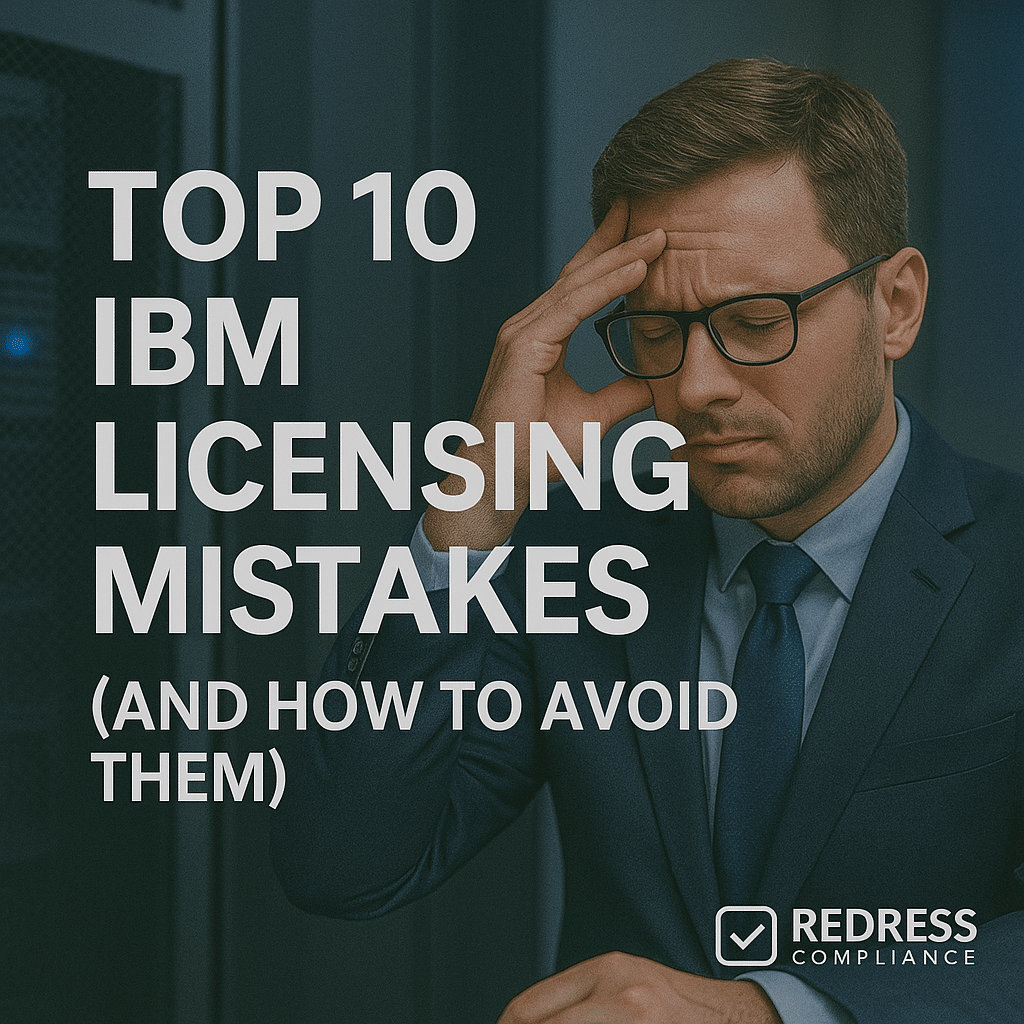
Top 10 IBM Licensing Mistakes
IBM software licensing is infamously complex, with a maze of metrics, product terms, and hidden “gotchas.” Even savvy IT departments and procurement teams stumble into costly traps. If you’ve ever dealt with an IBM audit or a ballooning renewal quote, you know mistakes in licensing can quickly drain budgets and invite compliance headaches.
The good news is that most IBM licensing pitfalls are avoidable with the right knowledge and strategy. As an IBM licensing and negotiation expert, I’ve seen how simple oversights can lead to multi-million-dollar surprises. Read our IBM Licensing Overview.
In this guide, we break down the top 10 common licensing mistakes organizations make with IBM software — pitfalls that every CIO, IT asset manager, and procurement lead should watch out for — and, crucially, how to avoid each one.
From technical missteps, such as not utilizing IBM’s own tools, to contractual oversights, including failing to negotiate better terms, we’ll show you how to stay one step ahead of IBM and keep your software spending under control.
1. Not Deploying ILMT for PVU Licensing
Risk: If you don’t deploy the IBM License Metric Tool (ILMT) for PVU-licensed software, IBM assumes full-capacity usage – meaning you must license every core of your servers, even if your workloads only use a fraction.
Business Impact: Skipping ILMT causes licensing costs to skyrocket – often three to five times higher than necessary, as IBM will bill for every available core. In an audit, a lack of ILMT data virtually guarantees a substantial compliance penalty.
Fix: Always deploy ILMT on any virtualized server running IBM PVU-based software. Configure it correctly and generate the required quarterly reports, keeping at least two years of records. With ILMT in place, you can prove your actual usage and ensure IBM only bills you for what you use – not your entire data center.
2. Miscounting Authorized Users
Risk: Many IBM products use Authorized User licensing. If you miscount users, you’ll either over-license (with too many unused licenses) or under-license (with more users than the number of licenses purchased).
Business Impact: Over-licensing wastes money on shelfware, while under-licensing risks audit penalties and financial consequences. Either way, your budget takes a hit – paying for unneeded user seats or facing costly true-ups if IBM finds you short.
Fix: Maintain an accurate user count for each IBM application. Regularly (e.g., quarterly) reconcile active user lists (from directories or app logs) against your entitlements. Remove or reassign accounts that aren’t in use. This proactive housekeeping prevents the need to pay for idle licenses and avoids compliance gaps caused by untracked users.
3. Ignoring Sub-Capacity Rules
Risk: If you don’t meet IBM’s sub-capacity requirements (deploying ILMT on IBM-approved virtualization technologies), IBM can void your sub-capacity rights and demand full-capacity licensing.
Business Impact: The cost difference is huge. Imagine a workload utilizing 2 cores on a 32-core server – without sub-capacity compliance, IBM bills for all 32 cores. Many companies only learn this at audit time, when a surprise bill arrives for what they thought were “saved” licenses.
Fix: Adhere to IBM’s sub-capacity guidelines rigorously. Track where IBM software runs in virtual environments and ensure ILMT covers those machines. Use only IBM-eligible virtualization platforms (and keep them updated). Essentially, do everything IBM’s sub-capacity agreement requires so that you can achieve the intended cost savings of virtualization.
4. Accepting Standard Renewal Uplifts
Risk: IBM often builds a 5–7% annual price increase into renewals. If you accept this without question, you’re agreeing to automatic price hikes every year.
Business Impact: Over a few years, those “small” increases compound dramatically. A 7% yearly increase results in roughly a 23% higher cost after three years. That can erode your budget and force you to pay much more for the same software.
Fix: Negotiate a cap on renewal uplifts upfront. Don’t settle for the standard 5–7%. Aim for a lower cap (e.g., 3% or tied to inflation) or even flat pricing for a set term. By capping increases in the contract, you keep IBM from quietly inflating your spend each year.
5. Failing to Negotiate True-Down Rights
Risk: Without a true-down clause, you’re locked into paying for the initial number of licenses even if your usage drops. Any unused licenses become shelfware that you still have to renew.
Business Impact: Organizations that can’t reduce license counts end up wasting money on software they no longer need. If you licensed 1,000 users but only 700 are active now, without true-down, you’re still paying for all 1,000 – a huge waste over time.
Fix: Negotiate true-down rights when you sign the contract. Ensure the agreement lets you decrease license quantities (and costs) at renewal if usage falls. This flexibility means you only pay for what you actually use, rather than financing unused licenses.
Read our IBM middleware licensing guide, IBM Middleware Licensing Guide: WebSphere, MQ, DB2, and Beyond
6. Overcommitting in Cloud Paks
Risk: Cloud Paks are sold in chunks of vCPU capacity, and it’s easy to overbuy. Many companies overestimate their needs and purchase far more vCPUs than they ultimately use, locking in a significant upfront commitment.
Business Impact: Overcommitting means you paid for capacity that sits idle. For example, if you bought 1000 vCPUs of Cloud Pak entitlements but your deployment only ever peaks at 500, the other 500 vCPUs’ worth of licenses (and budget) go to waste.
Fix: Be conservative and flexible with Cloud Pak licensing. Start with a smaller entitlement based on a realistic forecast, and expand later if needed, rather than overbuying upfront. Also negotiate for flexibility – e.g., the ability to reallocate or swap unused Cloud Pak licenses for other needs. That way, you’re not stuck paying for capacity you don’t use.
7. Not Reviewing Audit Clauses
Risk: IBM’s standard audit clause gives it broad rights to inspect your usage. If you sign it as-is, IBM can audit you at almost any time, with minimal notice, and scrutinize your entire environment. There’s often no limit on how far back they can go or how quickly you must respond.
Business Impact: A too-open audit clause leaves you vulnerable to disruptive audits and big back-bills. IBM could spring an audit when it’s worst for you, and if they find any shortfall (even over the past two years), you’ll face an urgent, expensive true-up. This has led to multimillion-dollar surprises for some companies.
Fix: Negotiate the audit clause to set reasonable limits. For example, specify that IBM can audit at most once every couple of years and must give adequate notice. Define a cure period (say 30–60 days) to fix any issues before penalties. If possible, narrow the scope (e.g., audits only on certain products). These tweaks ensure an IBM audit can’t turn into an ambush.
8. Overlooking M&A Licensing Impact
Risk: Licenses don’t automatically transfer in mergers or acquisitions. If Company A buys Company B, you can’t just merge IBM licenses without IBM’s approval. Similarly, if you spin off a division, that new entity can’t assume it has the right to your IBM software. Ignoring this can put the merged or separated business out of compliance overnight.
Business Impact: IBM frequently utilizes M&A events to assess and drive new deals. If you haven’t secured license transfer rights, you might have to buy new licenses for the acquired company or pay steep fees to realign contracts. In a divestiture, a spun-off unit might suddenly lose access to critical IBM software until it negotiates its own agreement – disrupting operations.
Fix: Plan for IBM licensing in any M&A scenario. At the due diligence stage, review all IBM agreements to determine what they permit and where you require IBM’s consent. Proactively reach out to IBM for approval to transfer or split licenses as needed (don’t wait for them to discover the request). Better yet, negotiate language in your contracts that anticipates mergers or divestitures, giving you the right to transfer licenses within your corporate family. Being proactive keeps IBM from dictating the terms (and price) after the fact.
9. Ignoring Regional Pricing & FX Clauses
Risk: IBM’s prices can differ by country, and currency fluctuations can affect what you pay. If you ignore regional pricing and FX clauses, you might find foreign subsidiaries paying more due to local pricing or a weak currency. IBM also sometimes adds “exchange rate” adjustments if currencies fluctuate, which can raise your costs mid-contract.
Business Impact: One region of your company could be paying 10–20% more for the same IBM software than another region, simply due to pricing disparities or exchange rates. And if IBM invokes an FX clause to jack up prices because, say, the dollar weakened, your budget could be thrown off unexpectedly. Ignoring these factors leads to inconsistent and inflated costs worldwide.
Fix: Negotiate global pricing consistency and FX protection. Push for a unified global deal that offers all regions the same discount and terms. Consider locking pricing in a single currency (or setting strict limits on currency-based price adjustments) to mitigate exchange rate fluctuations. The idea is to ensure an IBM price increase in one country (or a currency swing) doesn’t bust your budget elsewhere.
10. Not Aligning Procurement, IT, and Legal
Risk: If Procurement, IT, and Legal don’t work together on IBM licensing, critical details get missed. Procurement might chase discounts, IT focuses on technical deployment, and Legal reviews contract wording – but without alignment, no one is managing the whole picture. This siloed approach often means compliance requirements or cost-saving opportunities get overlooked.
Business Impact: Uncoordinated teams often discover issues after the fact. For example, IT could deploy an IBM product in a manner that the contract didn’t anticipate, or Procurement might agree to terms that Legal would have flagged as problematic. The outcome can be surprise non-compliance problems, budget overruns, or signing suboptimal deals. IBM’s own teams (sales, auditors) coordinate tightly; if your internal teams aren’t united, you’re at a negotiation disadvantage and can end up overpaying or getting caught out on compliance.
Fix: Set up cross-functional IBM license governance. Have Procurement, IT, and Legal work together on any major IBM licensing effort – from initial contract negotiation to ongoing compliance checks. Ensure IT provides usage data to Procurement. Procurement then consults with Legal on contract terms, and Legal & IT align on what’s permissible to deploy. With a unified front, you’ll catch potential mistakes before they happen and negotiate with IBM from a position of strength. This alignment makes it much harder for IBM to exploit any internal miscommunication.
Checklist – Avoiding IBM Licensing Mistakes
☐ ILMT deployed and reporting
☐ User counts reconciled
☐ Renewal uplifts capped
☐ True-down rights secured
☐ Cloud Pak usage monitored
☐ Audit clauses reviewed
☐ FX risks capped
☐ M&A strategy aligned
FAQs
Q: What’s the #1 IBM licensing mistake?
A: Not deploying the IBM License Metric Tool (ILMT) for sub-capacity PVU licensing. Without ILMT, IBM assumes full-capacity usage, leading to the largest compliance penalties if you’re audited (since IBM will charge for all server cores instead of actual use).
Q: Can IBM audit old mistakes?
A: Yes. IBM’s standard audit process can review the past two years of your software usage. If they discover historical compliance gaps in that timeframe, they’re entitled to retroactively charge for those unlicensed uses, which can result in significant back-bills.
Q: Are SaaS renewals negotiable?
A: Absolutely. Even for IBM’s SaaS and cloud subscriptions, you can negotiate terms. For example, you can push to cap annual price increases and secure true-down rights in the contract, allowing you to adjust the number of subscriptions if your needs change.
Q: How do I avoid shelfware?
A: Regularly audit your IBM license entitlements versus actual usage – especially before each renewal. Identify any licenses or subscriptions not being fully utilized, and then negotiate a true-down or removal of those excess licenses so you don’t keep paying for software you aren’t using.
Q: Do mergers trigger IBM audits?
A: Often, yes. IBM keeps a close eye on major changes at its customers. Mergers and acquisitions commonly trigger IBM to initiate a license review or audit, since these events often reveal compliance gaps or prompt IBM to push new contracts.
Read about our IBM Licensing Assessment Service.
