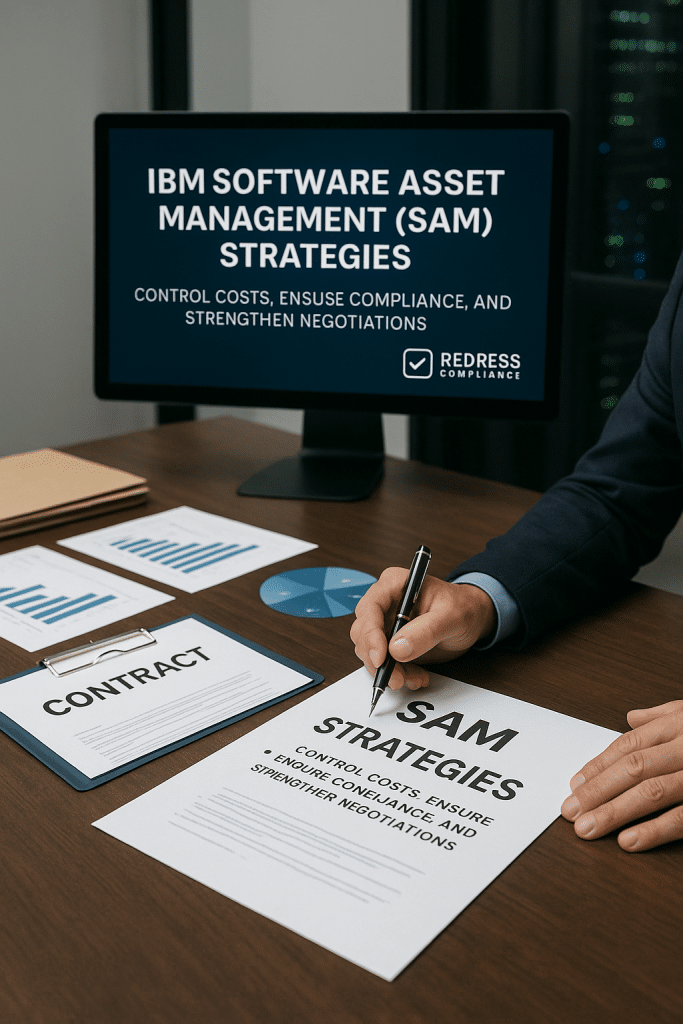
IBM Software Asset Management (SAM) Strategies
Introduction
IBM’s software licensing landscape is famously complex, making a robust Software Asset Management (SAM) strategy not just beneficial but critical. Poor IBM license management can lead to compliance exposure (and hefty audit penalties) as well as wasted IT spend on unused licenses.
On the flip side, strong IBM SAM practices do more than just prevent audits and fines – they also uncover cost savings and give you leverage when it’s time to renew contracts or negotiate with IBM. For a better overview, read our IBM Licensing Overview.
In this guide, we’ll explore expert IBM SAM strategies to control costs, ensure compliance, and strengthen your position in negotiations.
Why IBM SAM is Different from Other Vendors
IBM licensing isn’t like other vendors’. It comes with unique challenges and rules that require a specialized approach to SAM:
- Unique IBM metrics (PVU, RVU, sub-capacity): IBM relies on proprietary metrics, such as Processor Value Units (PVUs) and Resource Value Units (RVUs), to measure software usage. Licensing costs often depend on hardware details (CPU type, cores, capacity) and how software is deployed (full capacity vs. sub-capacity in virtualized environments). These complex metrics demand careful tracking – a level of detail not typically required by vendors who use simpler per-user or per-device licenses.
- IBM-specific compliance tools: IBM mandates the use of its own tools for compliance monitoring. For distributed (server) software, the IBM License Metric Tool (ILMT) must be deployed to track PVU usage if you want to license at less than full machine capacity. For mainframe software, IBM’s Sub-Capacity Reporting Tool (SCRT) is used to measure usage under Monthly License Charge models. Other software vendors might accept third-party SAM tools or trust internal records, but IBM expects ILMT/SCRT data as the source of truth.
- Licensing tied to infrastructure and cloud: IBM’s licensing rules are deeply intertwined with your IT architecture. Factors such as the hardware a product runs on, how that hardware is partitioned or virtualized, and whether the workload is on-premises or in the cloud will all affect licensing. For example, moving an IBM workload to a public cloud doesn’t eliminate compliance duties – you still need to monitor license use and often run ILMT on cloud VMs as well. This hardware-and-cloud linkage makes IBM asset management more technically involved than managing, say, purely user-based SaaS licenses from other vendors.
- Frequent, revenue-driven audits: IBM is notorious for frequent software compliance audits. The company’s audit program is often viewed as a revenue-generating initiative; it will not hesitate to audit customers regularly and thoroughly. In practice, this means an IBM customer must always be “audit-ready.” Unlike some vendors who audit sparingly, IBM will knock on your door, and a well-prepared SAM program is your best defense. Being aware of IBM’s audit tactics and staying vigilant sets IBM SAM apart as a more proactive and continuous effort compared to other software publishers.
Core Components of an IBM SAM Program
A successful IBM SAM program has several core components that work together to maintain control over your IBM software assets.
Below is a framework of the key components and what each entails:
| Component | Description & Key Activities |
|---|---|
| Discovery & Inventory | Identify all IBM software deployments across the organization. This includes on-premise servers, virtual machines, cloud instances, containerized environments (e.g. IBM Cloud Paks), and mainframes. Use discovery tools or inventory scans to maintain an up-to-date record of every IBM product installed and where it’s running. The goal is 100% visibility into your IBM footprint. |
| Entitlement Tracking | Maintain a centralized repository of IBM entitlements (licenses you’ve purchased) and contracts. This typically involves tracking Passport Advantage entitlements, IBM license agreements, and any special terms. For every IBM deployment in your inventory, map it to a corresponding entitlement. This alignment lets you instantly see if you are under-licensed or have unused entitlements. |
| Usage Monitoring | Continuously measure how much of each IBM product you are actually using. On distributed systems, deploy IBM’s License Metric Tool (ILMT) to automatically track processor value unit (PVU) consumption and other metrics in sub-capacity environments. For IBM mainframe software, use the Sub-Capacity Reporting Tool (SCRT) to monitor rolling 4-hour average usage and Monthly License Charge (MLC) costs. Regularly review these tool reports to spot anomalies, over-utilization, or unused capacity. |
| Audit Readiness | Be prepared for IBM audits at all times. Audit readiness involves keeping historical records and evidence of compliance. Configure ILMT to generate audit snapshots at least quarterly and archive those reports for at least two years (IBM’s recommended retention for audit data). Similarly, retain past SCRT reports and proof-of-entitlements. Establish internal processes to ensure that if IBM requests an audit, you can quickly provide the data and documentation to demonstrate compliance. |
By focusing on discovery, entitlement tracking, usage monitoring, and audit preparedness, your SAM program creates a strong foundation to manage IBM software proactively.
It’s also wise to assign clear ownership for these components (e.g., designate SAM managers or a licensing team) and to integrate these tools and records with your broader IT asset management system for a single source of truth.
Read our guide to how to manage IBM contracts, Best Practices for IBM License Contracts: How to Protect Your Business.
Compliance Management Strategies
Staying compliant with IBM’s complex rules is an ongoing challenge.
The following strategies will help automate compliance management and reduce the risk of an audit surprise:
- Automate ILMT/SCRT reporting: Make sure IBM’s own compliance tools are correctly installed and automated. Schedule ILMT to scan and produce reports on all relevant servers regularly (at least every quarter) and do the same with SCRT on mainframes. Integrate these reports into your SAM workflows or ITAM system so that any compliance gap (like an untracked deployment or an ILMT agent issue) is flagged immediately. Automation ensures nothing falls through the cracks and you always have the required reports on hand.
- Verify sub-capacity eligibility and coverage: IBM’s sub-capacity licensing (paying for only the VM resources you use, rather than the full host capacity) comes with strict requirements. One major requirement is that every virtualized server running IBM software must be covered by ILMT (or be on an approved IBM sub-capacity cloud) to be licensed at sub-capacity legally. Regularly verify that all your virtual hosts, clusters, and cloud deployments meet IBM’s sub-capacity criteria. If you add a new virtualization platform or migrate workloads to a cloud provider, verify that IBM’s policies support it. If not, you may have to license those installations at full capacity – a costly surprise if overlooked.
- Track license mobility across cloud platforms: As your company adopts cloud or hybrid cloud solutions, monitor IBM license usage accordingly. Many IBM licenses can be moved to cloud environments (bring-your-own-license to AWS, Azure, IBM Cloud, etc.), but you must adhere to IBM’s rules when doing so. For example, some IBM products allow license mobility to authorized public clouds under certain conditions, and you’ll still need ILMT data for those cloud VMs. Develop a process to document the deployment of every IBM product in the cloud, ensuring that it is accounted for in your inventory and compliance tools. This prevents “rogue” cloud usage that isn’t covered by entitlements.
- Define M&A license integration processes: Mergers and acquisitions are a notorious source of IBM compliance issues. If your company acquires another organization that also uses IBM software, those licenses do not automatically transfer without IBM’s consent, and the acquired entity might not have been compliant. To avoid accidental non-compliance, include software license due diligence in every M&A. Inventory the acquired company’s IBM deployments and entitlements as early as possible, and get IBM’s approval for any license transfers or consolidation needed. Make it a standard procedure to immediately bring new acquisitions into your SAM program (deploy ILMT, reconcile entitlements, etc.). This proactive approach can prevent post-merger compliance gaps and audit troubles.
Cost Optimization via SAM
IBM software often represents a significant portion of IT spend, so cost optimization is a major focus of SAM.
An IBM SAM program can uncover savings in several ways:
- Identify “shelfware” and drop unnecessary support: Shelfware refers to IBM software licenses your organization owns but isn’t actively using (they sit on the shelf). SAM regularly compares deployments to entitlements and can spotlight these unused licenses. If you’re paying annual support on unused software, that’s money wasted. Plan to retire or reallocate shelfware licenses. For example, if you have 50 licenses of an IBM tool deployed but purchased 100, consider dropping maintenance on the 50 unused licenses at the next renewal. Eliminating shelfware maintenance can immediately trim costs.
- Reharvest and reassign licenses: An ongoing optimization practice involves reclaiming licenses from users or servers that no longer need them and reassigning those licenses elsewhere. For instance, if a project ends or a team downsizes, IBM software licenses tied to those users or machines should be reassigned to a pool of available licenses. SAM tools can help identify low usage – say a user hasn’t logged into an IBM analytics tool in 6 months – so you can revoke that license and give it to someone else who needs it, instead of buying a new one. This “re-harvesting” ensures you maximize utilization of what you’re already paying for.
- Model alternative licensing scenarios: IBM often provides multiple licensing models for the same product, such as PVU-based, user-based, or SaaS subscription. Use SAM data to model different cost scenarios. For example, if you have an IBM software deployed on a large server farm, compare the costs of licensing it per PVU (processor-based) versus a user-based license model (if available) versus using an IBM SaaS version of the product. SAM experts can analyze usage patterns (such as the number of active users and CPU hours consumed) to determine the most cost-effective model. This type of analysis may reveal that you can save money by switching from a PVU license to a concurrent user license, or vice versa, depending on your specific environment.
- Evaluate Tailored Fit Pricing (TFP) vs. traditional MLC for mainframes: IBM mainframe software has its own world of licensing, traditionally based on Monthly License Charges and peak usage (measured by SCRT). IBM’s newer Tailored Fit Pricing is an alternative model that can potentially reduce costs or at least provide cost predictability. SAM should evaluate your mainframe workload trends: if your mainframe usage is growing or very spiky, a TFP deal (which is more like an all-you-can-eat or fixed consumption model) might be cheaper in the long run than continuing to pay for peaks under MLC. Conversely, if your usage is declining, sticking with traditional models could be more cost-effective. The key is to use real usage data from SCRT and capacity planning to see which model yields lower costs for your situation. Showing you both pricing options and running the numbers is a smart SAM strategy to avoid overpaying on the mainframe side.
Integrating SAM into Negotiations
One often-overlooked benefit of a mature IBM SAM practice is the strength it provides in contract negotiations and renewals.
Instead of approaching renewals blindly or reactively, organizations can leverage SAM insights for a proactive negotiation strategy:
- Leverage compliance readiness for better deals: When you are confident in your compliance position (thanks to continuous SAM diligence), you remove IBM’s favorite pressure tactic. Sales reps and auditors won’t have non-compliance findings to use as leverage if you’ve kept everything clean. You can then approach negotiations from a position of strength, focusing on value and pricing rather than settling compliance issues. Essentially, being audit-ready means you can say to IBM, “We know exactly what we have and need,” which encourages them to offer more competitive discounts instead of pushing unwanted licenses to resolve compliance gaps.
- Use SAM data to justify true-downs: Over time, your needs may decrease for certain IBM products. Without SAM, you might miss this opportunity and simply renew the same quantities. With SAM, you have hard data to show usage trends. If your usage of a database product dropped by 30% this year, you can confidently request a 30% reduction in licenses (a true-down) for the renewal and back it up with data. IBM, of course, may resist reducing commitments, but factual usage reports strengthen your case and help you avoid paying for capacity you no longer use.
- Build metric flexibility into contracts: Smart procurement teams, informed by SAM, negotiate contracts that account for future changes. For example, if your SAM analysis indicates that a user-based model may become more cost-effective if the employee count decreases, you could negotiate a clause to convert some PVU licenses to user licenses later (or vice versa). Similarly, you might negotiate cloud-friendly terms, such as the ability to swap on-premises licenses for equivalent IBM Cloud Paks or SaaS subscriptions if you migrate. By including these flexible provisions, you won’t be stuck in a suboptimal licensing metric down the road. IBM is often willing to discuss such terms, especially in larger deals, when you demonstrate that you understand your usage and are planning ahead.
- Bring optimization insights to ELA talks: If you’re entering an Enterprise License Agreement (ELA) or a major renewal, involve your SAM team early and heavily. Use all the insights gathered (shelfware identified, underutilized products, growth in other areas) to shape the bundle of software and the pricing. For instance, you might propose dropping five minor products that are barely used (and thus removing their cost) while increasing volume on a product that’s critical to you – and expecting a volume discount on that. When IBM sees that you have a clear picture of your environment and are willing to right-size your entitlements, you gain credibility. Bundling and optimization guided by SAM can lead to a leaner deal and put you in a stronger negotiating position. In short, integrate your SAM data into every stage of negotiation – it turns what is often an emotional or guesswork-driven process into a fact-based discussion.
Checklist – IBM SAM Best Practices
Use this checklist to ensure you’re following IBM software asset management best practices in your organization:
- ☐ ILMT deployed and reporting quarterly: IBM’s License Metric Tool is installed on all relevant servers and set to generate audit reports at least every quarter.
- ☐ SCRT reports archived for 2 years: Mainframe Sub-Capacity Reporting Tool outputs are saved for at least two years to satisfy IBM’s audit look-back requirements.
- ☐ Entitlements tracked against deployments: Every IBM software deployment is matched to a valid license entitlement in your records (Passport Advantage or other IBM agreements), with no unassigned installations.
- ☐ Shelfware identified for removal at renewal: Regular SAM reviews pinpoint unused licenses; a plan is in place to eliminate or repurpose them rather than blindly renewing them.
- ☐ SAM team engaged in procurement/negotiation cycle: Your SAM/licensing experts are involved before any IBM contract renewals or new purchases, ensuring decisions are data-driven and compliance-conscious.
- ☐ Metric conversion scenarios modeled: You have analyzed alternative licensing models (e.g., PVU vs. user vs. SaaS) and considered future needs, so you’re prepared to discuss metric changes or new models with IBM if they could save money.
Common Mistakes in IBM SAM
Even with the best intentions, companies often make mistakes in managing IBM licenses. Here are some frequent pitfalls to avoid:
- Focusing only on compliance, not on value: Treating IBM SAM purely as a compliance checkbox (just to get through audits) is a mistake. While compliance is essential, a mature SAM program also hunts for optimization and cost-saving opportunities. Don’t miss the forest for the trees – use SAM data to drive strategic decisions and cost efficiency, not just to appease auditors.
- “Set and forget” with ILMT: Simply installing ILMT isn’t enough. A common error is running ILMT but failing to actively manage it – not checking that it’s scanning all systems, not updating its software catalog, or not saving the quarterly reports. During an audit, IBM will request historical ILMT evidence. If you haven’t been diligently keeping those reports and ensuring ILMT covers every applicable server, you could lose the right to sub-capacity pricing. Always treat ILMT as a live, mission-critical system: maintain it, review its output, and promptly fix any issues it reports.
- Ignoring SaaS and Cloud Paks: Modern IBM offerings like SaaS subscriptions (e.g., IBM Cloud services) and IBM Cloud Paks (containerized software entitlements) often slip under the SAM radar. This is a mistake because these consume budget and carry compliance implications too. For SaaS, you need to track the number of subscriptions in use versus those that have been purchased, as over-provisioning users can lead to overspending. Cloud Paks come with a pool of entitlements (vCPU cores, etc.) that can be flexibly used; however, if you deploy beyond what you purchased, you’ll be out of compliance. Include all IBM software – traditional, cloud-based, or container-based – in your SAM scope for a truly comprehensive picture.
- Lack of cross-functional alignment: Failing to align the SAM team with Procurement and Legal before major renewals or negotiations is a serious oversight. Imagine negotiating a renewal without knowing your actual usage (SAM’s role), or signing a contract that allows IBM to audit without notice or impose certain penalties (which Legal could have negotiated more effectively). The best outcomes occur when SAM, Procurement, and Legal work hand-in-hand. Together, they ensure the contract terms are favorable, pricing is based on real needs, and compliance protections are in place. Avoid siloed approaches – make IBM SAM a team sport within your organization.
Read our IBM DB2 Licensing guide, IBM DB2 Licensing Guide: Models, Compliance Risks, and Cost Optimization
FAQs
Q: Do I need ILMT if I have fewer than 1,000 PVUs?
Not necessarily. IBM allows an exemption to the ILMT requirement for smaller environments (under 1,000 PVUs of total capacity), but you must be able to document and prove your qualification for this exemption. Without ILMT, however, any growth or change in your environment could quickly put you at risk of non-compliance.
Q: Can SAM reduce IBM licensing costs?
Yes. An effective SAM program can significantly reduce IBM software costs. By identifying shelfware, optimizing how and where software runs, and modeling alternative licensing metrics, enterprises commonly save on the order of 10–25% during IBM contract renewals. In short, SAM finds and eliminates waste, ensuring you only pay for what you truly need.
Q: How does SAM help in audits?
SAM makes IBM audits far less painful. It ensures you have clean ILMT/SCRT usage reports and that all deployments are aligned with entitlements before the auditors arrive. This level of preparedness greatly reduces the number of compliance issues auditors can find. In practice, a strong SAM discipline often shortens the audit process and minimizes settlement fees, as it reduces the number of surprises.
Q: Should IBM SaaS be included in the SAM scope?
Absolutely. IBM SaaS products (cloud-based offerings) may not require traditional installation tracking, but they still require SAM oversight for effective cost control. SaaS contracts often have usage tiers or built-in uplifts at renewal. Tracking your SaaS subscriptions – how many users or capacity you’re actually using vs. what you’re paying for – is essential to avoid overspend. Treat IBM SaaS just like on-prem licenses in your SAM practice to ensure you’re not over-buying or overlooking any compliance terms in the SaaS agreement.
Q: How often should IBM SAM reviews be done?
At a minimum, perform IBM license reviews on a quarterly basis. A quarterly rhythm (aligning with ILMT’s reporting cadence) keeps your compliance data fresh and issues manageable. Additionally, you should conduct a special SAM review ahead of any major event, such as before a renewal negotiation, a significant infrastructure change, or a cloud migration, and during mergers or acquisitions. These timely reviews ensure that you catch and address licensing impacts proactively, rather than scrambling to address them after the fact.
Read about our IBM Licensing Assessment Service.
