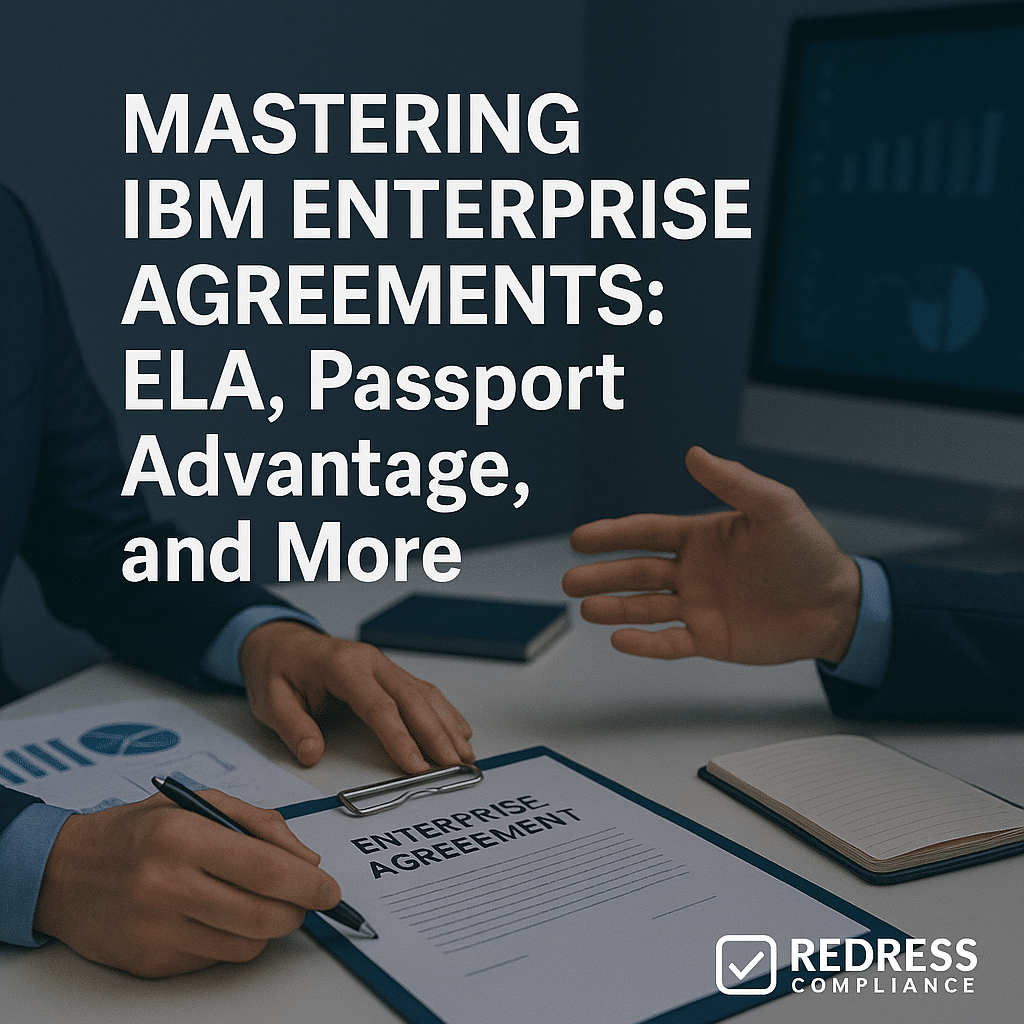
Mastering IBM Enterprise Agreements
Introduction: IBM’s enterprise software licensing is structured around a handful of global programs – notably Passport Advantage, Enterprise License Agreements (ELAs), and an increasing emphasis on cloud-based subscription models.
Each program comes with its own pricing structure, negotiation levers, and risk areas. Understanding the differences is crucial for CIOs, procurement leaders, and licensing managers seeking to leverage them for improved pricing, flexibility, and risk protection.
This guide provides a structured comparison of IBM’s key licensing programs, explains where customers have leverage, and offers negotiation tactics to reduce cost and risk in each scenario.
IBM Licensing Programs Overview
IBM offers multiple top-level contract structures for software licensing, each suited to different needs:
- Passport Advantage (PA): The standard program for most IBM software purchases. Under Passport Advantage, customers buy software licenses (perpetual or term) using a point-based volume system with tiered discount levels. Higher purchase volumes accumulate points that can raise you to better discount tiers. It’s common across mid-market and enterprise deals as the default agreement framework.
- Enterprise License Agreements (ELA): Custom, high-value deals for large enterprises, often structured as multi-year all-you-can-eat or bulk purchase agreements. An ELA typically encompasses a broad portfolio of IBM products under a single contract. Customers commit to a significant upfront spend (or over the term) in exchange for deep discounts and flexible usage rights across those products. This can simplify management and stabilize budgets, but it requires a sufficient scale of IBM usage to justify the commitment.
- Cloud Subscriptions: IBM is rapidly shifting focus toward subscription-based licensing for cloud and hybrid offerings. This includes IBM Cloud PaaS (Platform-as-a-Service) models and IBM SaaS (Software-as-a-Service) subscriptions. Cloud PaaS offerings are often measured by capacity metrics (for example, virtual CPU cores, memory, or data volume) and billed periodically based on consumption. IBM SaaS offerings are typically priced per user or per instance on a subscription term. These cloud models provide flexibility and offload infrastructure, but their cost structures differ from traditional licenses and can introduce new risks (like cost variability or user overages).
- Software Subscription & Support (S&S): A critical component tied to all the above programs is IBM’s annual maintenance fee, called Subscription & Support. S&S entitles you to software updates and technical support. It generally costs 20–22% of the license price per year, whether you obtained the licenses via Passport Advantage or an ELA. S&S is an ongoing cost that must be managed alongside the license agreements themselves, especially since IBM often attempts yearly price increases on support.
Checklist:
☐ Identify which program currently governs your IBM software (Passport Advantage, an ELA, or cloud subscriptions)
☐ Review your entitlements and license metrics under that program (points and tier level, products covered, user counts, etc.)
☐ Ensure the program structure aligns with your business objectives (e.g., flexibility for growth, cost predictability, cloud strategy)
Comparison of IBM Licensing Programs
To illustrate the differences at a glance, here’s a comparison of IBM’s major licensing approaches:
| Program | Passport Advantage (Volume Licensing) | Enterprise License Agreement (ELA) | Cloud & SaaS Subscriptions (IBM Cloud PaaS / SaaS) |
|---|---|---|---|
| Description | Standard program for perpetual or term licenses, governed by a master Passport Advantage agreement. Purchases accumulate points toward volume discounts. | Custom multi-year contract covering a broad portfolio of IBM products for large enterprises. Often a fixed commitment that allows use of many licenses under one agreement. | Subscription-based licensing for IBM cloud services and SaaS offerings. Pay-as-you-go or per-user contracts for cloud platforms (IBM Cloud, Cloud Paks) or IBM-hosted software. |
| Pricing Model | Tiered volume discounts based on Relationship Suggested Volume Price (RSVP) point levels. Each new purchase can bump you into higher discount tiers. Annual S&S (maintenance) is added at ~20% of net license cost. | Upfront committed spend for a bundle of licenses (sometimes “all-you-can-use” for certain products). Pricing is often a heavily discounted bulk price, paid annually or in lump sum over 3–5 years. Includes negotiated terms for support and renewal. | Usage or user-based fees billed monthly or annually. PaaS models charge per capacity unit (e.g. vCPU, GB storage) consumed; SaaS models charge per named user or instance. S&S is typically included in the subscription price. |
| Typical Discounts | ~15–20% off list price at default high-volume tiers (without special negotiation). With aggressive negotiation and sufficient volume, 25–35% off or more is achievable beyond standard tier limits. | 30–50%+ off list prices common, due to large volume commitment and bundling. IBM often provides very steep discounts in ELAs to secure long-term business, especially if multiple product families are included. | Often limited discounts at first – IBM cloud services are usually sold at set rates. However, large commitments (e.g. committing to a certain cloud spend or user count) can yield custom discounts or credits. Multi-year SaaS deals might lock in lower per-user rates (5–15% off annual prices for longer terms or big user volumes). |
| Key Benefits | Flexible to purchase only what you need, when you need it. Broad catalog access – you can license a wide range of IBM products under one PA relationship. Volume tiering rewards increasing spend. Simpler contractual framework for mid-sized organizations. | Simplifies management by consolidating many licenses into one agreement. Predictable budgeting – your spend is fixed or capped for the term. Broad deployment rights – often allows deploying more instances without separate purchase (with periodic true-up). Significant cost savings from bulk discounting. Strengthens partnership with IBM (often comes with better support and account attention). | Agility and scalability – ability to scale usage up or down to match needs (especially for PaaS). Lower upfront costs (you pay as operational expense over time, not large capital license outlay). Always up-to-date software in SaaS models (IBM handles updates). Aligns costs with actual consumption or user count, which can be efficient if managed well. |
| Key Risks | Limited discounts if you don’t negotiate – many companies accept the standard 15–20% tier discount not realizing 30%+ is on the table with negotiation. Must manage each product’s compliance separately (risk of audits if usage exceeds entitlements). S&S renewals can become expensive if IBM raises rates annually. Also, volume tier benefits might reset if your purchasing slows down. | Shelfware risk – prepaying for more software than you actually use. If your usage forecasts are wrong, you’ve paid for unused licenses. Lock-in – an ELA ties you to IBM’s ecosystem; switching vendors mid-term is difficult after upfront investment. Complex terms – the contract must be carefully negotiated to include protections (otherwise, renewal time could bring steep cost increases or loss of rights). If not negotiated, you might lack flexibility to swap products or adjust downwards. | Cost unpredictability – in PaaS, a usage spike (e.g. more compute or data processed than expected) can cause a budget overrun. For SaaS, you’re locked into paying for the number of subscriptions you signed up for, even if some users become inactive. Audit/overage exposure – if your actual cloud usage exceeds what you contracted (user counts, capacity limits), IBM can hit you with true-up charges. Limited negotiation leverage once you’re in a cloud service – switching away can be tough, so IBM knows you’re captive. |
| Ideal Use Case | Mid-sized to large organizations with steady IBM software needs that prefer traditional ownership (perpetual licenses) or term licenses, and want to leverage volume buying. Also suitable if you plan to incrementally grow IBM usage and negotiate as you go, rather than one big commitment. | Large enterprises with broad IBM portfolios and predictable growth who can commit to a multi-year spend. If you’re spending significant sums on IBM annually (six or seven figures), an ELA can maximize discounts and simplify compliance. Best when you have strategic relationship with IBM and need flexibility across many products. | Organizations embracing cloud infrastructure or IBM SaaS solutions – for example, those adopting IBM Cloud Paks in containers or IBM’s SaaS offerings. Ideal if you value the ability to scale resources on demand and prefer operational expense over upfront capital expense. Also fits companies that want the latest capabilities without managing on-prem infrastructure, and are prepared to closely monitor usage to control costs. |
Passport Advantage Basics
IBM Passport Advantage is the baseline program for acquiring IBM software. It utilizes a points-based system with tiered pricing levels, known as Relationship Suggested Volume Pricing (RSVP). Essentially, every IBM software purchase (licenses or subscriptions, and even S&S renewals) earns points.
Your point total determines your discount tier (from level A up to J, with higher letters meaning higher discounts).
In theory: higher volume = better unit pricing. Many mid-market and smaller enterprise deals rely on Passport Advantage’s built-in volume discounts.
However, the default discounts are often modest.
Without strong negotiation, companies often see their IBM discounts stall in the 15–20% range off list price. IBM’s published tiers might cap out around that level for many products.
In practice, 25–35% discounts are possible at the higher tiers or with special bids – but you must negotiate those upfront. Don’t assume IBM will automatically give the best tier pricing you qualify for; you may need to press your IBM rep and engage IBM’s deal review process to unlock the larger concessions.
Passport Advantage deals are generally transactional. You buy what you need, when you need it. This is great for flexibility: you’re not forced into unwanted products. However, it also means planning purchases strategically.
For example, timing several software buys together could bump you into a higher discount band (yielding savings), versus spread-out, smaller purchases that keep you in a lower tier. It’s a bit of a game: IBM recalculates your tier as you hit point thresholds, so savvy customers benchmark their discounts against the tier thresholds and negotiate if they’re not seeing the expected price level.
Risk watch-outs: If you don’t negotiate aggressively, you might remain at a suboptimal tier or only get “street price” reductions of ~15%. Also, ensure you understand your Passport Advantage terms – such as any credit pools or renewal policies. IBM sometimes bundles first-year S&S into the license purchase; subsequent years’ S&S will then come as separate renewal quotes, often with an uplift. Keep an eye on those renewals (IBM may quietly raise the rate if not capped).
Checklist:
☐ Confirm your current Passport Advantage tier level (and how close you are to the next tier’s threshold)
☐ Benchmark the discounts you’re receiving against what that tier should provide – and push IBM if your pricing is below market benchmarks for your spend level
☐ Ensure your entitlements (licenses and any cloud credits) align with actual usage – avoid over-purchasing points that convert to shelfware, and stay compliant with what you have deployed
Enterprise License Agreements (ELA)
An Enterprise License Agreement is a custom multi-year contract negotiated between you and IBM, typically spanning 2 to 5 years.
ELAs are often employed by IBM’s largest customers and cover a broad swath of IBM’s product portfolio under one master agreement.
Rather than buying licenses à la carte via Passport Advantage, an ELA has you commit to a big upfront purchase or annual spend that encompasses many products at once. In return, IBM offers significant benefits:
- Deep Discounts: Because of the volume and commitment, ELAs come with steep discounts, often on the order of 30–50% off list prices (and sometimes even more for very large deals or strategic product bundles). IBM essentially trades margin for guaranteed revenue over the term of the ELA. This can result in millions of dollars in savings compared to one-off purchases.
- Product Flexibility: Many ELAs are structured as “all-you-can-eat” for a certain set of products or a large predefined bundle. You may have access to enterprise-wide or unlimited use of specific software, or a large pool of license entitlements that you can allocate across various products as needed. This flexibility means you can deploy software freely without cutting a PO each time – a big operational win if you need to scale rapidly or shift deployments.
- Predictable Spend: An ELA fixes your IBM software spend (or at least provides a cap) for the duration. You’ll typically agree to pay a set amount annually or in a single lump sum. This predictability is great for budgeting. It also shields you from IBM’s frequent list price increases on individual products – you’re essentially locked in at the negotiated rate for the term.
Despite these advantages, ELAs come with risks and obligations. The foremost risk is shelfware: if you overestimate your needs and buy far more capacity or licenses than you ultimately use, you’ve wasted your budget. Unlike Passport Advantage, where you buy incrementally, an ELA front-loads the deal, so accurate forecasting and careful scope definition are critical. Additionally, an ELA can lock you into IBM’s stack.
Because you’ve prepaid for a bundle of IBM software, there’s pressure to use IBM for new initiatives rather than consider alternate vendors (you want to get your money’s worth). This can stifle flexibility or competitive bidding for other solutions during the term of the agreement.
Negotiation levers:
When structuring an ELA, leverage is key. Everything is negotiable in these big deals, and you’ll want to bake in protections for yourself:
- Product Swap Rights: Include flexibility to swap or substitute products as your needs change. For example, if your organization transitions from one IBM database product to another, the ELA should enable you to reallocate license capacity accordingly, rather than requiring a new purchase. Explicitly negotiate the ability to exchange entitlements among products in the ELA bundle.
- True-Down and True-Up: While many ELAs allow true-ups (adding more licenses if you exceed usage, usually at predetermined rates), you should also seek true-down rights. True-down means that if you find you have overcommitted (e.g., you bought 1,000 licenses but are only using 800), at certain intervals, you can reduce the license count or receive credit towards support renewal, instead of paying maintenance on unused licenses. IBM won’t volunteer this, but in a competitive negotiation, you may secure at least a one-time adjustment or the ability to drop shelfware at renewal.
- Price Caps and Renewal Protections: Negotiate caps on annual increases for both the ELA fees and the S&S renewals. For instance, you might cap S&S uplift to 3% or CPI (inflation) per year during the term. Also, clarify what happens at the end of the ELA term: do you have the right to renew licenses or support at a capped price? Can you carry over unused entitlements? Ideally, include renewal price protections so IBM doesn’t hit you with a huge jump after year 3. Some customers negotiate an option to extend the ELA or convert it into perpetual licenses for a subset of the products at a predetermined cost.
A well-negotiated ELA will provide you with the best of both worlds: substantial cost savings and the flexibility to adapt. But getting those terms requires a strategic approach and often hard-nosed negotiation, since IBM’s initial ELA drafts tend to favor IBM (e.g., fixed bundle, no reductions, standard uplift on support, etc.). Always remember your leverage – especially if the deal is large, you can push for concessions by reminding IBM that you could otherwise spend that budget with competitors or delay the deal.
Checklist:
☐ Product swap flexibility – Ensure the ELA contract language lets you reallocate or substitute license entitlements among different IBM products as needs evolve
☐ True-down rights – Negotiate a mechanism to reduce commitments for unused licenses at certain checkpoints (or at least avoid paying maintenance on shelfware)
☐ Uplift caps – Cap any yearly price increases (especially on S&S fees) to a low fixed % or tie to CPI, to prevent surprise hikes
☐ Renewal protections – Establish what happens at the end of the term in writing: options to renew at agreed rates, or rights to perpetual use of software you’ve deployed, so you’re not left with a sudden cost spike or loss of usage rights
Subscription & Support (S&S) Terms
Regardless of the licensing program you use for IBM software, Subscription & Support (S&S) fees will be an ongoing factor. S&S (also known as Software Maintenance) is typically ~20% of the license price per year (in some cases, creeping toward 22%).
This annual charge provides you with access to product updates (including new versions and patches) and technical support from IBM. Essentially, if you purchase a perpetual license, you’ll pay one-fifth of its cost annually to maintain support and keep it up to date.
IBM’s default position is that S&S will renew each year with an annual uplift – often around a 5–7% increase. In fact, IBM sometimes attempts even larger jumps (it’s not unheard of to see 10% in some cases), especially if your original purchase had a big discount.
IBM’s logic: they eventually want all customers paying 20% of the full list price for support, so if you bought at a 50% discount, they try to ratchet up the maintenance fee over time to close that gap. Without negotiation, you may face compounding maintenance costs that far outpace inflation, significantly increasing your total cost of ownership over a period of 5 years or more.
Customers have several tactics to control S&S costs:
- Cap the Uplifts: Always negotiate an annual cap on S&S increases, such as tying it to the Consumer Price Index or capping at, say, 3% per year. In many deals, you can get IBM to agree to a fixed 0% increase for a couple of years or a lower ceiling, especially if you sign a multi-year commitment. The goal is to prevent the surprise of a 7% (or higher) hike in year two or three.
- Multi-Year Support Deals: Instead of renewing S&S year by year at whatever rate IBM decides, push to lock in multi-year S&S terms up front. For example, commit to three years of support for your licenses in exchange for a better rate (sometimes IBM will give a small discount or at least freeze the price). This provides budget predictability. In an ELA, support may already be bundled in for the term; if not, ensure the ELA specifies the support cost for each year.
- Tie S&S to Actual Use/Compliance: Be cautious about paying maintenance on software you’re not using. If you have shelfware licenses, you’re essentially throwing money away on their support. Where possible, negotiate the ability to drop S&S on unused licenses or exchange those licenses for ones you do need (with their support dollars following). Additionally, consider inserting a clause that if a compliance issue arises (for example, you deploy more of a product than you have licenses for), the resolution will be to purchase the needed licenses with back S&S at your discounted rates rather than punitive MSRP fees. This effectively utilizes S&S as a safety net to avoid unpleasant audit penalties – by agreeing that any shortfall will be resolved by bringing those licenses onto support at the normal cost. IBM may or may not agree to such terms, but raising the point shows you are thinking ahead about compliance and could lead to more favorable handling.
Managing S&S is about balancing cost vs. risk. You don’t want to cut support and risk being stuck on old versions or out of compliance, but you also shouldn’t accept ever-increasing maintenance bills without pushback.
IBM’s support renewal quotes are often an area ripe for negotiation, especially if you have a competitive alternative or if you’re considering moving workloads off IBM – a well-timed “we might not renew support on X product” can motivate IBM to offer a concession to keep you on board.
Checklist:
☐ Verify the annual S&S percentage you are being charged (is it exactly 20% of your purchase price, or has IBM effectively raised it over time?)
☐ Ensure any renewal uplift is capped or fixed in your agreement (no unwelcome 5-10% surprises each year)
☐ If possible, negotiate multi-year support commitments at a discounted or fixed rate to save money and provide cost certainty (e.g., a three-year support package for 2 years’ worth of fees, etc.)
PaaS vs. SaaS Licensing Models
IBM’s cloud licensing comes primarily in two flavors: Platform-as-a-Service (PaaS) subscriptions (which often include infrastructure or capacity for running software) and Software-as-a-Service (SaaS) subscriptions (IBM-hosted software delivered to you as a web service). Understanding both is crucial as IBM’s portfolio shifts to cloud offerings.
IBM Cloud PaaS (and Cloud Paks):
These are capacity-based or usage-based licenses. Think of offerings like IBM Cloud or IBM Cloud Paks, where you buy a certain capacity to deploy IBM software in containers or on IBM Cloud infrastructure. Metrics could include Virtual Processor Cores (for Cloud Paks), gigabytes of storage (for data services), or the number of transactions, depending on the service.
The key trait is scalability – you can usually increase or decrease usage, and your costs will scale accordingly in the next billing period. The risk is cost unpredictability: if your usage spikes (for example, your app suddenly requires double the CPU for a busy month), you might exceed your budget.
Also, tracking these metrics for compliance is your responsibility; IBM might have tools or reports, but you need to ensure you’re not exceeding what you’re entitled to (or you’ll be charged overages or required to true-up).
IBM SaaS:
Examples include IBM’s SaaS versions of software such as Maximo, QRadar on Cloud, and Cognos on Cloud. These are typically licensed per user, per device, or on another fixed unit metric, with a subscription term (e.g., yearly contracts paid monthly or annually per user). SaaS offers convenience – IBM hosts and manages the software – but it’s typically inflexible during the term.
If you sign up for 500 user licenses, you pay for those 500 seats, regardless of whether all are in use. If you need more seats mid-term, you’ll have to amend the contract (often at possibly higher rates if not negotiated upfront).
If you need fewer, you generally can’t reduce until the next renewal point. This model shifts the burden of infrastructure to IBM (which is beneficial to you), but locks in costs for the subscription period.
Navigating these cloud models: When negotiating PaaS or SaaS deals with IBM, focus on flexibility and cost control:
- For PaaS or capacity-based licenses, consider negotiating a usage buffer or flexible metric. For instance, ask if you can combine multiple metrics (such as vCPU and memory) into a single pool, or if you can switch to an alternative metric if it would lower costs (perhaps by moving from a per-transaction model to a per-user model if your user count is stable but transactions vary). In some cases, IBM Cloud Paks allow swapping of entitlements among products; use that to your advantage. Additionally, if you anticipate growth, consider whether IBM offers a committed use discount. Committing to a specific usage level or spend can sometimes result in better pricing than pure pay-as-you-go.
- For SaaS, push for multi-year rate protection. If you’re willing to sign a 2- or 3-year subscription for a mission-critical SaaS product, negotiate that the per-user price is locked for that term (or even see if they’ll give a discount for upfront commitment). Ensure that any additional users you may add later will also receive the same discounted rate. Conversely, try to obtain some right-sizing flexibility at renewal – you want the option to decrease your user count in the next term if your needs change, without incurring a penalty. IBM might not allow mid-term reductions, but at least avoid auto-renewals that just copy the previous quantity without an opportunity to adjust.
In summary, PaaS vs. SaaS comes down to metric vs. subscription licensing. PaaS is about resource consumption; SaaS is about per-seat access.
Both require diligent monitoring: with PaaS, you’ll monitor usage metrics, with SaaS, you’ll monitor active users versus paid users.
From a negotiation standpoint, always clarify what happens if you exceed your usage (is there an overage charge or an automatic upgrade to the next tier?) and what happens if you’re underutilizing (can you downgrade or receive credits?). Clarity here will prevent nasty surprises on your cloud bill or in an audit.
Negotiation Focus Areas Across Programs
Each IBM licensing program has its own nuances, but certain negotiation focus areas apply across the board.
Here’s where to concentrate your efforts depending on the program:
- Passport Advantage: The name of the game is maximizing your volume discounts. Always strive to reach the next discount tier – even if that means consolidating purchases or timing deals strategically to maximize savings. Additionally, negotiate beyond the standard tier if your spend is significant; don’t assume the published discount is the final word. Make IBM compete for your business by citing competitive alternatives or budget constraints, and escalate to IBM’s deal desk if needed to get an extra few percentage points. Also, pay attention to audit clauses and sub-capacity rights in your PA agreement – ensure you comply (e.g., using IBM’s License Metric Tool if required) to avoid compliance issues that IBM could use as leverage against you.
- ELA: Focus on flexibility and protections. Since an ELA is a significant commitment, push for those product swaps and true-up rights, and ensure you have clear renewal terms. You don’t want to finish a 3-year ELA only to find IBM charging the full list for year 4 support. Also, consider including an “escape hatch” for significant changes – for example, if your company divests a division that was consuming part of the ELA bundle, can you reduce the scope/cost accordingly? ELAs are big and complex; use your leverage to shape them in your favor when you have IBM’s attention (usually at the end of the quarter/year when they really want the deal booked).
- S&S (Maintenance): Cap those uplifts and negotiate the maintenance terms as hard as you negotiate the license price. Many buyers focus on the one-time license discount and overlook the fact that 5 years of 20% S&S (with compounding increases) can actually cost more in total. Seek multi-year maintenance deals to lock pricing. If you’re signing a major licensing deal, consider requesting a concession such as “freeze S&S at the initial price for at least two years” or include an extended support term. And remember, you have leverage at the time of a new purchase that you won’t have at renewal time – IBM knows that once you own the software, you are likely to continue paying for support, so try to lock in favorable support terms upfront.
- Cloud Subscriptions: The focus here is on metric flexibility and cost containment. Clarify if you can switch deployment models or move from cloud to on-prem or vice versa under the same agreement (some IBM Cloud Paks allow hybrid use – leverage that). Insist on pricing transparency – know how your usage will be measured and billed. If possible, negotiate a cap on usage charges for unpredictable workloads (even if it’s a high cap, having one can prevent runaway costs or at least trigger a conversation with IBM before you blow past it). For SaaS, negotiate renewal terms now (don’t wait until the end of year 1 when you have no leverage). Always examine IBM’s standard cloud terms for details like automatic renewals – you may want these removed or modified so you have a chance to renegotiate or terminate if needed.
Across all programs, one universal tactic is to escalate beyond your account rep when needed. IBM’s first-line sales teams have limited discount authority and will often say “that’s the best we can do.”
Don’t hesitate to involve higher-ups – request a meeting with an IBM regional sales manager or engage IBM’s “pricing committee” or deal desk indirectly by making a larger ask. Justify deeper discounts or better terms (e.g., “Our CFO is considering moving this workload to Azure/AWS or a competitor, but a better IBM price could keep it here”).
IBM, like many big vendors, has internal thresholds and approval processes for special discounts – you want your deal to reach that level of scrutiny because that’s where bigger concessions get approved. Be polite but firm that you know additional discounts are possible, and back it up with benchmarks or alternative options.
Finally, always prepare an escalation plan. Internally, know your must-haves versus nice-to-haves. Externally, if IBM isn’t budging, consider bringing in a third-party advisor or hint at involving executives.
Often, simply indicating that you have executive attention on this deal and are evaluating IBM against others will prompt IBM to sharpen its pencil.
The goal is to move the negotiation from the standard quote process to a strategic discussion – that’s when you unlock the best pricing and terms.
Checklist:
☐ Benchmark your discounts – compare what IBM is offering vs. industry benchmarks for similar deals (ensure you’re not settling for an inferior discount/program)
☐ Review renewal clauses and price caps in every contract – no matter the program, make sure future increases are controlled
☐ Analyze shelfware exposure – model different scenarios to see if you’re at risk of over-buying (and have a plan to mitigate it via true-downs or flexible terms)
☐ Have an escalation strategy – know when and how you’ll push the negotiation to higher levels if you aren’t getting the deal you need (e.g., end-of-quarter leverage, competitive bids, executive engagement)
Related articles
- IBM Passport Advantage vs Enterprise License Agreement: Which to Choose?
- IBM Software Subscription & Support (S&S): Key Contract Terms to Know
- IBM PaaS vs SaaS Licensing: Navigating Platform vs. Software Subscription Agreements
- Financing Your IBM Deal: Multi-Year Payment Options and IBM Global Financing
FAQs
Q: Is an IBM ELA right for my company’s size?
A: It depends on your IBM spend and software footprint. ELAs are generally best for large enterprises that use a wide range of IBM products and have a high annual spend (often hundreds of thousands to millions of dollars). If your company is on the smaller side or only uses a few IBM products, a full-blown ELA might be overkill – you could stick with Passport Advantage and negotiate volume discounts as needed. However, if you anticipate significant growth in IBM usage or want to streamline dozens of separate licenses into one agreement, even a mid-sized organization can consider an ELA. A good rule of thumb: if IBM is open to offering you an ELA, it usually means they see a big enough opportunity. Just ensure the economics make sense – you should be getting substantial discounts and operational benefits to justify the multi-year commitment an ELA entails.
Q: What’s the difference between Passport Advantage and Cloud Paks licensing agreements?
A: Passport Advantage is the overarching program through which most IBM software is sold, covering traditional licenses and subscriptions alike. Under Passport Advantage, you generally license each software title individually (with volume discounts applying to your total spend). Cloud Paks licensing is a newer model introduced by IBM for its containerized and cloud offerings. Instead of buying separate licenses for each product, you purchase a bundle of capacity (measured in Virtual Processor Cores, for instance) that can be flexibly used across all products within a Cloud Pak. In essence, Passport Advantage = licensing program/framework, while Cloud Paks = a type of offering licensed under that program with a bundled, cloud-friendly approach. For example, with Passport Advantage, you might buy 100 PVUs of WebSphere and 100 PVUs of DB2 separately. With a Cloud Pak, you purchase a pool of 200 VPCs and allocate them as needed between an app server, database, integration middleware, and other components. The Cloud Pak agreement gives you a lot of flexibility to mix-and-match IBM solutions (and often includes Kubernetes/Red Hat OpenShift entitlements), potentially at a better overall price if you use many components. The flip side: if you only need one specific product, Cloud Paks might be more capacity (and cost) than necessary. In summary, Passport Advantage is the broad licensing umbrella, and Cloud Paks are a specific bundle licensing method within that umbrella aimed at hybrid cloud deployments.
Q: How much can I expect to pay annually in S&S?
A: IBM’s standard Software Subscription & Support fee is about 20% of your license costs per year. In practical terms, if you bought $500,000 worth of IBM software (net after discounts), expect roughly $100,000 per year in S&S to keep those licenses supported. Some newer IBM offerings or special agreements might set this around 22%, but 20% is the longstanding norm. Please note that this represents 20% of the purchase price (after any negotiated discounts). Over 5 years, that means you effectively pay the full cost of the licenses again in maintenance. It’s a significant expense, so be sure to plan for it in your IT budget. Also be aware that IBM often attempts to increase the S&S rate at each renewal – if unchecked, a 20% fee can rise to 25% or more of your original purchase price after a few yearly increases. The best approach is to negotiate caps on those increases upfront (for instance, negotiate that your $ 100,000/year support will only increase by at most 3% per year, or even remain flat for a couple of years). With such protections, you’ll know what to expect annually in S&S and can avoid nasty surprises.
Q: Can I negotiate flexibility to change license metrics mid-term?
A: It’s challenging, but not impossible in certain cases. By default, IBM licenses are sold under specific metrics (e.g., PVU, VPC, authorized user, etc.), and you’re expected to stick to that metric. However, if you foresee a change – say you plan to move an on-premises PVU-based deployment into a containerized environment that uses VPCs, or you think a user-based model might become preferable – you should raise this during negotiations. For large deals or ELAs, IBM may agree to a metric conversion clause or, at the very least, a good-faith negotiation clause for future changes. For example, some customers negotiate the right to convert PVU licenses to Cloud Pak licenses at a later time, at a predetermined conversion rate. Another scenario: converting from perpetual licenses to SaaS subscriptions – sometimes IBM offers credit for the unused term if you migrate to their cloud version. The key is to include any flexibility in the contract. Without contractual language, you’ll be at IBM’s mercy later. In short, ask for what you need: “If we transition to a different licensing metric or model (cloud, SaaS) in the middle of this term, we want the ability to apply our investment toward that.” You might not get a firm yes on everything, but even an agreement to renegotiate in good faith or an outlined conversion formula can save you a lot of cost if that change happens.
Q: Are multi-year ELAs better than annual Passport Advantage renewals?
A: For organizations with significant IBM spend, multi-year ELAs are generally more cost-effective than stringing along year-to-year Passport Advantage purchases. With an ELA, you lock in significant discounts upfront and secure pricing for the term. In contrast, with annual Passport Advantage transactions, you may only receive smaller incremental discounts and face price increases each year. ELAs also reduce administrative overhead – you’re not constantly negotiating new purchases or dealing with multiple renewal quotes across products; it’s one master deal to manage. The predictability and potential extras (like unlimited use rights for certain products) often yield value that ad-hoc purchases can’t. However, the answer isn’t absolute: if your IBM usage is small or very uncertain, an ELA could be too rigid or too much commitment. Smaller organizations or those still testing the waters with IBM might prefer the flexibility of one-year-at-a-time buying. In contrast, a multi-year ELA shines when you know you’ll use a broad set of IBM software over the next few years and you want to proactively secure the best terms now. Think of it this way: if you’re confident you’ll spend $X on IBM software each year for the next 3 years, you’re likely to get a better deal by doing one 3-year deal for 3×$X today than by doing three separate $X deals each year. IBM rewards the bigger commitment. Just be sure that in pursuing an ELA, you’re not paying for lots of shelfware – the best ELA is one where you actually use what you paid for and have built-in flexibility to adjust if needed.
Read about our IBM ELA Renewal Service.
