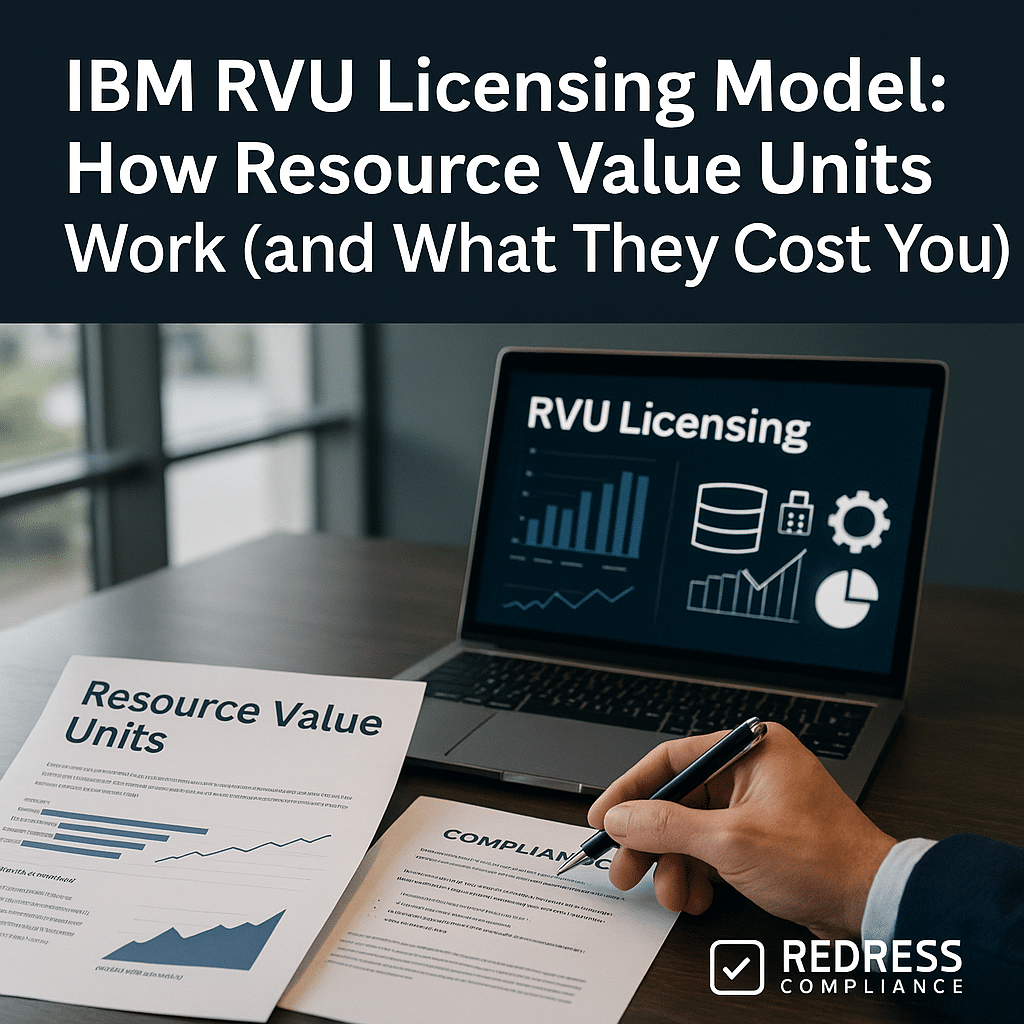
IBM RVU Licensing Model
IBM’s Resource Value Unit (RVU) licensing model is a usage-driven approach to software licensing that charges you based on the amount of a given resource you use, rather than on hardware specifications or the number of users.
This model is popular for certain IBM products, such as IBM MQ and IBM Cognos Analytics, where licensing by raw processor power (PVUs) or by user counts does not accurately reflect actual consumption. However, the RVU model can be complex to manage.
Misunderstanding RVU metrics often leads to unpleasant surprises: audit findings, unexpected bills for excess usage, and weakened negotiation leverage with IBM.
In this guide, we break down the RVU model’s definition, cost implications, and compliance risks, and provide negotiation and optimization strategies to help you manage IBM’s usage-based licenses with confidence.
Read our ultimate guide, IBM License Models: PVU, RVU, Cloud Pak, SaaS, and Beyond.
What is the RVU Model?
The Resource Value Unit (RVU) model is IBM’s usage-based licensing metric. Instead of tying licenses to physical processors (like IBM’s PVU metric) or to named users, RVU licensing ties your entitlements to a specific resource usage measure.
Each IBM product that utilizes RVUs defines its own metric, such as transactions processed, reports generated, devices managed, or data volume, whichever best reflects the software’s activity or value.
In an RVU model, the more of that resource you consume or manage, the more RVU licenses you need. IBM favors this model to align costs with actual usage: a small deployment with a light workload requires fewer RVUs (resulting in lower costs), while a large deployment with heavy use requires more (resulting in higher costs).
This can be “fair,” but it also means costs scale up directly with usage. The onus is on you, as the customer, to closely monitor and forecast workloads, because any usage spike will result in higher fees.
Importantly, RVU entitlements are specific to each product. IBM publishes a conversion table or formula for each RVU-licensed product in its License Information document, which explains how to calculate the required RVUs for your environment. (For example, one product might state 1 RVU covers 10 transactions per second, while another might say 1 RVU per 20 managed devices.)
You must use the exact metric definition for your software – RVUs for one product can’t be reused for another.
How RVU Licensing Works
In practice, using an RVU-based license means tracking the relevant usage metric and ensuring you have purchased enough RVU entitlements to cover your peak usage (or whatever measurement standard IBM requires).
Here’s how it works:
- Product-specific metrics: Every IBM software product that uses RVU has a defined resource metric. For example, IBM Cognos might count the number of report outputs, IBM MQ might measure message throughput (messages per second), and IBM Tivoli tools might count the number of devices managed. The metric is chosen to align with the software’s workload or business value.
- IBM’s RVU tables/formulas: IBM provides conversion tables or formulas (in the product documentation) that tell you how to translate your usage into the number of RVUs required. Often, it’s a linear relationship (e.g., X units of activity = Y RVUs); however, some products have tiered formulas. You determine how many licenses you need by measuring your actual usage and applying IBM’s formula.
- Entitlements scale with volume: Your required RVUs increase or decrease in proportion to your workload changes. Double the workload, and you’ll need roughly double the RVUs. Unlike fixed server licenses, with RVU metrics, higher utilization directly means higher licensing costs.
Read how PVU licensing works, IBM PVU Licensing Explained: Processor Value Units, Costs, and Compliance Risks.
Once you know the metric and formula, you can calculate how many RVUs your environment consumes.
For illustration, here’s a simplified example of RVU metrics for a few IBM products:
| Product | RVU Metric Basis | Example Workload Unit |
|---|---|---|
| IBM MQ | Messages per second | 100 messages/sec = 10 RVUs |
| IBM Cognos | Reports generated | 50 reports = 5 RVUs |
| IBM Tivoli | Managed devices | 500 devices = 25 RVUs |
Table: Example RVU metrics by product – showing how a given workload volume might translate into RVU entitlements. (These values are illustrative; actual IBM metrics vary by product.)
Each product has its own RVU basis, so the specific “resource unit” varies. The takeaway: know your product’s metric definition and measure your usage accordingly to determine how many RVUs you need.
Cost Implications of RVU Licensing
The RVU model’s alignment of cost to usage has significant budget implications. The biggest concern is unpredictable cost growth. If your business activity grows, your IBM licensing costs grow in lockstep.
For example, if your usage doubles unexpectedly, your required RVUs (and costs) will roughly double as well. This variability makes it hard to predict software expenses, especially if you experience seasonal spikes or rapid growth. A sudden surge can quickly blow past your budget assumptions.
Another implication is that you may end up over-provisioning licenses to avoid compliance risks. Many enterprises deliberately purchase more RVUs than their current usage requires, building a buffer for unexpected workload spikes or future growth.
While this provides peace of mind against audits (and prevents costly back-license purchases if IBM finds you under-licensed), it also means spending on idle capacity.
In effect, you’re paying for headroom that might not be used – a form of insurance that can inflate your IT spend. Striking the right balance is tricky: under-buy and risk an audit penalty, or over-buy and waste budget on shelfware.
All told, RVU licensing shifts much of the cost risk onto you, the customer, so you must actively manage and forecast your resource usage to avoid budget surprises.
Compliance Challenges
IBM’s auditors pay close attention to RVU-licensed software because any gap between your usage and entitlements is a straightforward compliance issue. A one-time workload spike can instantly put you out of compliance.
IBM’s audit approach is often unforgiving: they typically examine the highest usage point (or the defined measurement period) and expect you to have sufficient RVUs for that peak. Even a brief surge can trigger an under-licensing finding, with IBM demanding a rapid “true-up” purchase to cover the shortfall.
Another challenge is tracking and documenting usage. Unlike PVU licensing (where IBM provides the ILMT tool to automatically track CPU capacity), RVU metrics often require you to collect and maintain the usage data yourself.
It’s up to you to establish internal processes to measure the resource being counted (transactions, reports, devices, data volume, etc.). IBM expects you to have evidence. If you can’t show reliable records that your usage stayed within your entitlements, IBM can essentially assume the worst – using its own estimates that will likely inflate your liability.
Vague metric definitions in contracts add further risk. If your contract doesn’t clearly define and measure the metric, IBM has room to interpret it to its advantage.
For example, if “reports generated” is the metric, does it count every single report instance or just unique reports, and over what time frame? Such ambiguities have led to audits where IBM’s interpretation resulted in counting far more “units” than the client had expected. Without crystal-clear definitions, you could be using more in IBM’s eyes than you realize.
Staying compliant under RVU licensing requires diligent monitoring and clear agreements. It’s wise to conduct regular internal audits and maintain detailed records of usage. That way, you won’t be caught off guard if IBM comes knocking.
Negotiation Tactics for RVU Deals
Facing IBM with an RVU-based deal, you need to be both strategic and detailed. Here are some negotiation tactics to protect your interests:
- Define the metric unambiguously: Insist that the contract explicitly documents what constitutes a “resource unit” for the RVU calculation and how it will be measured. For instance, if it’s “per device,” clarify whether that means concurrent active devices or total devices managed over time, and the time interval for measurement. Clear definitions up front prevent IBM from changing the rules on you later.
- Use your workload forecast as leverage: Forecast your expected usage over the license term and calculate the corresponding RVUs using IBM’s tables. Use these projections as leverage when discussing pricing. Aim for volume-based discounts or tiered pricing that reflect your anticipated growth, rather than paying the full rate for each increment.
- Negotiate “true-down” flexibility: Vendors often allow scaling up easily but not scaling down. Push for provisions that let you reduce RVU entitlements (and costs) if your usage decreases or if you discover you’ve over-licensed. For example, in a multi-year agreement or subscription, include a clause that at renewal (or specified intervals) you can adjust license counts downward without penalty. True-down rights protect you from being stuck paying for unused capacity if business needs contract.
- Cap your exposure to cost increases: Ensure any additional RVUs during the term stay at the same discounted unit price as your initial purchase, and cap annual maintenance/subscription fee increases (for example, no more than 10% per year) even if usage grows. This prevents uncontrolled cost jumps due to spikes.
Optimization Strategies
Once you have an RVU license in place, proactive management can save money and headaches. Consider these optimization strategies:
- Regularly monitor and audit usage: Don’t wait for IBM’s audit – measure your resource consumption regularly (say, quarterly) against your entitlements. Watching the trends lets you react if usage is climbing or dropping. These internal checkups help you avoid surprises and adjust in advance.
- Automate tracking and reporting: Utilize tools and scripts to collect usage data automatically. If your product has built-in reporting for its metric, leverage that. If IBM’s License Metric Tool (ILMT) or other monitoring software can help track the metric, ensure its use. Otherwise, set up custom scripts or reports to gather the data automatically. Automation reduces errors and provides solid evidence for compliance.
- Consolidate and optimize workloads: See if you can consolidate your deployment to use fewer instances or servers. Running the software on a more centralized, fully utilized environment (instead of many underutilized ones) can sometimes reduce the total resource count and, consequently, the required RVUs. Similarly, optimizing the software’s performance (tuning configurations, cleaning up unused data or tasks) might allow you to handle the same workload with less resource consumption – effectively doing more with fewer RVUs.
- Consider IBM Cloud Paks or alternative licensing: IBM Cloud Paks offer an alternative licensing model that utilizes Virtual Processor Cores (essentially CPU capacity) instead of product-specific usage metrics. Suppose your software is available under a Cloud Pak and you can adopt that deployment (using containers). In that case, it may make costs more predictable by basing them on CPU resources rather than fluctuating usage. Always compare the economics and feasibility before making a switch.
Checklist – Managing RVU Licensing
Use the following checklist to stay on top of your IBM RVU licenses:
☐ Product-specific RVU metric definitions documented – Ensure you have the official definition of the metric for each product (from IBM’s license docs or your contract). Know exactly what counts and how it’s measured.
☐ Workload data tracked and validated – Establish a reliable process (automated if possible) to collect the usage data (transactions, devices, etc.) and validate its accuracy. Keep historical records as evidence.
☐ RVU entitlements reconciled quarterly – Every quarter, compare your measured usage vs. the RVU licenses you own. If you’re nearing your entitlement limit (or over it), address it promptly through a purchase or usage reduction.
☐ Renewal uplifts capped – When negotiating renewals, cap the year-over-year price increase or required RVU uplift. Don’t let IBM impose an open-ended cost increase tied to usage growth without a ceiling.
☐ True-down rights secured – Whenever possible, include terms that allow you to reduce license counts at renewal (or periodically) if your usage drops. This way, you’re not perpetually paying for capacity you no longer need.
☐ Alternative metrics evaluated at renewal – Don’t assume you must stick with the same licensing metric forever. At renewal time, assess if switching to a different model (PVU, VPC, or user-based licensing) would be more cost-effective given your usage profile and plans.
Read about, IBM Licensing for Dev/Test Environments: An Overview
FAQs
Q: Which IBM products use RVU licensing?
A: RVU metrics are commonly used for IBM middleware and analytics products – for example, IBM MQ, IBM Cognos Analytics, IBM Tivoli tools, etc. Always check your product’s documentation or contract to confirm its specific license metric.
Q: Can RVU usage fluctuate monthly?
A: Yes. RVU-based usage can vary significantly with your workload. IBM often measures either the peak or average usage over a period (as defined in your contract). This means a sudden surge in usage can put you out of compliance or require additional licenses on short notice.
Q: Is RVU licensing cheaper than PVU?
A: It depends on your usage pattern. For steady, predictable workloads, RVU licensing may potentially be less expensive than PVU, as you’re paying directly for actual usage (and not over-provisioning server capacity). However, for highly variable or seasonal workloads, a PVU (fixed processor capacity) model may offer more cost certainty, as you pay for a set capacity regardless of usage spikes.
Q: Can RVU metrics be negotiated?
A: Yes. You can’t change the core resources that IBM measures, but you can negotiate how they are defined and measured. Ensure the contract clearly defines how the metric is measured and exactly what counts (and what doesn’t). Get it in writing to avoid any ambiguity.
Q: What’s the biggest RVU compliance risk?
A: Vague definitions and poor monitoring. If you’re not clear on what counts toward usage and don’t continuously track it, you can easily exceed your entitlements without realizing it. IBM will catch it during an audit and demand payment for the overage. Always ensure metrics are clearly defined and monitor your usage closely to stay safe.
Read about our IBM Licensing Assessment Service.
